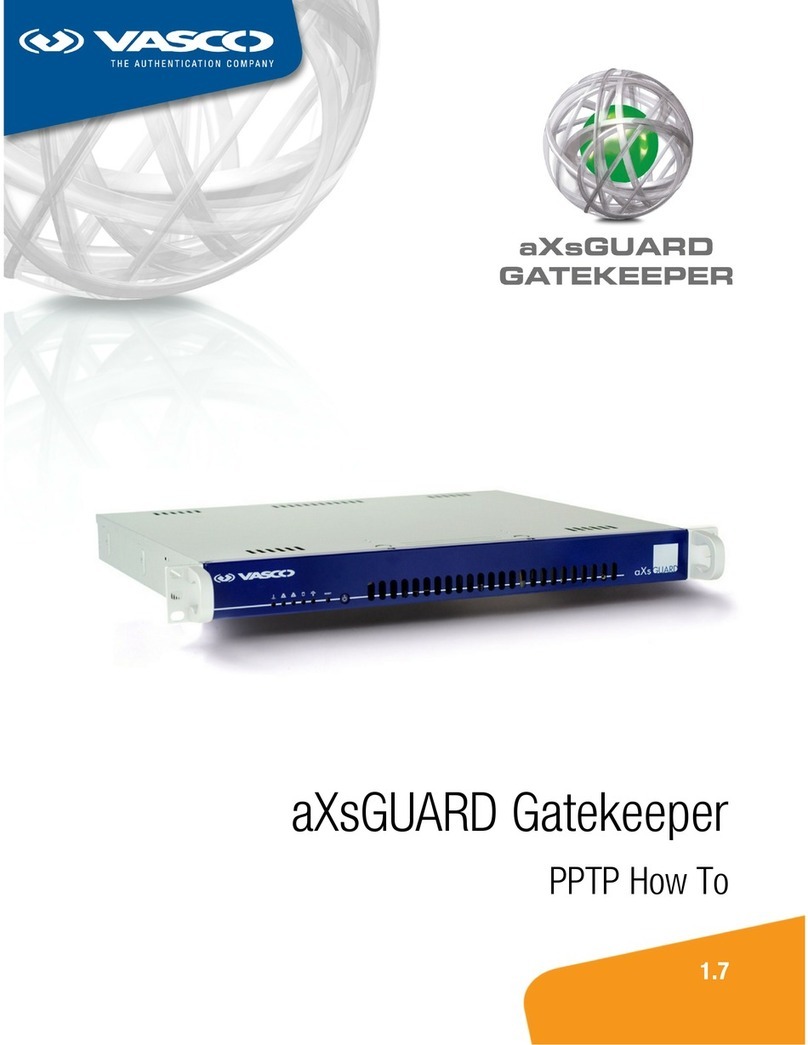aXsGUARD Identifier 3 0 2 0 Product Guide v1 5 Legal Notice
VASCO Products
VASCO Data Security, Inc and/or VASCO Data Security International GmbH are referred to in this document as
‘VASCO’ VASCO Products comprise Hardware, Software, Services and Documentation This document addresses
potential and existing VASCO customers and has been provided to you and your organization for the sole purpose of
helping you to use and evaluate VASCO Products As such, it does not constitute a license to use VASCO Software
or a contractual agreement to use VASCO Products
Disclaimer of Warranties and Limitations of Liabilities
VASCO Products are provided ‘as is’ without warranty or conditions of any kind, whether implied, statutory, or
related to trade use or dealership, including but not limited to implied warranties of satisfactory quality,
merchantability, title, non-infringement or fitness for a particular purpose
VASCO, VASCO DISTRIBUTORS, RESELLERS AND SUPPLIERS HAVE NO LIABILITY UNDER ANY CIRCUMSTANCES
FOR ANY LOSS, DAMAGE OR EXPENSE INCURRED BY YOU, YOUR ORGANIZATION OR ANY THIRD PARTY
(INCLUDING, WITHOUT LIMITATION, DAMAGES FOR LOSS OF PROFITS, BUSINESS INTERRUPTION OR LOSS OF
DATA) ARISING DIRECTLY OR INDIRECTLY FROM THE USE, OR INABILITY TO USE VASCO SOFTWARE, HARDWARE,
SERVICES OR DOCUMENTATION, REGARDLESS OF THE CAUSE OF THE LOSS, INCLUDING NEGLIGENCE, EVEN IF
VASCO HAS BEEN ADVISED OF THE POSSIBILITY OF SUCH DAMAGES, OR IF THEY WERE FORESEEABLE OUR
MAXIMUM AGGREGATE LIABILITY TO YOU, AND THAT OF OUR DISTRIBUTORS, RESELLERS AND SUPPLIERS SHALL
NOT EXCEED THE AMOUNT PAID BY YOU FOR THE PRODUCT THE LIMITATIONS IN THIS SECTION SHALL APPLY
WHETHER OR NOT THE ALLEGED BREACH OR DEFAULT IS A BREACH OF A FUNDAMENTAL CONDITION OR TERM,
OR A FUNDAMENTAL BREACH THIS SECTION WILL NOT APPLY ONLY WHEN AND TO THE EXTENT THAT
APPLICABLE LAW SPECIFICALLY REQUIRES LIABILITY DESPITE THE FOREGOING EXCLUSIONS AND LIMITATIONS
ntellectual Property and Copyright
VASCO Products contain proprietary and confidential information VASCO Data Security, Inc and/or VASCO Data
Security International GmbH own or are licensed under all title, rights and interest in VASCO Products, updates and
upgrades thereof, including copyrights, patent rights, trade secret rights, mask work rights, database rights and all
other intellectual and industrial property rights No part of these Products may be transferred, disclosed, reproduced
or transmitted in any form or by any means, electronic, mechanical or otherwise, for any purpose, except as
expressly permitted by VASCO or its authorized licensee in writing
This document is protected under US and international copyright law as an unpublished work of authorship No part
of it may be transferred, disclosed, reproduced or transmitted in any form or by any means, electronic, mechanical
or otherwise, for any purpose, except as expressly permitted in writing by VASCO or its authorized licensee
Trademarks
VASCO®, VACMAN®, IDENTIKEY®, aXsGUARD®, DIGIPASS®, and the ® logo are registered or
unregistered trademarks of VASCO Data Security, Inc and/or VASCO Data Security International GmbH in the U S
and other countries Other company brand or product names or other designations, denominations, labels and/or
other tags, titles, as well as all URLs (Internet addresses) linked to such designations or communications
(irrespective of whether protected by intellectual property law or not), mentioned in VASCO Products may be the
trademarks or registered trademarks or be part of any other entitlement of their respective owners
Radius Disclaimer
Information on the RADIUS server provided in this document relates to its operation in the aXsGUARD Identifier
environment We recommend that you contact your NAS/RAS vendor for further information
Copyright © March 2009 VASCO Data Security, Inc, VASCO Data Security International GmbH All rights reserved
©2009 VASCO Data Security 2