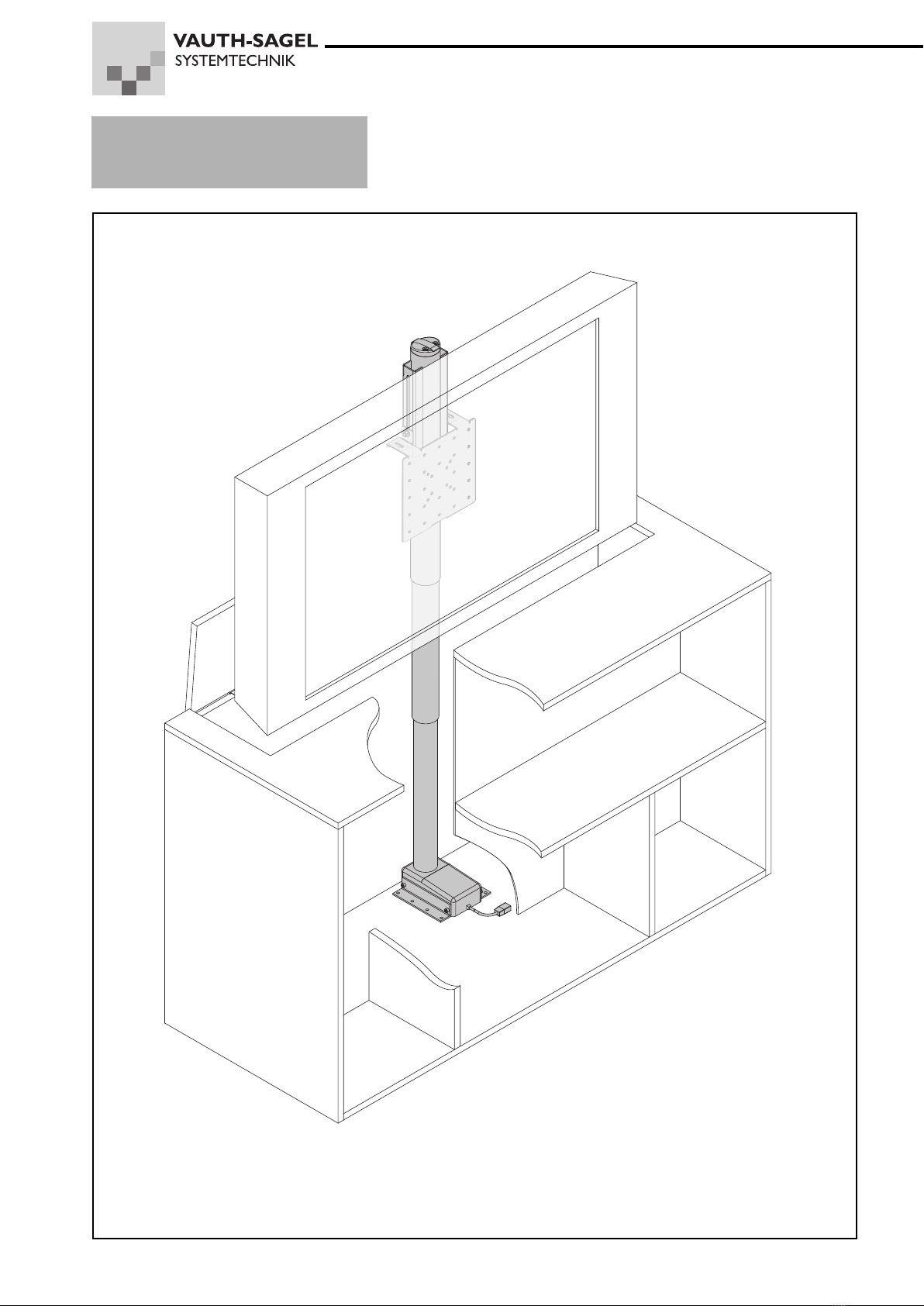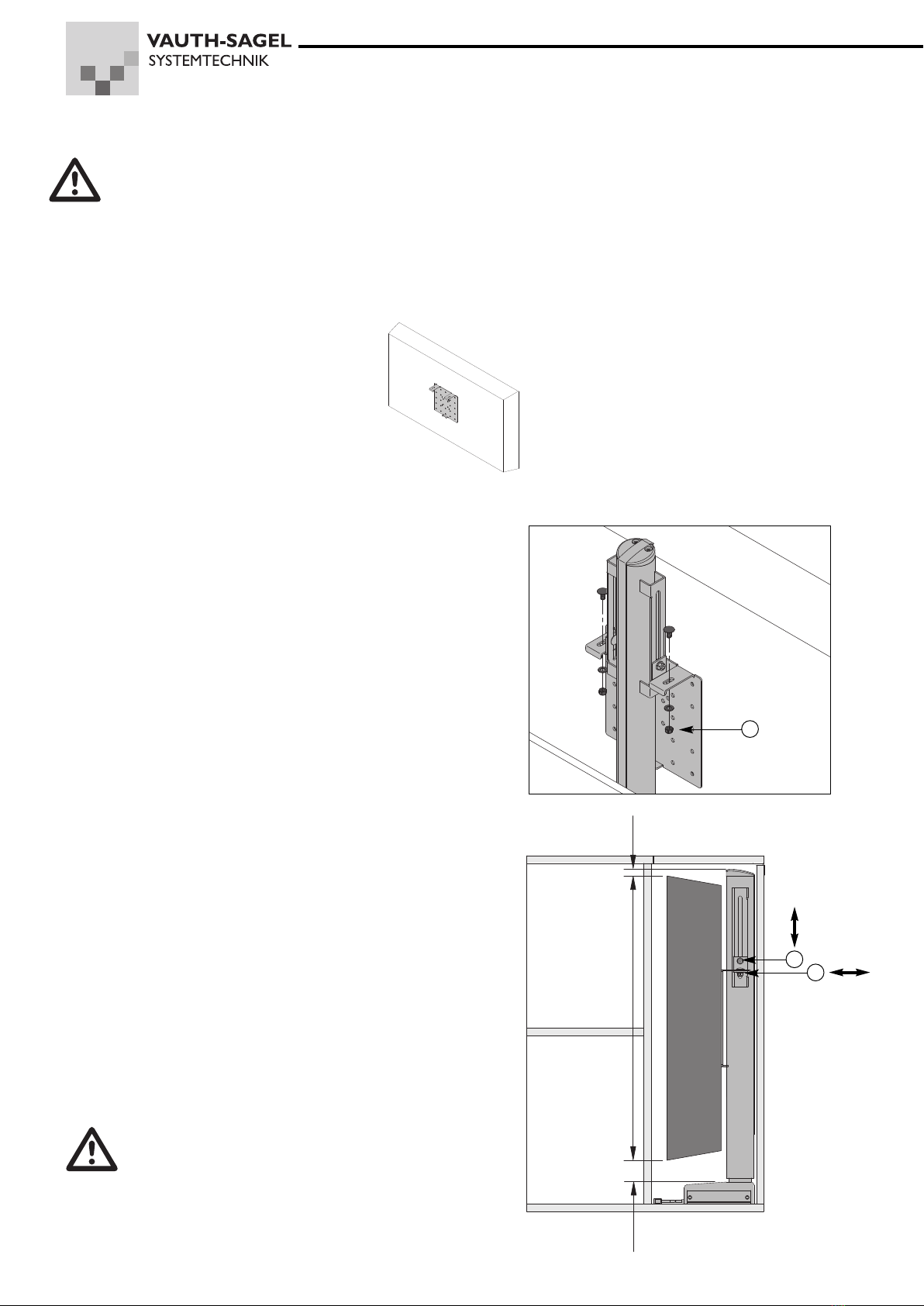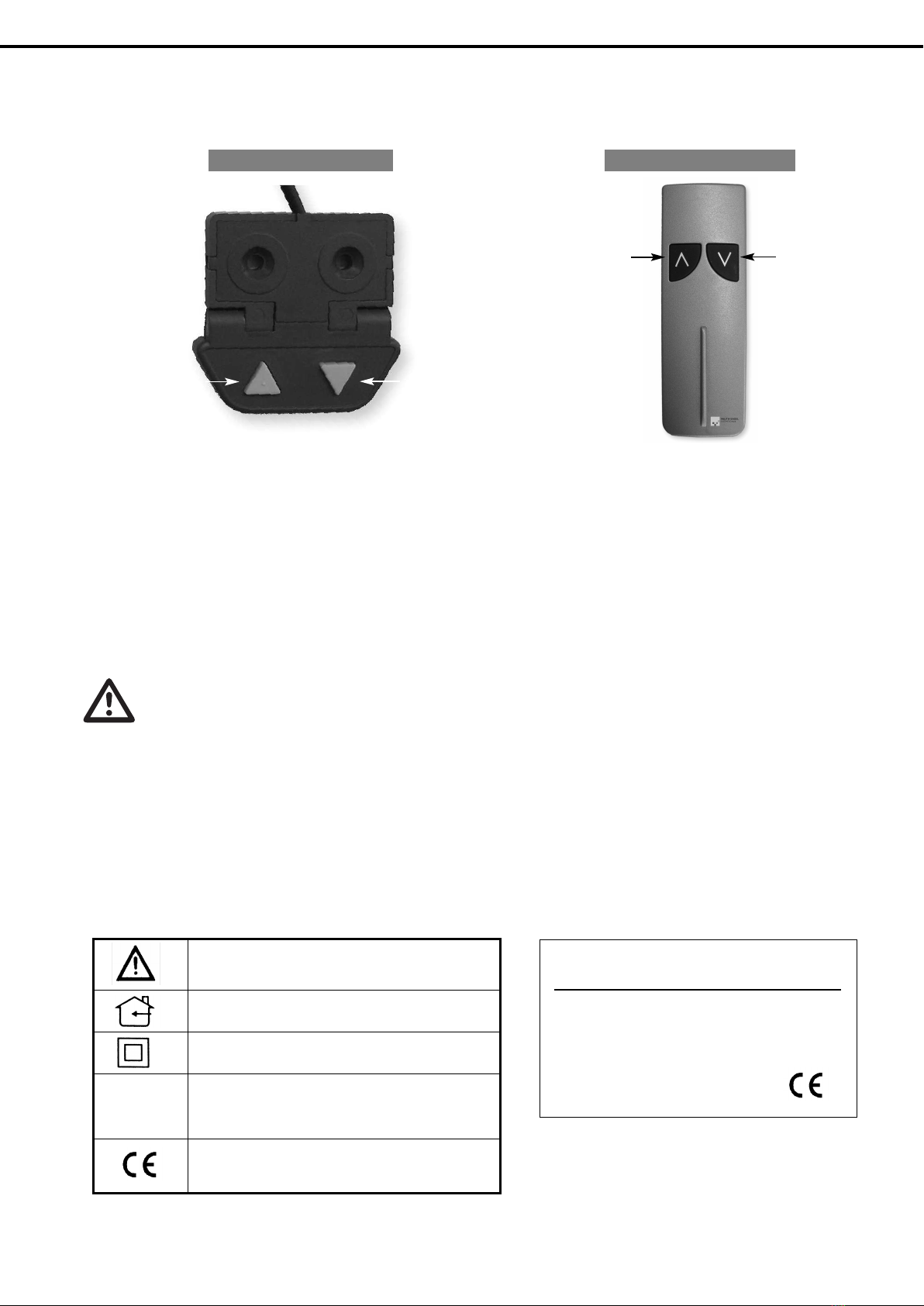10
10. FAULT DIAGNOSIS / FAULT CORRECTION
10.1 INITIALISATION
Press the “drive in” button. The telescopic drive drives into the bottom position. Release the button briefly (approx. 2-3 seconds)
and then press the “drive in” button for at least 6 seconds. During initialisation, the system will be lowered approximately 5 mm
and then raised again. This signalises the end of initialisation. Never release the “drive in” button during initialisation.
Fault Possible cause Checks
The system does not drive IIs the mains cable connected to the control
box?
Use a test lamp or similar device to check whether the
operating voltage in the mains connection is OK.
Are all plugs inserted correctly? Check all connections (refer to section 5)
Are any damages to the cables, manual
operating elements, control box, TV switch-
off or the telescopic drive visible
Damaged parts must be exchanged for original repla-
cement parts
The system stops when it is driven
out and can only be driven in
Is the system fully driven out? Once the system has reached the highest position it
can only be driven downwards
Is the system loaded above the maximum
stated load (refer to section 9)
Unload the system and try again
The max. drive out height is set using the
operating element – the system cannot be
driven higher using the remote control
Set to drive out height using the operating element –
refer to section 6
The system only drives downwards
at a low speed although it is not
overloaded.
nitialise the system - refer to section 10.1
The system cannot be driven using
the remote control
The system is driven to the lowest position
using the operating element
Set a different drive out height using the operating
element - refer to section 6
9. TECHNICAL DATA
Electrical
data
Mains voltage 230 V ~ 50-60 Hz
Input power 400 W
Output voltage 18 V
Operating mode nt. max 10 %, max. 2 min/18 min
Remote control frequency 433 MHz
System data Installation height 847mm +5/-2mm (body construction with flap), 833mm +5/-2mm (body construction with
lid) (standard-setting)
Installation depth 195 mm (motor housing)
Width 245mm (retainer plate)
Hub 875 mm
Maximum screen height 765 mm
Maximum load 60 kg
Hub speed 45 mm/s
Environmental temperature +10°C to +40°C
creen fixings VESA 50, 75, 100, 200 mm (VESA = fixing standards for LCD and plasma screens e.g.
for VESA 50 the clearance between the vertical and horizontal fixing holes is 50 mm.