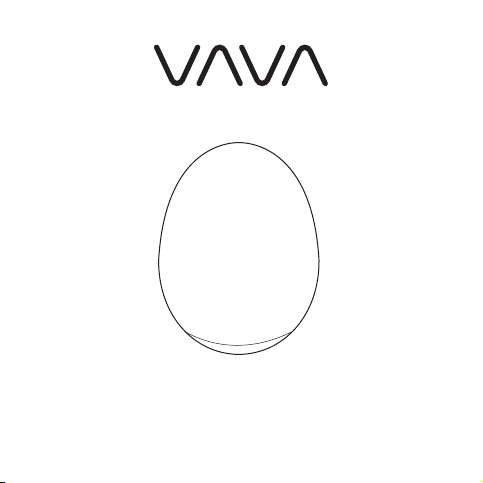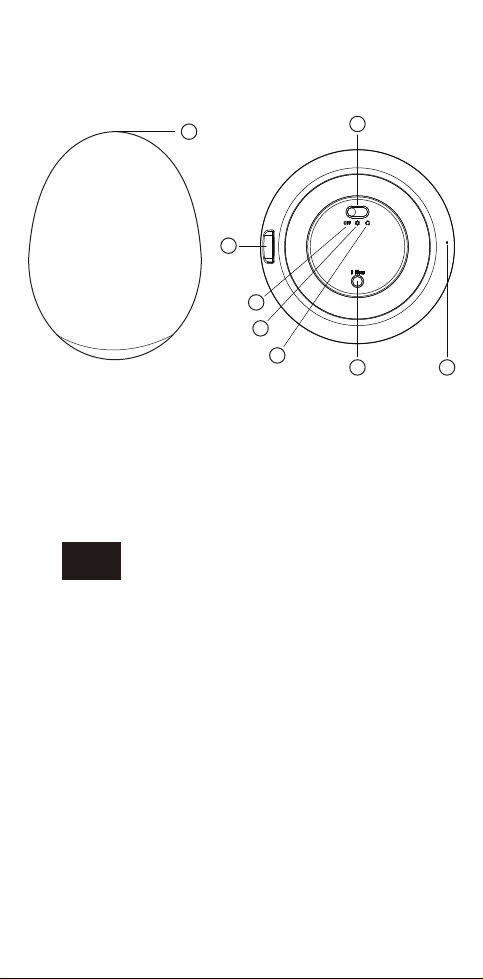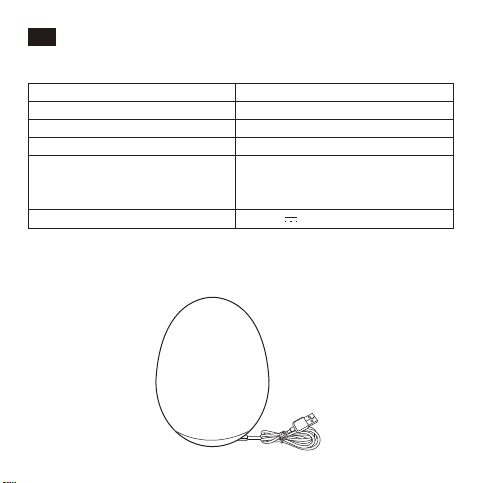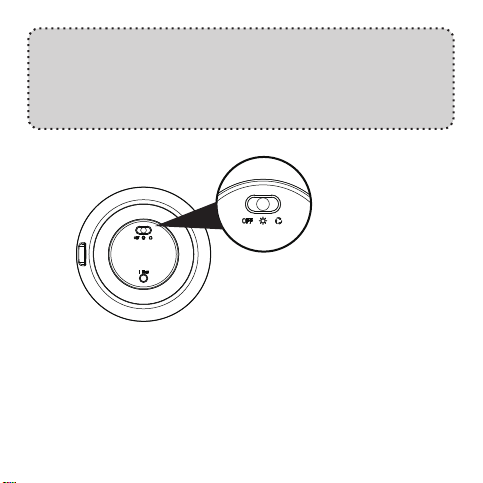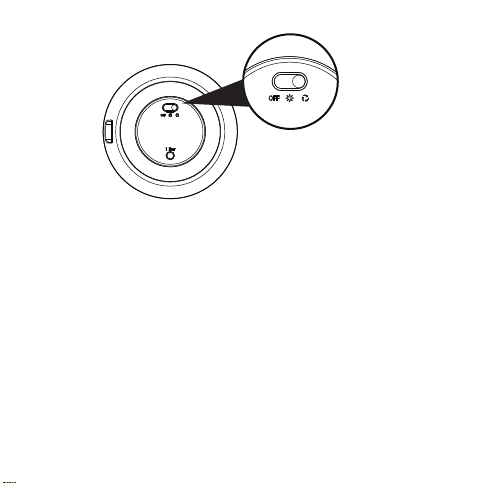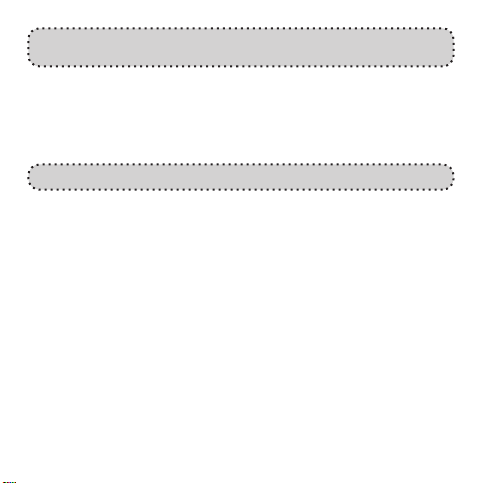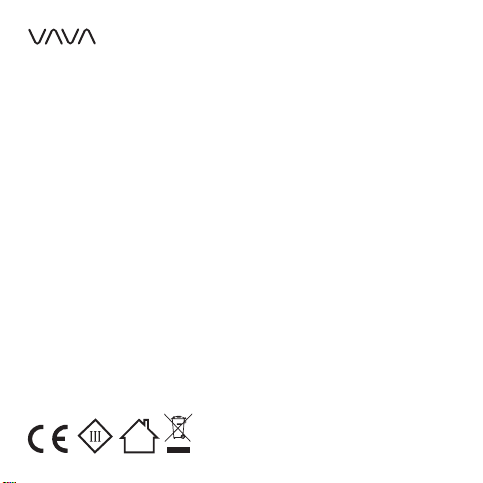03/04
Note:
· When the battery level is lower than 20%, the LED indicator will turn red.
· The LED indicator will keep blinking when charging and stay solid blue
once fully charged.
· In standby mode, the LED indicator will blink on and off for easy locating
in the dark.
Warm Light Mode
1. Toggle the Power Switch to Warm Light Mark.
2. Tap the Touch Control twice to turn on / off the light.
3. Tap and hold the Touch Control to adjust the light brightness, release at
the desired level. Tap and hold it again to adjust the brightness to the
opposite direction.
Multicolor Light Mode
1. Toggle the Power Switch to Multicolor Light Mark to enter automatic color
carousel, where several color will cycle through.
2. Tap the Touch Control once to stay in current color, tap it again to
resume color carousel. The LED indicator will flash twice to confirm
your setting.
3. Tap the Touch Control twice to turn on / off the light.
Memory Function
The Memory Function is enabled only in Standby mode.
Warm Light Mode/ Multicolor Light Mode
1. To enter the Standby mode, tap the Touch Control twice and the light
will turn off indicating the light is under Standby mode.
2. Tap the Touch Control twice again, the light will turn on and remain the
last setting for Brightness (in Warm Light Mode) or Color Temperature
(in Multicolor Light Mode).