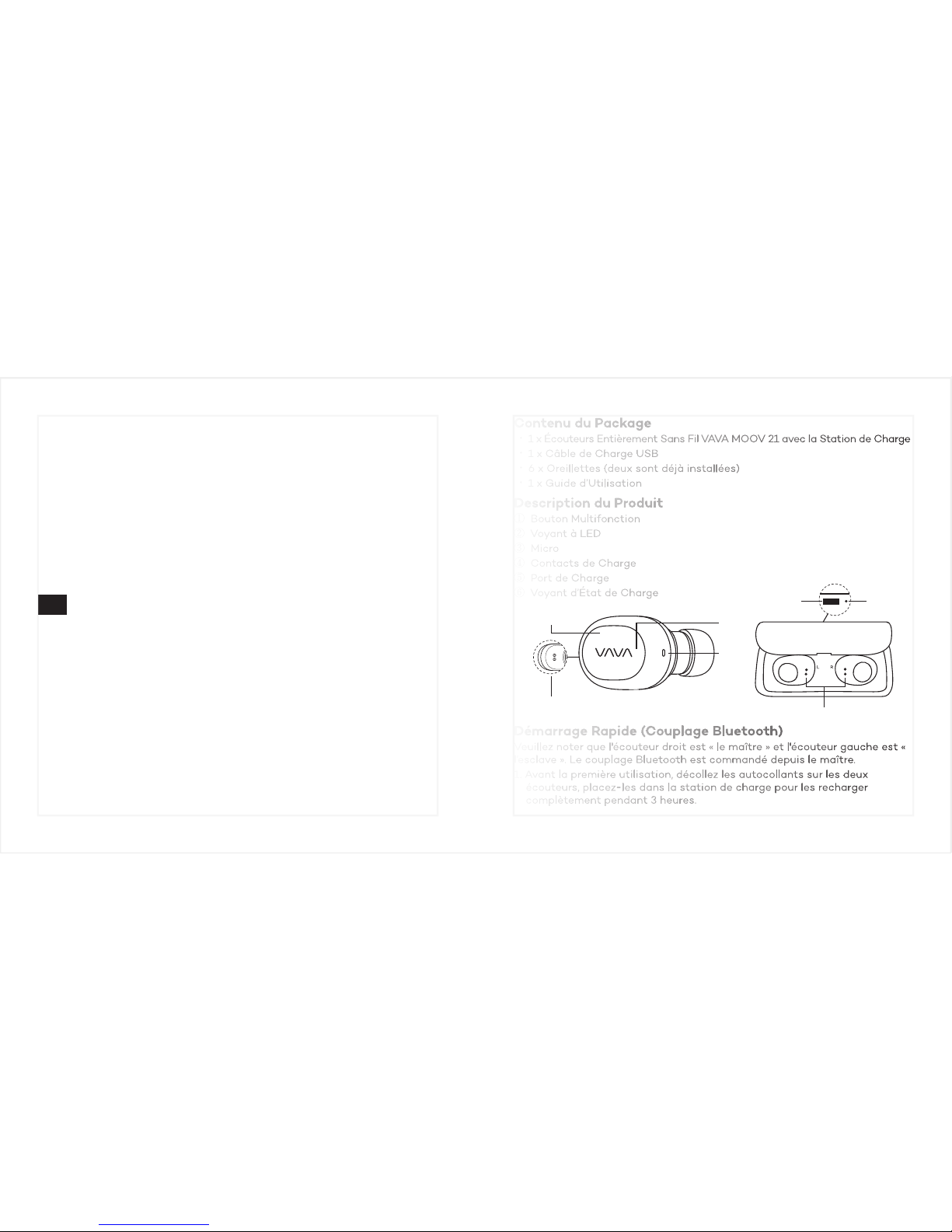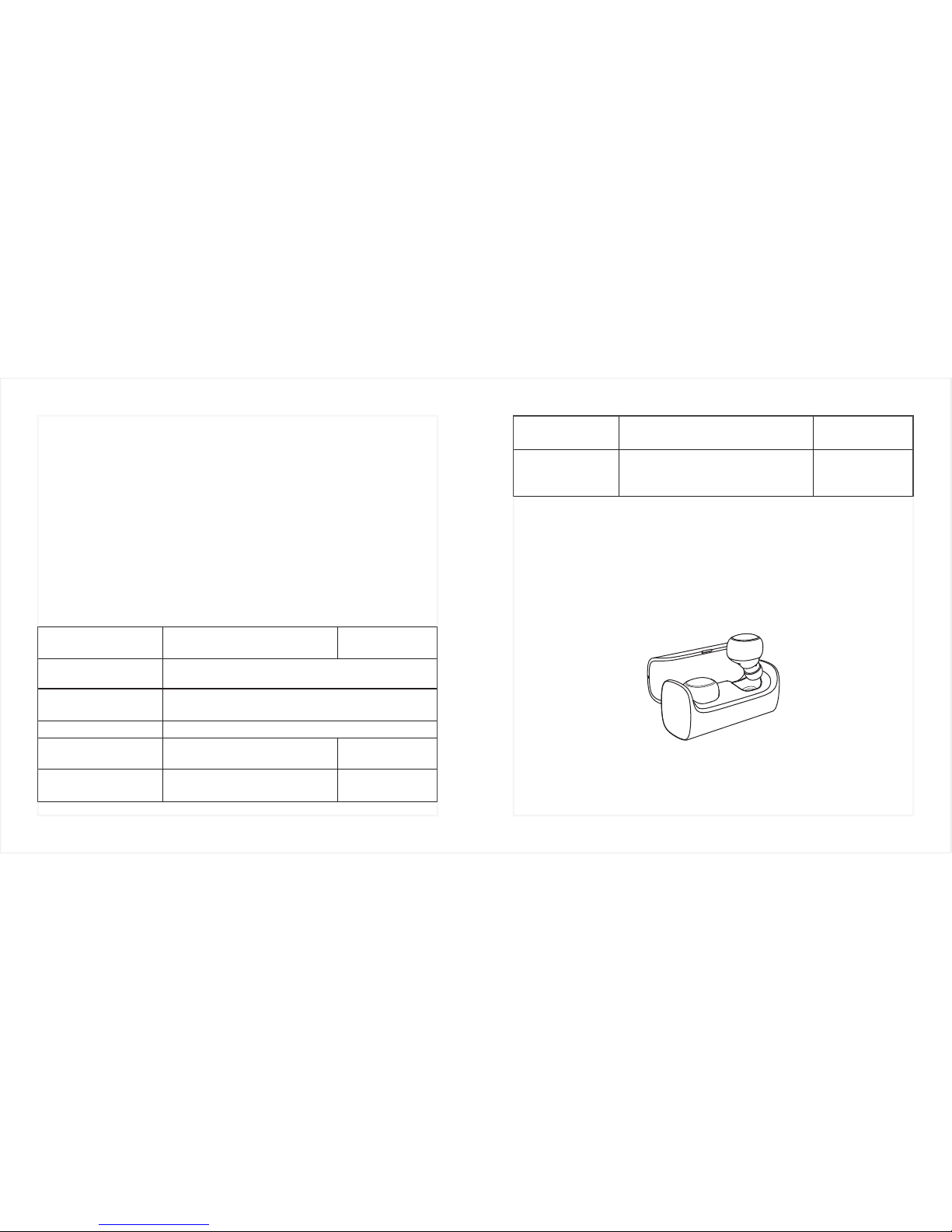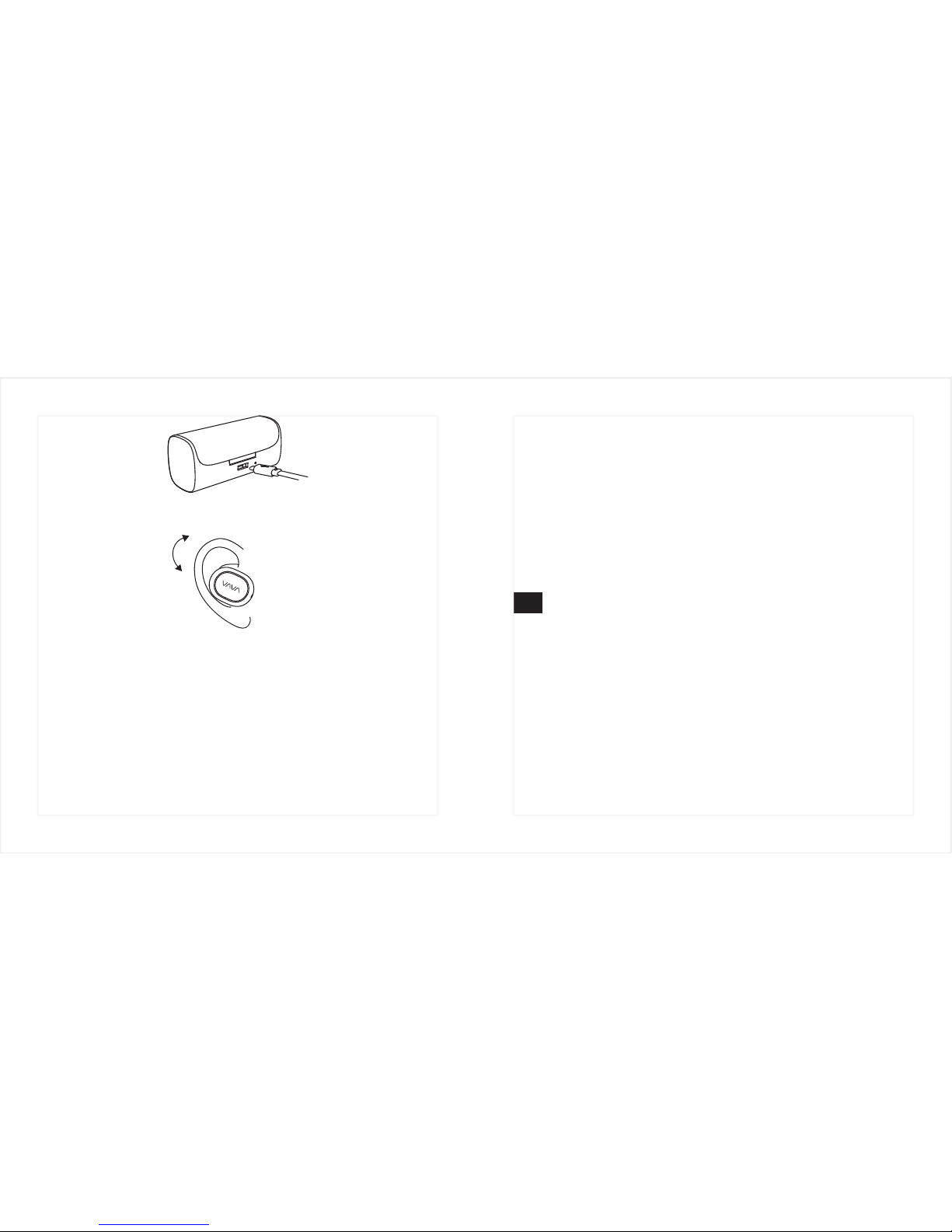Anruf abweisen Wenn ein Anruf eingeht, halten Sie den
Multifunktionsknopf für 2 Sekunden
gedrückt
Sprachsteuerung
aktivieren
Drücken Sie den Multifunktionsknopf
für 1 Sekunde (Wenn Sie gerade nicht in
einem Gespräch sind oder Musik hören)
09/10
Laden
Laden der Ohrhörer
Wenn der Akkustand niedrig wird, beginnt die LED-Anzeige rot zu blinken
und eine Sprachansage wird Sie daran erinnern, die Ohrhörer aufzuladen.
Legen Sie die Ohrhörer in Ihr entsprechendes Dock und die LED-Anzeige wird
weiß. Wenn die Ohrhörer vollständig aufgeladen sind, erlischt die
LED-Anzeige.
Hinweis: Die LED-Anzeige blinkt einmal rot auf, um anzuzeigen, dass die
Kopfhörer in das korrekte Dock gelegt wurden.
Aufladen des Docks
Die LED-Anzeige neben dem Ladeanschluss leuchtet rot, wenn das Dock
geladen wird und wird blau, wenn es vollständig aufgeladen ist.
Laden
Laden der Ohrhörer
Wenn der Akkustand niedrig wird, beginnt die LED-Anzeige rot zu blinken
und eine Sprachansage wird Sie daran erinnern, die Ohrhörer aufzuladen.
Legen Sie die Ohrhörer in Ihr entsprechendes Dock und die LED-Anzeige wird
weiß. Wenn die Ohrhörer vollständig aufgeladen sind, erlischt die
LED-Anzeige.
Hinweis: Die LED-Anzeige blinkt einmal rot auf, um anzuzeigen, dass die
Kopfhörer in das korrekte Dock gelegt wurden.
Aufladen des Docks
Die LED-Anzeige neben dem Ladeanschluss leuchtet rot, wenn das Dock
geladen wird und wird blau, wenn es vollständig aufgeladen ist.
Trageweise
Bitte tragen Sie den Kopfhörer, wie auf dem Diagramm gezeigt:
Hinweis: Bitte achten Sie darauf, dass Sie den Kopfhörer gemäß den
Markierungen“L”und“R”richtig tragen.
Häufig gestellte Fragen
Q: Weshalb höre ich nur aus einem Ohrhörer Musik?
A: Stellen Sie sicher, dass die beiden Ohrhörer miteinander verbunden sind:
1) Synchronisieren Sie das Master-Gerät (rechter Ohrhörer) mit Ihrem
Smartphone.
2) Schalten Sie das Master-Gerät aus.
3) Halten Sie den Multifunktionsknopf beider Ohrhörer gedrückt, bis die
LED-Anzeige weiß leuchtet.
4) Warten Sie, bis Sie die Sprachansage hören, dass beide Ohrhörer
verbunden sind.
F: Meine Kopfhörer lassen sich nicht einschalten.
A: Stellen Sie sicher, dass die Kopfhörer noch genug Akku haben.
Trageweise
Bitte tragen Sie den Kopfhörer, wie auf dem Diagramm gezeigt:
Hinweis: Bitte achten Sie darauf, dass Sie den Kopfhörer gemäß den
Markierungen“L”und“R”richtig tragen.
Häufig gestellte Fragen
Q: Weshalb höre ich nur aus einem Ohrhörer Musik?
A: Stellen Sie sicher, dass die beiden Ohrhörer miteinander verbunden sind:
1) Synchronisieren Sie das Master-Gerät (rechter Ohrhörer) mit Ihrem
Smartphone.
2) Schalten Sie das Master-Gerät aus.
3) Halten Sie den Multifunktionsknopf beider Ohrhörer gedrückt, bis die
LED-Anzeige weiß leuchtet.
4) Warten Sie, bis Sie die Sprachansage hören, dass beide Ohrhörer
verbunden sind.
F: Meine Kopfhörer lassen sich nicht einschalten.
A: Stellen Sie sicher, dass die Kopfhörer noch genug Akku haben.
N/A
N/A