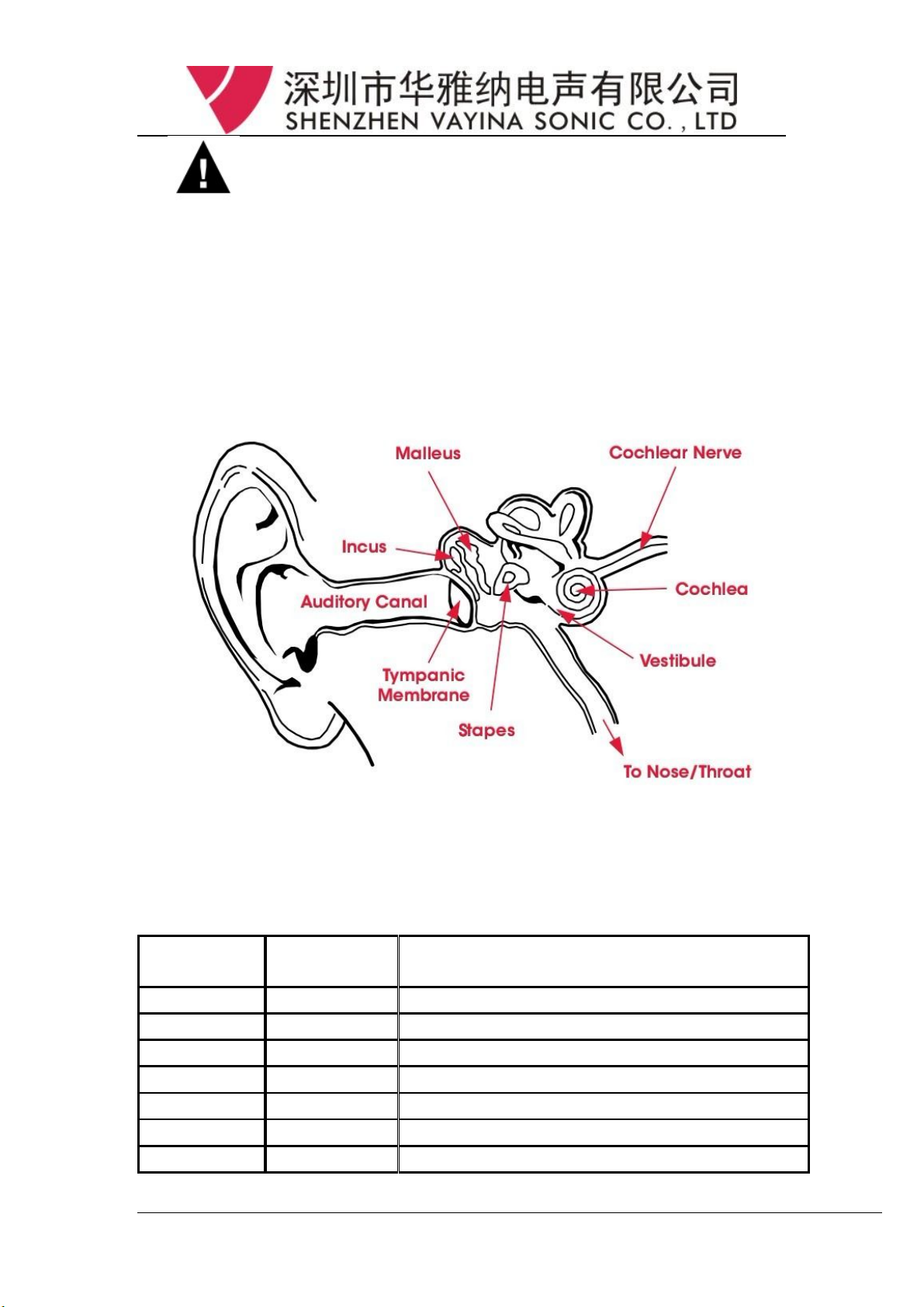● Using guide on the remote Mic
Three-button Mic
● Play/pause: Press once and release the MF button.
● Skip track: Press and release the MF button twice quickly
● Skip back: Press and release MF button 3 times quickly
● Scan Forward: press the MF button twice, hold on the
second press to scan forward, release when you want to
stop scanning
● Scan backward: press the MF button 3 times, hold on
the second press to scan backward, release when you
want to stop scanning
Tips: it’s only compatible with the built-in music player,
not applicable on the third party App music player;
★ Answer or end a call: Press once the MF button to
answer, the same way if you have to end the call;
★ Decline an incoming call: Press and hold the MF button
for two seconds then release, you will hear two beeps,
that means well done;
★ Voice Command: Press and hold the MF button until
voice activation starts
★ Mute during the conversation: Press and hold the Vol + or Vol – for two seconds
to mute your mic, you can hear the caller, but the caller can’t hear you;
★ Control volume: Press the (+) button to increase volume. Press the (–) button to
decrease volume. Functionality will vary by device.
● Care & Storage
● Avoid storage in extreme heat or cold.
● Keeping it clean is essential for safe, hygienic use.
● Never wear in-ear headphones if they appear dirty.
● Keep case closed, and store in a clean, dry environment.
● Grasp the plug at the end of the cable and pull to disconnect.
● Avoid exposure to liquids, temperature extremes and high humidity.
● Do not store other items in the case, as this may result in contamination.
● When not in use, it’s better to store your headphones in a protective case;
● Never pull on the cable to disconnect headphones from phones or music player;