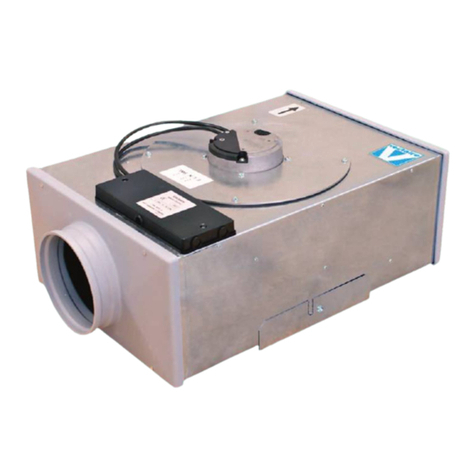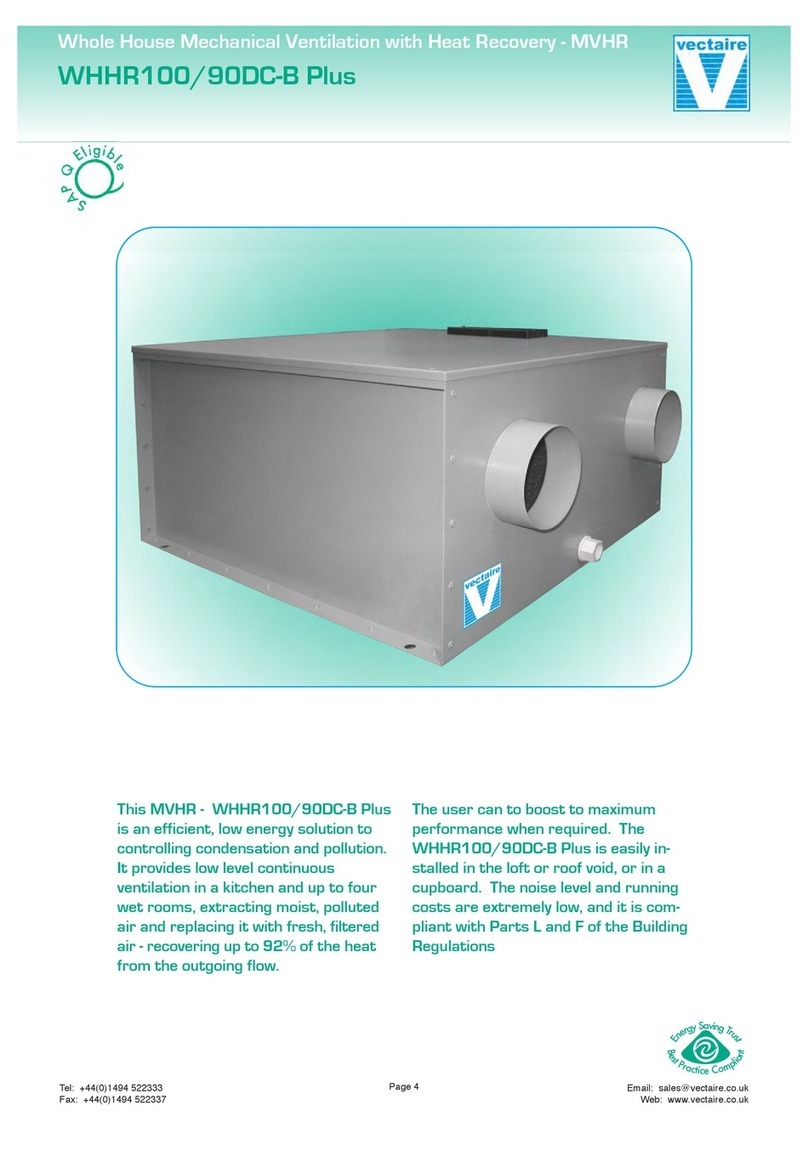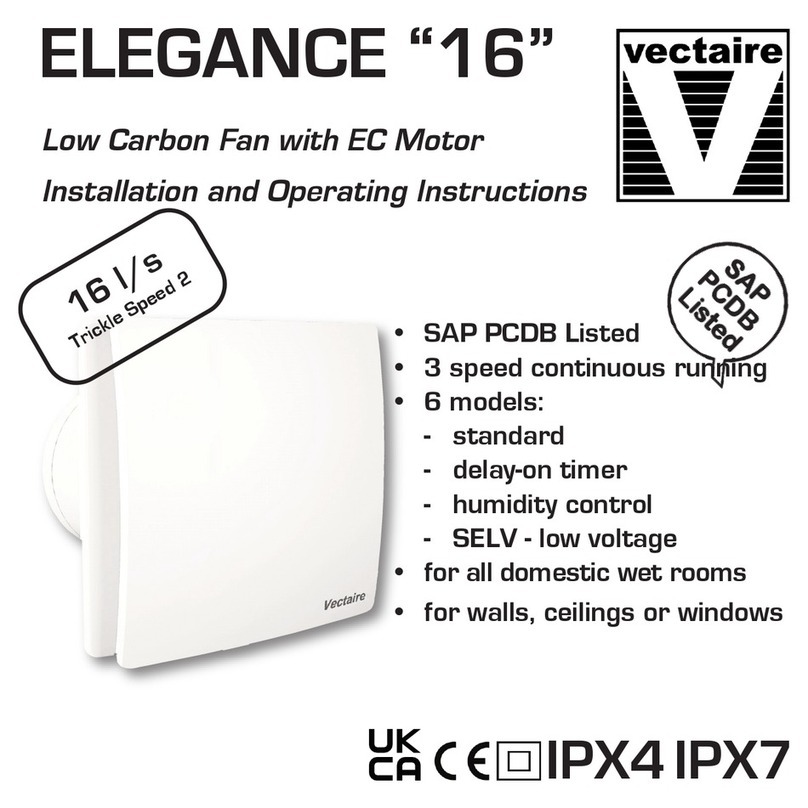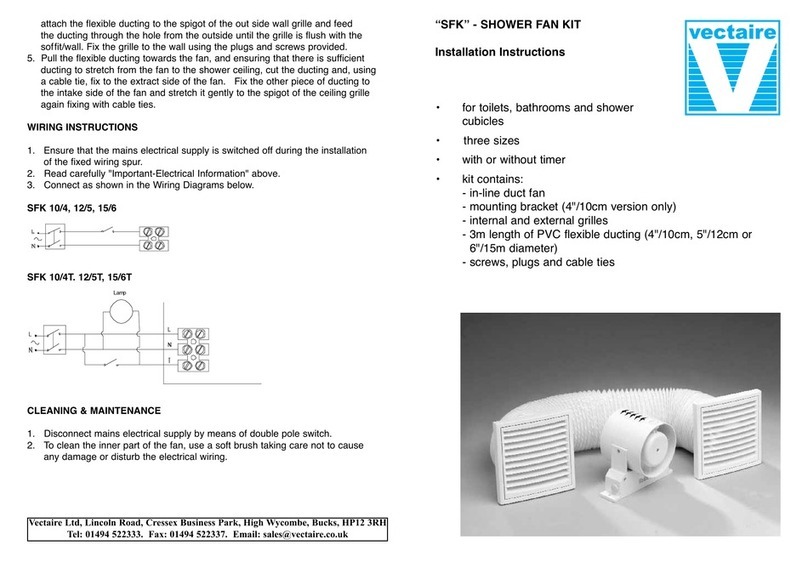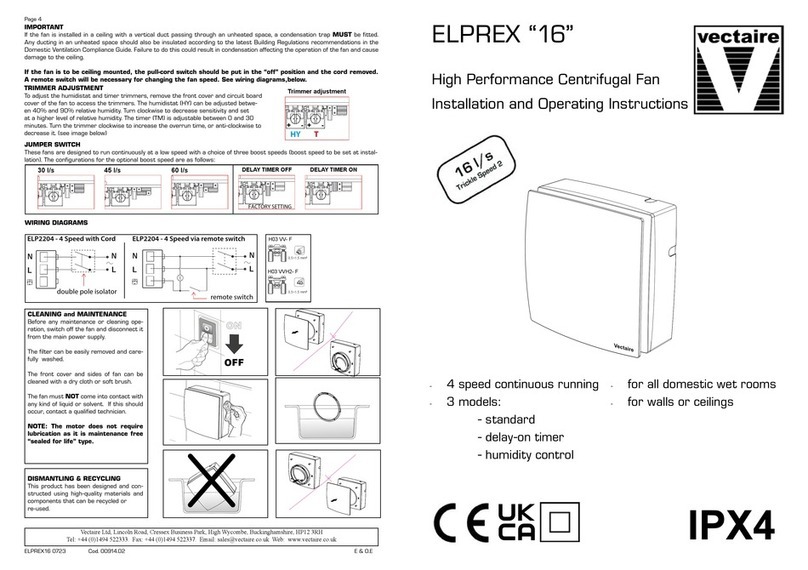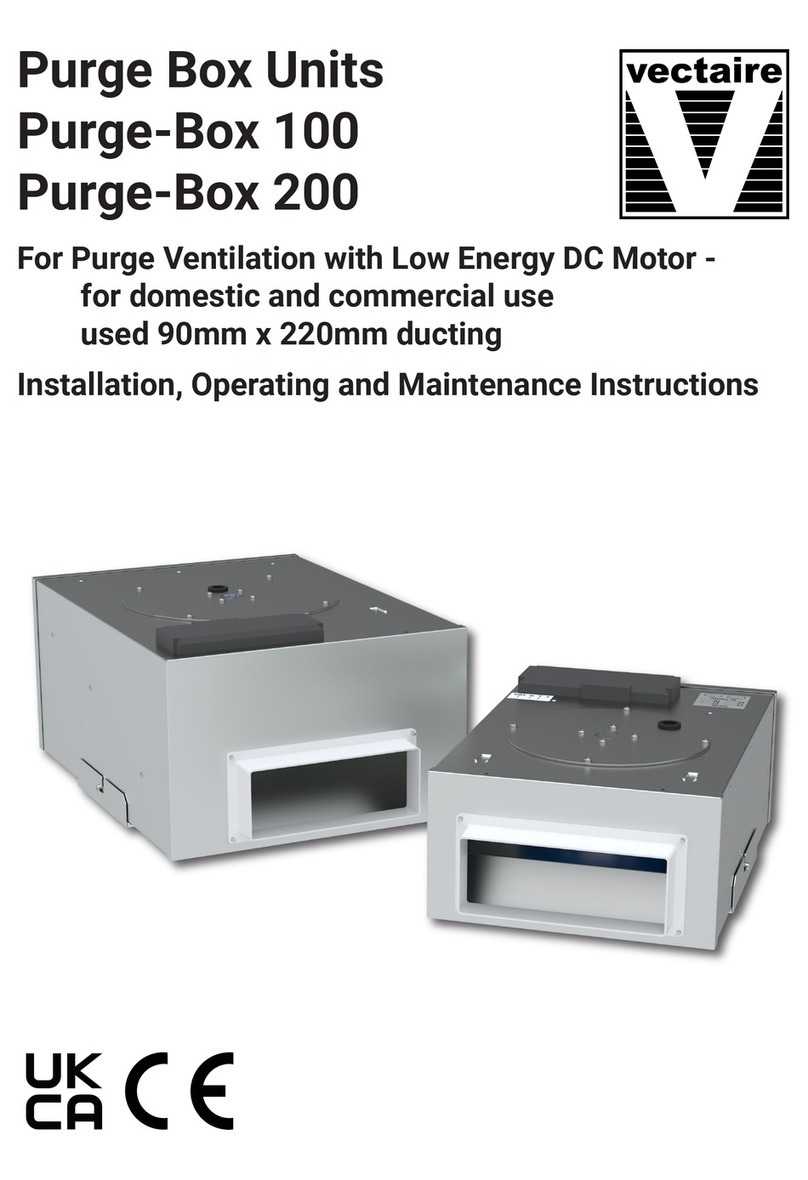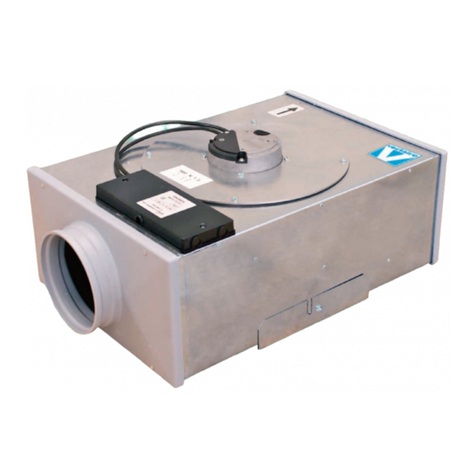"AS10" - SLIMLINE AXIAL FANS
INSTALLATION INSTRUCTIONS and O ERATING INSTRUCTIONS
THE RANGE
AS10 lus's - 95m3/hr, 42 a, 230v, 50Hz, 14w, 31dbA
AS12's - 165m3/hr,54 a, 230v, 50Hz, 15w, 37dbA
AS15's - 295m3/hr, 71 a, 230v, 50Hz, 25w, 44dbA
"AS" slimline axial fans are for exhausting directly outside or through short lengths of ducting. Models (Cr) available
with Chrome front cover. They are suitable for wall, panel or ceiling installation.
AS10 lus, AS12, AS15: 10cm, 12cm, 15cm standard versions operated by means of a remote switch.
AS10T lus, AS12T, AS15T: 10cm, 12cm, 15cm with integral overrun timer - the fan should be operated by a
remote switch which can also serve to switch the room light on and off. After the light is switched off, the fan will
continue to operate for a minimum of 3 minutes (adjustable to a maximum of 25 minutes) by turning the trimmer (Fig
6) in a clockwise direction.
AS10HT lus, AS12HT, AS15HT: 10cm, 12cm, 15cm with integral humidistat and overrun timer - the adjustable,
electronic humidistat is pre-set so that the fan will operate automatically when the moisture content in the room
reaches a pre-set level of relative humidity. The fan will continue to run until the relative humidity falls below the
pre-set level. This level can be adjusted by turning the trimmer (Fig 7) on the fan. This fan can be operated by a
remote switch or light switch allowing operation of the fan independently of the humidistat (the neon indicator on the
front will light when the fan is operating in this mode). The overrun timer, which will always make the fan continue
to operate for the pre-set length of time even after it has been manually switched off, can be adjusted as described
above.
AS10 IR lus, AS12 IR, AS15 IR: 10cm, 12cm, 15cm with integral sensor and overrun timer - the fan will start
to operate automatically when it detects the presence of a person. After the room is vacated, the fan will continue
to operate for a minimum of 3 minutes (adjustable to a maximum of 25 minutes) by turning the trimmer in an anti-
clockwise direction (Fig 8).
IM ORTANT - SITING INFORMATION
1. For optimum performance your fan should be installed as high as possible.
2. IR models should be installed at a minimum height of 2.3m (see Fig 9 and
Figs 10 and 11 - right) and should be away from a heat source (such as a
heater), any direct light (sunlight, lamp etc) or any air conditioning unit.
Care should be taken to ensure that the sensor is free of any obstruction (such
as a cupboard).
3. The fan must not be used in an ambient temperature higher than 40OC.
4. Your fan must not be exhausted into a duct which is already used for any
other purpose (see Approved Document F1 2006 for guidance).
5. The room where the fan is installed must have an adequate supply of air
to ensure correct operation.
6. If ducting is used, ensure that it is not blocked.
7. An adequate supply of fresh air must be provided if the fan is to be fitted
into a room containing a fuel burning appliance which is not of the bal-
anced flue type (UNI CIG7129).
8. Installation must be carried out by qualified personnel. Incorrect installa-
tion can cause damage to people, animals or property for which the man
ufacturer cannot be held responsible.
9. If you have any doubts concerning this product, please contact your sup-
plier.
IM ORTANT - ELECTRICAL INFORMATION
1. The use of any electrical product requires compliance with some basic rules which are listed below:
- do not touch it with wet or damp parts of the body (e.g hands, feet).
- this product is not intended for use by persons (including children) with reduced physical, sensory or men
tal capabilities or lack of experience and knowledge, unless they have been given supervision or instruc
tion concerning the use of the product by a person responsible for their safety. The fan should be sited
where it is inaccessible to such people.
- children should be supervised to ensure they do not play with the product.
2. All electrical connections must comply with current IEE wiring regulations. The fan is a fixed appliance, and
the electrical supply must therefore be by a fixed wired and fused (3 amp) spur incorporating a double or triple
pole switch with contact openings of at least 3mm. Use twin conductor cable of at least 1mm3 in section (Fig 5).
3. Your fan is double insulated and does not require earthing.
4. The fan complies with current electrical safety regulations (IE64, CENELEC 384), including EEC Directive
EMC2004/108/CE concerning the suppression of radio interference and electromagnetic compatibility, and
LVD2006/95/CE.
5. The fan must not be used as a switch for water heaters, stoves etc.
6. It is recommended that the installation be carried out by a qualified electrician.
7. The printed circuit board in these fans has been protected to make it compatible with the majority of fluorescent
fittings available on the market today. However, it is impossible to be aware of all new products introduced. We
suggest, therefore, that you contact your supplier to establish the compatibility of any fluorescent fittings you
intend to use.
Fig 11 -
IR
Siting
Fig 10 -
IR Detection
Area