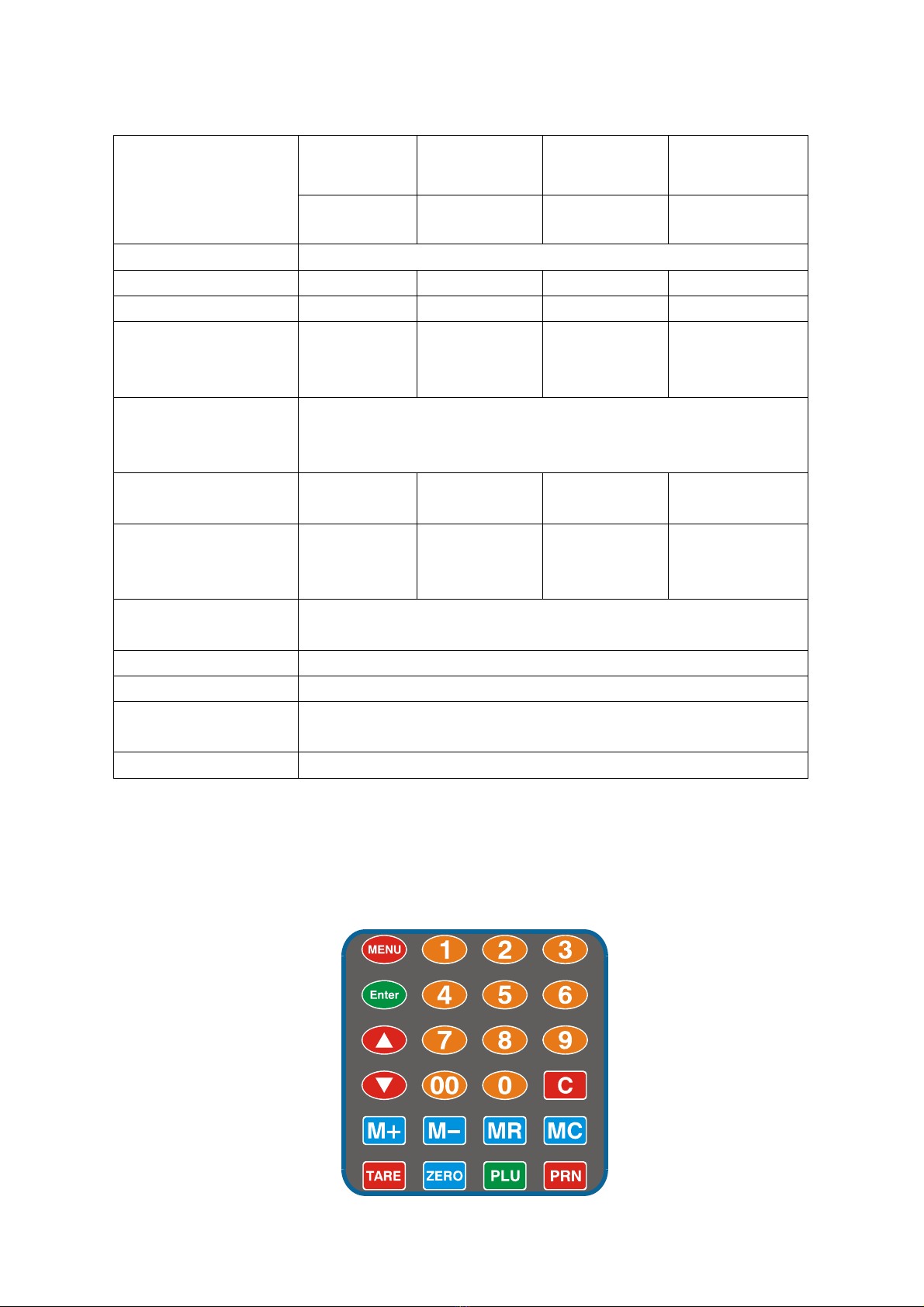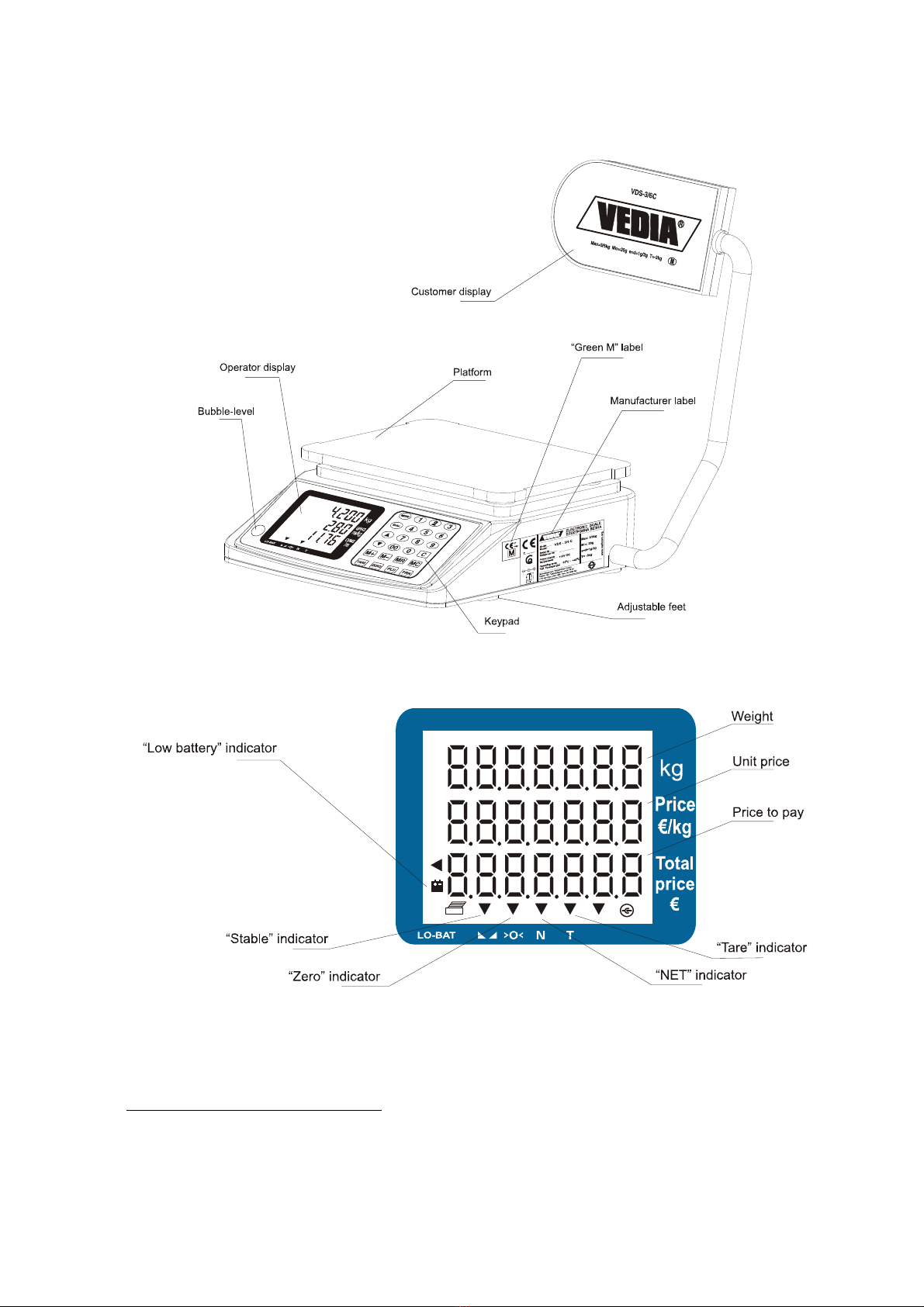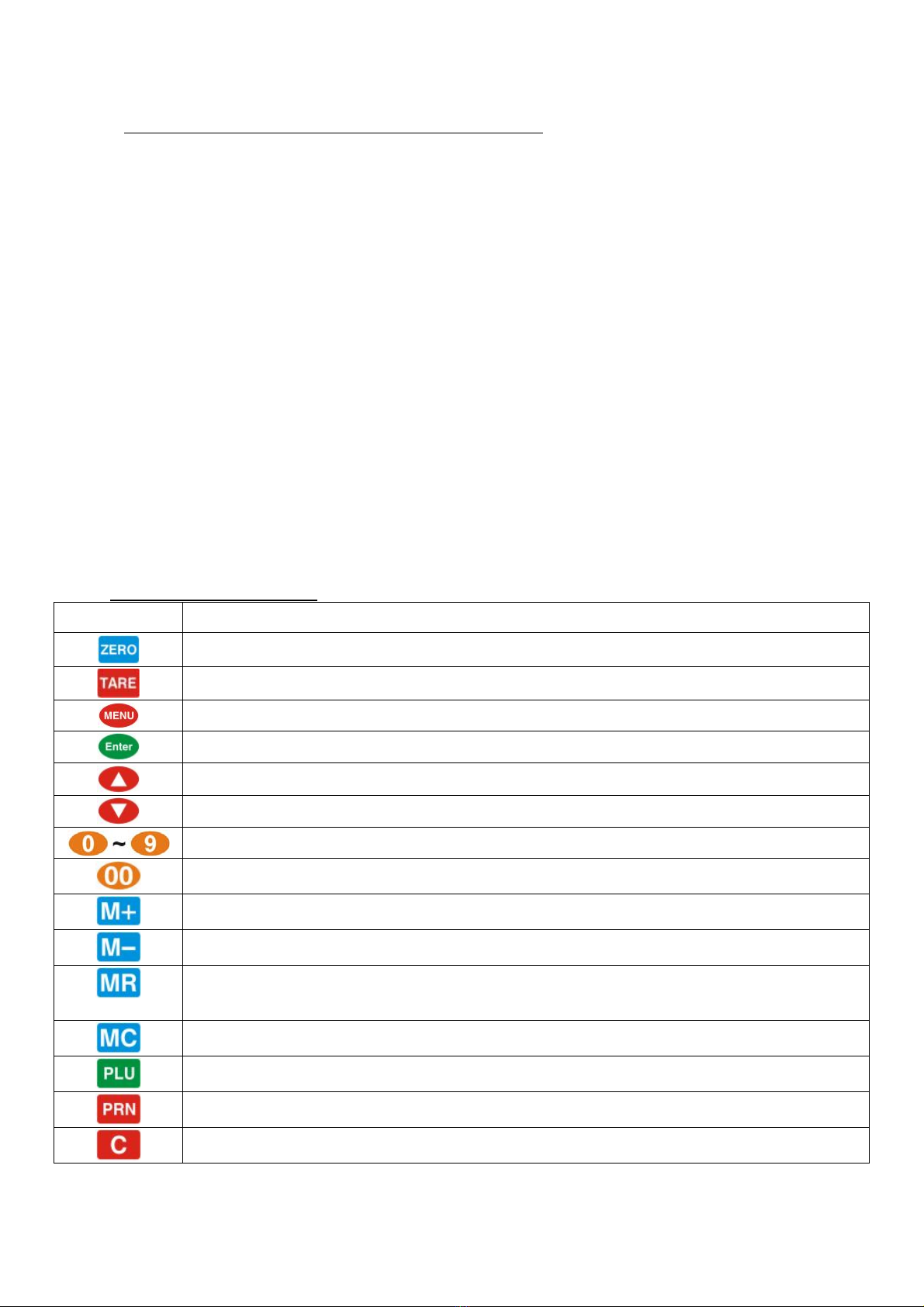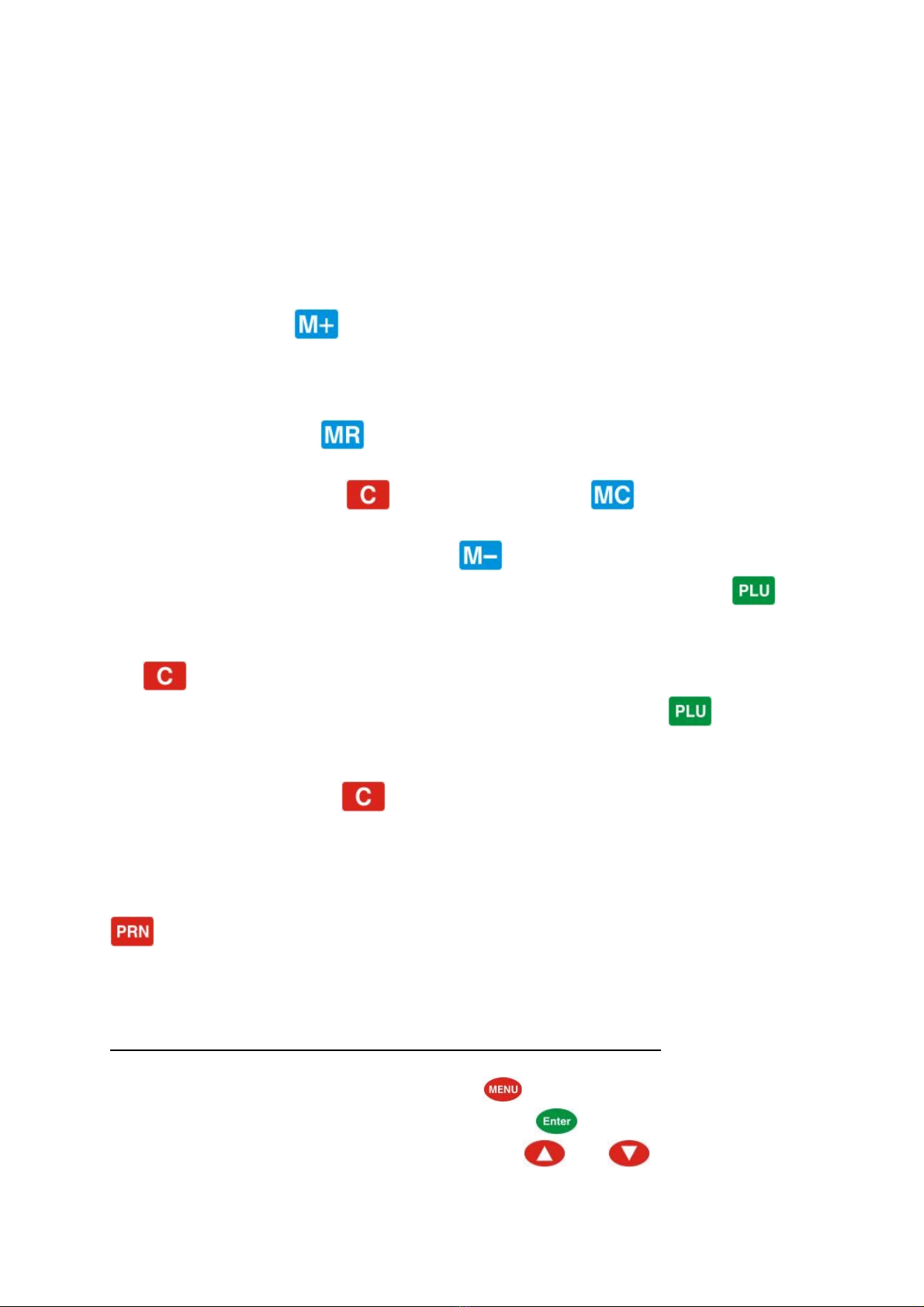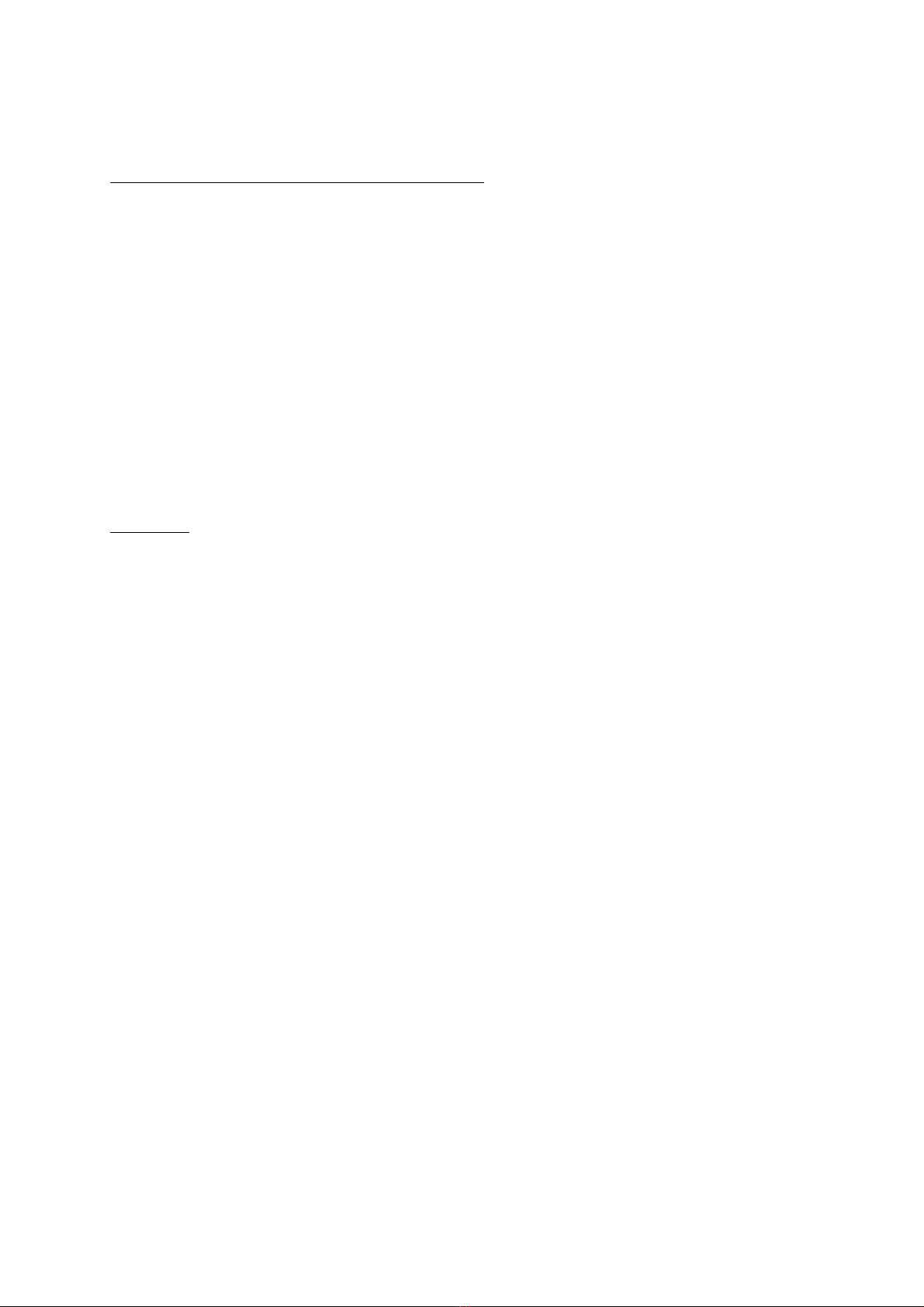.6. Price computing – Before or after the load is placed on the scale, the
D d and on the third line will be displayed the
“C” on the keypad can be cleared the
ntered price in order new price to be entered.
4
price can be entered from the keypad. The entered price will be displayed on the
second line of the LC isplay
alculated “Price to pay”. With keyc
e
4.7. Adding the “Price to pay” from the last measure to the current
account – The “Price to pay” from the last measure can be added to the current
account by pressing on the keypad. When this operation is performed on
the display for a short period of time is displayed the number and the cost of the
dded to the current account products. Before adding the “Price to pay” of ta he
ext measure, the load from the scale should be removed and the scale must ben
set to zero. By pressing key on the LCD is displayed information about the
number and the cost of the added to the current account products. For returning
o normal weighing mode
tkey must be pressed. key is used to clear
e current account in order to create new account. For subtracting the last added
Price to pay” from the current account
th
“key must be pressed.
4.8. Using Price Look-Up (PLU) numbers – By pressing the key
the scale enters in mode for selecting PLU number. When in PLU selection
mode on the second line will is displayed the last entered PLU number. Pressing
the key will clear the displayed PLU and new PLU can be entered from the
eypad. The new entered PLU is confirmed by pressing the
kkey again.
After
the
confirmation the scale returns to normal operating mode and displays the
price of the selected PLU on the second line of the LCD display. This price can
be cleared by pressing key.
4.9. Label printing – After measuring the load placed on the scale and
after entering it’s PLU number the data from the measurement and the
information about the product can be printed on label printer by pressing the
key. All the data will be sent to the label printer and a label will be printed
according to the loaded form the printer.
in
5. Work with the menus and service mode functions of the scale
To enter the main menu of the scale, press .key. To enter a submenu and
confirm the select adjustement/parameter, press key. Moving between the
different submenu and parameters is done with and keys.