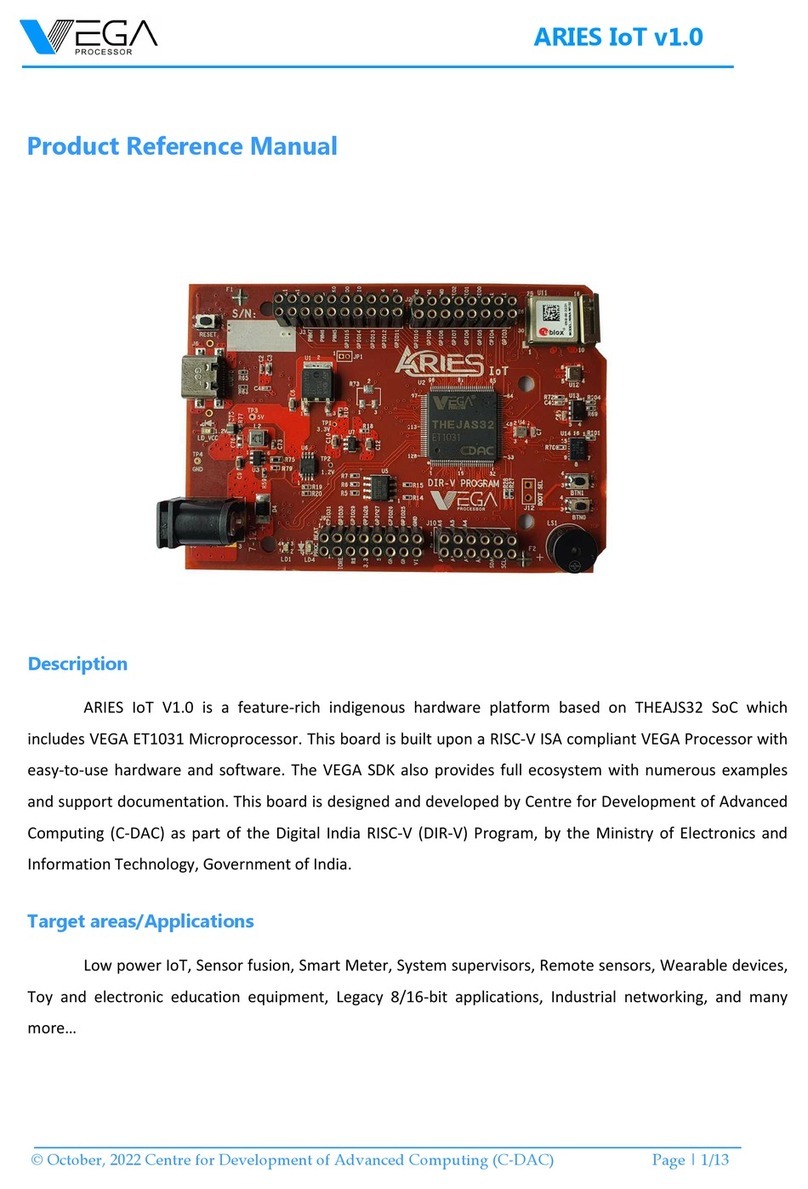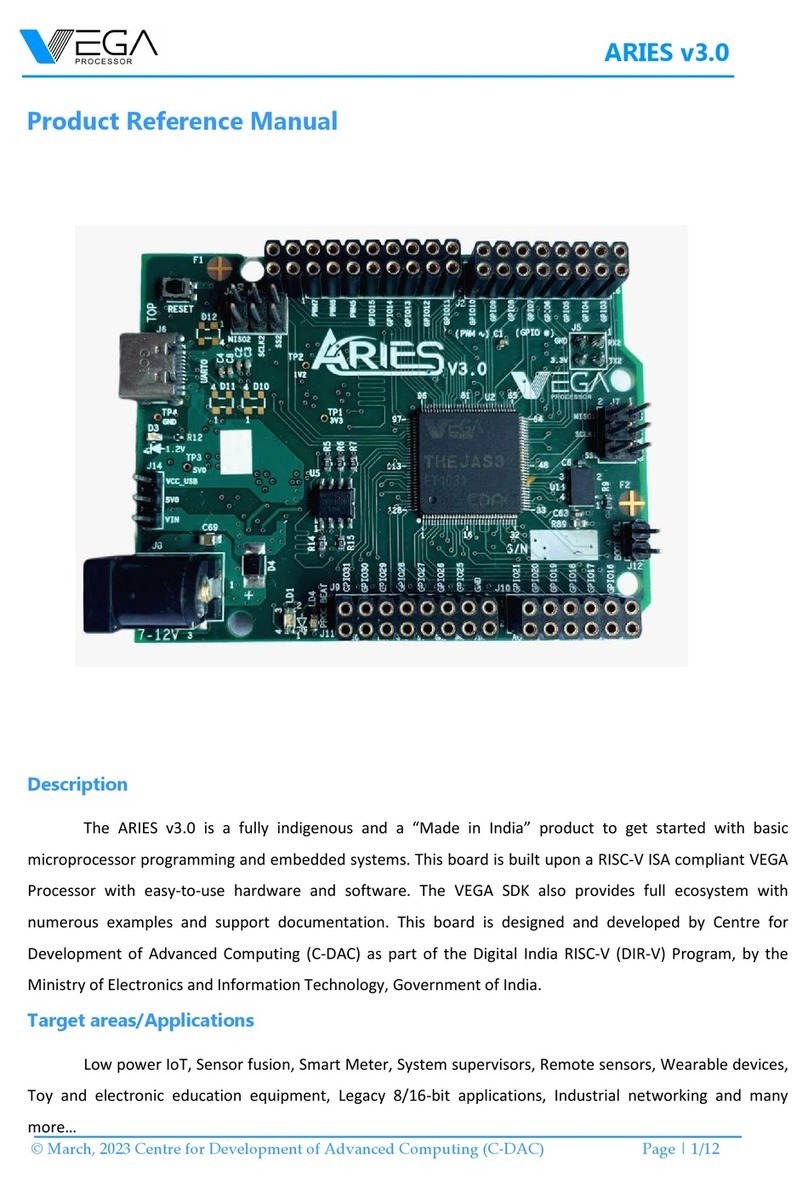The programming procedure is completed and the data are stored.
Menu 3: It allows to choose the number of expansion (ENCSER_EXP) connect.
Press the T1 (SELECT) button 3 times. Display will visualize the string ”P3”;
Press the T2 (ENTER) button to access to the programming menu. The digits visualize the
current value.
With the T1 (SELECT). button it is possible to choose the number of the connected
expansions (00= no expansions connected, 03= 3 expansions connected)
Press the T2 (ENTER) button to confirm the desired value.
The programming procedure is completed and the data are stored.
Menu 4: Using 1 wire per floor it allows to programme I7, I8 and I9 inputs respectively with the
signalling of overload, gong and out of service.
Press four times the T1 (SELECT) button. Display will visualize the string ”P4”;
Press the T2 (ENTER) button to enter the programming menu. The digits visualize the
current value.
With the T1 (SELECT). button it is possible to choose the number of value;
Press the T2 (ENTER) button to confirm the desired value.
The programming procedure is completed and the data are stored.
Menu 5: Allows to activate the function “memorize floor”
Press five times the T1 button (SELECT). Display will visualize the writing “P5”:
Press the T2 button to access on the programming menu.
The digits show the current value.
With the T1 button (SELECT) it is possible to choose the managing mode:
0=normal working (the board calculates the floor according the inputs status);
1=”floor memorizing” mode, the board does not consider the inputs status (all-off
combination) and displays the last valid floor.
Press the T2 (ENTER) button to confirm the value.
Menu 6: It allows to choose what characters to display for each selected floor.
Press five times the T1 button. Display will visualize the writing ”P6”;
Press T2 (ENTER) button to enter the programming menu (digits show the current value);
With the T1 (SELECT) button select the floor that you want to change the symbol;
Press T2 (ENTER) to confirm the floor;
With the T1 (SELECT) button it is possible to choose the character to assign on the floor
Press the T2 (ENTER) button to confirm the character;
Repeat the procedure to choose the character that will be visualize on the second digit.