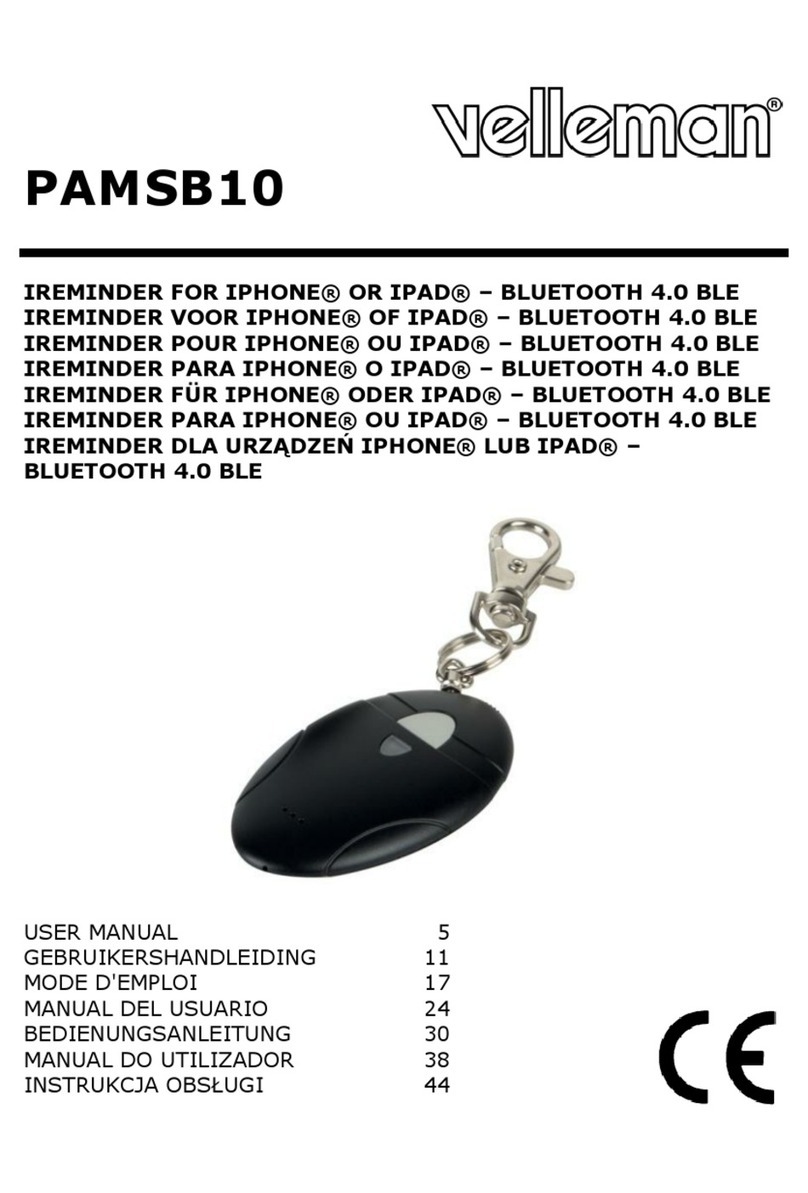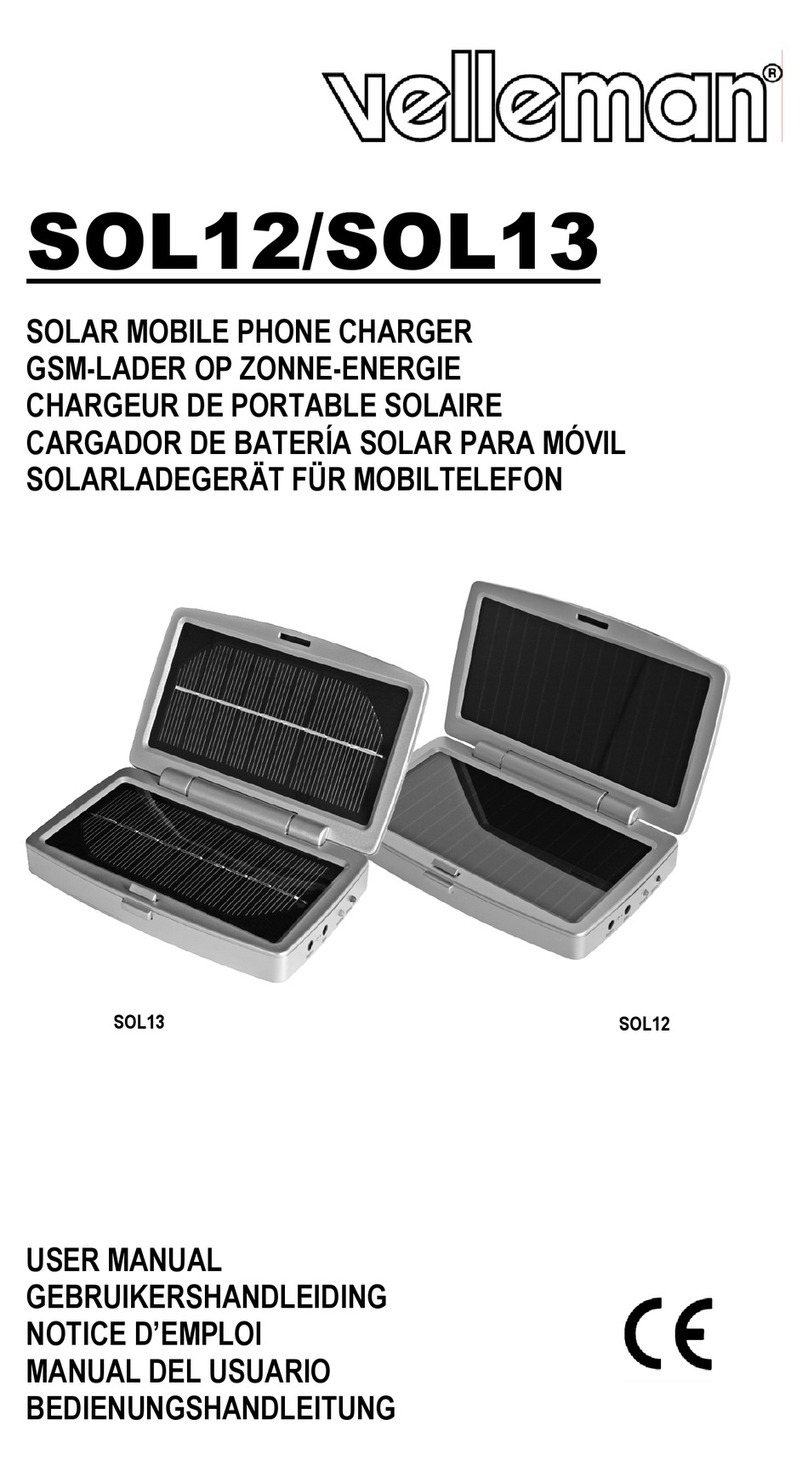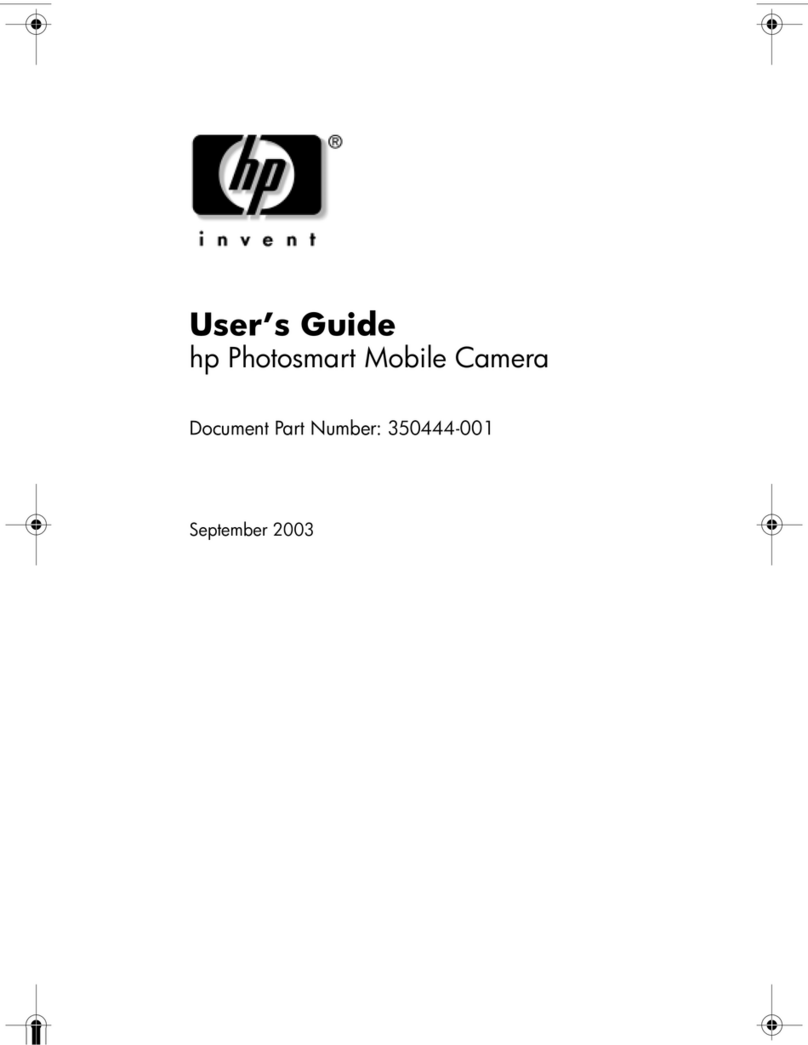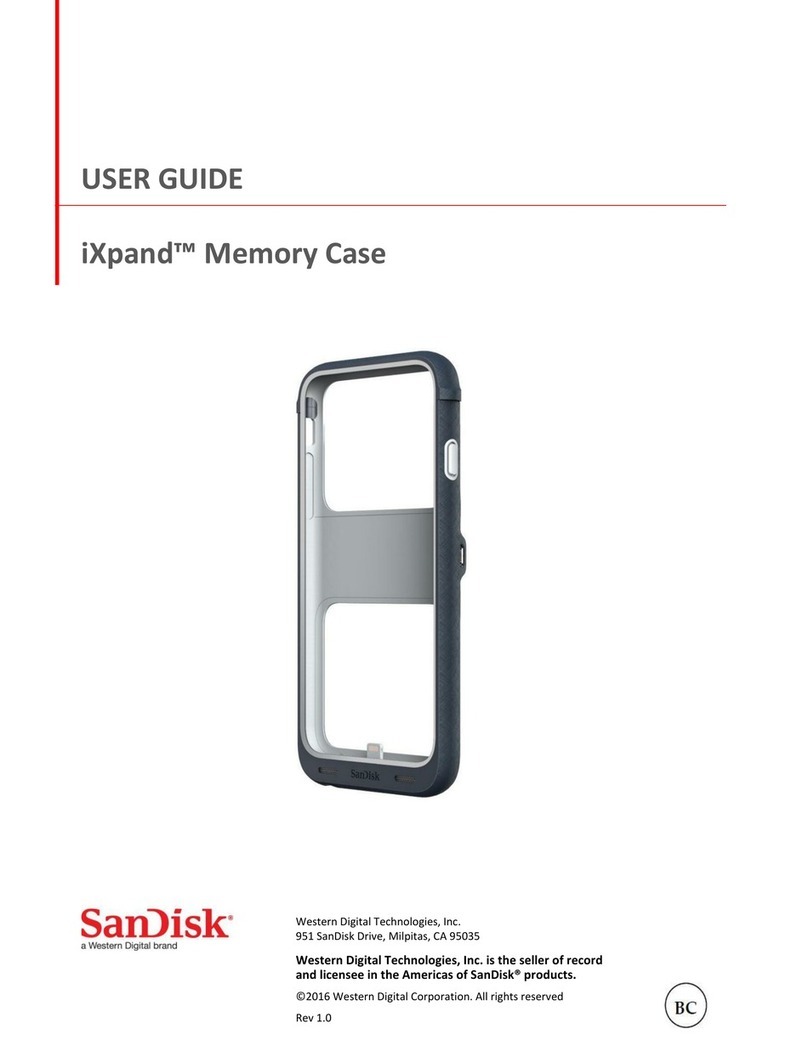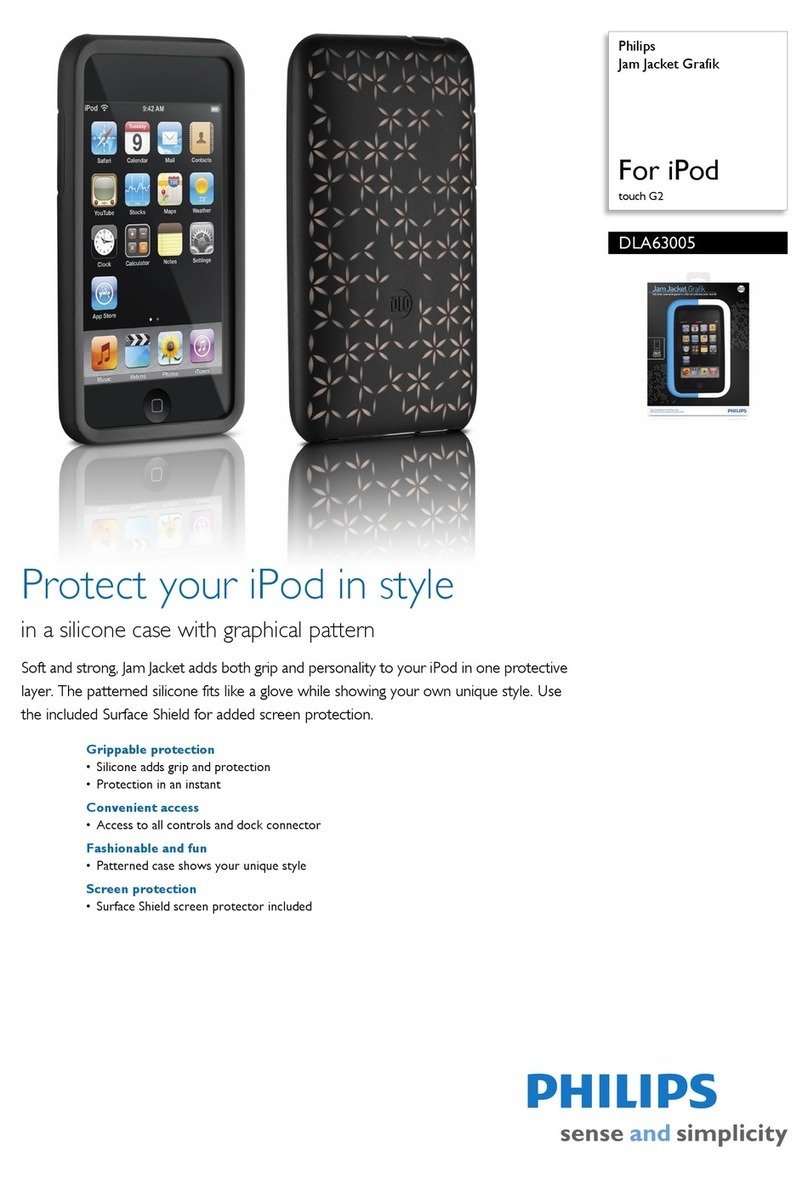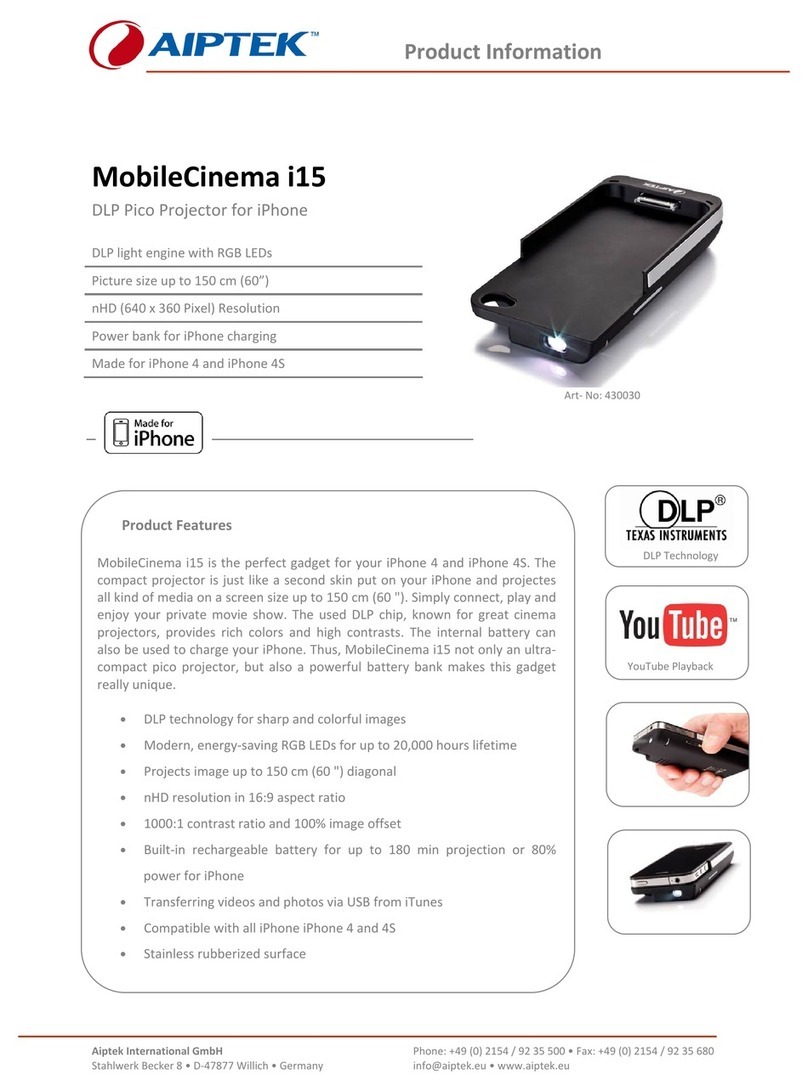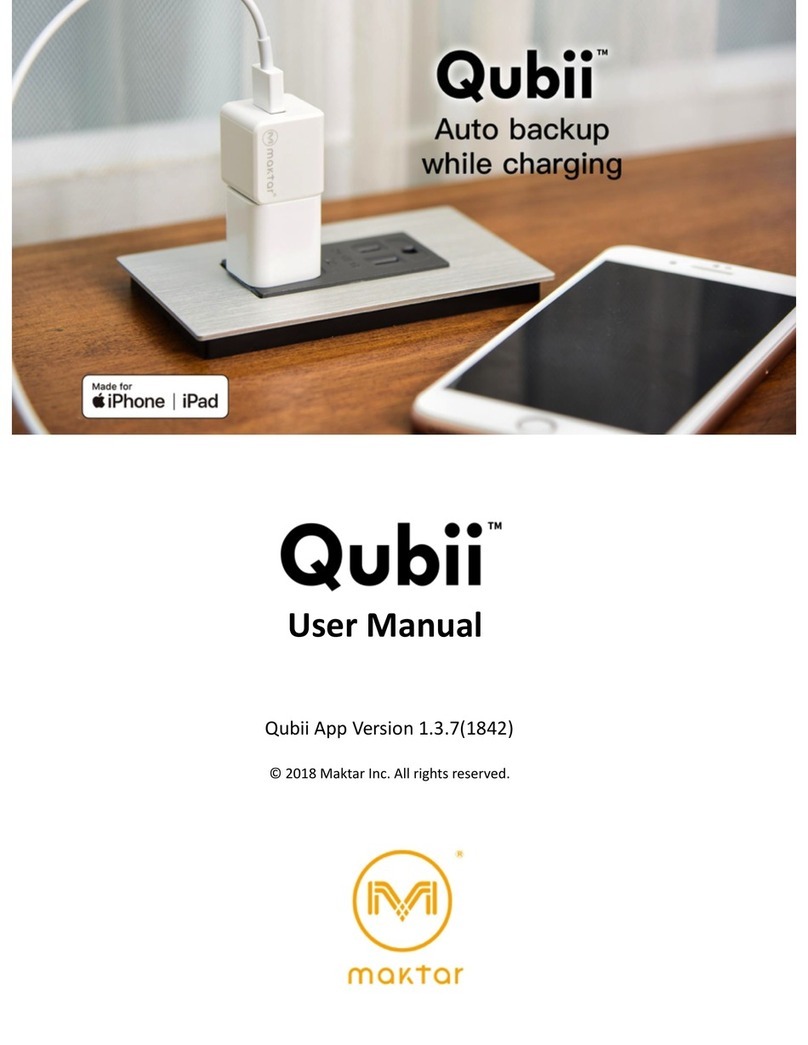Velleman GSCB User manual
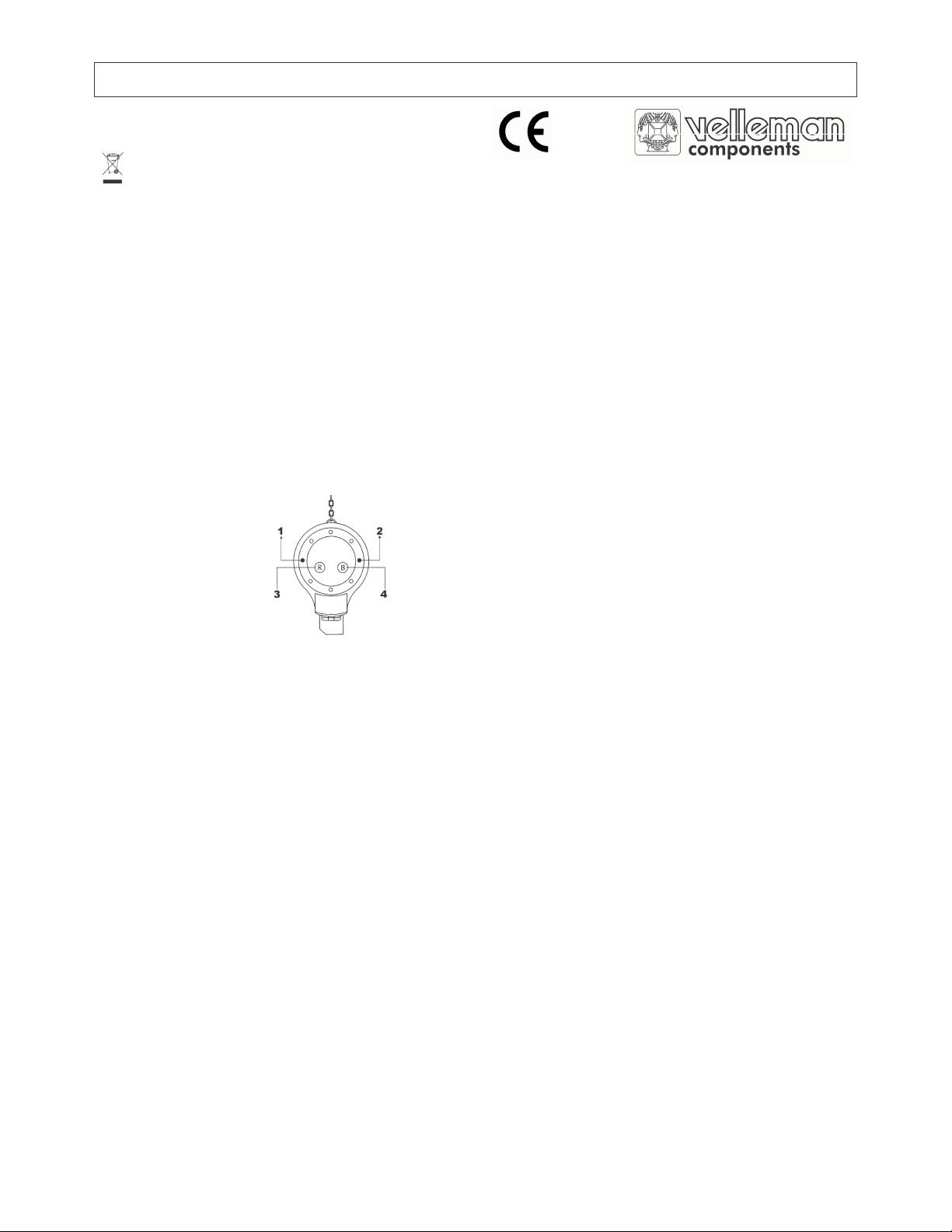
GSCB - 1 - VELLEMAN
GSCB – SIM CARD BACKUP DEVICE
1. Introduction
Dispose of this product in accordance with local and national disposal regulations.
Thank you for buying the GSCB! Please read the manual thoroughly before bringing this device into service.
The GSCB is a very practical storage tool for SIM card data. The saved data are also easy to copy back to the SIM
card.
2. Features
•back up your SIM telephone directory
•practical when you've lost or replaced your mobile
•memory: 8kB
•connection to a computer is not required
•easy to copy the saved data back to one or several SIM cards
•the stored information is protected in case of an empty battery
3. Front Panel Description
1. green LED
2. red LED
3. R button
4. B button
4. Green LED & Red LED
a) Green LED
Fast flash The LED flashes fast (twice per second) if the SIM card is protected by a PIN code or if a problem
arises during the input or output process.
Slow flash The LED flashes slowly (once every 2 sec.) if the input or output process is proceeding normally.
Steady The LED burns steadily if the input or output process has been completed successfully.
b) Red LED
Steady Indicates the SIM card is inserted correctly, the battery voltage is normal and the device is working
normally.
Fast flash The LED flashes fast (twice per second) if the battery voltage is too low for the device to operate
normally.
No light Indicates the SIM card is illegible or the battery is dead.
Fading light The LED extinguishes when the input or output process has been successfully completed.
5. Use
1. If the SIM card is protected by a PIN code you need to deactivate that code in the menu of your mobile phone. Be
careful to insert the SIM card correctly and check if the red LED is lit continuously, then press the B or R button.
The green LED will flash rapidly if the SIM card is protected by a PIN code.
2. Insert the SIM card as indicated on the card and check if the red LED is lit continuously. The system doesn't work
if the red LED isn't lit. If this is the case, please make sure the SIM card is inserted correctly and reinsert the card
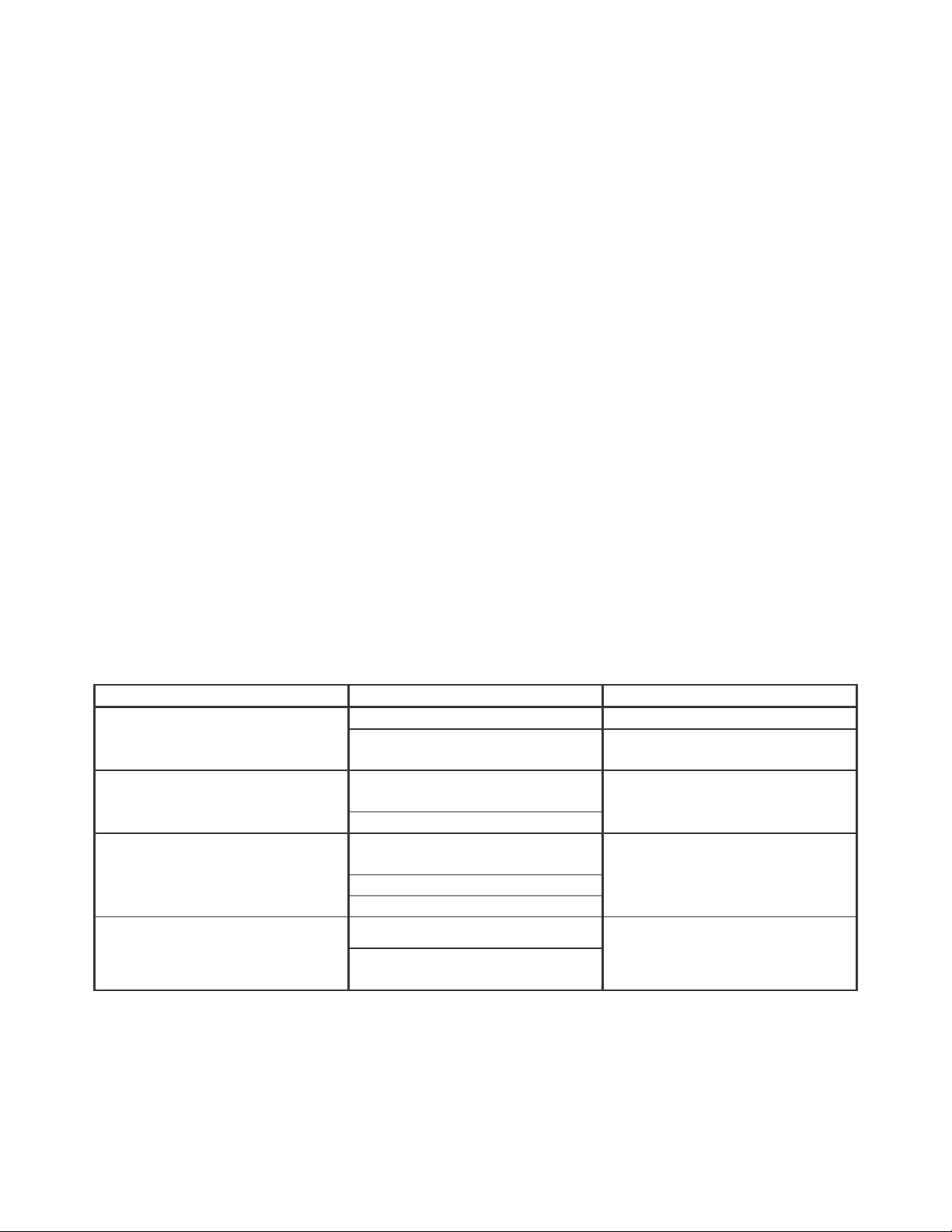
GSCB - 2 - VELLEMAN
in your mobile phone to check whether the card is legible. The red LED will flash if the battery voltage is too low. If
so, replace the battery and try again.
3. Input (backup): Press the B button and the system will back up the information of the SIM card on the GSCB. The
green LED will flash slowly throughout this process. The process has been completed successfully when the
green LED lights steadily while the red LED fades out. The green LED flashes quickly in case of problems with
the backup process.
4. Output (copy): Press the R button and the system will copy the information stored on the GSCB onto the SIM
card. The green LED will flash slowly throughout this process. The process has been completed successfully if
the green LED lights steadily while the red LED fades out. The green LED flashes quickly in case of problems
with the copying process.
6. Check
You can easily check whether the information stored on the SIM card has been backed up on the GSCB. Delete one
name on the SIM card and then copy the data stored on the GSCB back to the SIM card. The deleted name should
now be stored on the SIM card again.
7. Important Remarks
•This device only backs up the names and numbers stored on the SIM card. Those stored in the memory of your
mobile phone are not backed up. To back up these names and numbers as well you must first save them on a
SIM card and then back them up on the GSCB.
•Do not remove the SIM card while copying or backing up data. Doing so may destroy the information on the SIM card.
•The backup device only works with one SIM card at a time.
•The backup device only backs up names and numbers and does not back up messages you may have saved on
the SIM card.
•This backup device can only hold the data contained on one single SIM card. All previously saved data are
automatically overwritten when a new backup is made.
•When the backed up information is copied back to the SIM card, all data previously saved on the SIM card are
automatically overwritten.
PROBLEM CHECK SOLUTION
Check the battery Reinstall or replace the batteryRed LED does not respond when
SIM card is inserted Check if SIM card is inserted
correctly
Reinsert the SIM card
Check if SIM card is protected by
PIN code
Green LED flashes fast when the B
button is pressed
Check if SIM card is legible
Deactivate the PIN code protection in
the menu of your mobile phone
Check if SIM card is protected by
PIN code
Check if SIM card is legible
Green LED flashes fast when the R
button is pressed
Make sure the GSCB is not empty
Deactivate the PIN code protection in
the menu of your mobile phone
Check if SIM card is legibleRed LED is lit normally but doesn't
respond when one of the buttons is
pressed Check if SIM card is inserted
correctly
Reinsert the SIM card
The information in this manual is subject to change without prior notice.
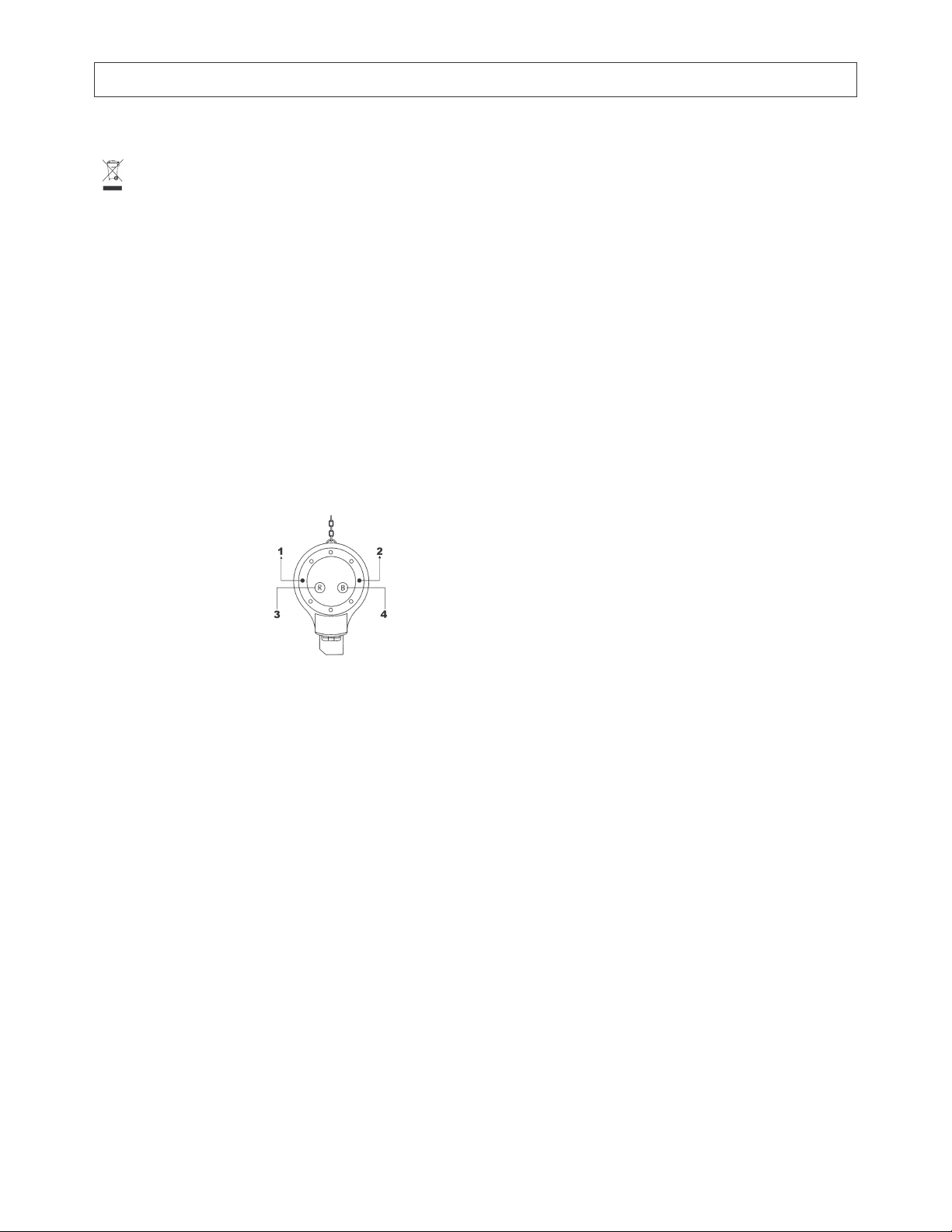
GSCB - 3 - VELLEMAN
GSCB – BACK-UP VOOR SIM-KAART
1. Inleiding
Respecteer de regionale en nationale regelgeving wanneer u dit toestel weggooit.
Dank u voor uw aankoop! Lees de handleiding aandachtig voor u het toestel in gebruik neemt.
De GSCB is een zeer praktische gadget waarop u de gegevens van een SIM-kaart kunt opslaan. De opgeslagen
gegevens zijn nadien ook eenvoudig terug te kopiëren op een SIM-kaart.
2. Kenmerken
•maak een back-up van het telefoonboek op uw SIM-kaart
•handig indien u uw GSM heeft verloren of vervangen
•geheugen: 8kB
•hoeft niet te worden aangesloten op een computer
•opgeslagen gegevens zijn eenvoudig terug te kopiëren naar een of meerdere SIM-kaarten
•de opgeslagen gegevens worden beschermd in geval van een lege batterij
3. Beschrijving frontpaneel
1. groene LED
2. rode LED
3. R knop
4. B knop
4. Groene LED & rode LED
a) Groene LED
Snel knipperen De LED knippert snel (2 x per sec.) indien de SIM-kaart wordt beschermd door een pincode of
indien zich een probleem voordoet tijdens het kopiëren van gegevens van en naar de GSCB.
Traag knipperen De LED knippert traag (om de 2 sec.) indien het kopiëren van gegevens van of naar de GSCB
normaal verloopt.
Doorlopend ON De LED brandt doorlopend wanneer het kopiëren van gegevens van of naar de GSCB
succesvol is verlopen.
b) Rode LED
Doorlopend ON Geeft aan dat de SIM-kaart correct is ingevoerd, dat de batterijspanning normaal is en dat het
toestel normaal werkt.
Snel knipperen De LED knippert snel (2 x per sec.) indien de batterijspanning zo laag is dat het toestel niet
normaal kan werken.
LED brandt niet De SIM-kaart is onleesbaar of de batterij is leeg.
LED dooft uit De LED dooft uit wanneer het kopiëren van gegevens van of naar de GSCB succesvol is
verlopen.
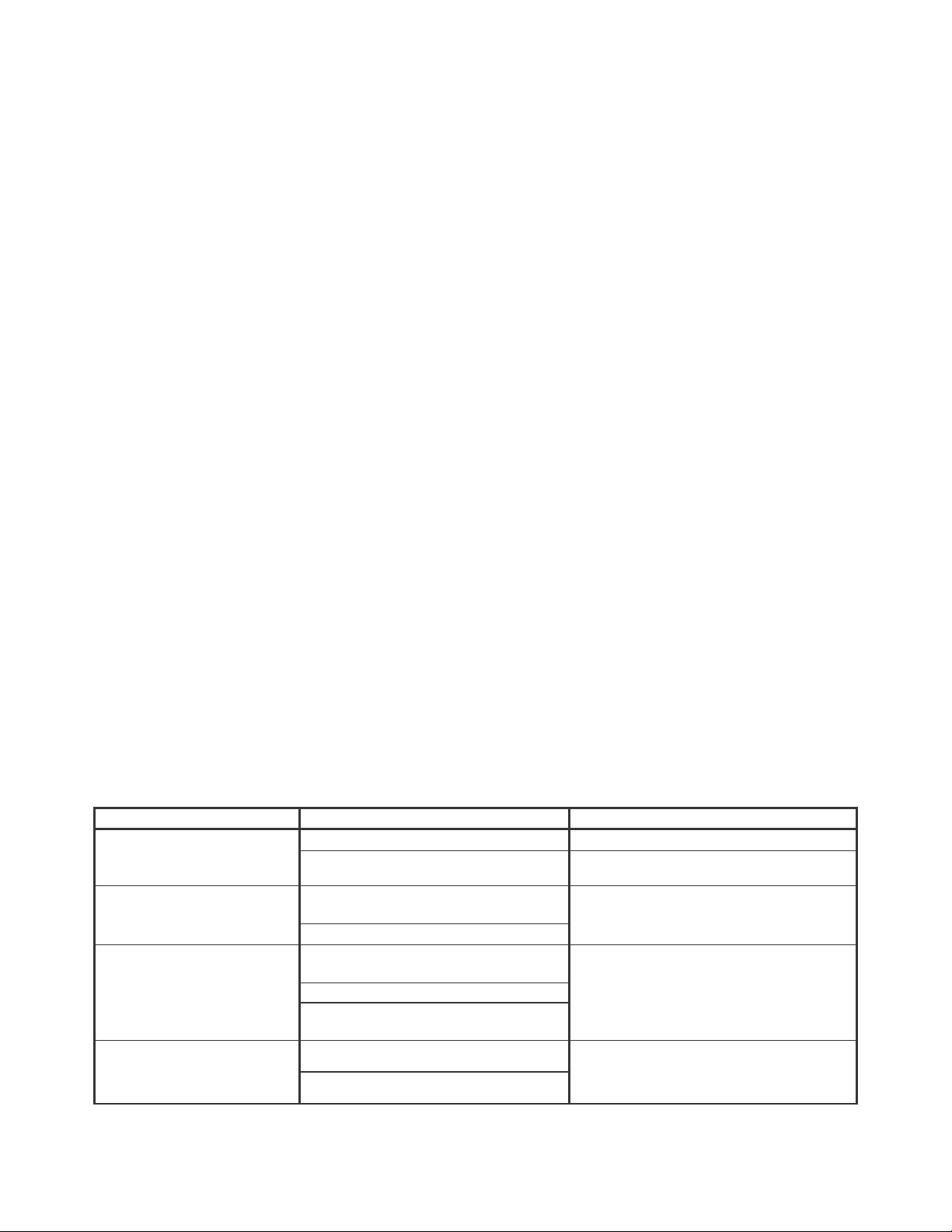
GSCB - 4 - VELLEMAN
5. Gebruik
1. Als de SIM-kaart wordt beschermd door een pincode, schakel die code dan uit in het menu van uw GSM. Stop de
SIM-kaart op de juiste manier in het toestel en kijk of de rode LED doorlopend brandt. Druk vervolgens op knop R
of B. De groene LED knippert snel indien de SIM-kaart is beschermd door een pincode.
2. Stop de SIM-kaart in het toestel zoals aangegeven op de kaart en kijk of de rode LED doorlopend brandt. Het
systeem werkt niet indien de rode LED niet brandt. Ga in dit geval na of de SIM-kaart juist is ingevoerd en stop de
kaart terug in uw GSM om na te gaan of de kaart nog leesbaar is. De rode LED knippert indien de
batterijspanning te laag is. Vervang de batterij en probeer opnieuw.
3. Gegevens kopiëren naar de GSCB (back-up): Druk op de B knop om de gegevens van de SIM-kaart op te slaan
op de GSCB. De groene LED knippert tot het kopiëren is voltooid. De gegevens zijn met succes gekopieerd als
de groene LED doorlopend blijft branden terwijl de rode LED uitdooft. De groene LED knippert snel indien er zich
problemen voordoen tijdens het back-up proces.
4. Gegevens kopiëren naar een SIM-kaart (kopiëren): Druk op de R knop om de gegevens van de GSCB terug te
kopiëren naar de SIM-kaart. De groene LED knippert traag tot het kopiëren is voltooid. De gegevens zijn met
succes gekopieerd als de groene LED doorlopend blijft branden terwijl de rode LED dooft. De groene LED
knippert snel indien er zich problemen voordoen tijdens het kopiëren.
6. Controle
U kunt gemakkelijk nagaan of de gegevens van uw SIM-kaart wel degelijk zijn gekopieerd naar de GSCB. Wis een
van de namen op de SIM-kaart en kopieer vervolgens de gegevens van de GSCB terug naar de SIM-kaart. De
gewiste naam zou nu terug op de SIM-kaart moeten staan.
7. Belangrijke opmerkingen
•Dit toestel kopieert enkel de namen en nummers die op de SIM-kaart zijn opgeslagen. De namen en nummers die
zijn opgeslagen in het geheugen van uw GSM worden niet gekopieerd. Indien u ook van deze gegevens een
back-up wil, dan moet u ze eerst opslaan op een SIM-kaart en vervolgens kopiëren naar de GSCB.
•Verwijder de SIM-kaart niet tijdens het kopiëren van gegevens van of naar de GSCB. De informatie op de SIM-
kaart kan verloren gaan indien u dit toch doet.
•Dit toestel werkt slechts met 1 SIM-kaart tegelijk.
•Dit toestel maakt enkel back-ups van namen en nummers en niet van eventuele boodschappen die zijn
opgeslagen op de SIM-kaart.
•Het toestel kan enkel de gegevens opslaan van 1 enkele SIM-kaart. De gegevens die vroeger op de GSCB
stonden worden automatisch overschreven wanneer u een nieuwe back-up maakt van een SIM-kaart.
•De gegevens die op de SIM-kaart stonden worden automatisch overschreven wanneer de gegevens van de
GSCB terug worden gekopieerd naar de SIM-kaart.
PROBLEEM CONTROLE OPLOSSING
Controleer de batterij Breng de batterij opnieuw in of vervang ze
Rode LED reageert niet
wanneer de SIM-kaart wordt
ingevoerd
Ga na of de SIM-kaart correct is ingevoerd Voer de SIM-kaart opnieuw in
Controleer of de SIM-kaart wordt
beschermd door een pincode
Groene LED knippert snel bij
het indrukken van de B knop Ga na of SIM-kaart leesbaar is
Deactiveer de bescherming door pincode in
het menu van uw GSM
Controleer of de SIM-kaart wordt
beschermd door een pincode
Ga na of SIM-kaart leesbaar is
Groene LED knippert snel bij
het indrukken van de R knop Controleer of er wel gegevens zijn
opgeslagen op de GSCB
Deactiveer de bescherming door pincode in
het menu van uw GSM
Ga na of SIM-kaart leesbaar is
Rode LED brandt normaal maar
reageert niet wanneer 1 van
beide knoppen wordt ingedrukt Ga na of de SIM-kaart correct is ingevoerd Voer de SIM-kaart opnieuw in
De informatie in deze handleiding kan te allen tijde worden gewijzigd zonder voorafgaande kennisgeving.

GSCB - 5 - VELLEMAN
GSCB – LECTEUR POUR COPIE DE SAUVEGARDE/RESTITUTION DE CARTE SIM
1. Introduction
Eliminez cet article en respectant la réglementation locale et nationale.
Nous vous remercions de votre achat! Lisez la notice attentivement avant la mise en service de votre GSCB.
Le GSCB est un gadget très pratique permettant de sauvegarder les données d'une carte SIM. Les données sont
faciles à restituer ultérieurement.
2. Caractéristiques
•permet de faire une copie de sauvegarde de l'annuaire téléphonique de votre carte SIM
•pratique en cas de perte de votre GSM ou l'achat d'un nouvel appareil
•mémoire: 8kB
•branchement à un ordinateur n'est pas nécessaire
•restauration facile des données copiées sur une ou plusieurs cartes SIM
•les données sont protégées en cas de pile faible ou vide
3. Description du panneau frontal
1. LED verte
2. LED rouge
3. Bouton R
4. Bouton B
4. LED verte et LED rouge
a) LED verte
Clignotement rapide La LED clignote rapidement (2 x par sec.) si la carte SIM est protégée par un code PIN ou s'il y
a un problème lors du copiage ou de la restauration de données.
Clignotement lent La LED clignote lentement (toute les 3 sec.) quand le copiage ou la restauration de données
se passe sans difficulté.
ON en continu La LED est allumée en continu quand le copiage ou la restauration des données a réussi.
b) LED rouge
ON en continu Signale que la carte SIM est insérée correctement, que la tension de la pile est normale et
que l'appareil fonctionne comme il faut.
Clignotement rapide La LED clignote rapidement (2 x par sec.) quand la tension de la pile est trop faible pour
permettre à votre GSCB de fonctionner normalement.
LED reste éteinte La carte SIM est illisible ou la pile est vide.
LED s'éteint La LED s'éteint quand le copiage ou la restauration de données a réussi.
Table of contents
Languages:
Other Velleman Cell Phone Accessories manuals