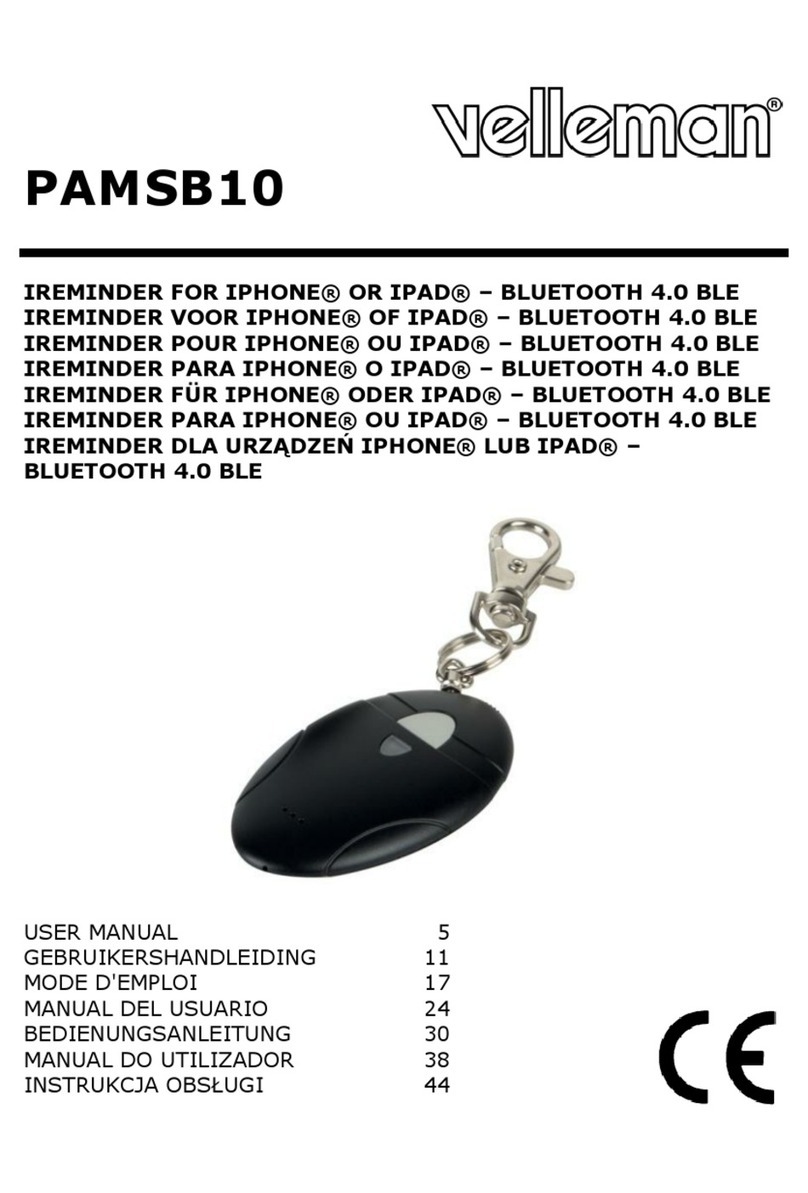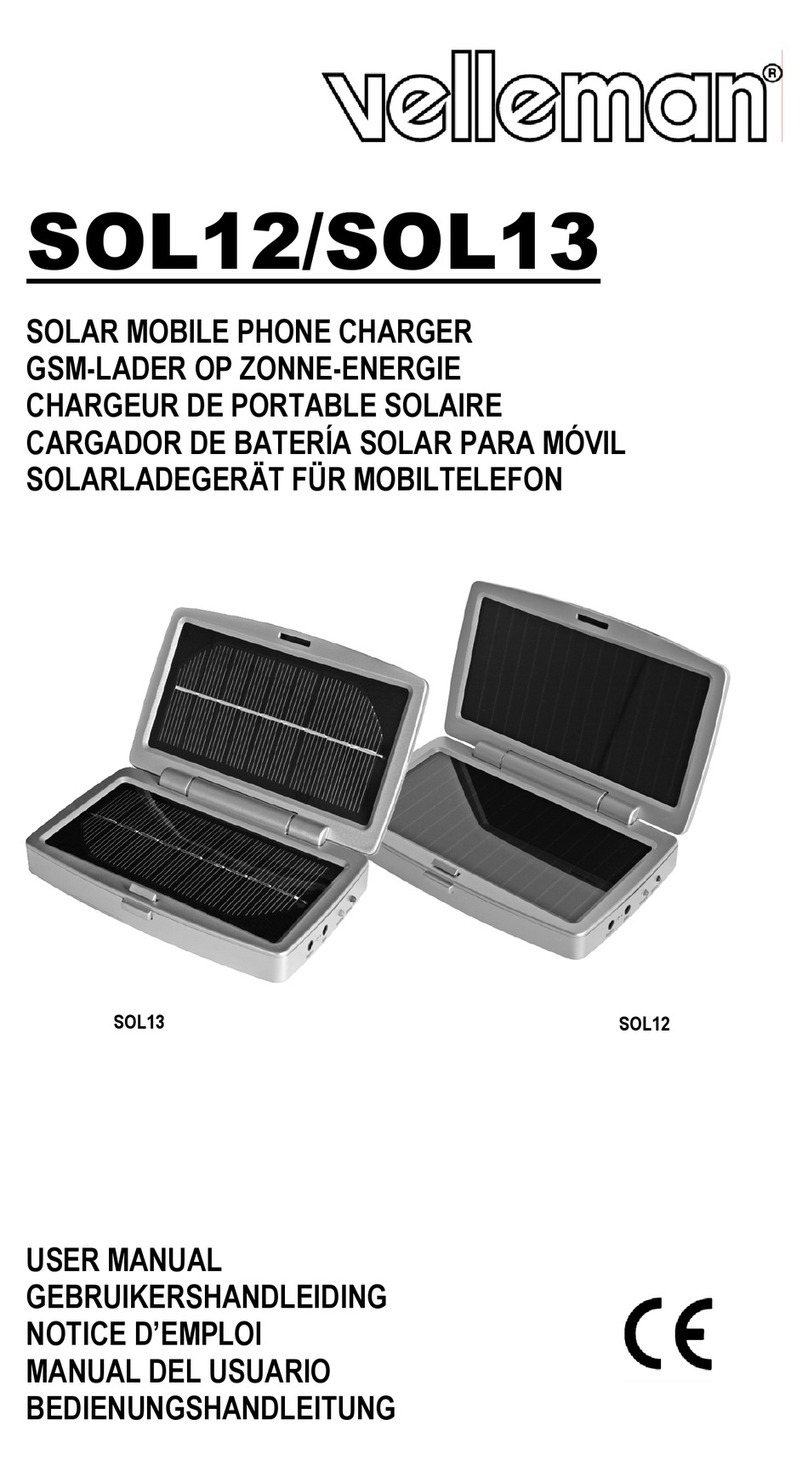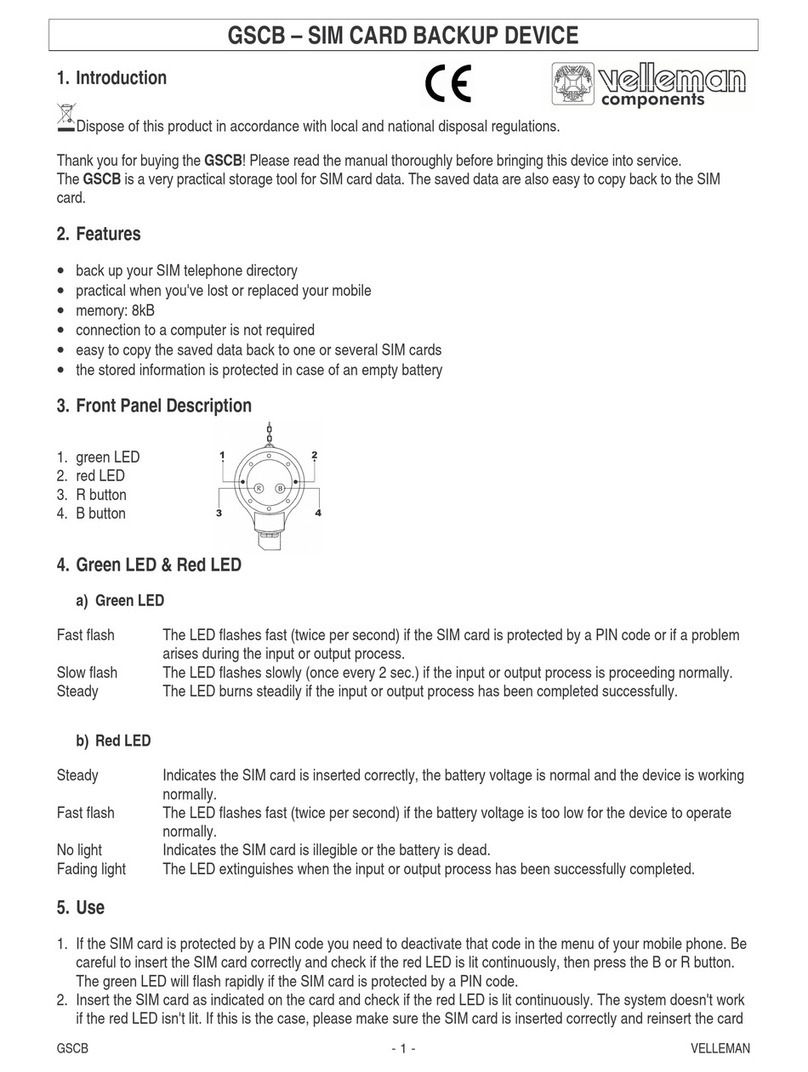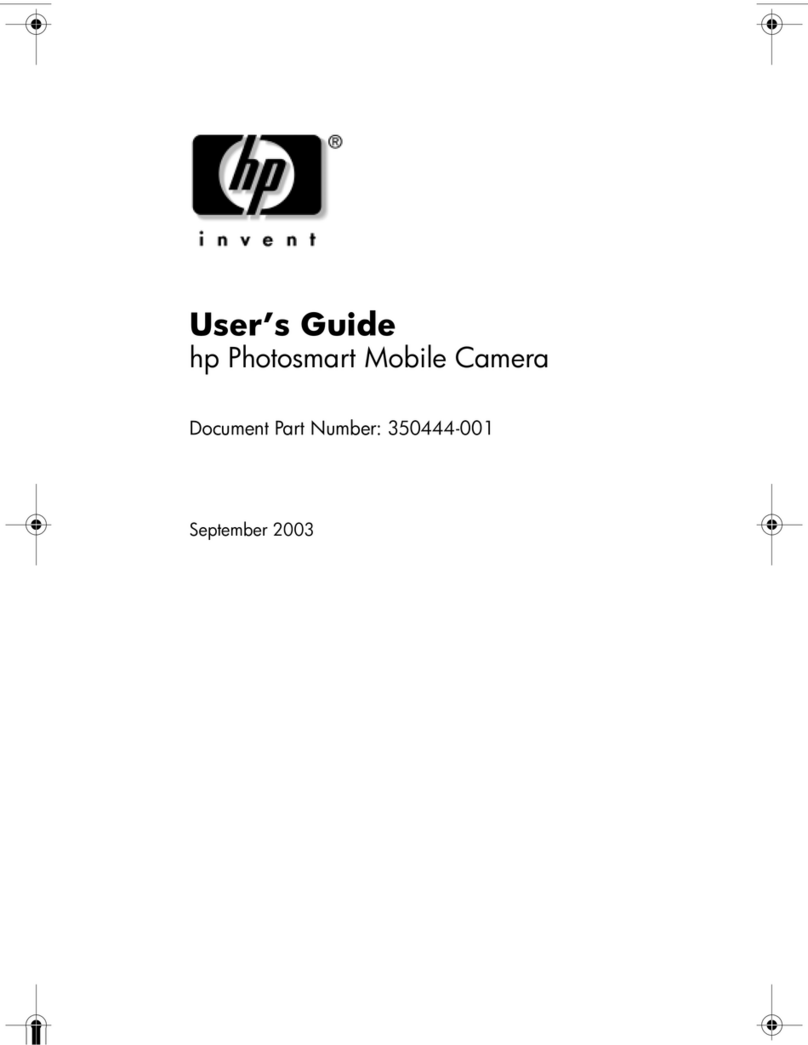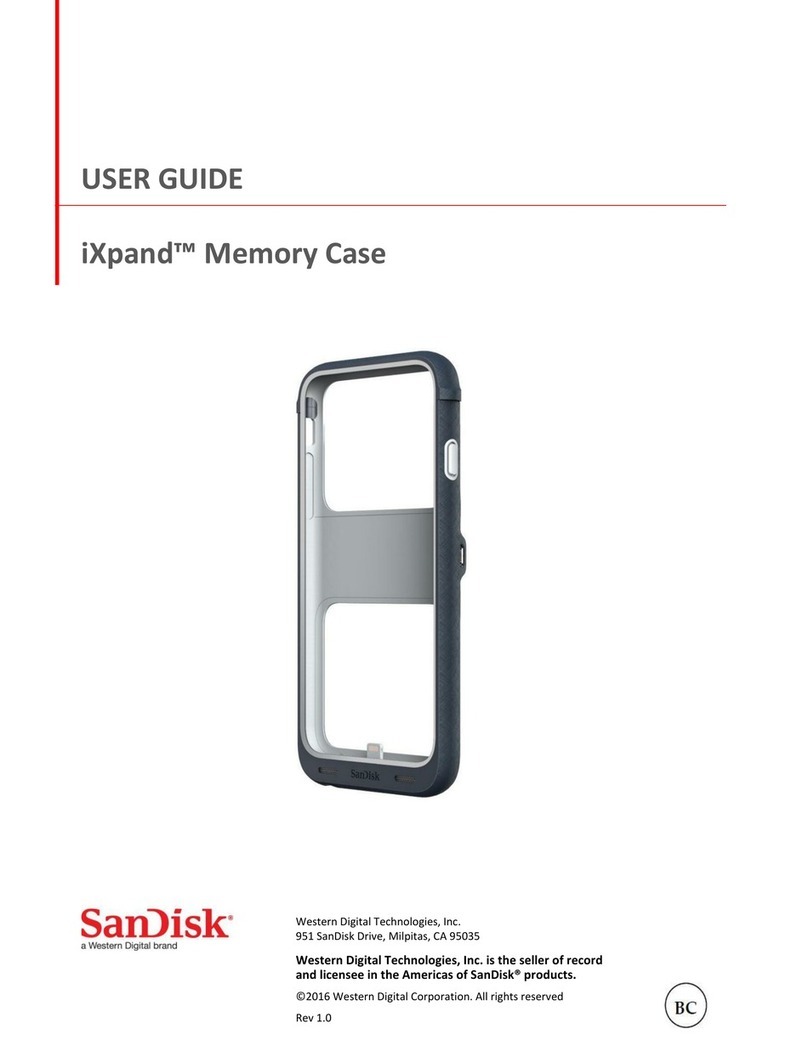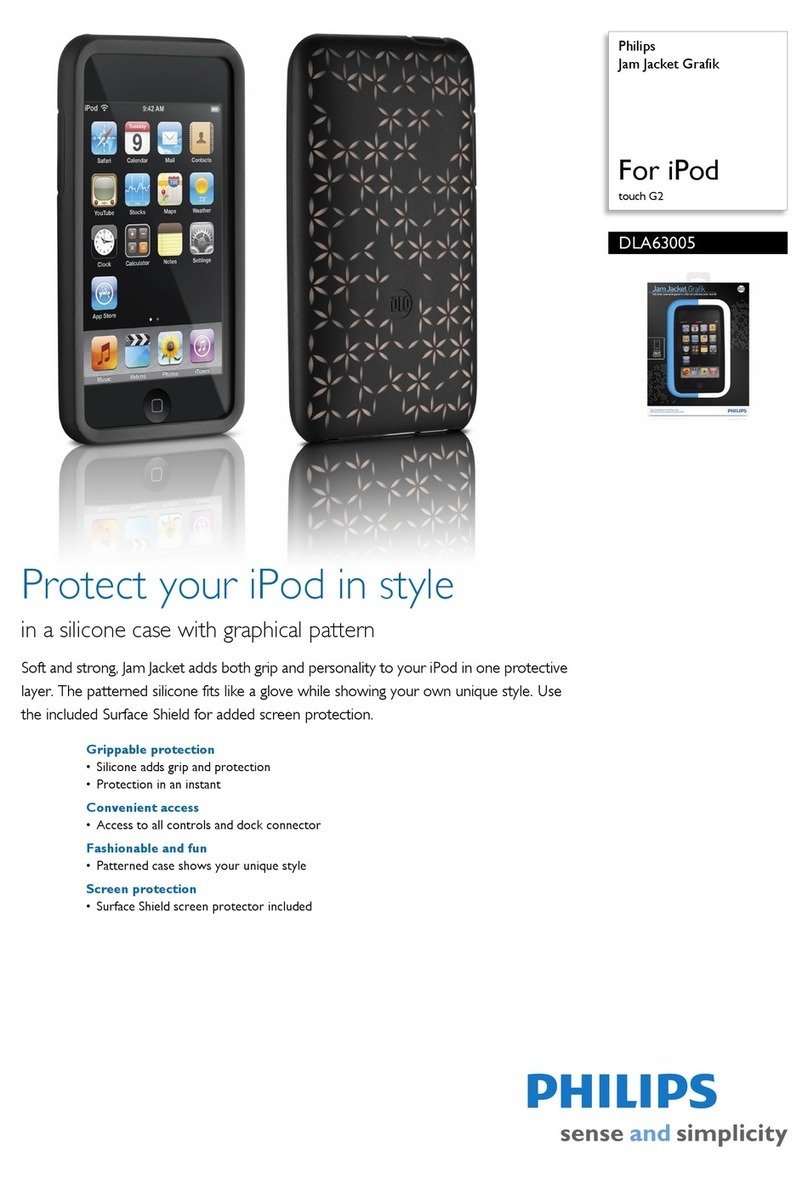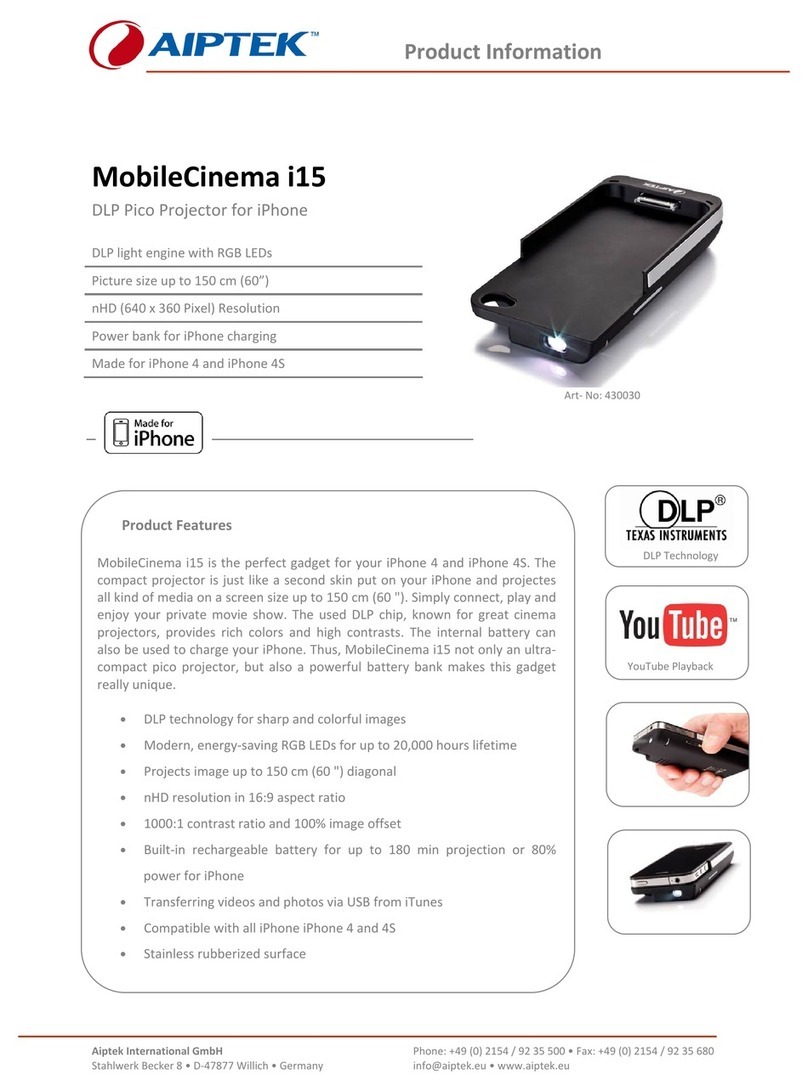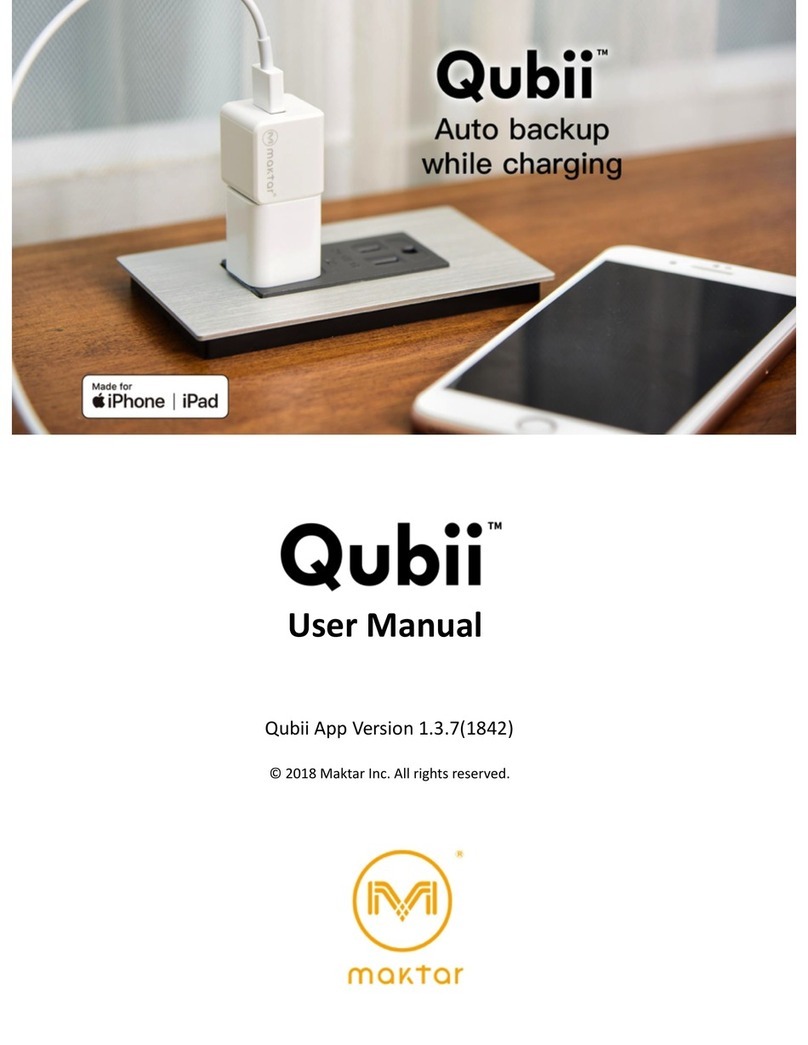Velleman PCMP25 User manual
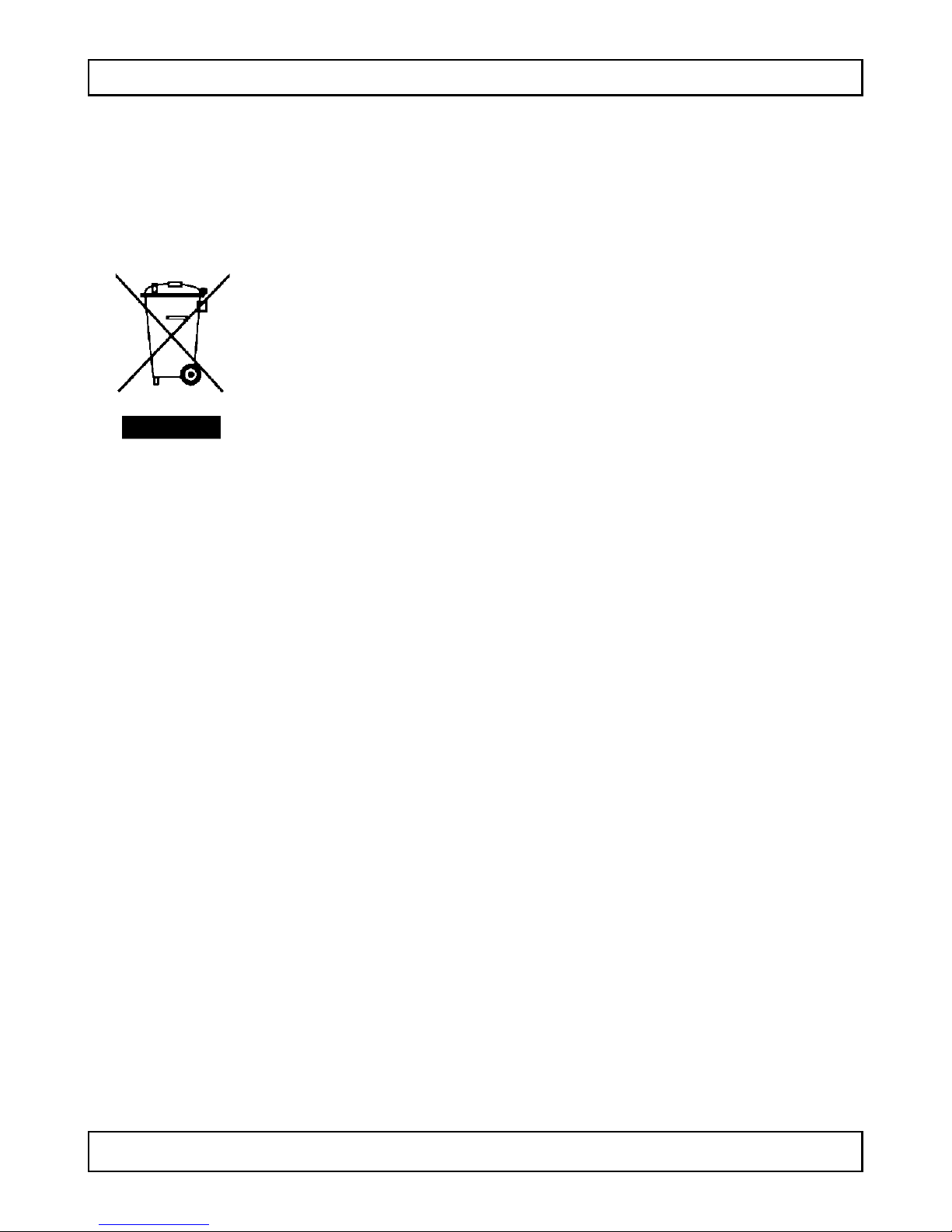
PCMP25
V. 00 – 20/03/2012 1 ©Velleman nv
USB dock for iPod™ and iPhone™ 3 & 4
1. Introduction
To all residents of the European Union
Important environmental information about this product
This symbol on the device or the package indicates that
disposal of the device after its lifecycle could harm the
environment. Do not dispose of the unit (or batteries) as
unsorted municipal waste; it should be taken to a
specialized company for recycling. This device should be
returned to your distributor or to a local recycling
service. Respect the local environmental rules.
If in doubt, contact your local waste disposal authorities.
Thank you for choosing Velleman! Please read the manual thoroughly
before bringing this device into service. If the device was damaged in
transit, don't install or use it and contact your dealer.
2. Operation
•USB dock with retractable cable for iPod and iPhone 3 and 4.
•Connect the dock to an USB port on your computer with the cable.
•Place your device in the slot to start charging and synchronizing.
3. Warranty
To view or download the warranty:
1. Go to www.velleman.eu and select your language (top right).
2. In the Search Product box, type PCMP25 and click Product.
3. Under the Support heading, click Downloads.
4. In the list of documents, click the Warranty document.
Use this device with original accessories only. Velleman nv
cannot be held responsible in the event of damage or injury
resulted from (incorrect) use of this device. For more info
concerning this product and the latest version of this manual,
please visit our website www.velleman.eu. The information in
this manual is subject to change without prior notice.
All registered trademarks and trade names are properties of their
respective owners and are used only for the clarification of the
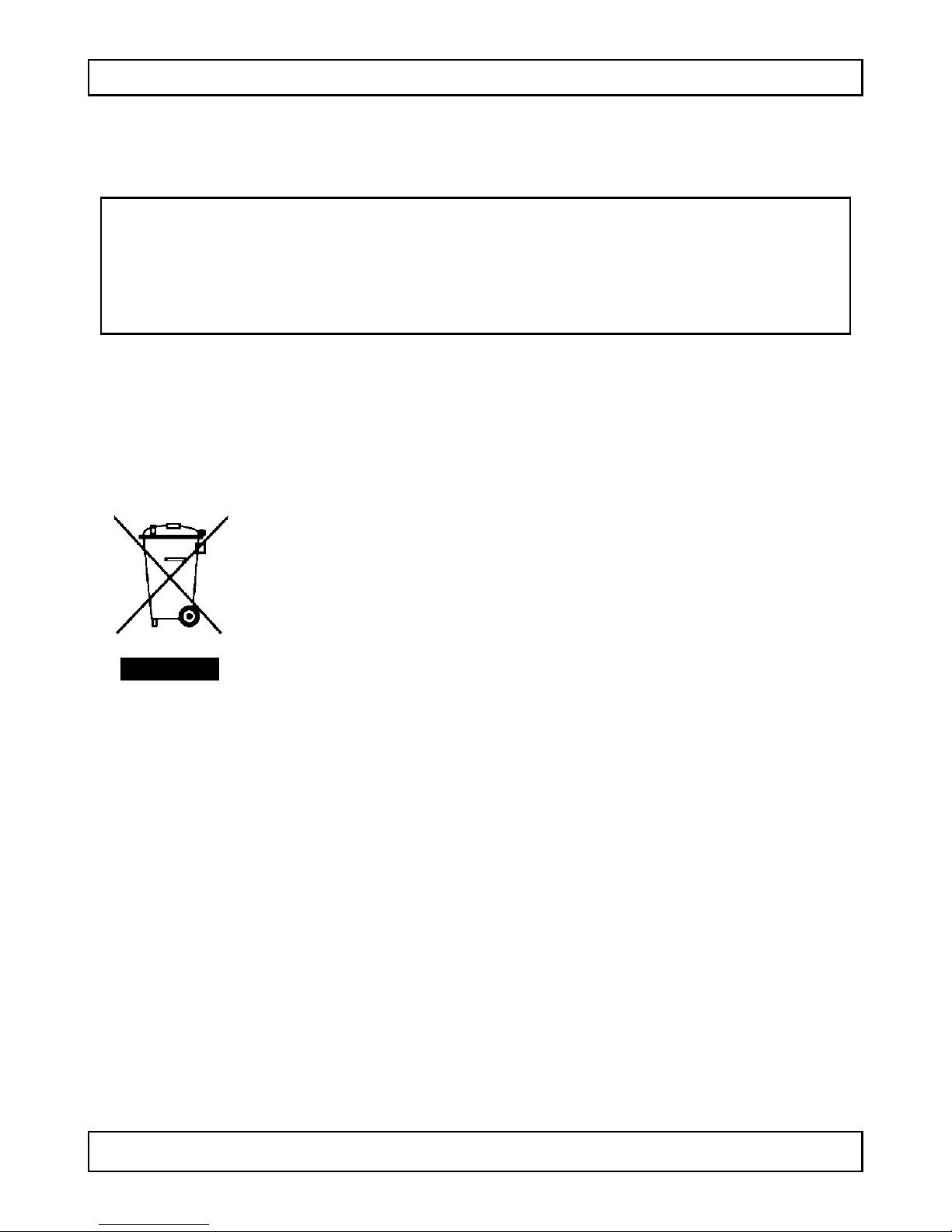
PCMP25
V. 00 – 20/03/2012 2 ©Velleman nv
compatibility of our products with the products of the different
manufacturers. iPhone and iPod are trademarks of Apple Inc.,
registered in the U.S. and other countries.
© COPYRIGHT NOTICE - The copyright to this manual is
owned by Velleman nv. All worldwide rights reserved.
No part of this manual or may be copied, reproduced, translated or
reduced to any electronic medium or otherwise without the prior
written consent of the copyright holder.
USB dock voor iPod™ en iPhone™ 3 & 4
1. Inleiding
Aan alle ingezetenen van de Europese Unie
Belangrijke milieu-informatie betreffende dit product
Dit symbool op het toestel of de verpakking geeft aan
dat, als het na zijn levenscyclus wordt weggeworpen, dit
toestel schade kan toebrengen aan het milieu. Gooi dit
toestel (en eventuele batterijen) niet bij het gewone
huishoudelijke afval; het moet bij een gespecialiseerd
bedrijf terechtkomen voor recyclage. U moet dit toestel
naar uw verdeler of naar een lokaal recyclagepunt
brengen. Respecteer de plaatselijke milieuwetgeving. Hebt u
vragen, contacteer dan de plaatselijke autoriteiten betreffend
de verwijdering. Dank u voor uw aankoop! Lees deze handleiding
grondig voor u het toestel in gebruik neemt. Werd het toestel
beschadigd tijdens het transport, installeer het dan niet en raadpleeg
uw dealer.
2. Gebruik
•USB-dock met zelfoprollende kabel voor iPod en iPhone 3 en 4.
•Sluit het dock aan op een USB-poort van uw computer met de
kabel.
•Plaats uw apparaat op de dockconnector om te laden en te
synchroniseren.
3. Garantie
Om het garantiedocument te raadplegen of downloaden:
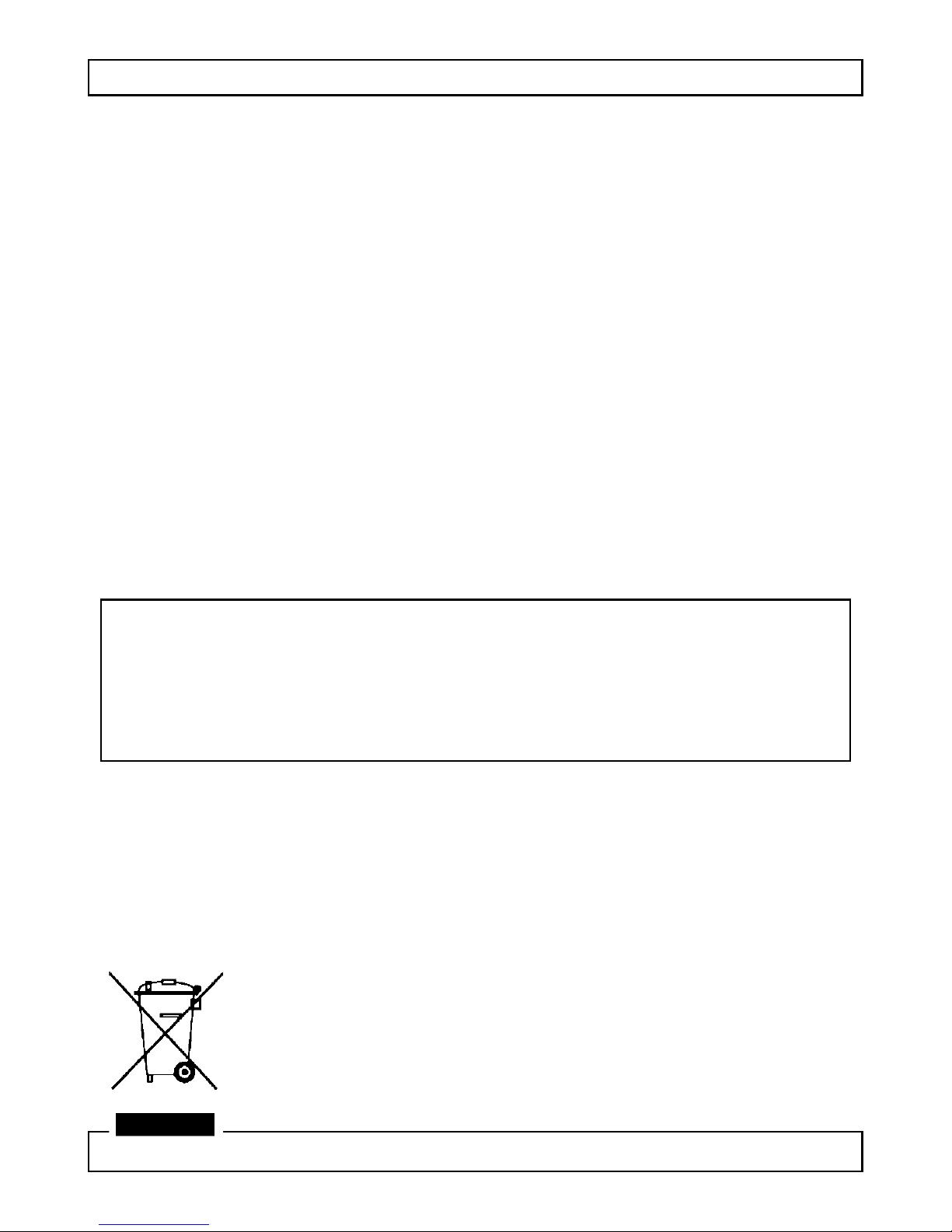
PCMP25
V. 00 – 20/03/2012 3 ©Velleman nv
1. Ga naar www.velleman.eu en selecteer uw taal (bovenaan rechts
op de pagina).
2. In het veld Product zoeken, geef PCMP25 in en klik op Product.
3. Klik op de link Ondersteuning en vervolgens op Downloads per
product.
4. Klik op het garantiedocument in de lijst met documenten.
Gebruik dit toestel enkel met originele accessoires. Velleman
nv is niet aansprakelijk voor schade of kwetsuren bij
(verkeerd) gebruik van dit toestel. Voor meer informatie over
dit product en de laatste versie van deze handleiding, zie
www.velleman.eu. De informatie in deze handleiding kan te
allen tijde worden gewijzigd zonder kennisgeving vooraf.
Alle geregistreerde handelsmerken en handelsnamen zijn eigendom
van hun respectieve bezitters, en zijn enkel gebruikt als voorbeeld
van de compatibiliteit tussen onze producten en de producten van de
verschillende fabrikanten. iPhone en iPod zijn handelsmerken van
Apple Inc., geregistreerd in de V.S. en andere landen.
© AUTEURSRECHT - Velleman nv heeft het auteursrecht voor
deze handleiding. Alle wereldwijde rechten voorbehouden.
Het is niet toegestaan om deze handleiding of gedeelten ervan over
te nemen, te kopiëren, te vertalen, te bewerken en op te slaan op
een elektronisch medium zonder voorafgaande schriftelijke
toestemming van de rechthebbende.
Station d’accueil USB pour iPod™ et
iPhone™ 3 & 4
1. Introduction
Aux résidents de l'Union européenne - Informations
environnementales importantes concernant ce produit
Ce symbole sur l'appareil ou l'emballage indique que
l’élimination d’un appareil en fin de vie peut polluer
l'environnement. Ne pas jeter un appareil électrique ou
électronique (et des piles éventuelles) parmi les déchets
municipaux non sujets au tri sélectif ; une déchèterie
traitera l’appareil en question. Renvoyer les équipements

PCMP25
V. 00 – 20/03/2012 4 ©Velleman nv
usagés à votre fournisseur ou à un service de recyclage local. Il
convient de respecter la réglementation locale relative à la protection
de l’environnement. En cas de questions, contacter les autorités
locales pour élimination. Nous vous remercions de votre achat !
Lire la présente notice attentivement avant la mise en service de
l’appareil. Si l’appareil a été endommagé pendant le transport, ne
pas l’installer et consulter votre revendeur.
2. Emploi
•Station d'accueil USB avec câble rétractable pour iPod et iPhone 3
et 4.
•Connectez la station d'accueil sur le port USB de votre ordinateur
avec le câble.
•Poser votre appareil sur le connecteur dock pour charger et
synchroniser.
3. Garantie
Pour consulter ou télécharger le document de garantie:
1. Allez au site www.velleman.eu et sélectionnez votre langue (en
haut à droite de la page).
2. Dans la zone Rechercher article, tapez PCMP25 et cliquez sur
Fiche.
3. Cliquez sur le lien Assistance et ensuite sur Téléchargement par
article.
4. Cliquez sur le document de garantie dans la liste des documents.
N’employer cet appareil qu’avec des accessoires d’origine. SA
Velleman ne sera aucunement responsable de dommages ou
lésions survenus à un usage (incorrect) de cet appareil.
Pour plus d’information concernant cet article et la dernière
version de cette notice, visiter notre site www.velleman.eu.
Toutes les informations présentées dans cette notice peuvent
être modifiées sans notification préalable.
Les marques déposées et les raisons sociales sont la propriété de
leurs détenteurs respectifs, et sont uniquement utilisées dans le but
de démontrer la compatibilité entre nos articles et les articles des
fabricants. iPhone et iPod sont des marques d'Apple Inc., déposées
aux Etats-Unis et dans d'autres pays.
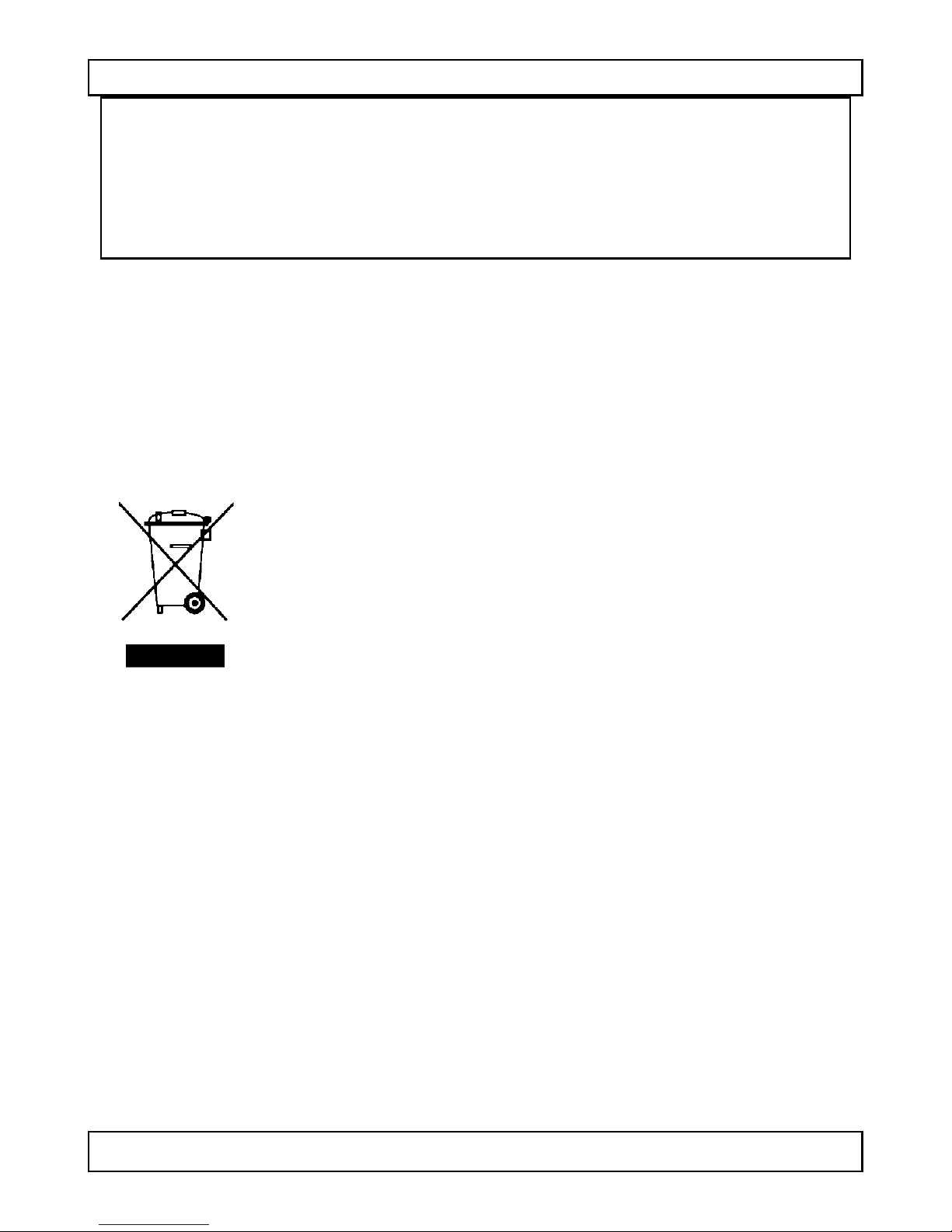
PCMP25
V. 00 – 20/03/2012 5 ©Velleman nv
© DROITS D’AUTEUR - SA Velleman est l’ayant droit des droits
d’auteur pour cette notice. Tous droits mondiaux réservés.
Toute reproduction, traduction, copie ou diffusion, intégrale ou
partielle, du contenu de cette notice par quelque procédé ou sur tout
support électronique que se soit est interdite sans l’accord préalable
écrit de l’ayant droit.
Estación de acoplamiento para iPod™ y
iPhone™ 3 & 4
1. Introducción
A los ciudadanos de la Unión Europea
Importantes informaciones sobre el medio ambiente
concerniente a este producto
Este símbolo en este aparato o el embalaje indica que, si
tira las muestras inservibles, podrían dañar el medio
ambiente.
No tire este aparato (ni las pilas, si las hubiera) en la
basura doméstica; debe ir a una empresa especializada
en reciclaje. Devuelva este aparato a su distribuidor o a
la unidad de reciclaje local. Respete las leyes locales en
relación con el medio ambiente. Si tiene dudas, contacte con las
autoridades locales para residuos. ¡Gracias por haber comprado
el PCMP25! Lea atentamente las instrucciones del manual antes de
usarlo. Si el aparato ha sufrido algún daño en el transporte no lo
instale y póngase en contacto con su distribuidor.
2. Uso
•Estación de carga con conexión USB y cable retráctil para iPod y
iPhone 3 y 4.
•Conecte la estación de carga con el cable a un puerto USB del
ordenador.
•Inserte el dispositivo para iniciar la recarga y la sincronización
3. Garantía
Consulte la página web para ver o descargar las condiciones
referentes a la garantía:
Table of contents
Languages:
Other Velleman Cell Phone Accessories manuals