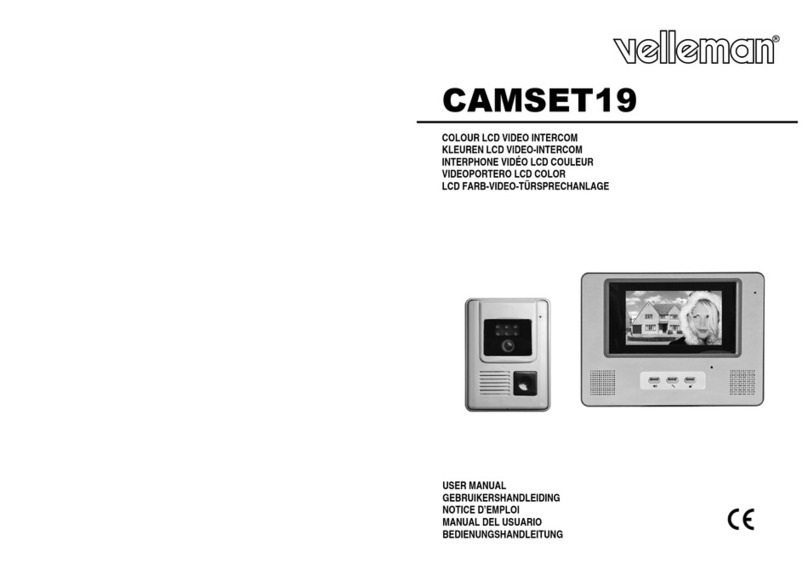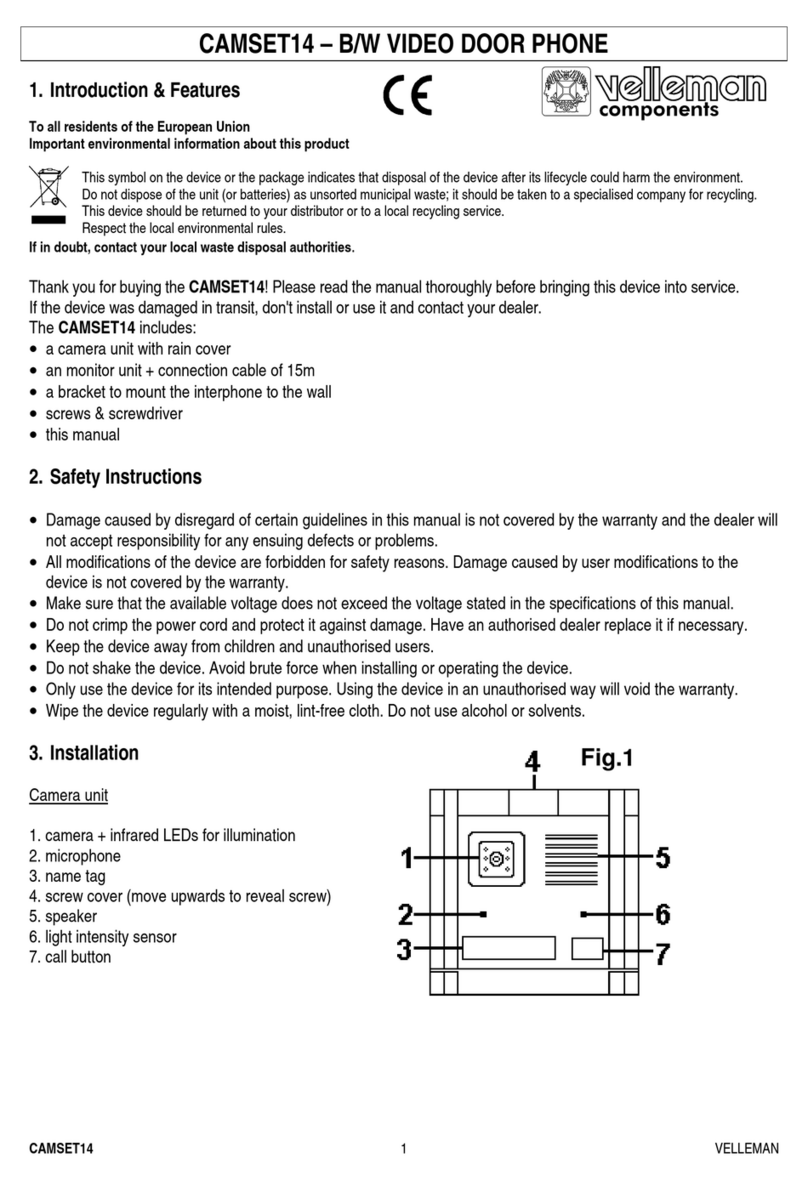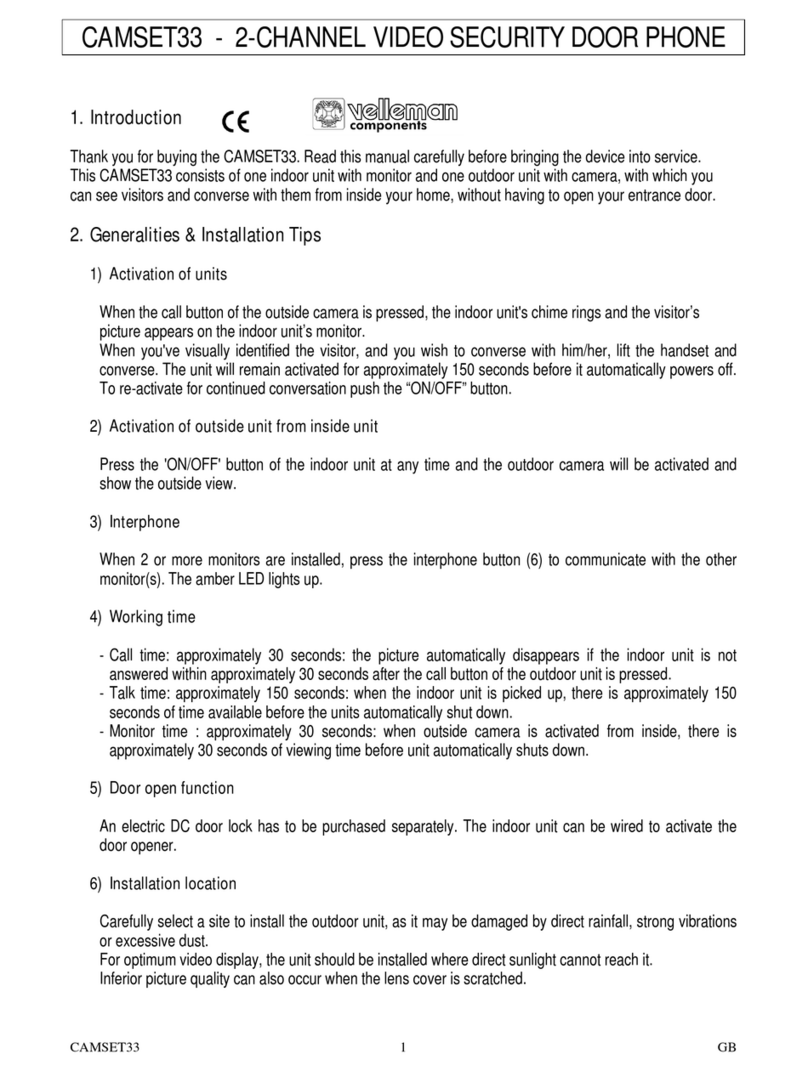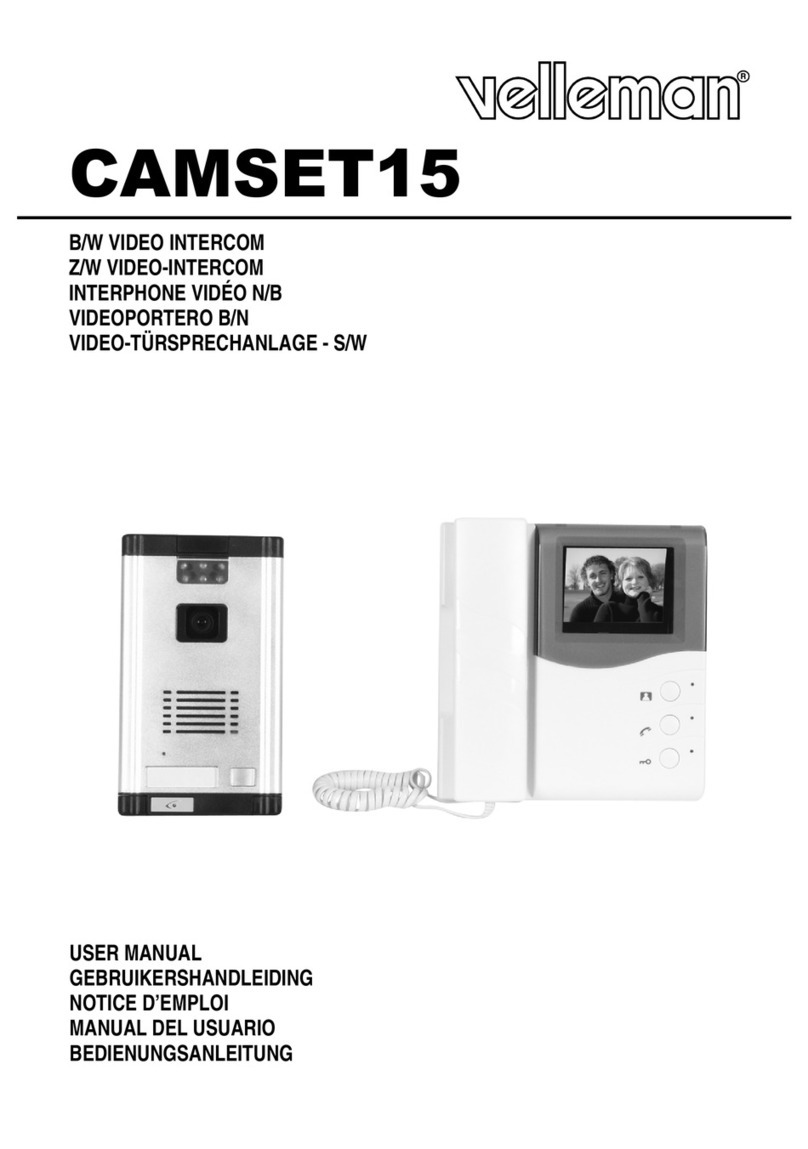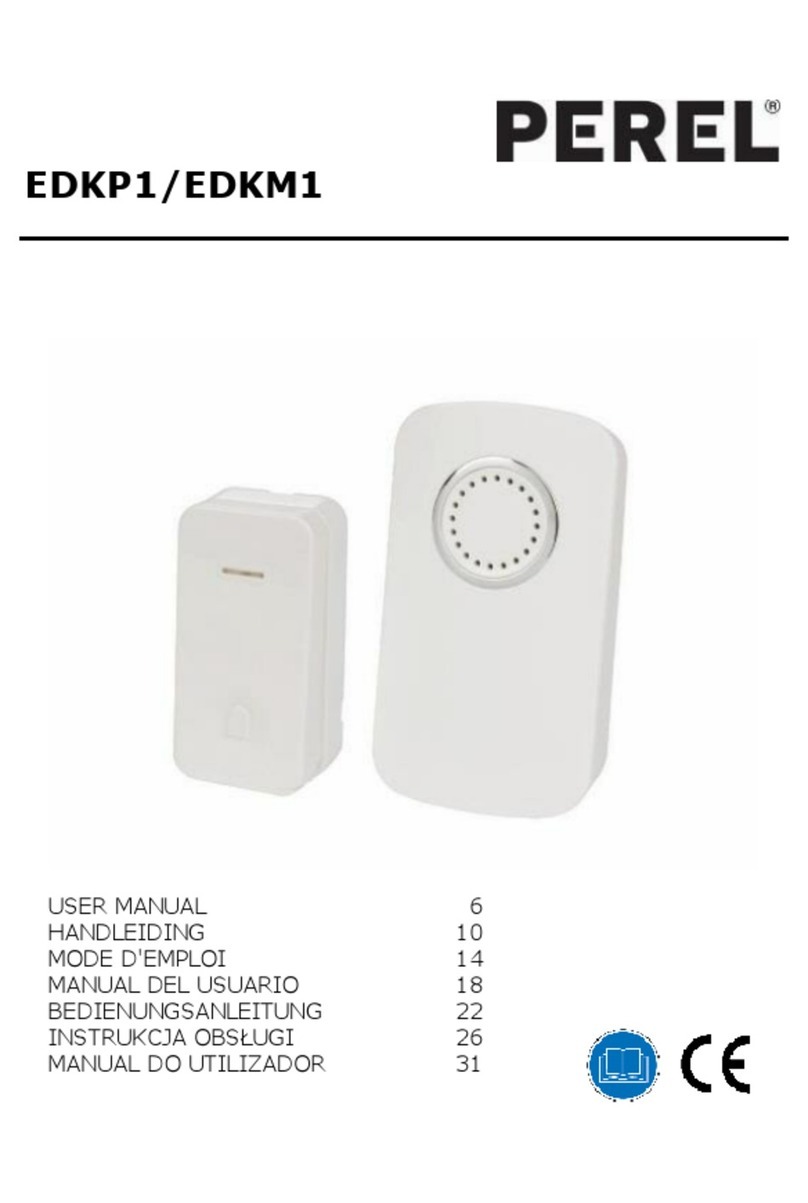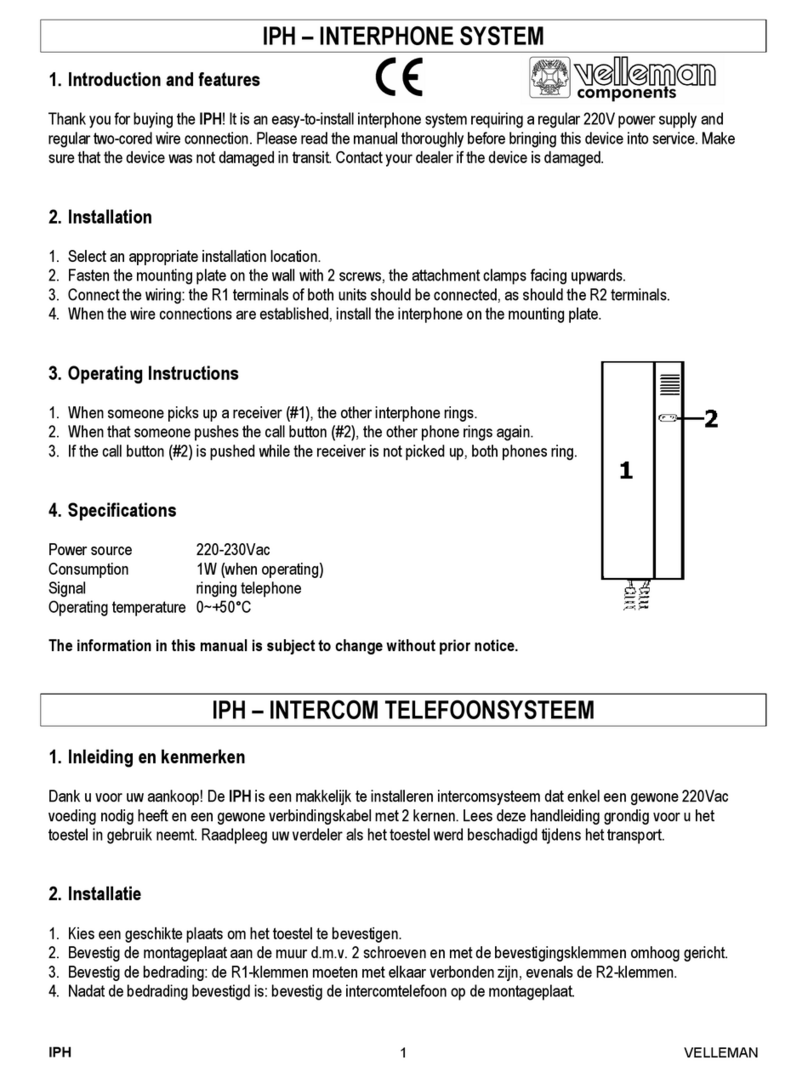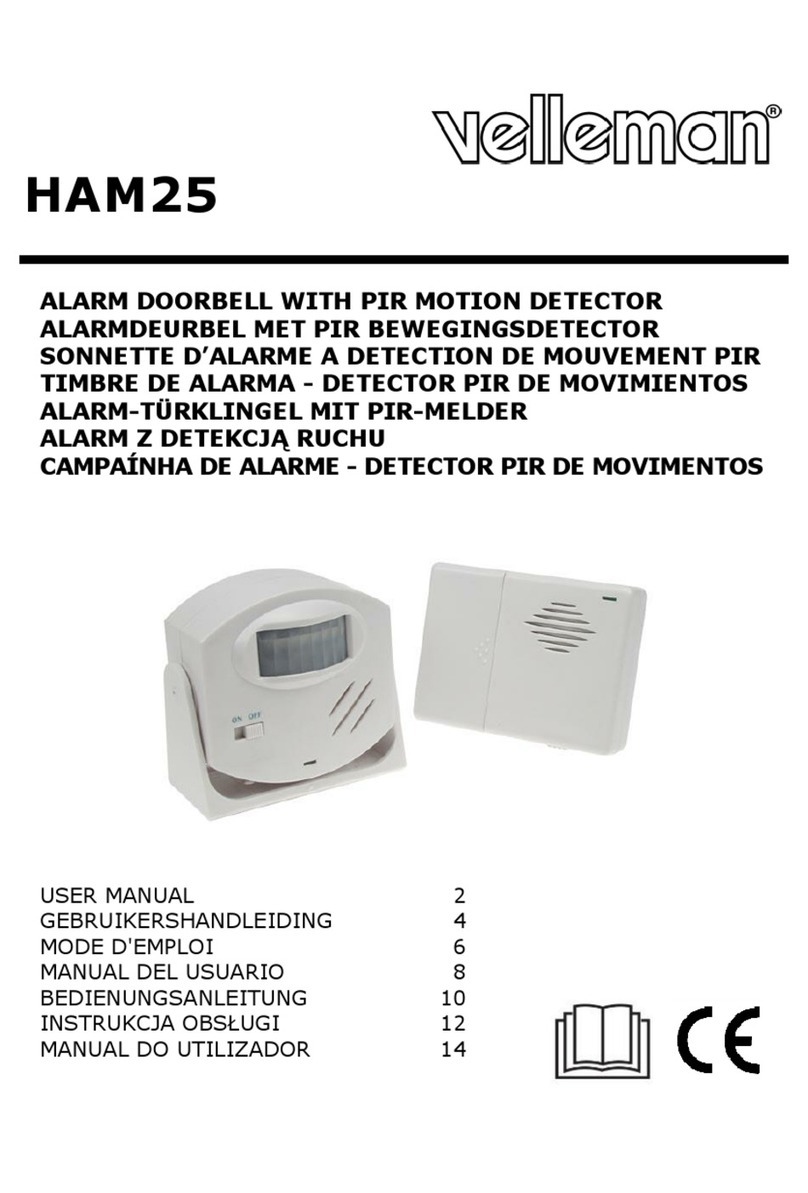CAMSET7 & 8 VELLEMAN
c) Conectar una cámara de recambio (CAM15 & CAM14)
Utilice la CAM14 con el CAMSET7 y la CAM15 con el CAMSET8.
5. Instrucciones de seguridad
•No abra la caja para evitar cualquier riesgo de electrochoque.
•Instale el aparato en un ambiente bien aireado y no lo exponga a humedad, polvo y rayos solares.
•Limpie el aparato con un paño seco y limpio. Evite el uso de disolventes y abrasivos.
•No pulse la tecla del monitor durante demasiado tiempo (2 en fig. 2, p. 1).
•Pulse una sola tecla a la vez.
•No pulse la tecla de abrepuertas (4 en fig. 2, p. 1) durante más de 5 segundos.
6. Especificaciones
Señal de entrada : señal PAL estándar, VS 0.5-1.4Vp-p
Impedancia de entrada : 75Ω
Ancho de banda de la señal de vídeo : 5.5MHz
Resolución : horizontal ≥380 líneas TV
Temporización de desactivación de la pantalla : 30 segundos
Iluminación de noche : IR (sólo la cámara B/N del CAMSET7)
Ángulo de visión : 92°
Consumo : 2W en stand-by, 15W en operación
Dimensiones de la unidad central : 186 x 222 x 55mm (anchura x profundidad x altura)
Peso total : 1.6kg (con cámara)
7. Accesorios
•Cable de la unidad central a la cámara
•Accesorios de montaje para la cámara + 1 llave
•Manual del usuario
Se pueden modificar las especificaciones y el contenido de este manual sin previo aviso.
CAMSET7 – VIDEO-TÜRSPRECHANLAGE - S/W
CAMSET8 – VIDEO-TÜRSPRECHANLAGE - FARBE
1. Einführung
An alle Einwohner der Europäischen Union
Wichtige Umweltinformationen über dieses Produkt
Dieses Symbol auf dem Produkt oder der Verpackung zeigt an, dass die Entsorgung dieses Produktes nach
seinem Lebenszyklus der Umwelt Schaden zufügen kann.
Entsorgen Sie die Einheit (oder verwendeten Batterien) nicht als unsortiertes Hausmüll; die Einheit oder
verwendeten Batterien müssen von einer spezialisierten Firma zwecks Recycling entsorgt werden.
Diese Einheit muss an den Händler oder ein örtliches Recycling-Unternehmen retourniert werden.
Respektieren Sie die örtlichen Umweltvorschriften.
Falls Zweifel bestehen, wenden Sie sich für Entsorgungsrichtlinien an Ihre örtliche Behörde.
Wir Danken Ihnen für Ihren Ankauf! Sie haben eine Fernsehüberwachungsanlage bestehend aus einer Kamera (für
Außenmontage) und einer Zentraleinheit (Anwendung im Innenbereich) gekauft. Das Gerat ermöglicht
Zweiwegkommunikation. Sie brauchen nicht länger die Tür aufzumachen um zu wissen wer vor der Tür steht! IR-