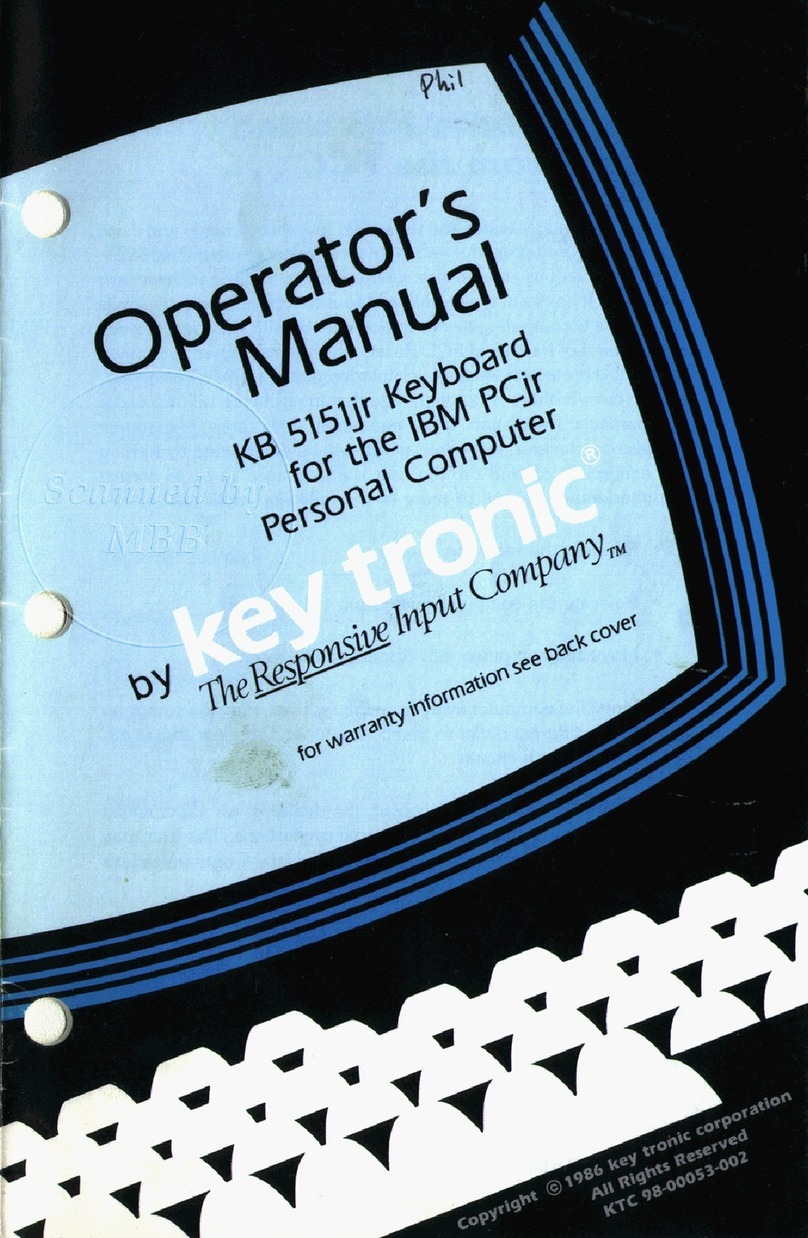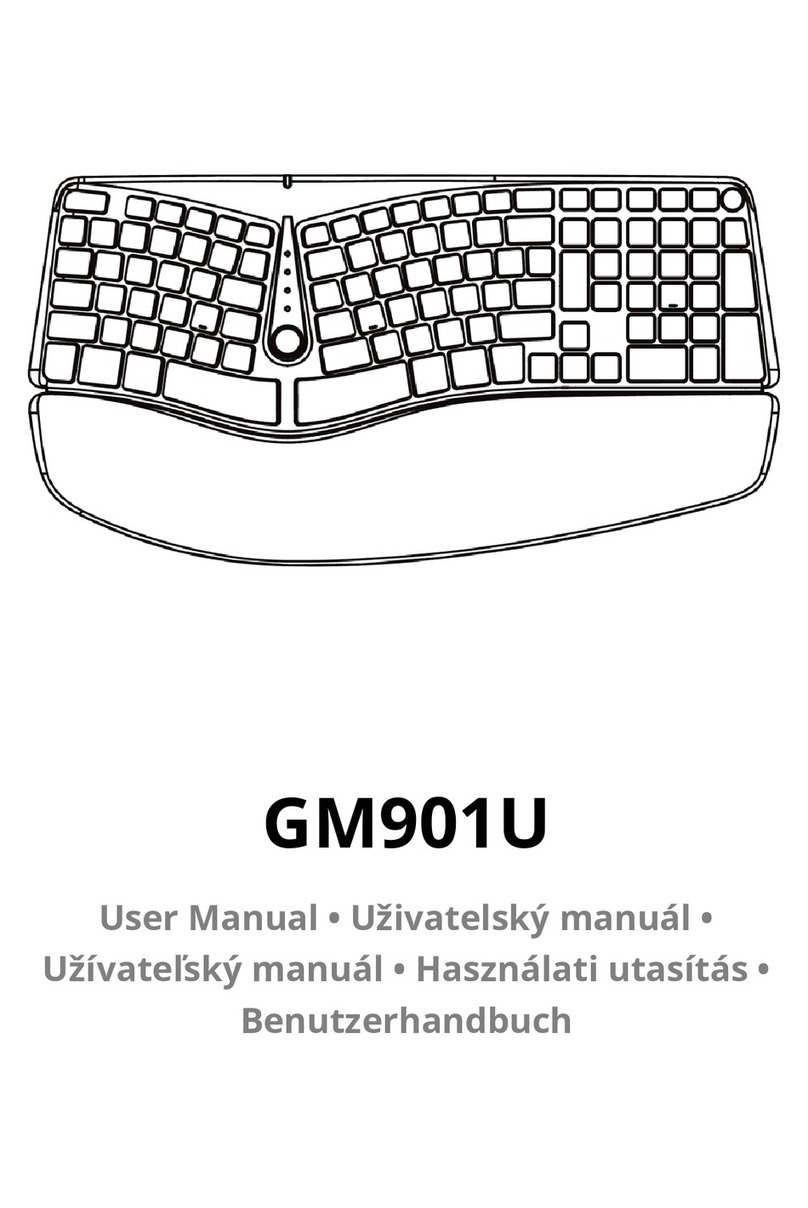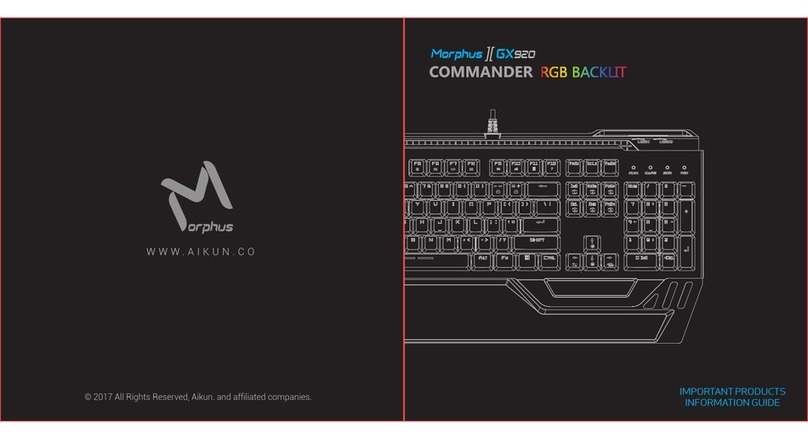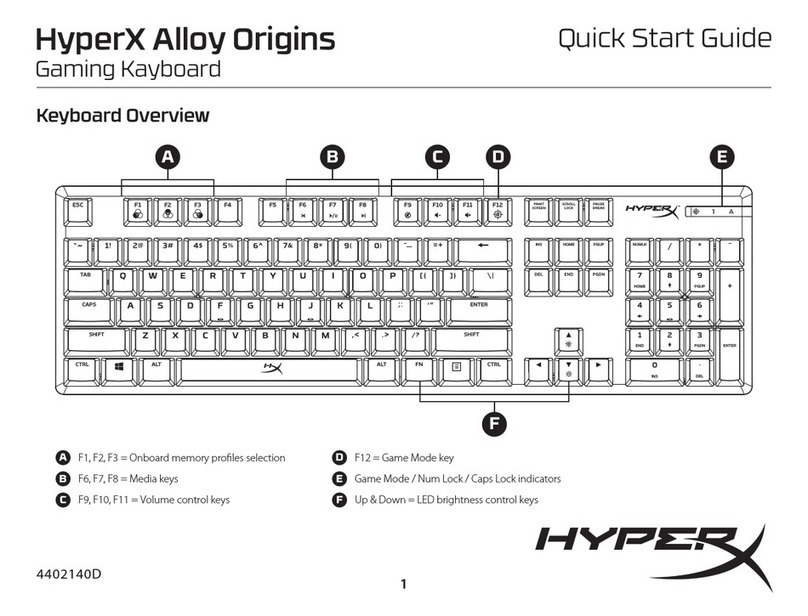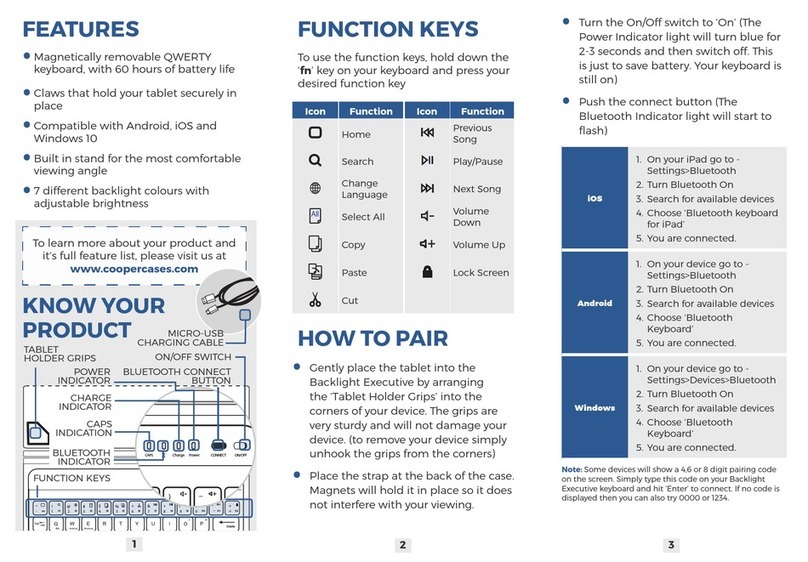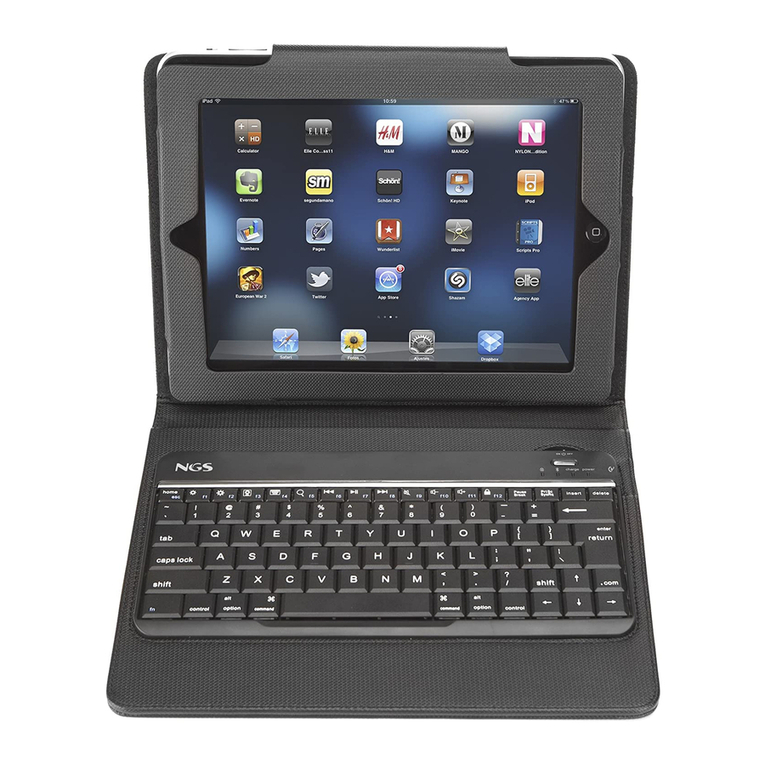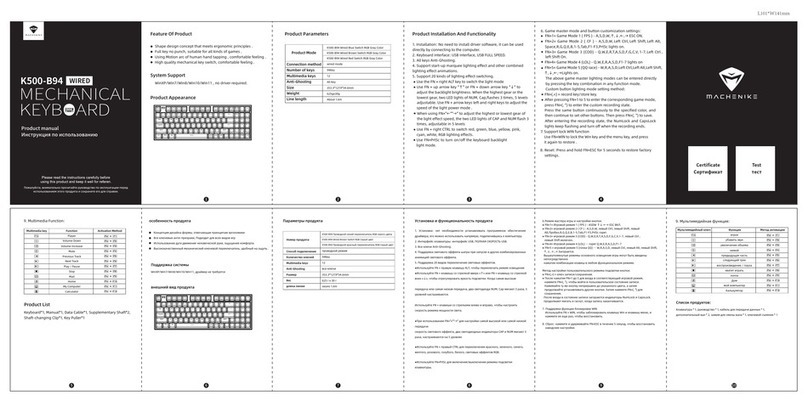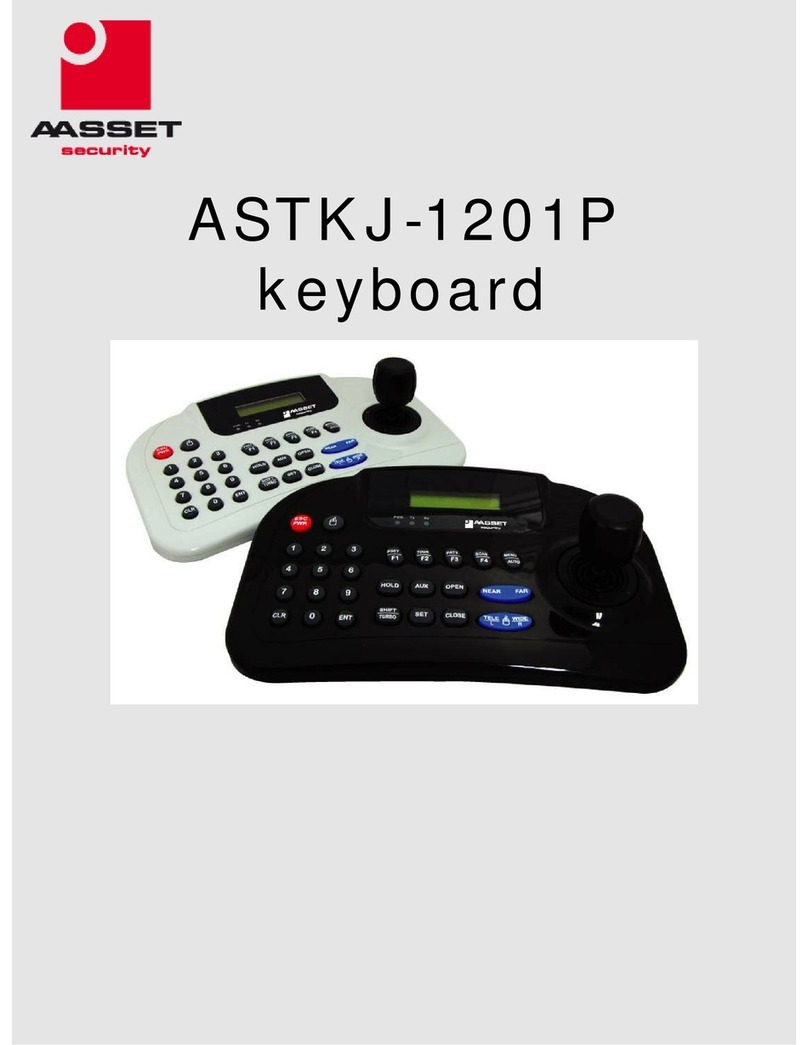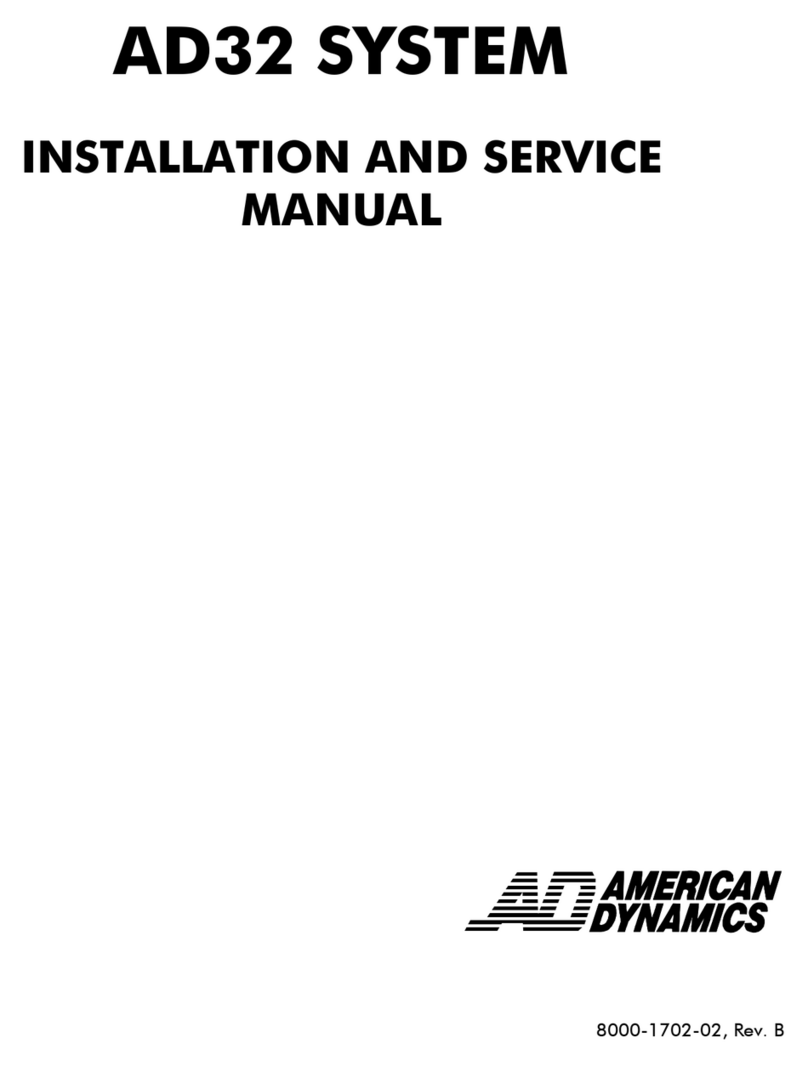Velleman K8046 User manual

Total solder points: 274
Difficulty level:
beginner 1o2o3o4o5þadvanced
K8046
Touch screen keyboard
ILLUSTRATED ASSEMBLY MANUAL H8046IP-1
Features:
þLED status indication for each key/output
þEach key can be defined as toggle or momentary
þSoft touch, see-through touch panel with 8 keys
þBacklight with dim function
þUnique key-click feedback
þOptional infrared receiver module: IR38DM
þOptional BLUE BACKLIGHT: L-934MBC (8pcs required)
þ4 different functions (jumper selectable) :
•Eight independent keys (toggle or momentary selectable)
•Eight radio (rotary simulation) buttons
•Four radio buttons and 4 independent keys
•One key serves as a memory for 7 other keys or “clear all” key
Specifications:
•8 open collector switches: max 50 Volt / 50mA (all outputs)
•Board to wire connectors: 20cm wire.
•Dimensions (including frame): 165x90x35 (depth)
•Usable temperature range: -5°C to +40°C
•Keyboard operating force: 40g. (with R0.8mm test point)
•Keyboard lifetime: 1.000.000 operations with R3mm rubber
•Power supply: 2 x 9VAC or 12VDC / 250mA max.

VELLEMAN KIT NV
Legen Heirweg 33
9890 Gavere
Belgium
www.velleman.be
www.velleman-kit.com
CAUTION:
This kit is supplied with a GLASS type keyboard.
BE VERY GENTLE WITH THIS TYPE OF
KEYBOARD, THE SLIGHTEST BENDING WILL BREAK THE
GLASS AND COULD CAUSE
INJURY.
A BROKEN KEYBOARD IS NOT COVERED BY THE
WARRANTY, A NEW KEYBOARD CAN BE ORDERED AT YOUR DEALER.
ORDER CODE: KB020501
IMPORTANT: Since this is a complex assembly with a lot of
possibilities, it is advisable to read through the complete in-
structions BEFORE starting the actual assembly.
BE WARNED !
!

3
Assembly hints
1. Assembly (Skipping this can lead to troubles ! )
Ok, so we have your attention. These hints will help you to make this project
successful. Read them carefully.
1.1 Make sure you have the right tools:
•A good quality soldering iron (25-40W) with a
small tip.
•Wipe it often on a wet sponge or cloth, to keep it clean; then apply solder to
the tip, to give it a wet look. This is called ‘thinning’ and will protect
the tip, and enables you to make good connections. When solder
rolls off the tip, it needs cleaning.
•Thin raisin-core solder. Do not use any flux or grease.
•A diagonal cutter to trim excess wires. To avoid injury when cutting
excess leads, hold the lead so they cannot fly towards the eyes.
•Needle nose pliers, for bending leads, or to hold compo-
nents in place.
•Small blade and phillips screwdrivers. A basic range
is fine.
For some projects, a basic multi-meter is required, or might
be handy
1.2 Assembly Hints :
⇒Make sure the skill level matches your experience, to avoid disappointments.
⇒Follow the instructions carefully. Read and understand the entire step before
you perform each operation.
⇒Perform the assembly in the correct order as stated in this manual
⇒Position all parts on the PCB (Printed Circuit Board) as shown on the draw-
ings.
⇒Values on the circuit diagram are subject to changes.
⇒Values in this assembly guide are correct*
0.000

4
⇒Use the check-boxes to mark your progress.
⇒Please read the included information on safety and customer service
* Typographical inaccuracies excluded. Always look for possible last minute
manual updates, indicated as ‘NOTE’ on a separate leaflet.
1.3 Soldering Hints :
1-Mount the component against the PCB sur-
face and carefully solder the leads
2-Make sure the solder joints are cone-
shaped and shiny
3-Trim excess leads as close as possible to the
solder joint
REMOVE THEM FROM THE TAPE ONE AT A
TIME !
Assembly hints
AXIAL COMPONENTS ARE TAPED IN
THE CORRECT MOUNTING SEQUENCE !

5

6
Construction
qR1 : 680E (6-8-1-B)
qR2 : 680E (6-8-1-B)
qR3 : 680E (6-8-1-B)
qR4 : 680E (6-8-1-B)
qR5 : 680E (6-8-1-B)
qR6 : 680E (6-8-1-B)
qR7 : 680E (6-8-1-B)
qR8 : 680E (6-8-1-B)
qR9 : 10K (1-0-3-B)
qR10 : 10K (1-0-3-B)
qR11 : 10K (1-0-2-B)
qR12 : 1K5 (1-5-2-B)
qR13 : 10K (1-0-3-B)
qR14 : 1K5 (1-5-2-B)
qR15 : 100K (1-0-4-B)
qR16 : 100K (1-0-4-B)
qR17 : 100K (1-0-4-B)
qR18 : 100K (1-0-4-B)
qR19 : 120E (1-2-1-B)
qR20 : 1K5 (1-5-2-B)
1. Resistors
R...
The unit consist out of two PCB’s, one is the main PCB, P8046B and the other is
the backlight PCB P8046L.
GTip : The pictures on the packaging can be used as a guideline. However due
to possible changes it is not 100% reliable.
First we will assemble the P8046B.
CONSTRUCTION
qD9 : 1N4148
qD10 : 1N4007
qD11 : 1N4007
Remark:
D1 to D8 are not mounted at this time.
2. Diodes, check the polarity
D...
CATHODE
qZD1 :5V6 -500mW
qZD2 :5V6 -500mW
qZD3 :5V6 -500mW
qZD4 :5V6 -500mW
qZD5 :5V6 -500mW
qZD6 :5V6 -500mW
3. Zenerdiodes
ZD...
CATHODE

7
Construction
qC1 : 22pF (22)
qC2 : 22pF (22)
qC3 : 100nF (104, u1)
qC4 : 100nF(104, u1)
qC5 : 100nF(104, u1)
4. Ceramic Capacitors
C...
qIC1 : 28p
qIC2 : 18p
5. IC sockets. Watch the posi-
tion of the notch!
qSW1 : RESET
qSW2 : BACKLIGHT
Type : KRS1273
6. Push buttons
SW...
7. Voltage regulator
M2.5 SPACER
M2.5 BOLT
M2.5 6mm SPACER
qSK3 : 3p
qSK5 : 10p
CUT BETWEEN PIN 11 & 12
qSK8 : 10p
8. Connectors
qSK4 : 6p
9. Conn. Printed cable
WATCH THE POSITION OF THE CONNECTOR !

8
Construction
qT1 : BC557
qT2 : BC547
10. Transistors
Power indication, make your choice
as you prefer:
qLD17 : 3mm green clear
OR 3mm red
11. LED. Watch the polarity!
LD1
CATHODE
27mm
qX1 : 4MHz
12. Quartz crystal
X...
qC6 : 10µF
qC7 : 100µF
13. Electrolytic capacitors.
Watch the polarity !
C...
qRY1: VR15M121C
14. Relays
qIC1: VK8046 Programmed
PIC16C55A-04 or equivalent
15. IC’s. Watch the position of
the notch!
PIN1
1
qSK1 -SK2 : 4p
16. Header

9
Each key is function definable (moment or toggle) and backlit. It is even possible
to simulate old fashioned “radio buttons” (only one output can be ON, just like a
rotary switch).
One key can be defined as a pre-set memory or serve as “all clear”.
The K8046 features 4 operating modes, selectable with shunt SK1 or SK2.
1. Eight independent keys (toggle or momentary selectable).
2. Eight radio (Rotary simulation) buttons.
3. Four radio buttons and 4 independent keys.
4. One key is reserved as memory or “clear all” function.
Momentary (push button-) function : Hold the key to activate the output and
release the key to deactivate it.
Toggle function : Operates according to the principle of a classic switch, i.e.
you have to press the key once to switch and press again to deactivate it.
For each output :
If a momentary output is needed, DO NOTmount a diode for the corresponding
output D1 to D8.
If a toggle output is needed, MOUNT a diode for the corresponding output D1 to D8.
D...
CATHODE
17. Keyboard set–up
Diode type: 1N4148
Check the polarity !
Keyboard set-up
MODE SK1 SK2
1OFF OFF
2OFF ON
3ON OFF
4ON ON
SHUNT SELECTION

10
Keyboard set-up
JUMPER SELECTION
Different possibilities in conjunction with diode setup:
1-Eight indepent keys(no jumper is mounted) toggle or
momentary selectable see previous page.
2-Eight radio ( Rotary simulation) buttons, only one button (output) at a
time can be ON. Again with possibility of momentary or toggle.
FNormally a toggle function will be used for this type of output.
3-Four radio buttons and 4 independent keys.
This is a combination of above. The first row (1 to4). Are independent
buttons, the second row (5 to 8) have a rotary simulation.
4-Key 8 is reserved as memory or ‘Clear all’ Function.
If D8 is mounted this key will switch between all clear and mem-
ory of the previous keyboard setting.
If D8 is NOT mounted, this key will serve as all clear.
SK2
SK1
SK1
SK2
SK1
SK2
SK1
SK2
HINT: the separate CLEAR button can also be used as keyboard
clear function. This key will actually reset the processor.

11
It is possible to use the keyboard together with a remote control (e.g. our K8049
& K8051). In this case an optional receiver module type IR38DM is available.
Position the module like in the drawing. Use some hot glue to hold the receiver
in place on the relay (Fig 1.0)
Make the connections:
-Connect 1 with right side of R13
-Connect 2 with COM connection of the output connector
-Connect 3 with left connection of R20. See picture.
1
2
3
IR detector
18. Optional IR detector
a special cut-out
in the front panel
has to be made.
Fig 1.0
Fig 2.0

12
Construction
P8046L Backlight PCB assembly
qR21 : 180E (1-8-1-B)
qR22 : 180E (1-8-1-B)
qR23 : 180E (1-8-1-B)
qR24 : 180E (1-8-1-B)
qR25 : 180E (1-8-1-B)
qR26 : 180E (1-8-1-B)
qR27 : 180E (1-8-1-B)
qR28 : 180E (1-8-1-B)
1. Resistors
R...
qMount six 8mm M2,5 spacers at the indicated positions using six 6mm M2,5
screws (Fig 3.0).
2. Spacers for keyboard support
Fig 3.0

13
Output status indication
qLD1 : 3mm Red
qLD2 : 3mm Red
qLD3 : 3mm Red
qLD4 : 3mm Red
qLD5 : 3mm Red
qLD6 : 3mm Red
qLD7 : 3mm Red
qLD8 : 3mm Red
3. Output status indications
Max. 7mm
•Cut of a piece of shrinking tube with a length
equal to 7mm.
•Slide the shrinking tube over each LED. (Fig 4.0)
GHINT: if not all keys/outputs are used, do not mount a LED for the not
used key/output.
Fig 4.0

14
LED’s for backlight
Anode
First: Bend the leads exactly like the drawing (Fig 5.0).
Next: Solder one lead, and check the position, if necessary correct by heating
the soldering (Fig 6.0).
Last: Solder the second connection.
qLD9 :3mm Green clear
qLD10 :3mm Green clear
qLD11 :3mm Green clear
qLD12 :3mm Green clear
qLD13 :3mm Green clear
qLD14 :3mm Green clear
qLD15 :3mm Green clear
qLD16 :3mm Green clear
IMPORTANT
Mount these LED’s exactly
like in the drawings.
LD...
TIP
Blue backlight is possible using
special LED’s (8pcs required).
Ordernr. : L-934MBC
4. LED’s for backlight
Fig 6.0
Fig 5.0
MAX.7mm

15
Backlight connection
First cut the header into two headers with each 10
contacts (Fig 7.0)
Thenplace one 10p at position SK9 (Fig 8.0).
Last solder the header (see fig 9.0)
qSK9 : Pin header
5. Header for backlight PCB connection
10p 10p
Solderside
10!
10!
Fig 7.0
Fig 8.0
Fig 9.0

16
Test assembly
qMount the four 15mm spacers as shown in the drawing Using four 6mm bolts
(Fig 10).
6. Assembling (for testing)
Fig 10

17
qFit the touch screen pcb at the component side of the base PCB (Fig 11)
FDo not fix yet !
Test assembly
GMake sure that the connector is correctly inserted when
you mount the backlight onto the spacers.
Fig 11

18
Testing the circuit
Before making a final assembly we will test the circuit:
Supply the power to the circuit (use the supplied wired connector, brown (-) and
red (+) wire).
Normally the relay should “click” and the backlight should lit. If not; try “reset”
SW1.
Now test the keyboard input (keyboard connector SK4):
Using a small piece of wire, make a shunt between point A and point 1, one of
the output LED’s should lit.
Now test the other points A+2, A+3 and A+4.
All the top row output LED’s should have lit one by one.
Perform the same test using point B as common, all the bottom row output
LED’s should lit one by one.
The circuit is now ready for final assembly.
REMOVE THE BACKLIGHT PCB !
7. Testing the circuit
A
B
1
2
3
4
Connect 9 to 12Vdc / 300mA, between GND (-) and VA or VB

19
Creating your printed keyboard
The big advantage of this kit is that it is possible to create your own keyboard
lay-out using a computer and printer.
Use transparent foil suitable for your printer
As an example a few standard lay-outs are supplied, these can be used as a
guide to create your own. Please cut-out the desired layout before use.
On our web site a template can be downloaded to start making you own design,
your imagination is the limit, just keep in mind the position of the keys and posi-
tion of the output indications LED’s. (see drawing 12)
* Measurements are in mm !
8. Creating your printed keyboard
Fig 12

20
Mounting order
Printed lay-out
Housing
PCB’s
Support
Touch screen
Buttons
Top cover
Front label
9. Mounting order overview
FOLLOW THE ASSEMBLY STEPS EXACTLY
LIKE ON THE NEXT PAGES !!
Other manuals for K8046
1
Table of contents