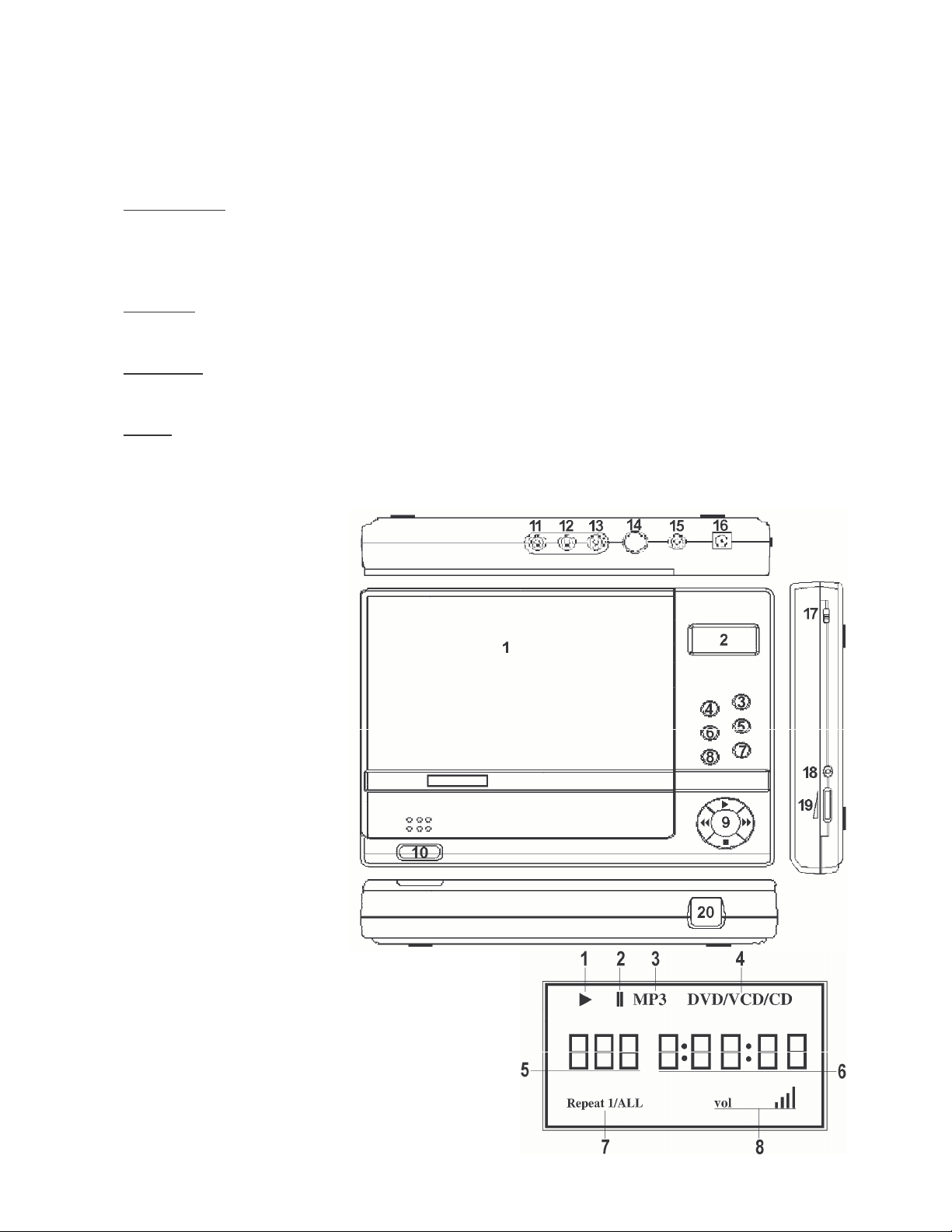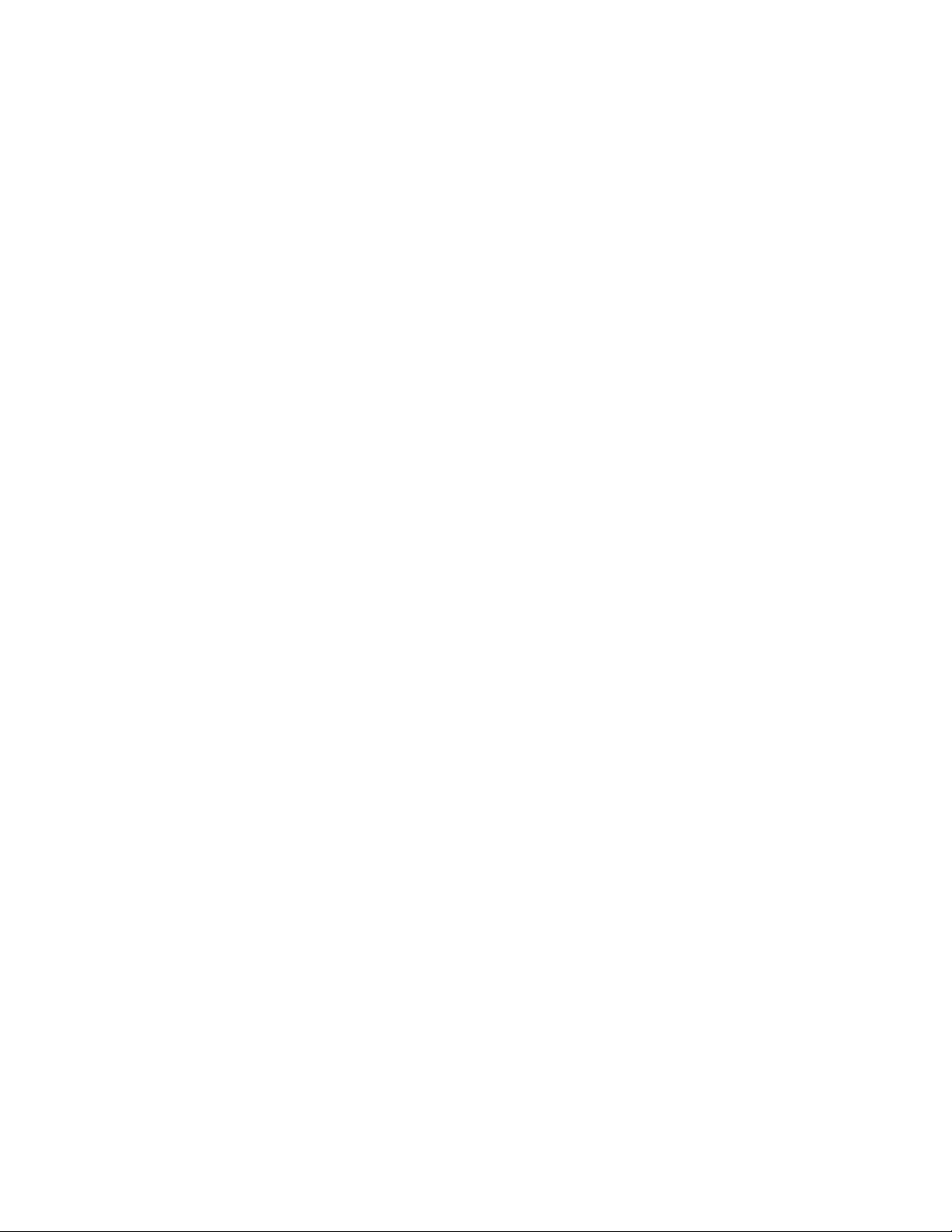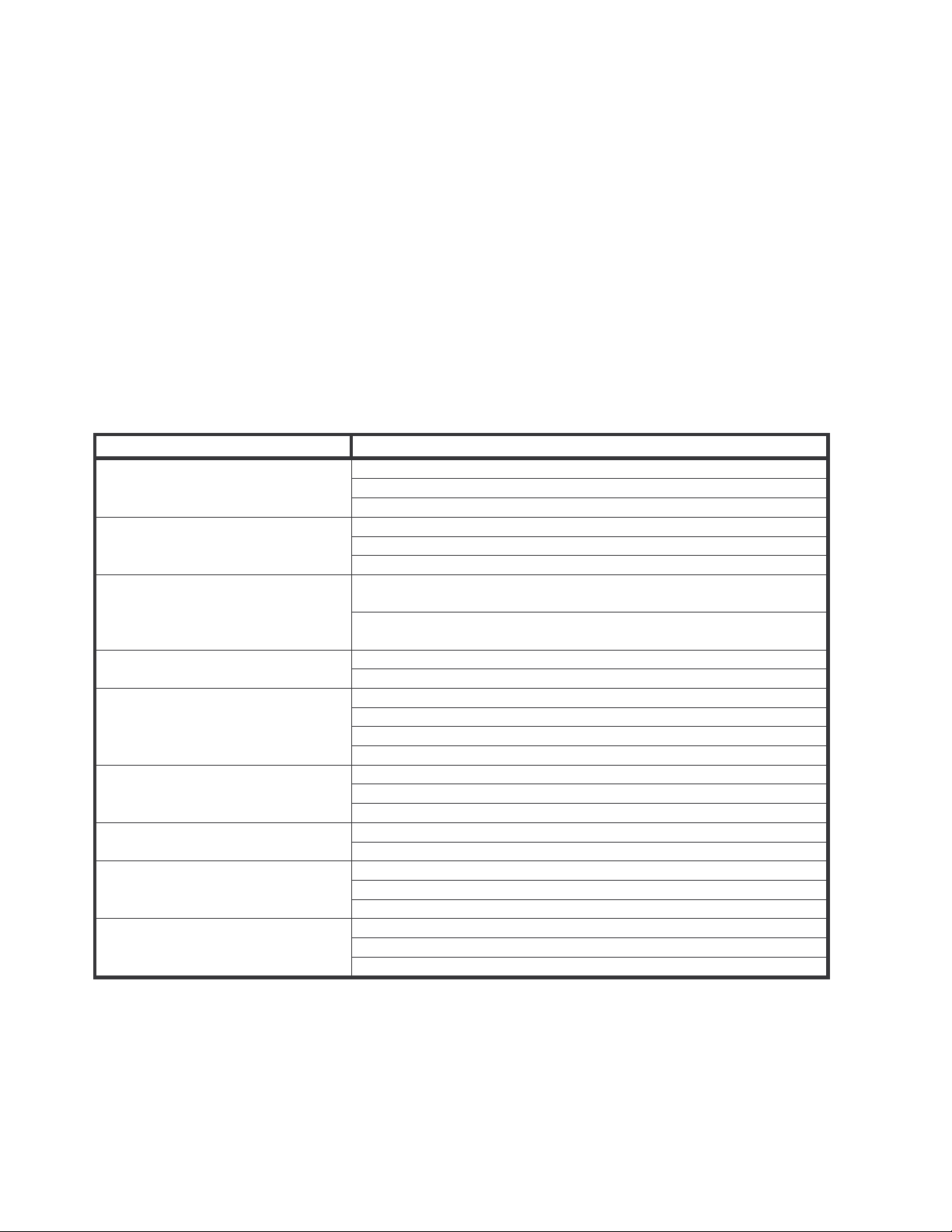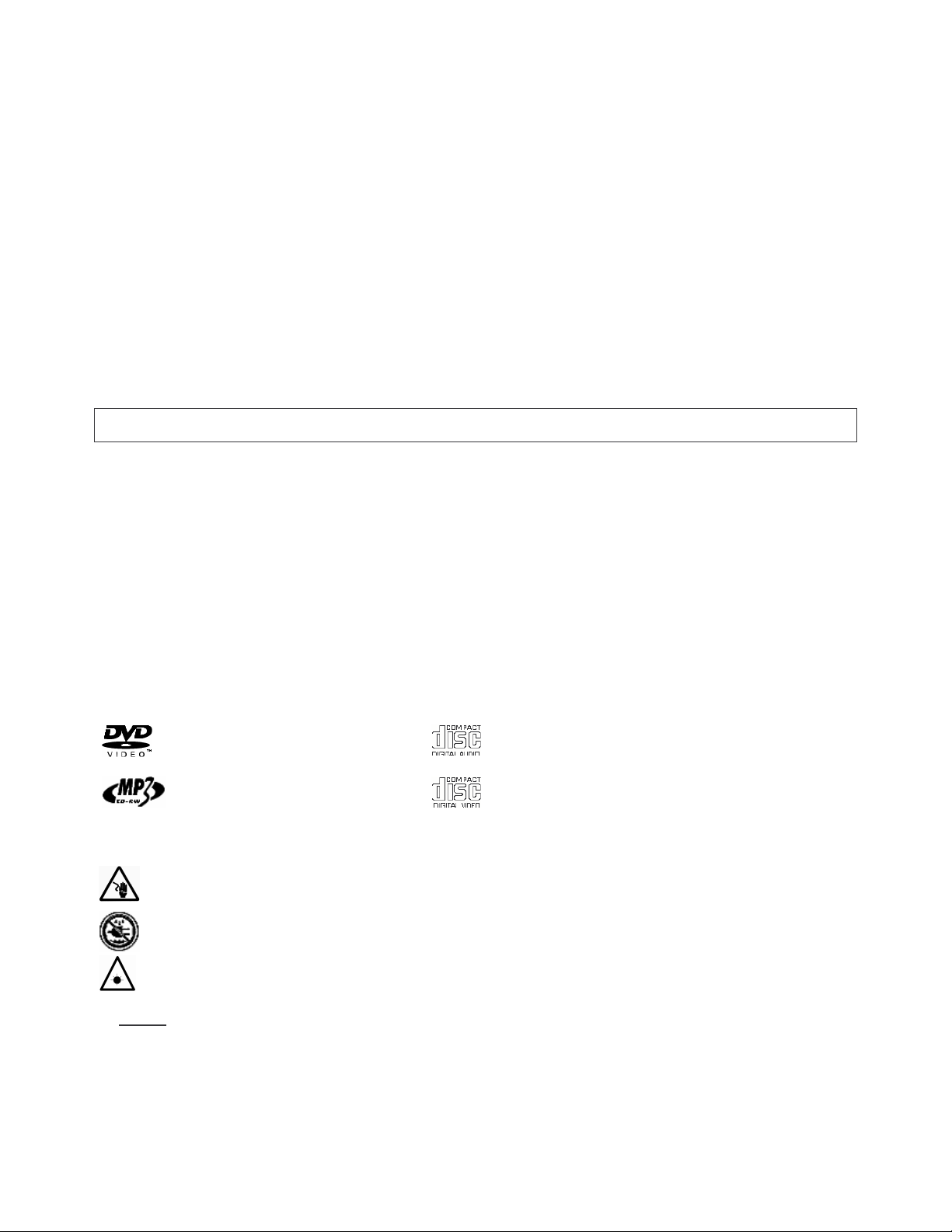CARDVD3 8 VELLEMAN
5. LCD display
1. disc wordt afgespeeld
2. weergave wordt gepauzeerd
3. er zit een mp3-CD in de lezer
4. er zit een DVD, VCD of gewone CD in de lezer
5. het nummer dat wordt afgespeeld
6. de tijdsweergave van het fragment dat wordt afgespeeld
7. repeat 1: huidig nummer wordt herhaaldelijk afgespeeld
repeat all: de hele disc wordt herhaaldelijk afgespeeld
8. volume-instelling
6. Afstandsbediening (zie figuur 3 op blz. 3)
1. MENU: terugkeren naar menu (DVD)
2. PBC: weergavecontrole (enkel VCD 2.0)
3. DISPLAY: menu op het scherm laten verschijnen
4. POWER: om het toestel aan of uit te zetten.
5. Numeriek toetsenbord 1-9 + 0 + "10+"
6. PROGRAM: de speelvolgorde bepalen
7. SEARCH: een specifiek nummer / tijdstip zoeken
8. TITLE: een specifieke titel zoeken
9. VOCAL: audiospoor selecteren op VCD
10. PLAY / ENTER: disc afspelen / bevestigen
11. SETUP: systeem set-up
12. : weergave stoppen
13. : weergave pauzeren
14. /: naar het vorige / volgende nummer gaan
15. RESUME: terug naar het vorige scherm
16. /: snel terugkeren / doorspoelen
17. EJECT: (geen functie)
18. VOL +/-: geluidssterkte hoger / lager zetten
19. MUTE: alle audio-uitgangen afzetten
20. SUBTITLE: ondertitels selecteren / afzetten
21. ANGLE: invalshoek camera selecteren
22. LANGUAGE: taal selecteren (DVD)
23. Selectieknoppen (,,,)
24. ZOOM: inzoomen op het beeld op het scherm
25. 1-ALL: om 1 of alle nummers te herhalen
26. A-B: om het stuk tussen punt A en punt B te herhalen
27. SLOW: weergave vertragen (1/2 - 1/4 - 1/8 snelheid)
De CARDVD3 kan het signaal van de afstandsbediening ontvangen als deze zich binnen een hoek van 30° boven,
onder, links of rechts van het punt recht voor de sensor bevindt. De maximum afstand voor ontvangst is 5 meter.
7. Aansluitingen
1. op het lichtnet: sluit de stroomadapter aan op de DC-ingang (fig. 1 # 16) en steek hem in het stopcontact.
2. in de auto: sluit de adapter aan op de DC-ingang (fig. 1 # 16) en stop het andere eind in de sigarenaansteker.
3. op een Tv-toestel: zet beide toestellen uit, verbind de audio/videokanalen van de CARDVD3 (fig. 1 #11, 12 & 13)
met die van het Tv-toestel via de meegeleverde kabel. Sluit zo mogelijk ook een SVideokabel aan (fig. 1 # 14).
4. op een audioversterker: zet beide toestellen uit en verbind de audioaansluitingen van de CARDVD3 (fig. 1 #11 &
12) met die van de versterker. Zorg ervoor dat de kleuren overeenkomen.
5. een hoofdtelefoon: zet de volumeregeling (fig. 1 #19) van de CARDVD3 laag en sluit de hoofdtelefoon aan op de
aansluiting (fig. 1 #18). Regel het volume (fig. 1 #19) naar uw believen.
8. Bediening
1. Maak de vereiste aansluitingen voor u de toestellen aanschakelt.
2. Open het disccompartiment met de OPEN-knop (fig. 1 #10), plaats een disc en klik deze vast op de as.
3. Sluit het disccompartiment door de klep (fig. 1 #1) dicht te drukken.
4. Schakel de toestellen aan (schakelaar fig. 1 #17 voor de CARDVD3) en selecteer indien nodig de correcte
videobron op het scherm / Tv-toestel en desgevallend de correcte audiobron op de audioversterker.
5. Normaal zal uw CARDVD3 de disc automatisch beginnen afspelen. Is dit niet het geval, druk dan op de
weergaveknop (fig. 1 #9 ►of fig. 2 #10).
Fig. 2