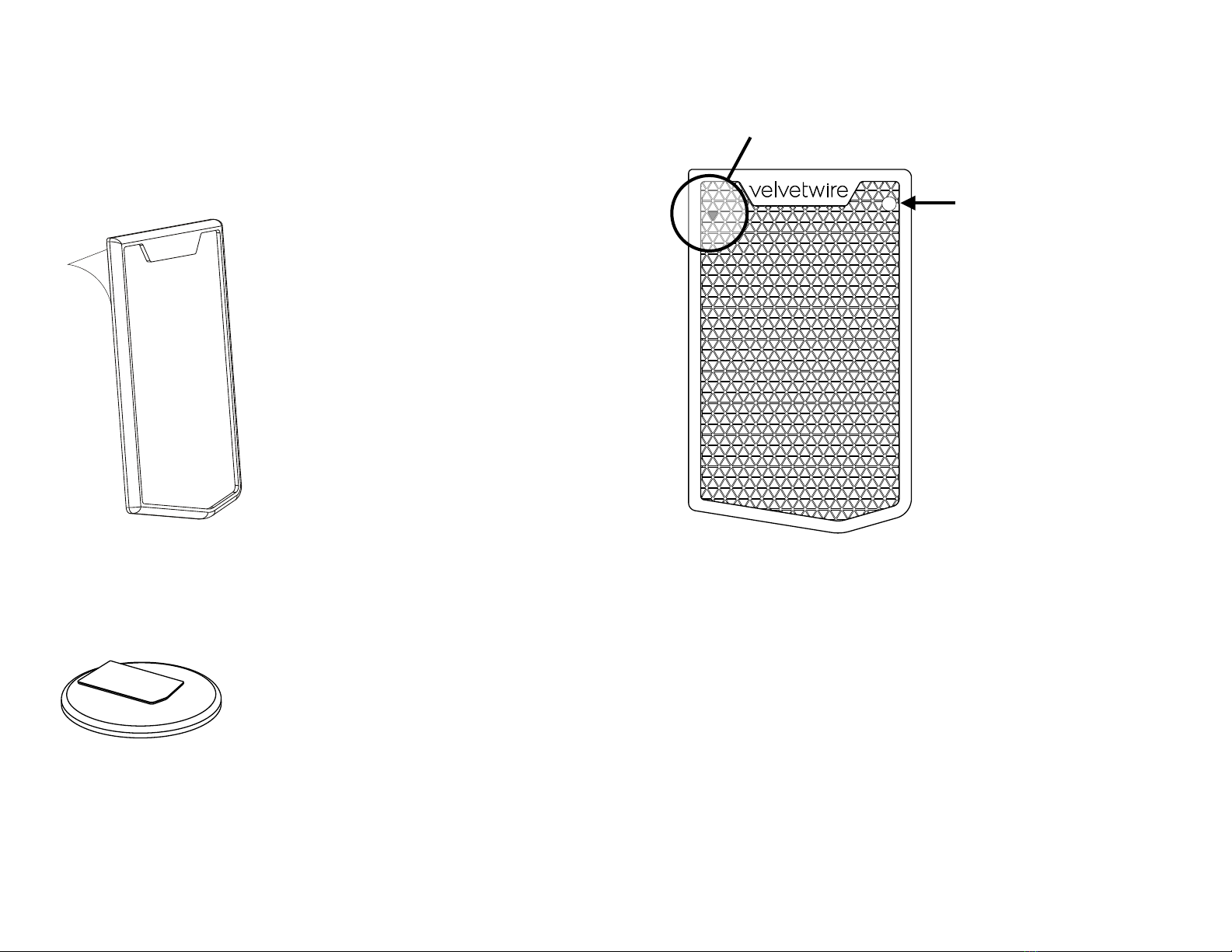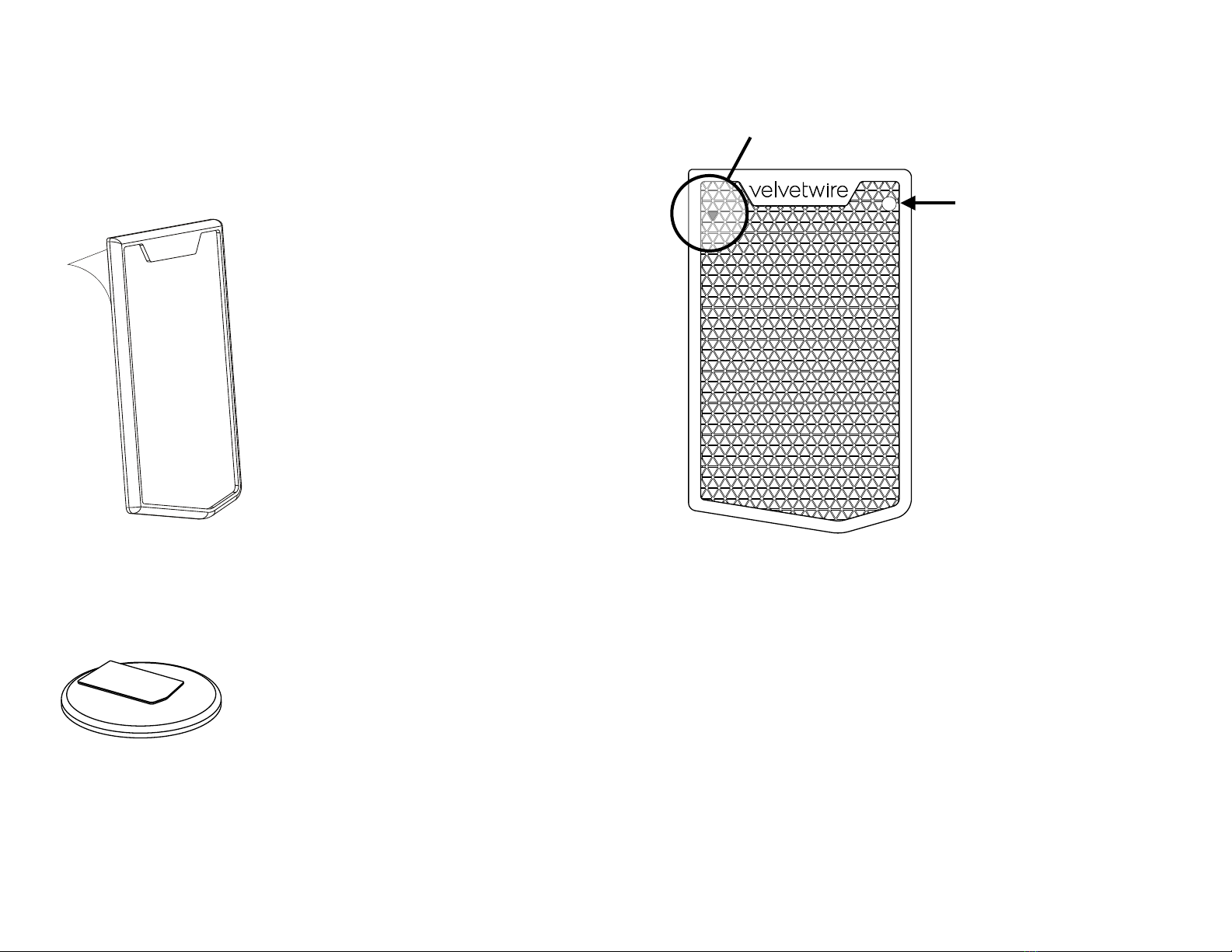
Product Use
Peel, stick and analyze. That’s it!!
Congratulations on your Stickershock purchase. You are now part of
a structural analysis revolution and the Internet of Things.!
Stickershock will sense motion and vibrations in whatever structure
you affix it to. Setup is simple. You’ll be taking data in minutes!!
Affixing
Peel away the adhesive backing on the
Stickershock and affix it to whatever
structure you wish to measure. Make sure
that the surface of the structure is clean
and free of dust and debris before affixing.!
Stickershock is slightly flexible so you can
affix it to non-flat surfaces, as long as the
bend is not too severe. Avoid sharp edges
and corners. Excessive bending will
damage the Stickershock.!
Note: the adhesive is permanent. Attempting
to remove Stickershock after it has adhered
to a surface will damage it.
Charging
Stickershock can be charged using a compatible wireless charging
mat. The charging surface is on the front face of Stickershock.!
The indicator on Stickershock will illuminate!
•& Orange while charging!
•& Green when charged!
Connecting
Stickershock connects to your mobile device via Bluetooth LE.!
Install the Stickershock application or a compatible application from
the app store onto your mobile device. Follow the application
instructions to register and connect your Stickershock device and to
start taking data.#
FCC Information
This equipment has been tested and found to comply with the limits for a class B
digital device, pursuant to Part 15 or the FCC Rules. These limits are designed to
provide reasonable protection against harmful interference in a residential installation.
This equipment generates, uses and can radiate frequency energy and, if not
installed and used in accordance with the instructions, may cause harmful
interference to radio communications. However, there is no guarantee that
interference will not occur in a particular installation. If this equipment does cause
harmful interference to radio or television reception, which can be determined by
turning the equipment offand on, the user is encouraged to try to to correct the
interference by on or more of the following measures:!
•Reorient or relocate the receiving antenna.!
•Increase the separation between the equipment and receiver.!
•Consult an experience radio/TV technician for help.!
&Green:&charged!
&Orange:&charging!
&Flashing Blue:&connected!
&Flashing Red:&low battery!
Indicator
Air Sensor
•Pressure!
•Humidity!
•Temperature
RF warning statement:
The device has been evaluated to meet general RF exposure
requirement. The device can be used in portable exposure condition
without restriction.