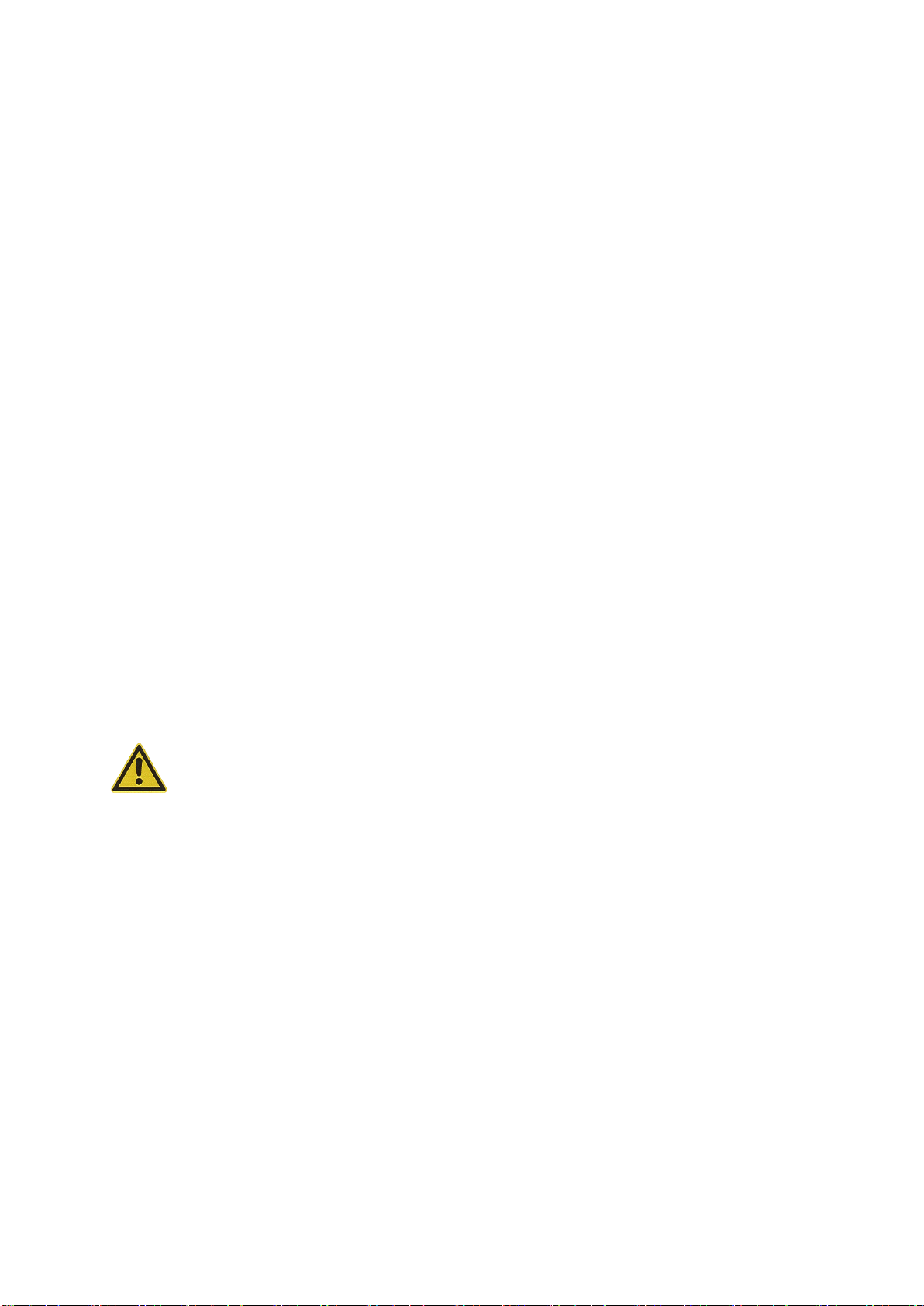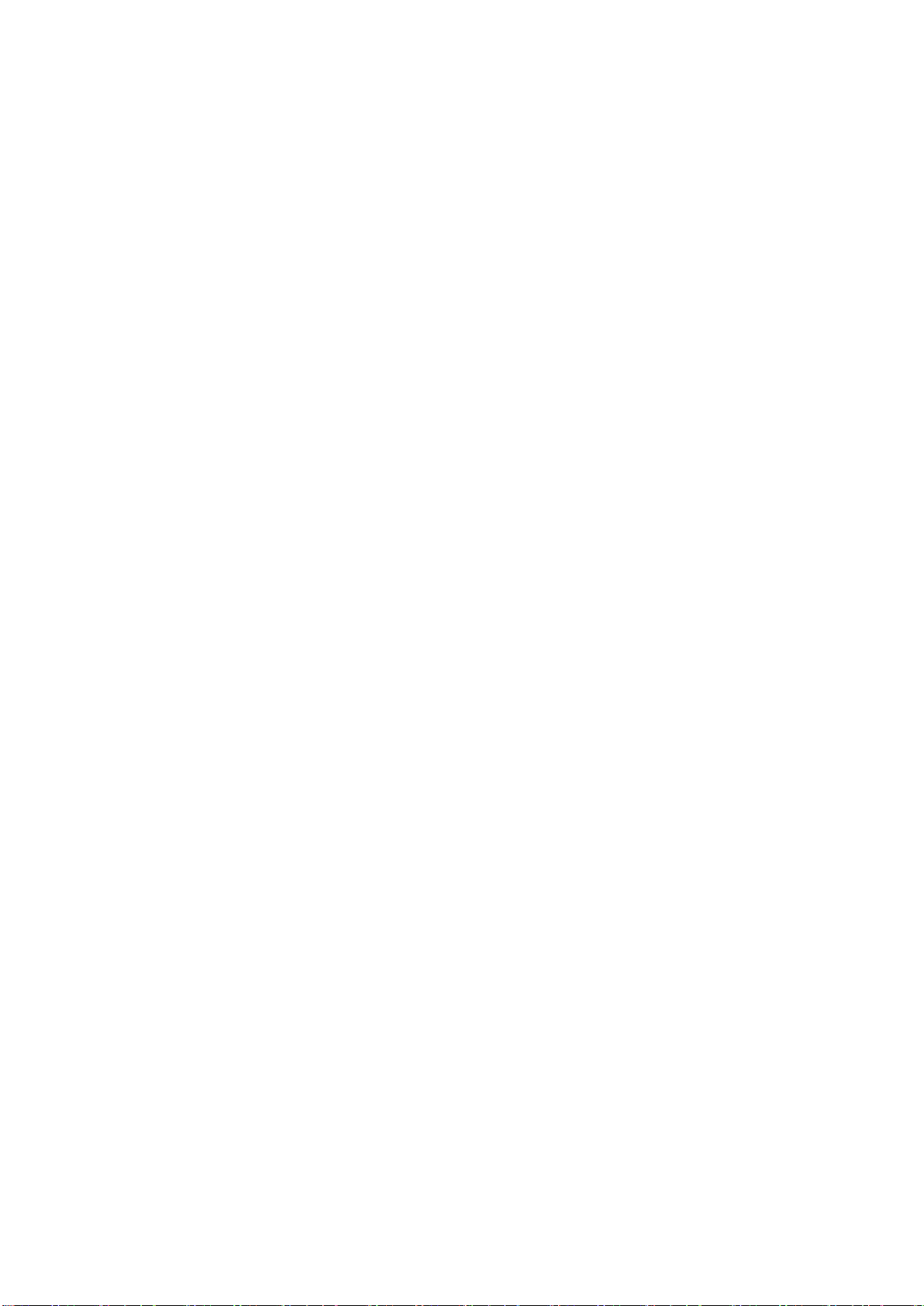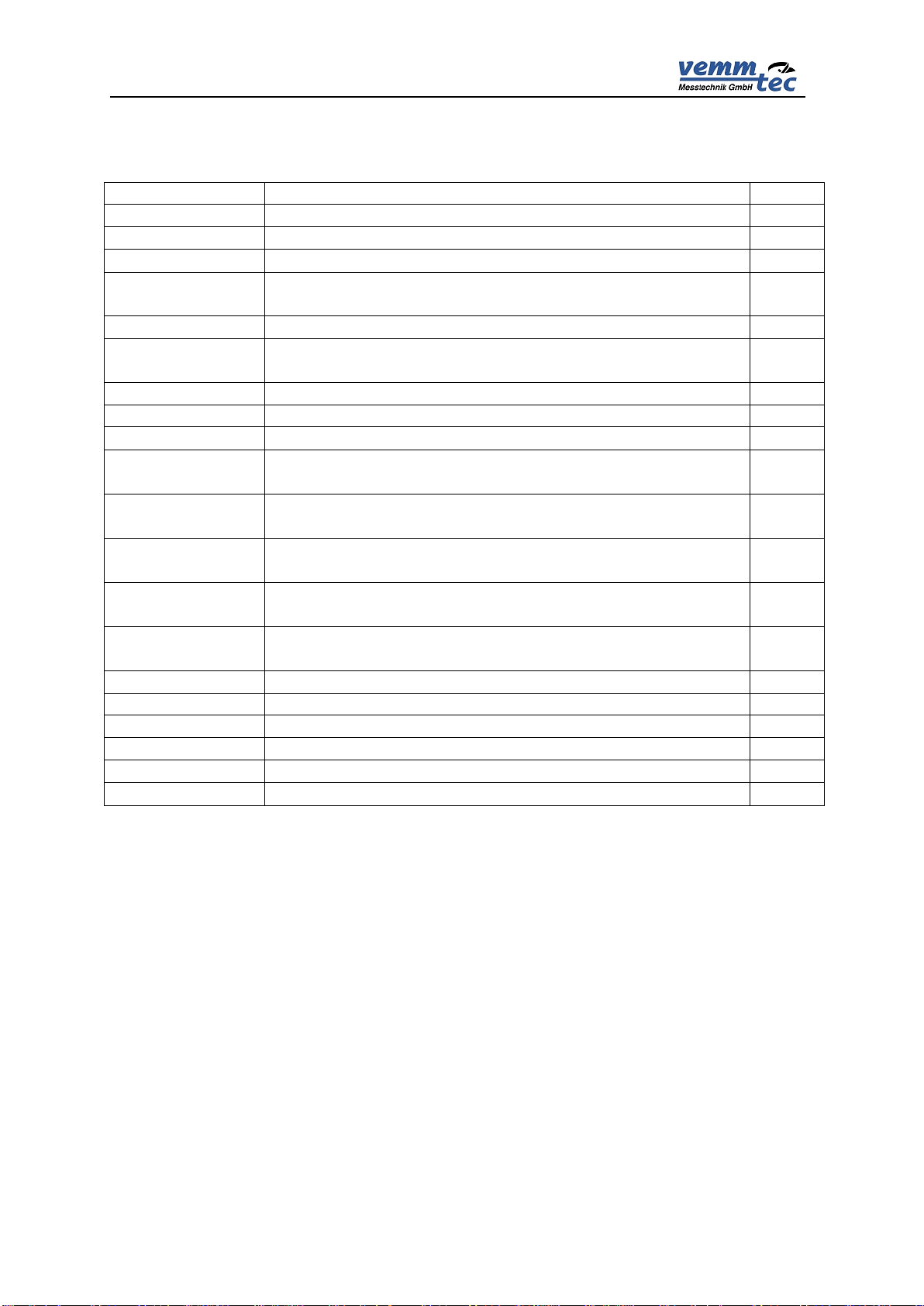PTZ-BOX 3.0
3
1 Introduction
1.1 Basic device description
The Electronic gas volume converter PTZ-BOX 3.0 (hereinafter called: “the
device”) is a measuring instrument designed for the conversion of the gas volume
measure at measurement conditions to volume at base conditions.
The information on the gas volume passing through is measured using the
impulse outputs of the gas meter. The gas temperature and pressure are measured
by integrated converters. The device calculates the ratio of compressibility factors of
gas using standard methods or a constant value is used.
The device has been constructed and approved according to the EN 12405-1
standard as a conversion device type 1 (compact system) and can be supplied as a
T, PT, or PTZ conversion device.
From safety point of view the device is constructed according to EN 60079-11
as intrinsic safe.
It is manufactured and supplied in compliance with the following European
Parliament directives:
2014/34/EU Equipment and protective systems for use in potentially explosive
atmospheres
2014/30/EU Electromagnetic compatibility
2014/32/EU Directive on measuring instruments
Device is put on the market and into usage according to above mentioned
standards and is marked with CE mark.
The device is built in a casing with sturdy plastic with IP65 protection. It is
equipped with a graphic display and a 10-button keypad. Furthermore, it has impulse
inputs for the connection of a gas meter with LF or HF impulse output and binary
inputs. The device is also suitable for connection to encoder outputs of a gas meter.
The binary inputs can work as check inputs to check the connection with a gas meter
or can have a different function, e.g. monitoring the conditions of safety snap locks,
doors, etc. The device has 4 available outputs. These can be configured as impulse
or binary outputs, or as data outputs for the CL-1 module. When using this module,
an analogue current output can be realized.
The device is powered by a lithium battery. The life cycle of the battery is 6
years in the standard work mode. An external power supply source can be used in
applications with higher demands.
The device has a data archive of the measured values with an adjustable
structure and storing period. The binary archive stores changes on the binary inputs
and the occurrence of the monitored events (limits, etc.) Error conditions are stored
in a status archive. It is possible to program the storing of important parameters and
calculations and storage of some statistical values in the daily and monthly archive.
The archive has settings for service and metrology; in case of changing the settings,
these settings, as well as the counter values, date and time are recorded. Other
available logs are mentioned in 7.3.