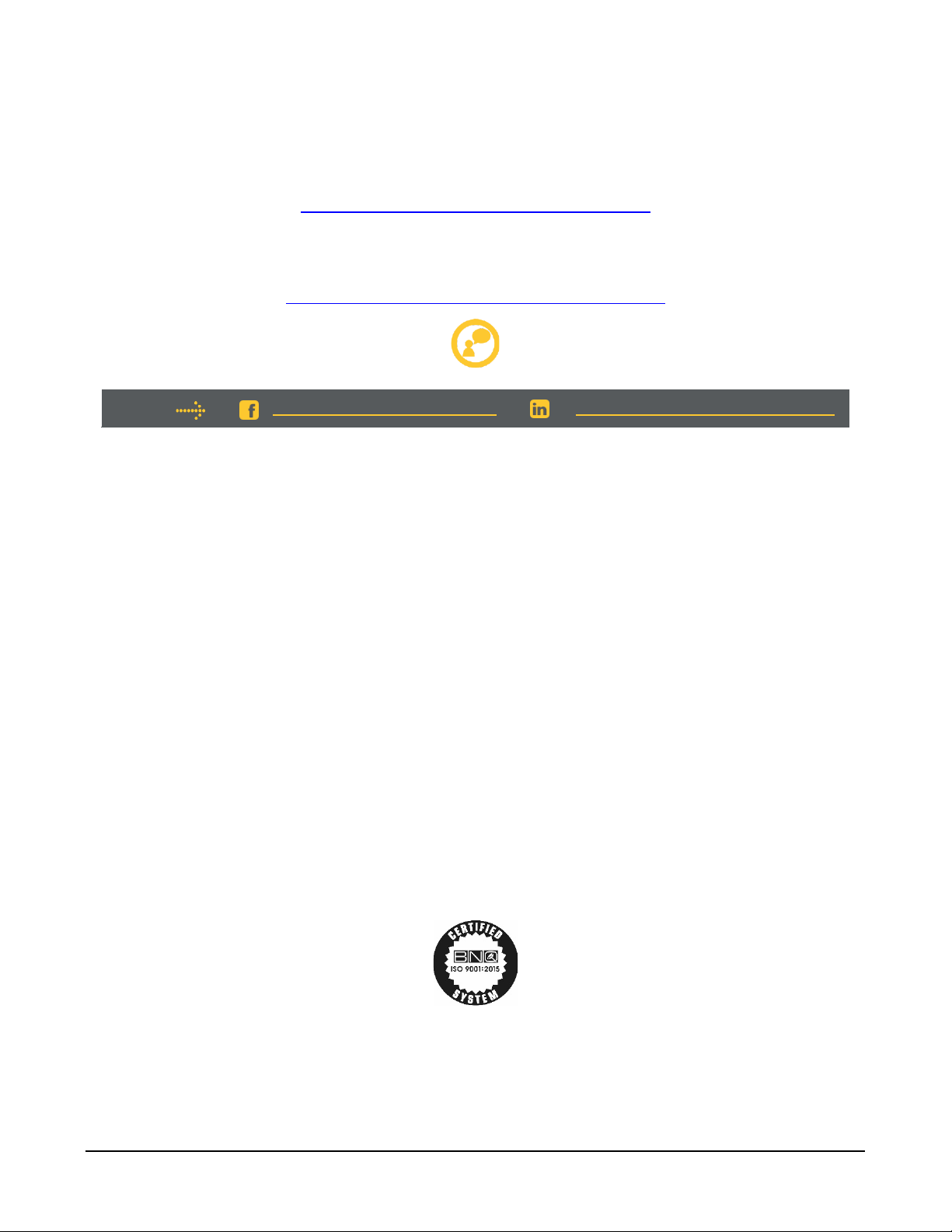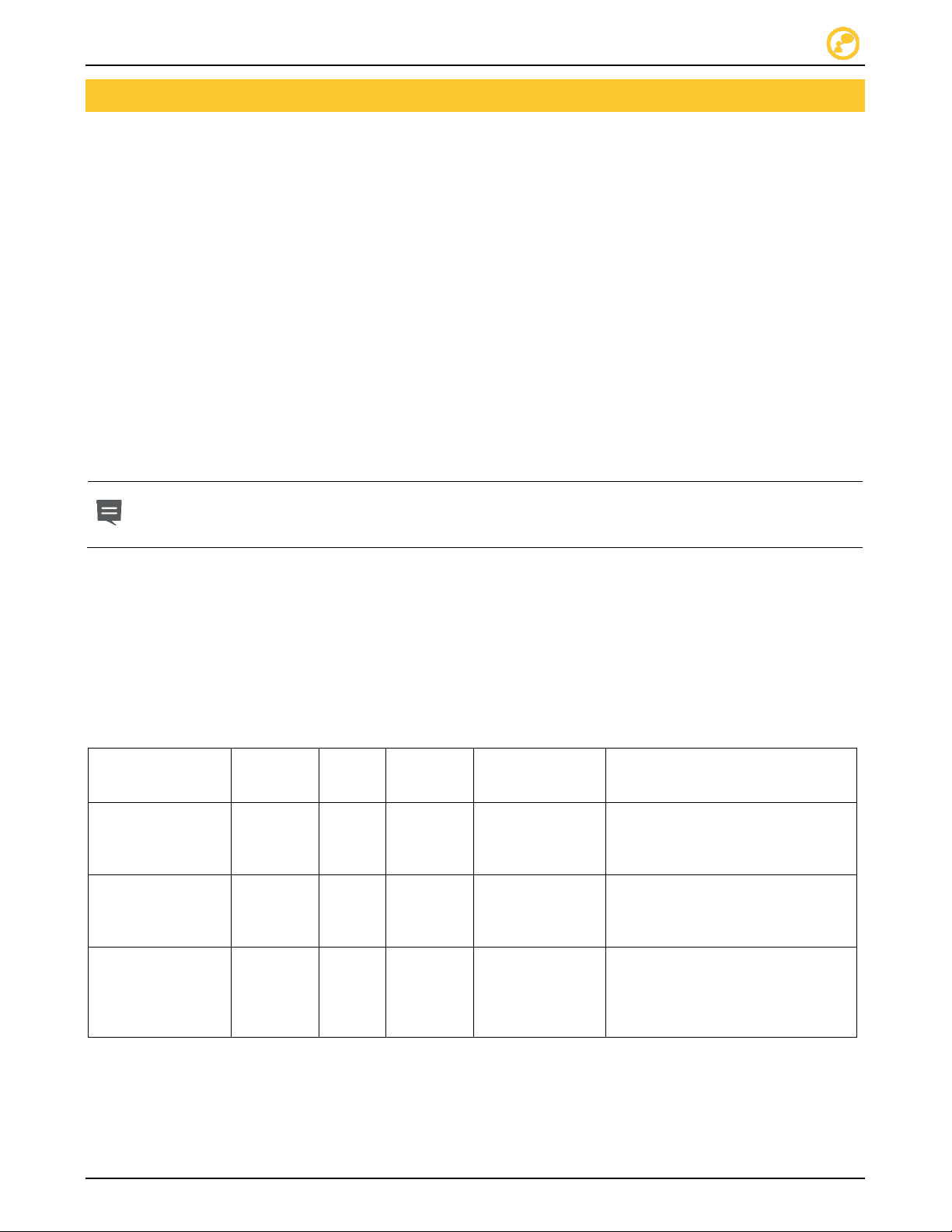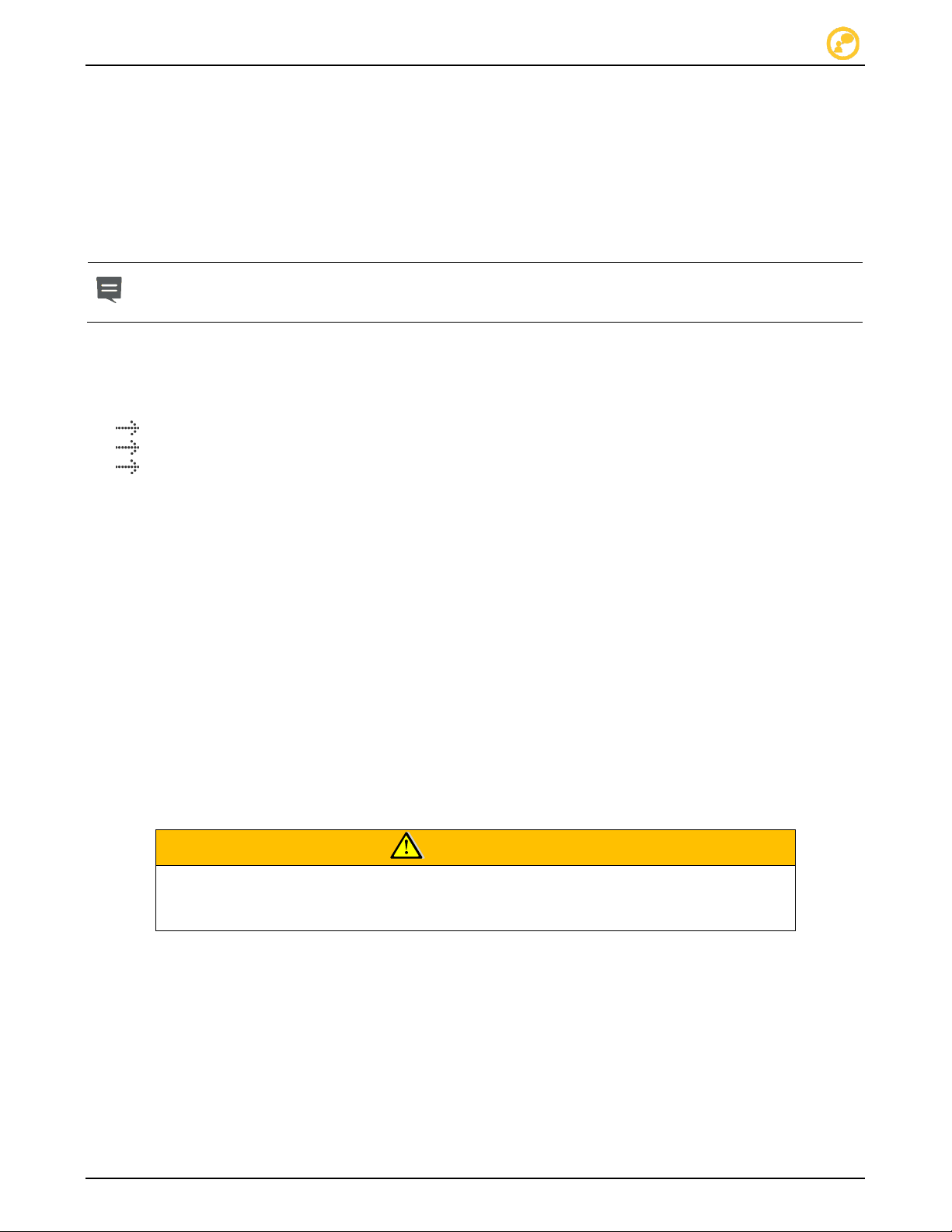iv PCMS Operations, Safety & Maintenance V2 Ver-Mac 2019
Table of Contents
Table of Contents.............................................................................................................................. iv
1Overview...................................................................................................................................... 1
1.1 About your PRO Series Portable Changeable Message Sign Model...................................... 1
1.2 Safety and Warning Information............................................................................................. 2
1.3 Maintenance .......................................................................................................................... 2
1.4 Troubleshooting ..................................................................................................................... 3
1.5 About Replacement Parts ...................................................................................................... 3
1.6 About Maximum Speeds........................................................................................................ 3
1.7 About Tandem Towing........................................................................................................... 4
1.8 Long-Term Unit Storage ........................................................................................................ 4
2Pre-towing and Work Site Inspections ...................................................................................... 6
2.1 Walk-Around Inspection of PCMS Unit .................................................................................. 6
2.2 Work Site Inspection (before PCMS Unit Setup) .................................................................... 8
3Unit Deployment and Removal .................................................................................................. 9
3.1 Trailer Deployment for PRO Series models PCMS-1210 and PCMS-1500 ............................ 9
3.2 Trailer Deployment for PRO Series model PCMS-3812 ......................................................... 9
3.3 Setup for PRO Series models PCMS-1210 and PCMS-1500............................................... 10
3.4 Setup for the PCMS-3812 PRO Series ................................................................................ 10
3.5 Ballast.................................................................................................................................. 11
3.6 Messages ............................................................................................................................ 12
3.7 Takedown of PRO Series models PCMS-1210 and PCMS-1500......................................... 12
3.8 Take Down for the PCMS-3812 PRO Series........................................................................ 13
3.9 Trailer Removal ................................................................................................................... 13
4Trailer Maintenance .................................................................................................................. 14
4.1 Safety and Instructions Stickers........................................................................................... 14
4.2 Pre-Maintenance Procedure ................................................................................................ 14
4.3 Trailer Structure ................................................................................................................... 15
4.4 Jacks ................................................................................................................................... 15
4.5 Trailer Lights and Reflectors ................................................................................................ 16
4.6 PCMS Unit Hardware and Fasteners ................................................................................... 17
5Tires and Rims .......................................................................................................................... 18
5.1 Trailer Tire Wear Diagnostic Chart....................................................................................... 18
5.2 Replacement Tires and Rims............................................................................................... 19
5.3 Lug Nuts on Wheel .............................................................................................................. 19
5.4 Tire and Rim Periodic Maintenance ..................................................................................... 20
6Axles and Suspension.............................................................................................................. 21
6.1 Axle Periodic Maintenance .................................................................................................. 21
7Brakes and Breakaway Systems ............................................................................................. 22
7.1 Electric Brakes..................................................................................................................... 22
7.2 Hydraulic Surge Brakes ....................................................................................................... 23
7.3 Manual Brake on the Trailer................................................................................................. 25
7.4 No Independent Trailer Braking System............................................................................... 25
7.5 Breakaway System .............................................................................................................. 26
7.6 Safety Chains ...................................................................................................................... 27
7.7 Brakes and Breakaway System Periodic Maintenance ........................................................ 28