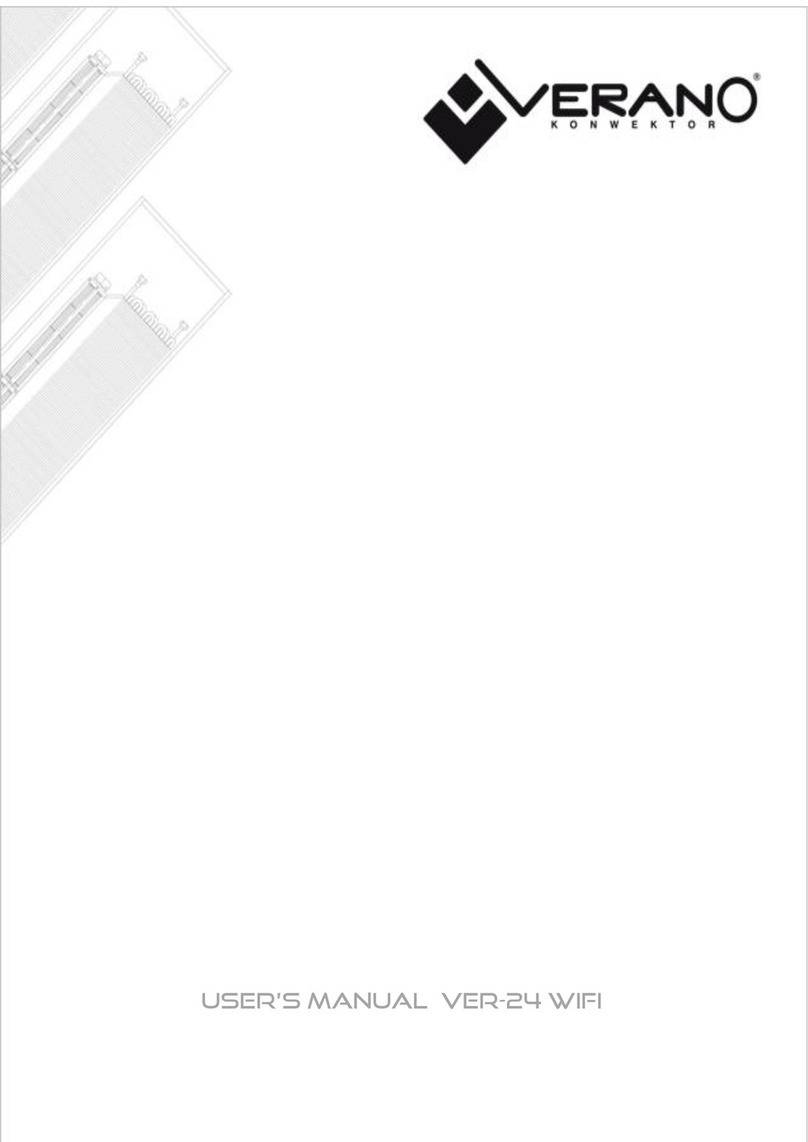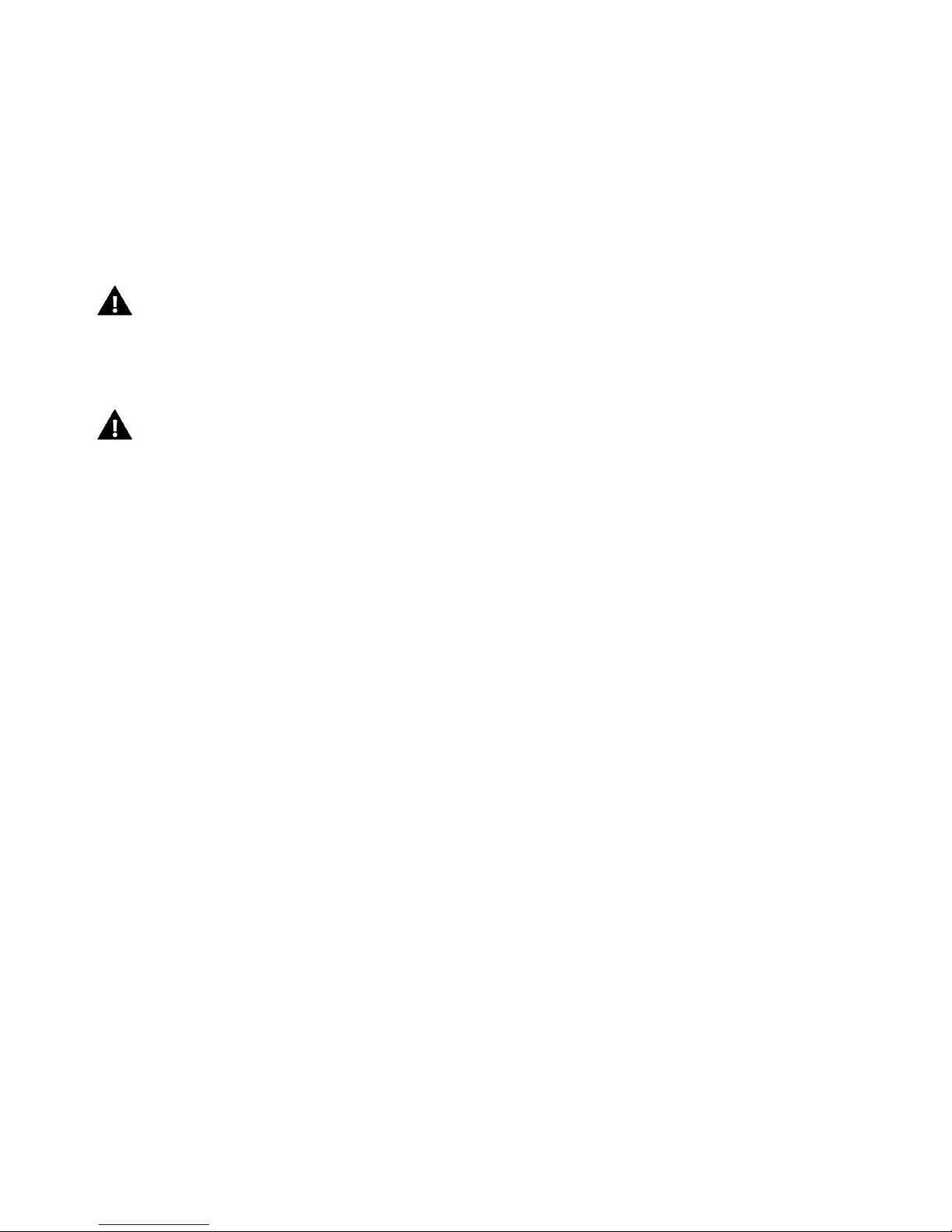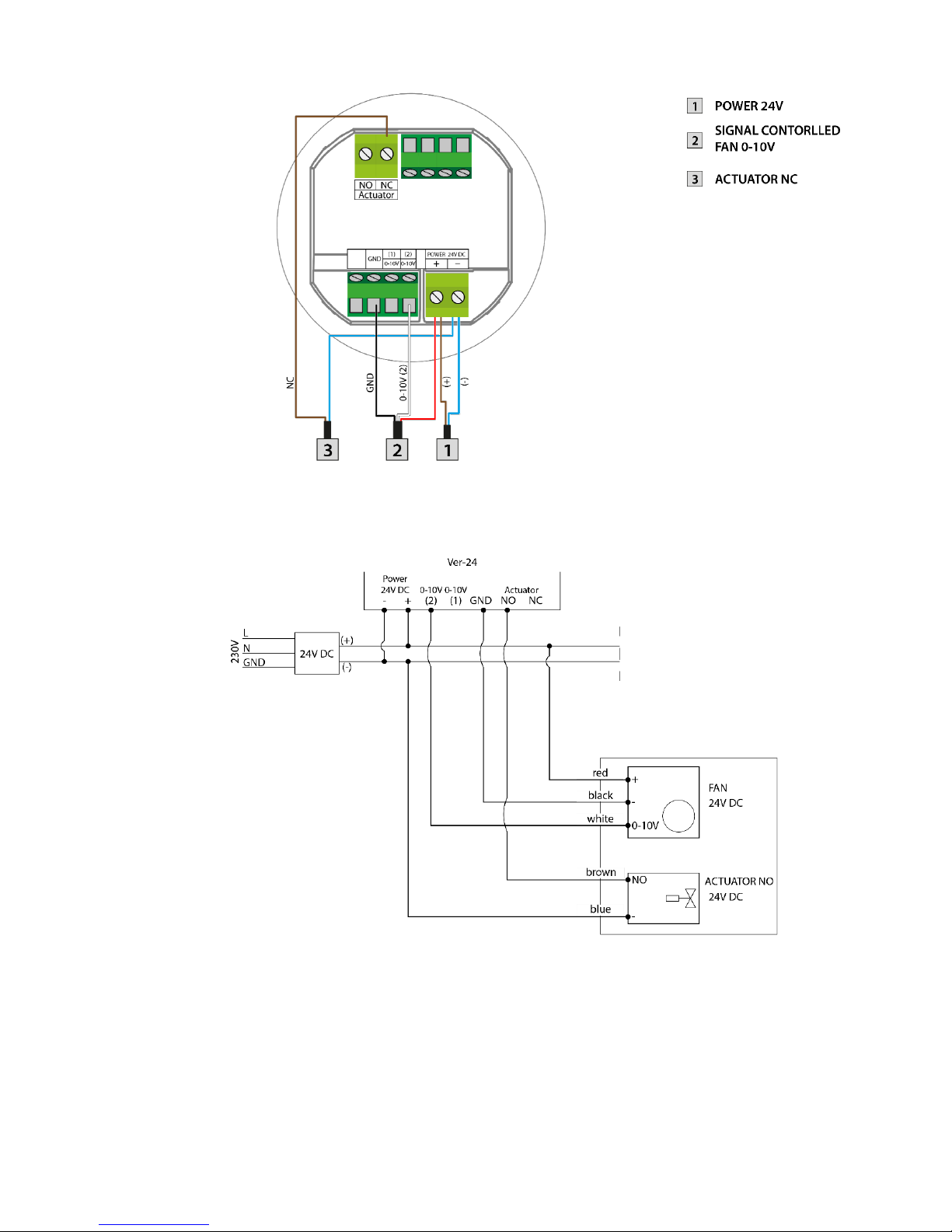8
5. Information on the controller's active operation profile.
6. Entering the controller's main menu.
7. Fan revolution speed
8. Icons informing on the current fan speed:
- all three icons displayed – the fan operates with full speed
- two icons displayed – the fan operates with medium speed
- one icon displayed – the fan operates with minimum speed
- no icon – fan does not operate
9. Icon for changing the fan's operation mode. The fan may operate in the following modes:
- automatic – the fan's speed is adjusted by the controller's operation algorithm
- manual – three speeds
- disabled
CAUTION
Information on the current fan operation mode is saved in the controller's memory after
6 seconds from the last change of parameter.
10. Button used for increasing the set temperature –option active only in the profile Comfort. The
set temperature changed in this place is valid only until the user enters the controller's menu or
an automatic change of the operation profile (e.g. according to the schedule settings).
11. Strip for changing the set temperature settings –option active only in the profile Comfort. The
set temperature changed in this place is valid only until the user enters the controller's menu or
an automatic change of the operation profile (e.g. according to the schedule settings).
12. Button used for reducing the set temperature –option active only in the profile Comfort. The
set temperature changed in this place is valid only until the user enters the controller's menu or
an automatic change of the operation profile (e.g. according to the schedule settings).
13. Valve icon
- red –valve configured as heating,
- blue –valve configured as cooling
- crossed out valve icon –valve disabled
14. Current room temperature.
IVb) Controller operation modes
The controller may operate in two modes, regardless of the selected profile: heating or cooling. The
user selects the possibility to adjust particular modes in the submenu Service menu / Mode
selection. It is possible to adjust only one valid operation mode – marking the option Heating or
Cooling, or allow the manual switching of modes from the main screen position – marking the option
Manual heating / cooling
Operation mode Heating
After the user selects this mode, the controller activates the fan and opens the valves in order to
increase the temperature when it detects that the temperature in the room is lower than the set
temperature (setting in the submenu Temperature settings ). After the room temperature is
increased to the set value reduced by the value determined by the user (setting in the service menu in
the submenu Temperature settings ), the controller switches into gradual reduction of the fan's
revolutions and closing the valve.
After the set temperature is reached in the room, the fan is disabled and the valves are closed (the
fan's automatic mode is enabled).
Operation mode Cooling
After the user selects this mode, the controller activates the fan and opens the valves in order to reduce
the temperature when it detects that the temperature in the room is higher than the set temperature
(setting in the submenu Temperature settings ). After the temperature in the room is decreased to
the set value increased by the value determined by the user (setting in the service menu in the submenu
Temperature settings ), the controller switches into gradual reduction of the fan's revolutions and
closing the valve.
After the set temperature is reached in the room, the fan is disabled and the valves are closed (the
fan's automatic mode is enabled).