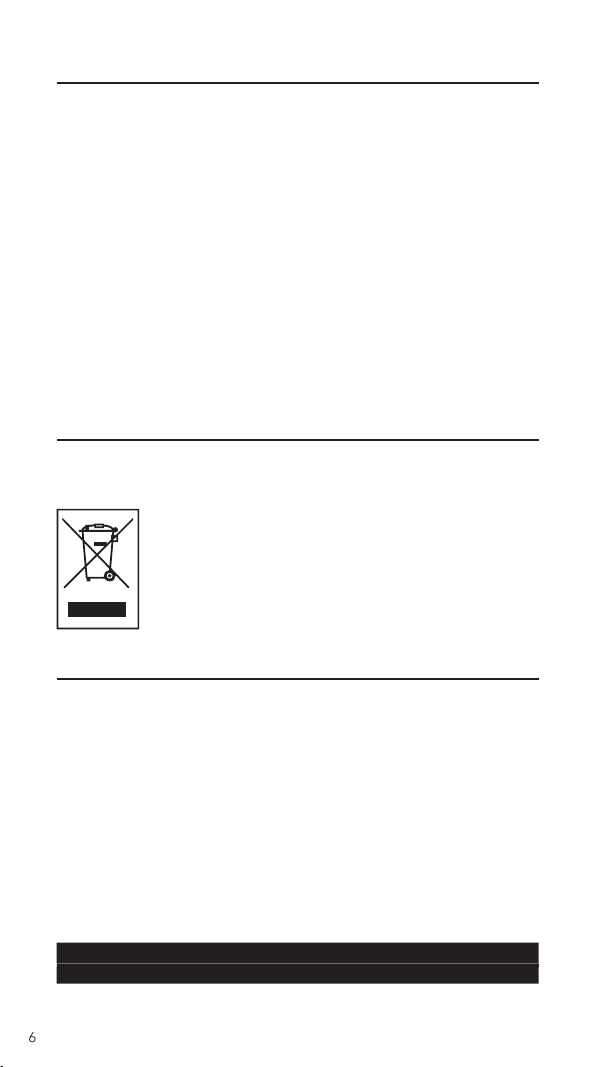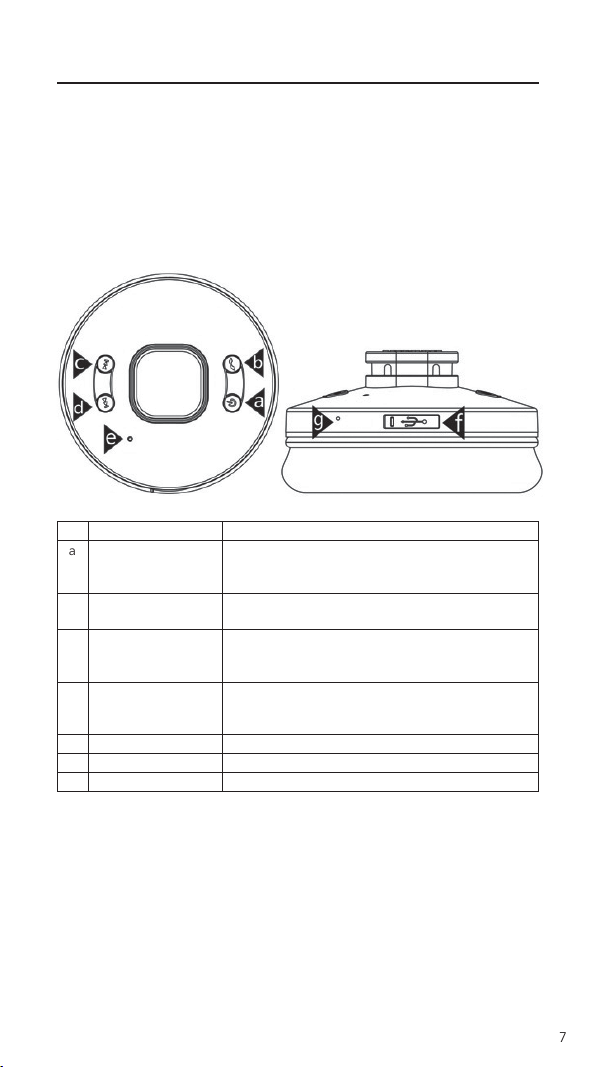Ver
atim Limite
Warrant
erbatim Limited warrants this product to be
ree
rom de
ects in material
nd workmanshi
or a
eriod o
2
ears
rom date o
urchase. This
warrant
excludes batteries. I
this
roduct is
ound to be de
ective within
the warrant
eriod, it will be re
laced at no cost to
ou. You ma
return it
with
our ori
inal cash re
ister recei
t to the
lace o
urchase or contact
erbatim
Product replacement is your sole remedy under this warranty, and this
warranty does not apply to normal wear or to damage resulting from
bnormal use, misuse, abuse, neglect or accident, or to any incompatibility
or poor performance due to the specific computer software or hardware
sed. VERBATIM WILL NOT BE LIABLE FOR DATA LOSS OR AN
INCIDENTAL, CONSEQUENTIAL OR SPECIAL DAMAGES, HOWEVER
CAUSED, FOR BREACH OF WARRANTIES OR OTHERWISE
This warranty
ives
ou s
ecific le
al ri
hts and
ou ma
also have other ri
hts which
vary from state to state or country to country.
OTE: Verbatim Limited may at any time revise the content of this use
uide without
urther notice
WEEE Notice
The Directive on Waste Electrical and Electronic E
ui
ment (WEEE), which
entered into force as European law on 13th February 2003, resulted in a
ajor change in the treatment of electrical equipment at end-of-life.
The WEEE logo (shown at the left) on the product or on its
ox indicates that this
roduct must not be dis
osed of or
umpe
wit
your ot
er
ouse
o
waste. For more
inf
rm
ti
n
t
l
tr
ni
n
l
tri
l w
t
quipment
isposa
, recovery, an
co
ection points, p
ease
ontact your local municipal household waste disposal
service or sho
from where
ou
urchased the e
ui
ment
CE Declaration of Conformity
It is
ere
y
ec
are
t
at t
is pro
uct comp
ies wit
t
e essentia
protection
equirements o
Council Directive 1999/5/EC and its amendments on
the approximation of the laws of the Member States relating to radio
equipment and telecommunications terminal equipment and the mutual
eco
nition of their conformit
.
This declaration applies to all specimens manufactured identical to the
odel submitted
or testing/ evaluation.
EN
2
V1.
.1 : 2
1
EN 301 489-1 V1.9.2 : 201
EN
1 4
-17 V
.
.1 :
1
EN 6
47
:
1
This declaration is the responsibly of the manufacturer
erbatim GmbH, Düsseldorferstrasse 13, 65760 Eschborn/German
If you have any questions about this product, please contact the Verbatim
support team – www.verbatim.com/support