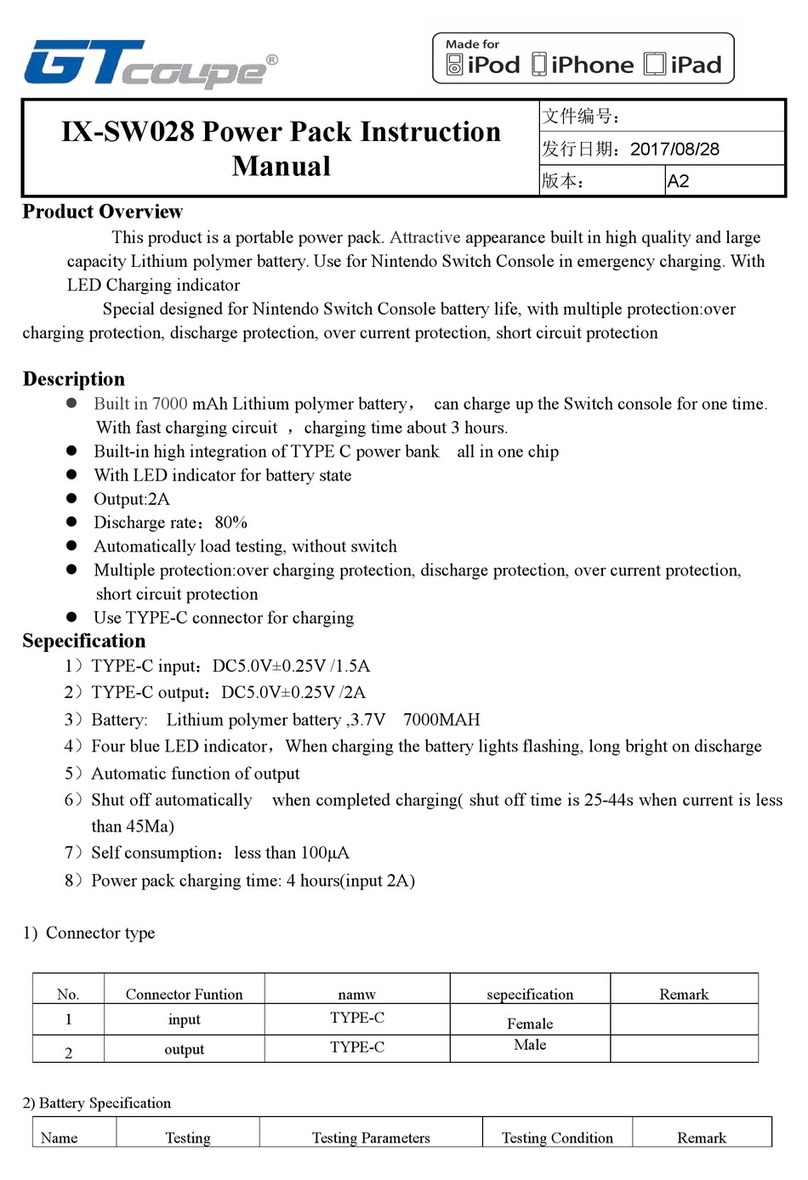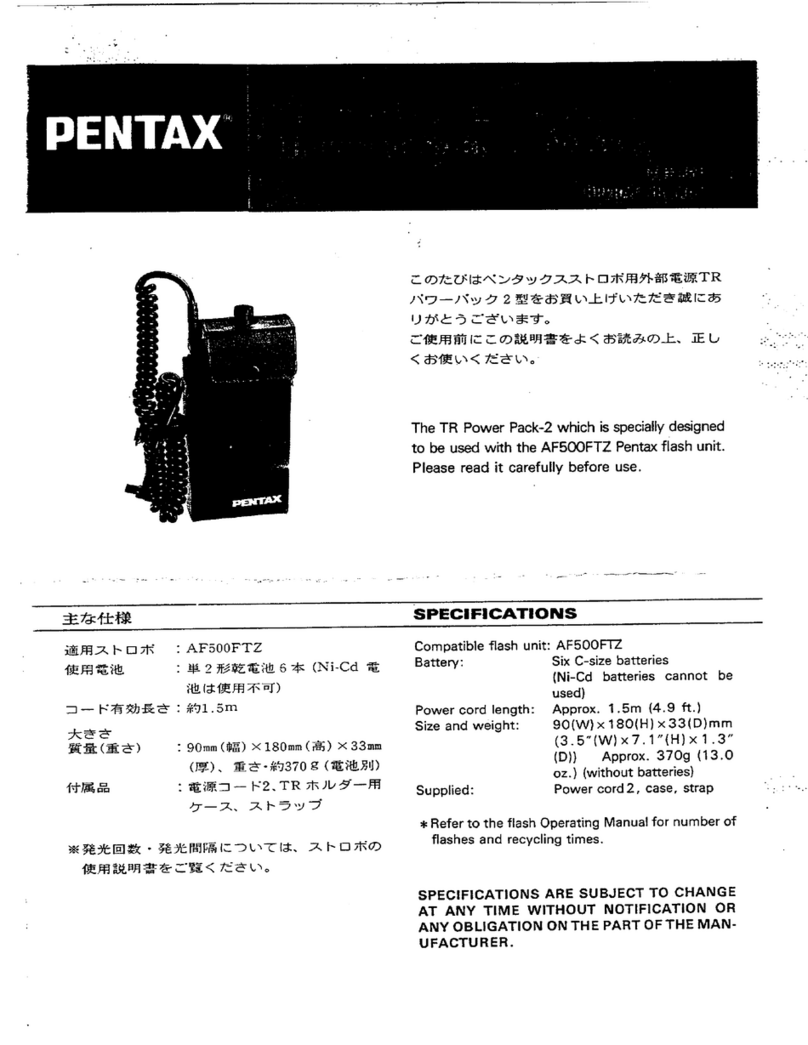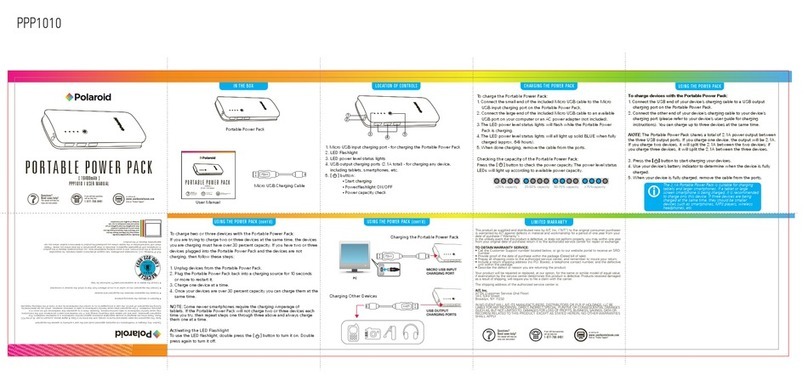As a manufacturer and supplier,VerbatimAustralia provides an assurance to consumers about what we will do if a defect occurs with a “Product”.These assurances
are often referred to as voluntary warranties.Under the Australian Consumer Law (ACL),these are called “Warranties against Defects”.
It is important to remember that a “Warranty against Defects” is provided in addition to consumer guarantees and does not limit or replace them.As of January 1st
2012, manufacturers/suppliers that choose to provide a “Warranty against Defects” to consumers must provide a document evidencing that the warranty complies
with specific Australian Consumer Law requirements.The ACL is administered and enforced jointly by the ACCC, State andTerritory consumer protection agencies)
and where relevant,ASIC (the ACL Regulators). We are aware of the reforms and have amended our “Warranty against Defects” statement as a result of changes to
the Competition & Consumer Act (CCA). In particular,most changes result from the Australian Consumer Law (ACL) sections of the CCA.
Verbatim Australia Pty Ltd (ABN 39 005 706 374)
Warranty against Defects (ForAustralia consumer only)
Our goods come with guarantees that cannot be excluded under the Australian Consumer Law.You are entitled to a replacement or refund for a major failure and
for compensation for any other reasonably foreseeable loss or damage.You are also entitled to have the goods repaired or replaced if the goods fail to be of
acceptable quality and the failure does not amount to a major failure.
Verbatim Australia Pty Ltd (ABN 39 005 706 374) (“Verbatim”) provides the following warranty in relation to its goods (“Product”).
The benefits of this warranty are in addition to any rights and remedies imposed by Australian State & Federal legislation that cannot be excluded. Nothing in this
warranty is to be interpreted as excluding,restricting or modifying any State or Federal legislation applicable to the supply of goods and services which cannot be
excluded, restricted or modified.
Verbatim warrants that,subject to the exclusions and limitations below,the Product will be free from defects in materials and workmanship for the period specified
on the product packaging and/or the website from date of purchase.
If a defect appears in the Product before the end of the warranty period and Verbatim finds the Product to be defective in materials and workmanship,Verbatim will
at its own discretion repair or replace the Product free of charge.
If goods presented for repair are capable of retaining user-generated data, repair of these goods may result in loss of the data.
Proof of Purchase
Proof of purchase shall be required to be eligible for this warranty and to establish the commencement date of this warranty.This warranty is valid for the original
purchase only and is not transferrable to a subsequent customer if the Product is sold by the original customer during the warranty period.
The term of your warranty period shall commence from the purchase date appearing on your purchase receipt from an authorised distributor,reseller or retailer
and extends only for the time set forth in the Product documentation.This information can be obtained from the packaging and/or the Verbatim Australia website.
Returned Merchandise Authorisation
No product may be returned to Verbatim Australia without first contacting us for a RMA (Returned Merchandise Authorisation) number. If it is determined that a
Product may be defective,you will be given an authorisation number and instructions for Product return.An unauthorised return,i.e. one for which an RMA
number has not been issued, will be returned to you at your expense.Authorised returns are to be shipped prepaid and insured to our Head Office in qualified
packaging.
Notice to Customer Relating to Repair of Goods
Verbatim Australia will not accept goods for repair unless we have provided the consumer with a Notice to Customer Relating to Repair of Goods that complies with
regulations.As the notice relates to the repair of Goods that store user-generated data, the repairer’s Notice states that the repair of Goods may result in loss of data.
Since it is also our practice to supply refurbished Goods as an alternative to repairing a consumer’s defective Goods,our notice specifies that the Goods presented
for repair may be replaced by refurbished Goods of the same type rather than being repaired.The Repairer’s Notice will be issued at the same time that we issue an
RMA number.This statement is also available on the Verbatim Australia website.
Warranty Claims
1)If a fault covered by warranty occurs, the customer must first: a)Contact Verbatim Australia Head Office using the contact details provided below; or b)return the
Product to the retailer from which the Product was purchased. 2)Any warranty claim must be accompanied by: a)Proof of purchase; and b)Full details of the alleged
defect. 3)If Verbatim or the retailer from which the Product was purchased finds no defect in the Product after inspection and testing, the customer must pay
Verbatim’s usual costs of service work and testing. 4)The customer must bear the cost of the transport to Verbatim or to and from the retailer to make the warranty
claim including all insurance of the Product.Verbatim will bear the cost of the return transport to the customer once the claim has been finalised.
Exclusions
The warranty will not apply where: 1)the Product has been repaired, altered or modified by someone other than Verbatim or an authorised repair agent; 2)the
alleged defect in the Product is within acceptable industry variances; 3)Verbatim cannot establish any fault in the Product after testing and inspection; 4)the Product
has been used other than for the purpose for which it was designed; 5)the defect in the Product has arisen due to the customer’s failure to properly use and
maintain the Product in accordance withVerbatim’s instructions, recommendations and specifications (including applicable maintenance schedules); 6)the
Product has been subject to abnormal conditions or use,including environment, temperature,water,fire, humidity, pressure, stress or similar; 7)the defect has
arisen due to abuse, misuse,neglect or accident.
The warranty does not extend to:
1)damage or defects caused by normal wear and tear; 2)general, consequential,punitive, incidental or special damages.These include loss of recorded data,
interruption of use, the cost of recovery of lost data, lost profits and the cost of the installation or removal of any Products, the installation of replacement Products,
and any inspection, testing or redesign caused by any defect or by the repair or replacement of Products arising from a defect in any Product. 3)incompatibility or
poor performance due to specific computer or hardware used.
Limitations
Verbatim makes no express warranties or representations other than set out in this warranty.
The replacement of the Product or part of the Product is the absolute limit of Verbatim’s liability under this express warranty.
Contact Details
Verbatim Australia Pty Ltd - Unit 6,450 Princes Highway, Noble Park, Victoria 3174,Australia
Tel:
+61
3
9790
8999
F
ax:+61
3
9790
8955
Email:
[email protected] Website:
www.verbatim.com.au
Website:
www.verbatimlighting.com.au Website: www.cleansui.com.au Website: www.freecom.com
•올바르게 사용되었을 때, 리튬 이온/리튬 폴리머 충전용
배터리는 안전하고 유용한 휴대용 전원을 제공합니다. 그러나
올바르지 못한 사용은 인명 피해나 장치의 손상을 일으키는 누출,
화재, 폭발 등의 원인이 될 수 있습니다.•분해하지 마십시오.
올바르지 않은 분해/재조립은 충격이나 화재의 원인이 될 수
있습니다•충전용 장치를 떨어뜨리거나 강한 충격을 주지
마십시오. •충전용 장치를 열기, 직접적 햇빛 노출, 가연가스,
습도가 높은 곳이나 물, 다른 액체에서 멀리 떨어뜨려
주십시오.•휴대용 장치의 포트 등에 어떤 물체를 넣지
마십시오.•충전용 장치에 낙하, 충격 또는 다른 손상이 가해졌을
경우에는 충전용 장치를 작동하지 마십시오.•이 장치는 충전 시
열기를 발생시킵니다. 항상 통풍이 잘 되는 곳에서 충전해
주십시오. 베개 밑, 담요, 가연성 표면으로 이루어진 곳 또는
온도가 40°C (104°F) 이상 되는 곳에서는 사용하지
마십시오.•어린이의 손에 닿지 않도록 하십시오.•감전의
위험을 줄이기 위해 사용 전에는 충전용 장치의 전원을 뽑아
주십시오.•합선이 일어나지 않게 하고, 전도성 물체 또는 금속
물체들에 의해 합선이 일어날 수 있는 곳에 보관하지 마십시오.
제품구성
•1 x USB 보조 배터리
•1 x USB to Type C 케이블
•빠른 설치 가이드
•Micro USB / Type C 포트 - 보조 배터리 충전용
•출력 USB 포트 - 아이폰, 아이패드, 스마트폰 충전용
•Qi 무선 충전 - 스마트폰 및 호환 가능한 장치 충전용
아이폰, 아이패드, 아이팟 충전하기
•충전을 하시려면 보조 배터리의 전원 버튼을
누르십시오.•아이폰, 아이패드, 아이팟 케이블의 USB
플러그를 보조 배터리의 USB 또는 Type C 포트에
연결하십시오.•LED 전원 상태 표시등이 켜질
것입니다.•충전 케이블의 플러그가 뽑히면 LED 표시등이
자동으로 꺼집니다.•또는 Type C to 라이트닝 케이블을
이용하여 Type C 포트와 사용자의 장치를 연결 하십시오.
스마트폰 충전하기
•충전을 하시려면 보조 배터리의 전원 버튼을
누르십시오. •제공된 Type C 케이블 또는 기타 케이블을
이용하여 스마트폰의 충전 포트와 이 장치의 USB 포트
또는 Type C 포트를 연결 하십시오. • LED 전원 상태
표시등이 켜질 것입니다. • 충전 케이블의 플러그가
뽑히면 LED 표시등이 자동으로 꺼집니다.
제품 소개
중요 안전 지침
•이 장치를 폐기처분 하실 때는 반드시 정해진
전자제품/배터리의 재활용 및 폐기처분 요구사항을 따라
주십시오.
장치의 폐기처분
파워팩 충전하기
•제공된 케이블의 Type C 플러그를 보조 배터리의
Type C 포트에 연결하십시오. •제공된 케이블의 USB
플러그를 컴퓨터 USB 포트나 USB AC 포트에
연결하십시오.(예: 아이폰과 함께 제공되는 USB AC
어댑터) •LED 전원 상태 표시등으로 배터리 충전
상태를 알 수 있습니다. 4개의 LED 램프에 모두 불이
들어오면 배터리가 완전히 충전된 것입니다.•충전
케이블의 플러그가 뽑히면 LED는 자동으로 꺼집니다. •
Micro USB to USB A 케이블을 이용하여 Micro USB
포트와 USB AC 어댑터를 연결하거나 Type C to Type C
케이블을 이용하여 Type C 포트와 Type C 출력
어댑터를 연결하실 수도 있습니다.
1년의 제한된 보증기간 – 보다 자세한 사항은
www.verbatim.com/warranty를 참고하세요.
제품 사양
배터리 타입:
출력:
USB A Qualcomm QC 3.0 :
Type C:
무선:
입력:
Micro USB:
Type C:
작동 온도:
가용횟수:
사이즈:
무게:
1 x USB to Type C 케이블 포함
리튬 폴리머
DC 5V/3A, 9V.2A, 12V/1.5A
DC 5V/3A, 9V/2A, 12V/1.5A
5W, 7.5W, 10W
DC 5V/3A, 9V/2A, 12V/1.5A
DC 5V/3A, 9V/2A, 12V/1.5A
-10~35°C
500 회
145 x 72 x 15.5 mm
219g
흰색 LED 램프가 깜빡이는 것은 보조 배터리가 충전
중임을 뜻합니다. 이 LED램프로 충전량을 알 수 있으며,
LED 램프 한 칸은 25%를 나타냅니다. 배터리가 완전히
충전되면 4개의 LED에 모두 불이 들어옵니다.
•무선 충전을 하시려면 보조 배터리의 전원 버튼을
누르십시오.•충전 패드에 호환 가능한 무선 충전 장치를
올려 두십시오.•LED 전원 상태 표시등이 켜질 것입니다.
Qi 무선 충전
무선 충전 LED 램프
100%Qi 75% 50% 25%
빨간색 LED 램프 - 대기 모드
파란색 LED 램프 - 충전 모드
무선 충전 표시등
•按下電源按鈕啟動移動電源進行無線充電。
•將支持進行Qi無線充電的裝置正確放在充電板上。
•LED電源狀態指示燈在充電時將亮起。
Qi 無線充電
無線充電狀態指示燈
100%Qi 75% 50% 25%
紅光燈 - 備用狀態
藍光燈 - 進行無線充電中
無線充電顯示燈
白色LED燈的數目表示電源狀態。
75%電源狀態
100%Qi 75% 50% 25%
4 盞白色燈 - 電量全滿
3 盞白色燈 - 75% 剩餘電量
2 盞白色燈 - 50% 剩餘電量
1 盞白色燈 - 25% 剩餘電量
橙色LED燈 -
進行PD或QC充電模式中
•在正確使用時,鋰聚合物充電電池提供安全和可靠
的便攜式電源。但是,如果它們被誤用或濫用,則可
能導致漏電,燙傷,火災或爆炸/解體,造成人身傷
害或損壞其他設備。•不要拆開行動電源。產品內沒
有用戶維修的部件。重新組裝不正確,可能會導致觸
電或火災的危險。•請勿摔落或讓回收電器和電池受
到強烈的機械性衝擊。•保持行動電源遠離熱源,避
免陽光直射,可燃氣體,濕氣,水或其他液體。•不
要插入任何對應以外物體到行動電源的端口或開口。
•請勿操作已受損的行動電源,包括受到摔落或其他
形式的損壞。•行動電源在充電期間將產生熱量。請
務必在通風良好的地方進行充電。請不要在枕頭,被
子下,易燃的表面上,或者在溫度超過40˚C/104˚F環
境中進行充電。•放置於讓兒童接觸不到的地方。•
為了減少觸電危險,在嘗試任何維修或清潔前,必須
拔除連接行動電源的任何電源。。不要讓行動電源短
路或將其存儲可能因金屬或其他導電物體導致短路的
地方。
內附
• 1 x USB可充式鋰行動電源
• 1 x USB連接 Type C的連接線
• 1 x 使用手冊
為iPhone, iPad, 或iPod充電
•Micro USB / Type C 端口 - 行動電源充電用端口。
•輸出USB端口 - iPhone,iPad,iPad,智慧型手
機等充電用。
•無線Qi 充電-用於為智能手機和兼容設備充電。
•按下電源按鈕啟動移動電源進行充電。
•將iPhone/iPad/iPod的USB連接線連接到行動電源
上標有“Output”的USB 或 Type C端口。
•LED電源狀態指示燈在充電時將亮起。
•在拔掉連接線後, LED指示燈將自動關閉。
為智慧型手機充電
•按下電源按鈕啟動移動電源進行充電。
•將附帶連接線的Type C 或相對的端口插頭線材連
接到需要進行充電的行動設備的Type C或設備
本身的充電端口。
•LED電源狀態指示燈在充電時將亮起。
•在拔掉連接線後, LED指示燈將自動關閉。
介紹
重要的安全說明
•不要隨意扔掉。請遵守當地對回收電器和電池的法
律規定。
正確的棄置此設備
!電池長時間處於充電狀態會有爆炸
危險,棄置時應妥善處理。詳細注
意事項請參照說明書。
為行動電源充電
•將附帶Type C或相對的端口插頭線材連接到移動
電源的Micro USB或Type C端口(輸入5V)。
•將連接線USB的一端連接到電腦USB端口或USB
AC變換器(例如iPhone提供的USB AC變換器)。
•LED電源狀態指示燈顯示電池電量。當充滿電後,
所有四個指示燈會同時亮起。
•在拔掉連接線後,LED指示燈將自動關閉。
•通過Micro USB至USB A連接線,將Micro USB端
口連接到USB AC適配器或將Type C端口連接到C
型電纜的適配器。
1年有限質保 - 更多詳情請訪問www.verbatim.com/warranty
產品規格:
電池種類:
輸出:
USB A - QC3.0:
Type C:
無線充電:
輸入:
Micro USB:
Type C:
運作溫度:
循環充電次數:
體積:
淨重:
附送USB連接Type C連接線1條
可充式鋰電池
DC 5V/3A, 9V.2A, 12V/1.5A
DC 5V/3A, 9V/2A, 12V/1.5A
5W, 7.5W, 10W
DC 5V/3A, 9V/2A, 12V/1.5A
DC 5V/3A, 9V/2A, 12V/1.5A
-10~35°C
500 回
145 x 72 x 15.5毫米
219克
閃爍的白光LED指示燈代表移動電源正在充電。其
位置表示整體充電比率,而每盞燈代表25%。在電
池充滿電時,所有四個指示燈會同時亮起。
흰색 LED램프는 충전이 남아있음을 나타냅니다.
75%전원 상태
100%Qi 75% 50% 25%
흰색 LED 4칸 : 충전완료
흰색 LED 3칸 : 75% 충전
흰색 LED 2칸 : 50% 충전
흰색 LED 1칸 : 25% 충전
오렌지 LED 램프-
PD 또는 QC 모드 충전중
Die-line K
65835
1C+1C
264L x 135H(mm)
80gsm Wood Free Paper
2018-08-09
Power Pack 10000mAh PD+QC 3.0 Wireless 10W Rodney
●Back Side
Product Description:
Part Number: Date: Finishing:
Color:
Folded Size:
Material:
Prepared By:
Remarks: