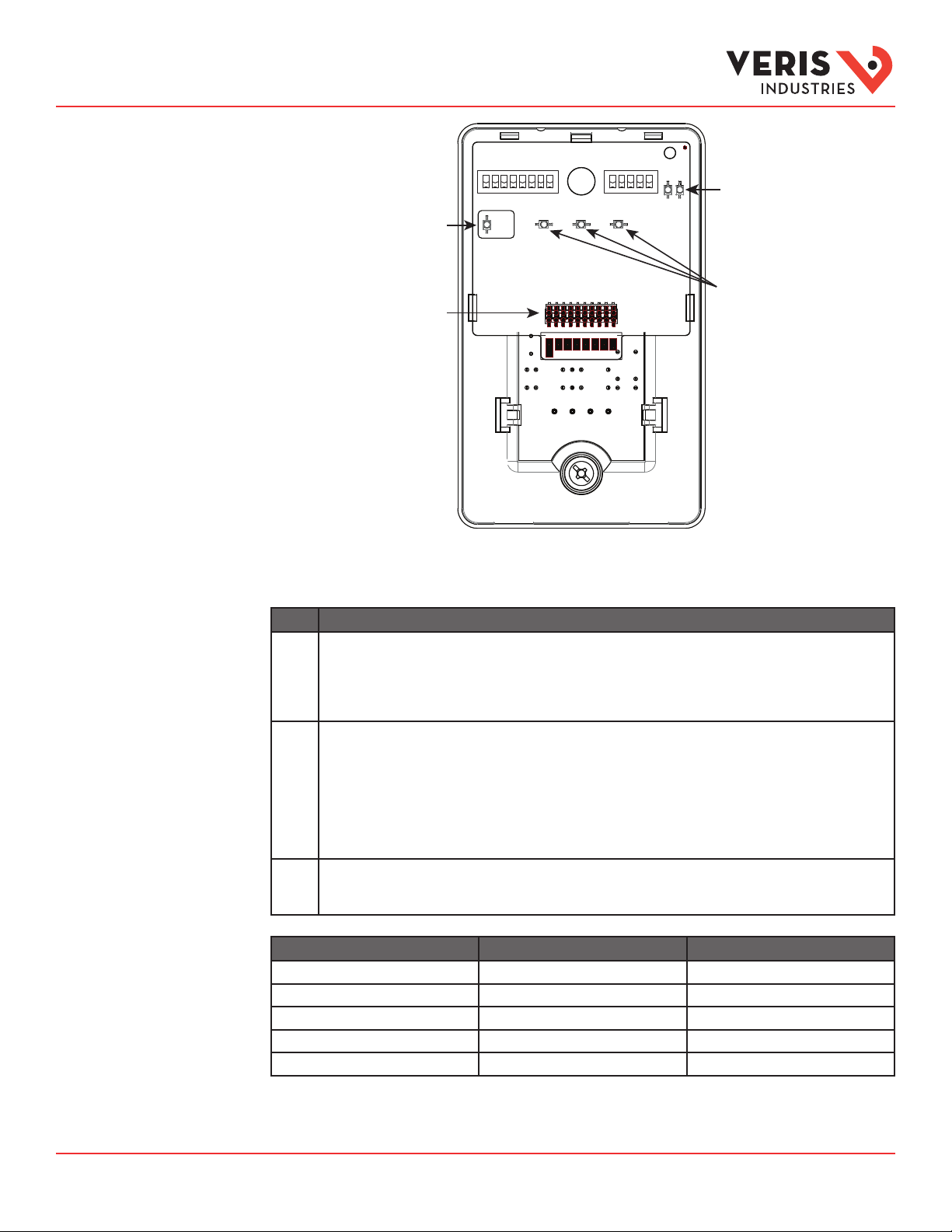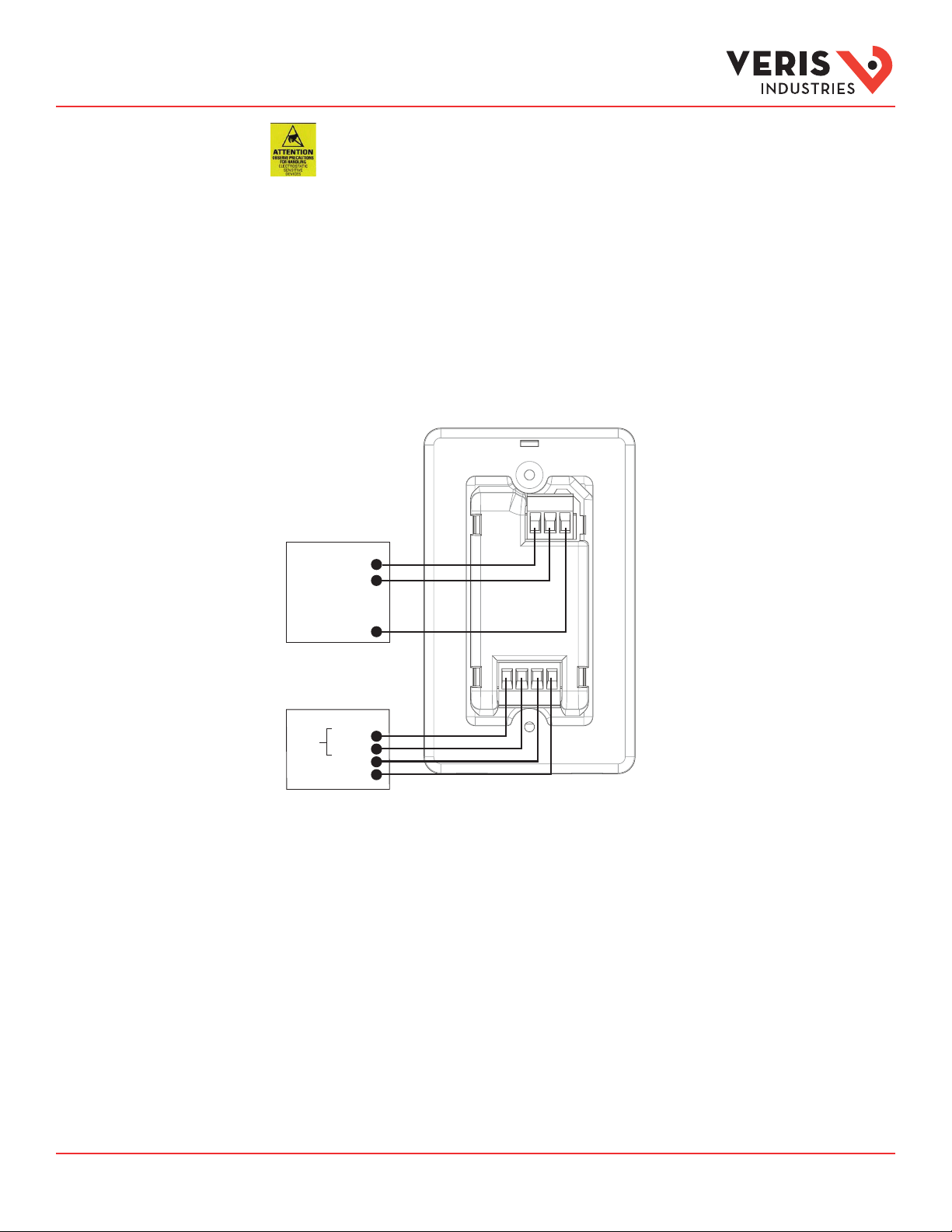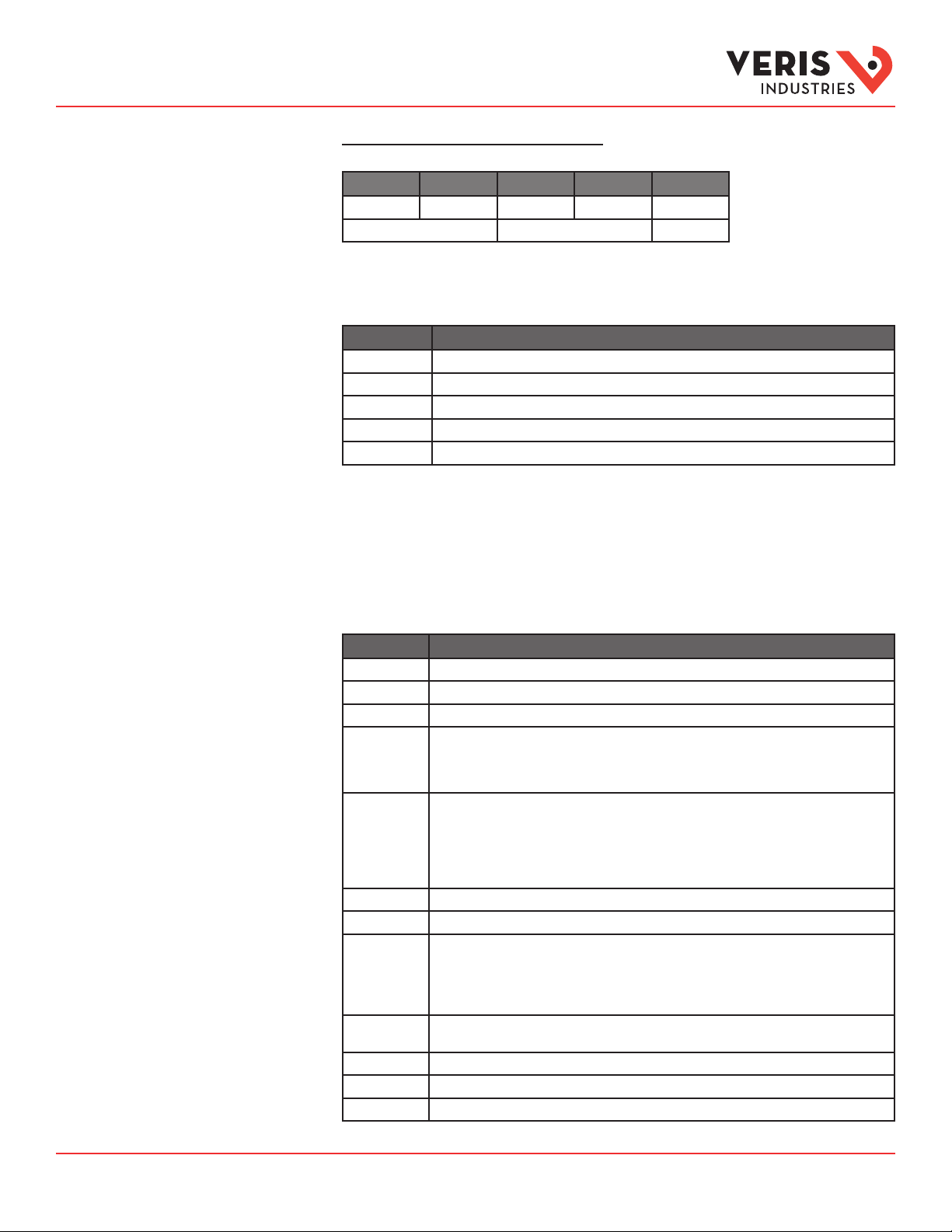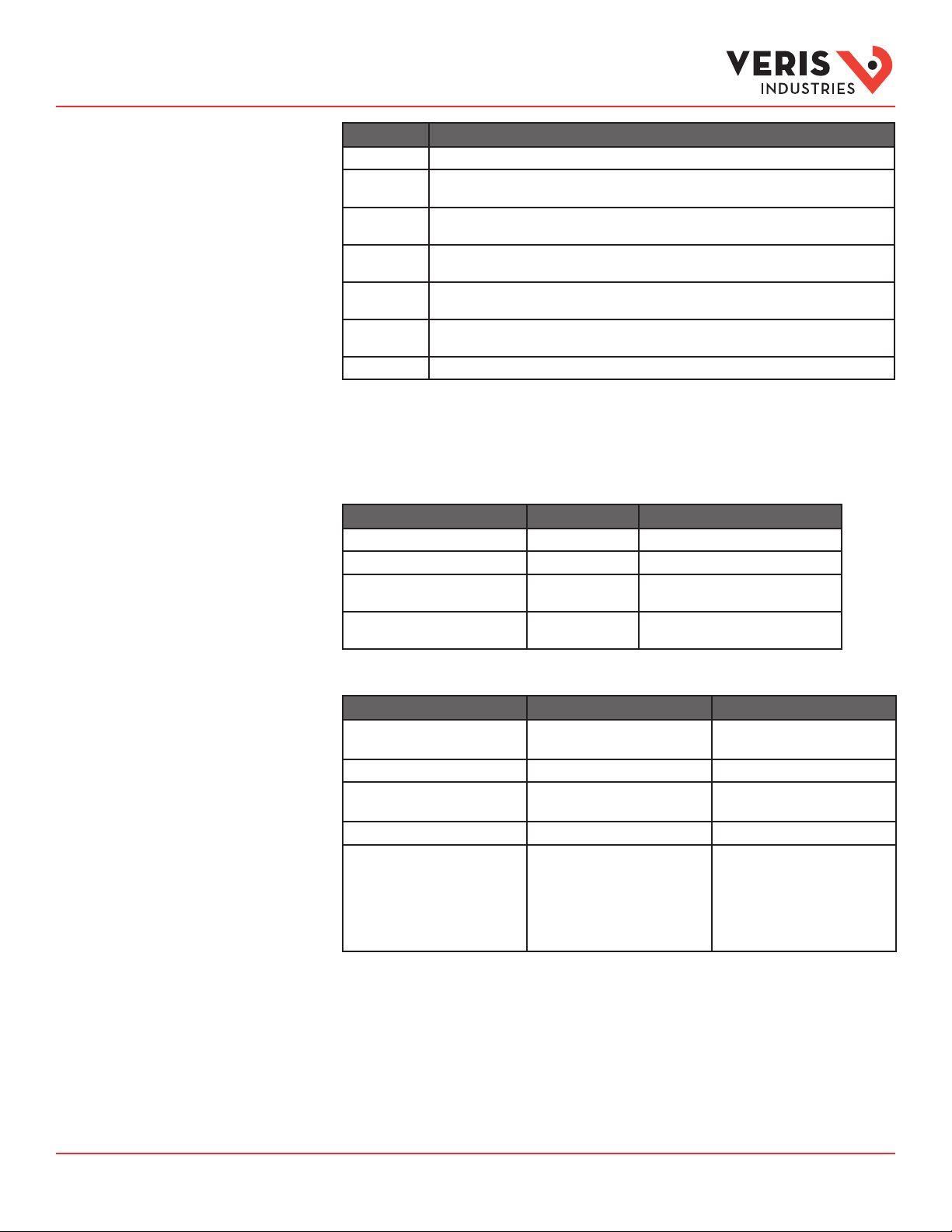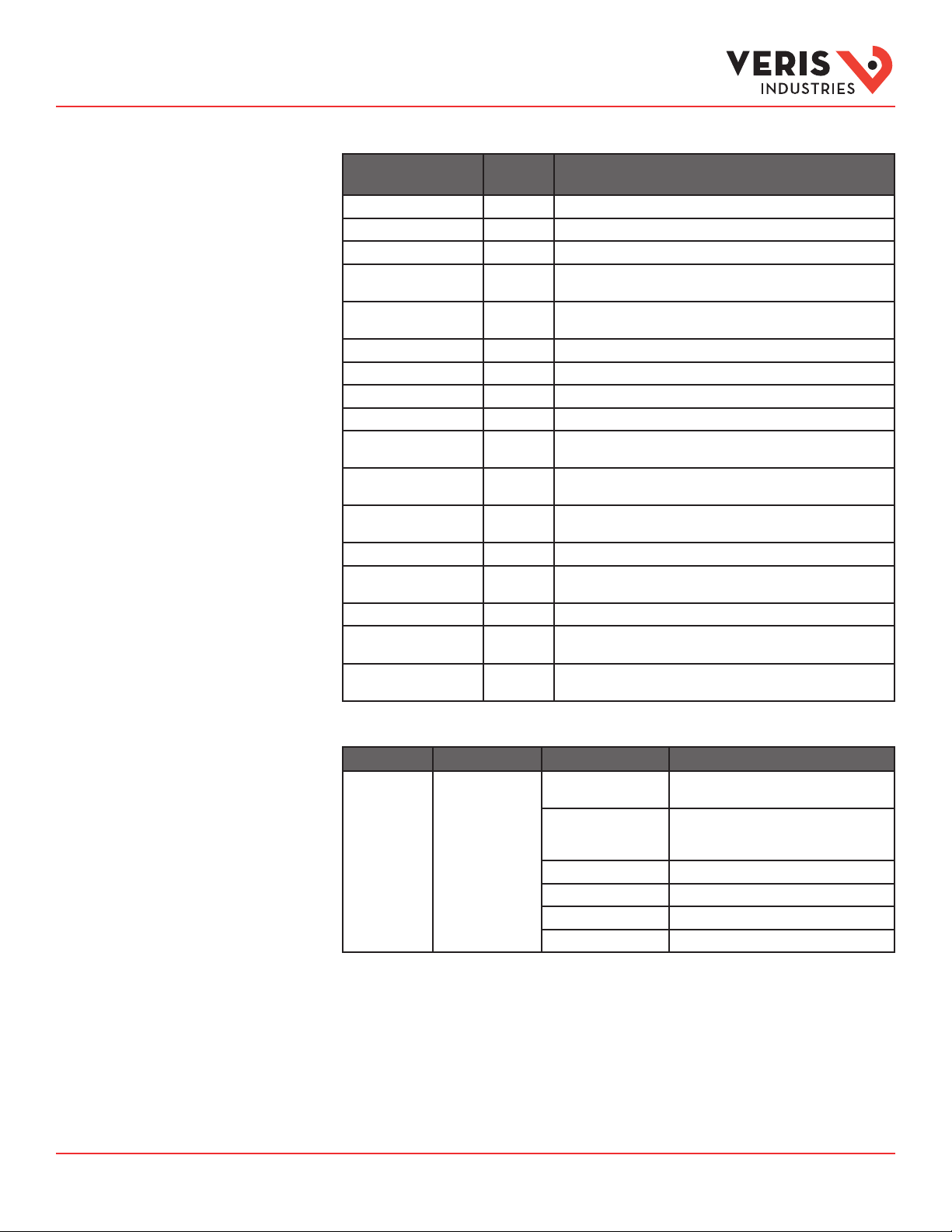Z20713
5-
0C
Page 2 of 10 ©2016 Veris Industries USA 800.354.8556 or +1.503.598.4564 / suppor[email protected] 0916 Alta Labs, Enercept, Enspector, Hawkeye, Trustat, Aerospond, Veris, and the Veris ‘V’ logo are trademarks or registered trademarks of Veris Industries, L.L.C. in the USA and/or other countries.
Other companies’ trademarks are hereby acknowledged to belong to their respective owners.
TM
GWNP Series Installation Guide
Regulatory Information
• The product is a Class 2 (low voltage - limited energy) device.
• The product is not intended for life or safety applications.
• Do not install the product in hazardous or classified locations.
• Read and understand the instructions before installing the
product. Follow the instructions during installation.
• Turn off all power supplying equipment before working on it.
• Do NOT depend on the product for voltage indication.
• Products rated only for basic insulation must be installed on
insulated conductors.
• The installer is responsible for conformance to all applicable codes
and regulations.
NOTICE
If this product is used in a manner not specified by the manufacturer,
the protection provided by the product may be impaired.
No responsibility is assumed by the manufacturer for any consequences
arising out of the use of this material.
LOSS OF CONTROL
•Assure that the system will reach a safe state during and after a
control path failure.
•Separate or redundant control paths must be provided for critical
control functions.
•Test the eect of transmission delays or failures of communication
links.1
•Each implementation of equipment using communication links
must be individually and thoroughly tested for proper operation
before placing it in service.
Failure to follow these instructions may cause
injury, death or equipment damage.
Control system design must consider the potential failure modes of
control paths and, for certain critical control functions, provide a
means to acheive a safe state during and after a path failure.
Examples of critical control functions are emergency stop and
over-travel stop.
1For additional information about anticipated transmission delays or
failures of the link, refer to NEMA ICS 1.1 (latest edition). Safety
Guidelines for the Application, Installation, and Maintenance of
Solid-State Controls or its equivalent in your specic country,
language, and/or location.
WARNING
For use in a Pollution Degree 2 or better environment only. A Pollution
Degree 2 environment must control conductive pollution and the
possibility of condensation or high humidity. Consider the enclosure,
the correct use of ventilation, thermal properties of the equipment,
and the relationship with the environment.