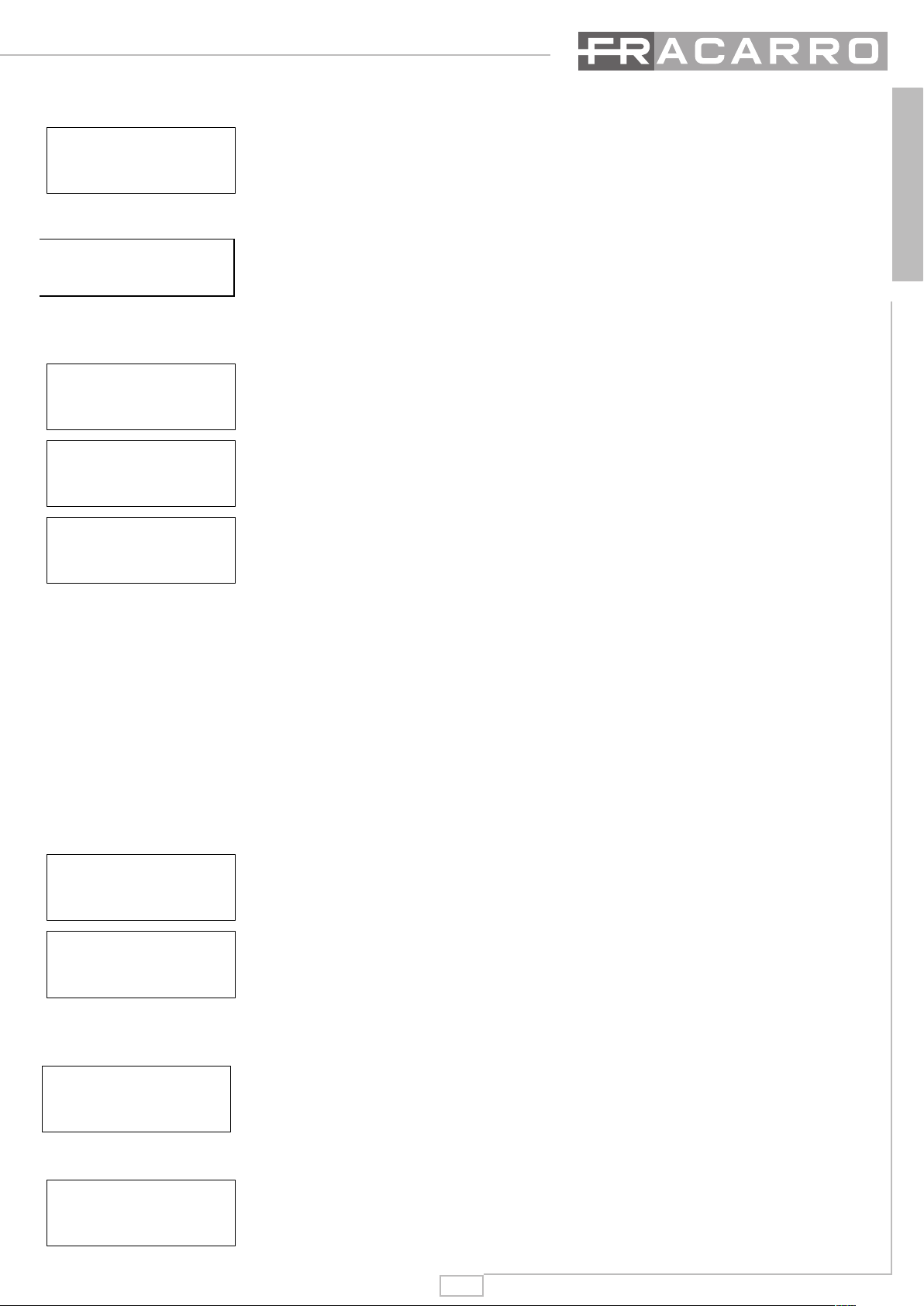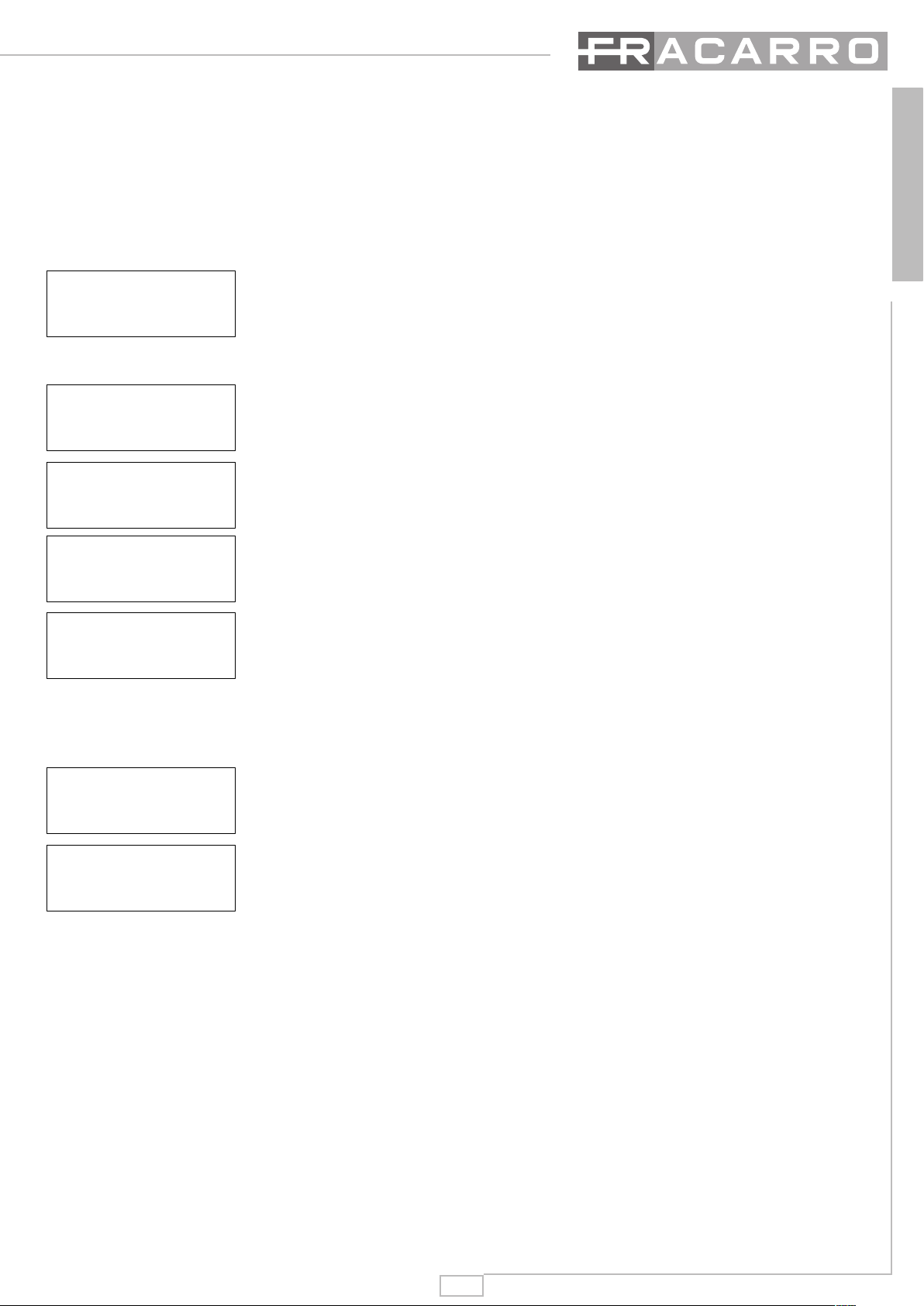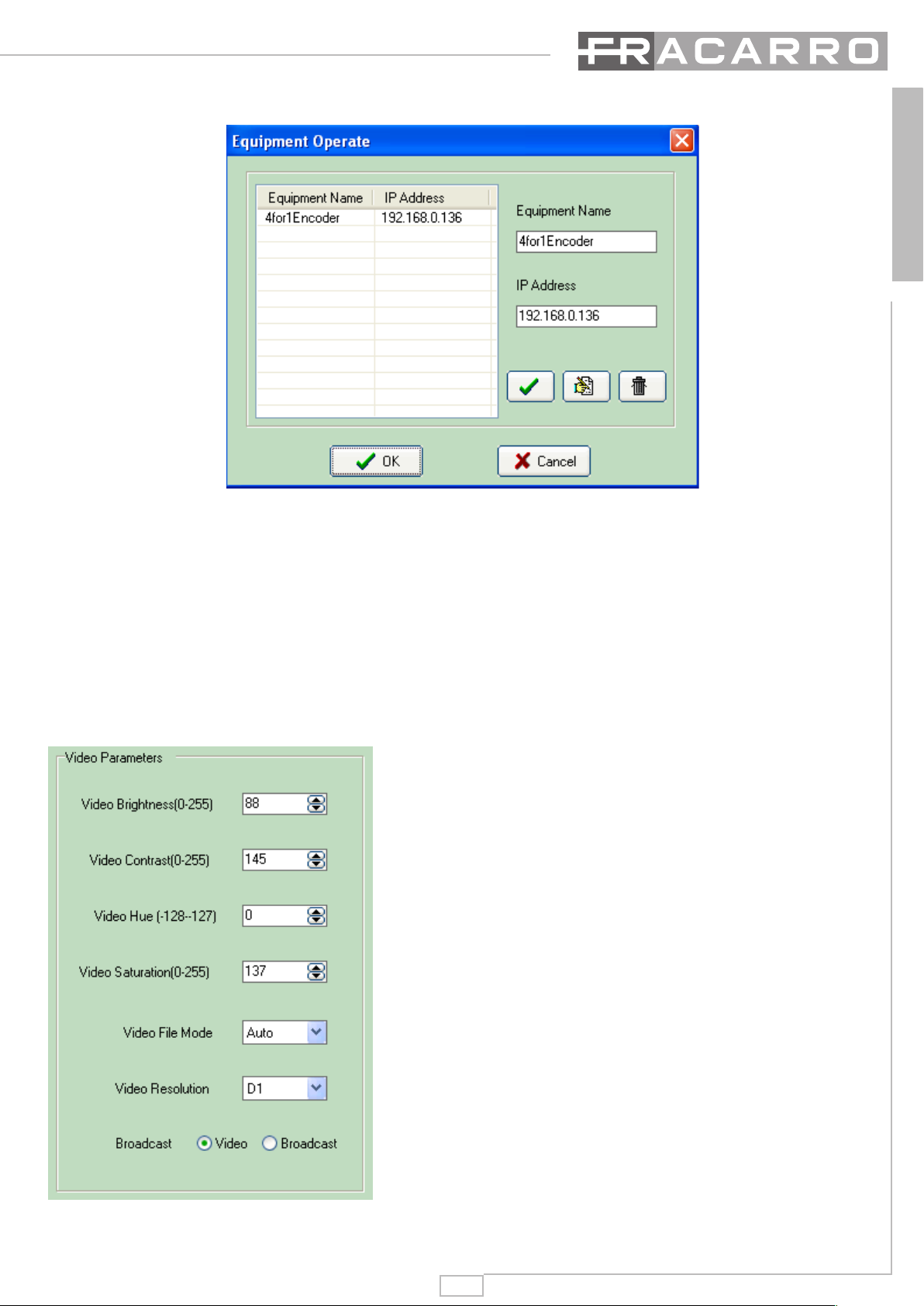3
FRANÇAIS ESPAÑOL
1. AVERTISSEMENT DE SÉCURITÉ
L’installation du produit doit être effectuée par du personnel qualifié conformément aux lois et aux normes locales sur la
sécurité. Le produit est de Classe I, conformément à la norme EN 60065, et doit donc être branché à la mise à la terre de
protection du réseau d’alimentation (PE – Protective Earthing) en utilisant le câble fourni.
Précautions d’installation
• N’utiliser que le câble d’alimentation fourni, en installant le produit de façon à ce que la fiche soit facilement accessible.
• Le produit ne doit pas être exposé à l’égouttement ou aux éclaboussures d’eau et doit donc être installé dans un endroit
sec, à l’intérieur.
• L’humidité, comme les condensation, pourrait endommager l’appareil. Dans ce cas, attendre que le produit soit
complètement sec avant de l’utiliser.
• Ne pas installer le produit sur ou près des sources de chaleur, dans des endroits très poussiéreux ou en contact avec des
substances corrosives.
• Laisser de l’espace autour du produit (au moins 5 cm, ou une armoire rack) de façon à garantir une ventilation suffisante.
• Une température de fonctionnement excessive et/ou un chauffage excessif peuvent compromettre le fonctionnement et
la durée de vie du produit.
• Le produit fonctionne correctement avec une température ambiante jusqu’à 45°C mais sa fiabilité diminue si la température
moyenne avoisine les 45°C. Cette situation réduit la durée du produit. S’il est nécessaire, prévoir un système de ventilation
forcée.
Conformément à la directive européenne 2004/108/EC (EMC) le produit doit être installé en utilisant les dispositifs, les câbles
et les connecteurs conformes aux indications de la directive pour les installations fixes indiquée ci-dessus.
IMPORTANT : Ne jamais enlever le couvercle du produit, des parties sous tension dangereuse peuvent être accessibles à
l’ouverture de l’enveloppe. Seul du personnel qualifié et autorisé peut intervenir sur les circuits internes du produit. En cas
de panne, ne pas chercher à le réparer, sous peine de déchéance de la garantie.
1. ADVERTENCIAS DE SEGURIDAD
La instalación del producto debe realizarla personal cualificado según las leyes y normativas locales de seguridad. El producto
es de Clase I, según la norma EN 60065, y por tanto tiene que conectarse a la tierra de protección de la red de suministro
(PE – Protective Earthing) utilizando el cable que se suministra.
Advertencias para la instalación
• Utilice exclusivamente el cable de alimentación que se suministra instalando el producto de forma que se acceda con
facilidad al enchufe.
• El producto nunca debe estar expuesto a estilicidio o a chorros de agua y por tanto debe instalarse en un lugar seco, en
el interior de edificios.
• La humedad presente como gotas de vapor condensado podría dañar el producto. En caso de que haya vapor condensado,
antes de utilizar el producto, espere a que esté completamente seco.
• No instale el producto encima o cerca de fuentes de calor, en lugares polvorientos o donde podría estar en contacto con
sustancias corrosivas.
• Deje espacio alrededor del producto (al menos 5 cm o una unidad rack) para garantizar que la ventilación sea suficiente.
• La excesiva temperatura de funcionamiento y/o un excesivo calentamiento pueden perjudicar el funcionamiento y la
duración del producto.
• El producto funciona correctamente hasta una temperatura ambiente de 45°C pero su fiabilidad empeora si la temperatura
media se aproxima a los 45°C. Dicha situación reduce la duración del producto. Cuando sea necesario instale un sistema
de ventilación forzada.
De acuerdo con la directiva europea 2004/108/EC (EMC) el producto debe instalarse utilizando dispositivos, cables y
conectores que cumplan los requisitos impuestos por dicha directiva para las instalaciones fijas.
IMPORTANTE: No quite nunca la tapa del producto; pueden quedar descubiertas piezas sometidas a tensión peligrosa
cuando se abra la carcasa. Sólo personal cualificado y autorizado puede intervenir en los circuitos internos del producto. En
caso de avería no intente repararlo ya que si lo hace la garantía dejará de tener validez.