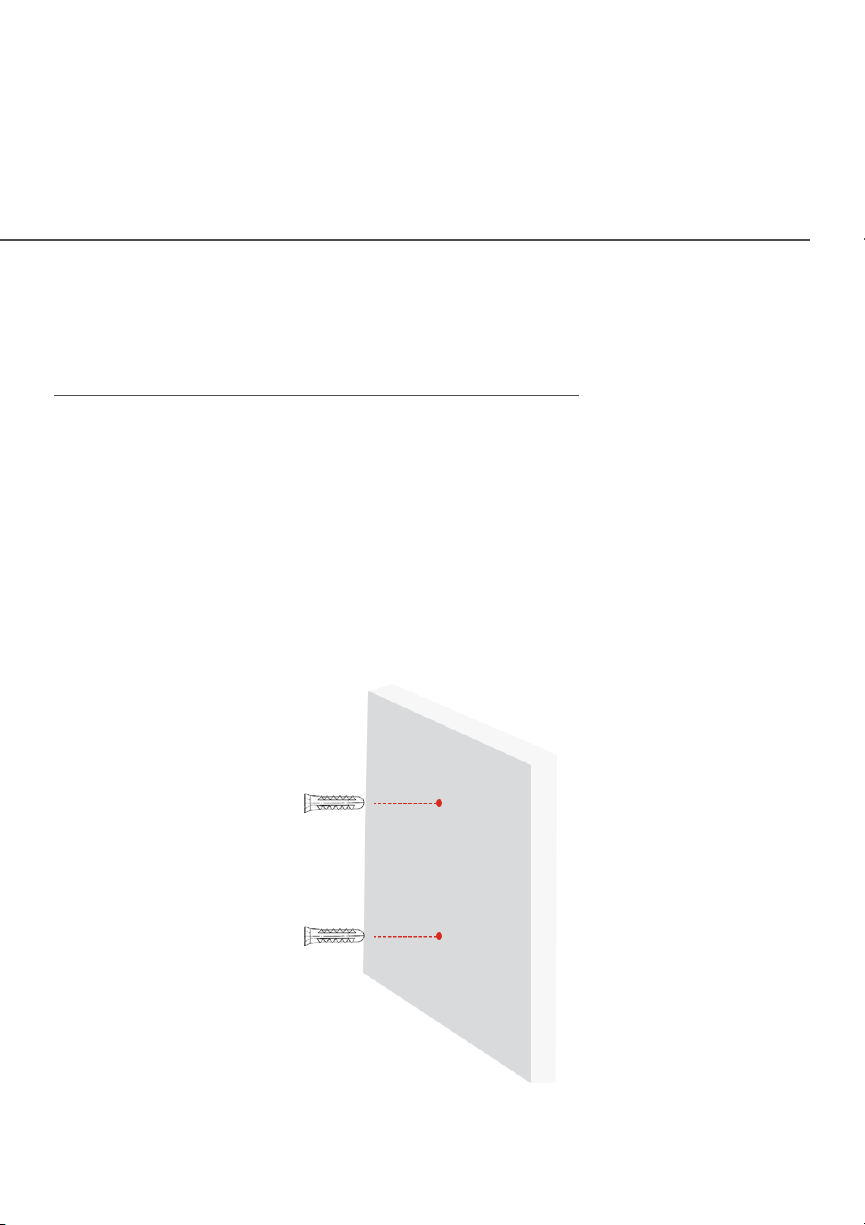4
©2021 Verizon. All Rights Reserved
mounting the Verizon Router. However, if you wish to mount your
Verizon Router, you can purchase a wall mount bracket from the
Verizon Accessories Store at
verizon.com/home/accessories/networking-wifi
To mount your Verizon Router to a wall:
1. Select a mounting spot near a power outlet and the Ethernet
port of the device that provides internet on your premises.
2. Mark screw hole positions on the wall. Drill holes for the wall
anchors using a 1/4 inch (6.35 mm) drill bit.
3. Insert the wall anchors in the drilled holes and hammer until
they are flush with the wall.