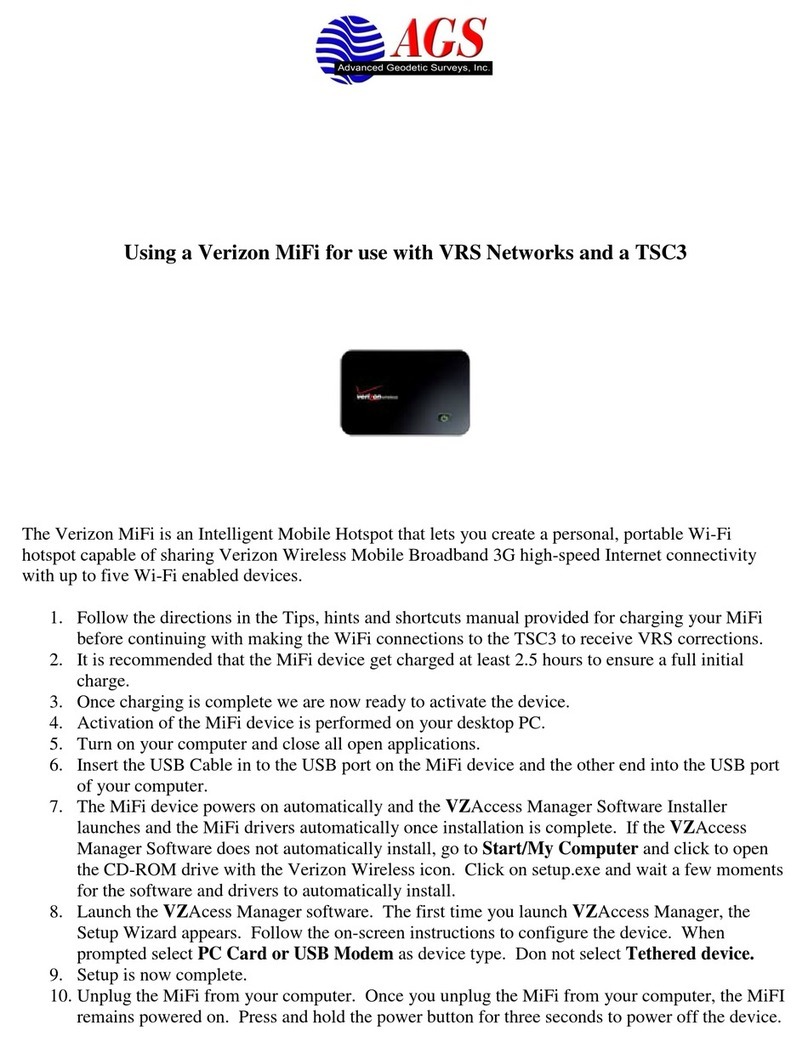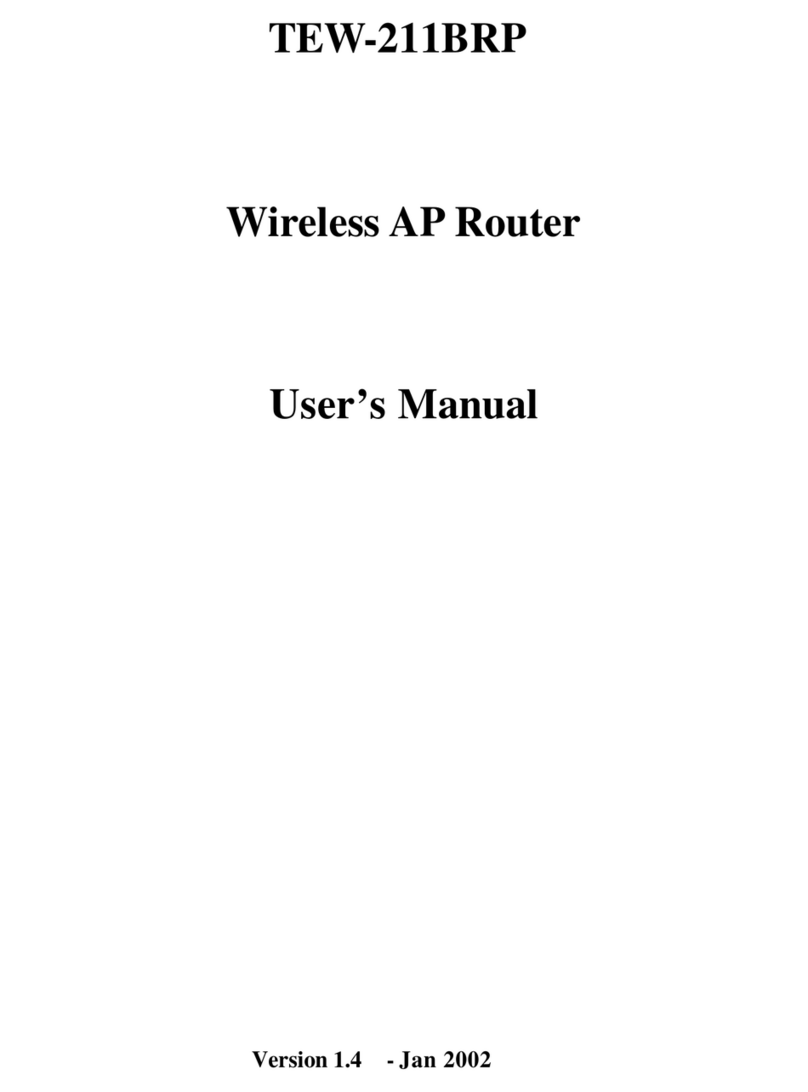Verizon Speed RC400L Manual
Other Verizon Wireless Router manuals
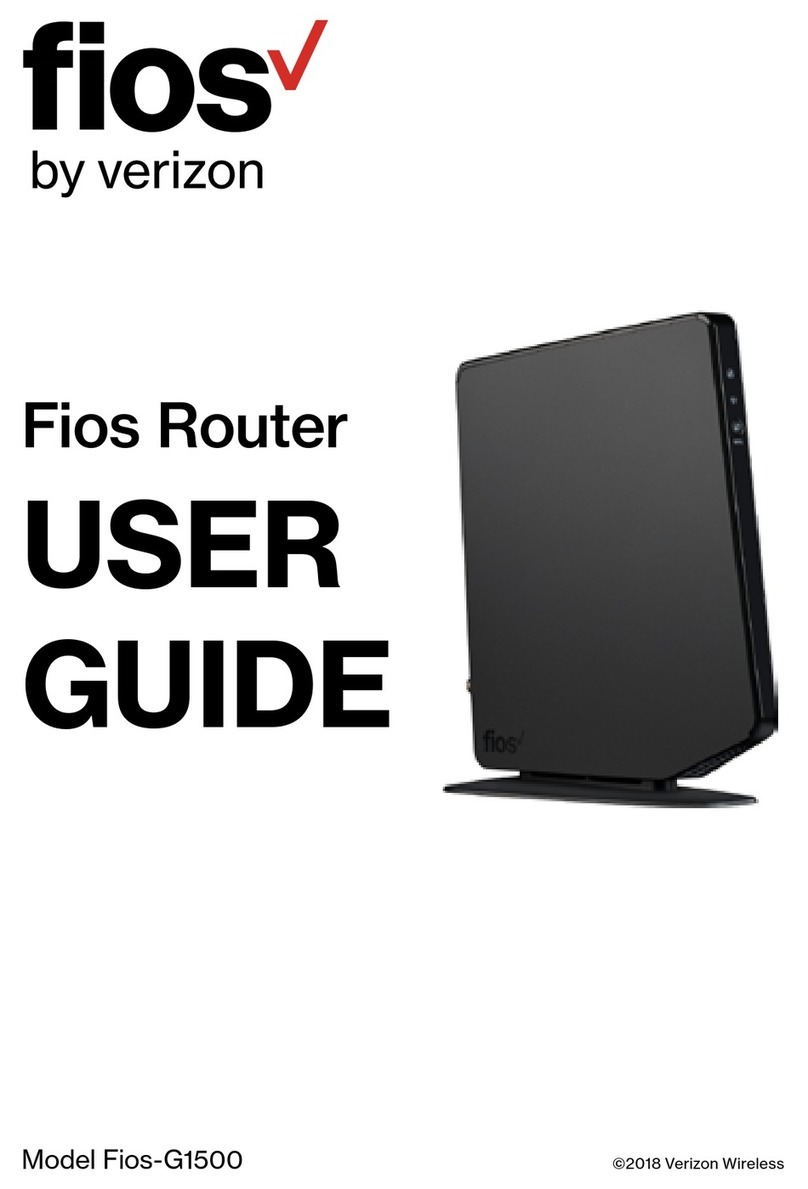
Verizon
Verizon Fios-G1500 User manual

Verizon
Verizon Jetpack MiFi 8800L User manual

Verizon
Verizon jetpack mifi 6620L User manual

Verizon
Verizon Fios-G2100 User manual

Verizon
Verizon Jetpack NETGEAR AC791L User manual

Verizon
Verizon CR1000A User manual

Verizon
Verizon MiFi 4620LE User manual

Verizon
Verizon ellipsis jetpack MHS800L User manual
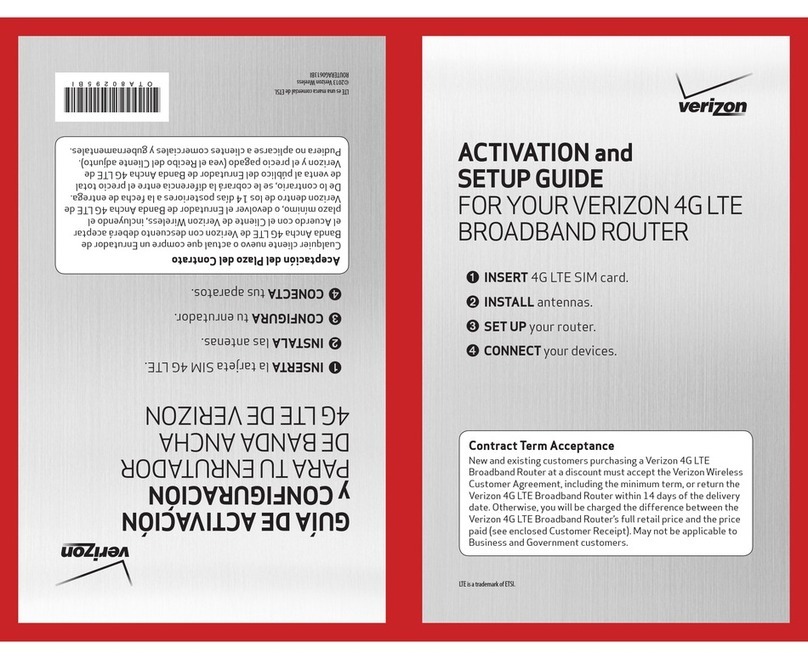
Verizon
Verizon 4G LTE User manual

Verizon
Verizon jetpack MHS291L User manual

Verizon
Verizon Jetpack MiFi 8800Li User manual

Verizon
Verizon 4G LTE Specification sheet

Verizon
Verizon 4G LTE User manual

Verizon
Verizon FiOS MI424WR User manual

Verizon
Verizon Airspeed User manual

Verizon
Verizon Speed RC400L User manual
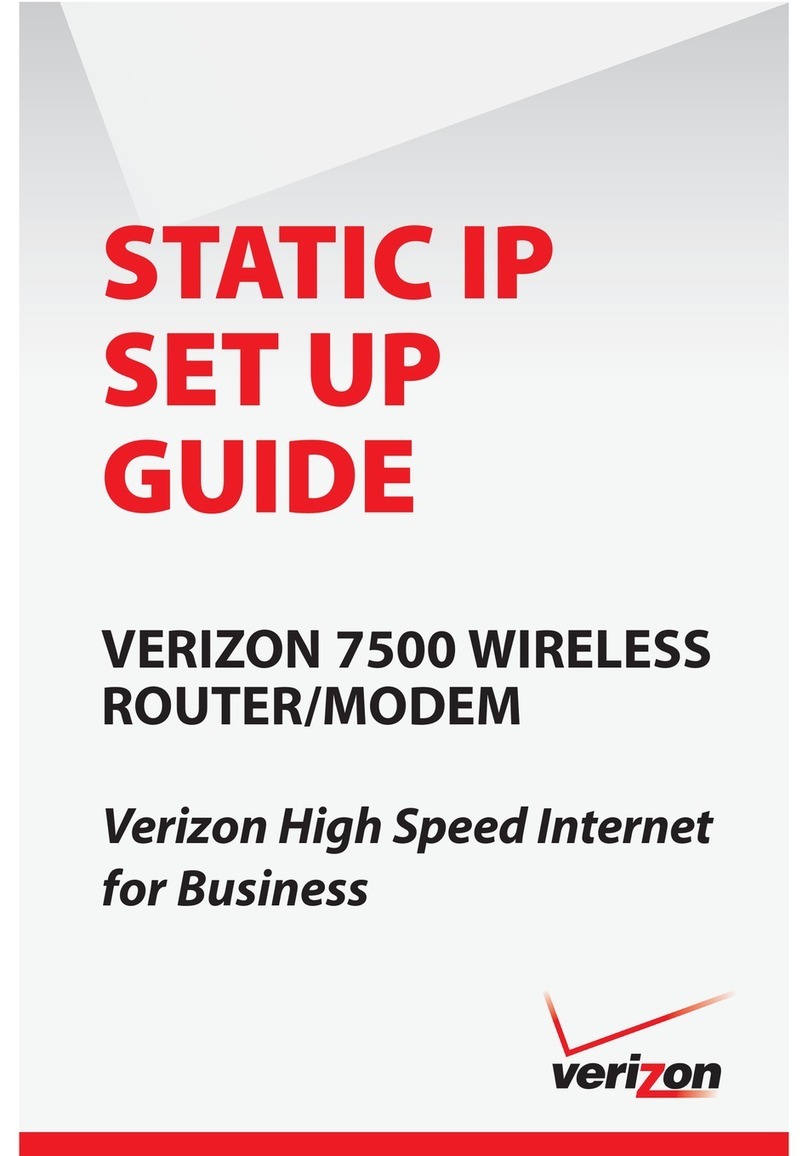
Verizon
Verizon VersaLink 7500 User manual
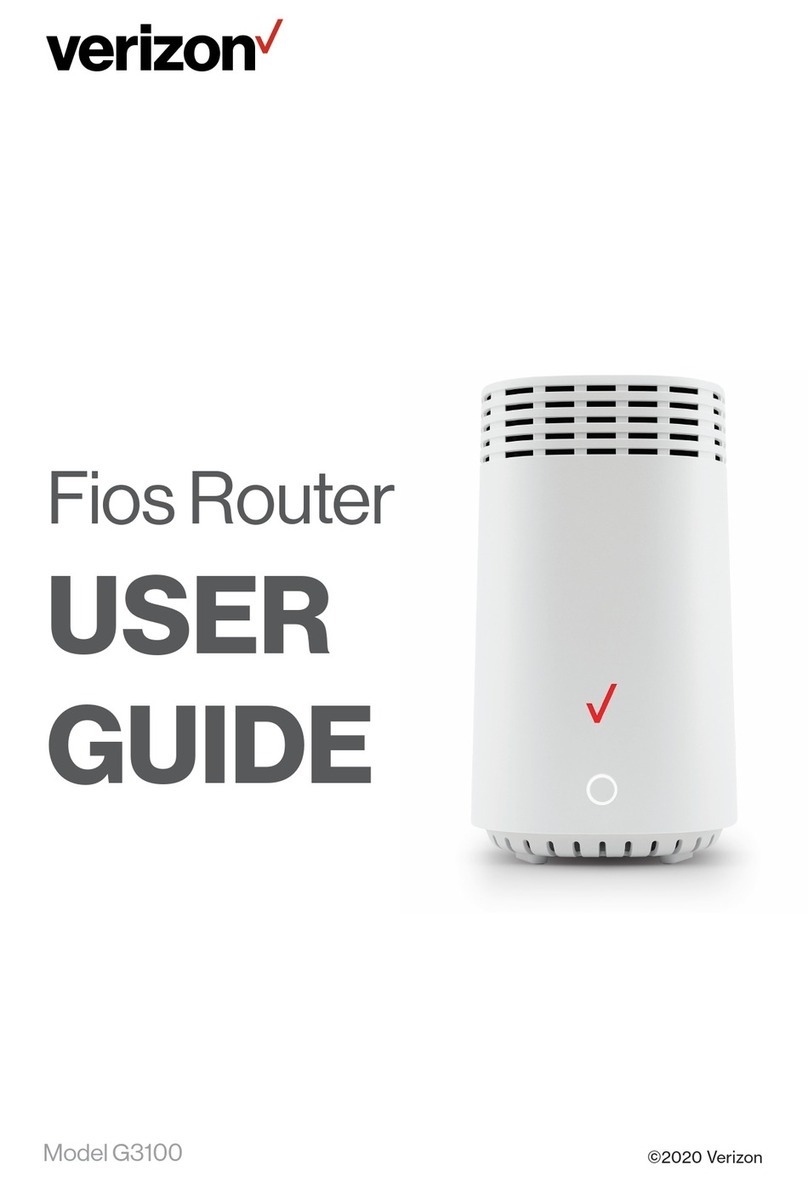
Verizon
Verizon FiOS TV User manual

Verizon
Verizon Ellipsis Jetpack MHS900L Technical manual

Verizon
Verizon MiFi 4620L Jetpack User manual