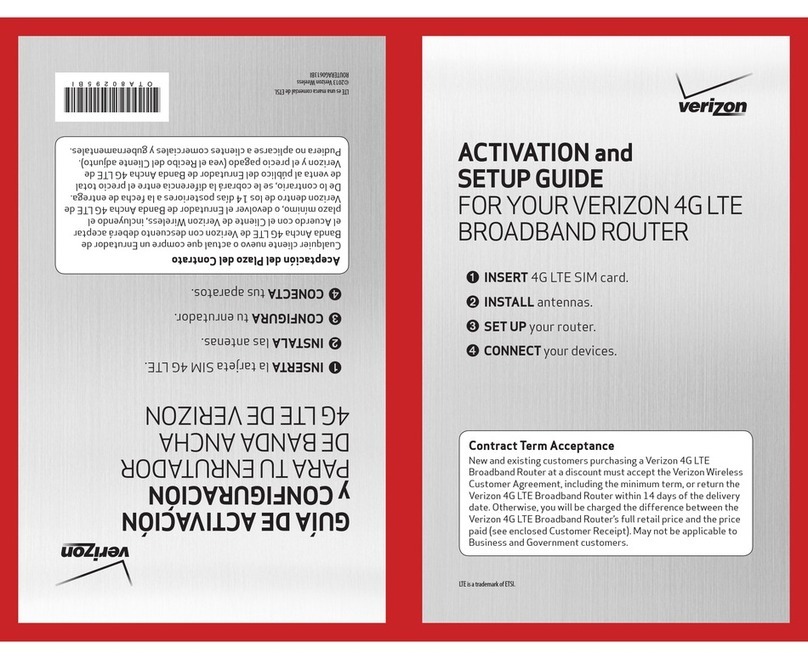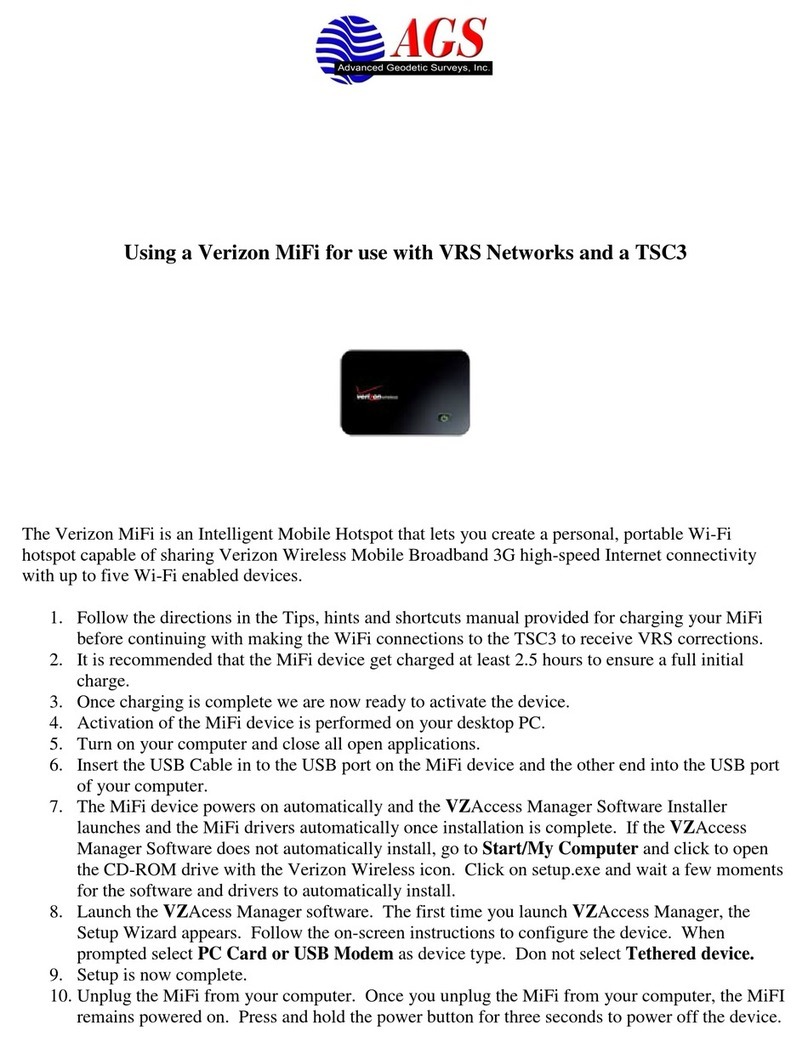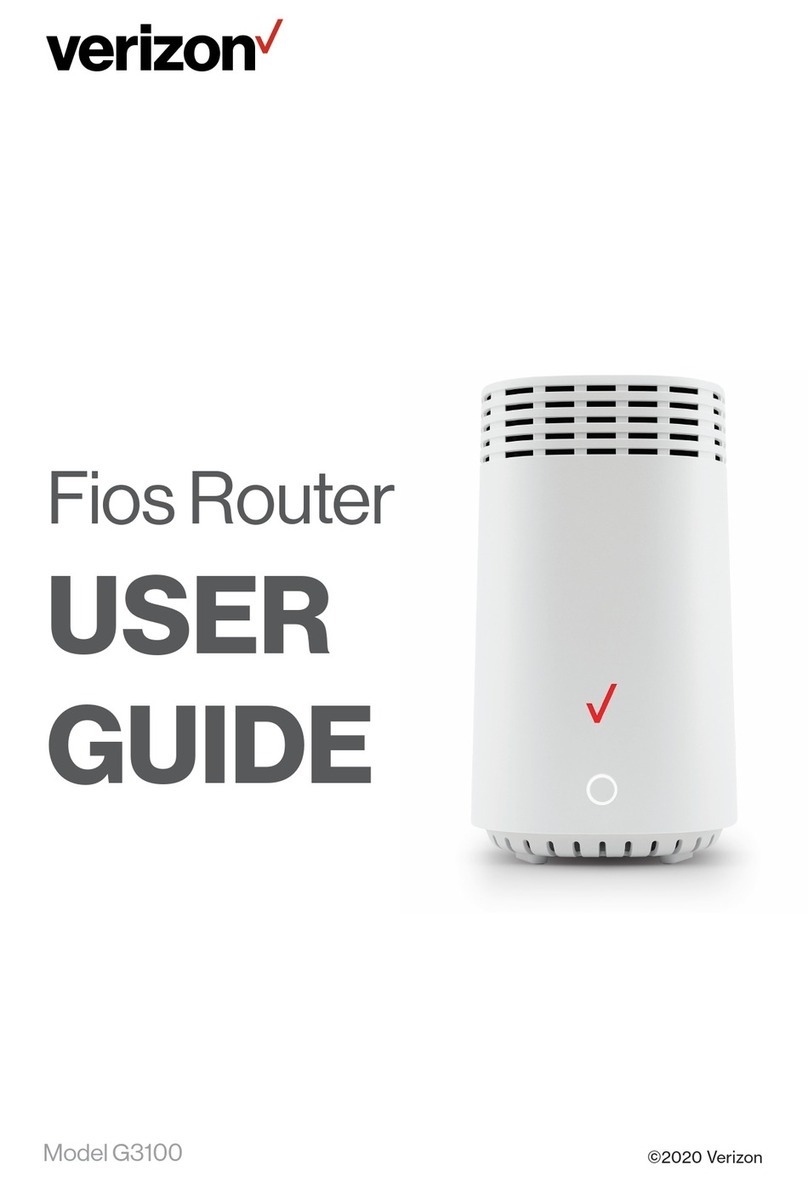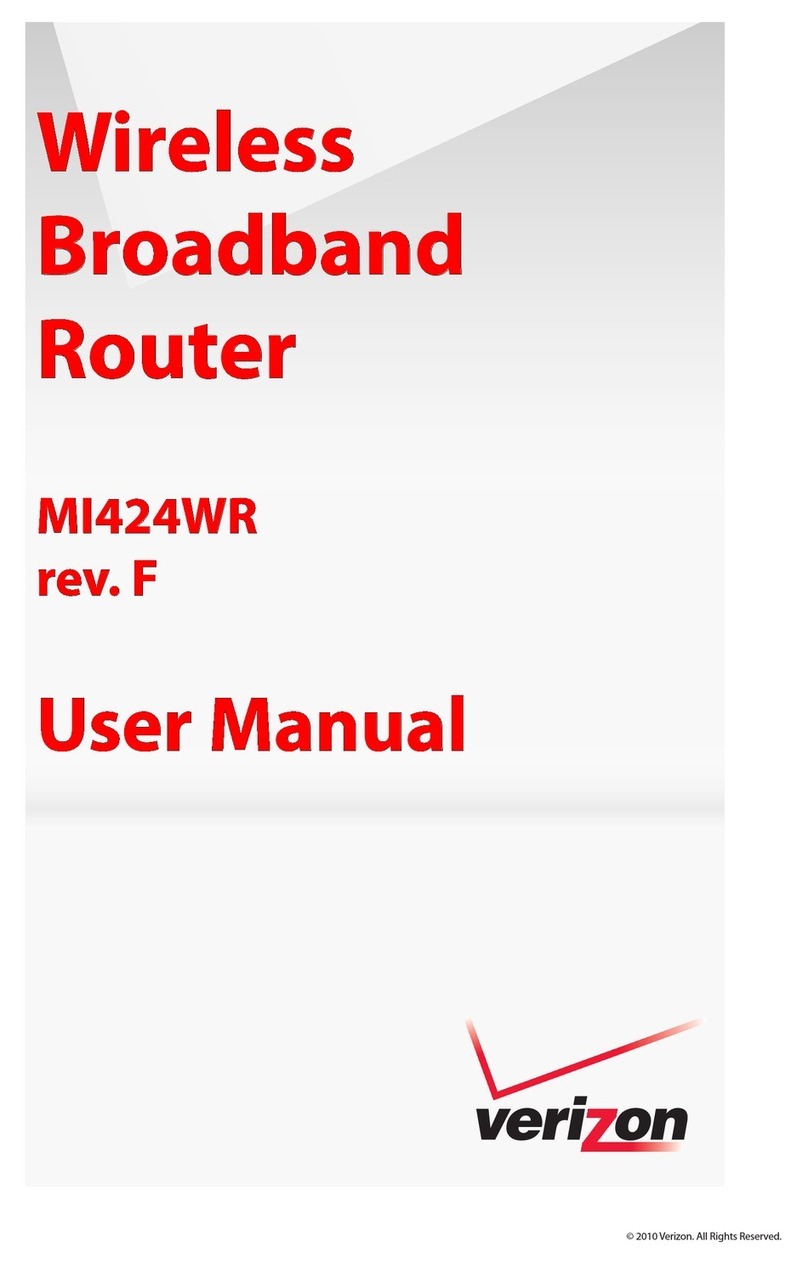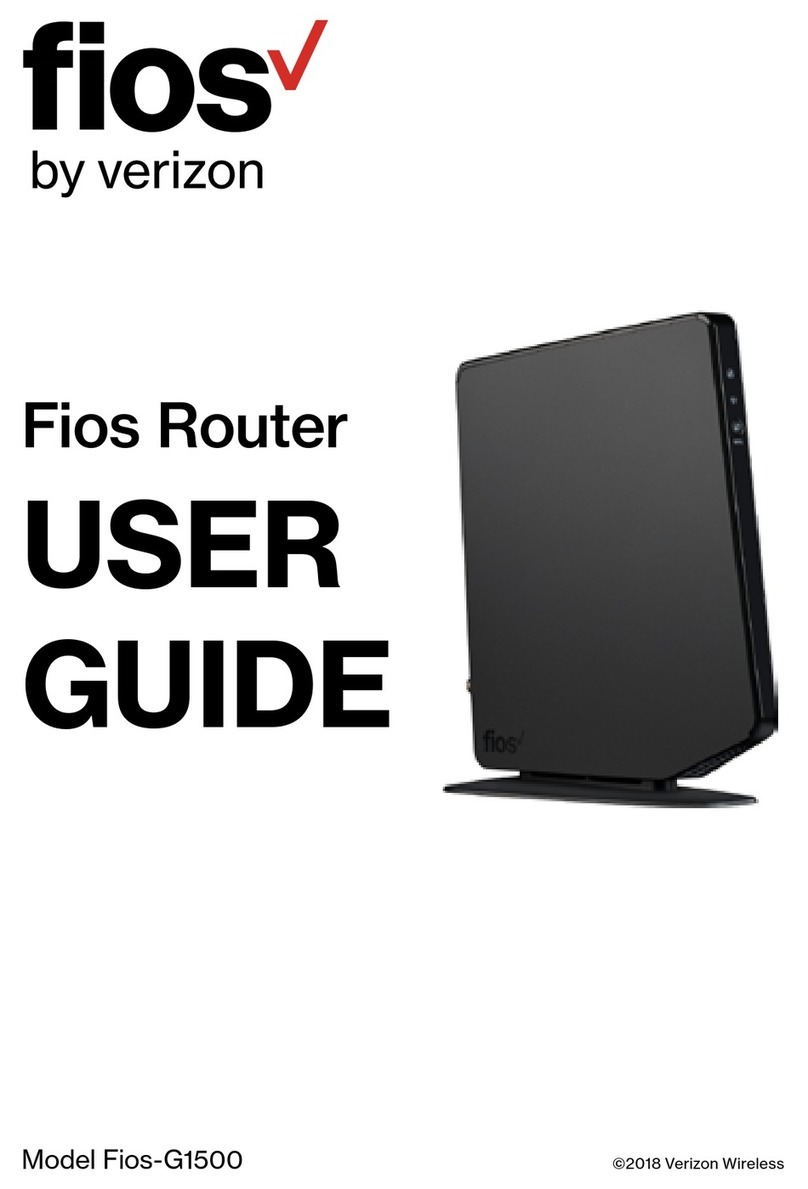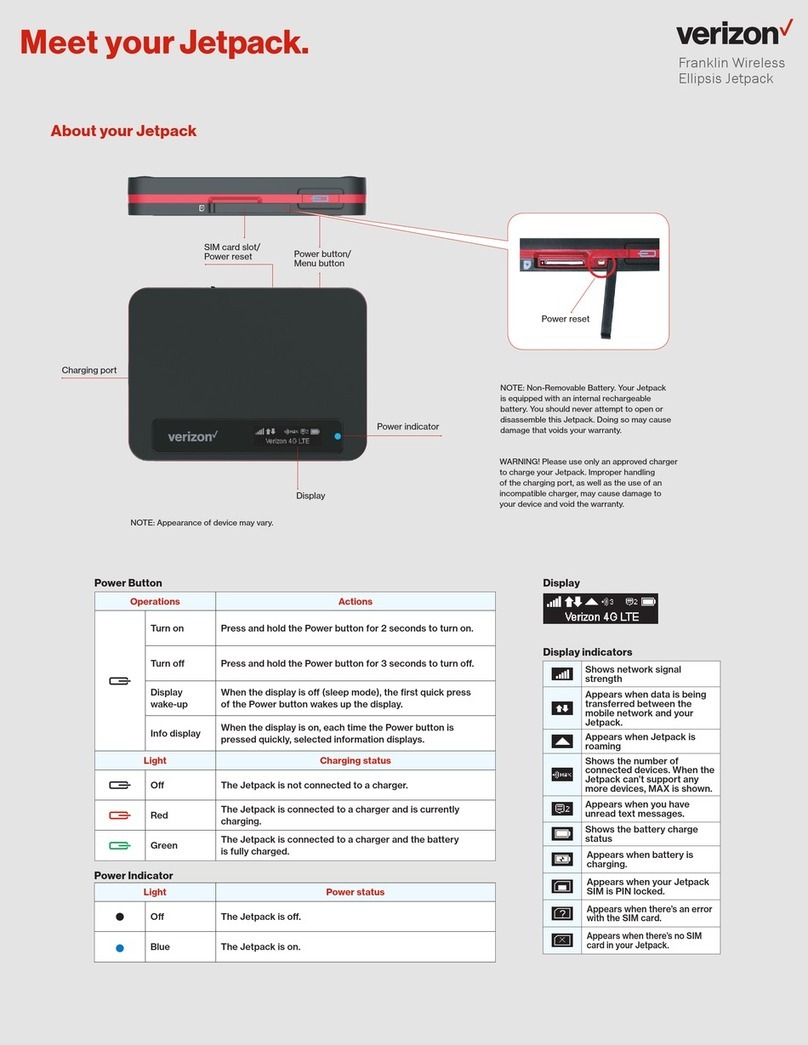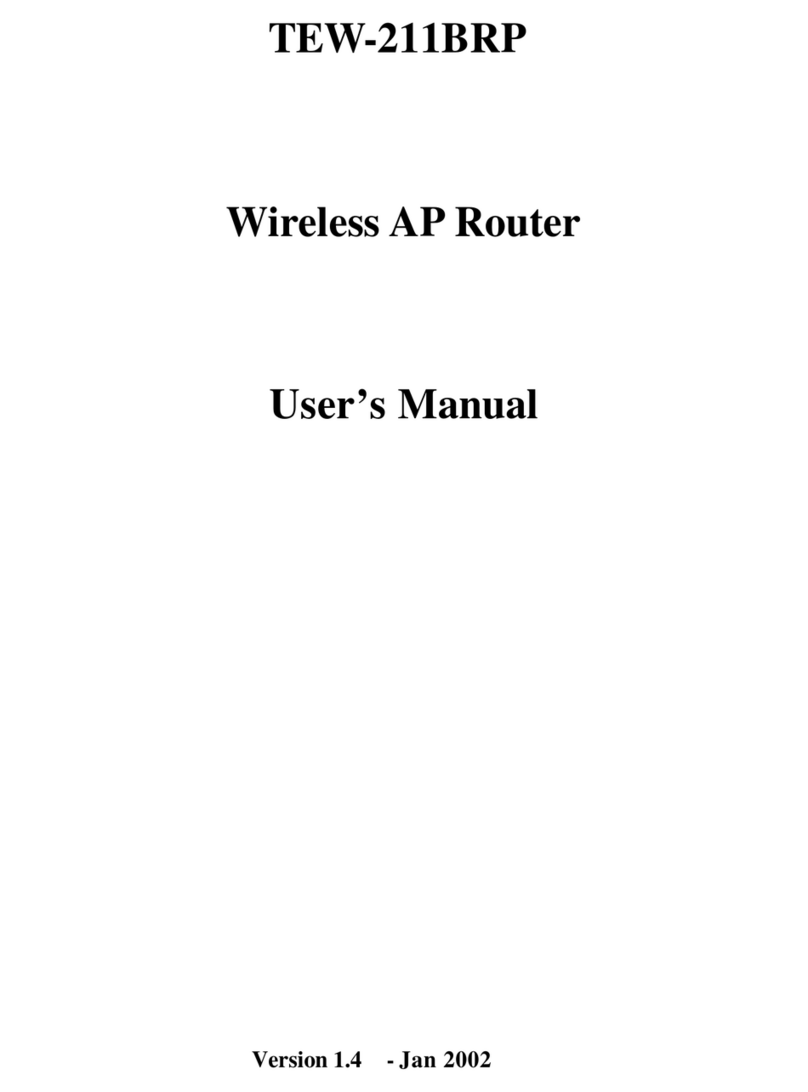2
Table of Contents
Table of Contents.............................................................................................................................................................2
Read this first ...................................................................................................................................................................3
Chapter 1. Meeting TCL LINKZONE 5G UW ..............................................................................................................4
1.1 System requirements......................................................................................................................................................................... 4
1.2 Overview................................................................................................................................................................................................. 4
1.3 Status Icons ......................................................................................................................................................................................... 6
Chapter 2. Getting Started ...........................................................................................................................................7
2.1 Insert a nano SIM card......................................................................................................................................................................7
2.2 Unlock the SIM card .........................................................................................................................................................................7
2.3 Insert the Battery ............................................................................................................................................................................. 8
2.4 Charge the TCL LINKZONE 5G UW........................................................................................................................................ 8
Chapter 3. Using TCL LINKZONE 5G UW ..................................................................................................................9
3.1 Turn your LINKZONE on or off .................................................................................................................................................... 9
3.2 Connect to LINKZONE network................................................................................................................................................ 9
Chapter 4. Acessing the Touchscreen ......................................................................................................................11
4.1 Homescreen..........................................................................................................................................................................................11
4.2 Wi-Fi .......................................................................................................................................................................................................11
4.3 Connected Devices .......................................................................................................................................................................12
4.4 Messages ...........................................................................................................................................................................................13
4.5 Settings ................................................................................................................................................................................................13
4.6 Universal Charging .........................................................................................................................................................................14
4.7 Software Updates ...........................................................................................................................................................................14
4.8 About ....................................................................................................................................................................................................14
4.9 Help.........................................................................................................................................................................................................15
Chapter 5. Accessing the Admin Web UI .................................................................................................................16
5.1 Log in to the Admin Web UI .........................................................................................................................................................16
5.2 Explore Admin web UI features.................................................................................................................................................16
Chapter 6. Configuring Your LINKZONE via the Admin Web UI ........................................................................ 17
6.1 Home .......................................................................................................................................................................................................17
6.2 Wi-Fi........................................................................................................................................................................................................18
6.3 Data Usage........................................................................................................................................................................................ 20
6.4 Connected devices ....................................................................................................................................................................... 20
6.5 Messages........................................................................................................................................................................................... 20
6.6 Mobile Network ................................................................................................................................................................................21
6.7 Settings ................................................................................................................................................................................................22
6.8 Software Update............................................................................................................................................................................24
6.9 About ..................................................................................................................................................................................................25
6.10 Help .....................................................................................................................................................................................................25
Chapter 7. Configuring Your LINKZONE using the TCL Connect AppI............................................................ 17
7.1 Download the TCL Connect app...............................................................................................................................................26
7.2 Pair your phone or tablet with the LINKZONE .................................................................................................................26
7.3 Use the TCL Connect App..........................................................................................................................................................26
7.4 Unbind .................................................................................................................................................................................................. 30
Chapter 8. Troubleshooting ........................................................................................................................................ 31
Appendix Important Safety Instructions................................................................................................................ 33