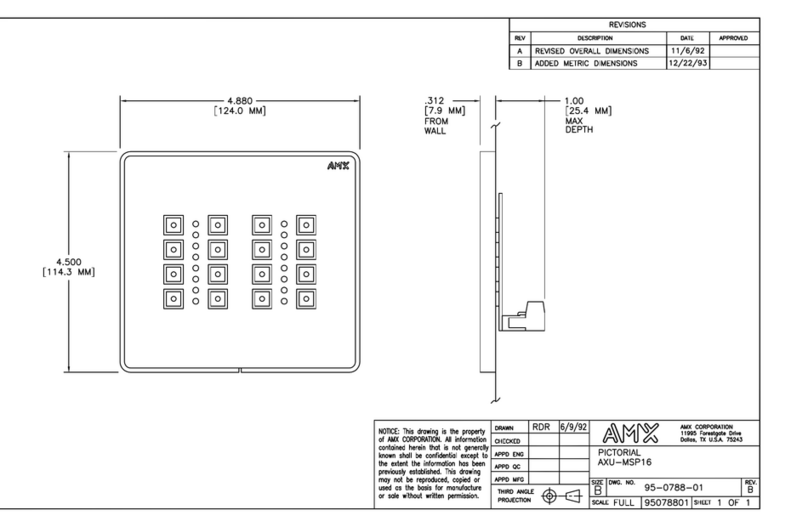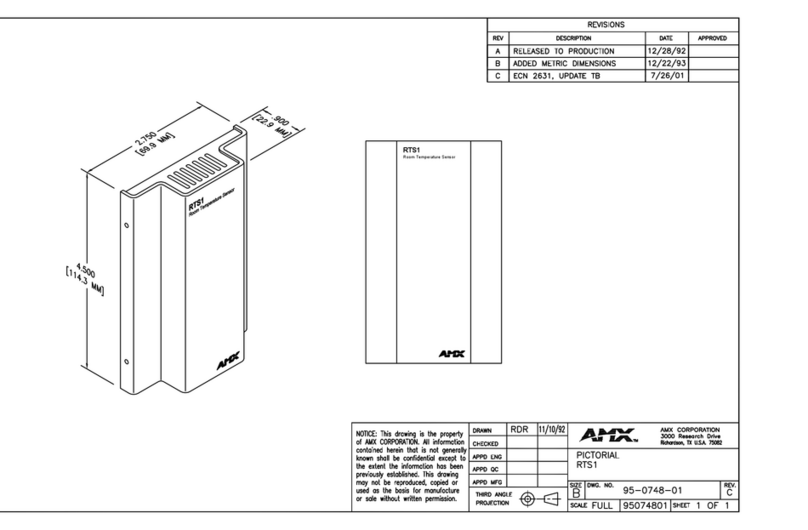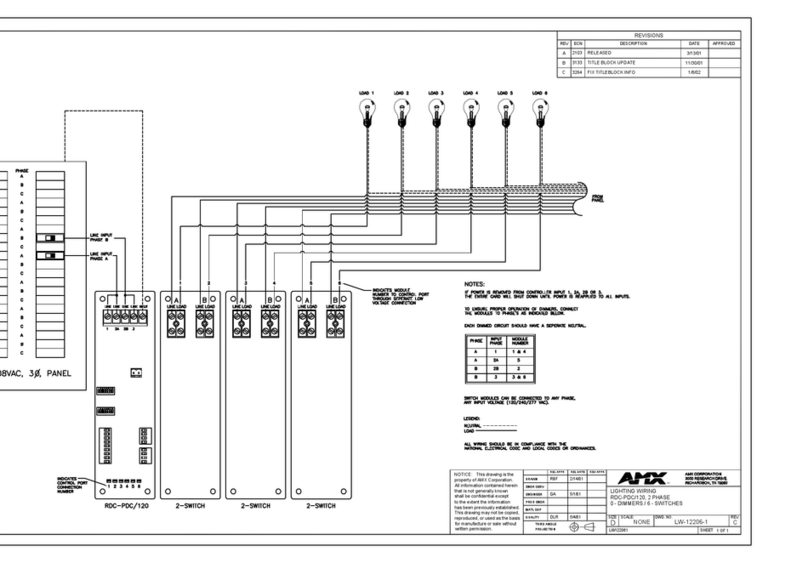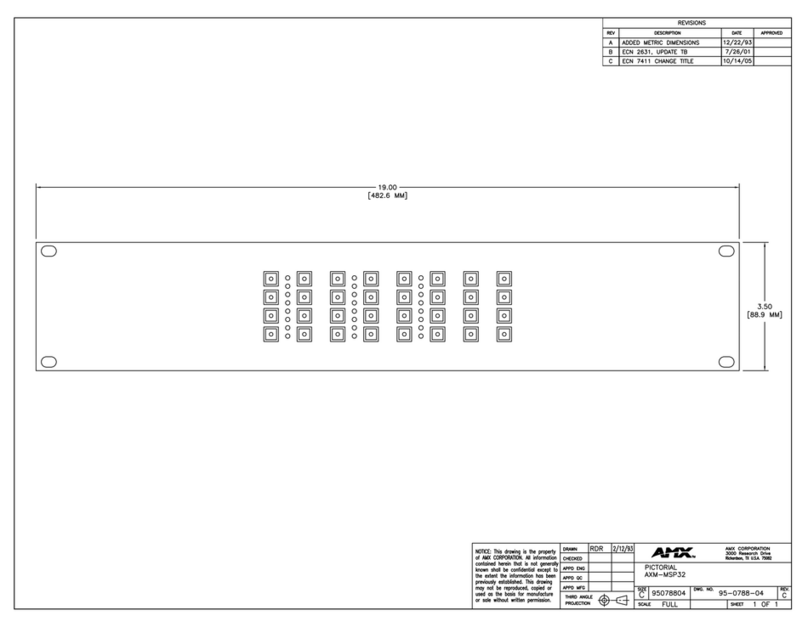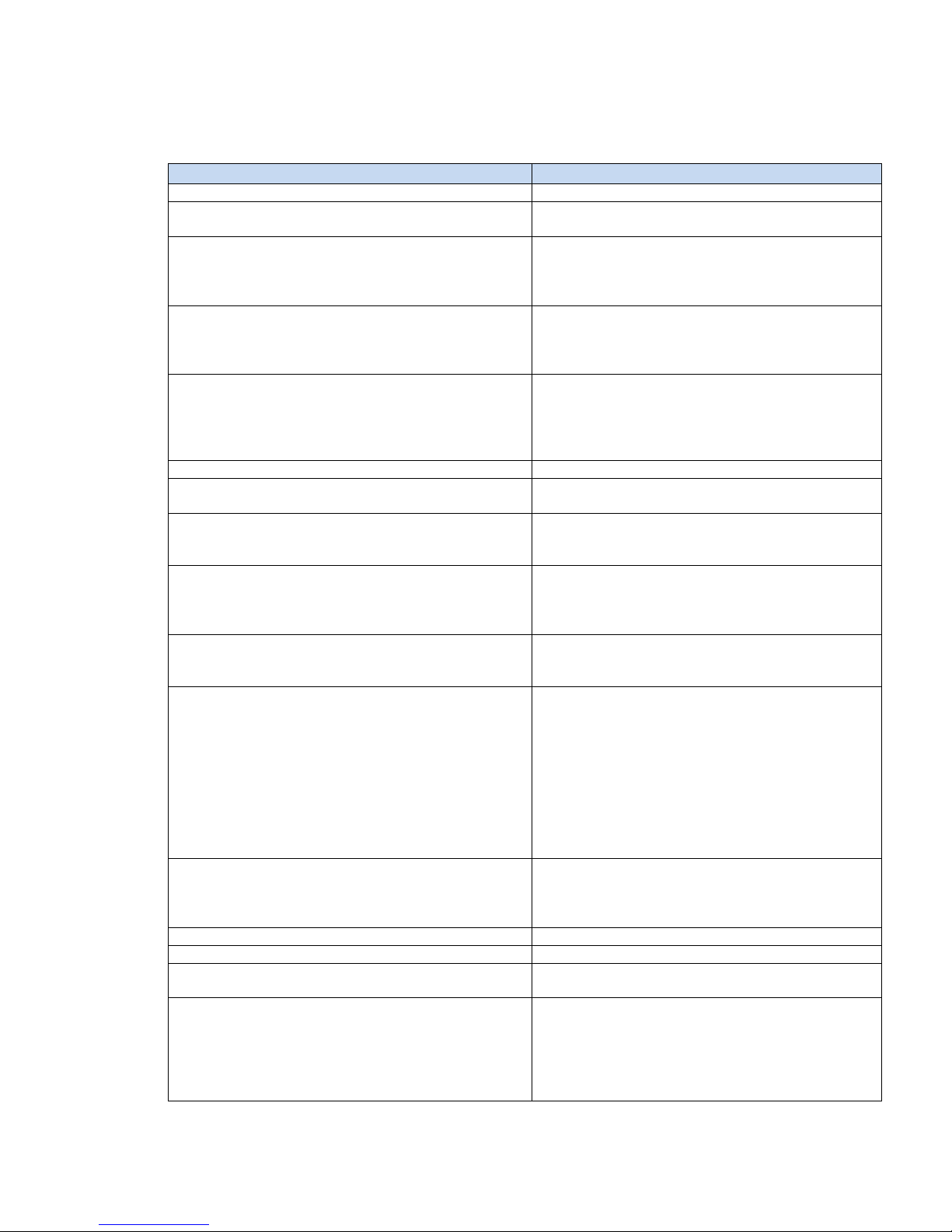AMX Enova AVS-ENOVADGX32-VO-HDMI User manual
Other AMX Computer Hardware manuals
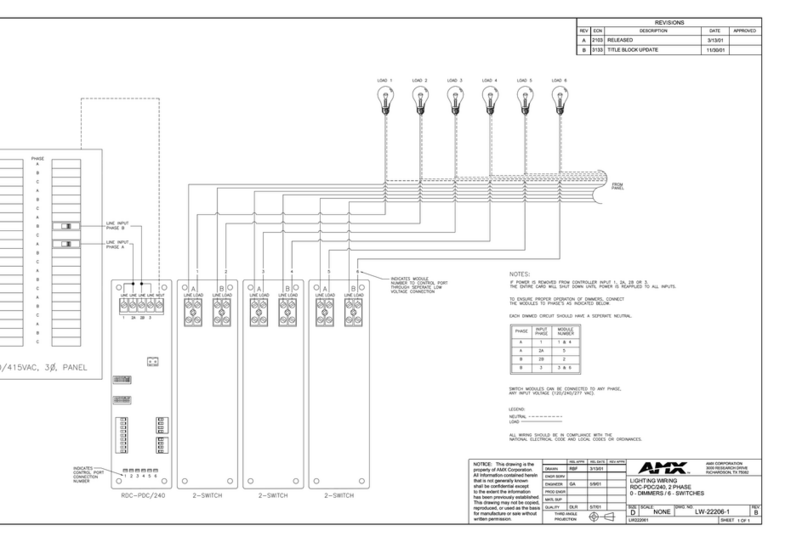
AMX
AMX RDC-PDC/240 Quick start guide
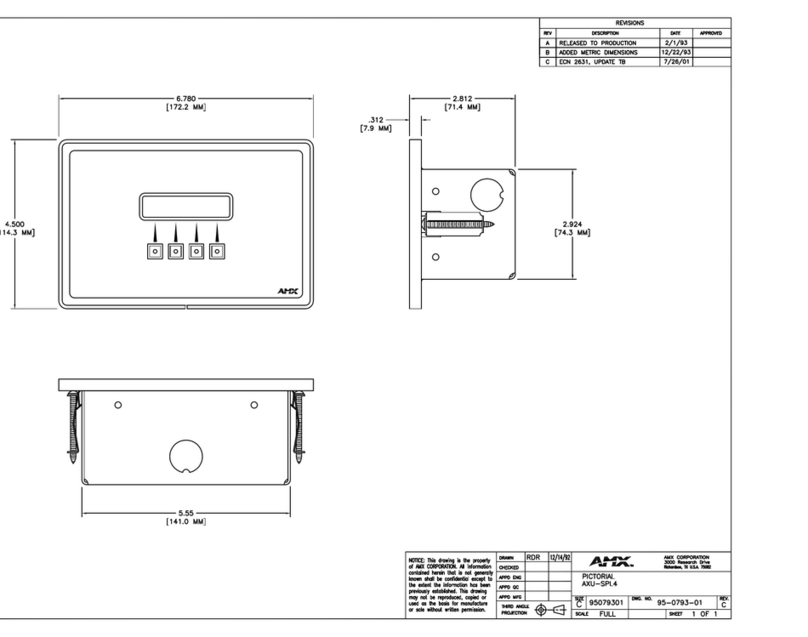
AMX
AMX AXU-SPL4 Quick start guide
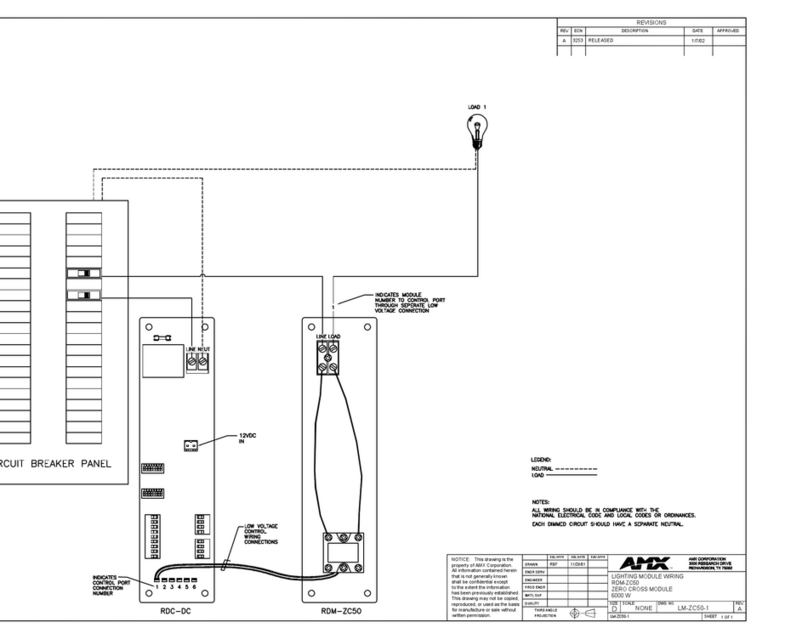
AMX
AMX RDM-ZC50 Quick start guide
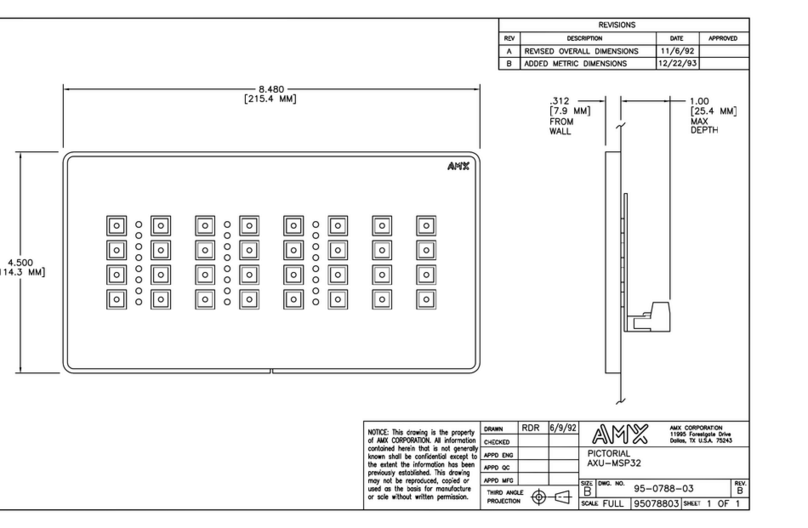
AMX
AMX AXU-MSP32 Quick start guide
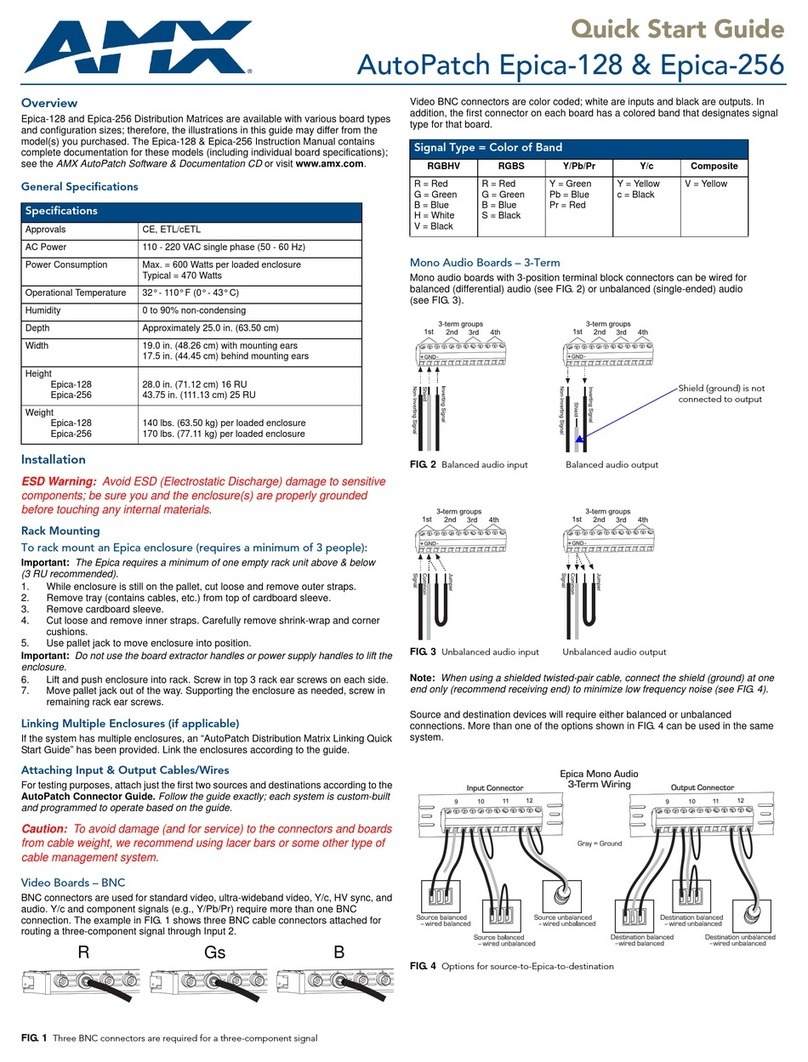
AMX
AMX AutoPatch Epica-128 User manual

AMX
AMX FG1052-13 User manual
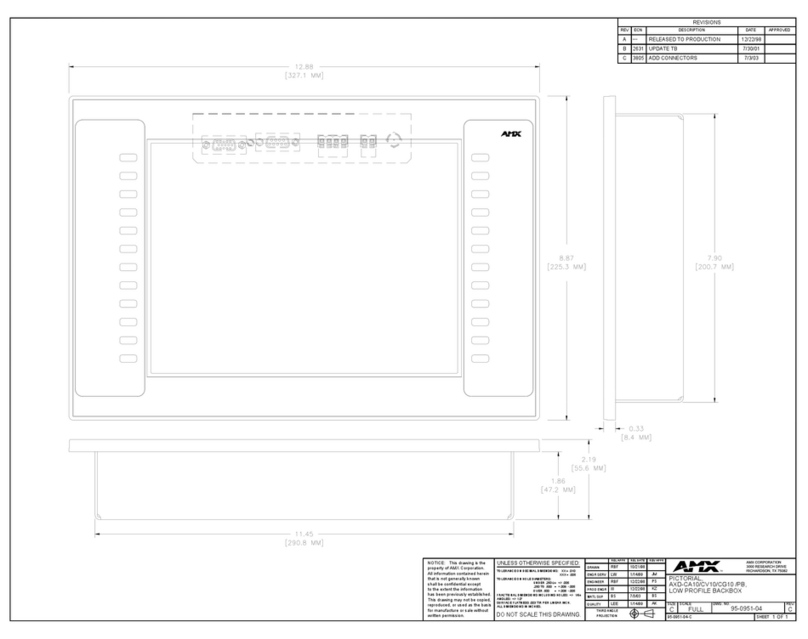
AMX
AMX AXD-CA10 Technical manual
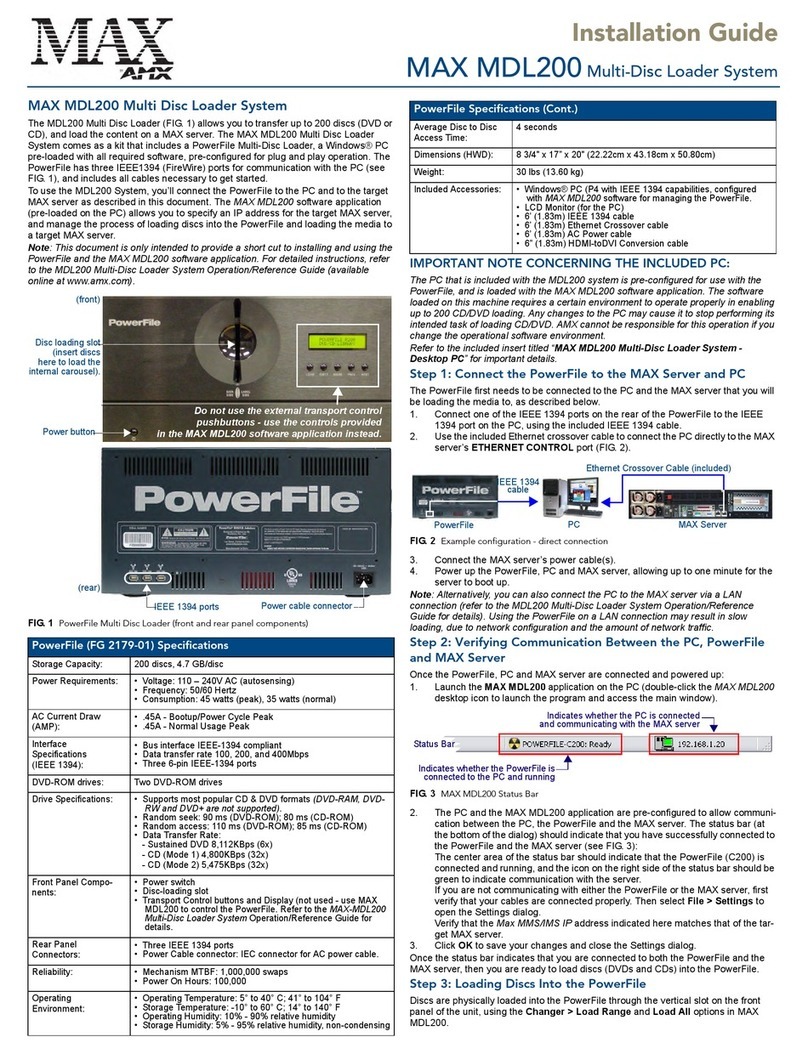
AMX
AMX MAX PowerFile MDL200 User manual
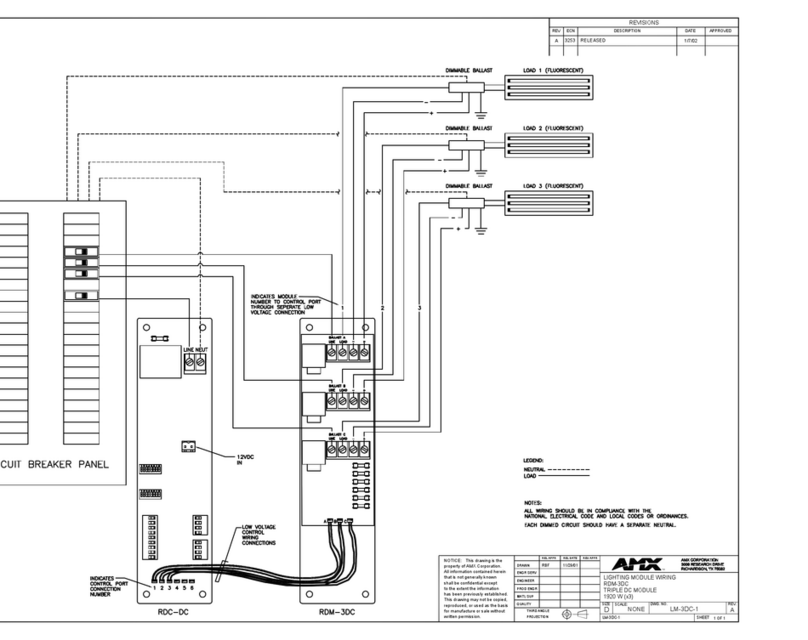
AMX
AMX RDM-3DC Quick start guide
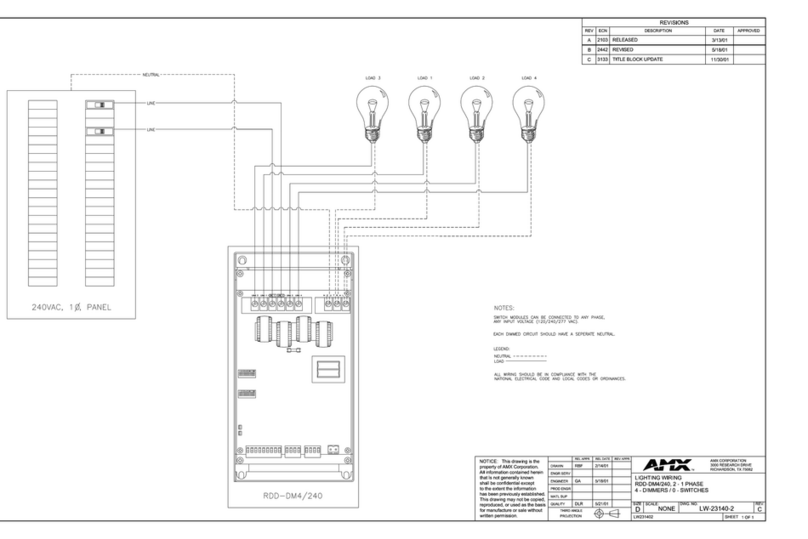
AMX
AMX RDD-DM4/240 Quick start guide
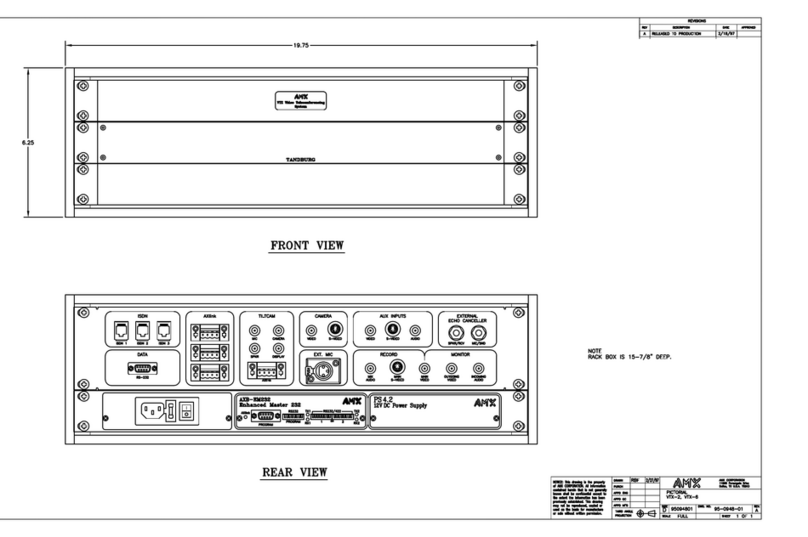
AMX
AMX VTX-2 Quick start guide
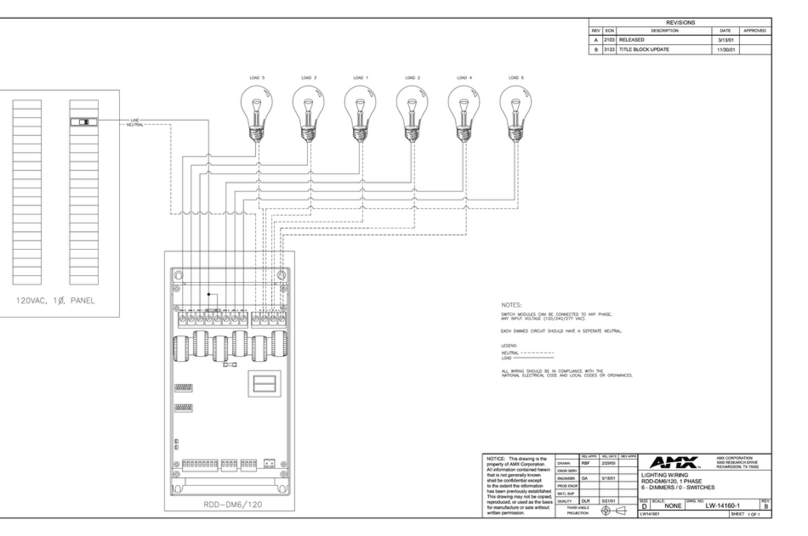
AMX
AMX RDD-DM6/120 Quick start guide
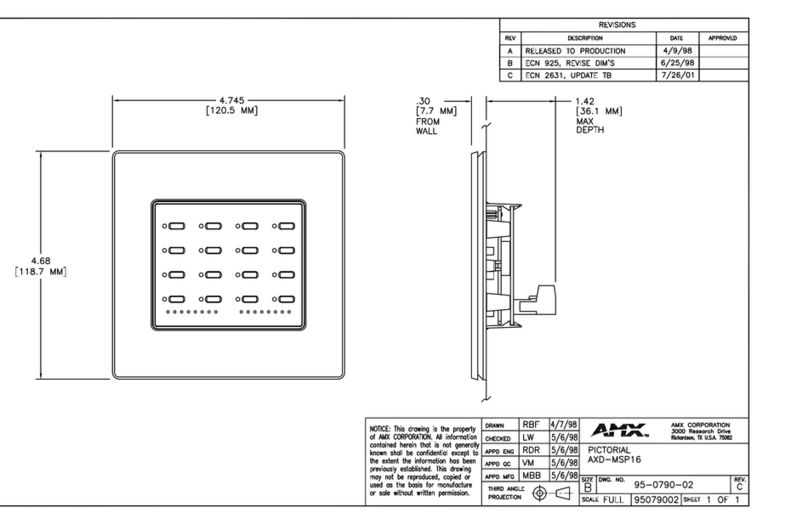
AMX
AMX AXD-MSP16 Quick start guide
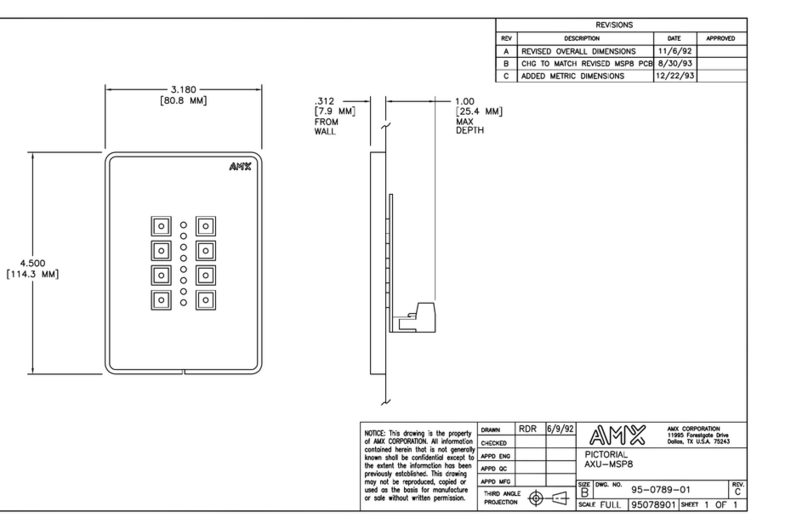
AMX
AMX AXU-MSP8 Quick start guide
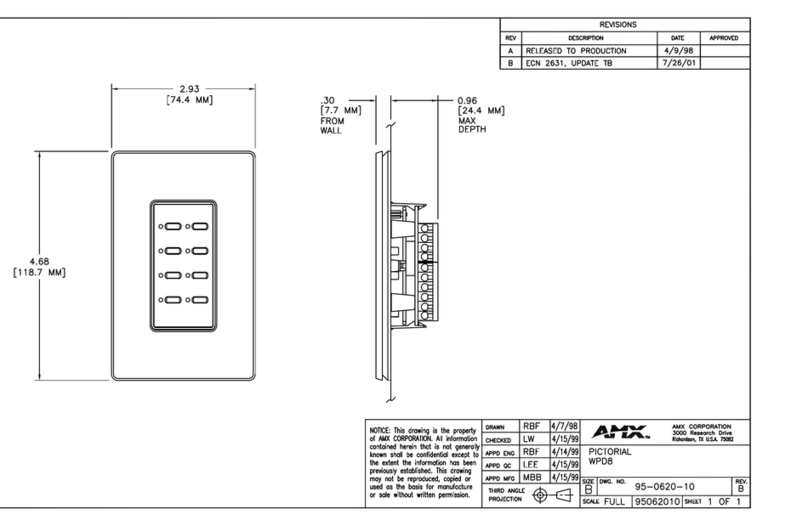
AMX
AMX WPD8 Quick start guide
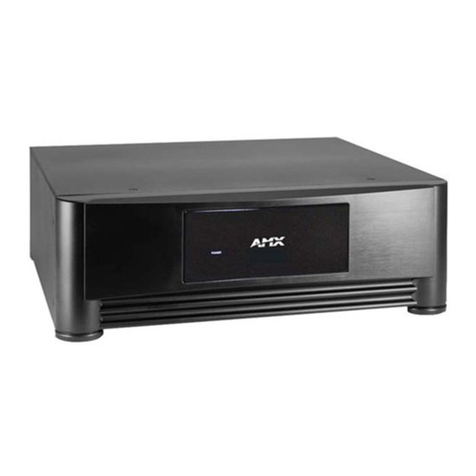
AMX
AMX PLB-CF10 User manual
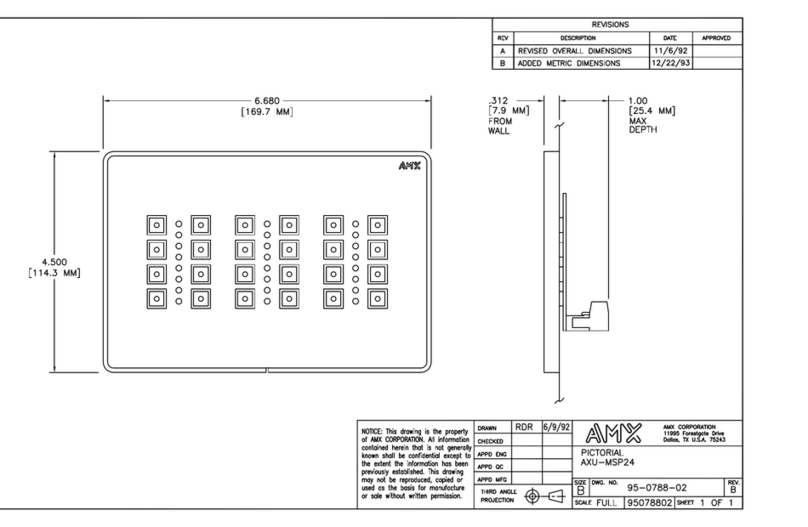
AMX
AMX AXU-MSP24 Quick start guide

AMX
AMX RDM-2DC Quick start guide
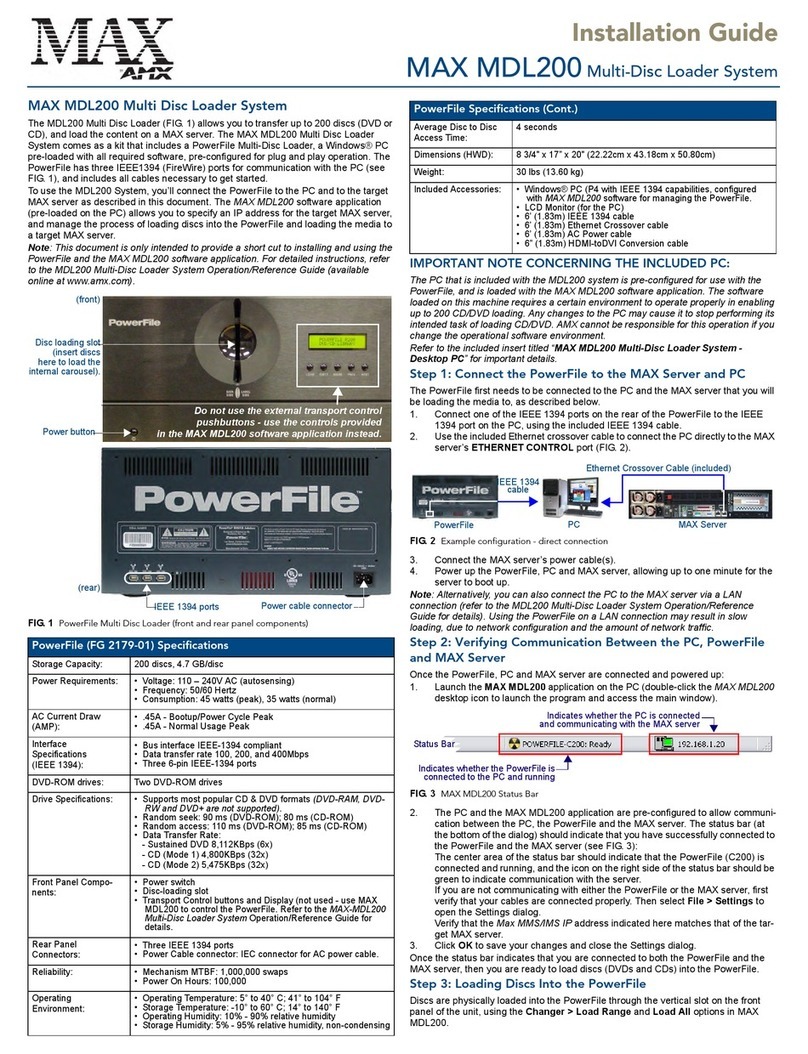
AMX
AMX Multi-Disc Loader System MAX MDL200 User manual

AMX
AMX AXP-CPI16 CUSTOM PANEL INTERFACE BOARD (16... User manual
Popular Computer Hardware manuals by other brands

EMC2
EMC2 VNX Series Hardware Information Guide

Panasonic
Panasonic DV0PM20105 Operation manual

Mitsubishi Electric
Mitsubishi Electric Q81BD-J61BT11 user manual

Gigabyte
Gigabyte B660M DS3H AX DDR4 user manual

Raidon
Raidon iT2300 Quick installation guide

National Instruments
National Instruments PXI-8186 user manual