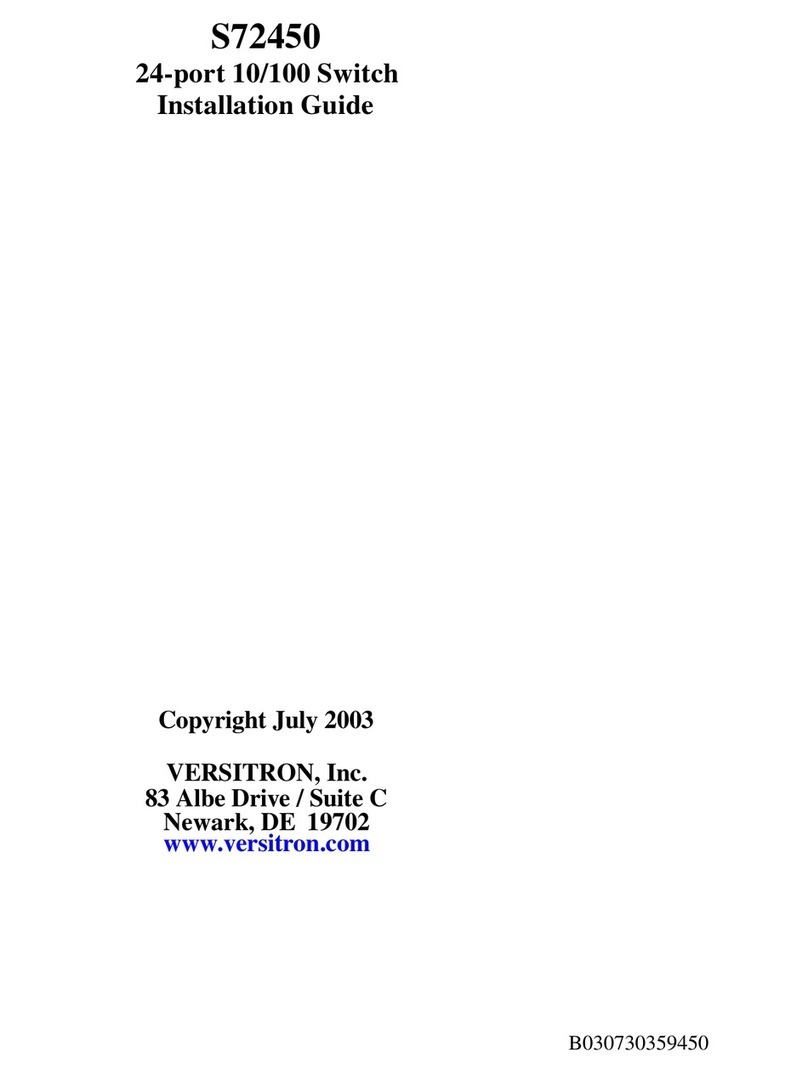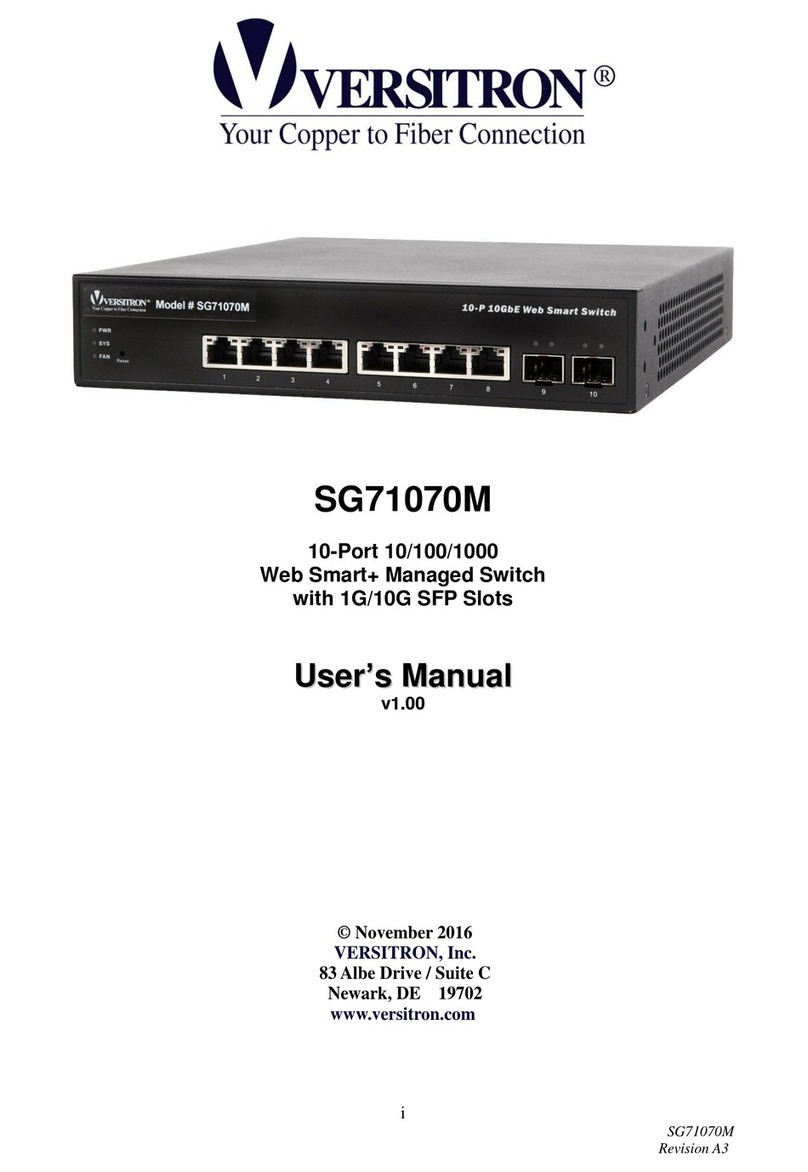3-2-3. Simple Counter----------------------------------------------------------------52
3-2-4. Detail Counter -----------------------------------------------------------------54
3-3. MIRROR--------------------------------------------------------------------------------57
3-4. BANDWIDTH MANAGEMENT ---------------------------------------------------------58
3-5. QOS(QUALITY OF SERVICE)CONFIGURATION -----------------------------------60
3-6. SNMPCONFIGURATION-------------------------------------------------------------70
3-7. IGMPSNOOPING---------------------------------------------------------------------72
3-8. MAX.PACKET LENGTH---------------------------------------------------------------76
3-9. DHCPBOOT--------------------------------------------------------------------------77
3-10. VLAN---------------------------------------------------------------------------------78
3-10-1. VLAN Mode ------------------------------------------------------------------78
3-10-2. Tag-based Group------------------------------------------------------------81
3-10-3. Port-based Group-----------------------------------------------------------83
3-10-4. Tag Rule-----------------------------------------------------------------------85
3-11. MACTABLE--------------------------------------------------------------------------87
3-12. GVRPCONFIGURATION -----------------------------------------------------------94
3-13. STPCONFIGURATION------------------------------------------------------------100
3-13-1. STP Status------------------------------------------------------------------100
3-13-2. STP Configuration --------------------------------------------------------102
3-13-3. STP Port Configuration--------------------------------------------------104
3-14.TRUNKING CONFIGURATION-----------------------------------------------------107
3-15. 802.1X CONFIGURATION -------------------------------------------------------- 114
3-16.ALARM CONFIGURATION ---------------------------------------------------------124
3-17. CONFIGURATION ------------------------------------------------------------------127
3-17-1. Save/Restore --------------------------------------------------------------128
3-17-2. Config File ------------------------------------------------------------------131
3-18. DIAGNOSTICS----------------------------------------------------------------------132
3-19.TFTPSERVER --------------------------------------------------------------------135
3-20. LOG ---------------------------------------------------------------------------------136
3-21. FIRMWARE UPGRADE ------------------------------------------------------------138
3-22. REBOOT----------------------------------------------------------------------------139
3-23. LOGOUT ----------------------------------------------------------------------------140
CHAPTER 4. OPERATION OF CLI MANAGEMENT--------------------------141
4-1. CLI MANAGEMENT -----------------------------------------------------------------141
4-1-1. Login---------------------------------------------------------------------------141
4-2. COMMANDS OF CLI ----------------------------------------------------------------143
4-2-1. Global Commands of CLI-------------------------------------------------144
4-2-2. Local Commands of CLI --------------------------------------------------149
CHAPTER 5. MAINTENANCE------------------------------------------------------- 227
5-1. RESOLVING NO LINK CONDITION-------------------------------------------------227
5-2. Q&A----------------------------------------------------------------------------------227
APPENDIX A TECHNICAL SPECIFICATIONS ----------------------------------228
APPENDIX B NULL MODEM CABLE SPECIFICATIONS--------------------232