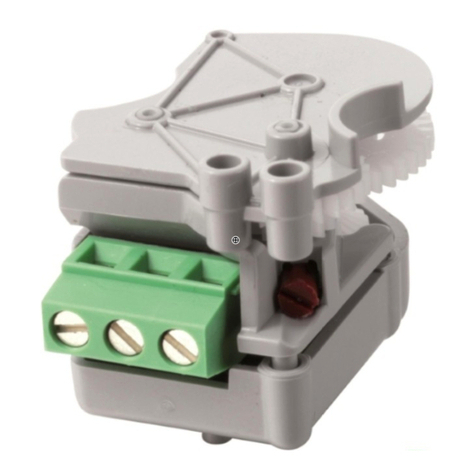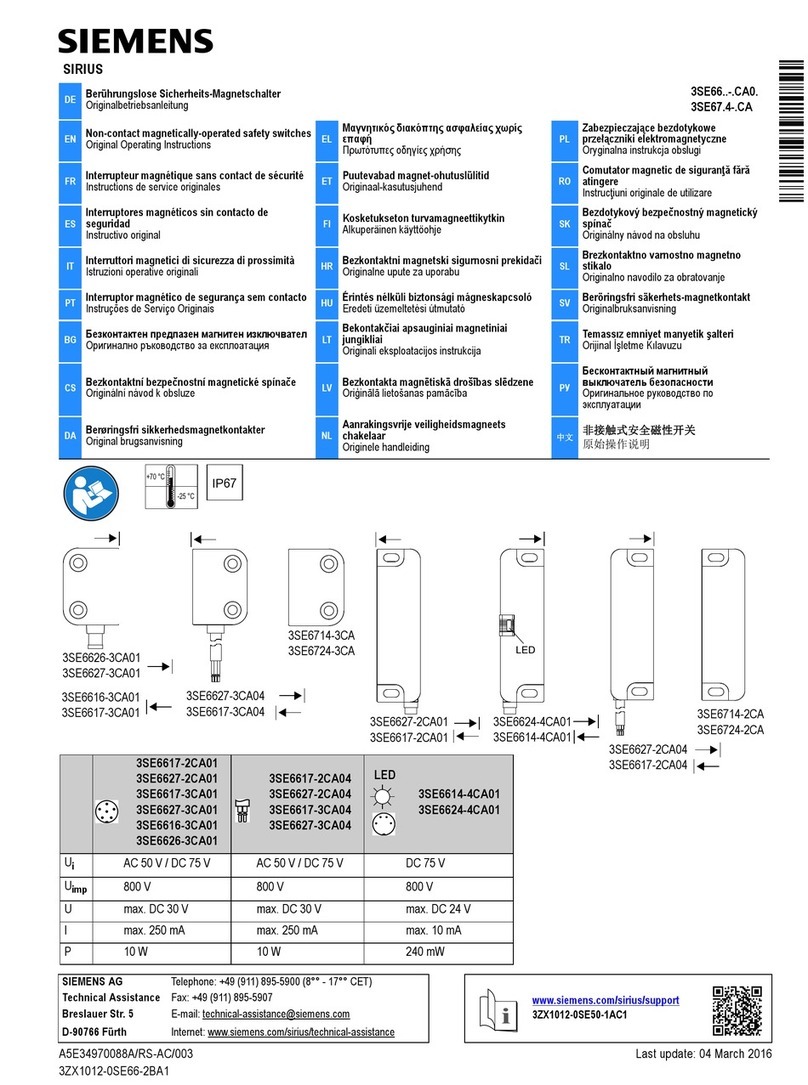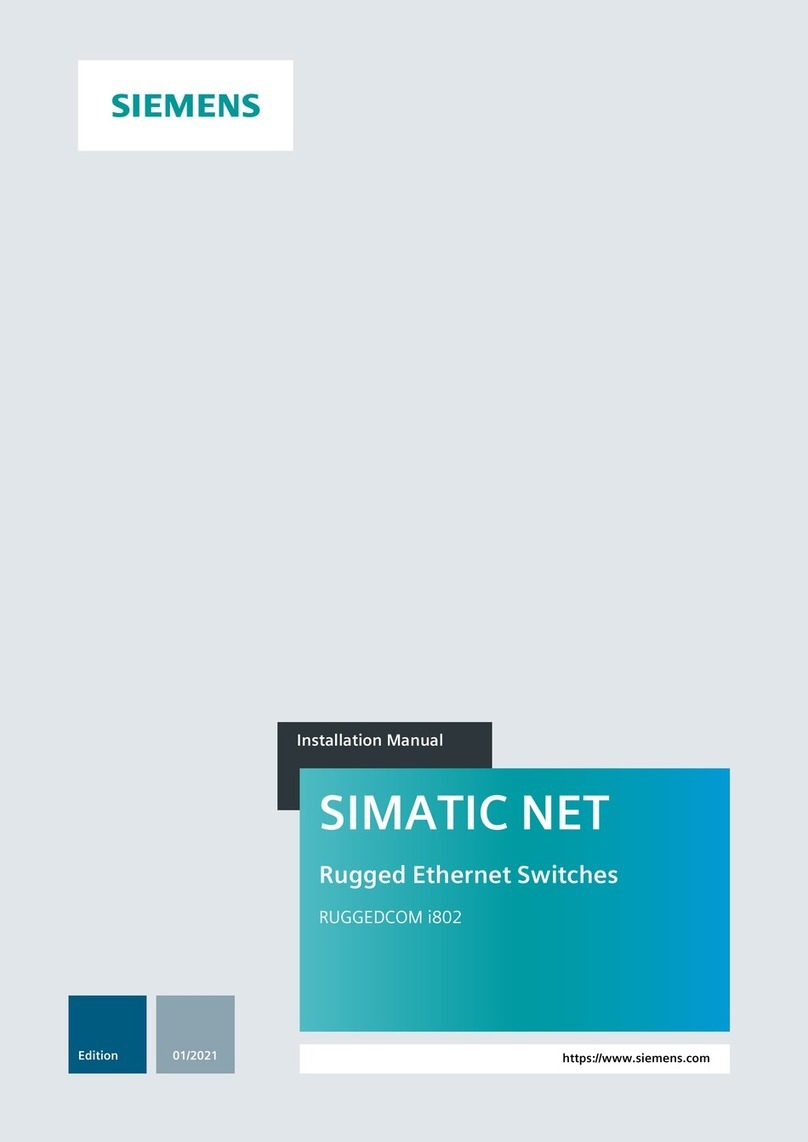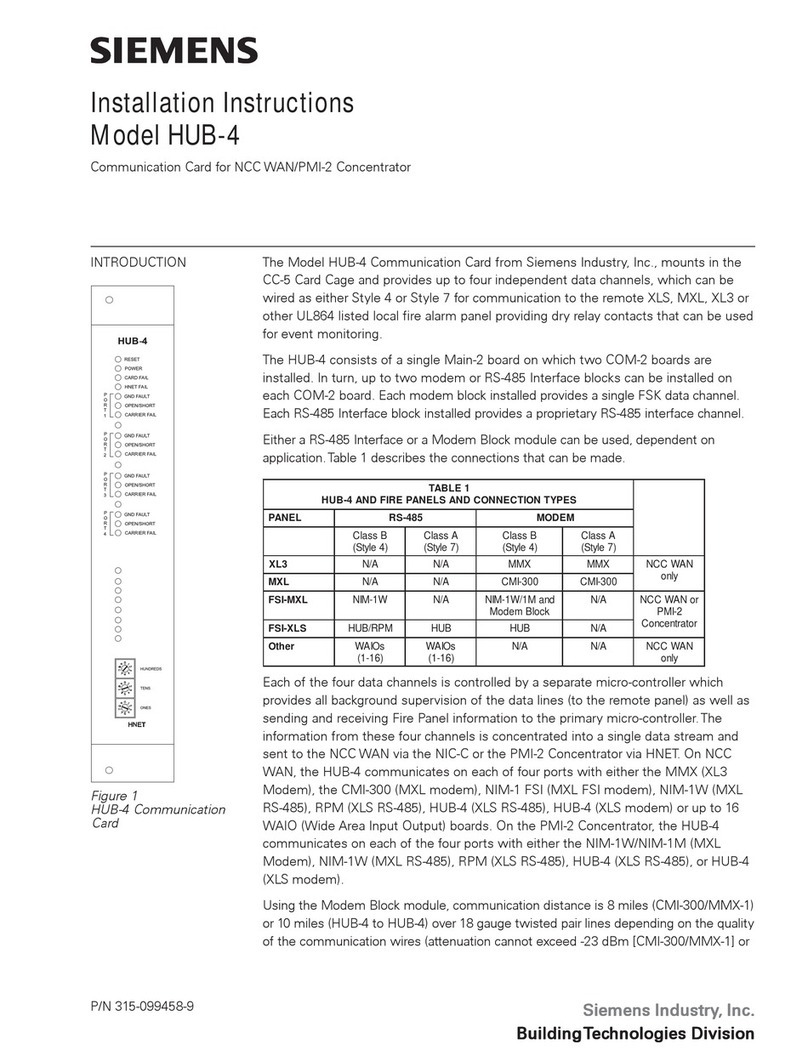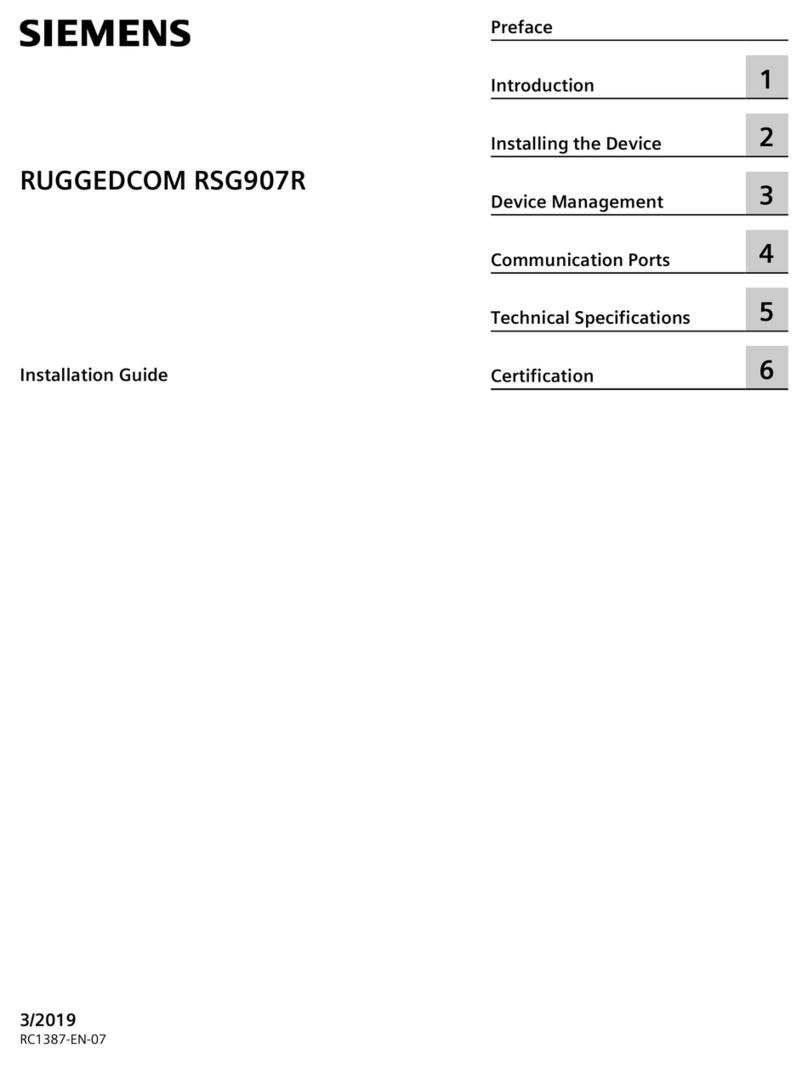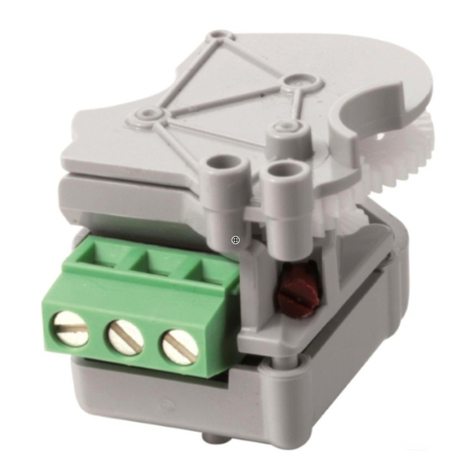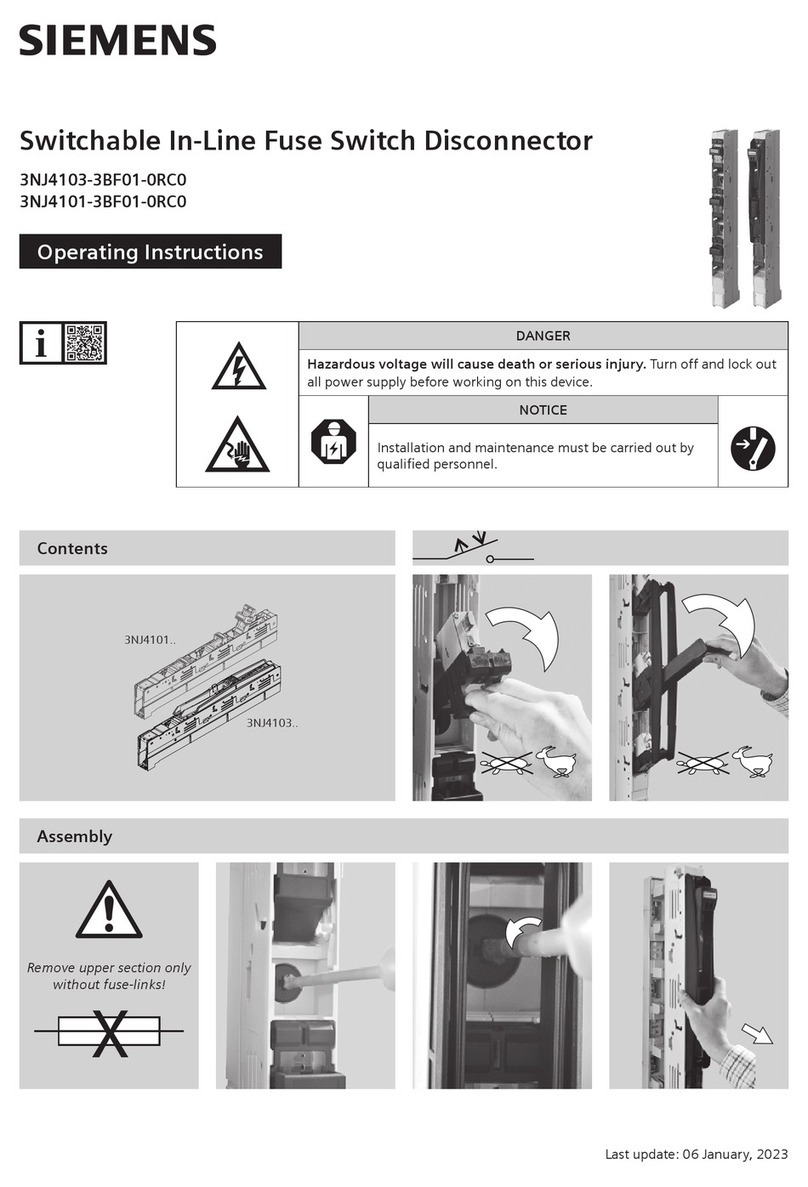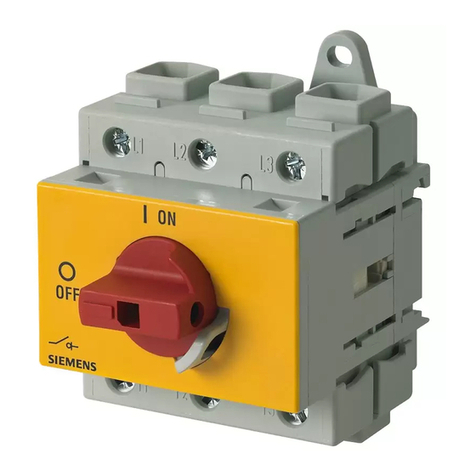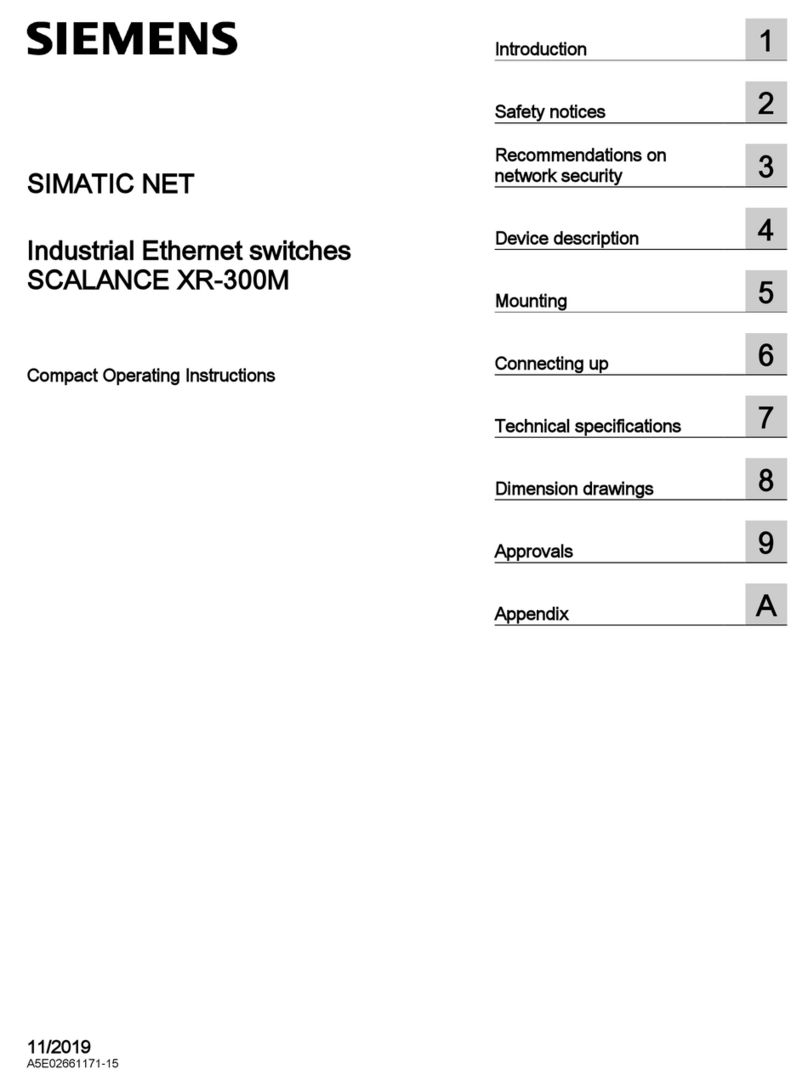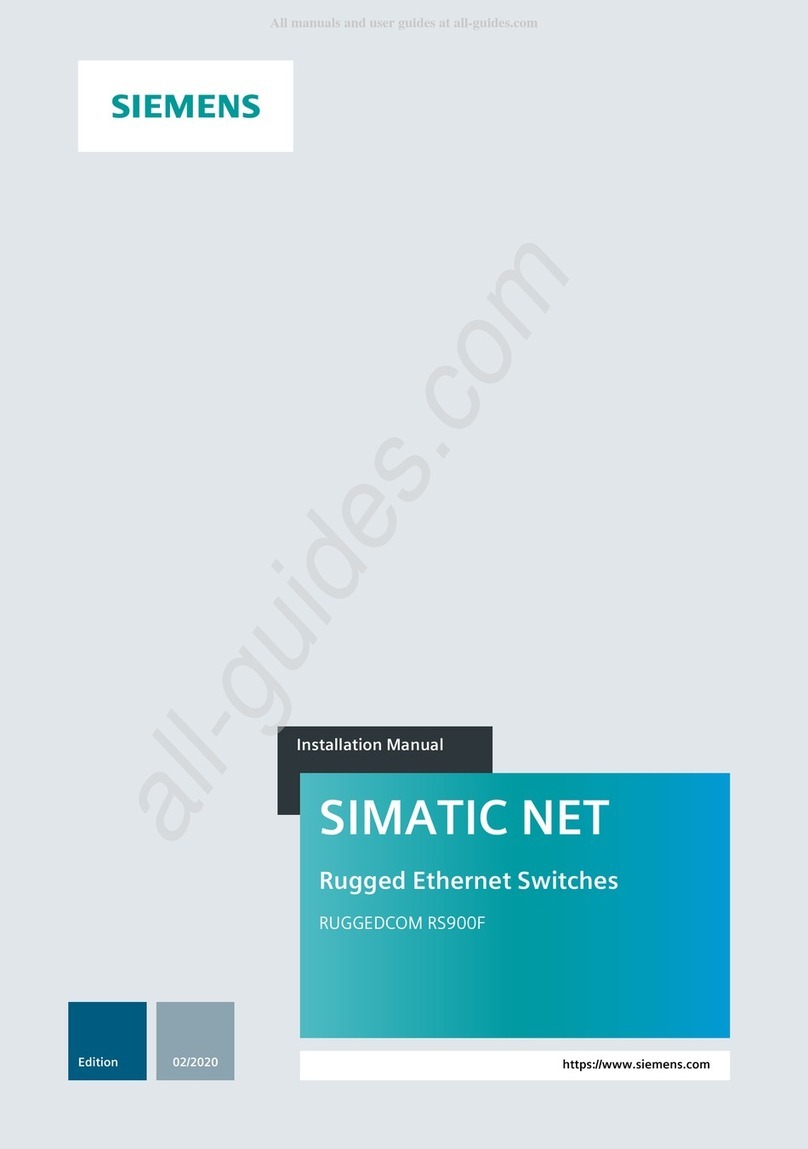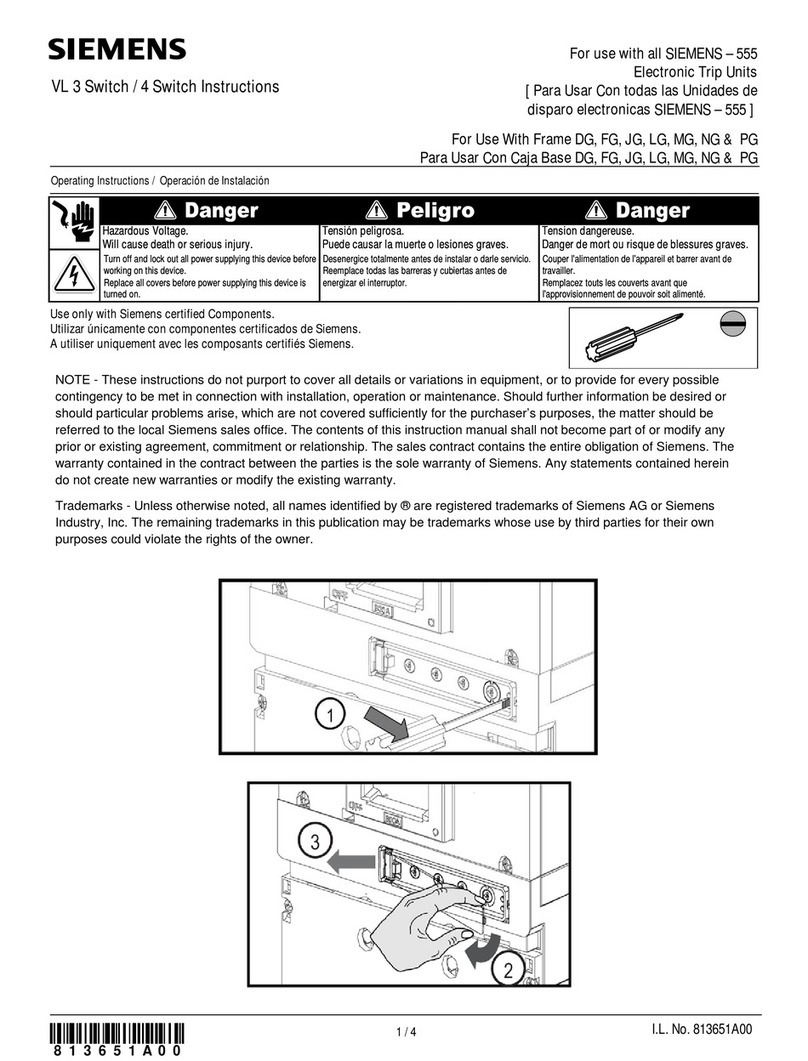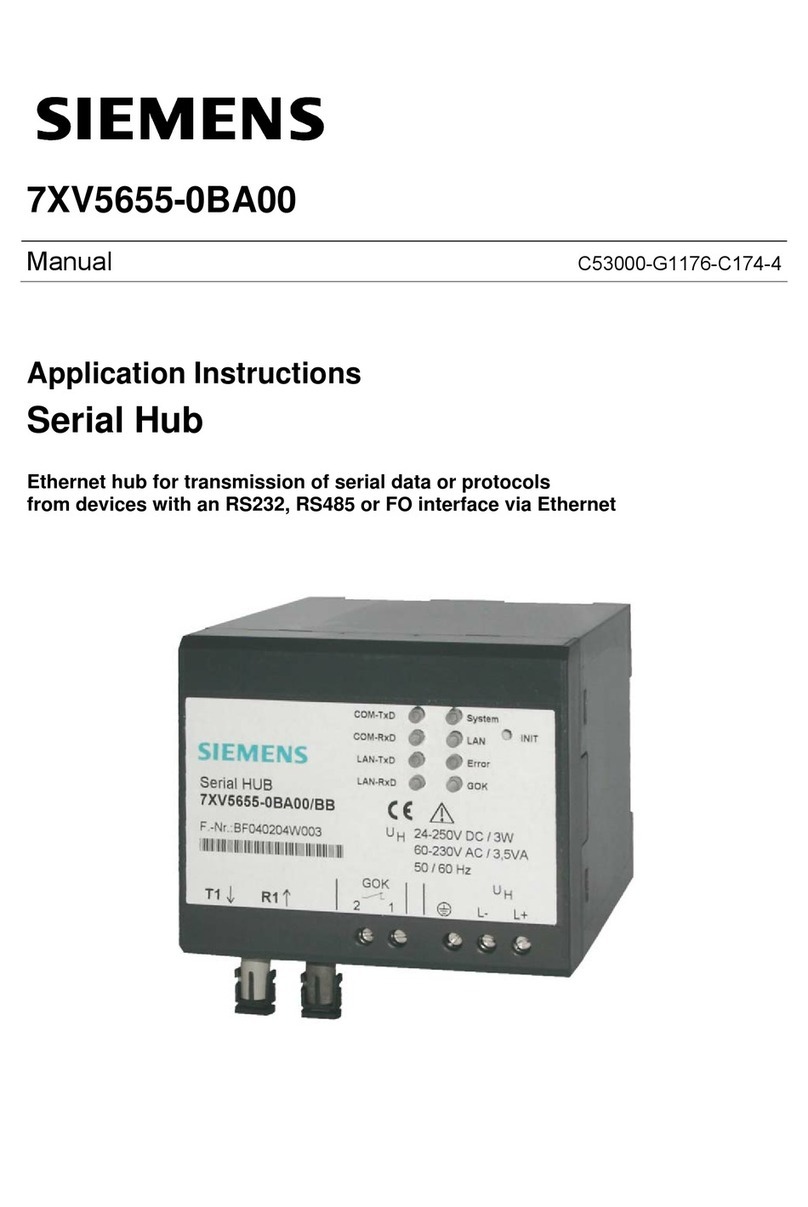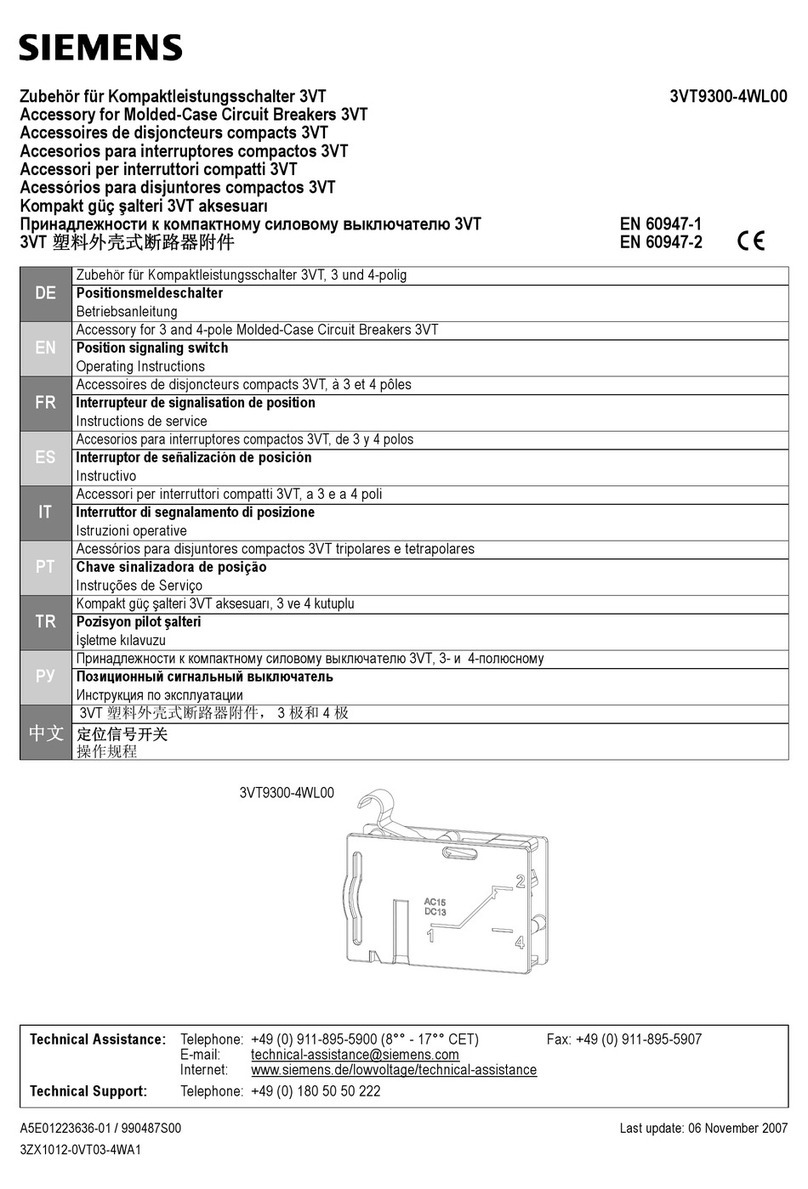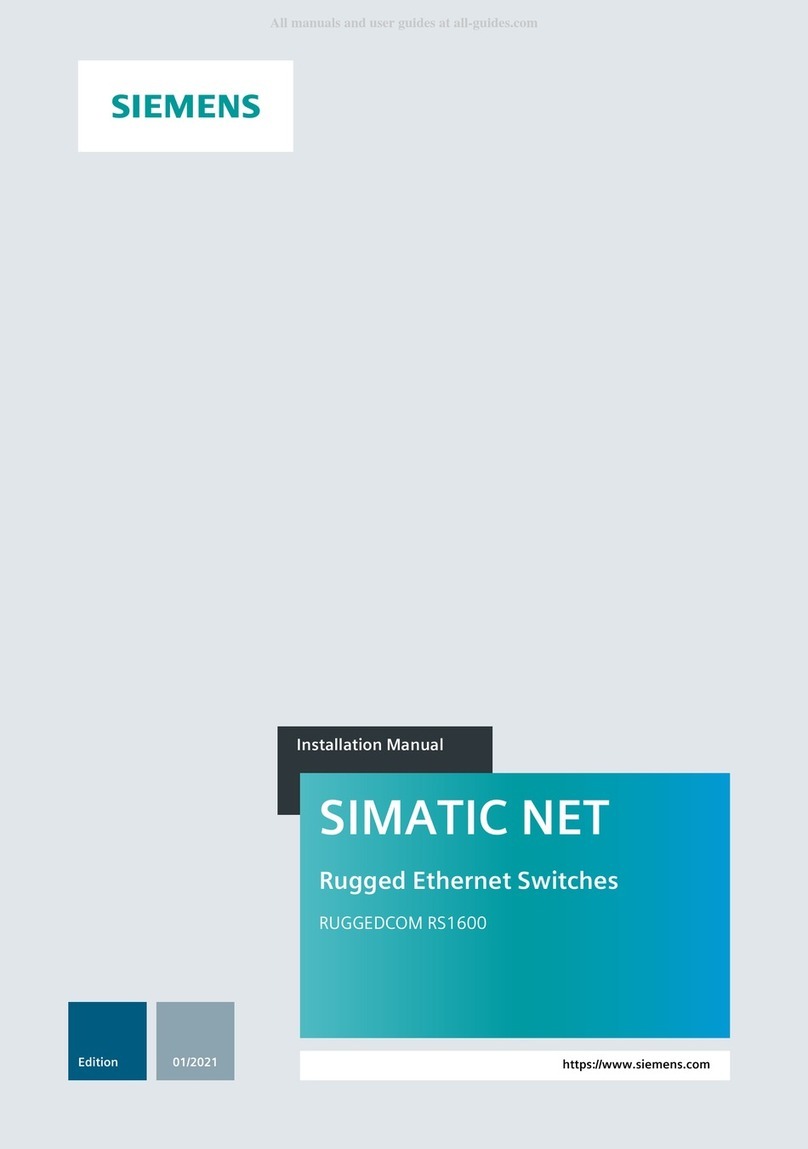instabus EIB
Technical product information
January 2008
Roller shutter switch N 523/03 5WG1 523-1AB03
4 x 230 V AC / 6 A
Siemens AG N 523/03, 4 pages Technical manual
Automation and Drives Group
Electrical Installation Technology © Siemens AG 2008 Update: http://www.siemens.de/gamma
P.O. Box 10 09 53, D-93009 Regensburg Subject to change without further notice
2.10.1.14/1
Product and functional description
The roller shutter switch N 523/03 is a DIN rail mounted
device in N-system dimensions with a width of 4 module
units. Only one AC 230V drive (motor) with electro-
mechanical limit switches or with integrated electronics
for disconnection at the limit positions can be connected
to a channel of the 4-fold roller shutter switch N 523/03.
The parallel operation of several drives on one channel
requires the intermediate switching of a special relay.
Apart from moving the roller shutter into one of the two
limit positions, a started movement can also be stopped.
The power supply of the roller shutter switch electronics
is carried out via an integrated power supply unit, which
is fed via the mains connection L1 for channels A and B.
The mains connection of channels C and D is carried out
via the connection L2. This enables two channels to be
connected to different external conductors. If this is not
required, one of the terminals L1 must be linked to one
of the terminals L2 via a wiring jumper.
For direct operation (also in the event of
communications failure or if EIB communication has not
yet been put into operation), four pairs of push buttons
are available on the top of the device. For direct
operation, both AC
230 V and bus voltage must be applied at the actuator.
Moreover, the actuator must be switched to direct
operation via the appropriate push button with an LED.
In direct operation mode, an output remains switched on
as long as the associated push button is pressed. As the
direct operation is completely isolated from the bus
communication, any active safety alarm or protection
mode (for blocking the raising or lowering of the
sun/anti-glare protection) is not taken into account.
Application program
The roller shutter switch N 523/03 only works together
with the application program 25 A4 Roller shutter switch
980181.
Due to its two 1 bit command objects which are always
available per channel, the program enables the move-
ment of a roller shutter into the upper or lower limit
position and stopping the movement of the roller
shutter. The adjustable period for gradually raising the
roller shutter again once it has reached the lower limit
position only becomes into effect if the roller shutter has
been lowered from the upper limit position without any
interruptions.
When commissioning the roller shutter switch the
following objects can be added to all the channels :
-one object “Move-up blockade On/Off“
(required e.g. for cleaning)
-one object “Move-down blockade On/Off”
(required e.g. when the terrace door is open)
-two 1 bit objects for saving/restoring two roller
shutter positions
-one 8 bit status object (roller shutter position as a
percentage value).
In connection with a weather station, in the event of a
wind or rain alarm it is ensured via an alarm object that
the sun/anti-glare protection is for example raised
automatically and that the lowering of it via the EIB is
prevented when there is an alarm.
It can further be selected whether the parameterisation
is adopted for all the channels or whether each channel
should be configured individually.
Connection example
Roller shutter switch N 523/03
instabusEIB
roller shutter drives
roller
shutter
channel D
roller
shutter
channel C
roller
shutter
channel B
roller
shutter
channel A
K1
up
K2
down
K3
up
K4
down
K5
up
K6
down
K7
up
K8
down
L2
L1 N
power supply
Bus coupling unit