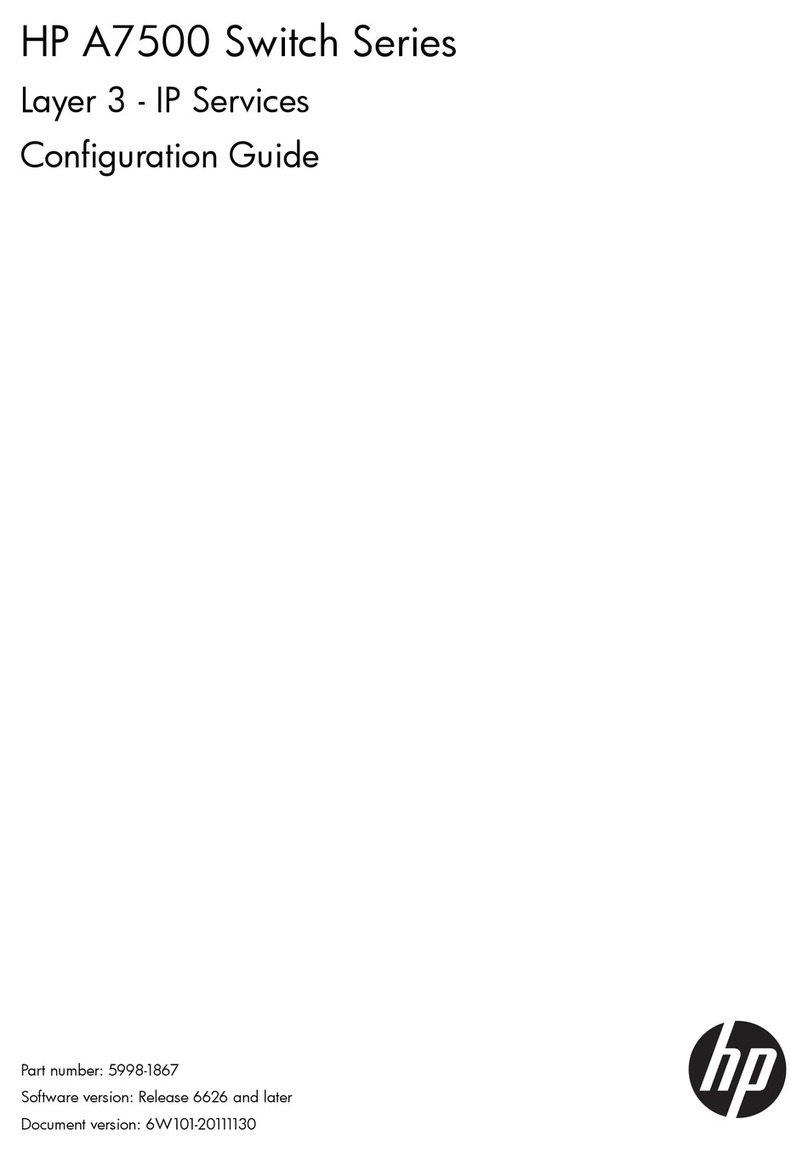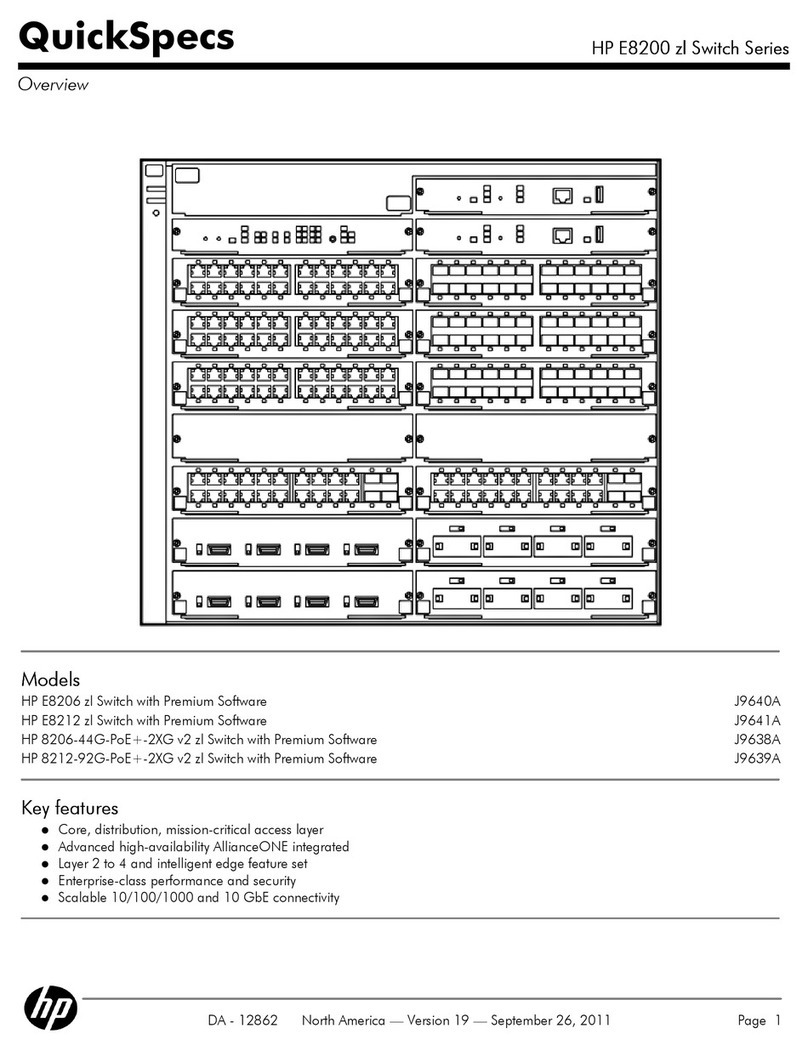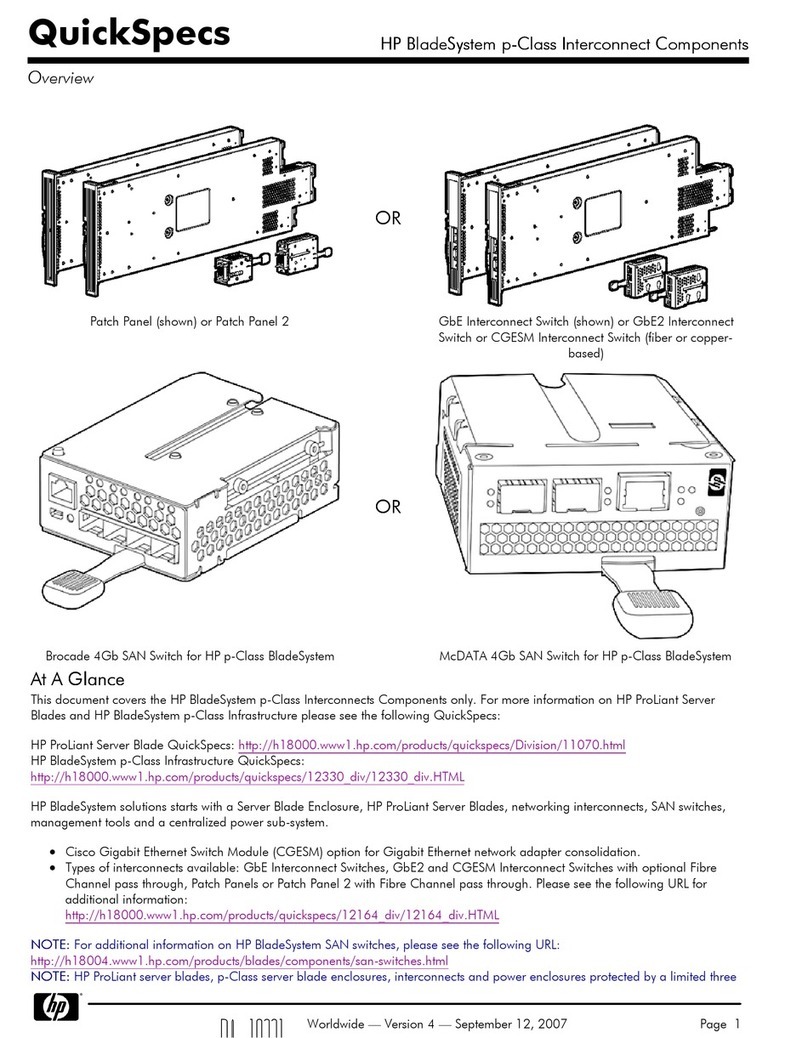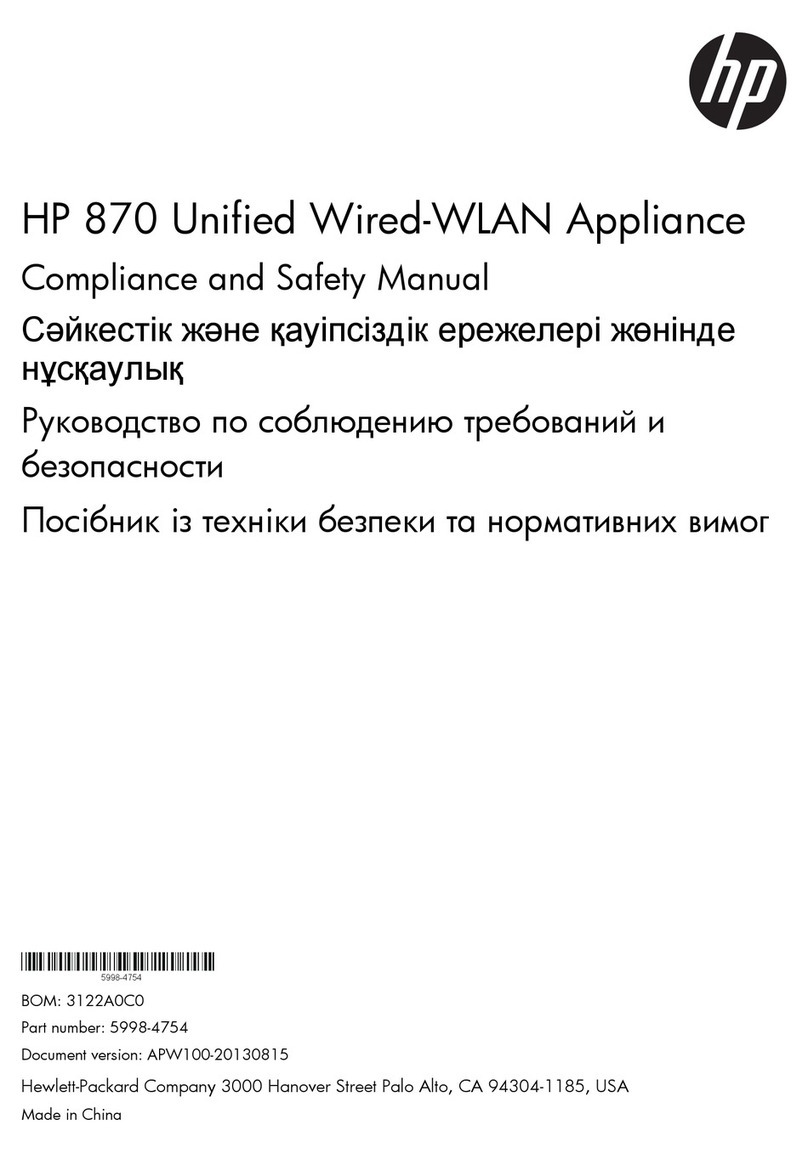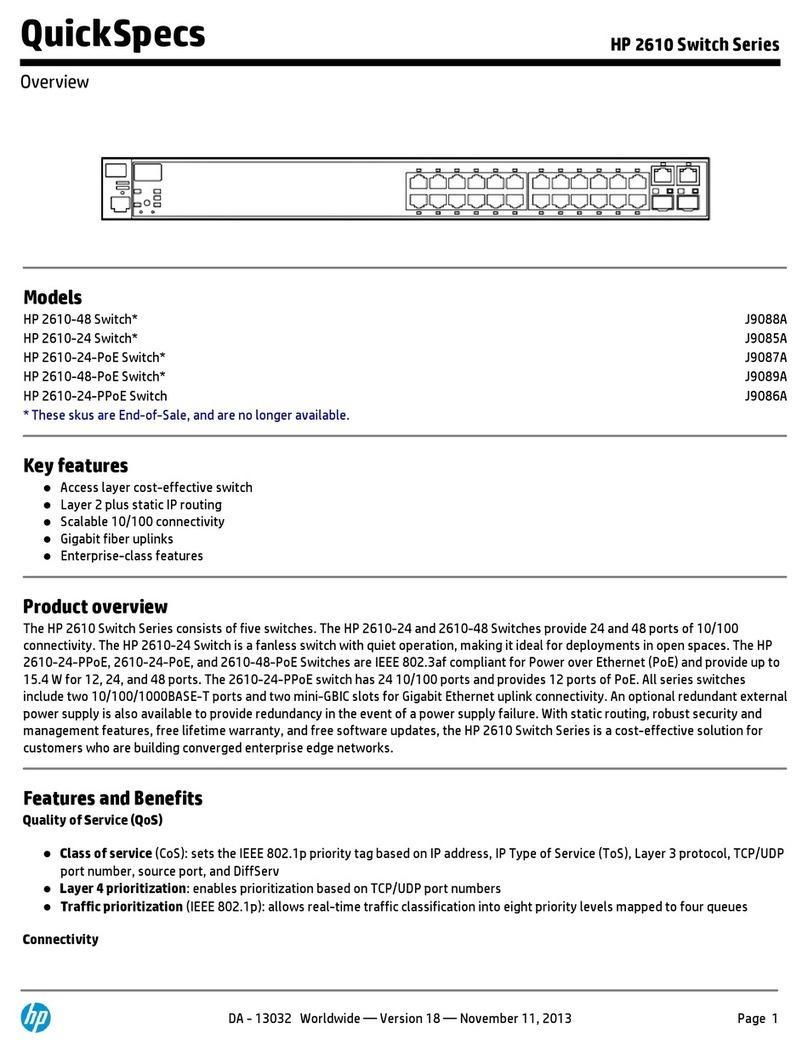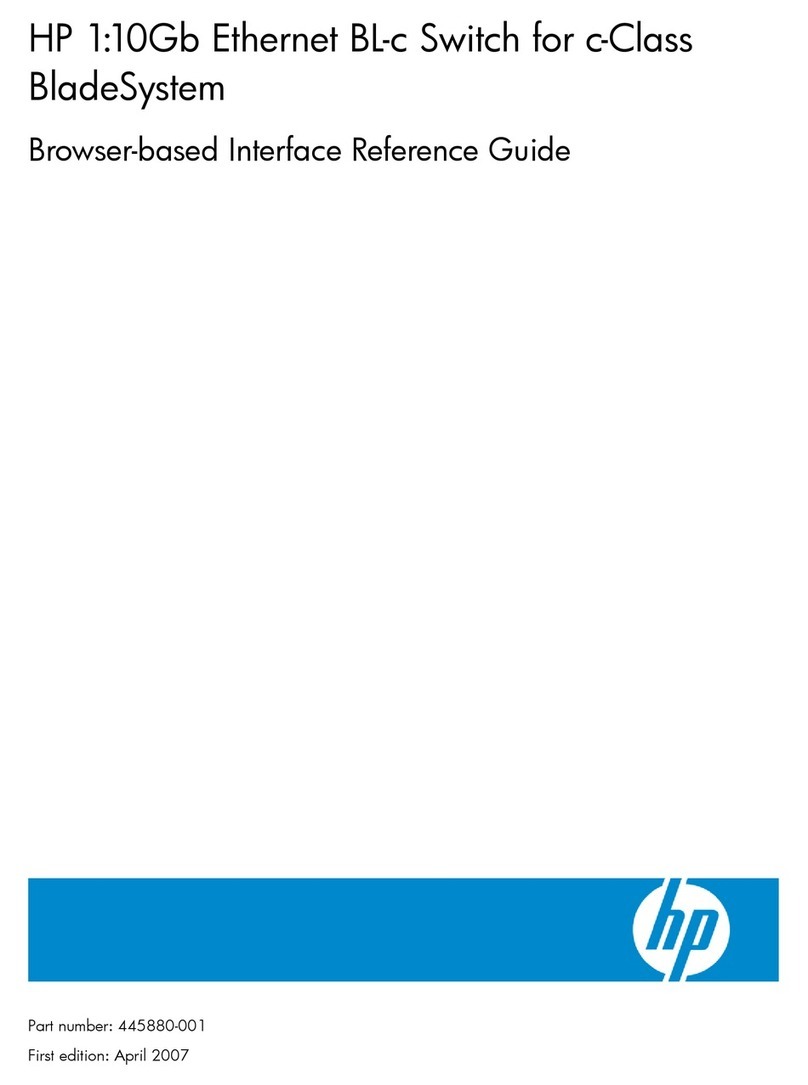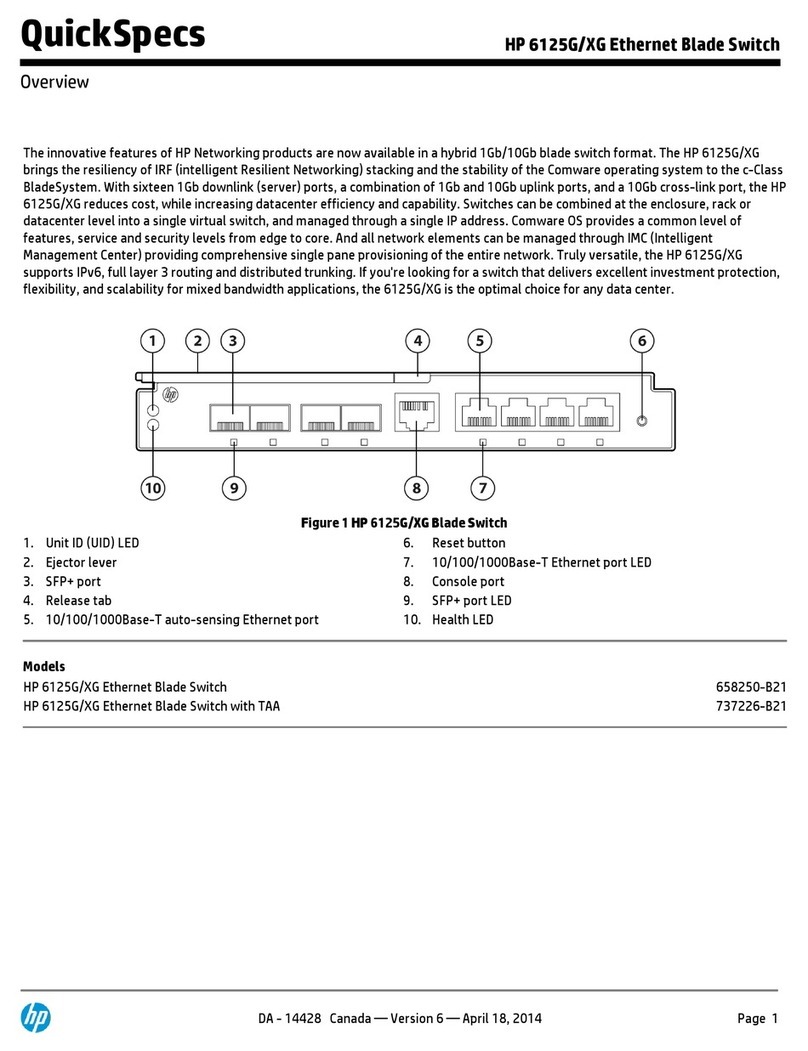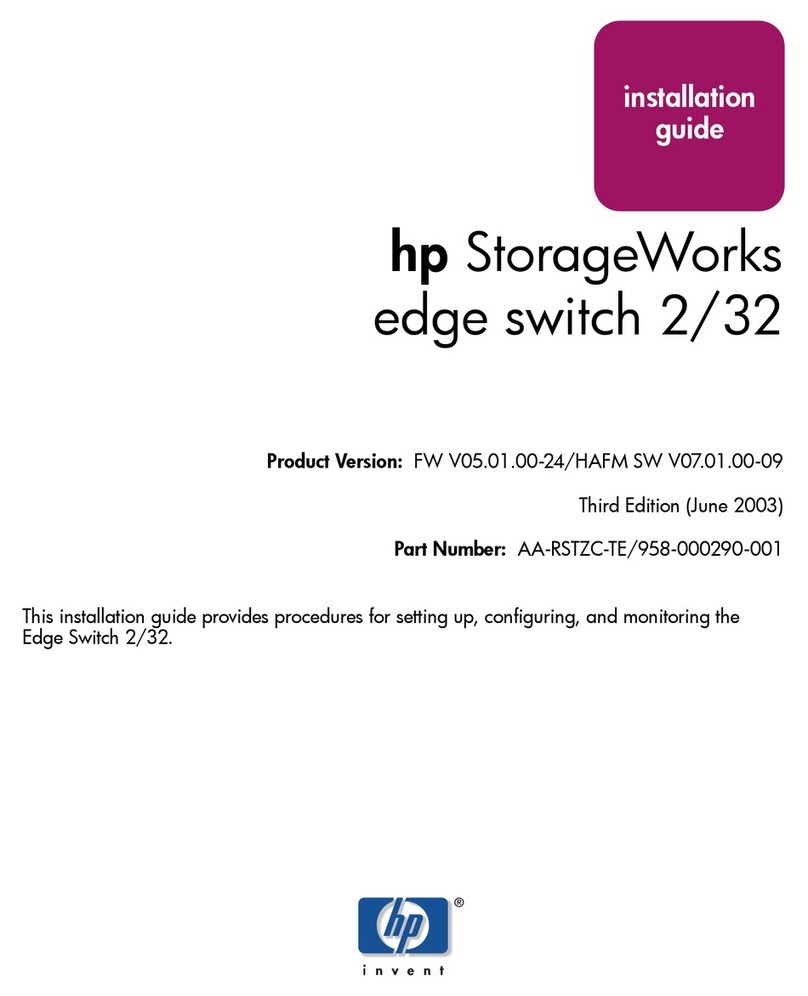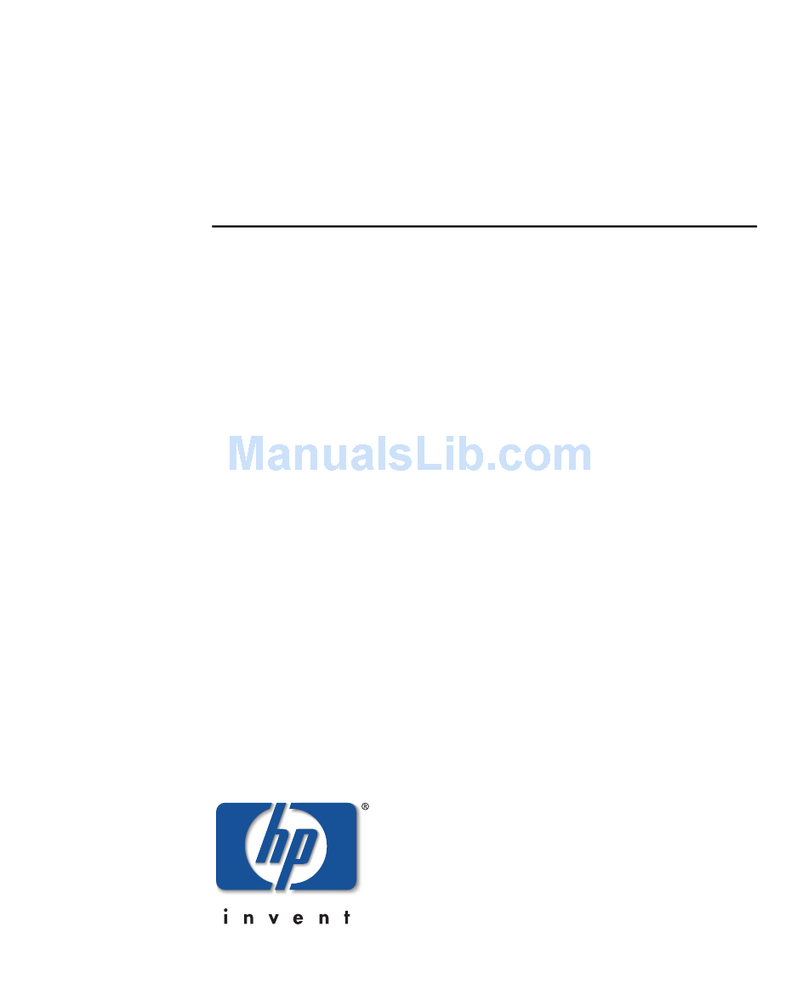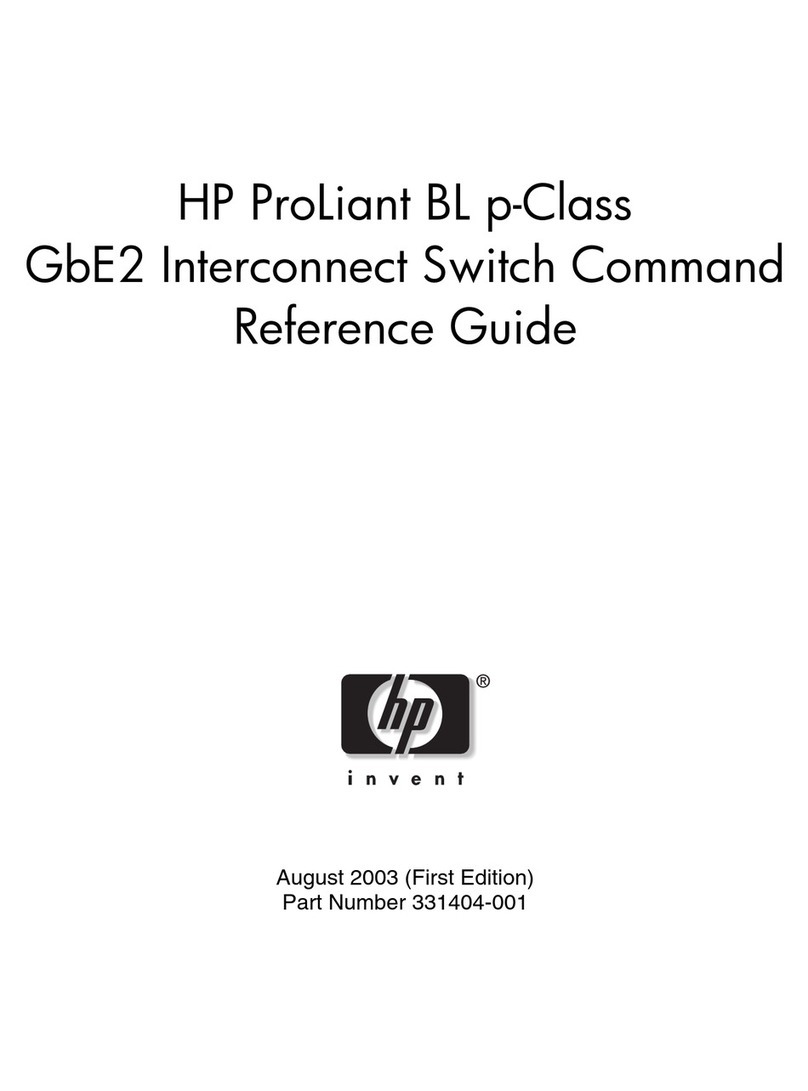i
Contents
Installing the blade switch ··········································································································································· 1
Preparing for installation ··················································································································································1
Installing and removing the blade switch·······················································································································1
Installing the blade switch ·······································································································································1
Removing the blade switch······································································································································3
Connecting the blade switch to the network··················································································································3
Precautions································································································································································3
Connecting the optical fibers ··································································································································3
Accessing the blade switch for the first time ·············································································································· 5
Logging in through the OA module ································································································································5
Logging in through the console port ·······························································································································5
Setting up the configuration environment ··············································································································6
Setting terminal parameters·····································································································································6
Configuring the blade switch···········································································································································9
Configuring an authentication method ··················································································································9
Configuring the basic network settings··············································································································· 10
Configuration example ········································································································································· 10
Setting up an IRF fabric ·············································································································································12
Planning IRF fabric setup··············································································································································· 12
Determining the number of IRF member devices································································································ 12
Identifying the master switch and planning IRF member IDs ············································································ 12
Planning IRF topology and connections ·············································································································· 12
Identifying physical IRF ports on the member switches ····················································································· 13
Configuring basic IRF settings······································································································································· 13
Connecting the physical IRF ports ································································································································ 14
Accessing the IRF fabric to verify the configuration ··································································································· 14
Troubleshooting··························································································································································15
Troubleshooting methods··············································································································································· 15
Software failures ···························································································································································· 15
No terminal display ·············································································································································· 15
Garbled terminal display······································································································································ 15
Configuration problems ········································································································································ 16
Software upgrade failure······································································································································ 16
Hardware failures ·························································································································································· 16
Interface failure······························································································································································· 17
Support and other resources ·····································································································································18
Contacting HP ································································································································································ 18
Subscription service ·············································································································································· 18
Related information························································································································································ 18
Documents······························································································································································ 18
Websites································································································································································· 18
Conventions ···································································································································································· 19
Appendix Technical specifications ···························································································································21
Front view········································································································································································ 21
LEDs ················································································································································································· 23
Ports ················································································································································································· 23