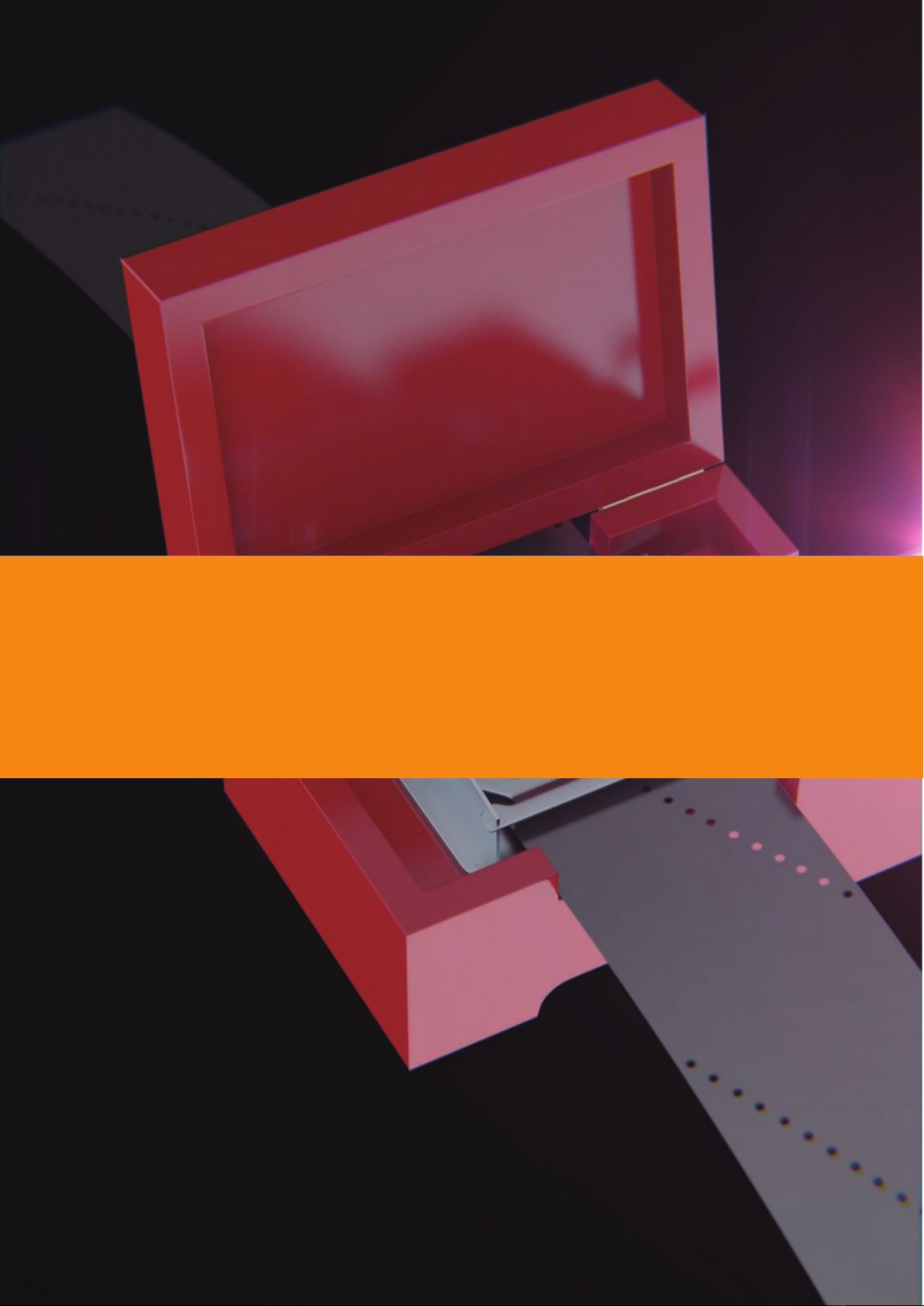05
versusaudio.com
④Panicswitch
Ifyoupressthepanicswitchwhentheinstrumentsisunstableorwhenthereleasekeydoesnotstopthe
sound,allsoundsarestoppedandinternalvariablesrelatedtosoundingandsoundingstopareinitialized.
⑤Mainmenu
Themostimportantitemsforsettingtheinstruments,suchasplayingstyleselectionandlegatoselection,
arelinedup.
EverythinginthemainmenusupportskeyswitchandCC(controlchange)operations.
Thecolorofthesmallbar( “A”intheimage)justtotheleftofthemenurepresentsthecolorofthe
correspondingkeyswitch.GrayisnotakeyswitchbutcanbeoperatedwithCC.Whenyoupressthissmall
bar,thecorrespondingkeyswitchturnsblackandtheoperationwiththekeyswitchetc.isinvalidated.
Pressitagaintoreturn.Thekeyswitchisenabledwhenthesmallbarislightanddisabledwhenitisdark.
Itcanalsobeusedtocheckthepositionofthekeyswitch.
(*Forthefunctionsofthemainmenu,see"
■Keyswitchesandmainmenu
")
⑥Screenchangeswitch
SwitchtothePLAYscreen,VOLTONEscreen,orSETTINGscreen.TheimageshowsthePLAYscreen
selected.
(*FortheSETTINGscreen,see"
■SETTINGscreen
")
(*FortheVOL,TONEscreen,see"
■VOL,TONEscreen
")
⑦Velocityinformationdisplay
Displaysvelocityinformation."VelocitytoVolume"isdisplayedforplayingstylesthatspecifythevolume
byvelocity.
⑧Informationdisplayfieldsuchasfingeringandplayingstyle
・SUS:Themainsoundplayedinthemostbasicway
・Attacknoise(At.Noise):Thesoundoftheclawsrotatingjustbeforethemusicboxsounds.
(Mutesthesamekeyboardsoundthatwasplayingimmediatelybefore.)