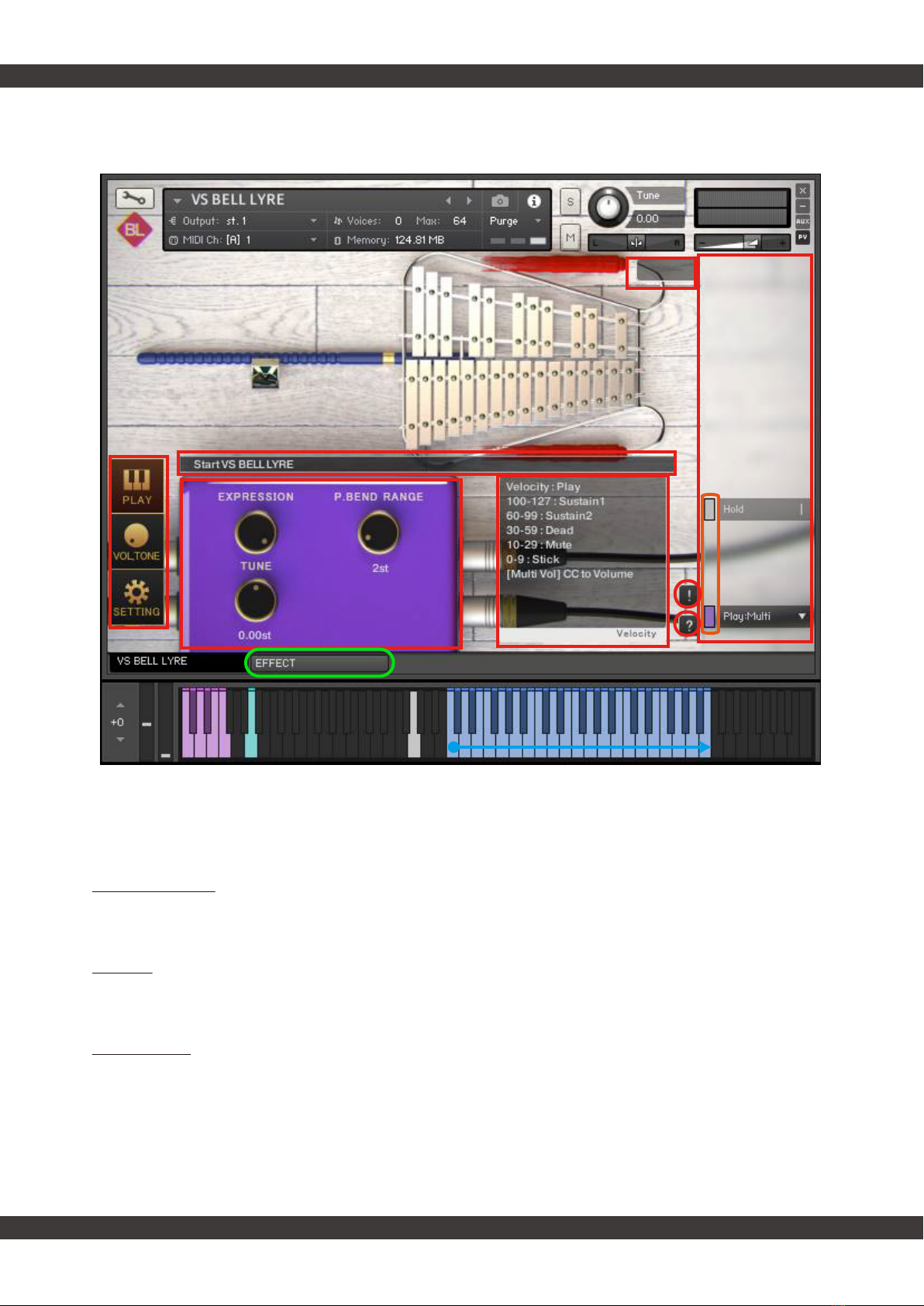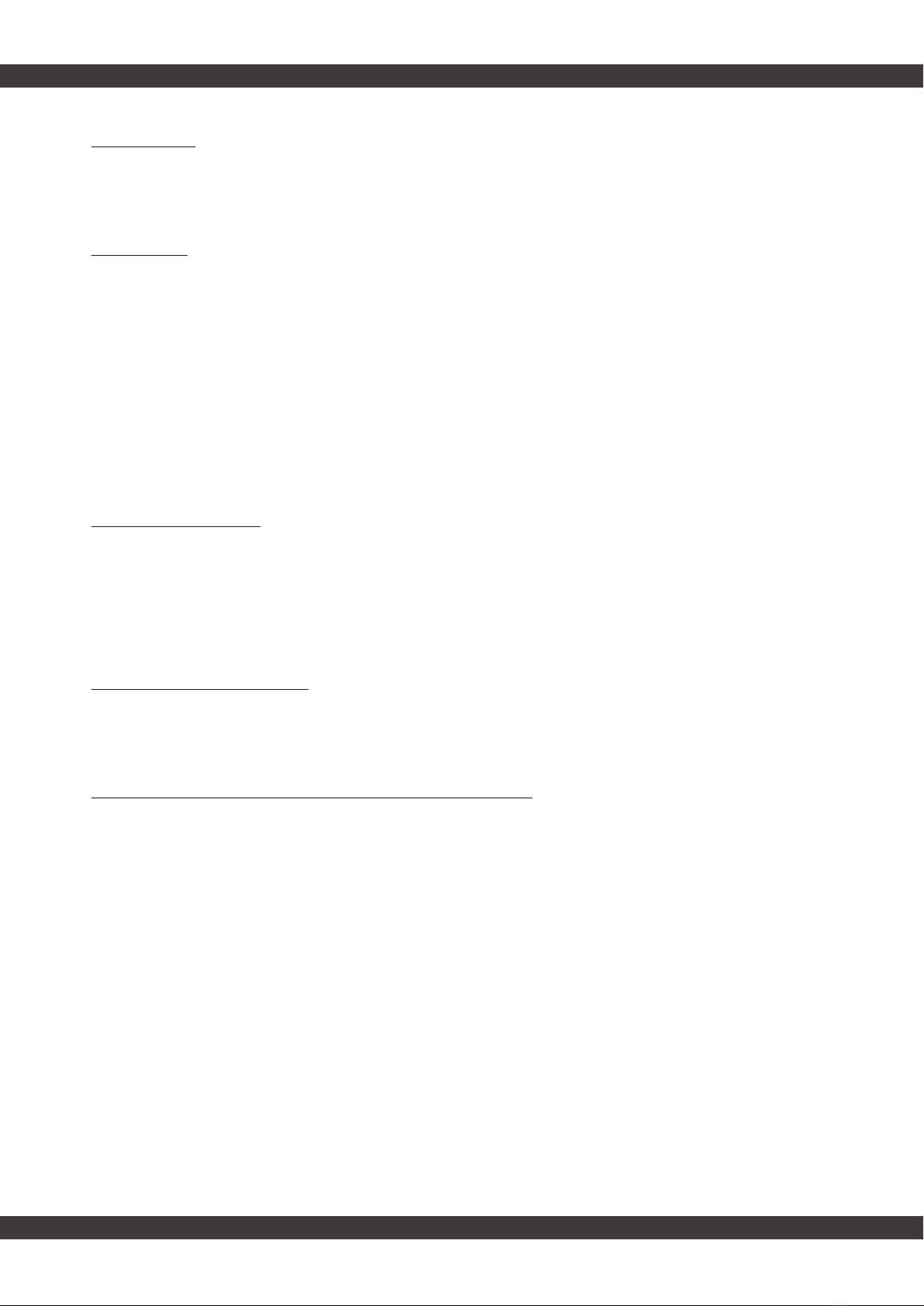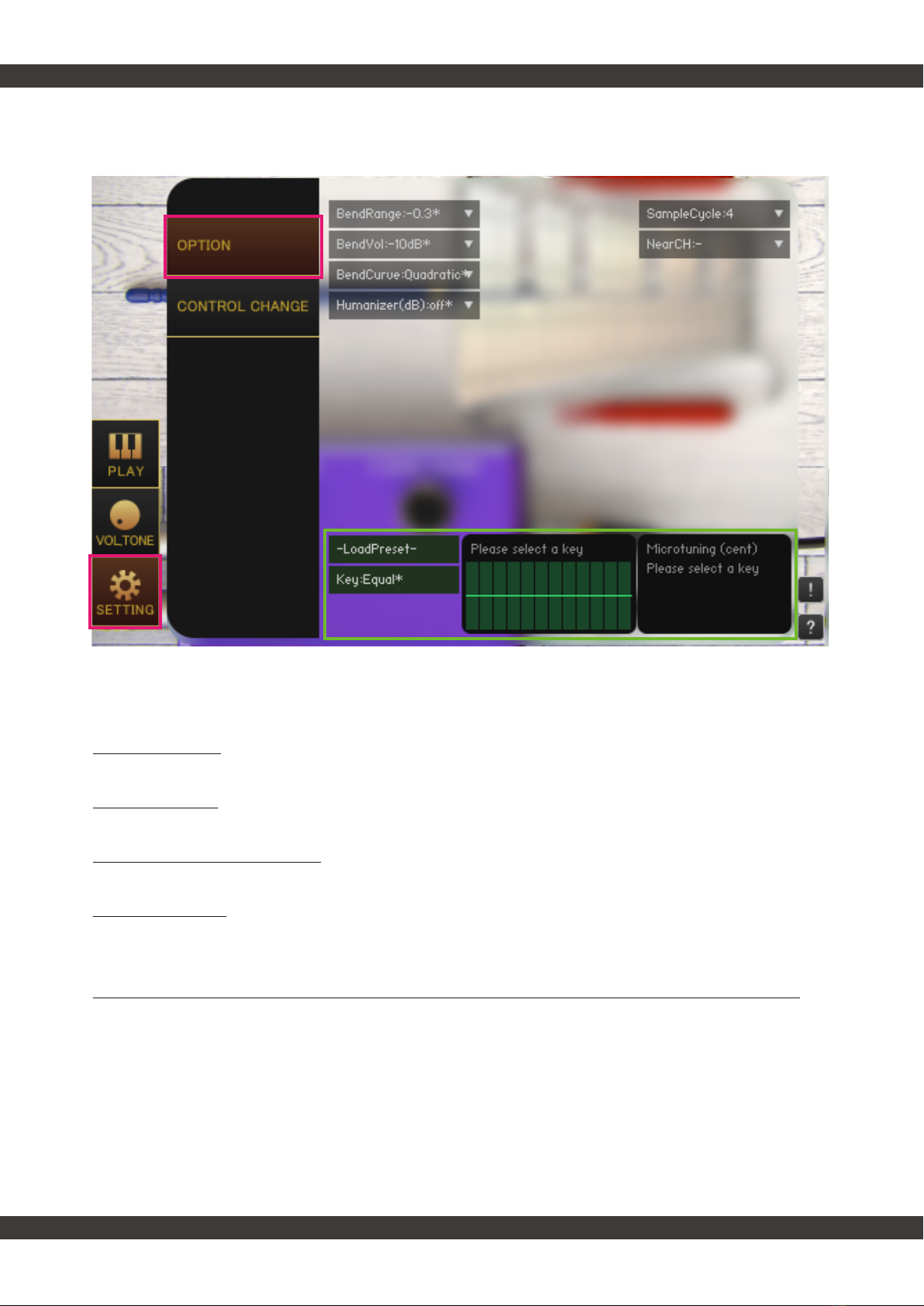05
versusaudio.com
④Panicswitch
Ifyoupressthepanicswitchwhentheinstrumentsisunstableorwhenthereleasekeydoesnotstopthe
sound,allsoundsarestoppedandinternalvariablesrelatedtosoundingandsoundingstopareinitialized.
⑤Mainmenu
Themostimportantitemsforsettingtheinstruments,suchasplayingstyleselectionandlegatoselection,
arelinedup.
EverythinginthemainmenusupportskeyswitchandCC(controlchange)operations.
Thecolorofthesmallbar( “A”intheimage)justtotheleftofthemenurepresentsthecolorofthe
correspondingkeyswitch.GrayisnotakeyswitchbutcanbeoperatedwithCC.Whenyoupressthissmall
bar,thecorrespondingkeyswitchturnsblackandtheoperationwiththekeyswitchetc.isinvalidated.
Pressitagaintoreturn.Thekeyswitchisenabledwhenthesmallbarislightanddisabledwhenitisdark.
Itcanalsobeusedtocheckthepositionofthekeyswitch.
(*Forthefunctionsofthemainmenu,see"
■Keyswitchesandmainmenu
")
⑥Screenchangeswitch
SwitchtothePLAYscreen,VOLTONEscreen,orSETTINGscreen.TheimageshowsthePLAYscreen
selected.
(*FortheSETTINGscreen,see"
■SETTINGscreen
")
(*FortheVOL,TONEscreen,see"
■VOL,TONEscreen
")
⑦Velocityinformationdisplay
Displaysvelocityinformation."VelocitytoVolume"isdisplayedforplayingstylesthatspecifythevolume
byvelocity.
⑧Informationdisplayfieldsuchasfingeringandplayingstyle
・Sustain1:Themainsound1playedinthemostbasicway
・Sustain2:Themainsound2playedinthemostbasicway
・Dead:Thesoundofpressingmallets
・Mute:Thesoundofhittingwhilemutingbyhand
・Stick:Thesoundofhittingwithamallethandle
Thebluekeyboardistheplayingrange.