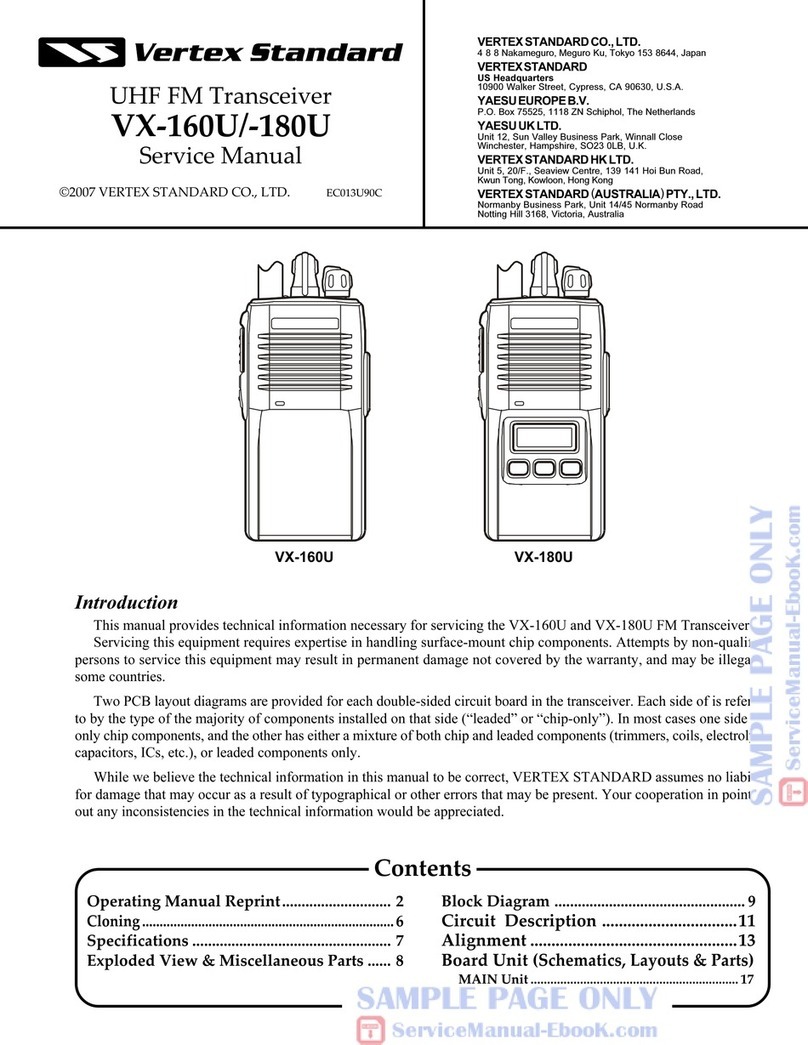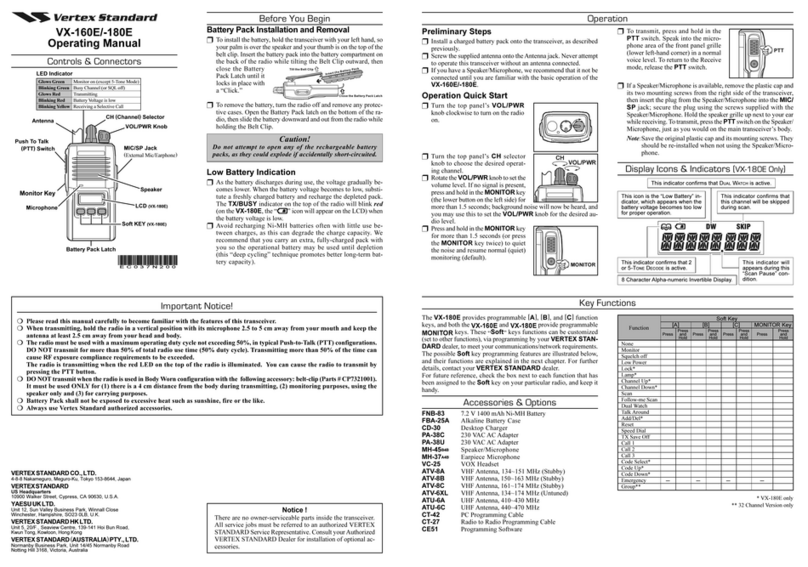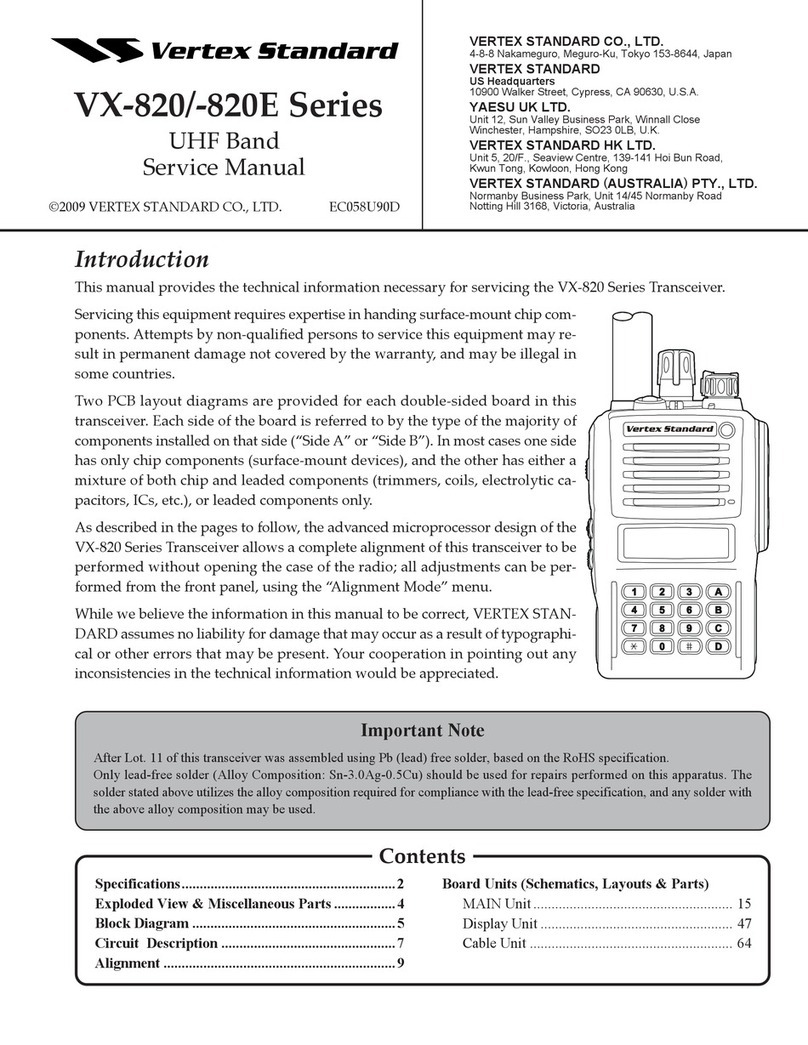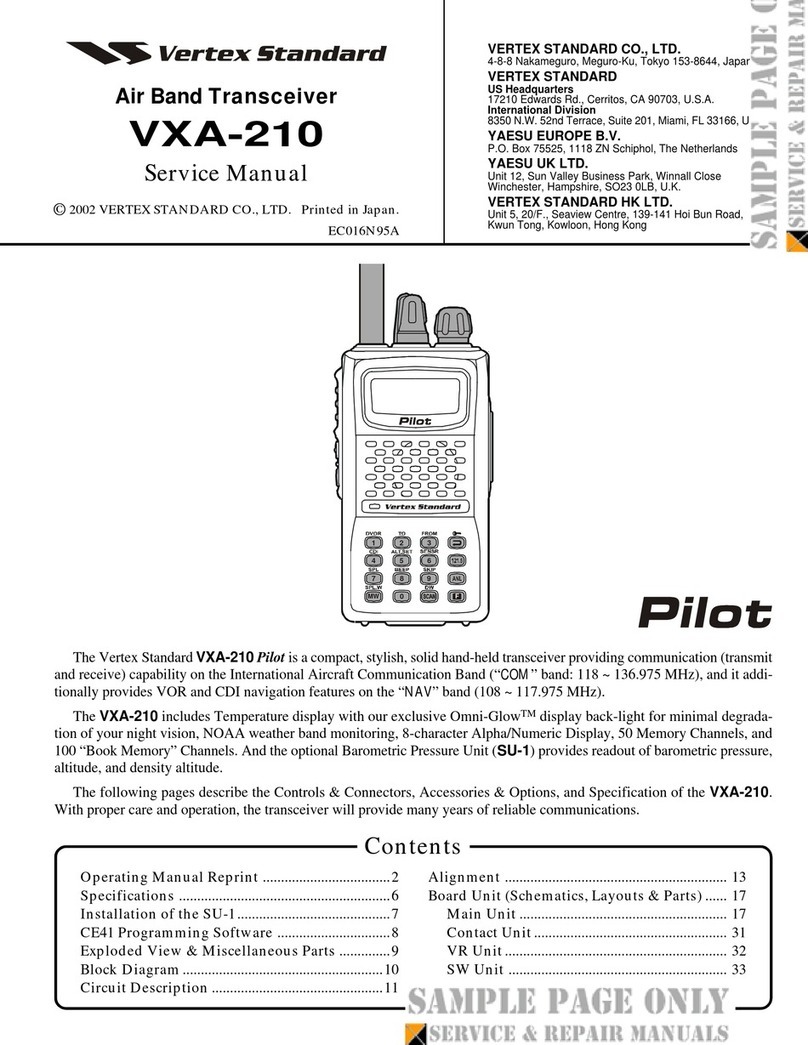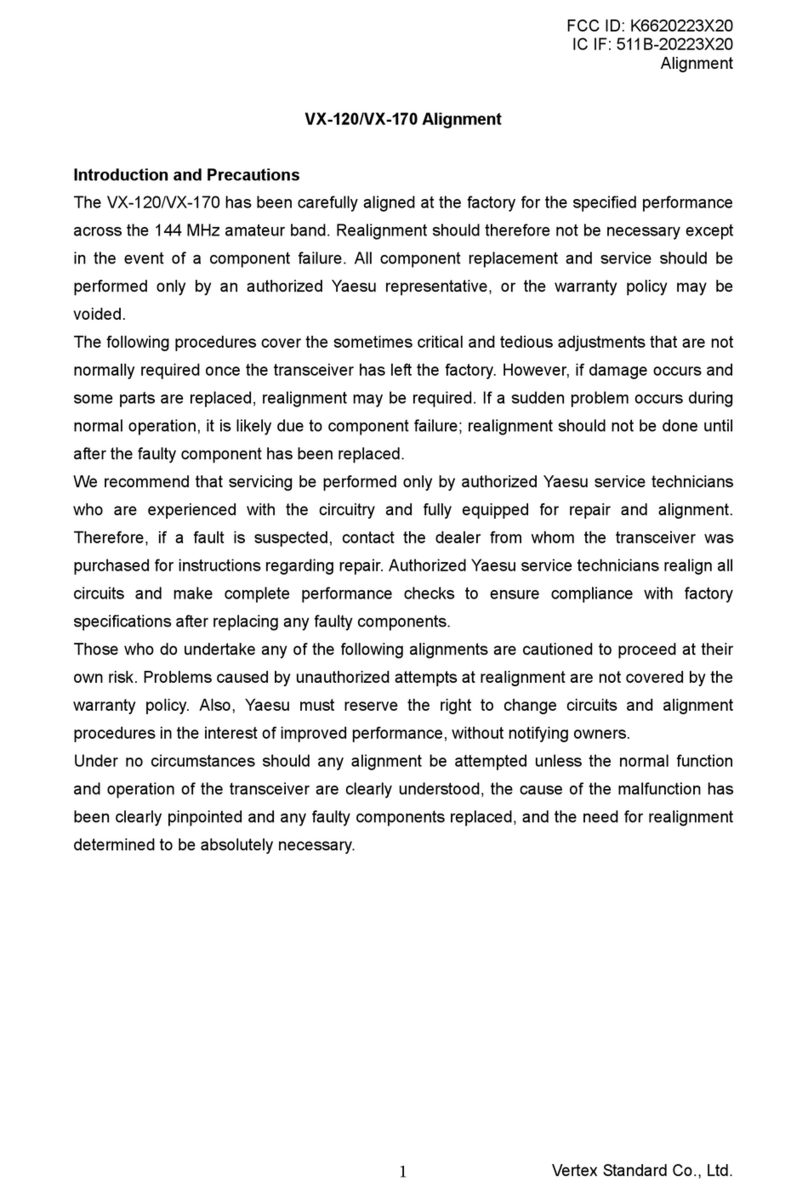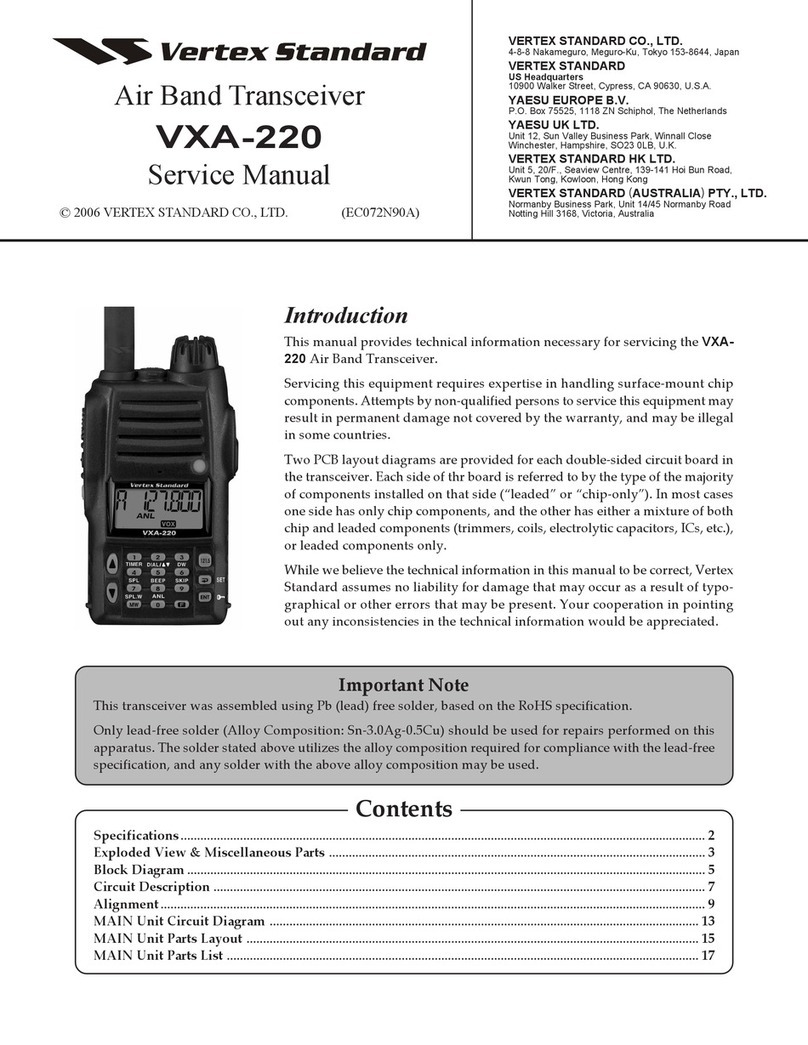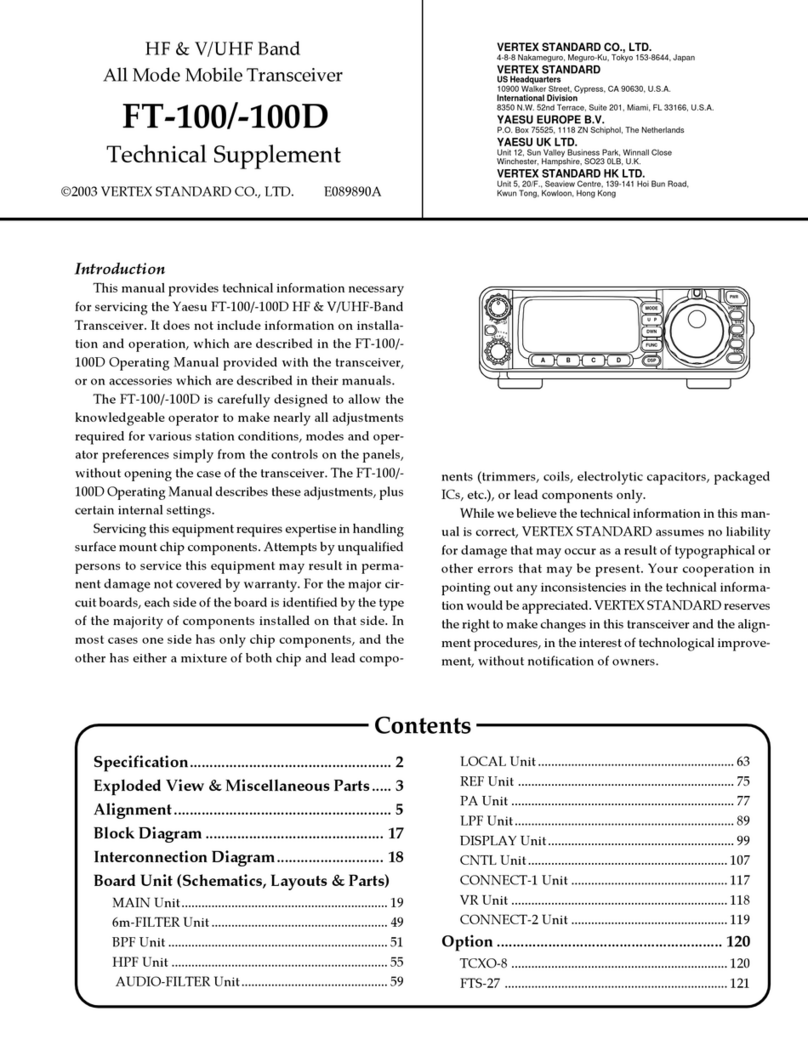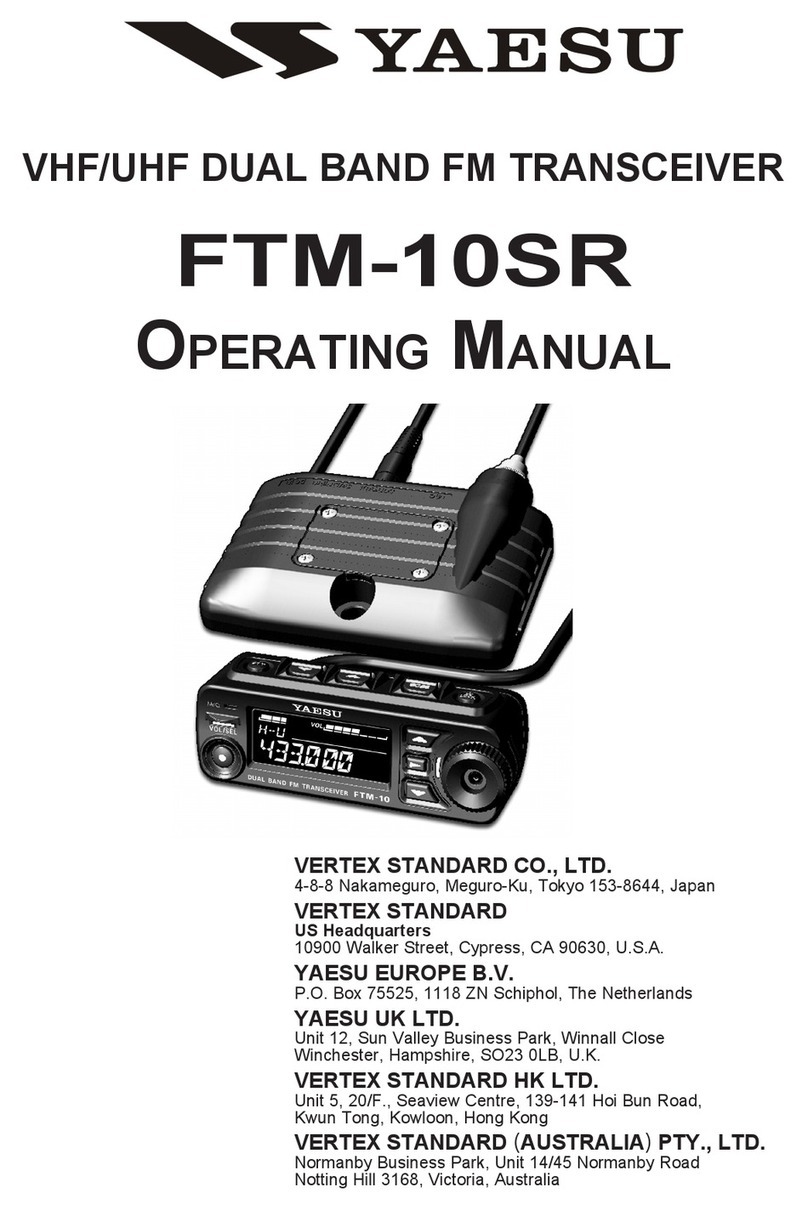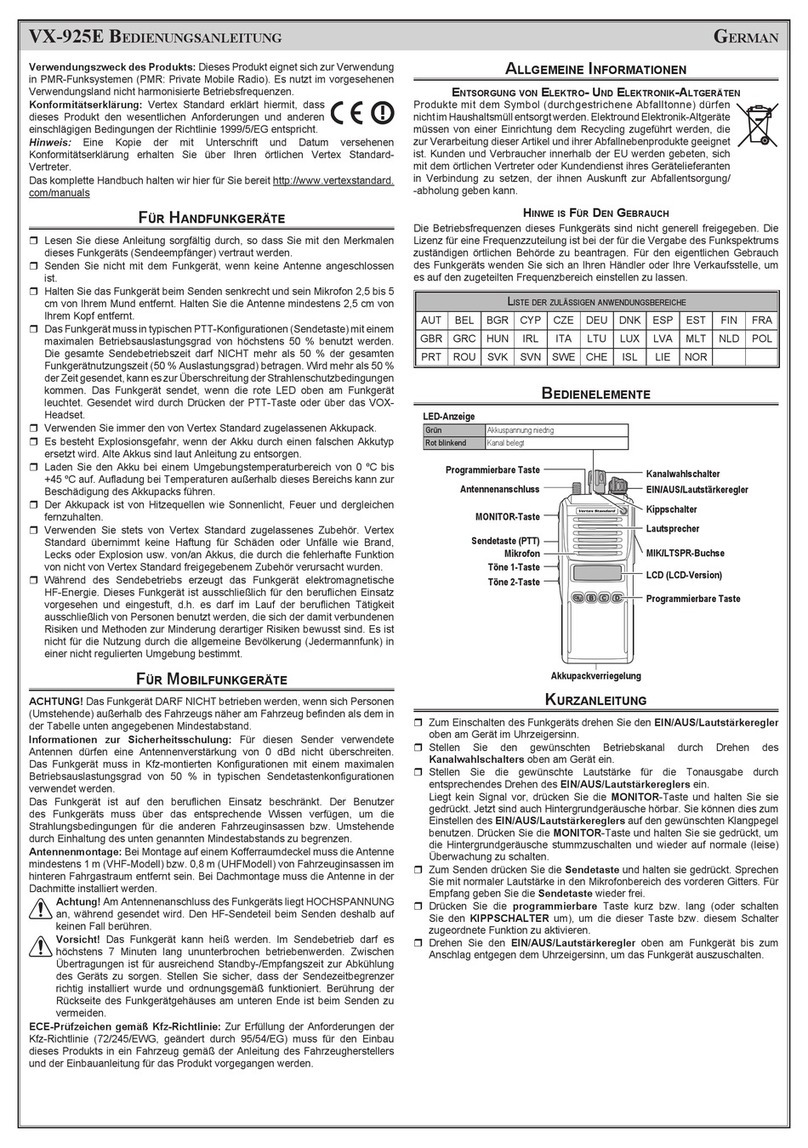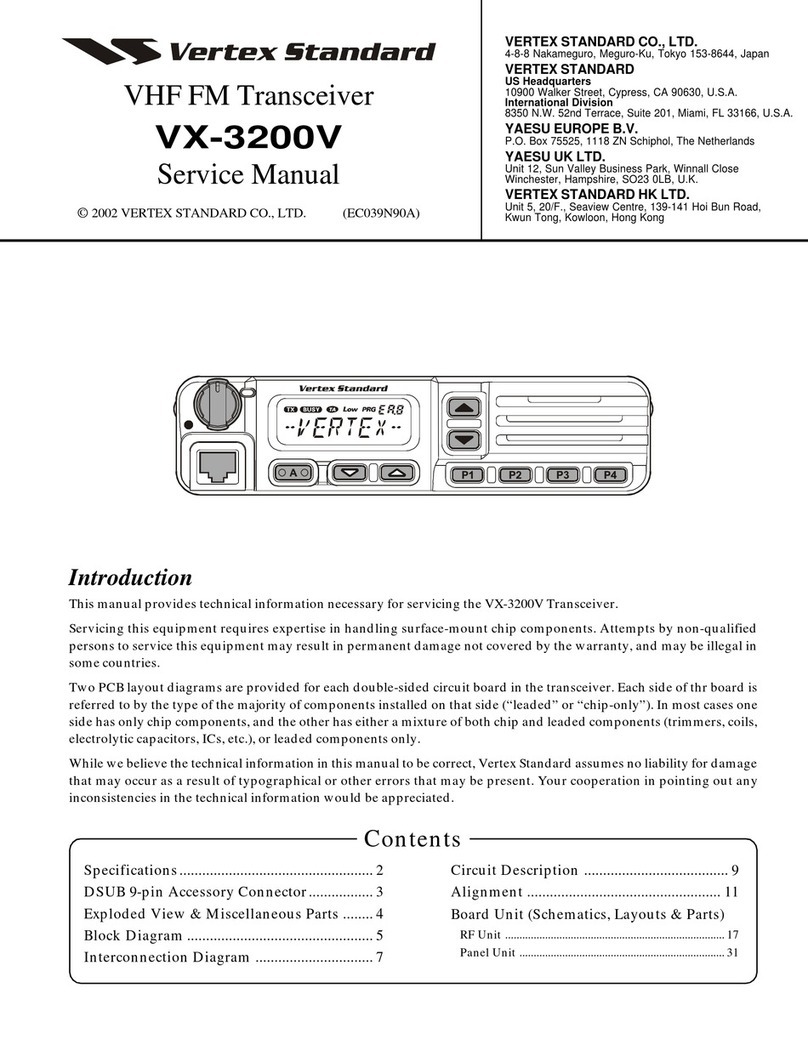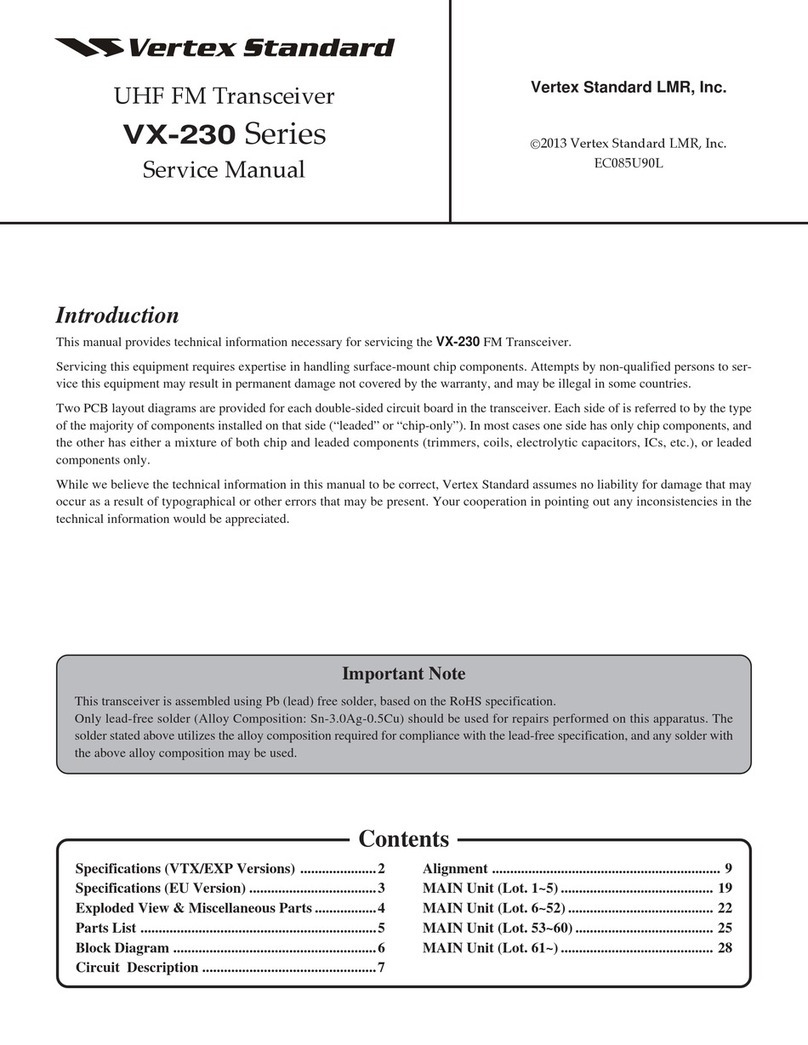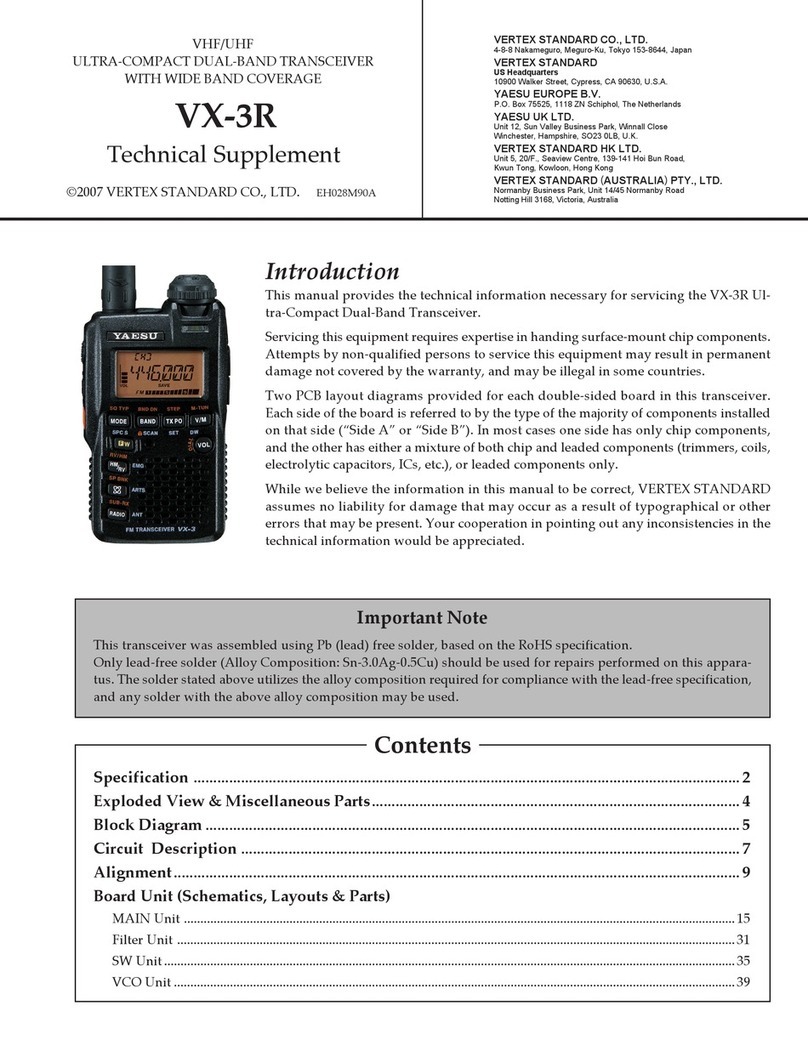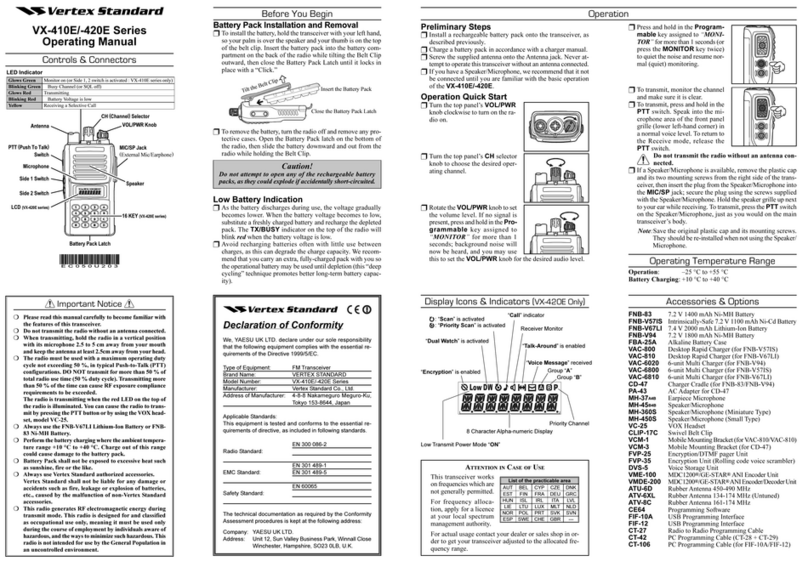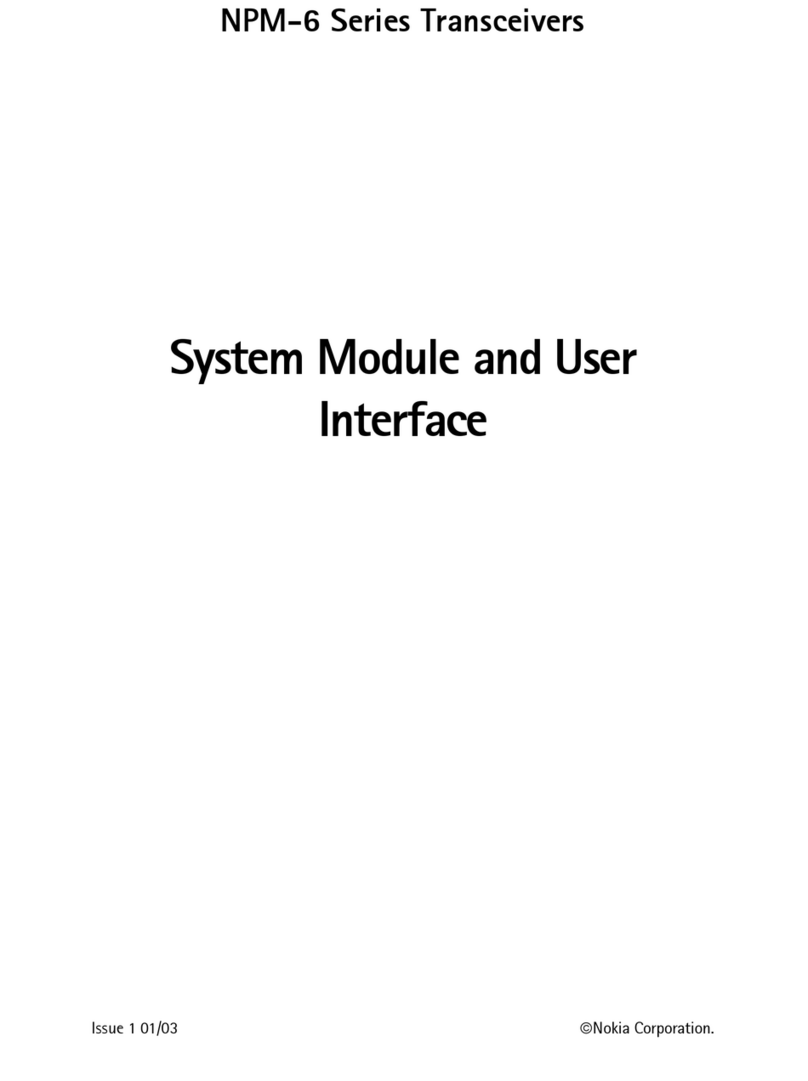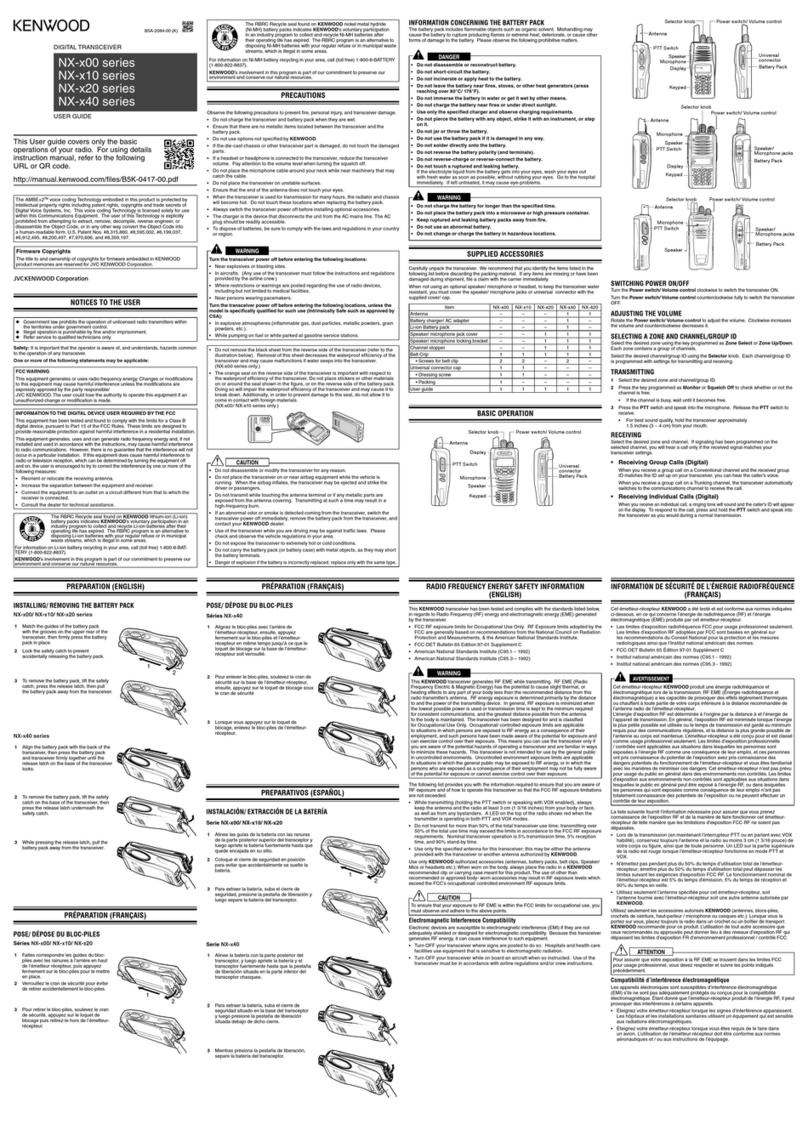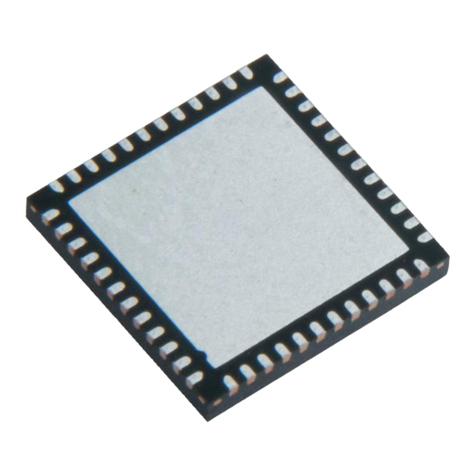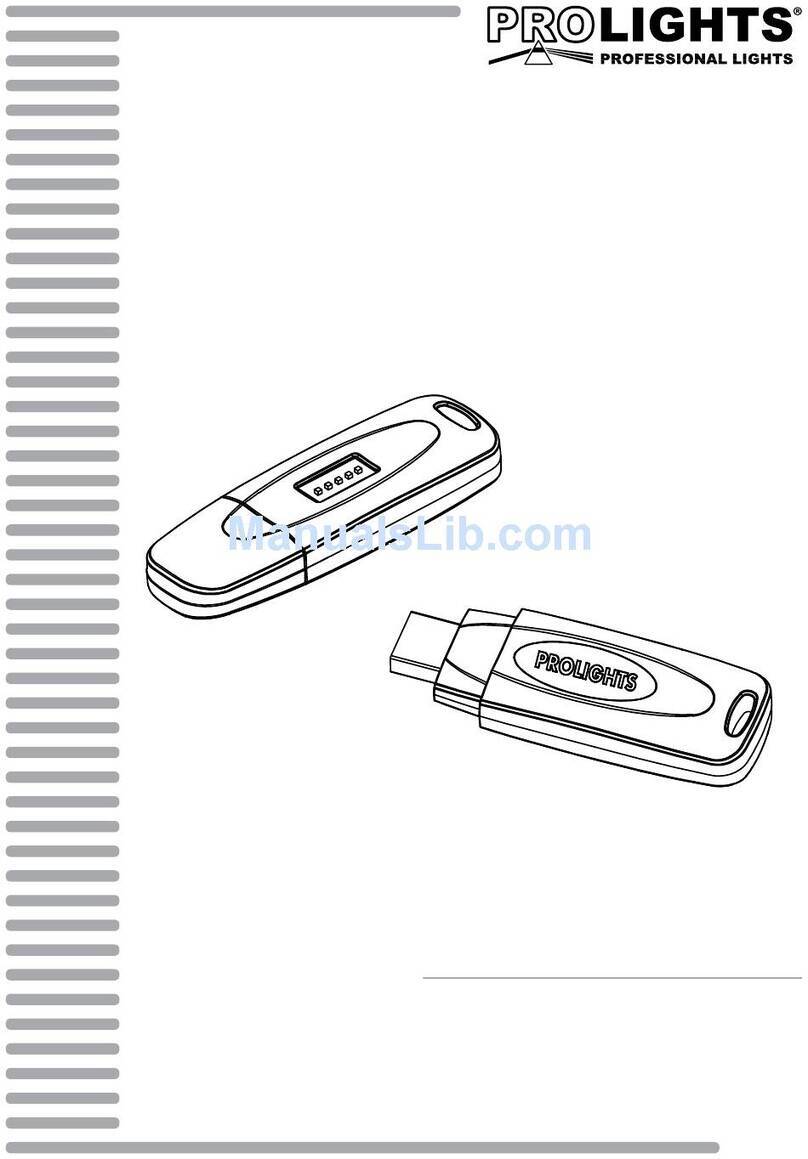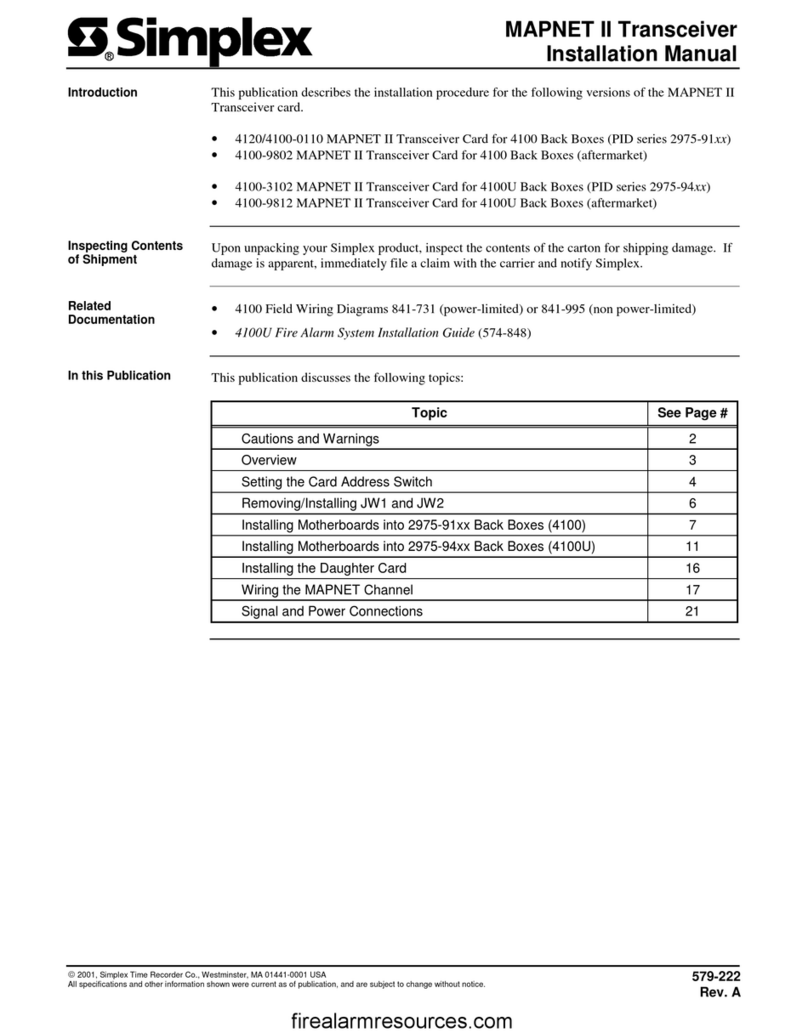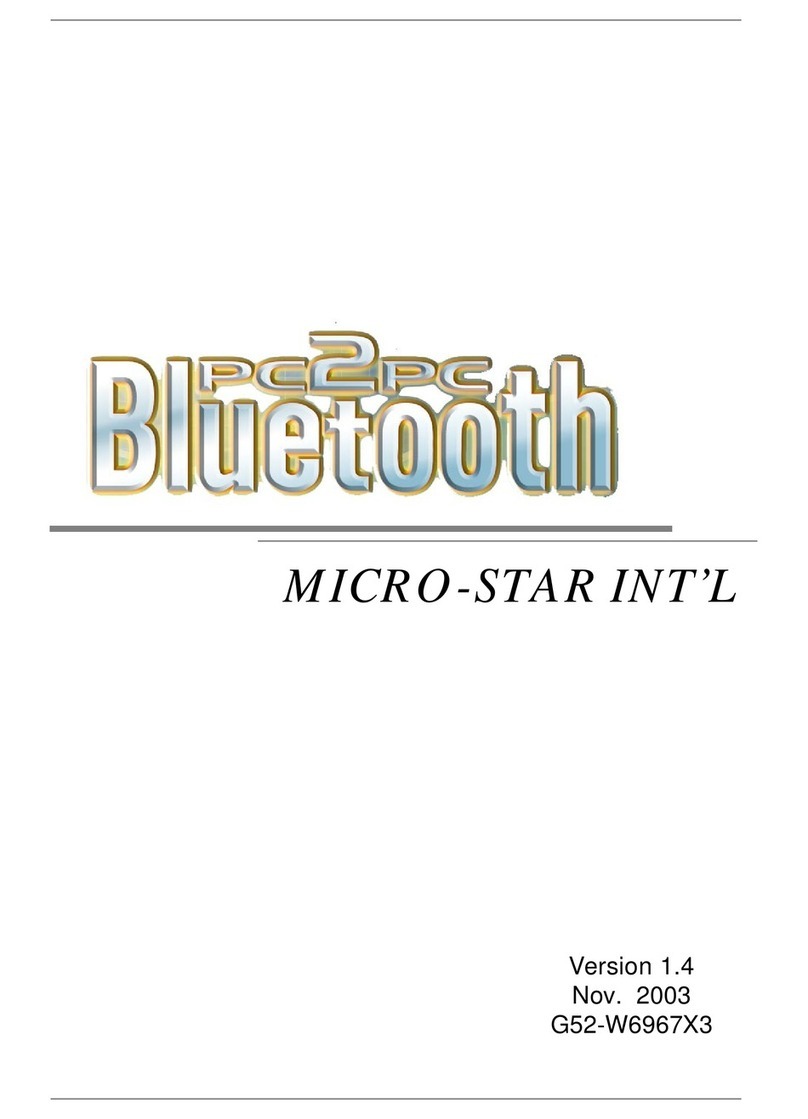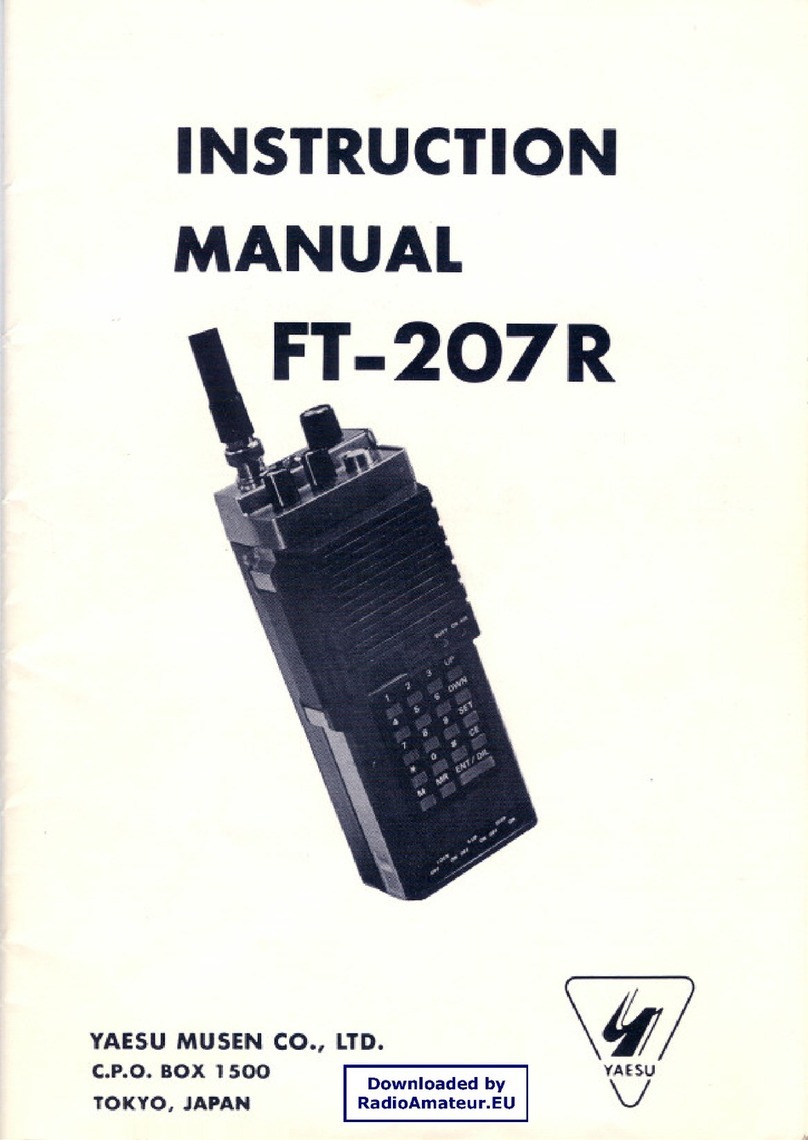FCC ID: K6610723X20
IC ID: 511B-10723X20
Operating Manual
Channel-Skip Scanning
Continuous-carrier stations like ATIS (Automatic Terminal Information Service) or Weather
Broadcast stations inhibit scanner operation. Since these stations are always active, the
scanner will be halted repeatedly on their channels. Such channels can be set to be
“skipped” during Memory scanning (MR, Book or WX modes), if you like, so as not to
interfere with automatic channel scanning:
Recall the Memory Channel to be skipped during scanning.
Press the [F] key followed by the [9(SKIP)] key. The “SKIP” icon will appear on the
display, indicating that the channel is to be ignored during scanning.
You can also designate a channel to be skipped while scanning. When the receiver is
halted on a channel that you wish to skip, press and hold the [SCAN(DW)] key for 2
seconds (the “SKIP” icon will appear next to the channel to be skipped).
Later, to re-enable the memory channel for scanning, repeat the first two steps. The
“SKIP” icon will disappear by the channel you have just re-enabled.
Note: A memory set to be “skipped” is still accessible for manual memory selection using
the DIAL selector knob or []/[] key, if you change a function of DIAL and []/[] key
by pressing the [F] key followed by the [5(DIAL/)] key.
Dual Watch Operation
The Dual Watch feature automatically checks for activity on a “priority” channel* while you
are operating on another channel. During Dual Watch operation, the current channel and
the Priority channel will each be polled for a 500 ms interval, as the VXA-220 looks for
activity on each channel.
To start Dual Watch, press the [F] key followed by the [6(DW)] key. The “DW” icon will
appear on the display.
While receiving on the “current” channel (not the Priority channel), you may push the
PTT switch at any time to transmit on that channel.
When a signal is received on the Priority channel, operation immediately shifts to the
Priority channel, the “DW” icon will blink, and the display will become illuminated.
While receiving on the priority channel, if you momentarily press the PTT switch, Dual
Watch will be disabled. You may then transmit on the Priority Channel.
To stop Dual Watch, press [F] key followed by the [6(DW)] key.
If you wish, you may use both the Dual Watch and Scan features simultaneously. To do
this, start the Dual Watch first, then start the Scanner.
*: The “priority” Channel is defined as the last-used Memory Channel (when using the VFO
mode) or Memory Channel “001” (when using the Main Memory or Book Memory modes).
Priority Dual Watch Operation
Similar to Dual Watch operation (described on previous page), Priority Dual Watch is an
enhanced version which includes the following additional features:
The receiving time interval (ratio) between the current channel and the Priority channel
may be customized via Menu Item “PRTM.” See page ?? for details.
Irrespective of which channel is currently being received, when the PTT button is
pushed transmission will always occur on the Priority channel.
Before initiating Priority Dual Watch, Menu Item “DWMD” must be set to the “PRI: Priority”
mode (instead of “DW: Dual Watch”). See page ?? for details.
To start Priority Dual Watch, press [F] key followed by the [6(DW)] key. The “DW” icon
will appear on the display.
While receiving on the “current” (non-Priority) channel, pressing the PTT button once
causes the radio to switch to the Priority channel and cancels Dual Watch. Press the
PTT button again to transmit on the Priority channel.
When a signal is received on the Priority channel, reception immediately shifts to the
Priority channel, the “DW” icon will blink, and the display will become illuminated unless
13/21 Vertex Standard Co., Ltd.