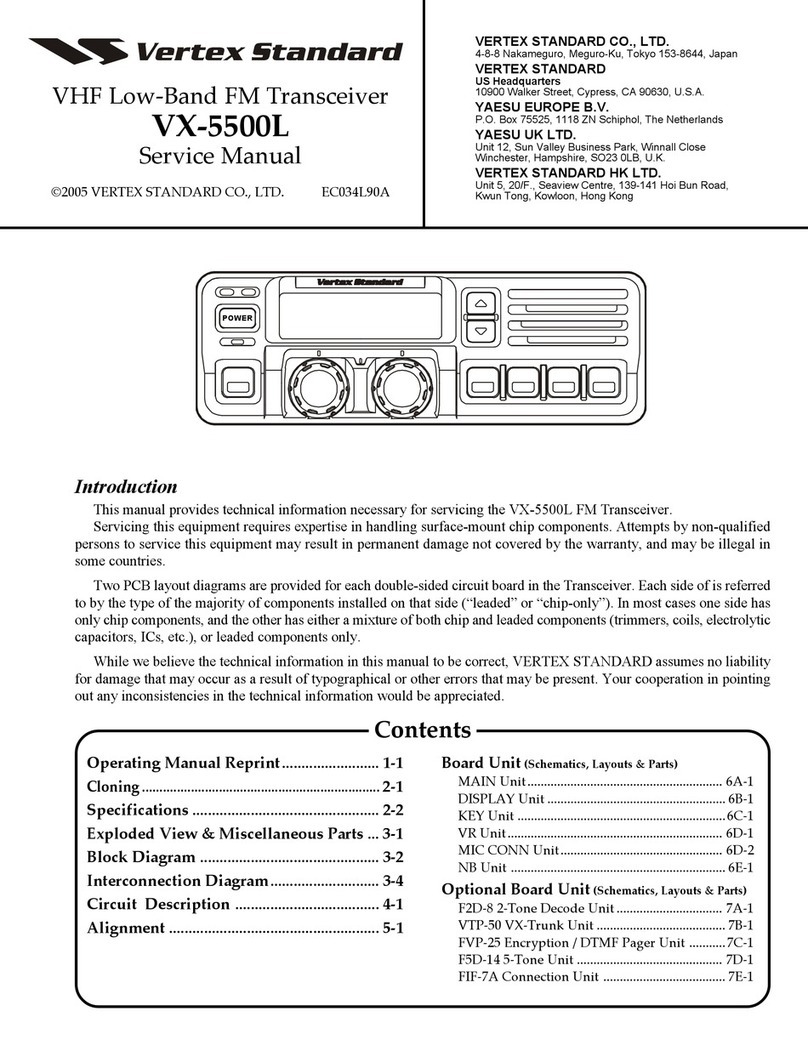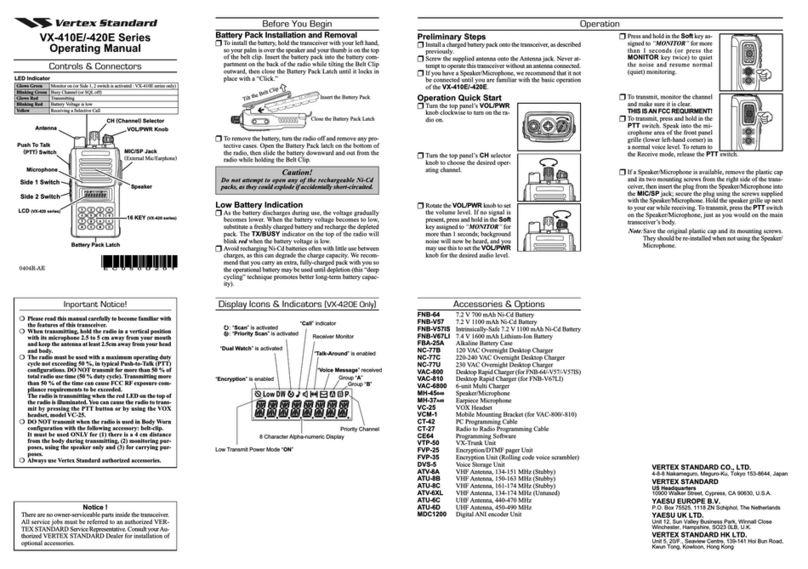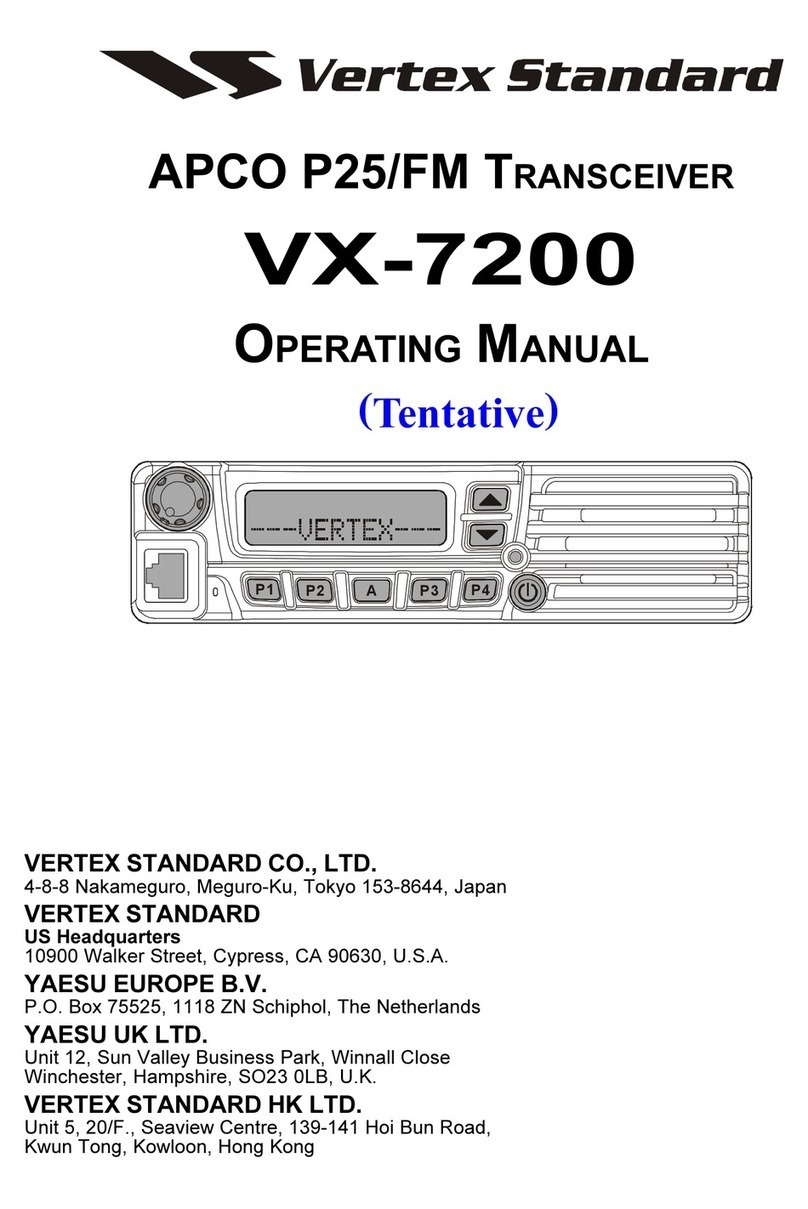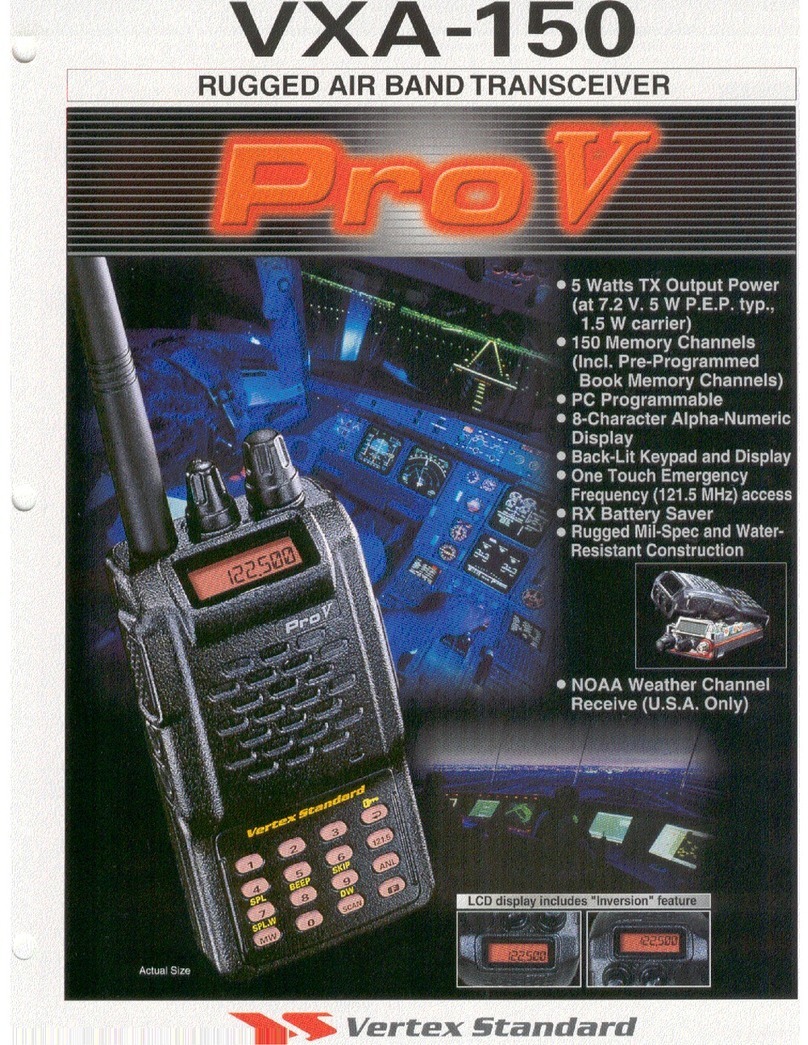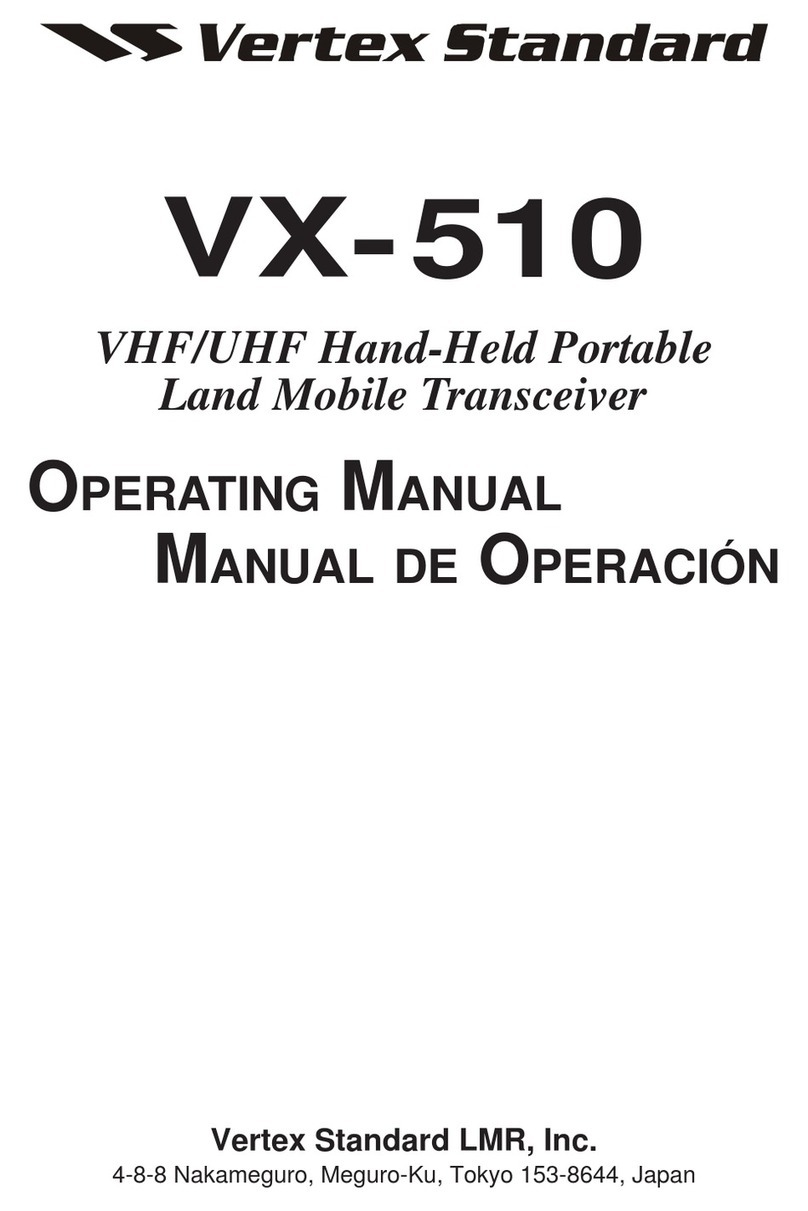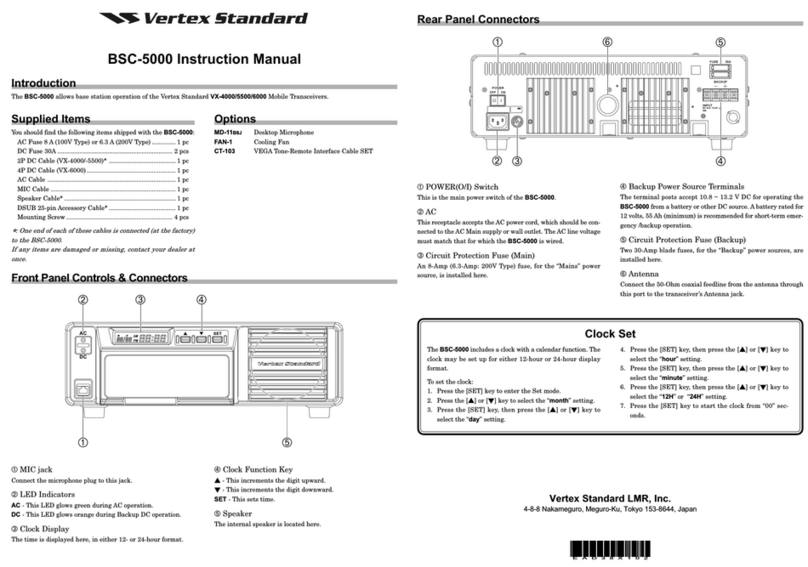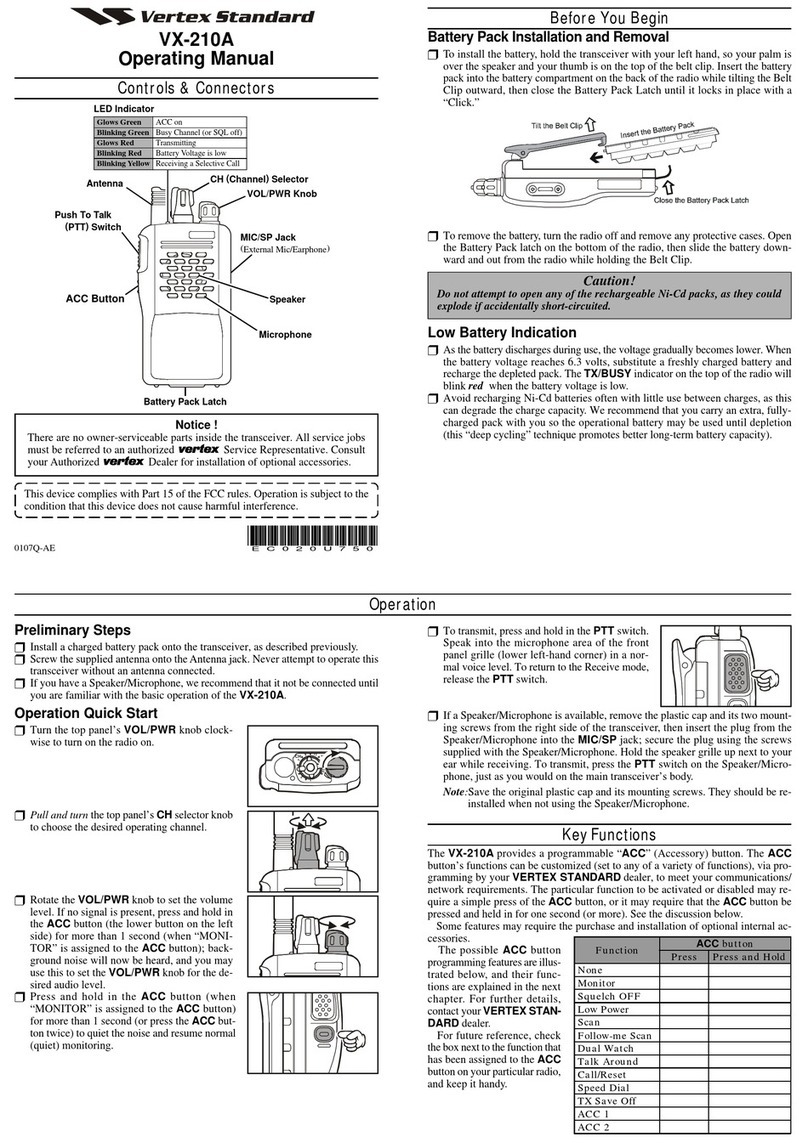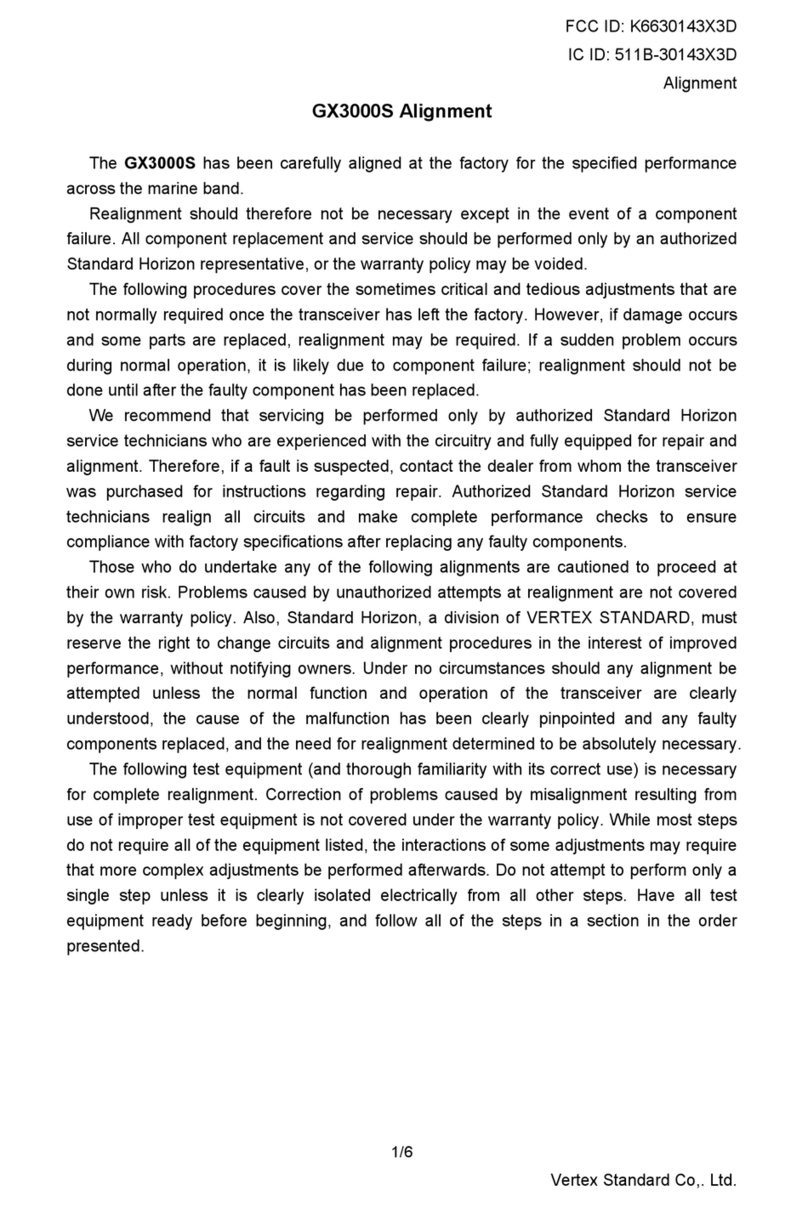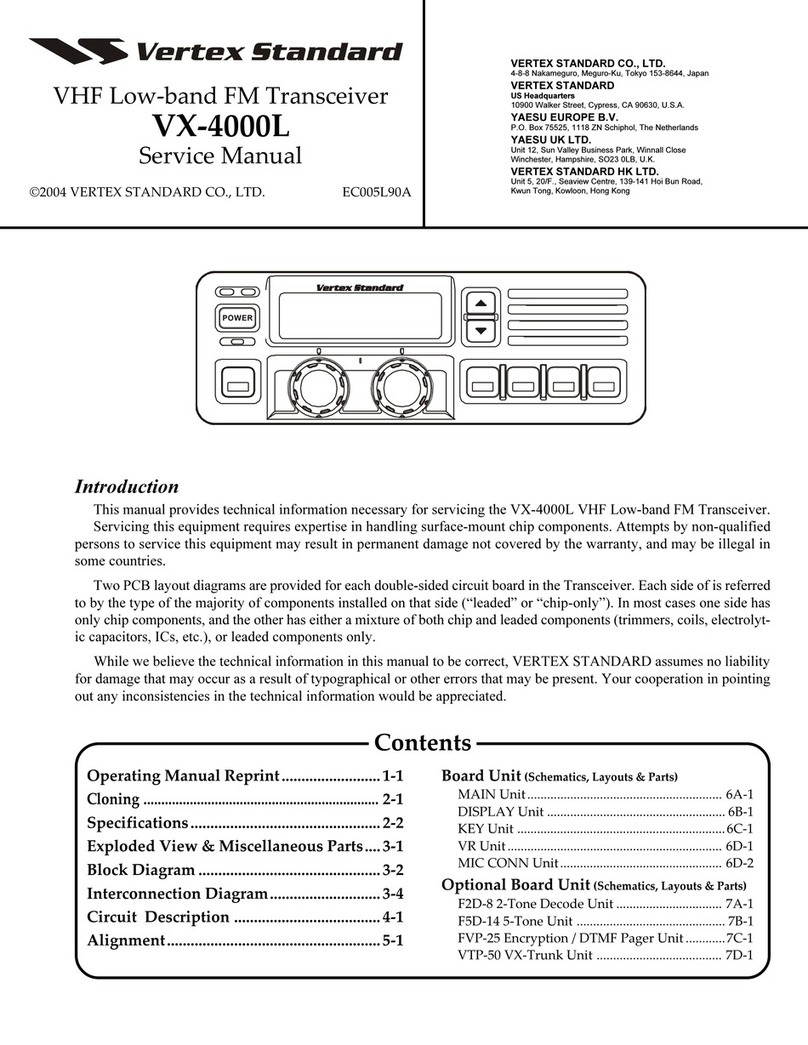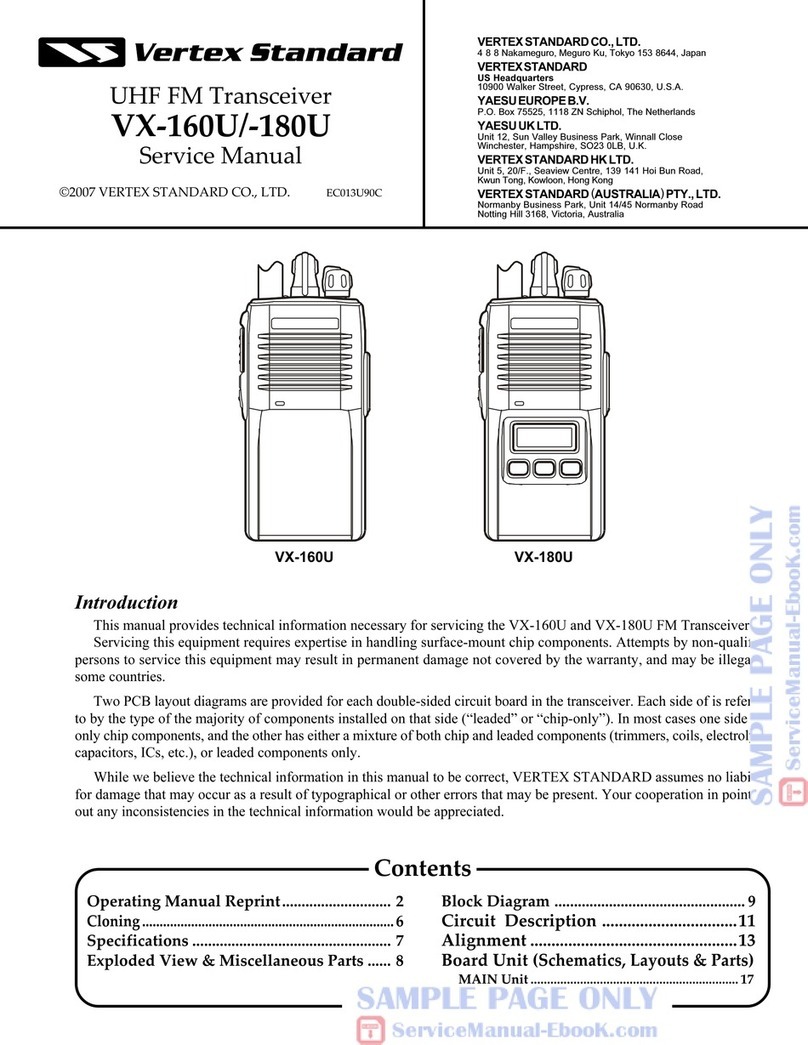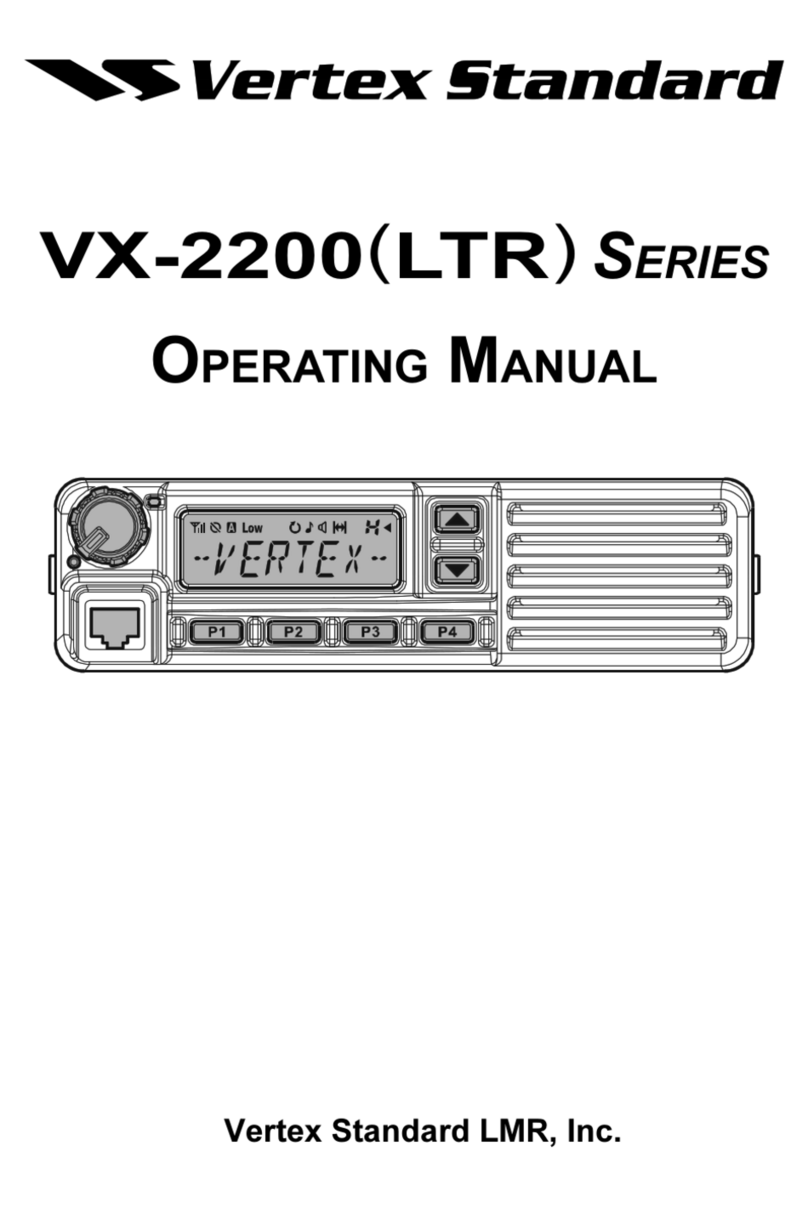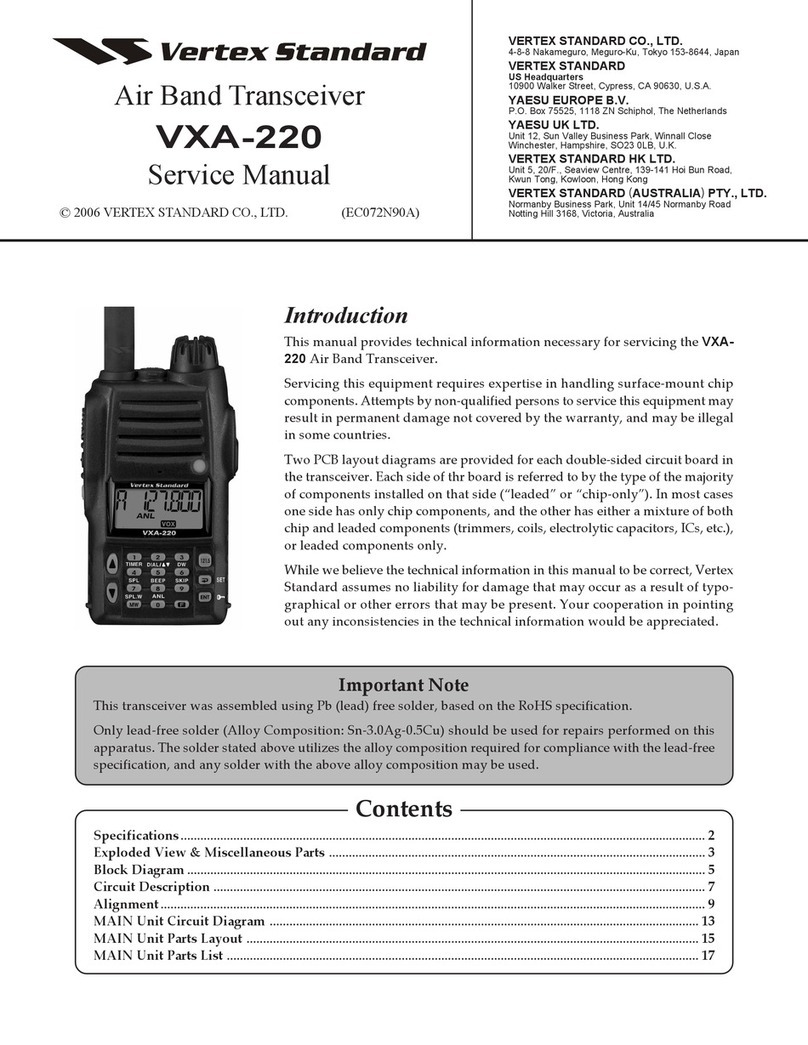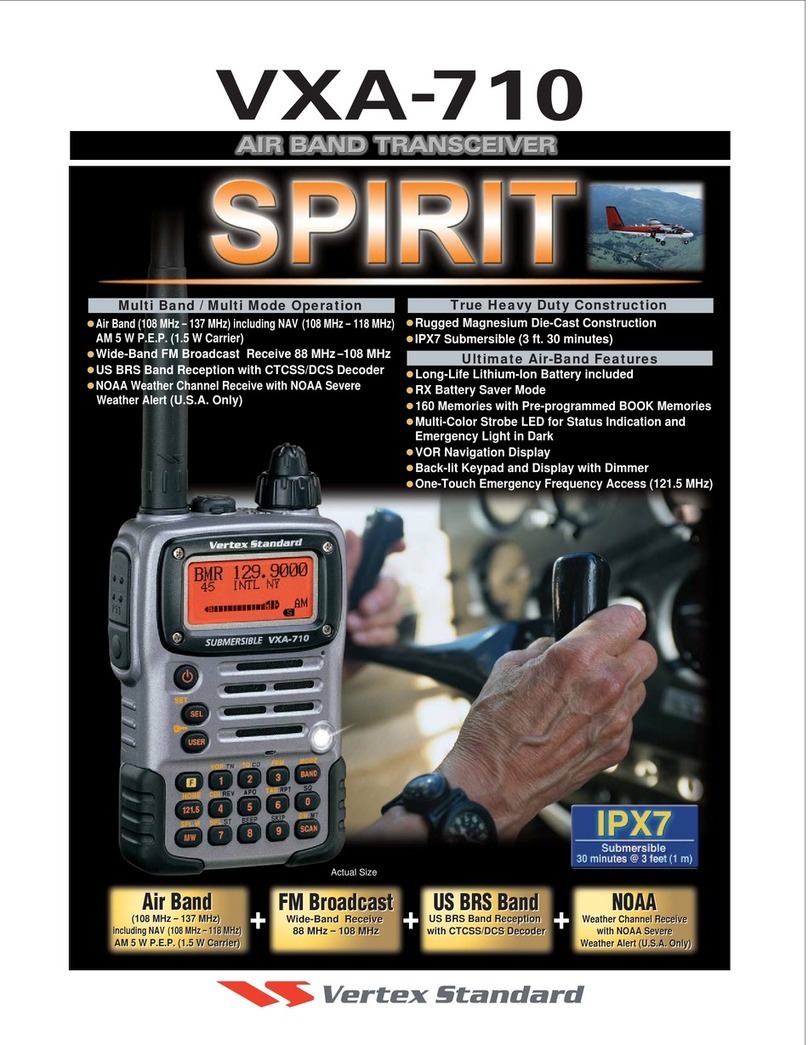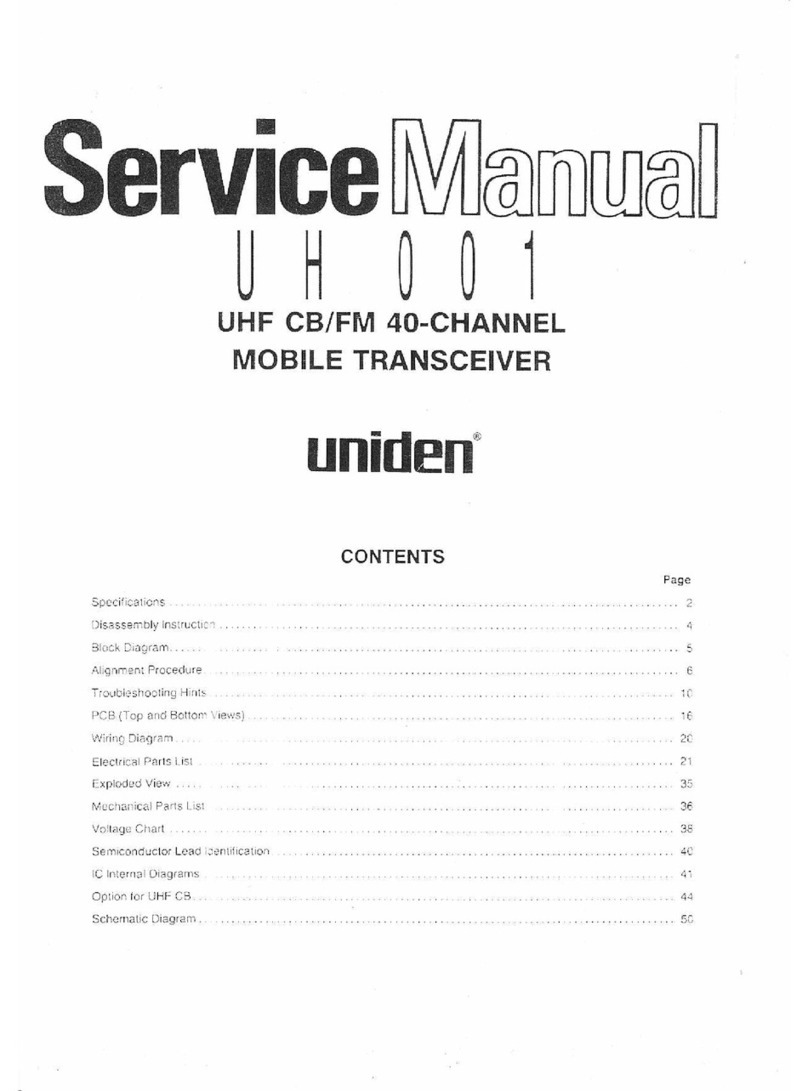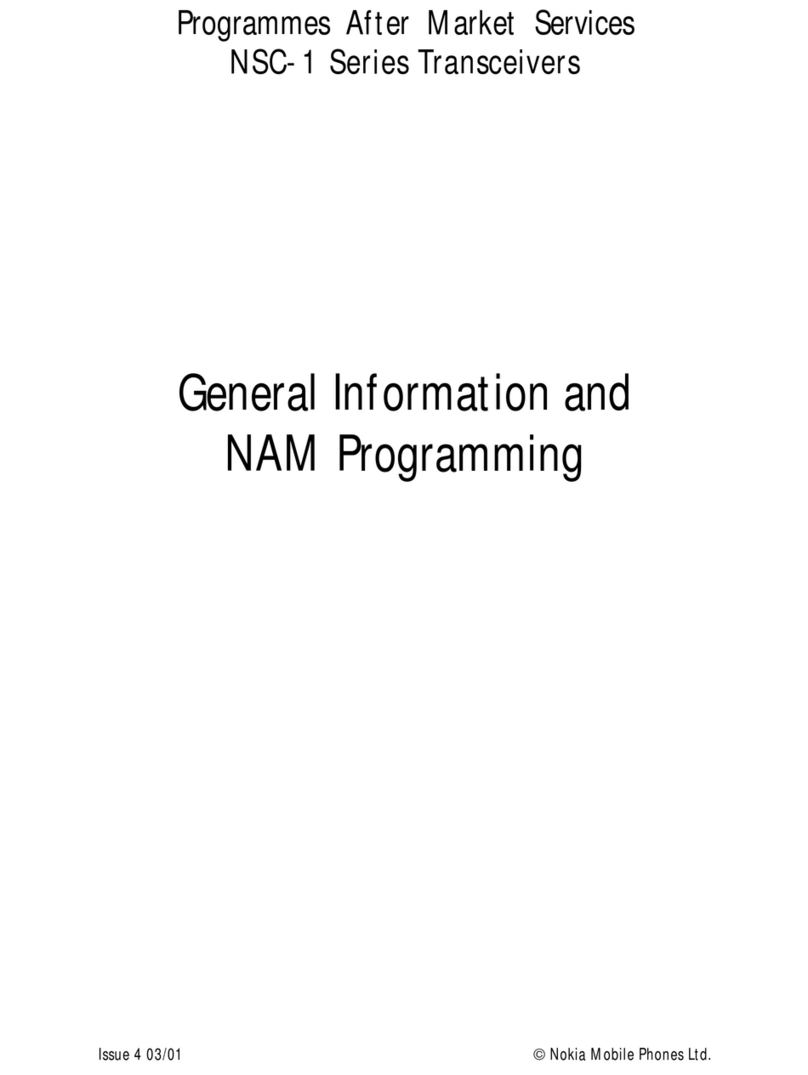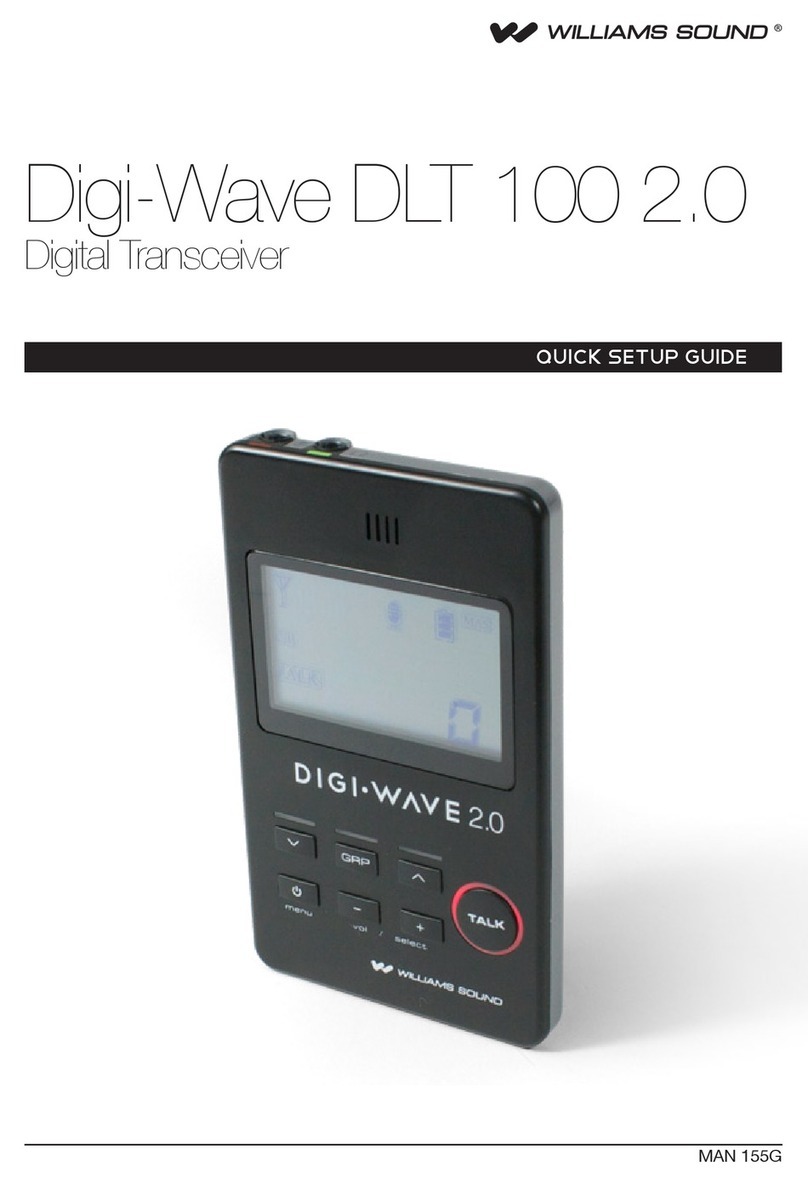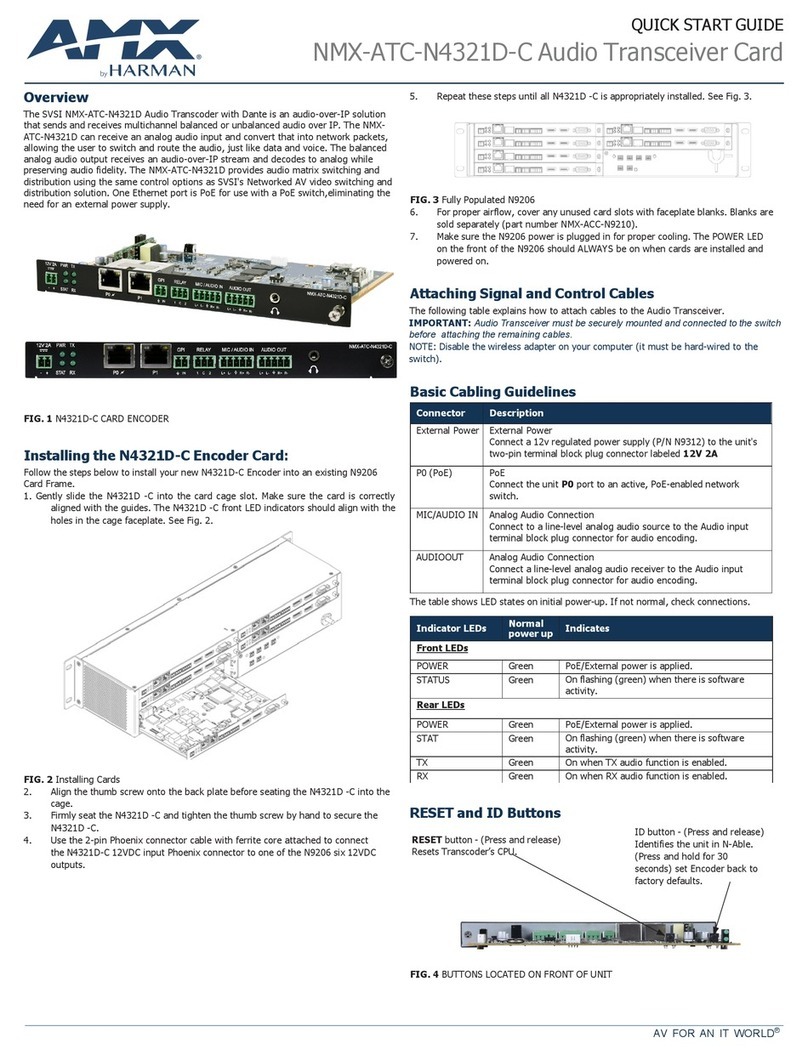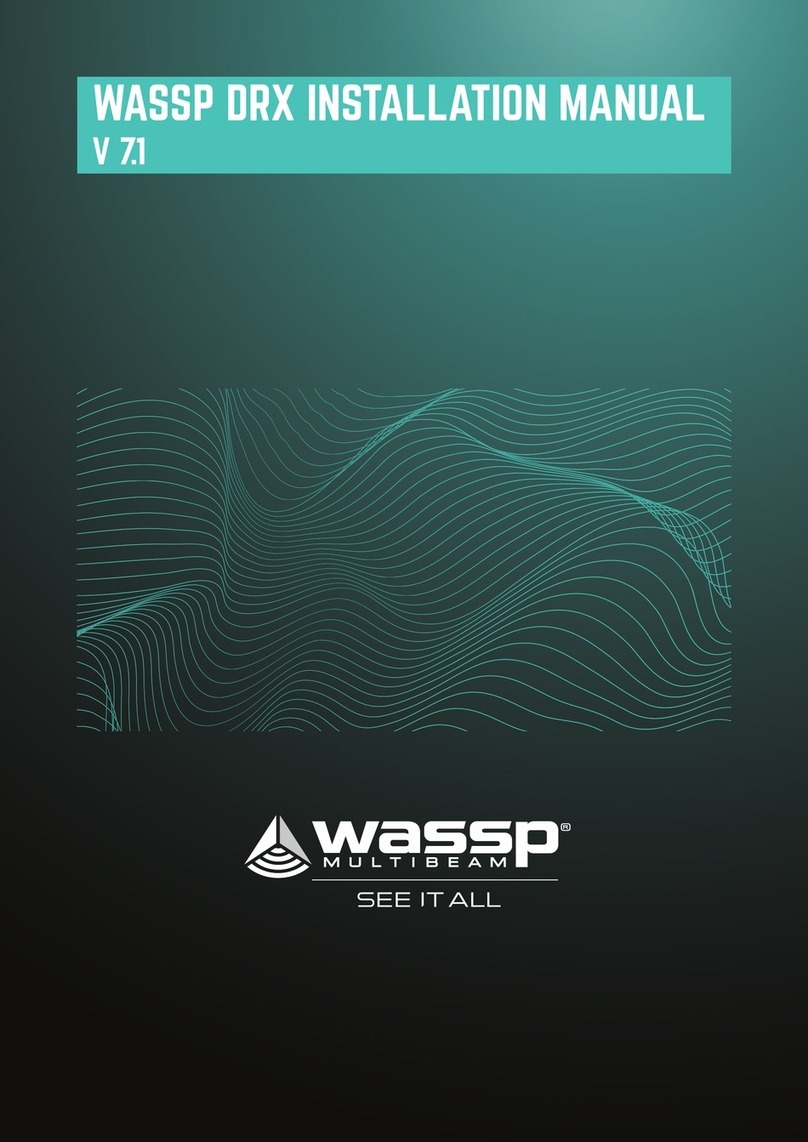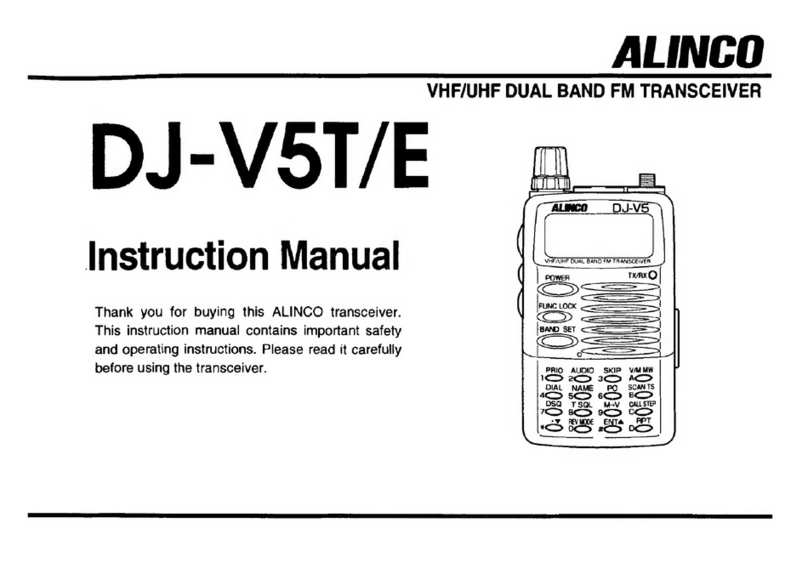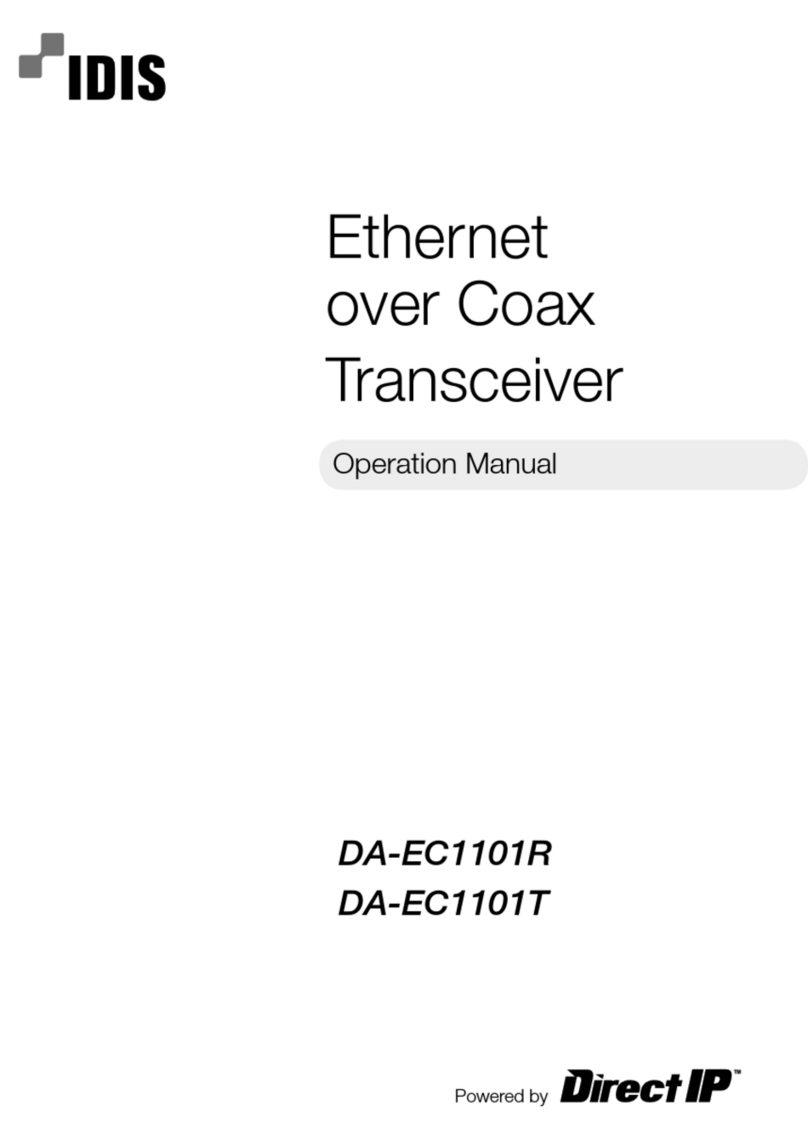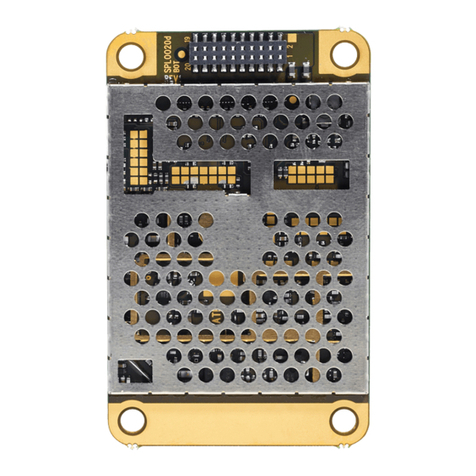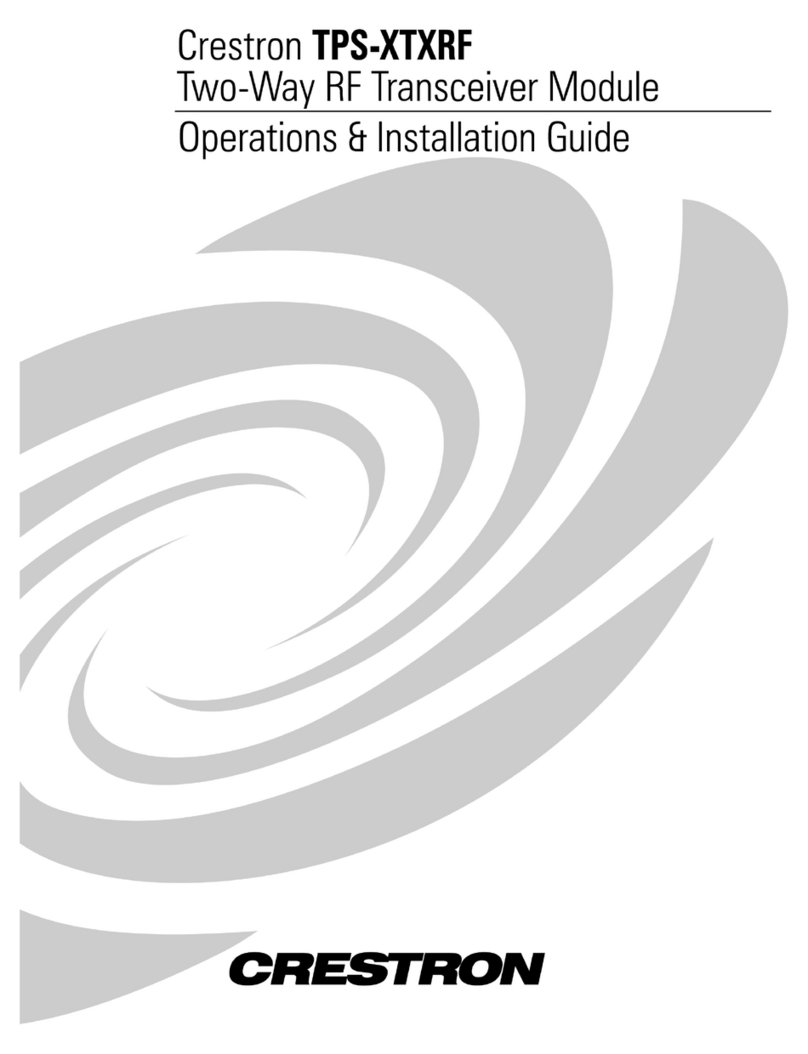FCC ID: K6610573X20
IC ID: 511B-10573X20
Operating Manual
11/21
Vertex Standard Co., Ltd.
Memory Operation
The VXA-300 provides 150 user-programmable “Main” memories, labeled “CH-001” through
“CH-150,” and up to 100 pre-programmed memories, designated “Book” Memories. The
“BOOK” icon appears when “Book” Memory Mode is activated.
The Main memories and “Book” Memories can be assigned alpha-numeric names of up to
eight characters.
Memory System Operation
The VXA-300’s Main Memory system allows the user to store, label, and recall channel
frequencies which you may want to use frequently. You may store VFO frequencies, Book
Memory frequencies, and/or Weather Channel frequencies (USA version only) into the Main
Memory system.
Memory Storage
Select the desired frequency in the VFO mode, or recall the Book Memory channel or
Weather channel to be stored in the Main Memory.
Press and hold the [MW(SPL-W)] key for 2 seconds. The display will indicate “CH-XXX”
and a channel number will blink on the LCD.
Within five seconds of pressing the [MW(SPL-W)] key, rotate the DIAL selector knob to
select the desired memory channel number for storage.
In order to prevent writing over memory channels, a under bar will appear under the
hyphen (located between “CH” and the channel number) to indicate a vacant memory
channel.
Now press and hold in the [MW(SPL-W)] key for 2 seconds; you will now see “A - - - - - -
-” on the LCD. To attach an alpha/numeric name (label) to the memory, proceed to the
next step; otherwise press and hold [MW(SPL.W)] for 2 seconds to save the entry and
exit.
To label a memory with an alpha/numeric name, the next step is to use the DIAL selector
knob to select any of the 48 available characters (including letters, numbers, and special
symbols). When the desired first character appears, press the VOLUME knob
momentarily to move on to the next character.
Select succeeding characters in the same manner, pressing the VOLUME knob
momentarily after each selection.
After entering the entire name (eight characters maximum), press the [MW(SPL-W)] key
for 2 seconds to save all data for the channel and exit.
Note: If you have stored a Weather Channel, the “WX-001 ~ WX-010” labels utilize the
alphanumeric memory, and other labels may not be stored.
Recalling the Memories
Press the VOLUME knob, repeatedly if necessary, until “- MR -” (Memory Recall)
appears on the display. In the MR mode, you will see “CH-” and the previously selected
channel number appearing on the LCD.
Rotate the DIAL selector knob to select the desired memory channel.
You may change the title structure of the Memory display type among:
1. Channel Indication (sequential Channel Number, e.g. CH-001, CH-002, etc.);
2. Frequency Indication (e.g. 122.500); or
3. Alphanumeric Label (e.g. LAX FSS).
To change the Memory display title, press the [XFER(LOCK)] key repeatedly, if
necessary, until you get the desired display title structure.
To exit the Memory mode, press the DIAL selector knob three times to return to the VFO
mode.
Note: In either the “MR” or the “Book” Memory mode, an easy way to recall memories is to
key in the memory channel number, then press the [SCAN(DW)] key. For example, to recall
memory channel #14, press [1] Æ[4] Æ[SCAN(DW)].