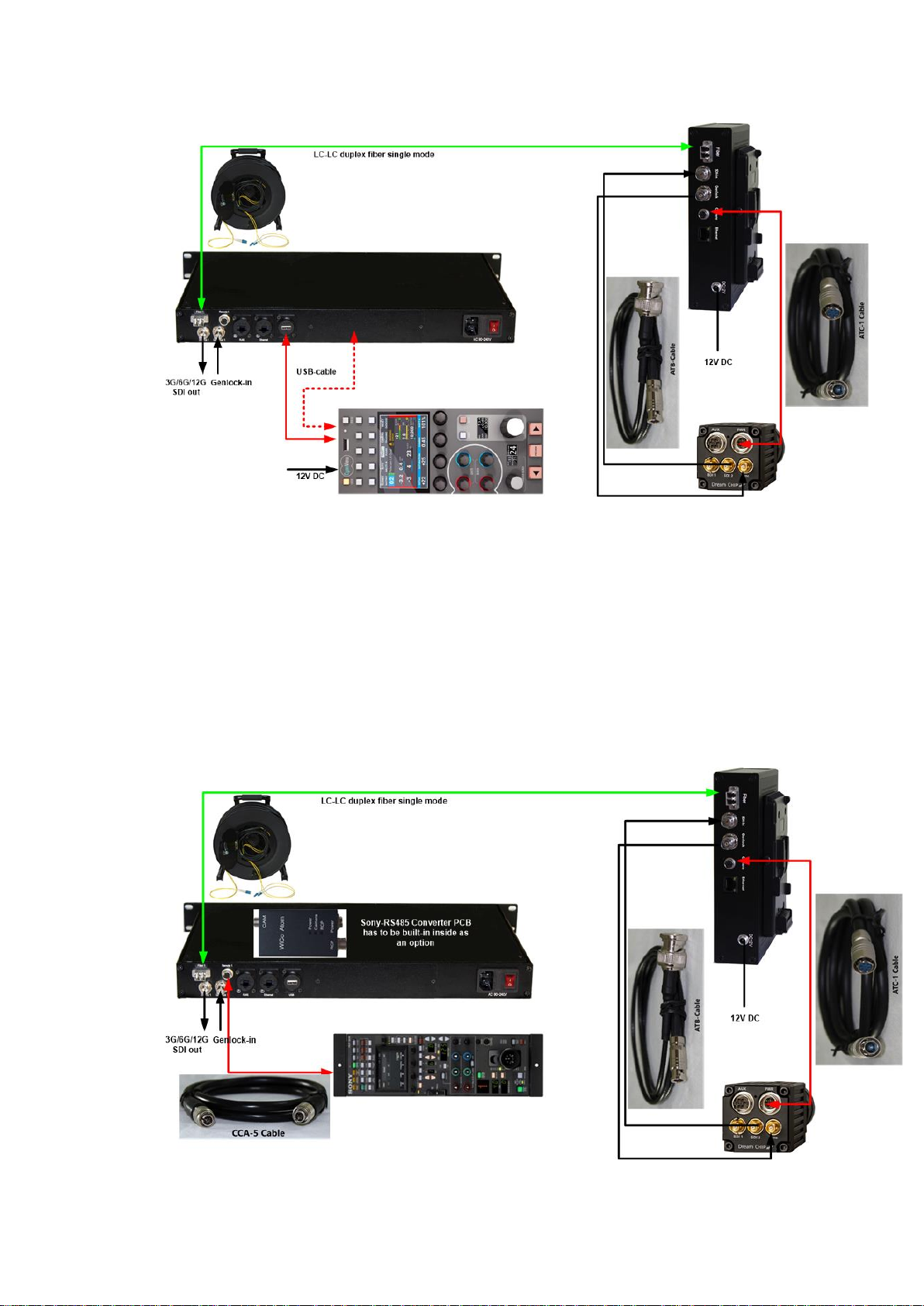1 VTX-Atom CCU-U - Manual
VTX-Atom CCU-U –Operating Manual
1- Introduction
The VTX-Atom CCU-U (Universal) from Vietex Media is the professional-level
optical CCU for the Atom One cameras from Dream Chip Technologies (www.Atom-
One.de ). The target of this high-level bidirectional transceiver system are Atome one
cameras in autonomous operation with genlock and with additional PTZ robotic
head.
The system supports all formats of SDI-Signals from SD to HD, 3G, 6G and 12G as
well as RS-485 control over 20km.
The 19” 1HU base unit offers enough space for two CCU incl. all necessary
converters, such as: Wico, CIO or USR-TCP232-converter. These built-in solutions
saves a lot of external wiring and power supplies
2- Base unit connectivity and interfaces :
1- Duplex Fiber connector: Single mode LC, max 20km
2- SDI-out: BNC-75 Ohm, SD/HD/3G/6G/12G
3- Genlock input: BNC 75 Ohm, can be used for CCVS, Black burst, Tri-Level-Sync
4- Sony RCP: Hirose 8 pin for Sony RCP, Built-in Wico PCB required
5- IP-RCP: RJ-45 for any IP-based RCP: Built-in PCB for Skaarhoj is default, PBC for
Cyanview required as option
6- Ethernet 10/100 kbps
7- USB for direct control from PC by Provideo Software
8- Blind panel for 2nd CCU-channel