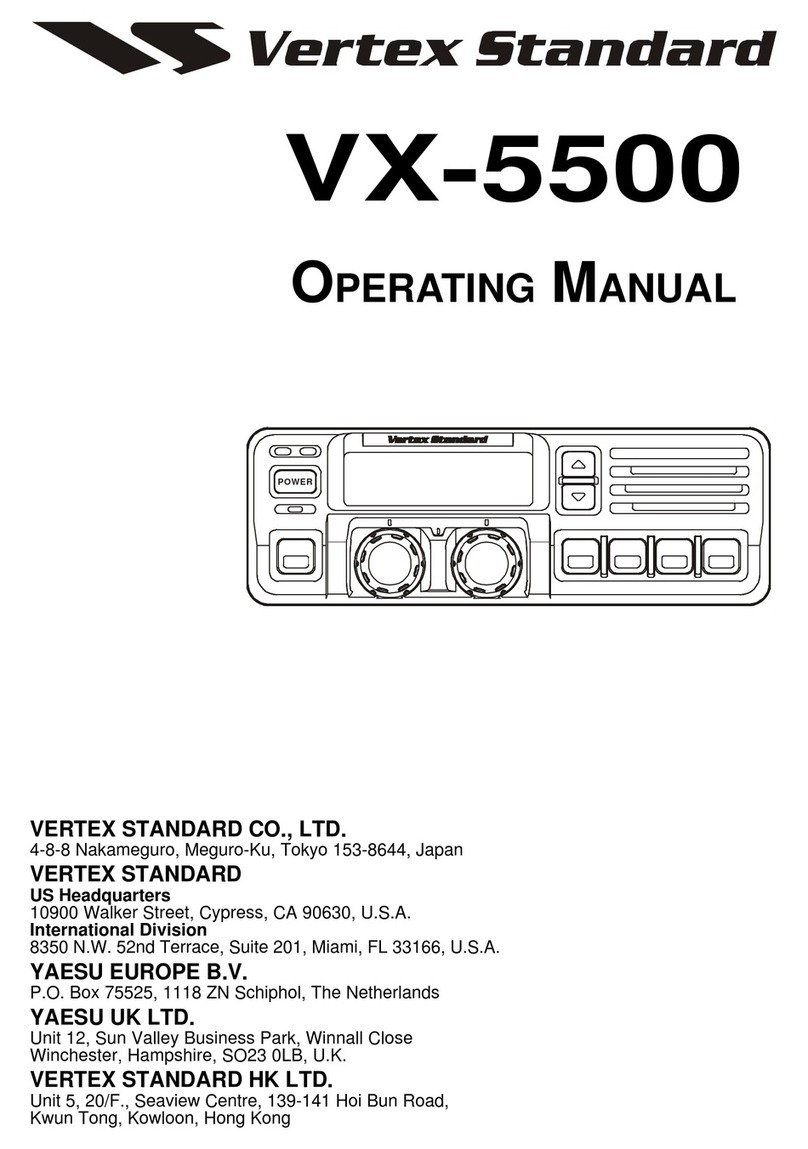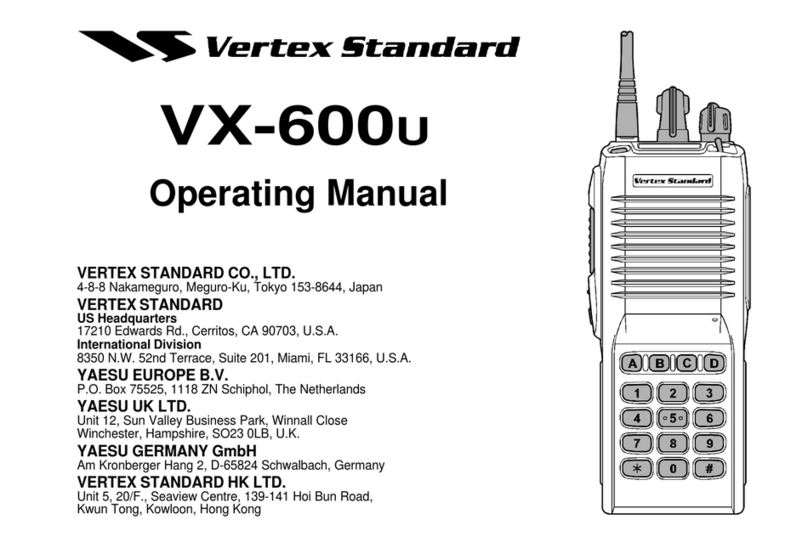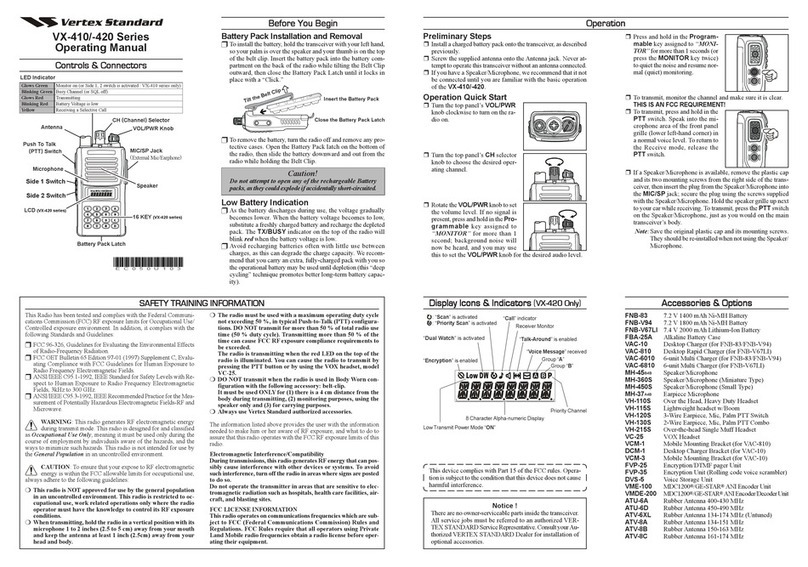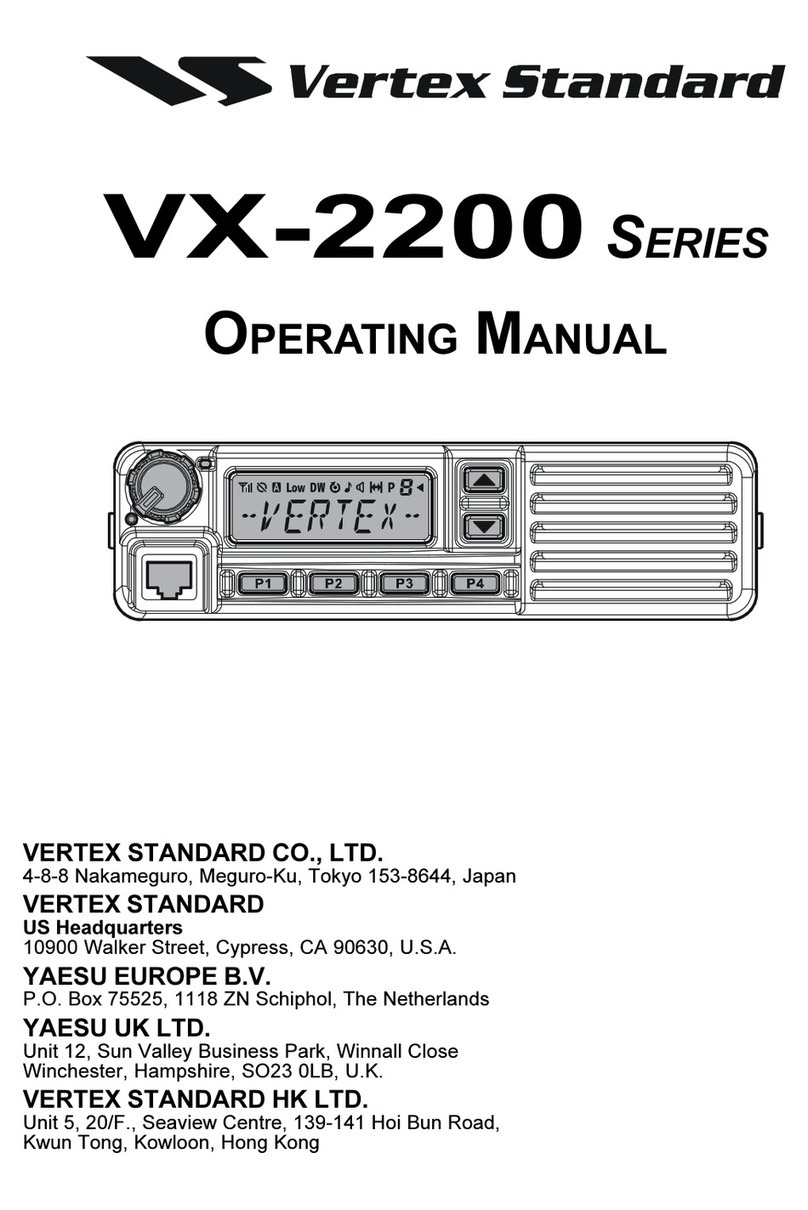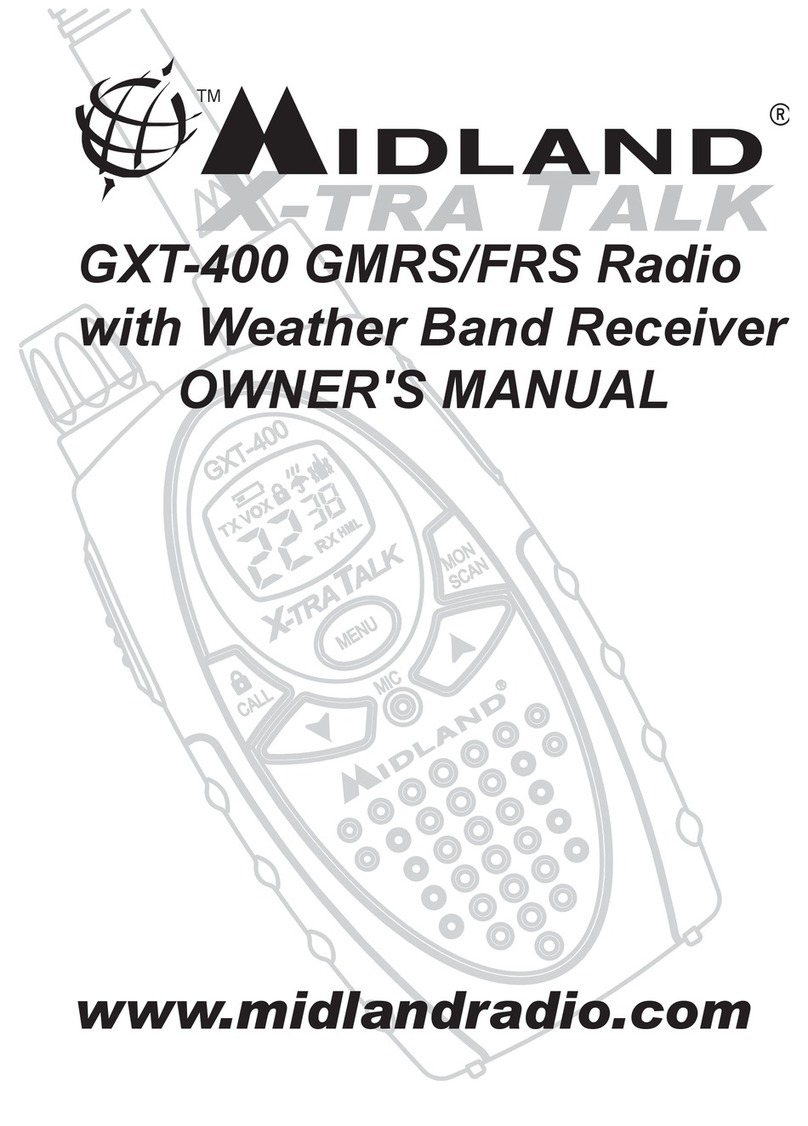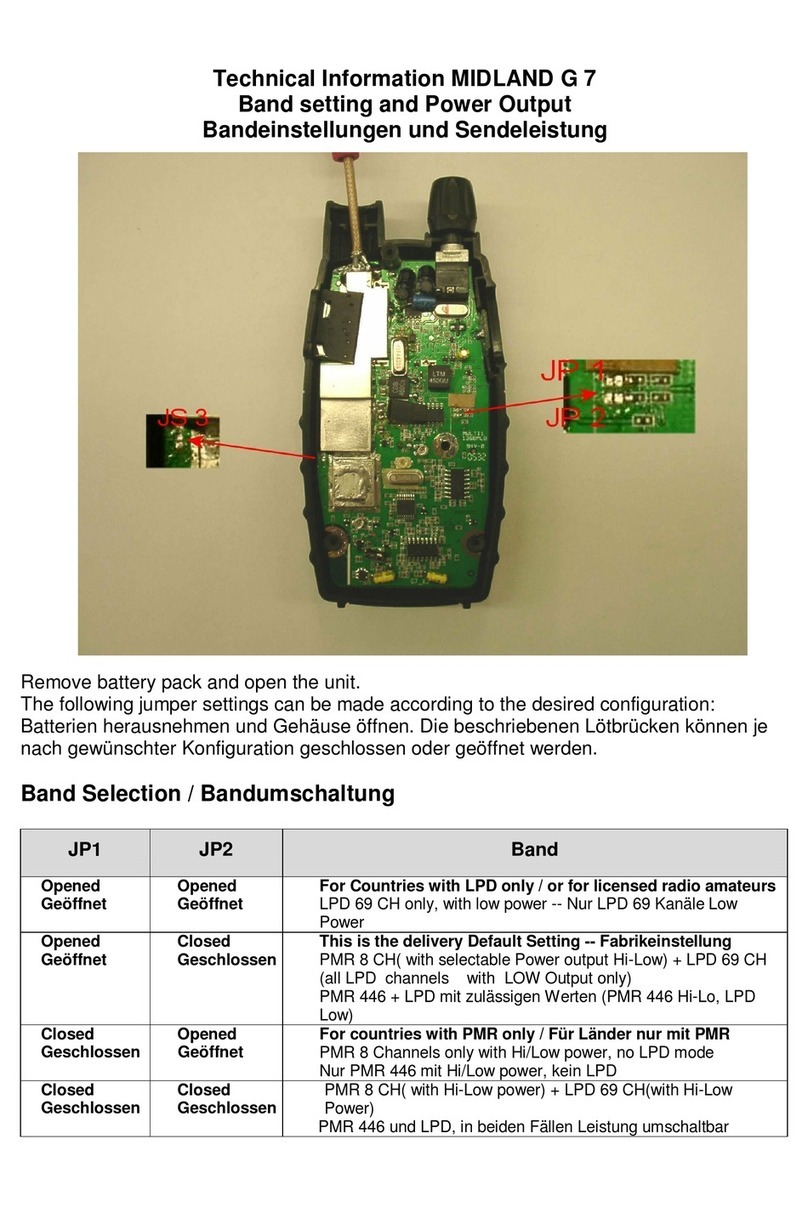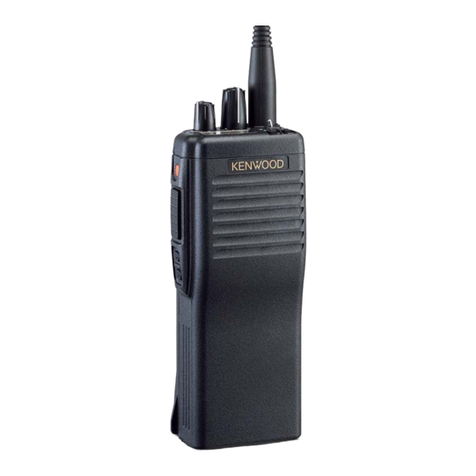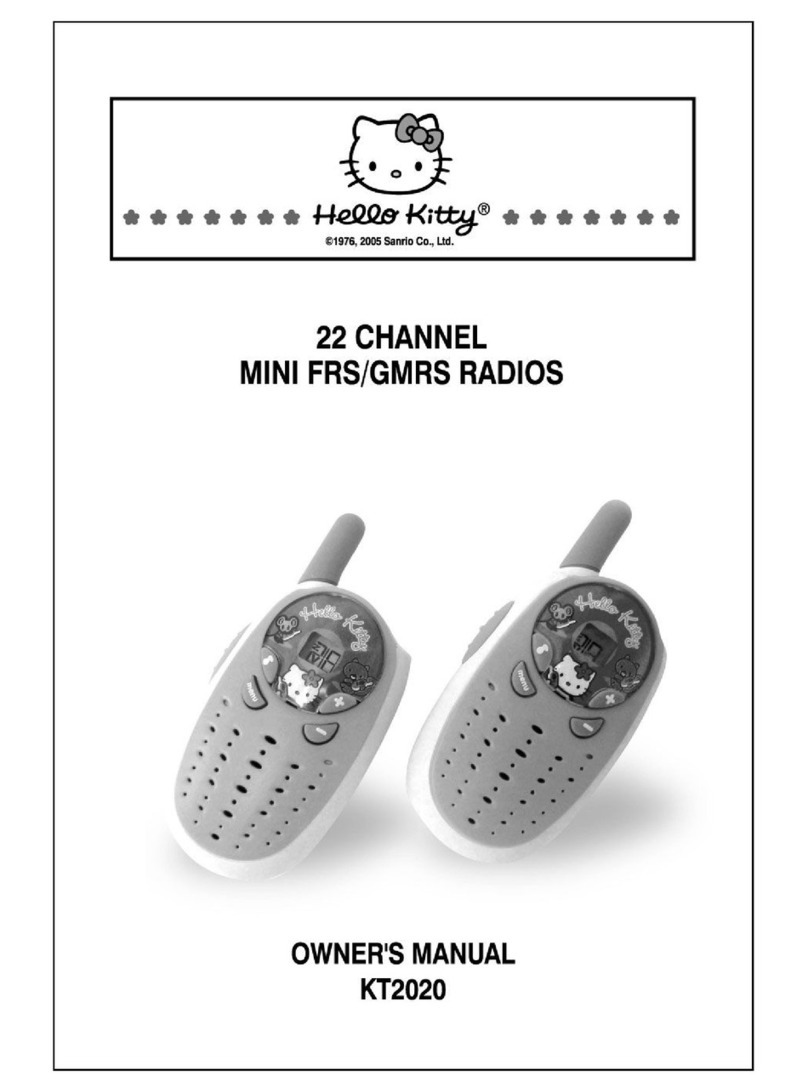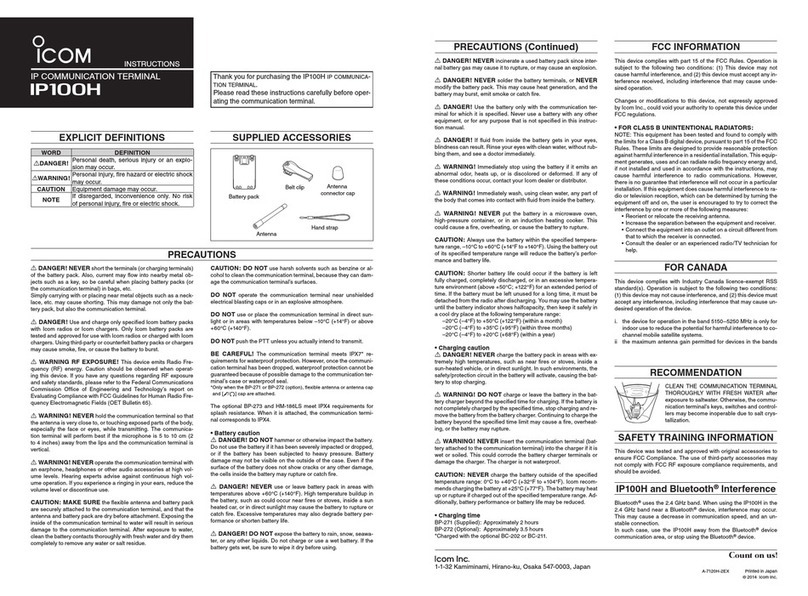r UploadthecongurationdatafromtheVX-450totheComputerbythe“Upload”param-
eterinthe“Radio”menutab.
r Clicktheleftmousebuttononthelarge
[SETUP]button,thenseteachparameteron
the“SETUP”tab.RefertotheCE104Help
lesregardingthedetailsofthe function of
eachparameter.
r Whennishedchangingthesettings,down-
loadtheconfigurationdatafromtheCom-
putertotheVX-450byselectingthe“Down-
load”parameterinthe“Radio”menutab.
r Programmingisnowcomplete.Performthe
alignmentoftheManDownsensorofthe
DVS-9,ifneeded.
dVs-9 unit adjustment (using ce104)
Important note:TheDVS-9isadjustedatthefactory.Therefore,theDVS-9doesnotneed
adjustmentnormally.AdjusttheDVS-9whentheoperationisabnormal.
r Place(notlaydown)theVX-450onahori-
zontalsurface.
r Clicktheleftmousebuttononthelarge
[ALIGNMENT]button,thenclickthe[START]
buttontoopenthe“AngleInitialize”window.
r Clicktheleftmousebuttononthe[OK]but-
tontoinitiatethealignment.
r Whenthealignmentissuccessful,clickthe
leftmousebuttononthe[OK]buttontoter-
minatethealignment.
r Alignmentisnowcomplete.Closethe
CE104ProgrammingSoftwareandturnofftheVX-450by
rotatingtheVOL/PWRknobfullycounter-clockwise.
prOgramming
TheCE104andCE115ProgrammingSoftwareareneededtoprogramtheDVS-9.Install
theCE104andCE115toyourcomputerinadvance.
transceiVer prOgramming (using ce115)
r ConnecttheVX-450transceiver(withtheDVS-9installed)toyourcomputerwiththe
FIF-10AUSBProgrammingInterfaceandCT-106Programming CableortheCT-42A
ProgrammingCable.
r ExecutetheCE115ProgrammingSoftware,thenuploadthecongurationdatafromthe
VX-450totheComputerbyselectingthe“Upload”parameterinthe“Radio”menutab.
r Clicktheleftmousebuttononthe“KeyFunction”param-
eterinthe“Common”menutabtoopenthe“KeyFunction”
window.
r Assignthe“OptionSW2”(foractivating/disablingthe“Man
Down”function),assignthe“REC”,and“PLAY” functions
tothedesiredkeys,thenclickthe[OK]buttontoclosethe
“KeyFunction”window.
r Ifyouwanttoeditthe“Emergency”parameterafterthe
“ManDown”functionisactivated,select
the“Emergency”parameterinthe“Com-
mon”menutab.RefertotheCE115Help
lesregardingthedetailsofthefunctionof
eachparameter.Whennishedchanging
thesettings,clickthe[OK]buttontoclose
the“Emergency”window.
r Clicktheleftmousebuttononthe“Option”param-
eterinthe“Common”menutabtoopenthe“Option”
window.Conrmthe“OptionUnit”parameterisset
to“DVS-9”.
r Seteachparameterofthe“RECMode”,“PlayPri-
ority”,and“PowerONREC”tothedesiredfunction,thenclickthe[OK]buttontoclose
the“Option”window.RefertotheCE115Helplesregardingthedetailsofthefunction
ofeachparameter.
r Whennishedchangingthesettings,downloadthecongurationdatafromtheCom-
putertotheVX-450byselectingthe“Download”parameterinthe“Radio”menutab.
r ClosetheCE115ProgrammingSoftwareandturnofftheVX-450.
dVs-9 unit prOgramming (using ce104)
r ExecutetheCE104ProgrammingSoftware.
r RotatetheVOL/PWRknobclockwisewhilepressingandholdingtheTOPSELandPTT
keystoturnontheVX-450inthe“SubClone”mode.
IntheVX-451,aseriesofbeepswillbeheardtoindicatetheradioisinthe“SubClone”
mode.
IntheVX-454/-459, the “SUBCLONE” notationwillappear on the
displayandaseriesofbeepswillbeheardtoindicatetheradioisin
the“SubClone”mode.
adVice
ThereferencedirectionoftheDVS-9sensoristhesamedirectionofthesettingsta-
tusoftheVX-450whenyouadjustedit.
Forexample,IfyouadjusttheVX-450inthestatusthatlayitdown,referencedirec-
tionoftheDVS-9sensorbecomeshorizontal.
- 3 -- 2 -