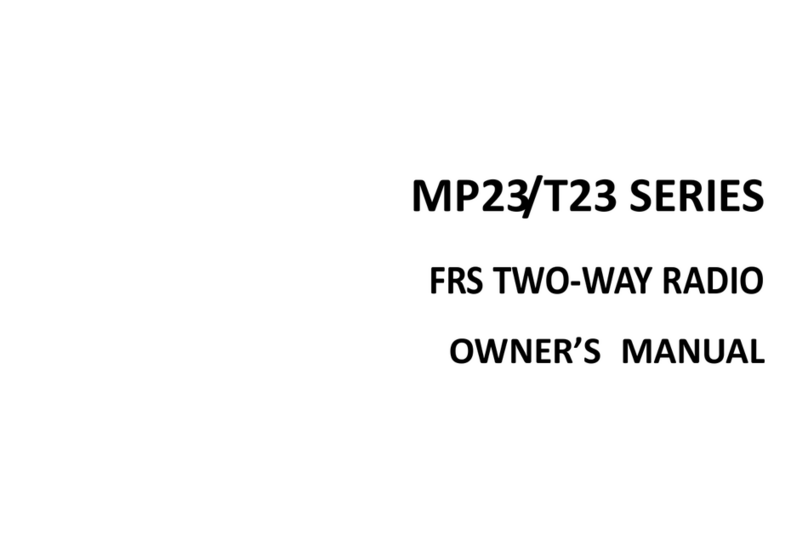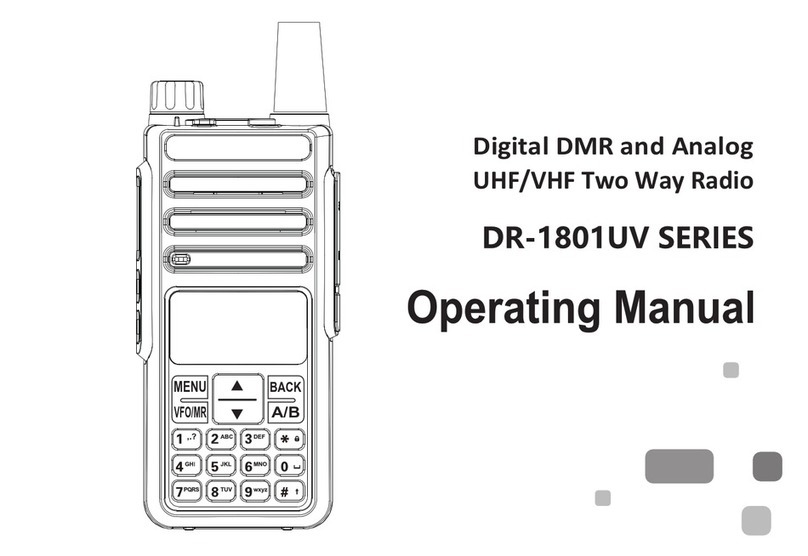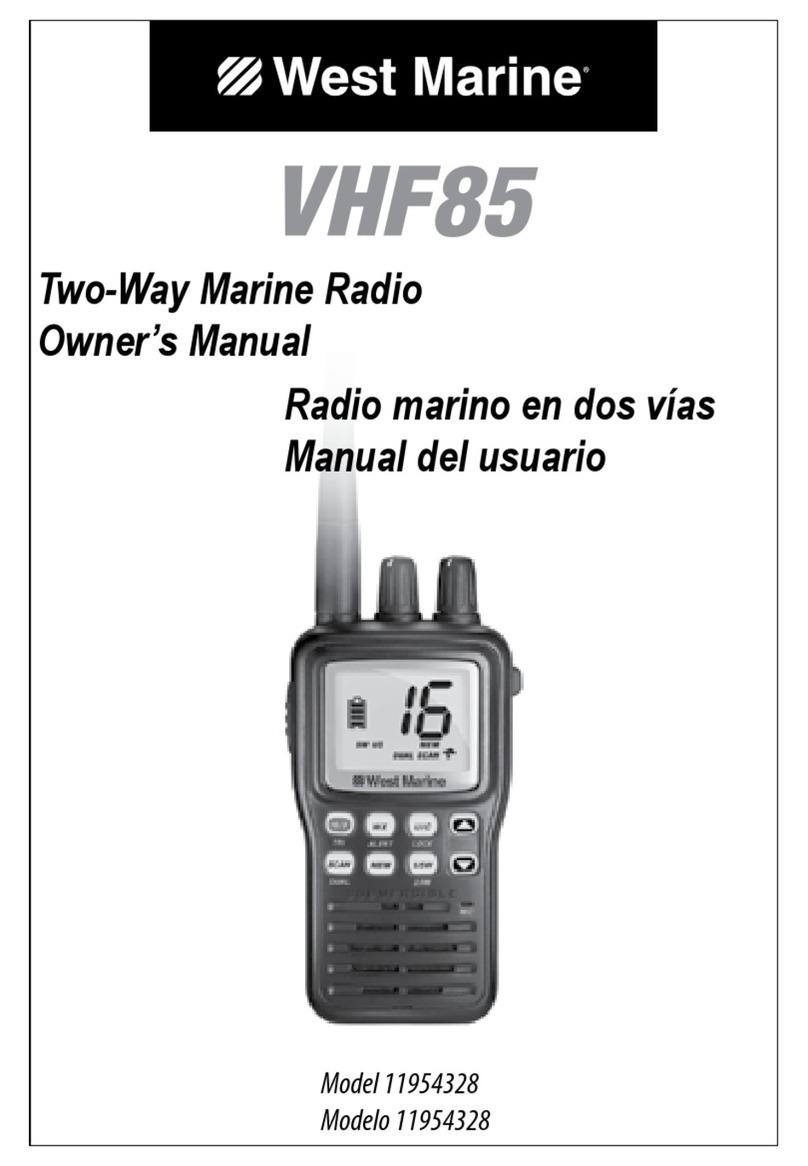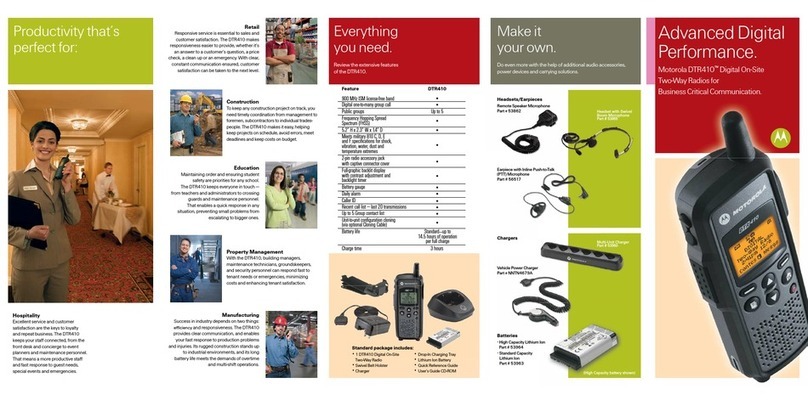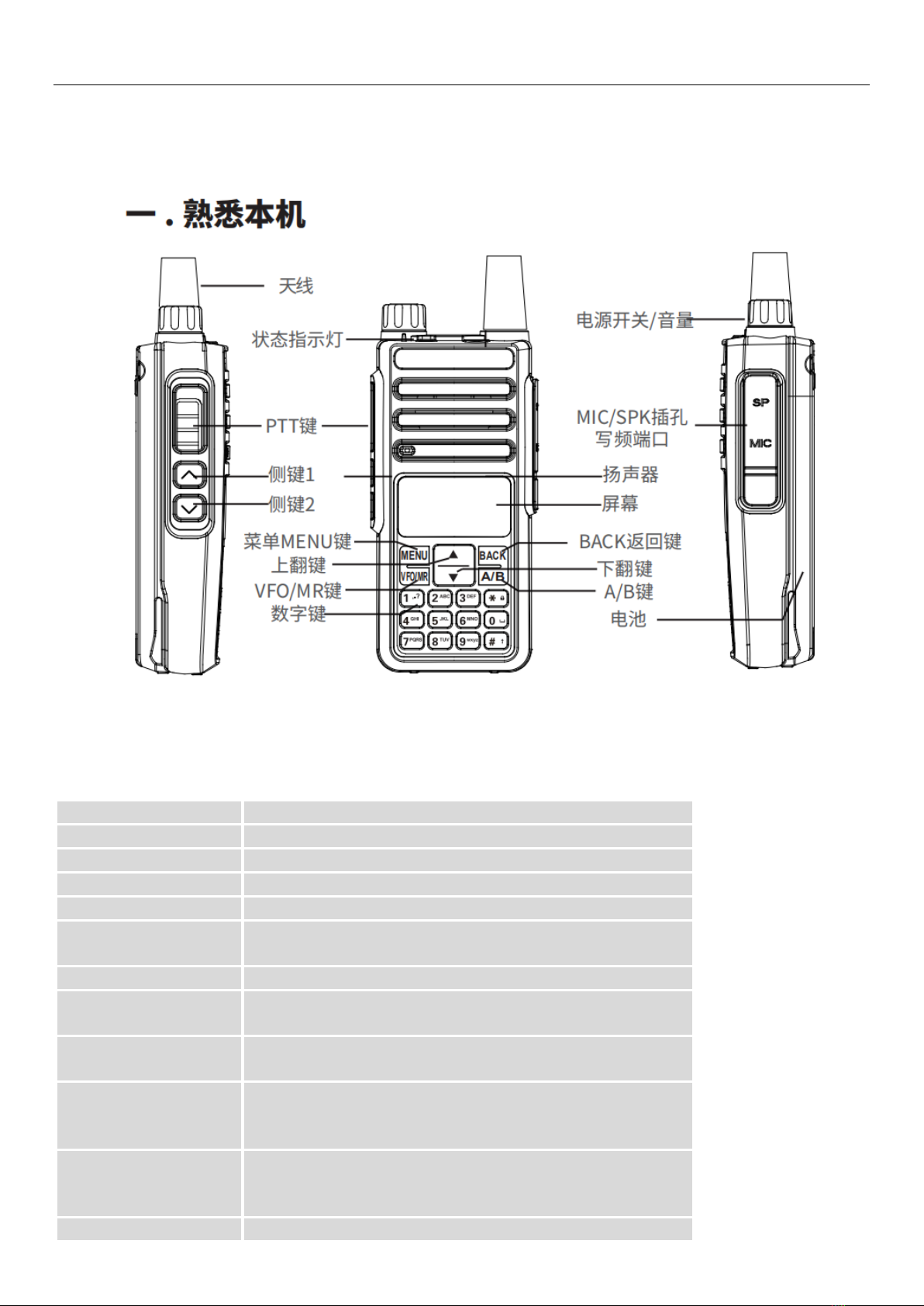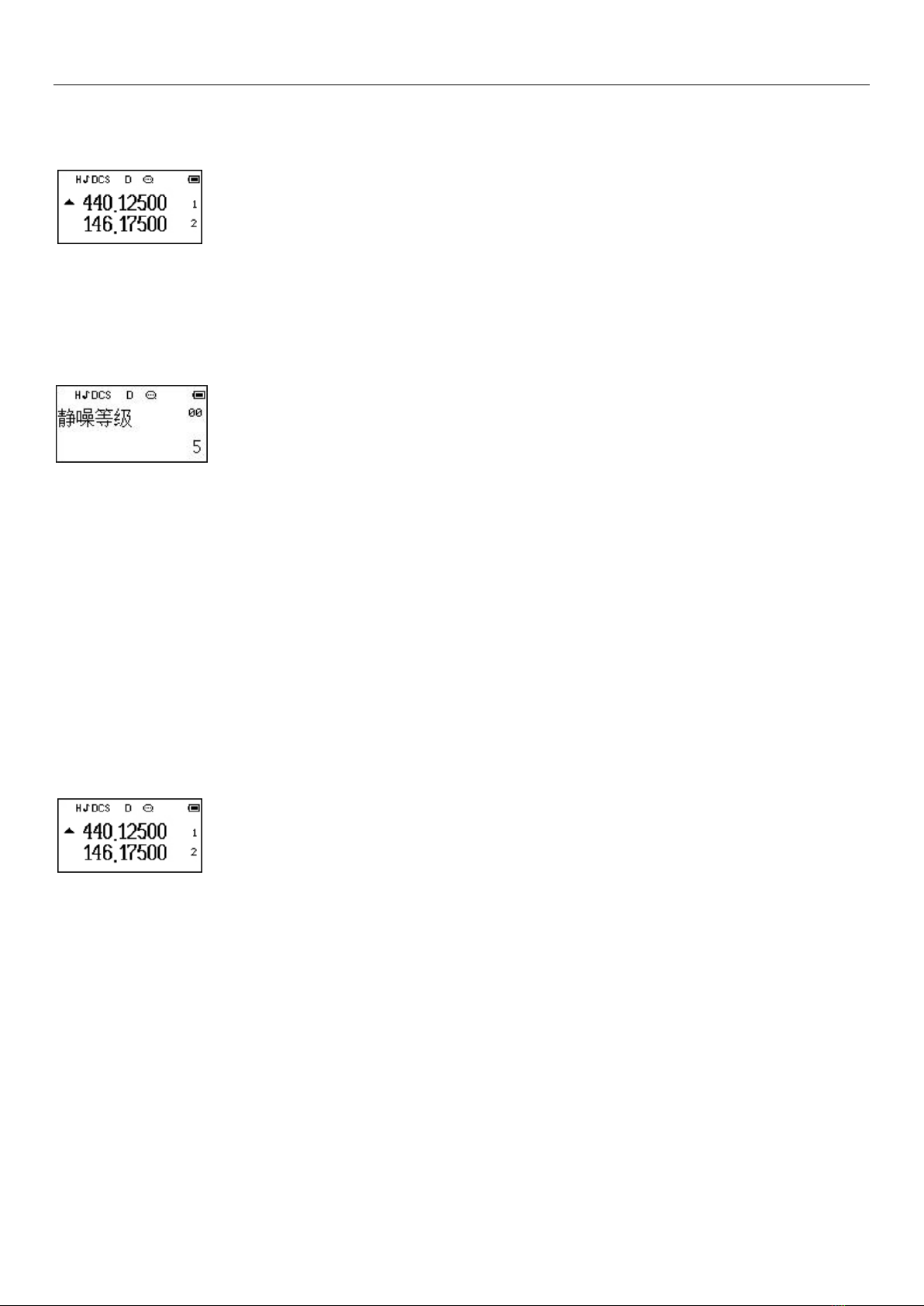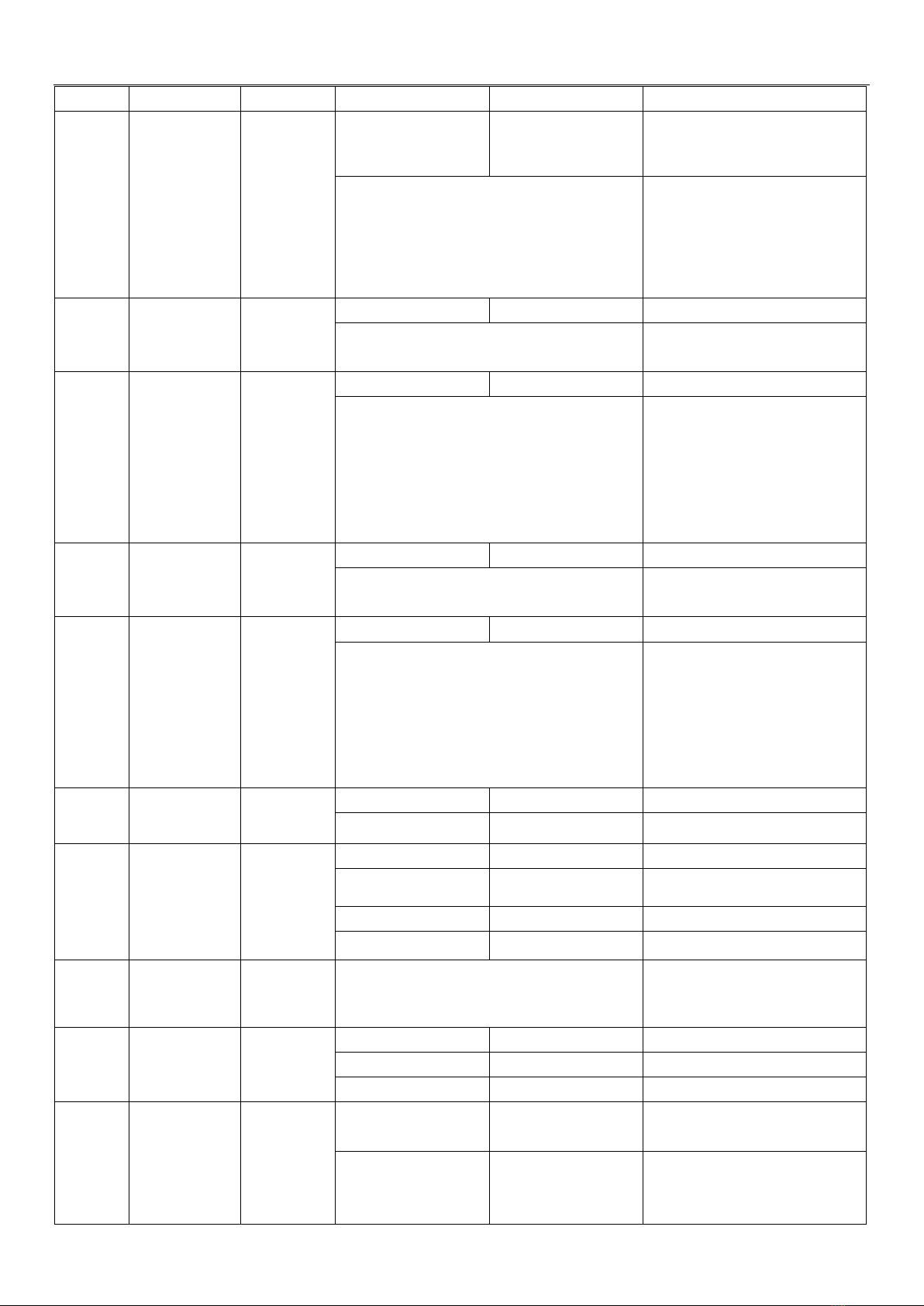●Battery safety attention
1. Do not allow metal contacts (including coins, keys, jewelry, or other conductive metal) to be touched by the battery contacts or pole
pieces. Otherwise, the battery may short circuit, discharge, heat or leak, which may result in damage to the item or personal injury.
Therefore, be careful when handling any battery.
2. Do not short-circuit the battery terminals or discard the battery in a fire. Do not disassemble the battery pack. When the battery is discarded,
please put into a dedicated battery recycling box.
●Battery normal operation instructions
★Please charge the battery indoors, battery charging at room temperature best.
★Under normal circumstances, the charger indicator from red to green when the battery is fully charged, at this time the battery can be
removed.
★You can charge when Battery installed in the walkie-talkie, but when charging is best to turn off the walkie talkie, to ensure that the battery
is fully charged.
★Please do not charge the battery when the battery power is not used up (after the battery is exhausted, the voice prompt alarm will be
given), which will shorten the service life of the battery.
★Do not put a fully charged battery back on the charger to "power up" again, as this operation significantly reduces the cycle life of the
battery.
●Extend battery life
★Battery performance will reduce below -20 ℃temperature conditions. Prepare back-up batteries for use in colder weather. Please do not
throw away cold batteries that cannot work. These batteries may be used at room temperature.
★Dusting the battery contacts may affect the battery life. Please wipe the contacts with a clean, dry cloth before inserting the batteries into
the walkie-talkie.
●Battery storage needs to know
1.Since the battery will have a self-discharge phenomenon, the battery when not in use for a long time, please fully charge the battery and
then stored to avoid over-discharge of its battery to damage the battery.
2. When the battery is in storage, remove the battery to recharge when stored about 6 months. To avoid over-discharge of electrolyte affect
battery capacity.
3. Pay attention to the temperature and humidity of the battery storage environment. Store the battery at room temperature in a cool, dry
place to minimize self-discharge of the battery.