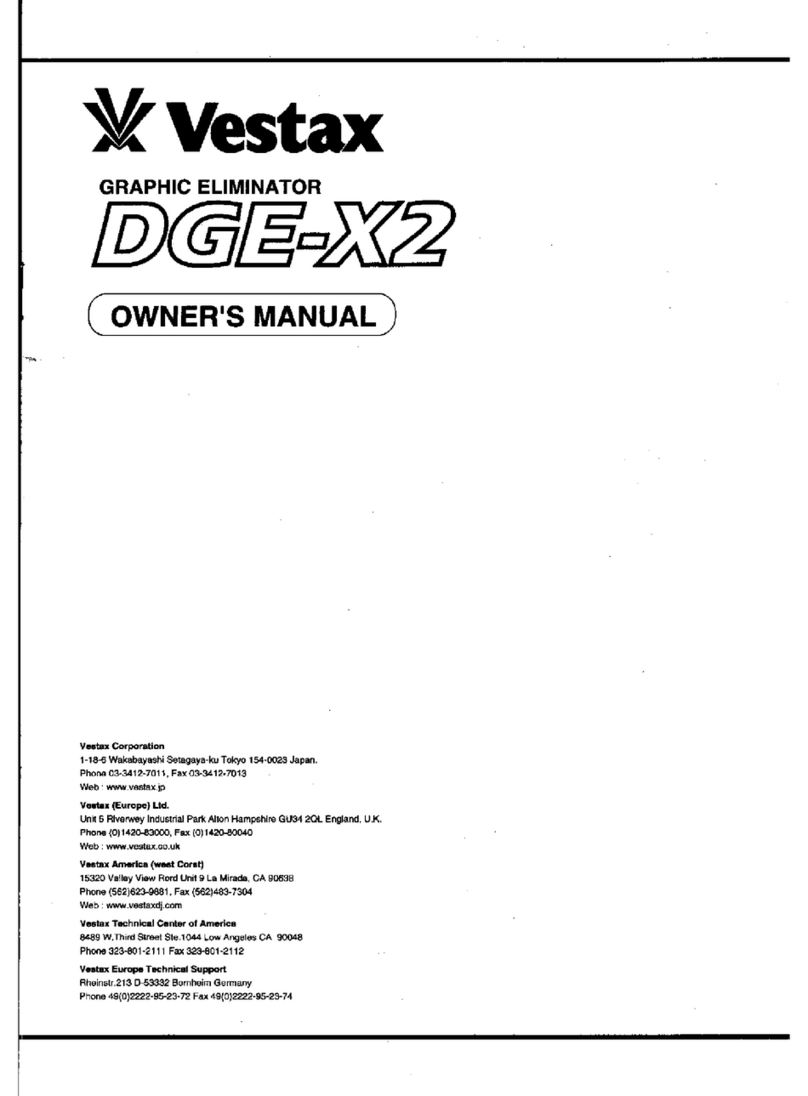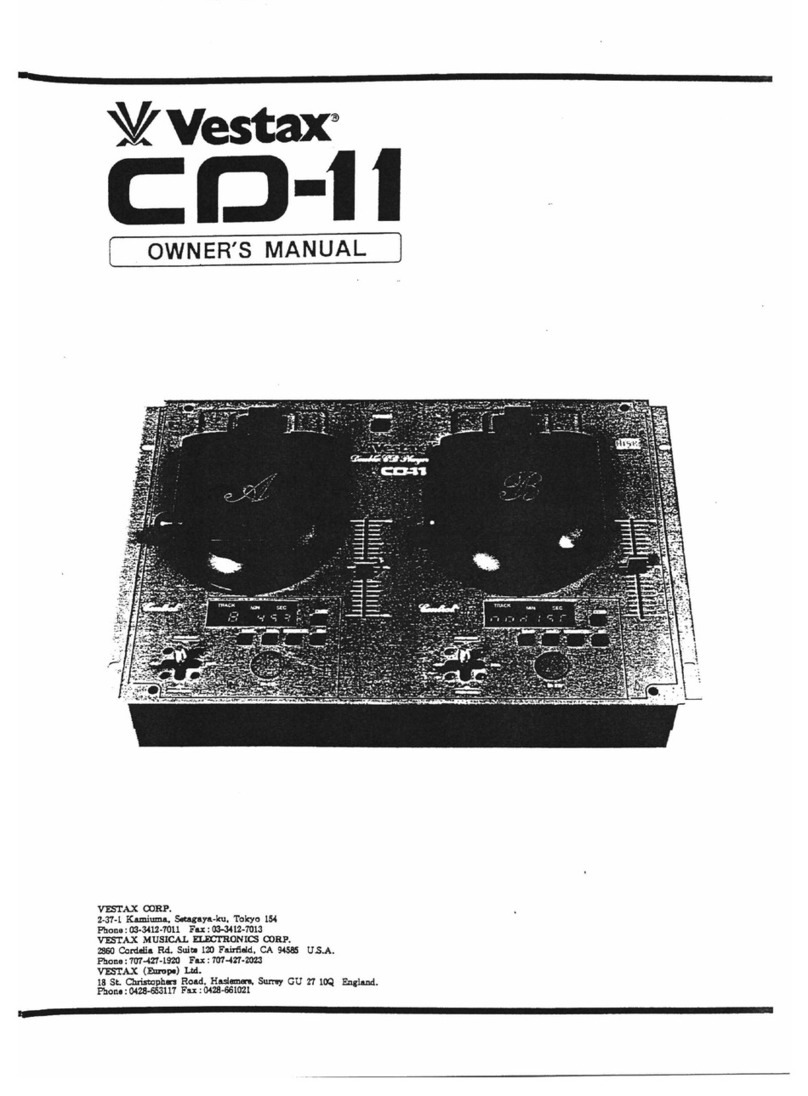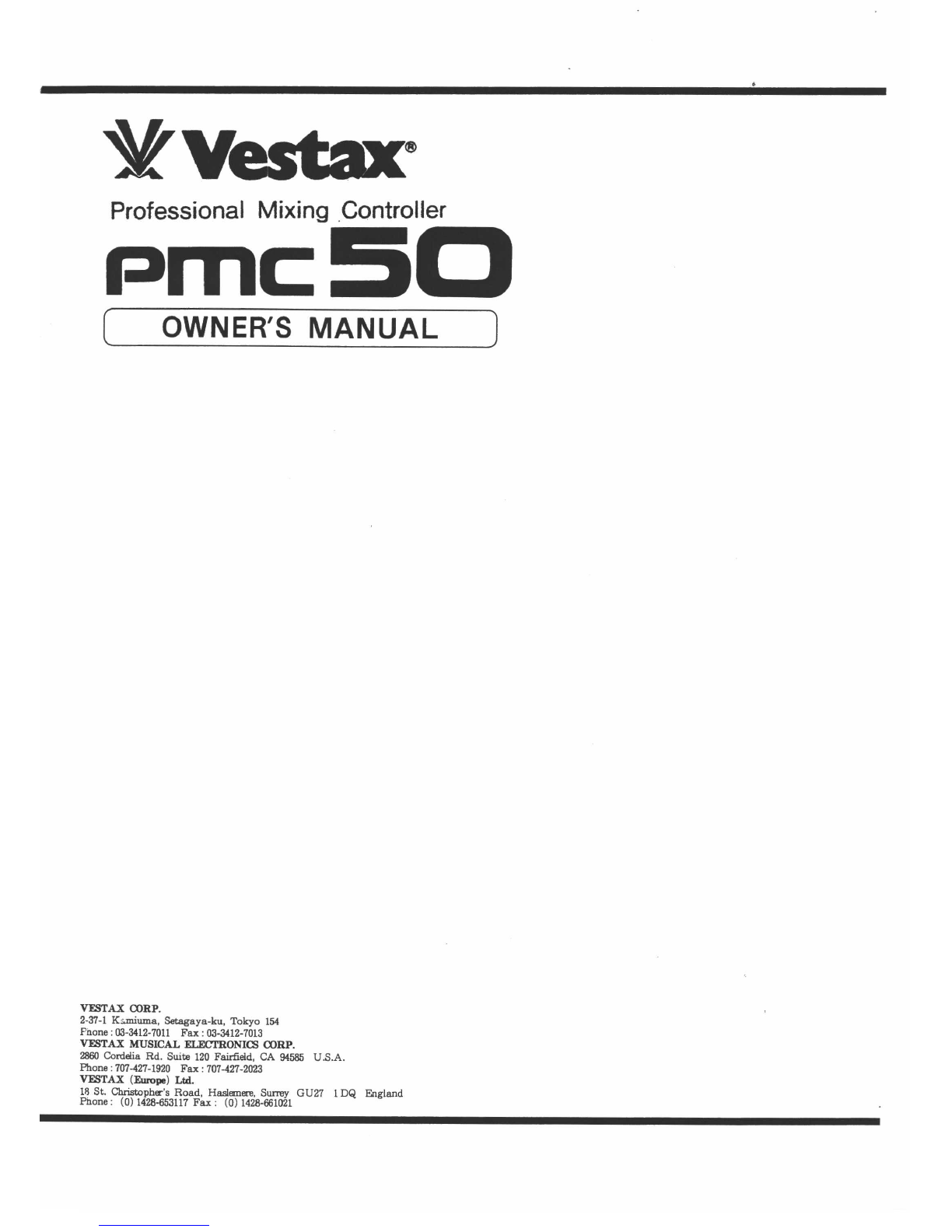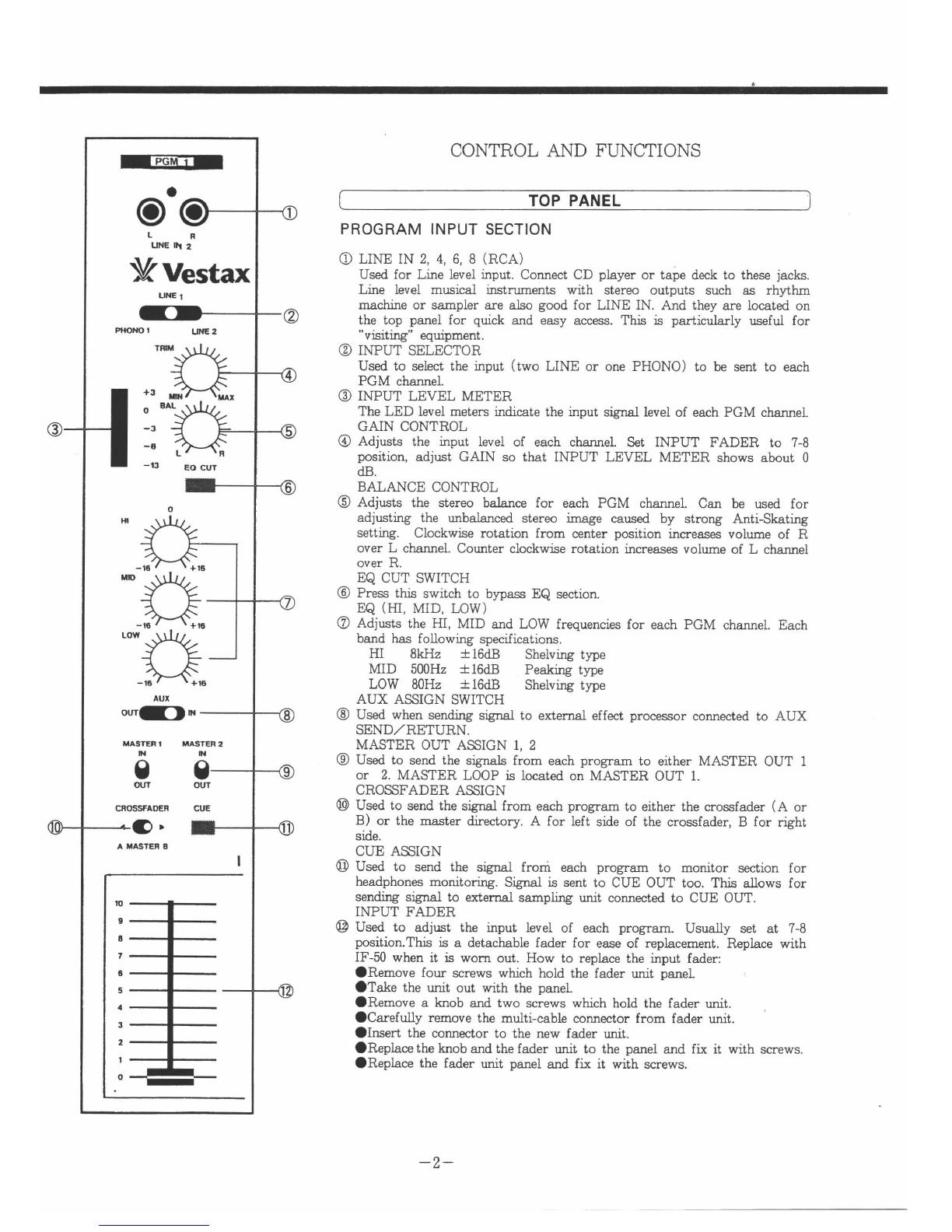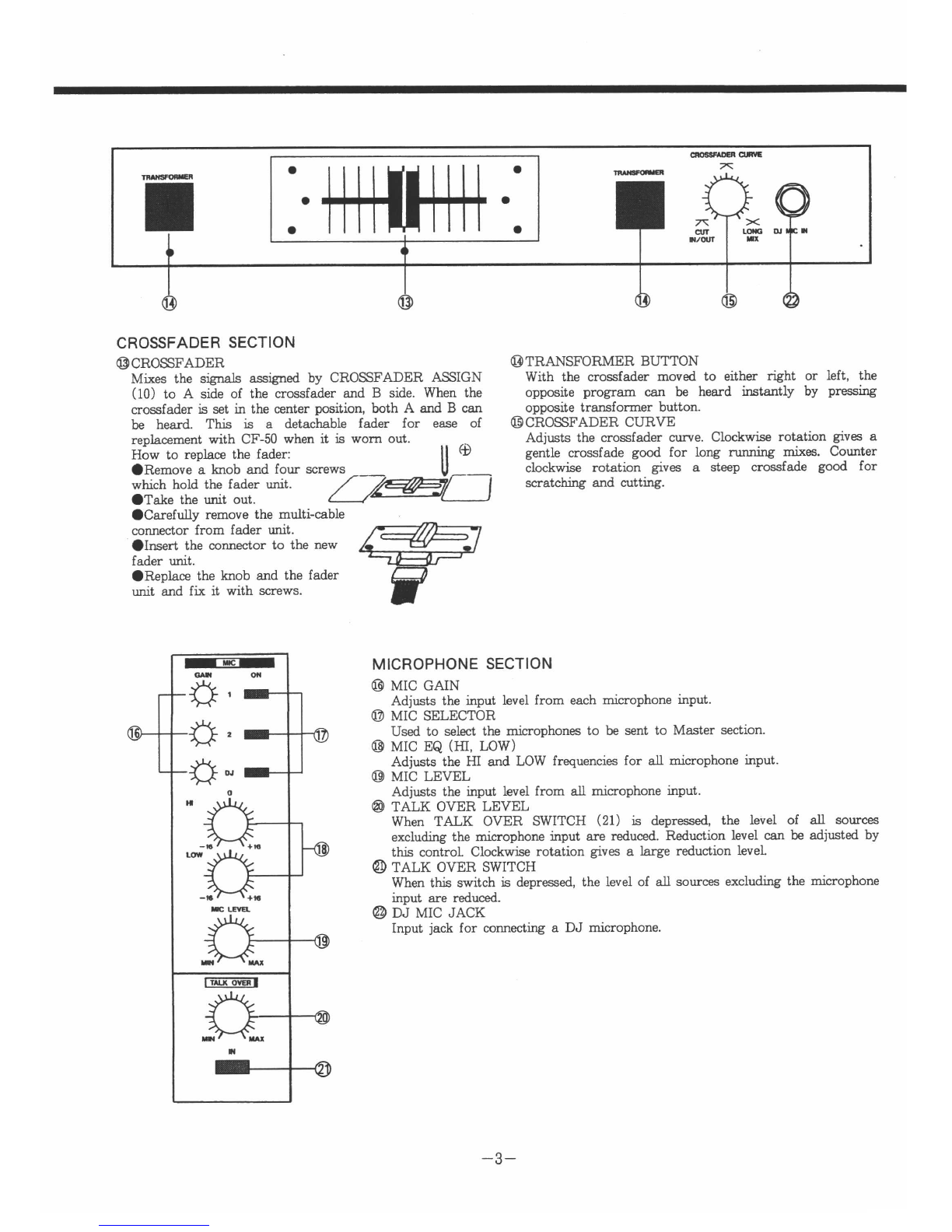CONGRATTILATIONS!
Thank you for purchasing VESTAX PMC-50, Professional M ixing Controller.
lnnovative features pioneered by VESTAX, such as User Replaceable Crossfader,
VCA crossfader operetion, Transformer Buttons and Crossfader Curve Adjustment
have been incorporated into a club mixer of highest grade. Top of the range, the
PMC-50 is high specification mixer designed to meet the most professional
requirements of Dance Music DJ's today. Please read this own€r's manual carefully
before you start to use your mixer, so that you will fully understand all of the
special fe€tures and €njoy the full us€ of the product.
FEATURES IMPORTANT
OA high specification VCA, Voltage Controlled
Amplifier, is utilized in the Crossfade system. This
minimizes noise and wear from the mechanical
Darts of the Crossfader. Additionallv' the
Crossfader "Curve" can be easily adjusted on the
front panel lor changes in Mixing styles. At one
extreme is the long running mix and at the other is
the Scratch or Cut mix.
OEach of the input channels will accept one stereo
phono and two stereo line sources, these are
instantly switchable giving a massive twelve input
capability. Each input channel has a gain control
for the setting of input levels. A levei display,
balance control and three band EQ are also
orovided on each channel. The separate Mic input
section has its own EQ.
OOne stereo input of each channel can be connected
via the top panel for quick and easy access- This is
particularly useful for "visiting" DAT players, etc.
the stereo Insertion ports are provided on the front
Opanel. These allow for the easy connlction of
outboard effects such as VESTAX DCR-UO
Frequency Separator, Compressor and Gate
machines. And the stereo Master Loop is provided
on the top panel also. This allows for total sound
control with Graphic EQ or Reverberator, etc.
The PMC-50 has the most comprehensive output
Olineup as well. No less than two separate Masters
(balanced and unbalanced), one DJ Booth Monitor'
one stereo Cue and a Headphones Monitor makes
this mixer the most versatile "MIXER'S MIXER"
available today.
To prevent electric shock, do not remove cover. No user
serviceable parts inside. Refer servicing to qualified
personnel. Always disconnect all equipment from the main
supply when disconnecting,/reconnecting signal leads. The
power cord should be connected last. Make sure that the
power switch is off when connecting. Disconnect from AC
supply when equipment is not used for extended time.
WARRANTY
AUT10NS
Warranty might vary from country to country. Each
distributor has their own warranty system in
accordance with country or state regulations or laws.
VESTAX observes the manufacturing country's
regulations.
*Humidity and dust
Avoid use where there is high humidity and dust
which may cause damage to internal parts.
*Temperature
Avoid use in hot, (over 35t) and cold, (below 5C)
locations. Keep the unit away from extreme direct
heat such as direct sunlight, heating radiators, or
closed vehicles.
{:Power cord handling
Connecting the power cord to other cords -or -joining
cords togelher cLn cause fire and electric shock. This
is extremely dangerous.Take precaution when
handling AC plugs and connectors. Handle only- the
plug or connector and do not perform these operations
with wet hands.
*Keep away from liquids
Do not stand vessel containing liquids on or near the
equipment. If liquid enters equipment, disconnect the
pow-r cord from the power outlet immediately'
SPECIFiCAT!ONS
躙熙P血 Leveン h"dance ″
dBv/mkΩ
LINE ‐
10dBV/20kΩ
MIc ‐
60dBV/2kΩ
AIIX RTN ‑10dBV/10kn
MAttER L∞ P RTN ‑10dBV/10kΩ
PGM 1/O RTN ‐
10dBV/5kΩ
N憮 搬 電
瞭‰露響ごOdBv/.n
MASrER Otrr(BAL.) +4dBm/2000
AUX SEND ‐
10dBV/5000
CUE OUT
B00TH OUT
HEADPHON鵬
MASTER L∞ P SEND
PGM 1/O SEND
Frequency Response
S/N Ratio
THD
〕血ellsions(WXHXD)
Weight 7 0kg
Power Requlrement 20W
OdBV/5000
0dBV/500n
30mW max 0 330/≧ 80
‑10dBV/1k0
‑10dBV/5000
20Hz‑20kHz(+0,‑ldB)
≧
120dB
く0.01%Dhensions
330X90X400mm
‑1‑