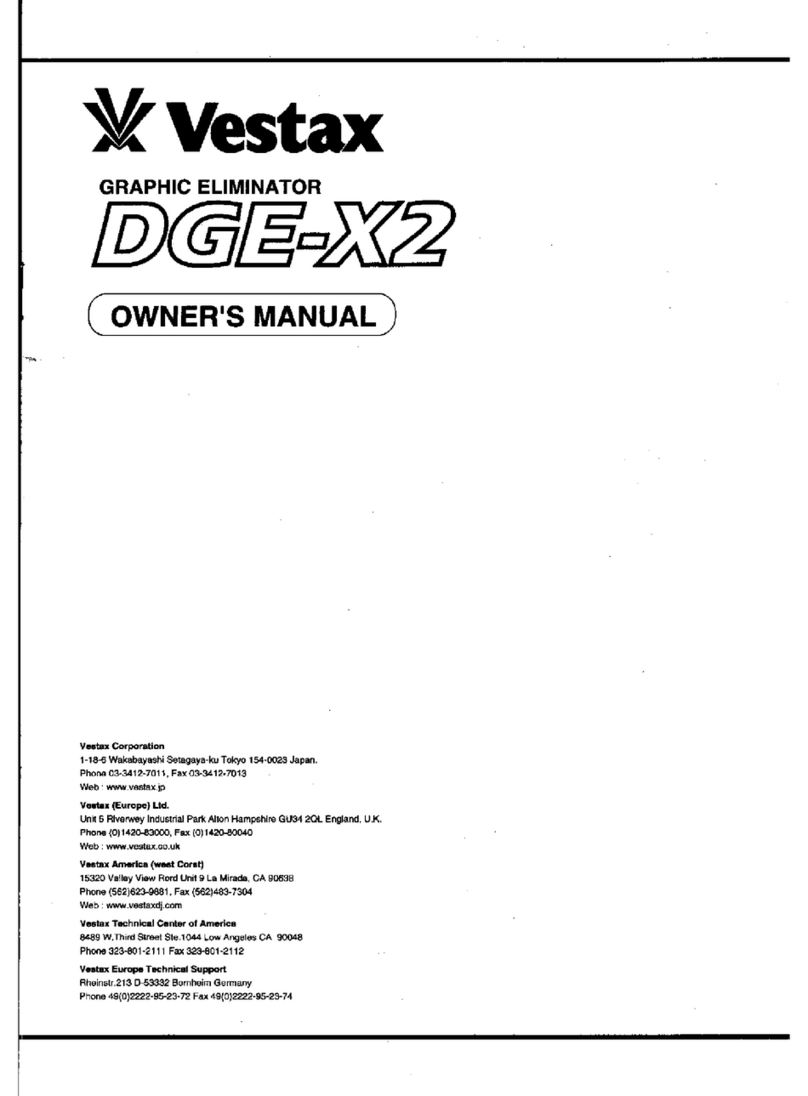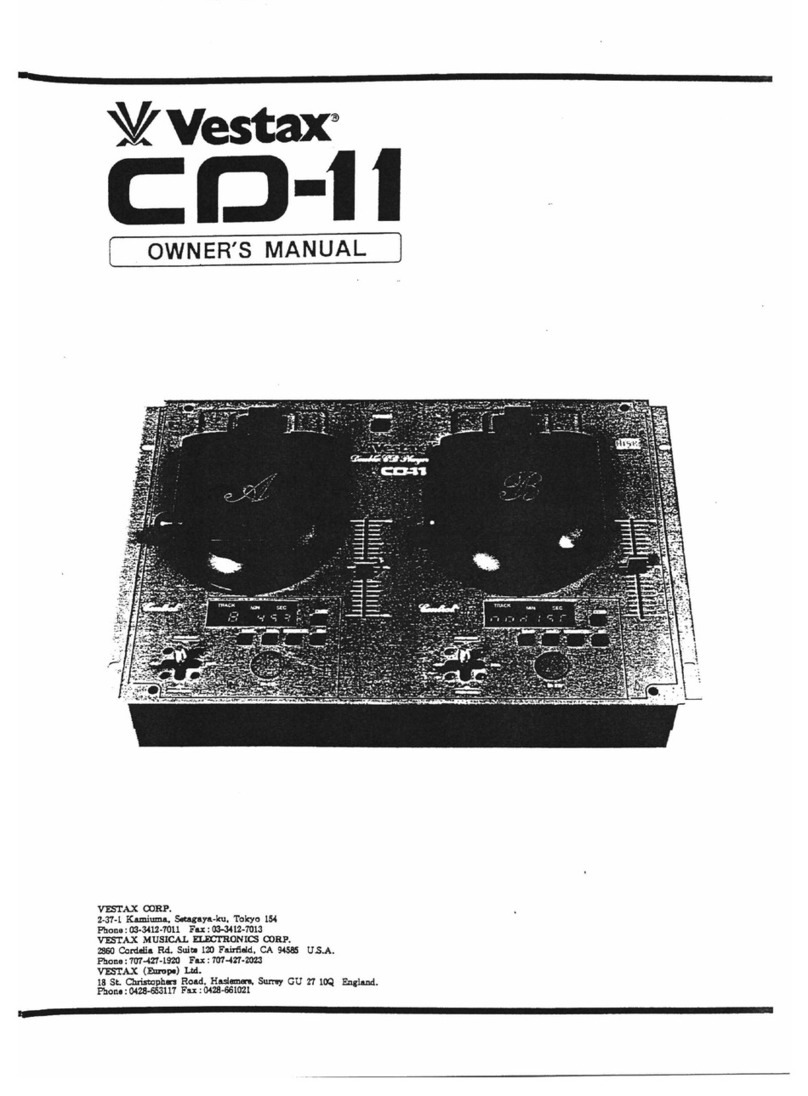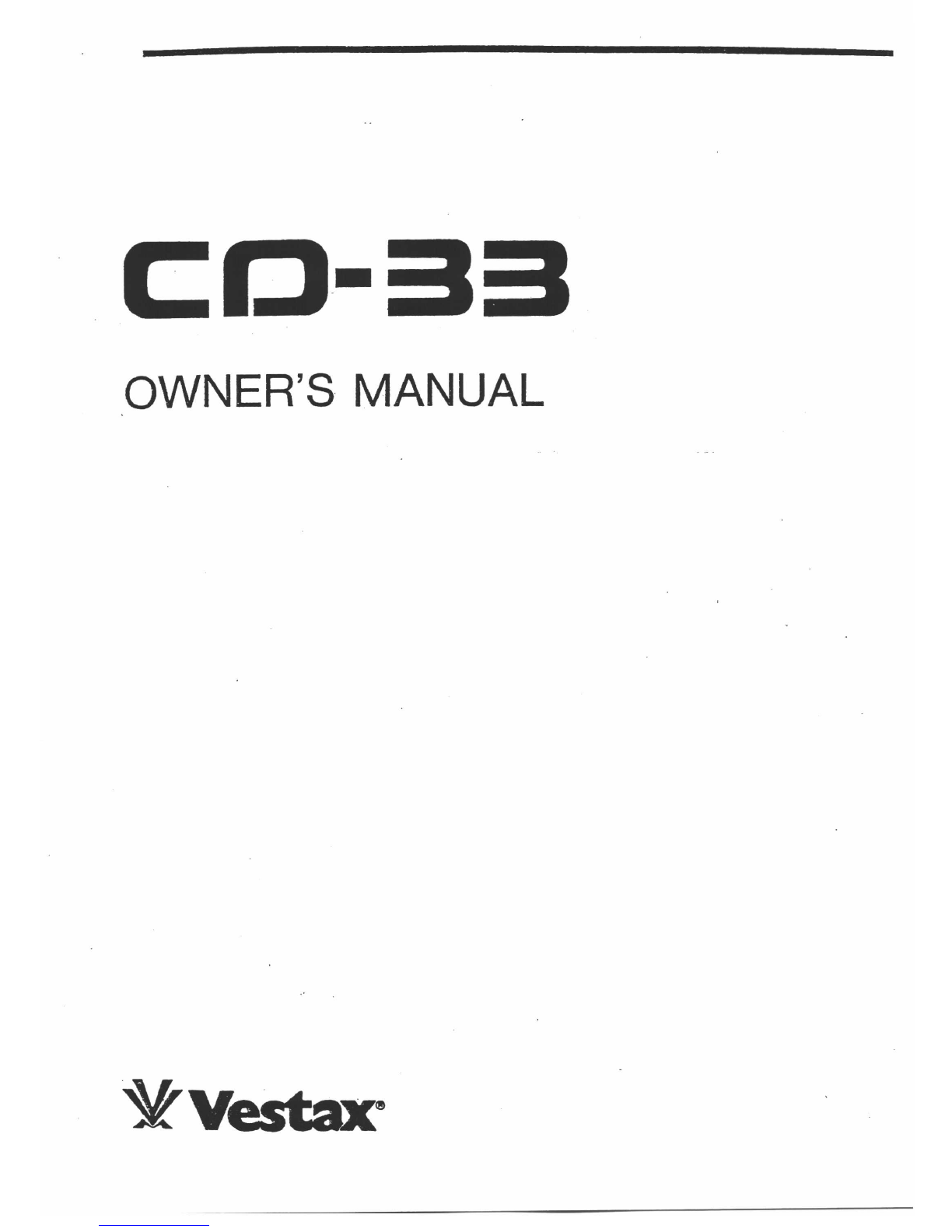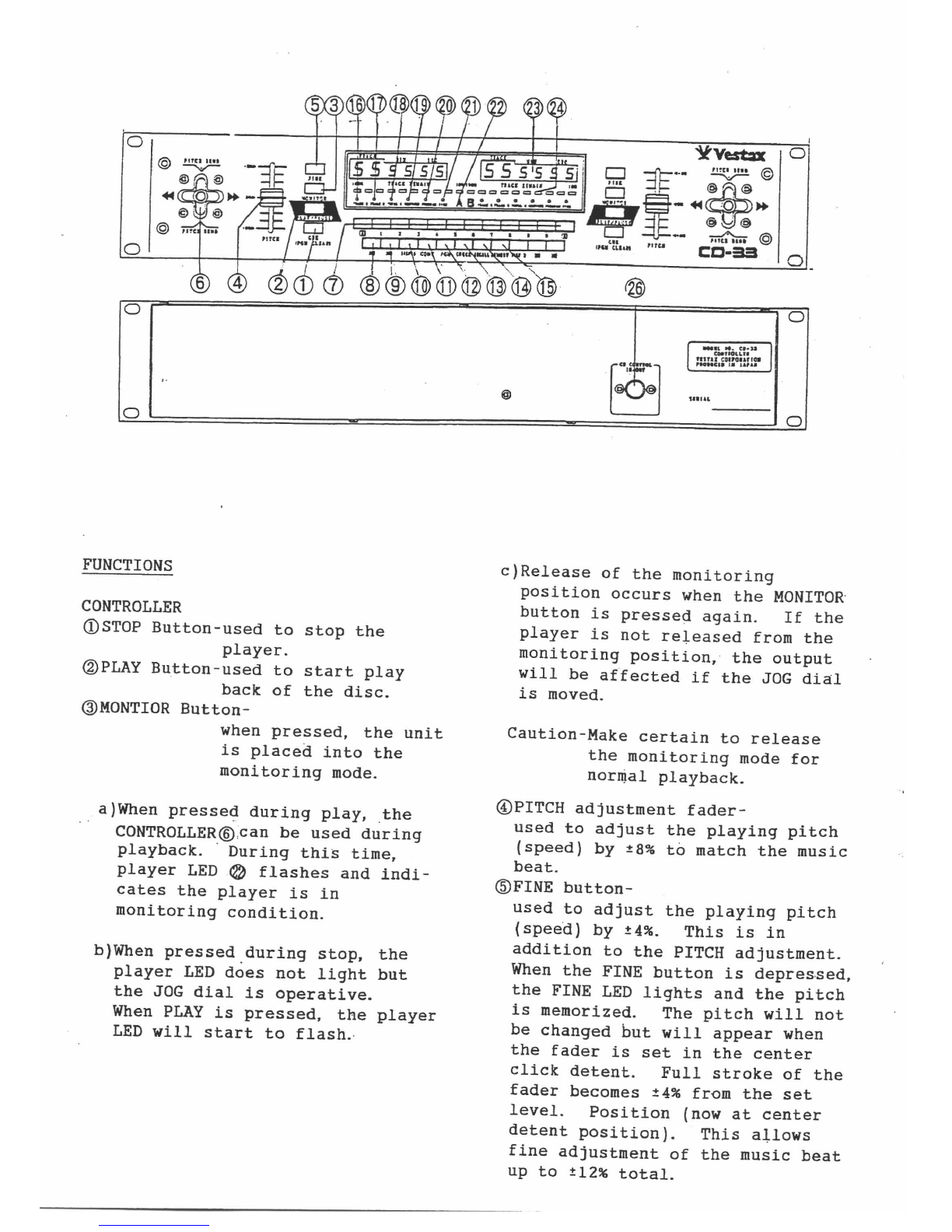lMPORTANT SAFEGUARDS
READ BEFORE OPERATING EQU:PM=NT
This product was designed and manufactured to meet strict
guality and sately standards. There are, however.30me installa-
lion and operation precautions which you should be particularly
awaro ot.
1. Fead Instruclions - Alt the salety and operating instruc-
tions should be read before the appliance is operated.
2. Fetain Instructions-Thesatetyand operaling instructions
should be retained for tuture reference.
3. Heed Warnings - All warnings on the appliance and in the
operating instruclions should be adhered to.
4. Foltow In3trucllons - All operating and use instructions
3hould b€ follow€d.
5. Cleaning - Unplug this video p.oduct trom the wall outlet
b€tor€ cleaning. Do not us€ liquid cleaners or aerosol
clean€rs. Use a damp cloth lor cleaning.
6. AttachmenB - Do not u3e attachm€nl3 not recommended
by the video product manufacturer as they may cause
hazards.
7. Water and Moislure - Do not use this video product near
water - lor exarhple, near a bath,tub, wash bowl, kitchen
' sink, or laundry tub, in a wel basement, or near a swimming
pool, and the like.
8. Accessorles - Do not place this video product on an
unslable cart, stand, tripod, bracket, or table. The vidao
product may fall. causing serious iniury to a child or adult,
and sarious damag€ to lhe appliance. Use only.wilh a cart,
sland, tripod, bracket. or table recommended by the manu_
lacturer, or sold with the video produci. Any mounting ol the
appliance should follow the manutacturer,s instruclions.
and should use a mounting accessory recommended by the
manufaclurer.
9. Ventilation - Slols and openings in the cabinet are provided
for ventilation ind to ensure retiable operation of the video
product and to protect il trom overhealing, and lhese open_
ings must nol be blocked or covered. The openings should
nev€r be blocked by placing the video product on a bed,
sofa, rug, or other similar surface. This video product should
never be placed near or over a radiator or heat register. This
video product shouid not be placed in a built-in installation
such as a bookcase or rack unless proper ventilation is
provided or lhe manufaclurer's. instructions have been
adhered to.
10. Power Sources - This video product should be operated
only trom th€ typ€ of power source indicated on the marking
label. It you ar€ not sure ot th6 type of pow€r 3upply to your
home, consult your appliance dealer or local power compa_
ny. For yideo products intended to op€rate trom baltbry
power, or olher sources, refbr to the operating instructions.
11. Grounding Or Po:ar:zation― ―
This viloO prOductis equipped
with a p● :ari2ed a!ternath9‐ current!ine plug(a piug having
one b:ade widerthan the other).ThiS p:ug wi::fit into the
pOwerOut:et oniy one way Thisis a safety feature.:fyou are
unabie to insert the p:ug fu‖ y into the outiet,try reversing
the p:ug. :fthe p:ug shOuid sti‖ fail tO fit,contact your
eiectrician tO replace your Obso:ete outiet.Do not deleatthe
safety purpose Ofthe po:arlzed piug.
12. Power-Cord Protection - power-supply cords should be
routed so that they are not likely to be walked on or pinched
by items placed upon or against them, paying particular
attention to cords at plugs, convenience receptacles. and
the point where lh6y exit lrom th€ applianc;.
13. Protective Attachment ptug - The appliance is equipped
wilh an altachment plug having overload prolection. This is
a satety feature. See Inslruction Manual lor replacemenl or
rescilting of protective device. lf replacemenl of th€ plug is
required, be surs th€ 3arvice technician h6s used a replace-
menl plug specilied by the manufactur€r thal has the same
overload protection as th€ original plug.
14. Outdoor Antenna Grounding - lf an oulside antonna or
cablesyst€m is connocted to th€ vid€o product, bo sure tho
antenna or cabl€ gy3tem is ground€d so as to provide soms
prolection again!t voltag€ surg€s .nd builtup 3tatic charg-
es. Section 810 ol the National Electricat Code. ANSI/NFpA
No. 70-1984, provides information with r€spect to propor
grounding of the mast and supporting struclure, groundlng
ol the lead-in wire .to an ant€nna discharEs unit, size of
grounding conductors, location of antenna-discharge unit,
connection lo grounding electrodes. and requirements tor
the grounding el€btrode. See Figura 1.
15. Lightning - For added protection for this vid€o product
receiver during a ligitning slorm, or wh.€n it is left un-
altended and unused for long periods ol time, unplug it from
the wall outlet and disconnect the antenna or cabl€ system.
This will prevant damage to the video product due to
lightning and pow€r-lino surges.
16. Power Lines - An outside ant€nna syslem should not be
localed in the vicinity ol overhead power lines or other
'electric light or pow€r circuits, or where il can tal into such
power lines or circuits. When instalting an outside antenna
syslem, extr€me care should be taken to keep trom touching
such power lines or circuits as contact with them might be
tatal.
17. Overloading - Do not ov€rload wall ouilet3 and extension
cords as this can .6ult in a risk of lire or blectric shock.
18. Obiect and Liquid Entry - Never push obi€cts of any kind
inlo this vid€o product through opening! a3 lhey may touch
dangerous voltage point3 or short-out partg that could r€sult
in a tire or el€ctric shock. Never spill tiquid ol any kind on the
video producl.