VESTEL A Series User manual
Other VESTEL Dishwasher manuals

VESTEL
VESTEL LCD Series User manual

VESTEL
VESTEL BLDC Pyrojet Series User manual

VESTEL
VESTEL ABX-402 E User manual

VESTEL
VESTEL NOVUS Series User manual

VESTEL
VESTEL Dishwasher User manual

VESTEL
VESTEL BMA-407 I User manual

VESTEL
VESTEL DW 5003 User manual

VESTEL
VESTEL I Series User manual

VESTEL
VESTEL BMJ-L501 X User manual

VESTEL
VESTEL DW 5006 User manual
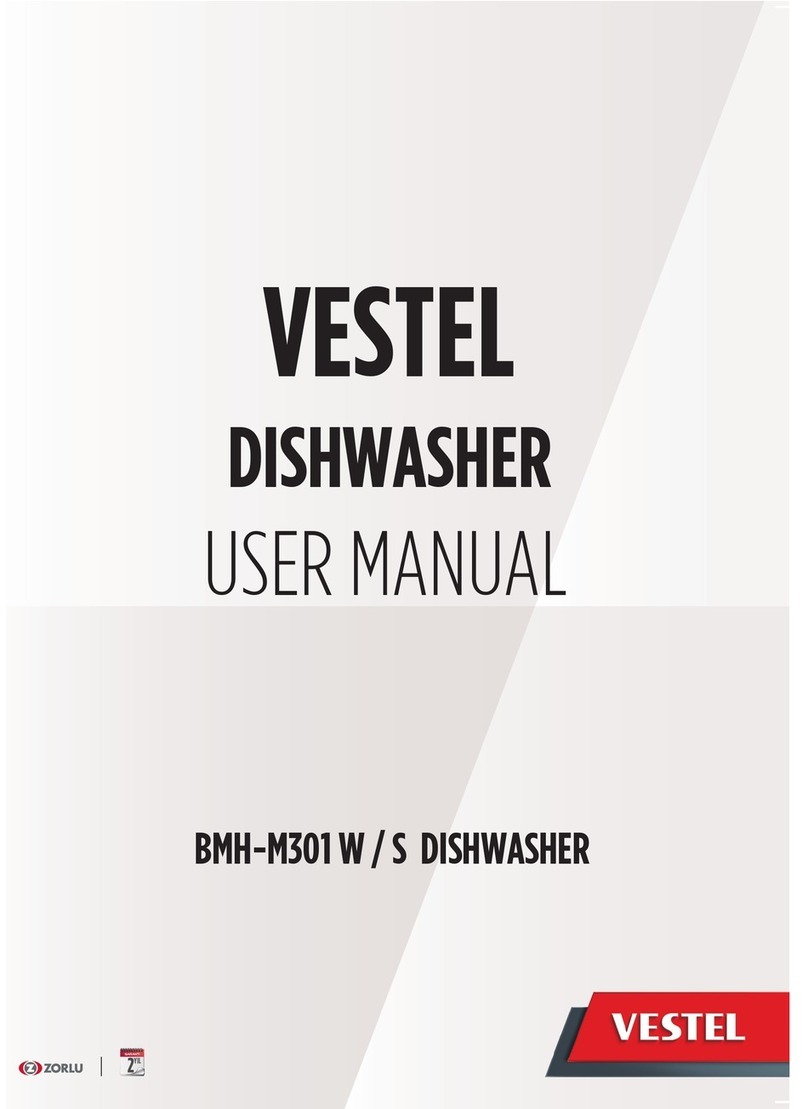
VESTEL
VESTEL BMH-M301 S User manual
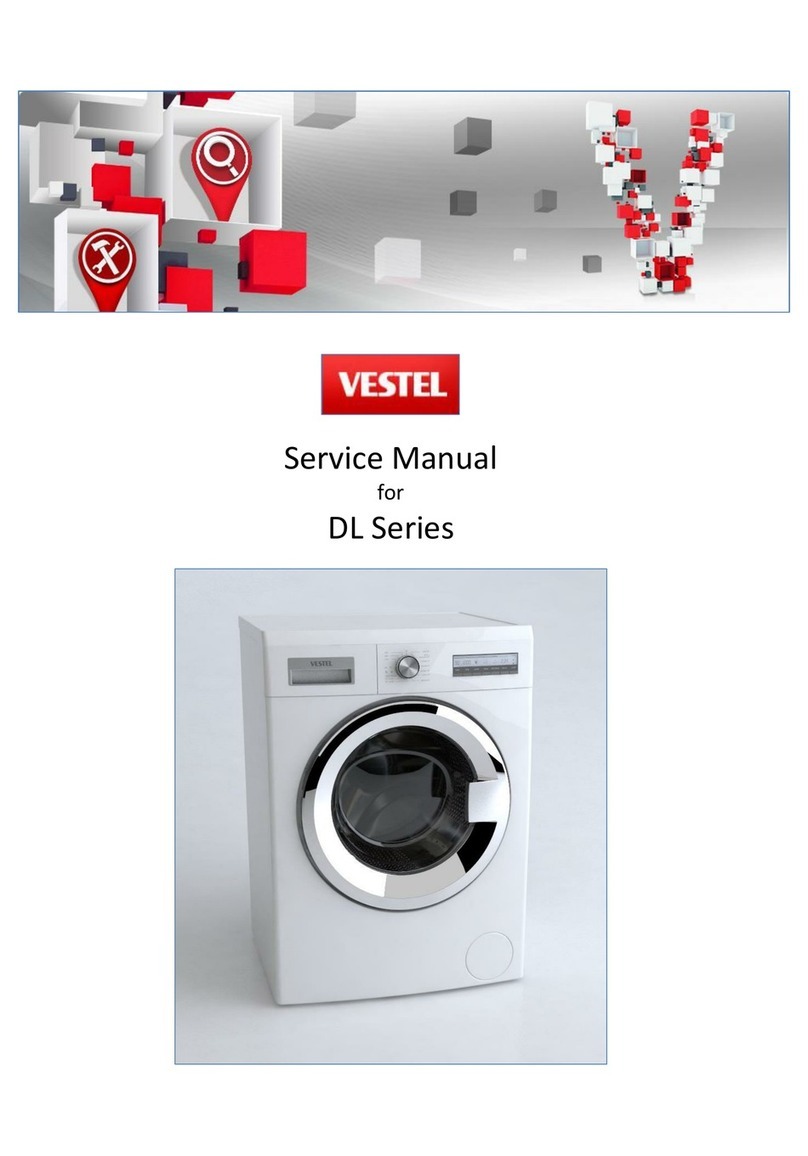
VESTEL
VESTEL DL Series User manual
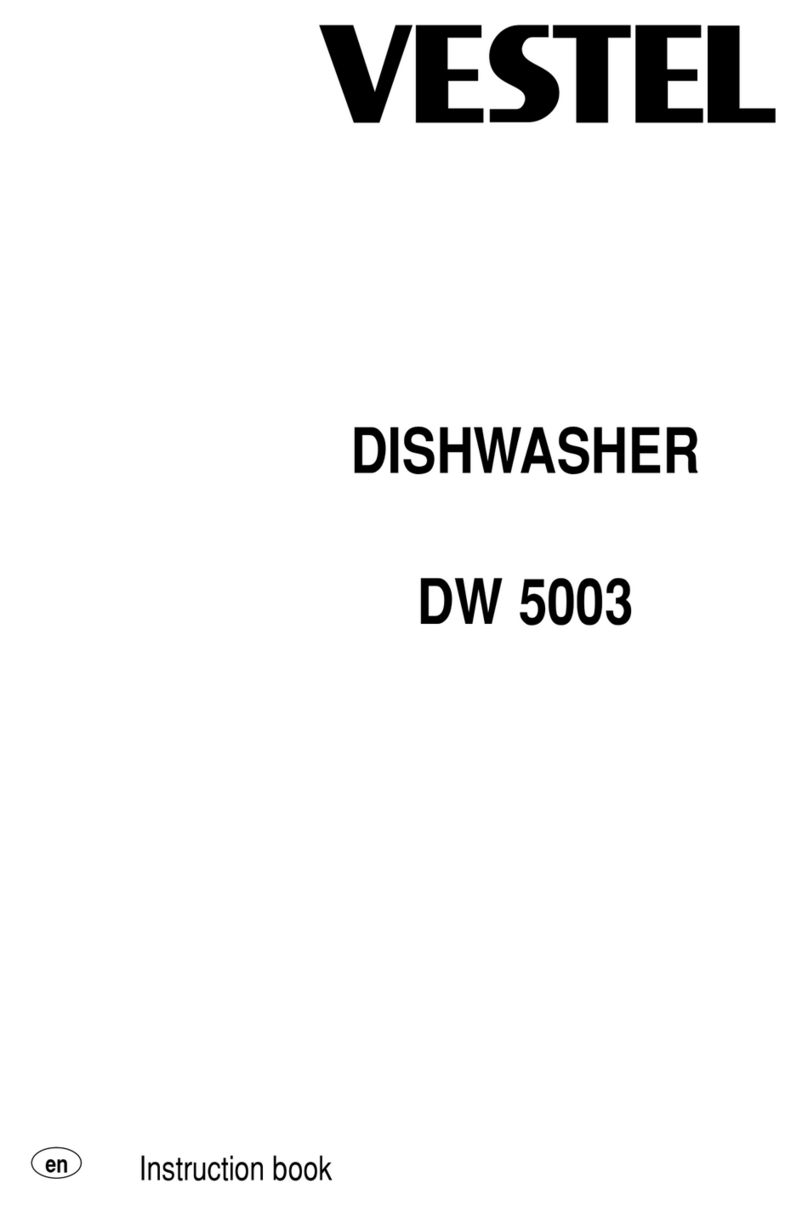
VESTEL
VESTEL DW 5003 User manual
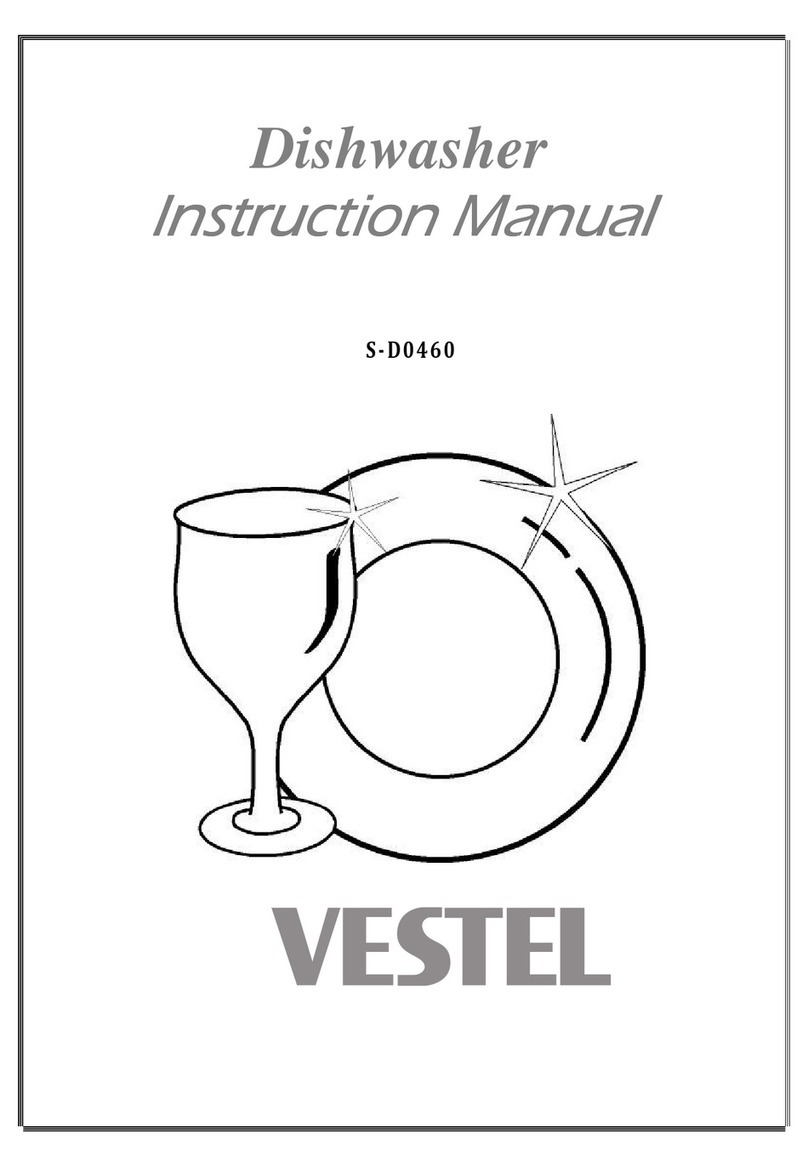
VESTEL
VESTEL S-D0460 User manual

VESTEL
VESTEL BMH-XL 608 X User manual

VESTEL
VESTEL BMH-L406 W User manual

VESTEL
VESTEL ANGELO FNAC11 Manual
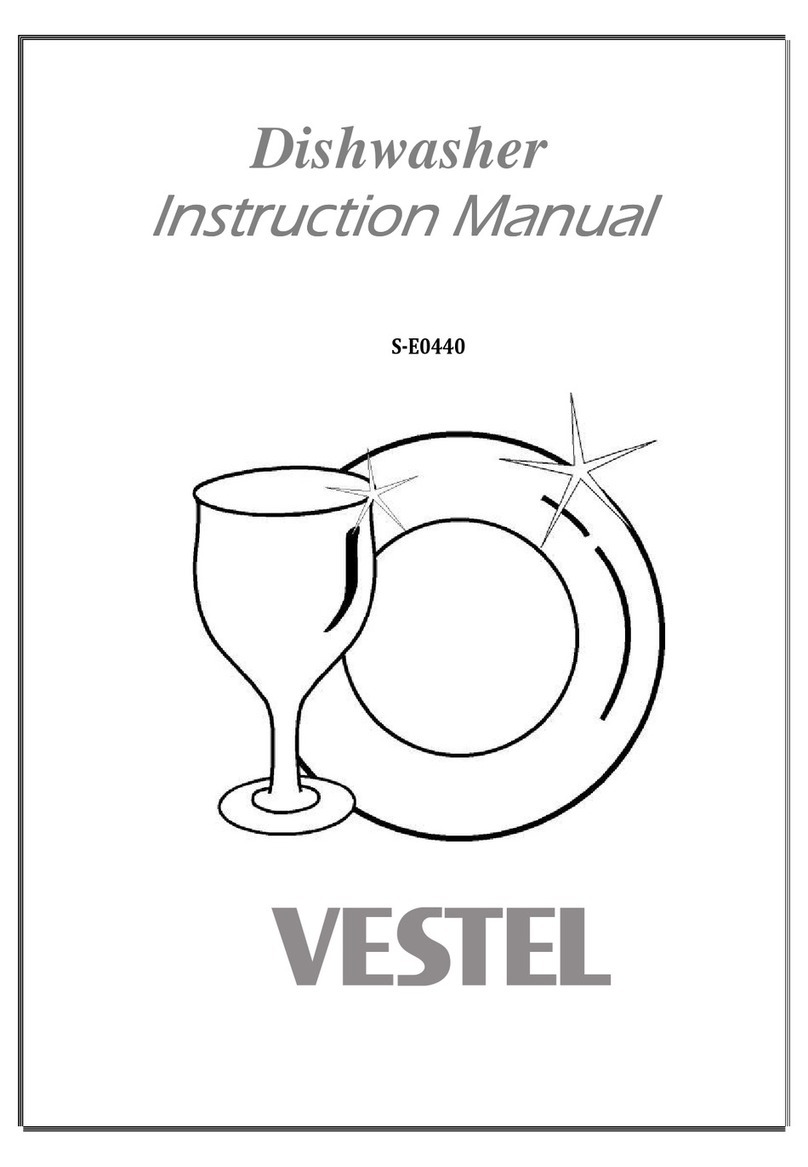
VESTEL
VESTEL S-E0440 User manual

VESTEL
VESTEL DW 5006 User manual

VESTEL
VESTEL BMH-L401 W User manual



























