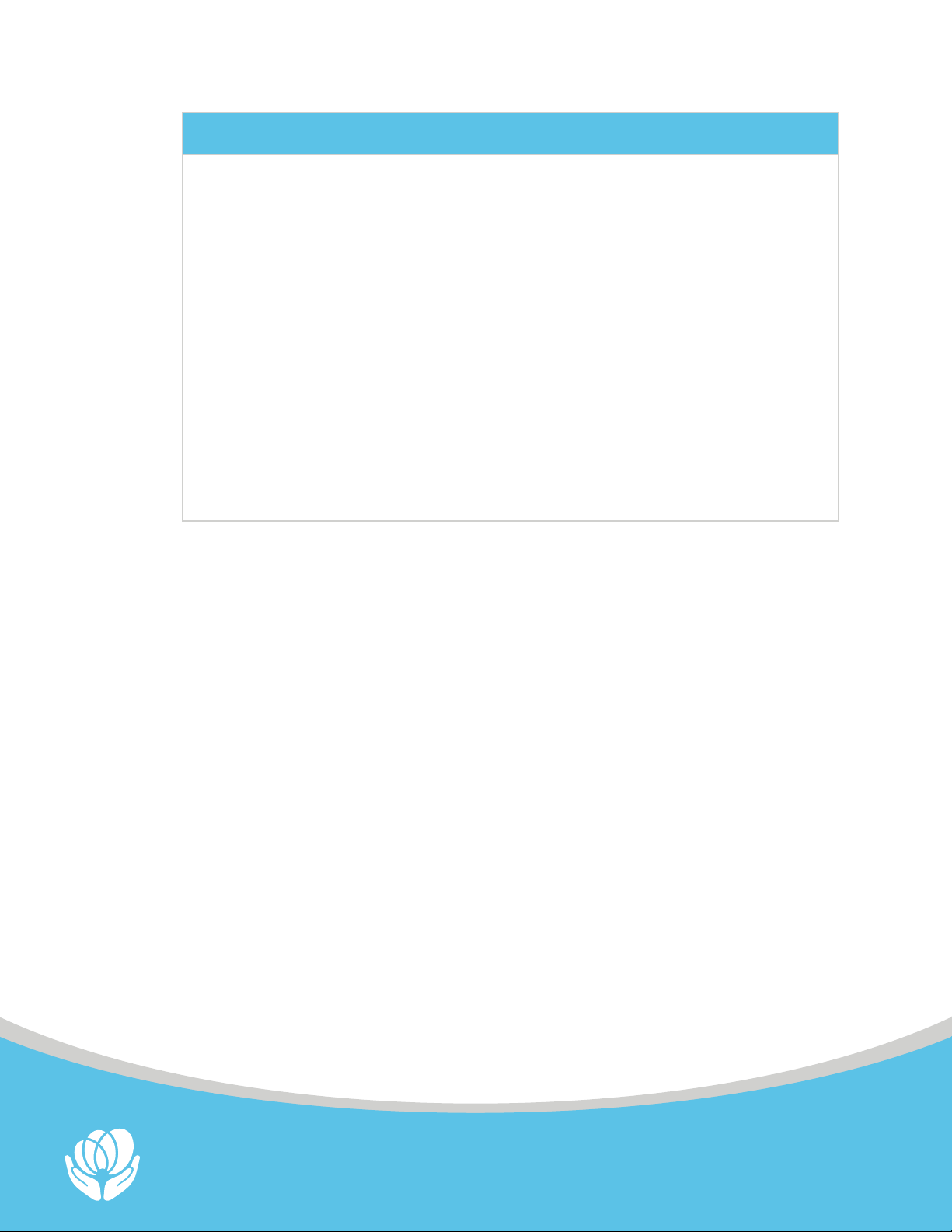2
+1-215-667-8990
VestibularFirst.com
1 . Introduction ................................................................................................................................ 3
1.1. Contact Information .................................................................................................................. 3
1.2. Indications of Use....................................................................................................................... 3
1.3. Product Description ................................................................................................................... 3
1.4. Computer Requirements........................................................................................................... 4
1.5. Safety Classification and Regulations...................................................................................... 5
1.6. Transport, Storage, and Use....................................................................................................... 12
1.7. Contraindications,Warnings, Cautions, and Recommendations ......................................... 13
1.8. Markings and Storage............................................................................................................... 18
1.9. Packaging inspection and shipping box ................................................................................ 20
1.10. Inspecting for and reporting damage to the goggles........................................................... 20
2. System Overview ........................................................................................................................ 21
2.1. Modular Goggles....................................................................................................................... 21
2.2. Software ...................................................................................................................................... 24
3 . Software Installation & Configuration....................................................................................... 27
3.1. Installation .................................................................................................................................. 27
3.2. OBS Configuration ..................................................................................................................... 29
3.3. Scene Collection Templates...................................................................................................... 34
4. Using the Insight Infrared Video Goggles ................................................................................ 35
4.1. Initial Setup & Checks................................................................................................................ 35
4.2. Cleaning the Goggles............................................................................................................... 36
4.3. Considerations Prior to a Patient Donning Goggles ............................................................... 38
4.4. Donning the Goggles................................................................................................................ 38
4.5. Centering the Eyes..................................................................................................................... 41
4.6. Select Additional Scenes........................................................................................................... 42
4.7. Starting & Stopping Video Recording ...................................................................................... 45
4.8. How to Use the Visual Fixation Light.......................................................................................... 45
4.9. How to Remove and Attach the Camera Unit......................................................................... 46
4.10. Doffing the Goggles................................................................................................................... 48
4.11. Accessing and viewing recorded videos ................................................................................ 48
4.12. Accessing and viewing recorded videos ................................................................................ 49
4.13. Cleaning and Storing Your Goggles ........................................................................................ 49
5. Troubleshooting, Repair, and Warranty..................................................................................... 50
5.1. Goggles Troubleshooting .......................................................................................................... 50
5.2. Software Troubleshooting .......................................................................................................... 52
5.3. Warranty and Repairs ................................................................................................................ 54
5.4. Contact Information .................................................................................................................. 54
Table of Contents