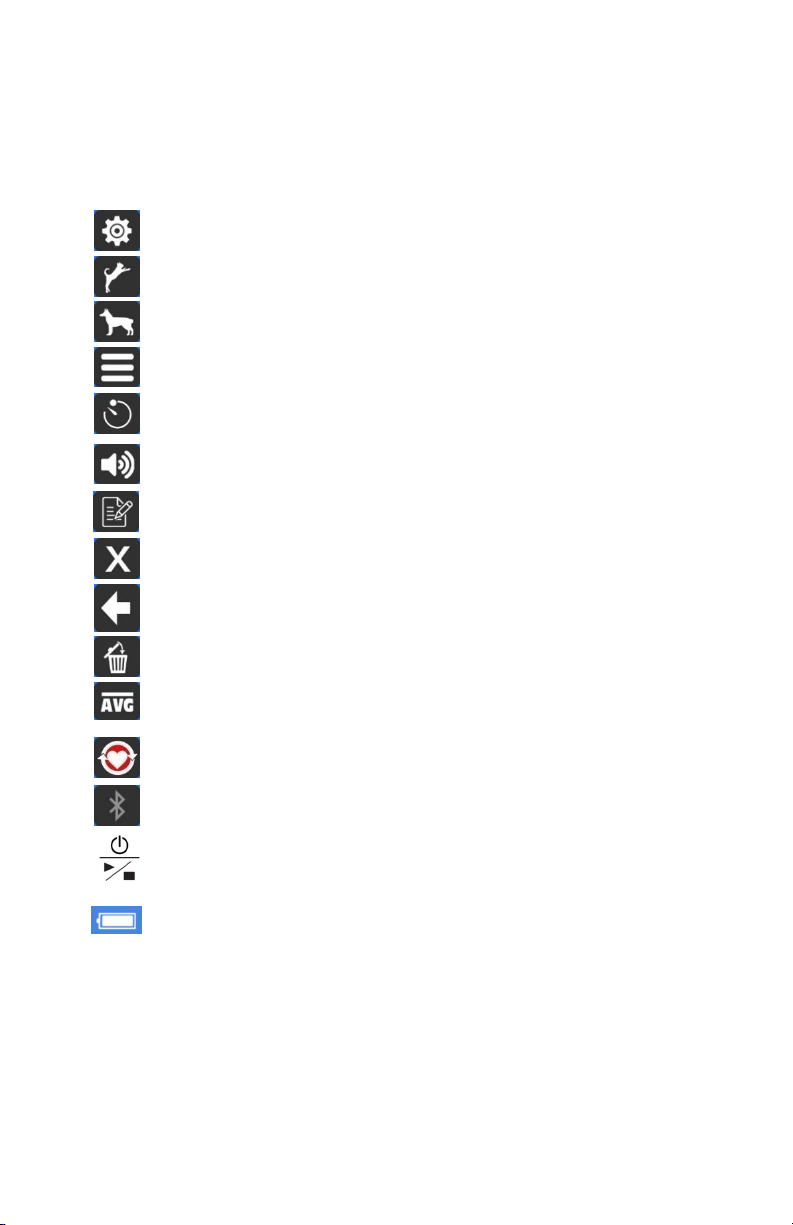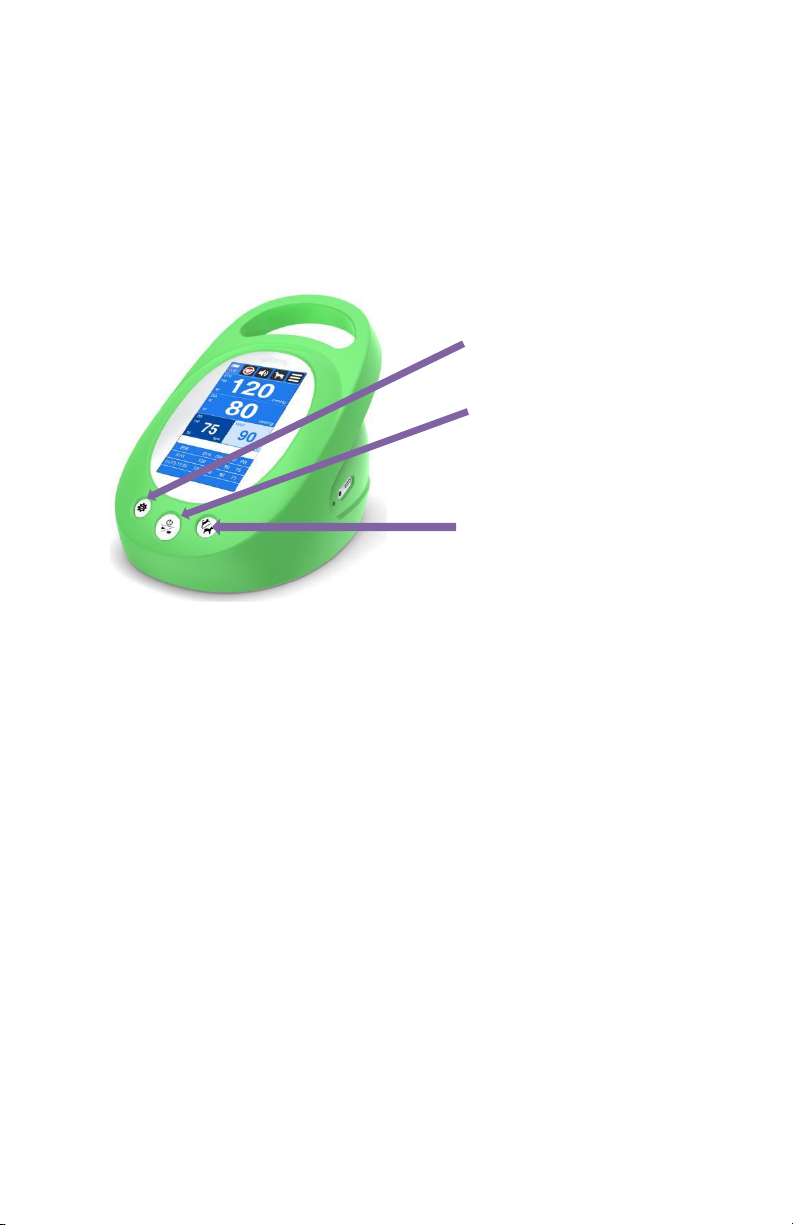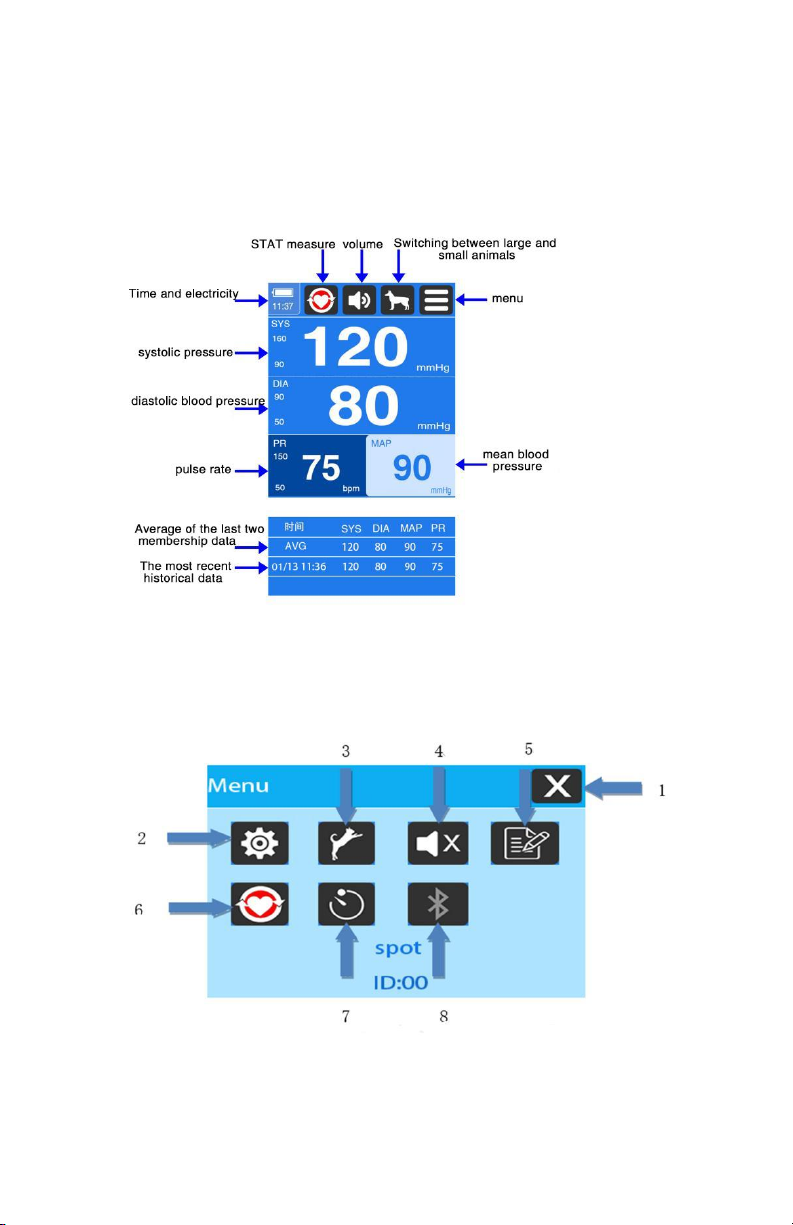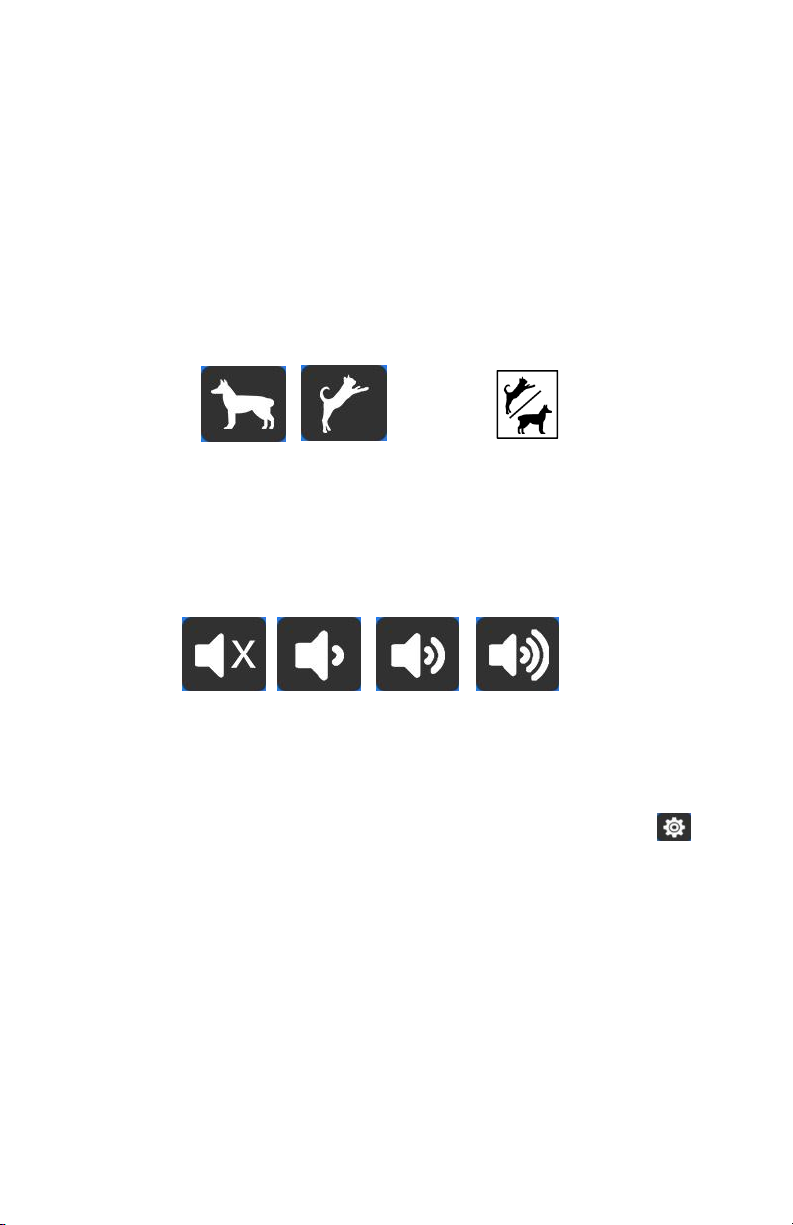3
Contents
1. Icons and symbols ........................................................................................................... 4
2. Vital signs monitor ........................................................................................................ 5
2.1 Appearance............................................................................................................................ 5
2.2 Connection Interface ............................................................................................................ 5
2.3 Screen display ........................................................................................................................ 7
2.4 Start/stop button....................................................................................................................8
3. System functions........................................................................................................... 9
3.1 Animal Model Selection........................................................................................................ 9
3.2 Volume ................................................................................................................................... 9
3.3 Settings ................................................................................................................................... 9
3.4 Work model...........................................................................................................................10
3.5 User settings .........................................................................................................................11
3.6 Alarm settings .......................................................................................................................11
3.7 Blood pressure settings.......................................................................................................12
3.8 System settings.....................................................................................................................13
3.9 Data review ...........................................................................................................................14
4. Blood pressure measurements..................................................................................... 17
4.1 Sleeve use..............................................................................................................................17
4.2 Blood pressure measurements ..........................................................................................17
4.3 Interval measurement mode ..............................................................................................17
4.4 STAT mode (continuous measurement mode).................................................................18
4. Alarm.............................................................................................................................. 19
4.1 Technical alarm.....................................................................................................................19
4.2 Physiological alarm...............................................................................................................20
5. Technical information.................................................................................................... 21
5.1 Product model ......................................................................................................................21
5.2 Performance indicators .......................................................................................................21
7. Frequently asked questions .......................................................................................... 22
V1800BPM
USER MANUAL