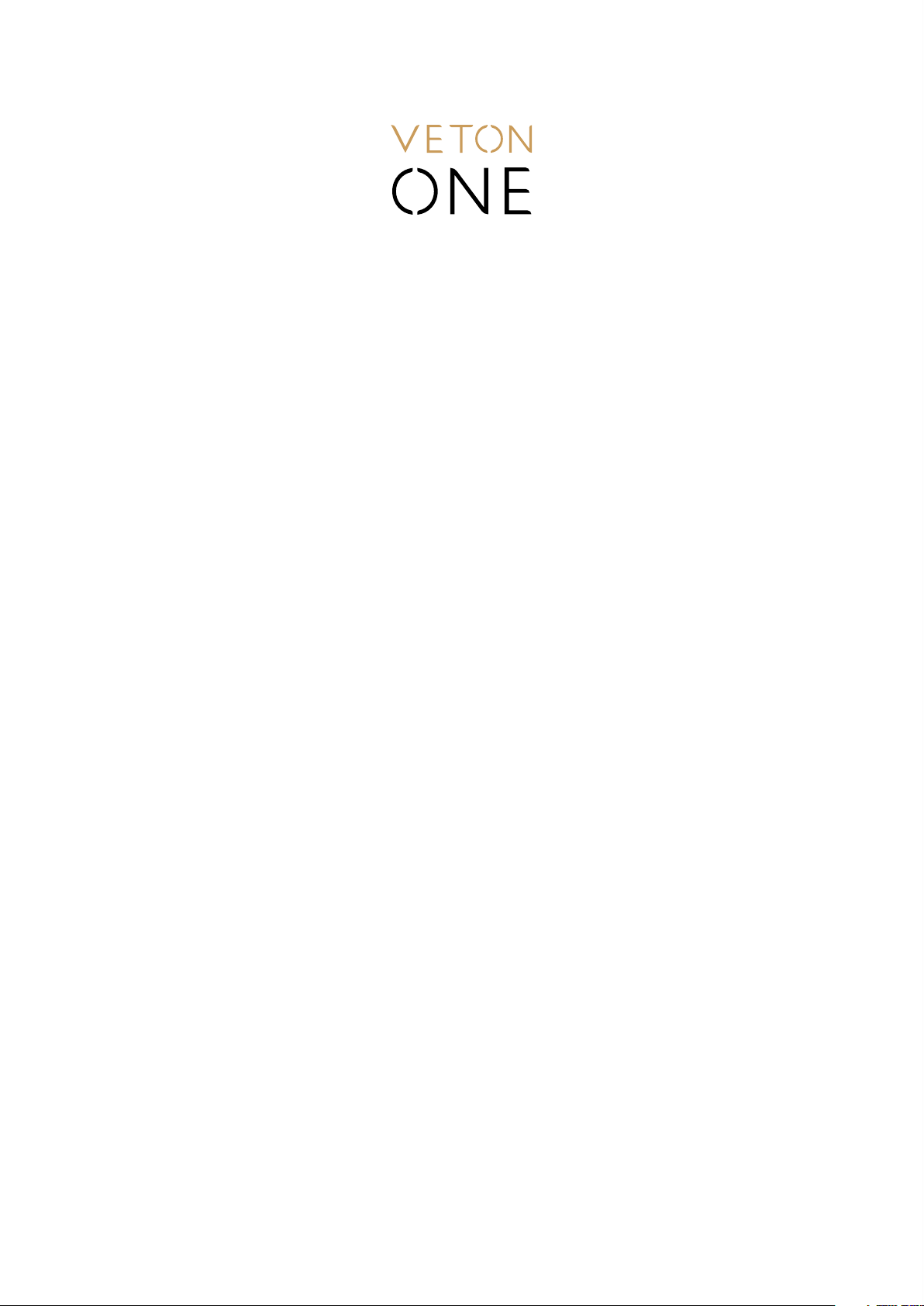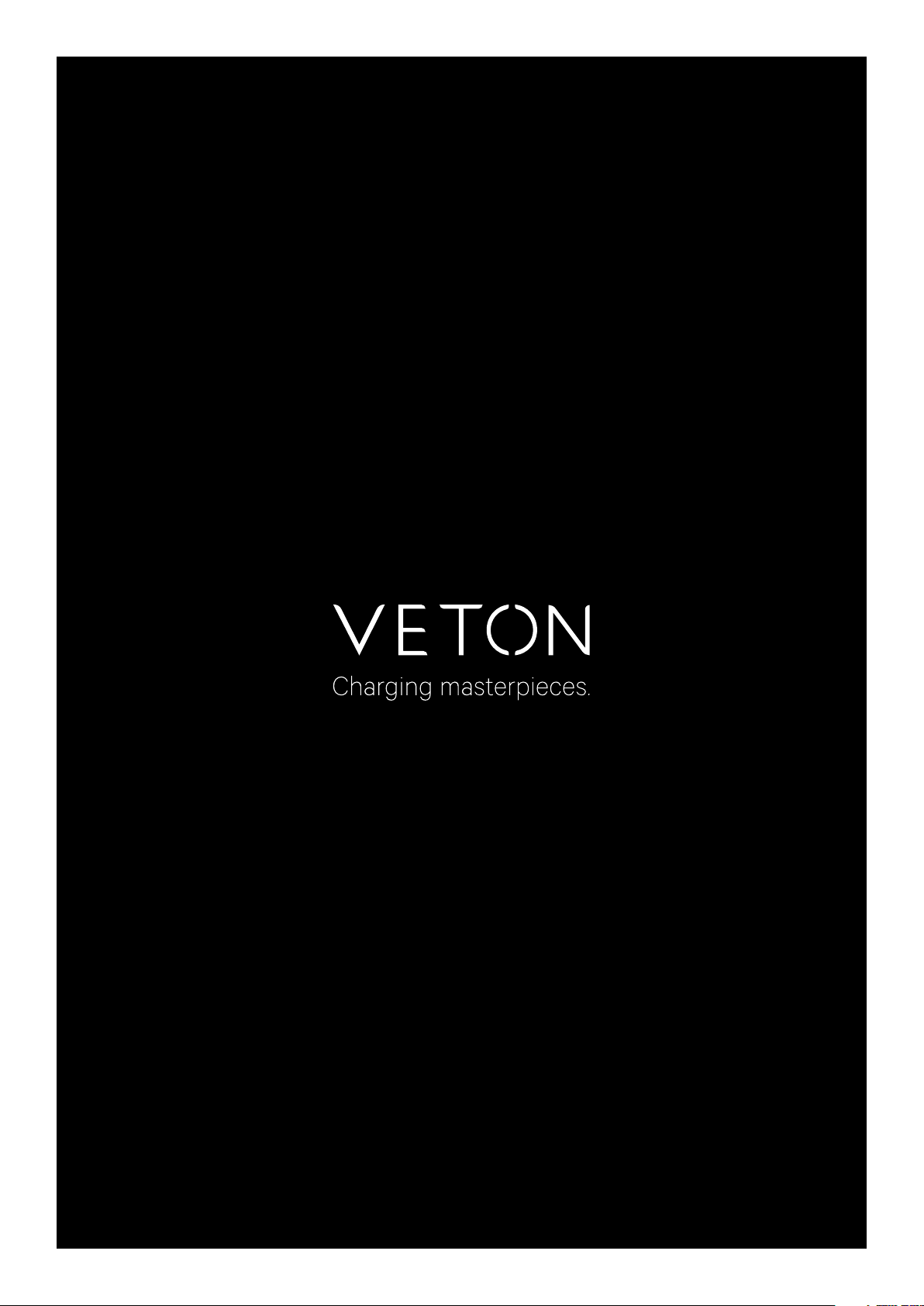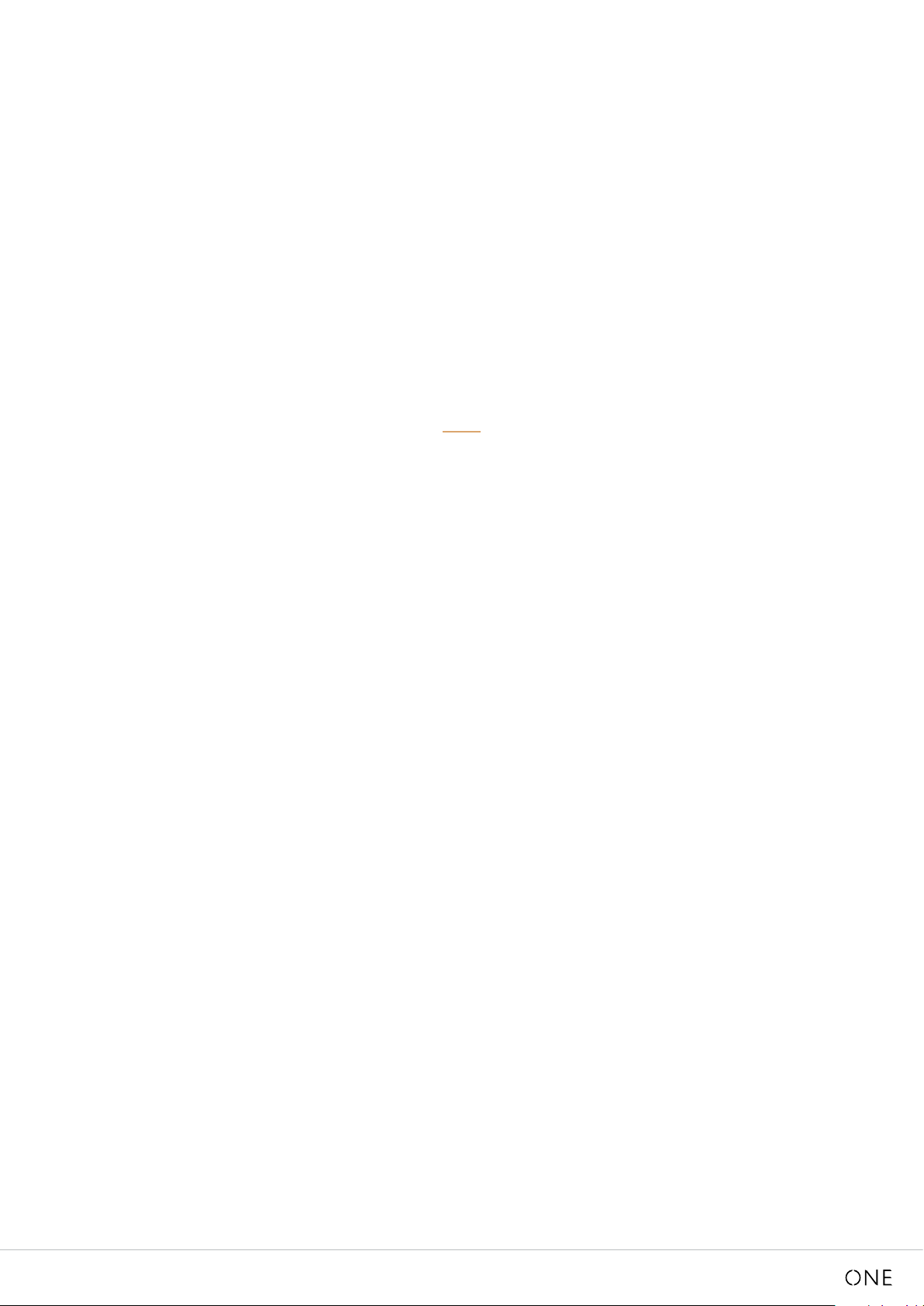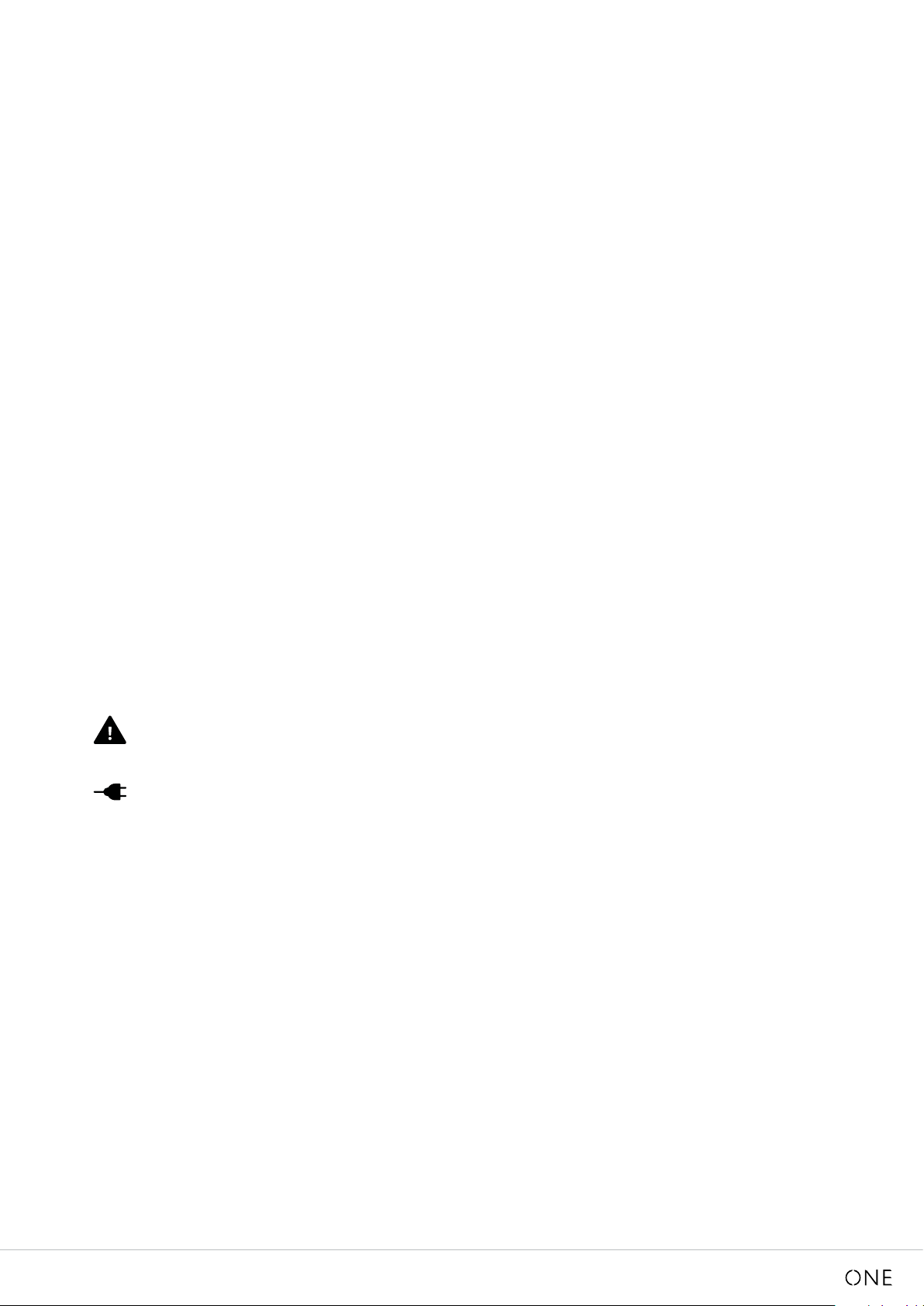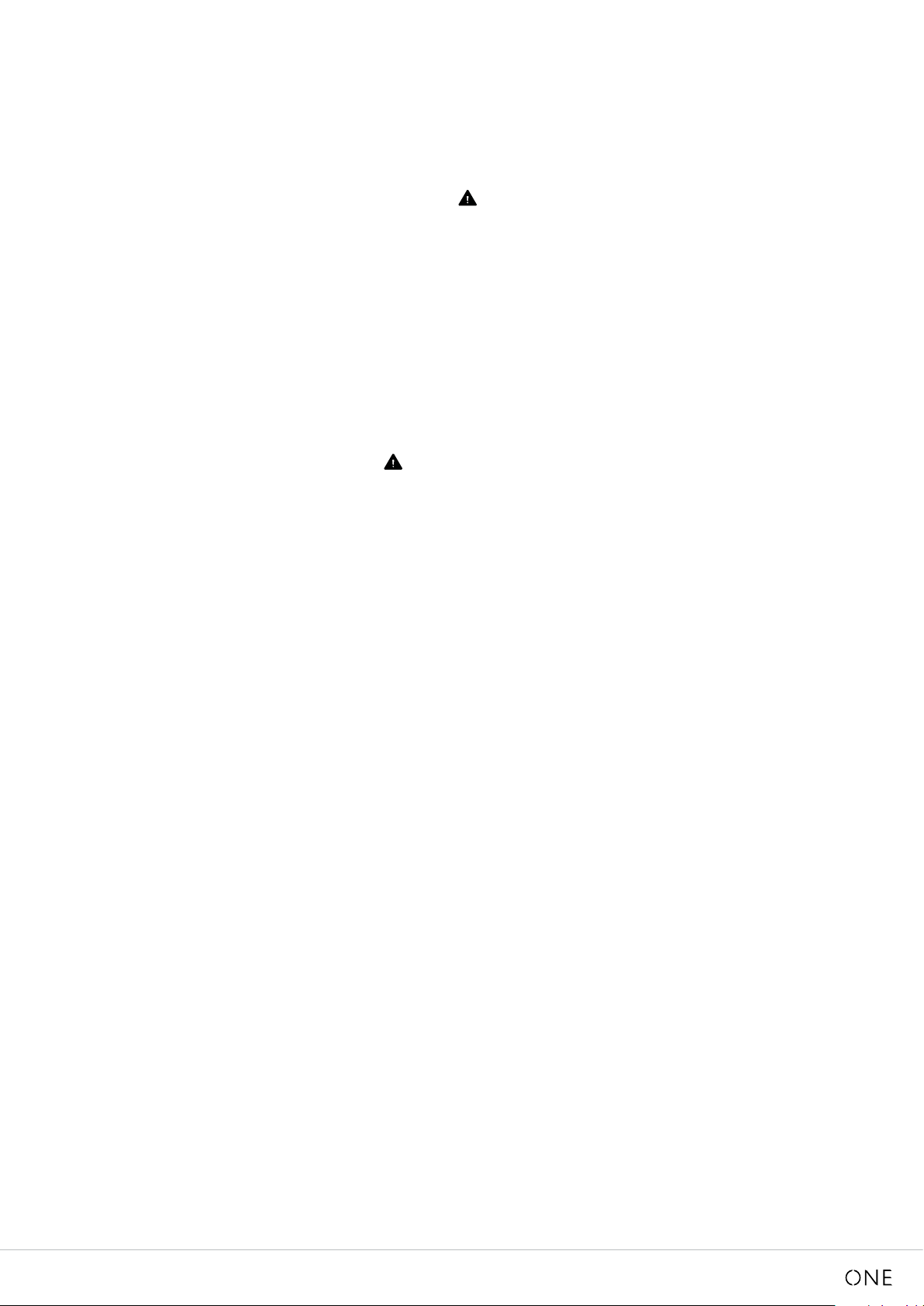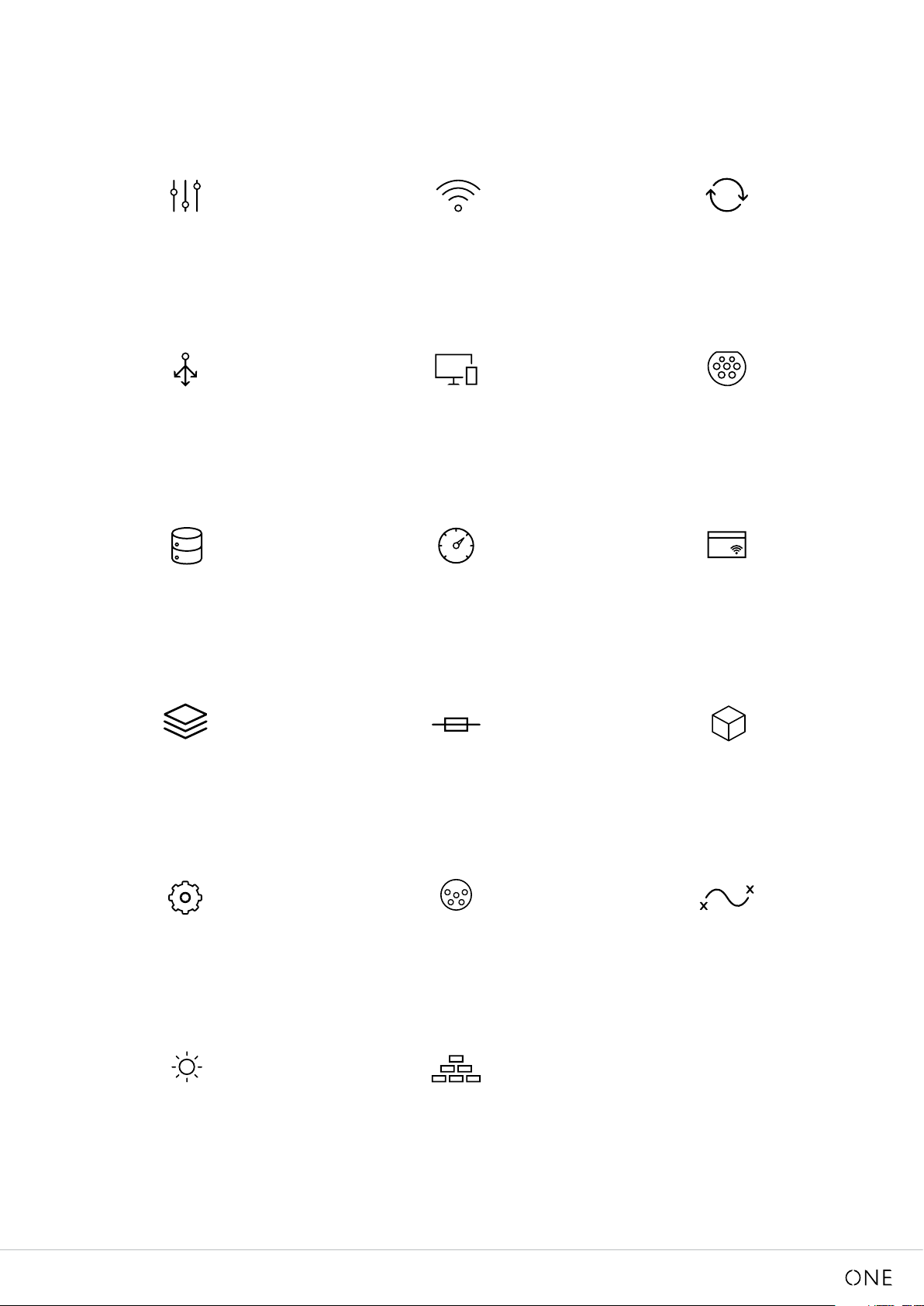5User manual - EN
General.
The charging station may only be used by persons over 18 years of age.
The Veton One charging station has been developed, manufactured, tested and documented in accordance with the relevant
safety and environmental regulations.
Only operate the device in a technically perfect condition. Faults that adversely aect the safety of persons or the device
must be rectified immediately by an authorized electrician in accordance with the nationally applicable regulations. The
signaling in the vehicle may dier from this description. For this, the operating instructions of the respective vehicle
manufacturer should always be read and observed.
General safety instructions.
• Dangerously high voltages in the device.
• Check the charging station for optical damage before use. Do not use the charging station if it is damaged.
• Installation, electrical connection and commissioning of the charging station may only be carried out by an
authorized electrician.
• Do not remove markings, warning symbols or rating plate from the charging station.
• The charging cable should only be replaced by an authorized electrician according to the instructions.
• It is strictly forbidden to connect other devices to the charging station.
• When the charging cable is not in use, store it in the provided holder.
• Ensure that the charging cable and charging plug are protected from being run over, trapped and other
mechanical hazards.
• If the charging station, charging cable or charging plug is damaged, notify the service center immediately. Do not
use the charging station again.
• No persons should be in the vehicle during the charging process.
• Protect the charging cable and plug from contact with external heat sources, water, dirt and chemicals.
• Do not extend the charging cable with an extension cable or adapter to connect it to the vehicle.
• Remove the charging cable only by pulling the charging plug.
• Never clean the charging station with a pressure washer or similar device.
• Switch o the electric external power supply before cleaning the charging station.
• Ensure that only persons who have read these operating instructions have access to the charging station.
Safety instructions for the installation.
• Installation and connection of the charging station should only be carried out by an authorized electrician.
• Use only the supplied mounting material.
• The Veton One safety concept is based on an earthing system that must always be guaranteed. The authorized
electrician must ensure this during installation.
• Do not install the charging station in an explosive environment (Ex zone).
• Install the charging station so that the charging cable does not block passage.
• Do not install the charging station in environments with ammonia or ammonia-containing air.
• Do not mount the charging station where it could be damaged by falling objects (e.g. cable drums or tyres).
• Do not install the charging station near installations that spray water, e.g. car washes, pressure washers or garden
hoses.
2. Safety