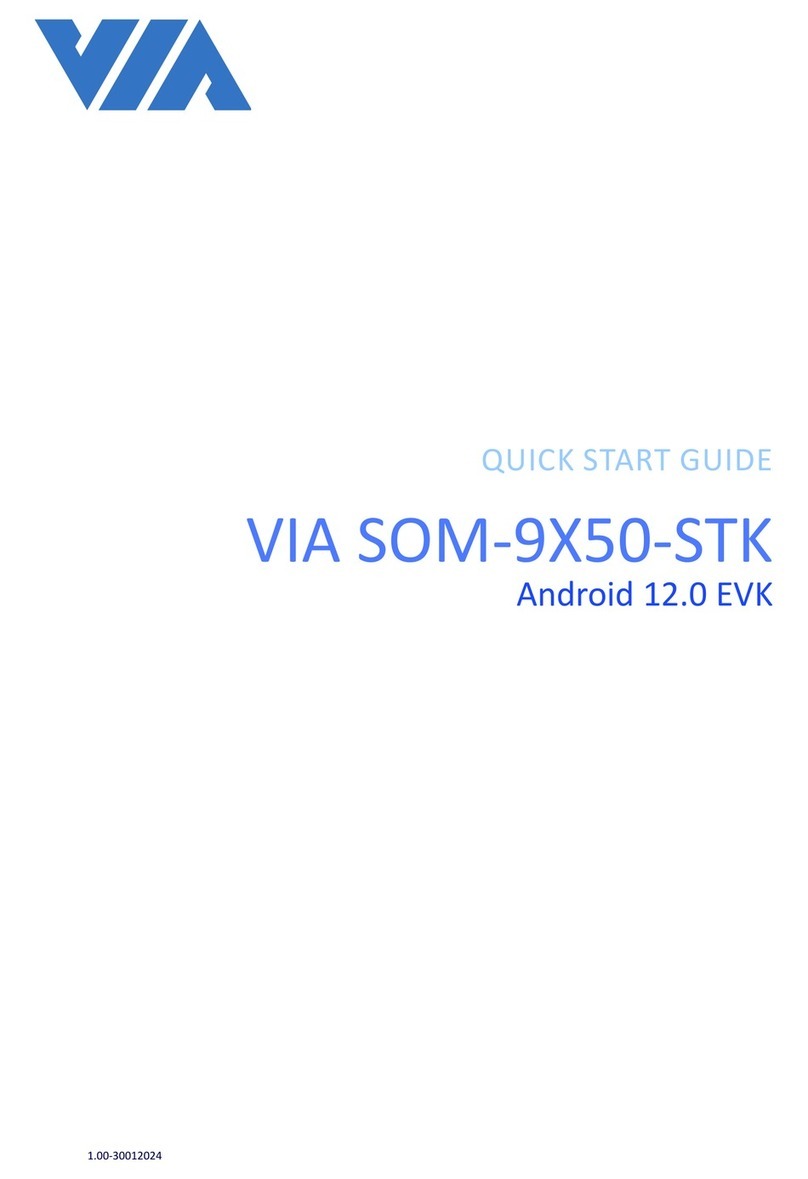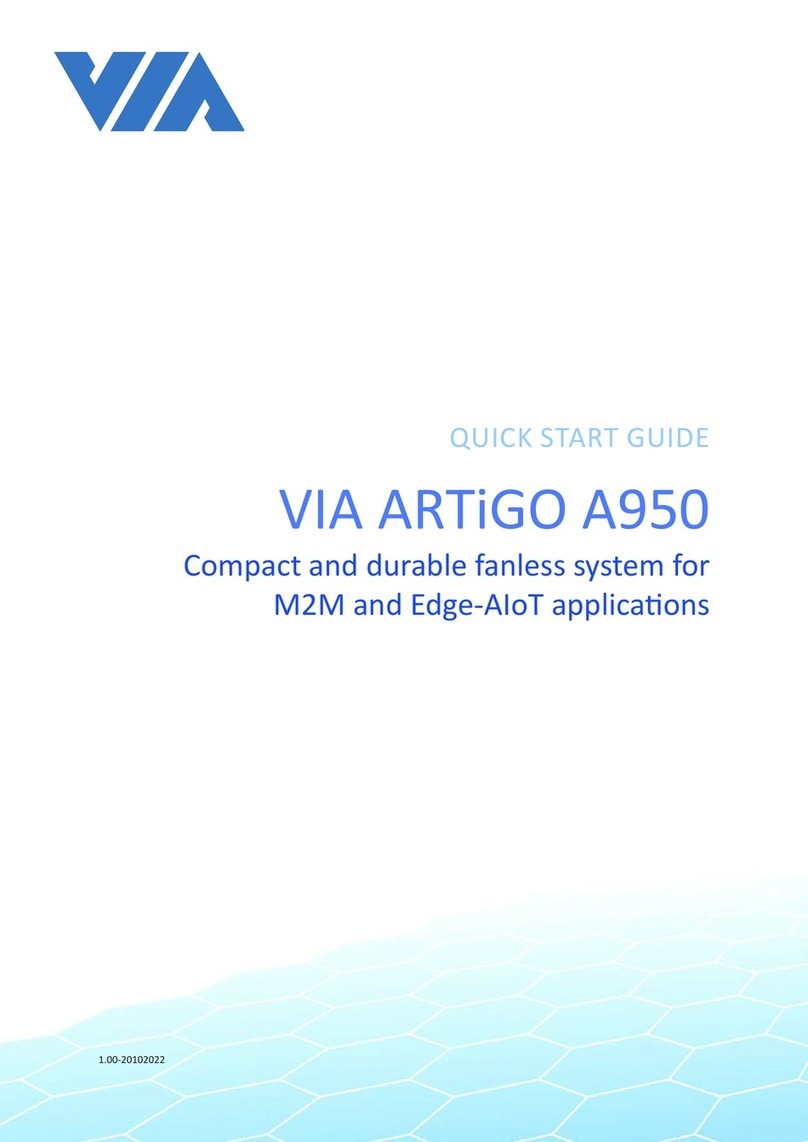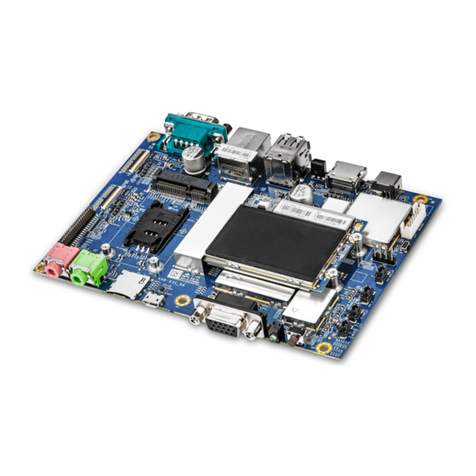VIA Technologies VT82C693A User manual
Other VIA Technologies Computer Hardware manuals
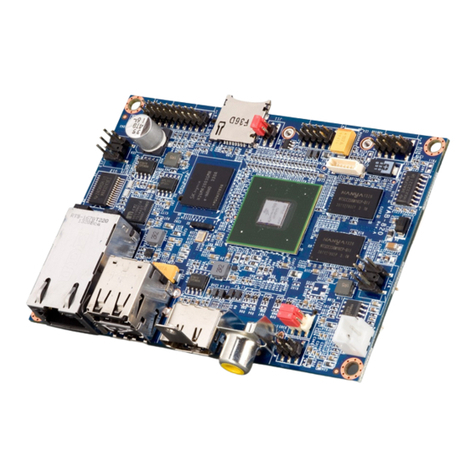
VIA Technologies
VIA Technologies VAB-820 User manual
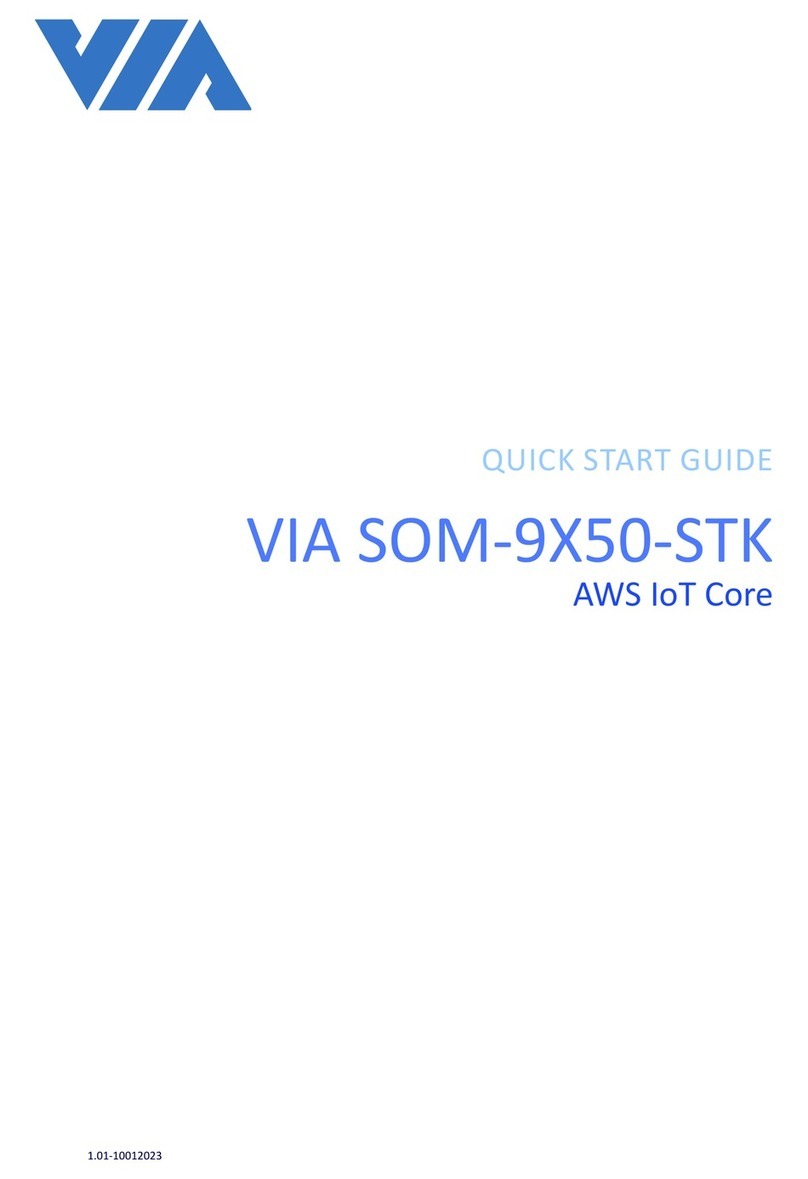
VIA Technologies
VIA Technologies SOM-9X50-STK User manual
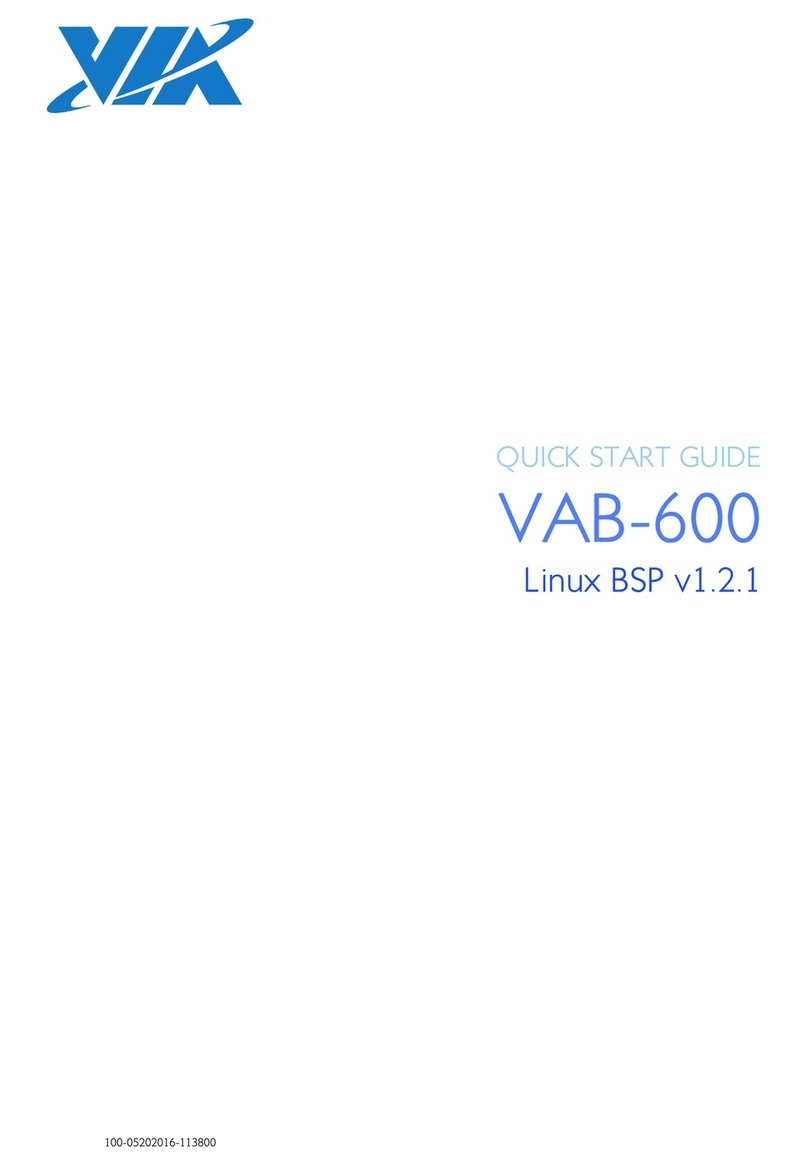
VIA Technologies
VIA Technologies VAB-600 SmartETK SDK User manual
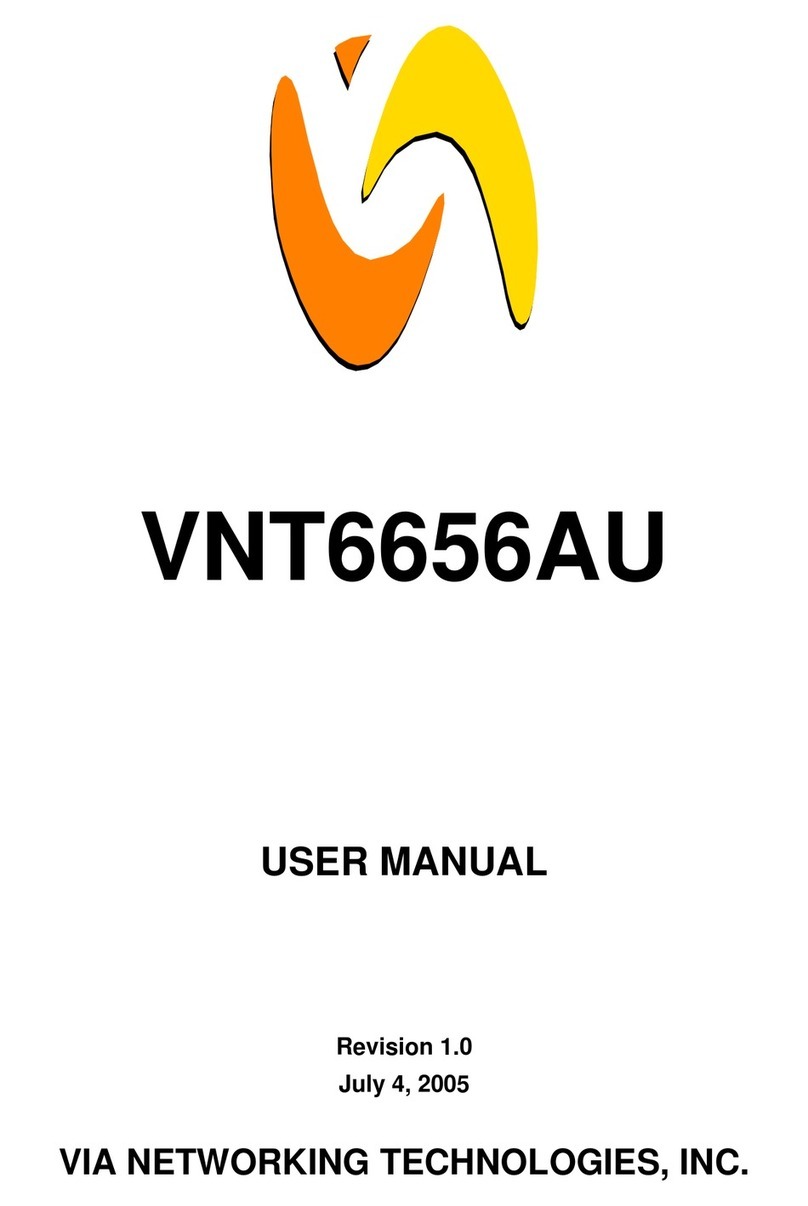
VIA Technologies
VIA Technologies VNT6656AU User manual
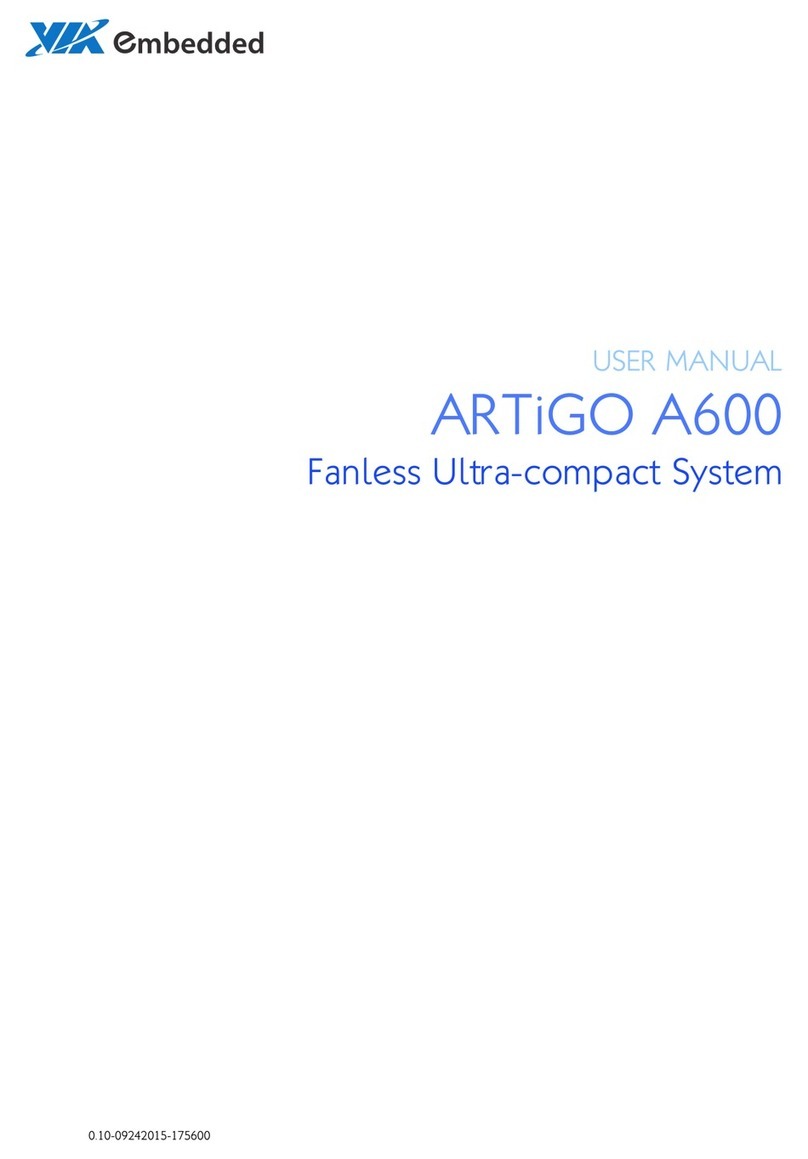
VIA Technologies
VIA Technologies ARTiGO A600 User manual

VIA Technologies
VIA Technologies VAB-600 SmartETK SDK User manual
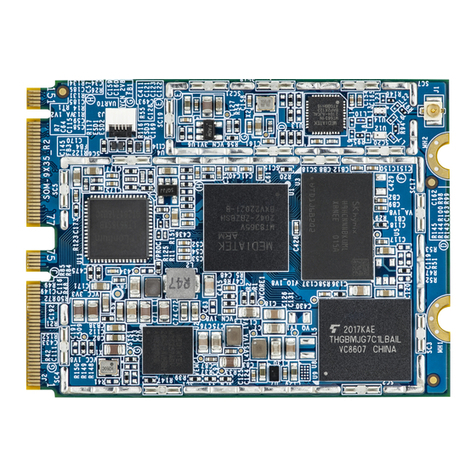
VIA Technologies
VIA Technologies SOM-9X35 User manual

VIA Technologies
VIA Technologies AMOS-820 SKU User manual

VIA Technologies
VIA Technologies ARTiGO-A1200 User manual
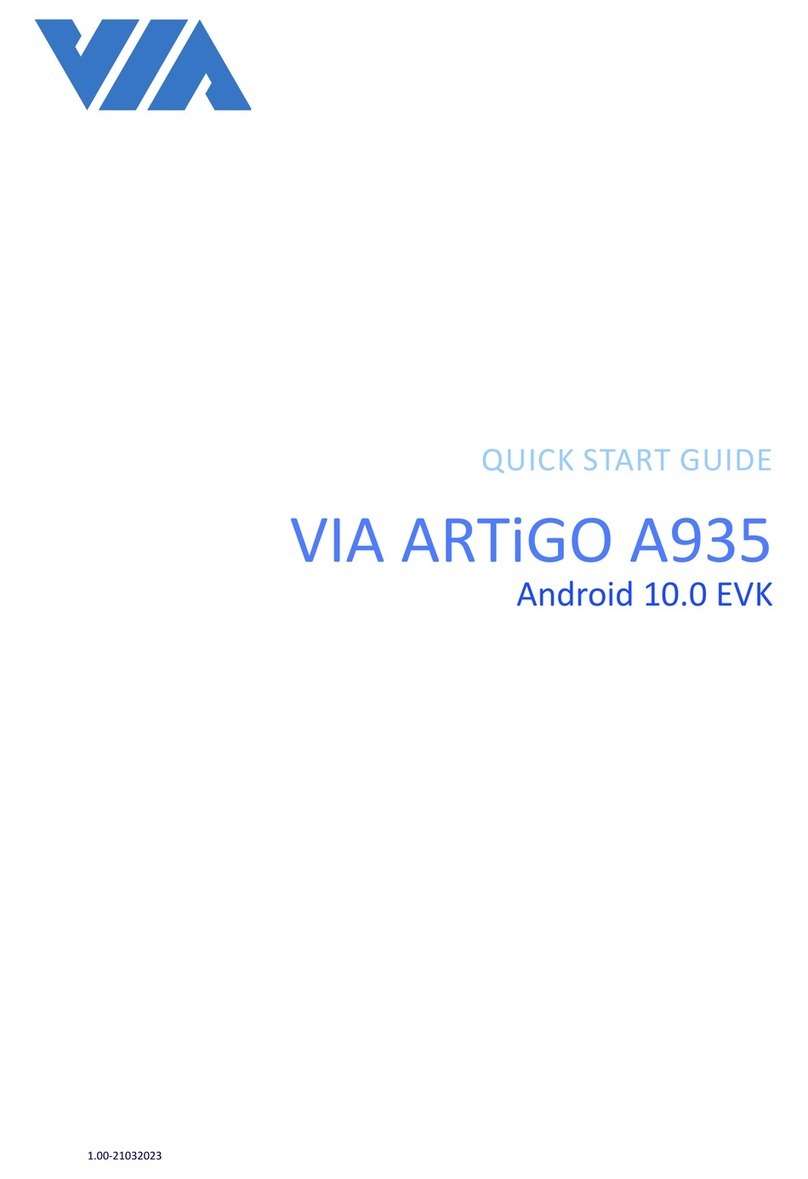
VIA Technologies
VIA Technologies ARTiGO A935 User manual
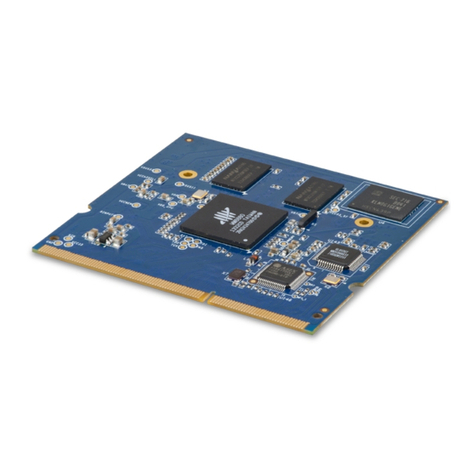
VIA Technologies
VIA Technologies SOM-6X80 User manual
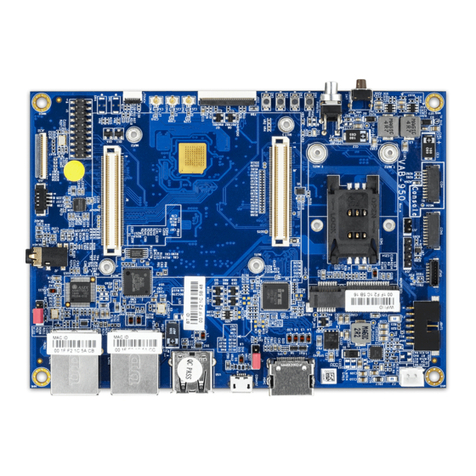
VIA Technologies
VIA Technologies SOM-9X50-STK User manual
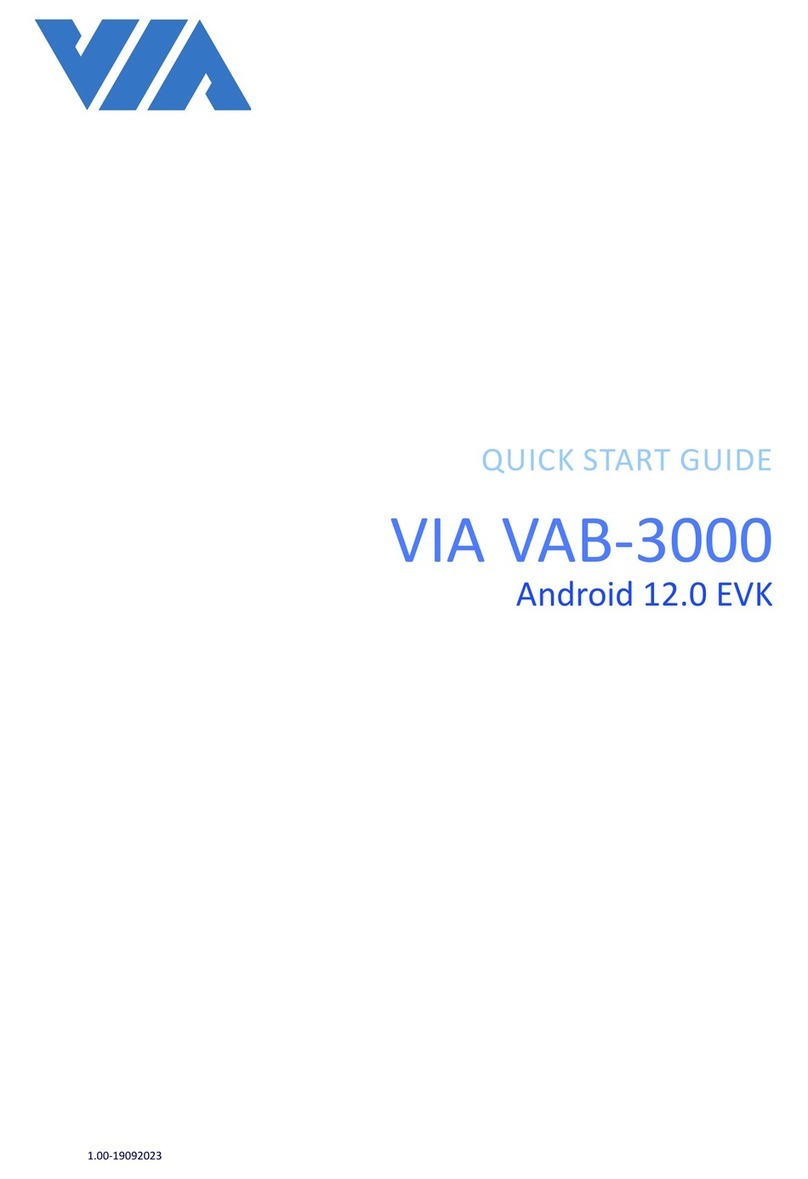
VIA Technologies
VIA Technologies VAB-3000 User manual

VIA Technologies
VIA Technologies QSM-8Q60 User manual

VIA Technologies
VIA Technologies ARTiGO A820 User manual
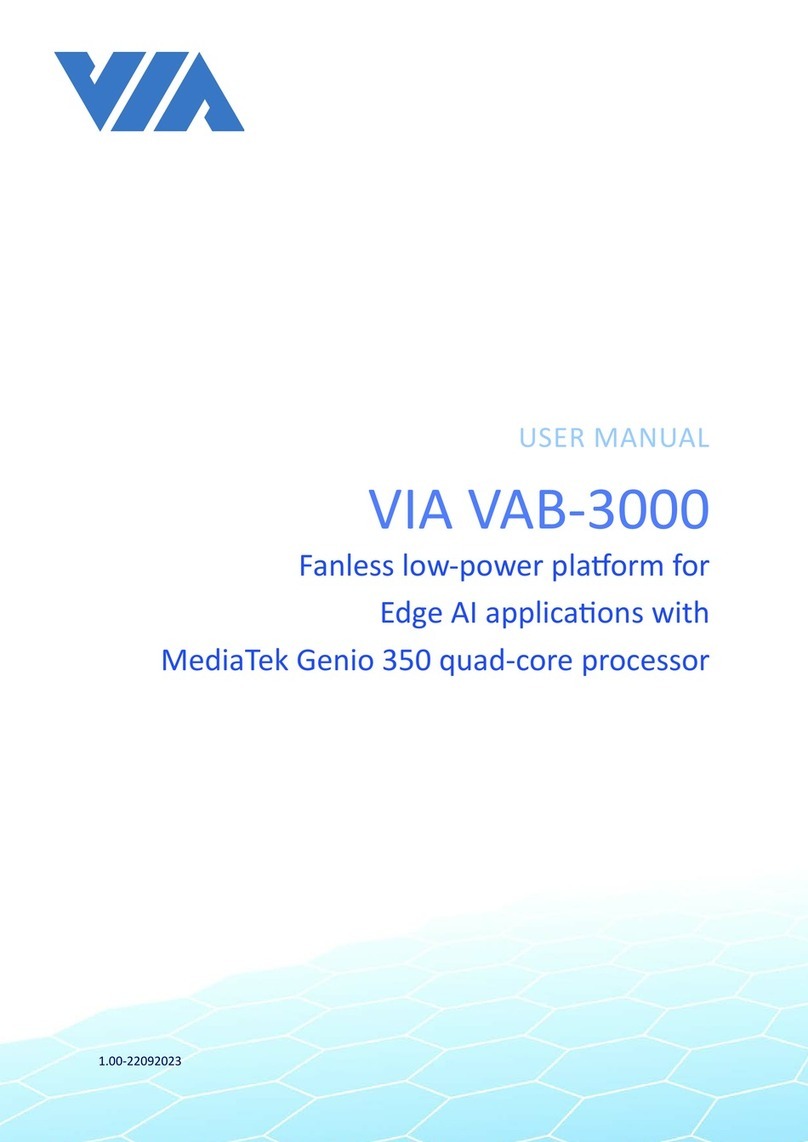
VIA Technologies
VIA Technologies VAB-3000 User manual
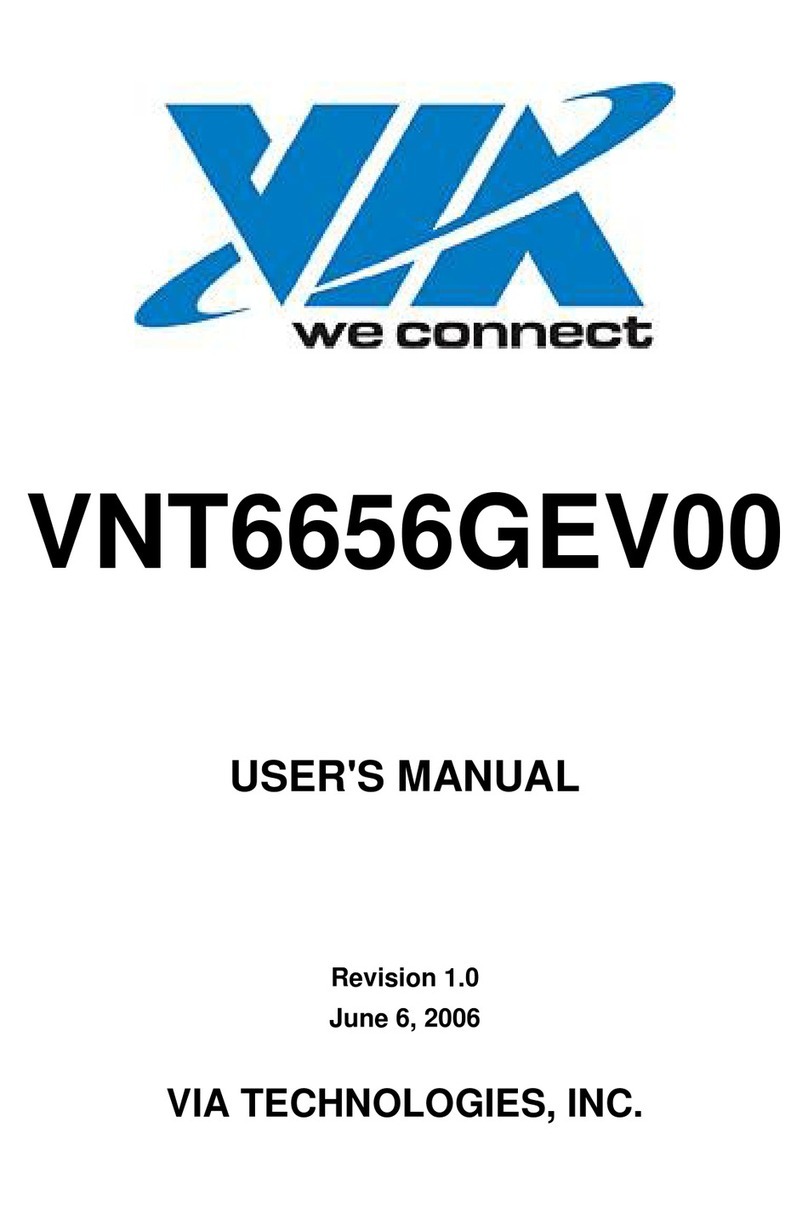
VIA Technologies
VIA Technologies VNT6656GEV00 User manual
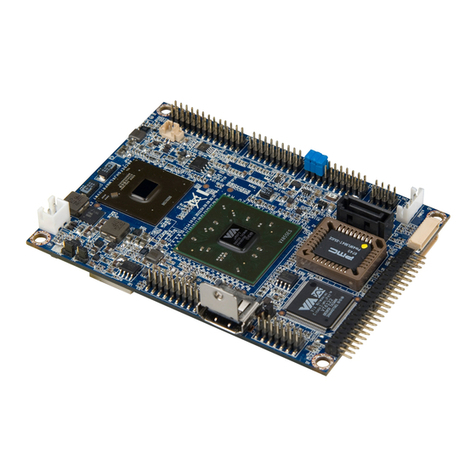
VIA Technologies
VIA Technologies EPIA-P720 User manual

VIA Technologies
VIA Technologies ENT-610M User manual
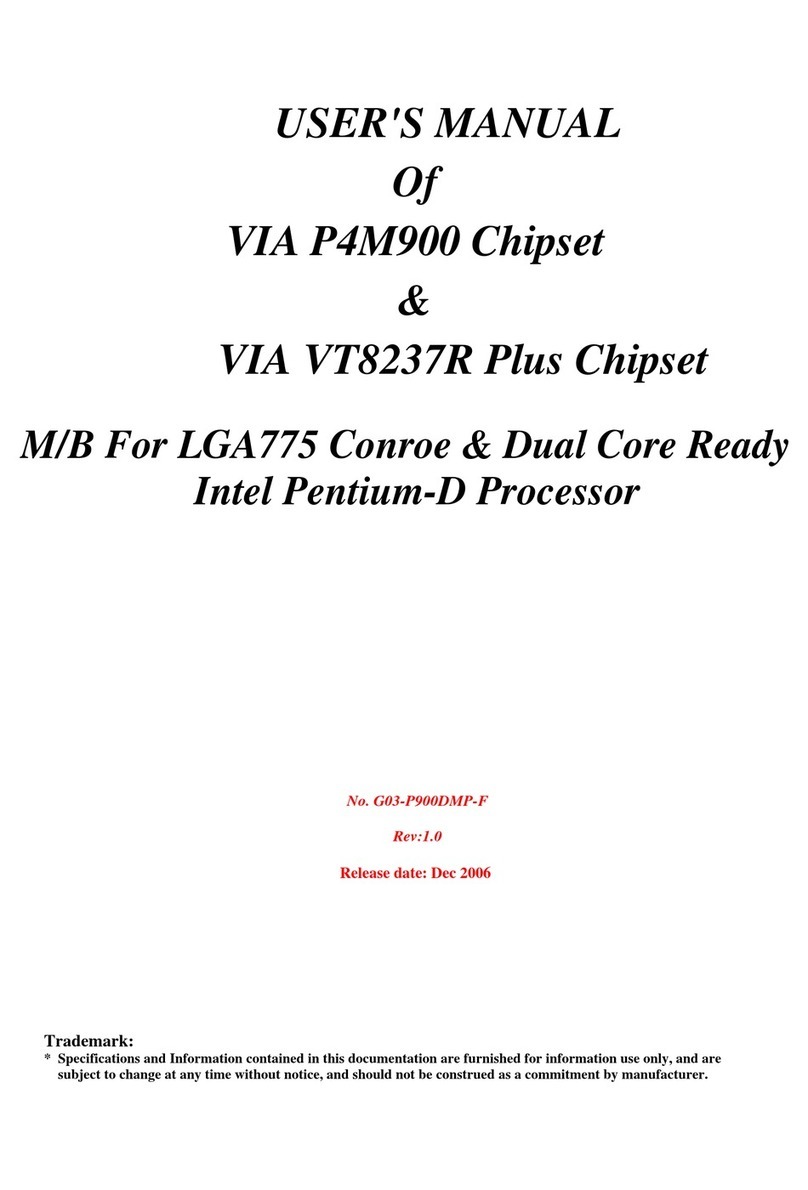
VIA Technologies
VIA Technologies P4M900 User manual
Popular Computer Hardware manuals by other brands

Toshiba
Toshiba TOSVERT VF-MB1/S15 IPE002Z Function manual

Shenzhen
Shenzhen MEITRACK MVT380 user guide

TRENDnet
TRENDnet TEW-601PC - SUPER G MIMO WRLS PC CARD user guide

StarTech.com
StarTech.com CF2IDE18 instruction manual

Texas Instruments
Texas Instruments LMH0318 Programmer's guide

Gateway
Gateway 8510946 user guide

Sierra Wireless
Sierra Wireless Sierra Wireless AirCard 890 quick start guide

Leadtek
Leadtek Killer Xeno Pro Quick installation guide

Star Cooperation
Star Cooperation FlexTiny 3 Series Instructions for use

Hotone
Hotone Ampero user manual

Connect Tech
Connect Tech Xtreme/104-Express user manual

Yealink
Yealink WF50 user guide