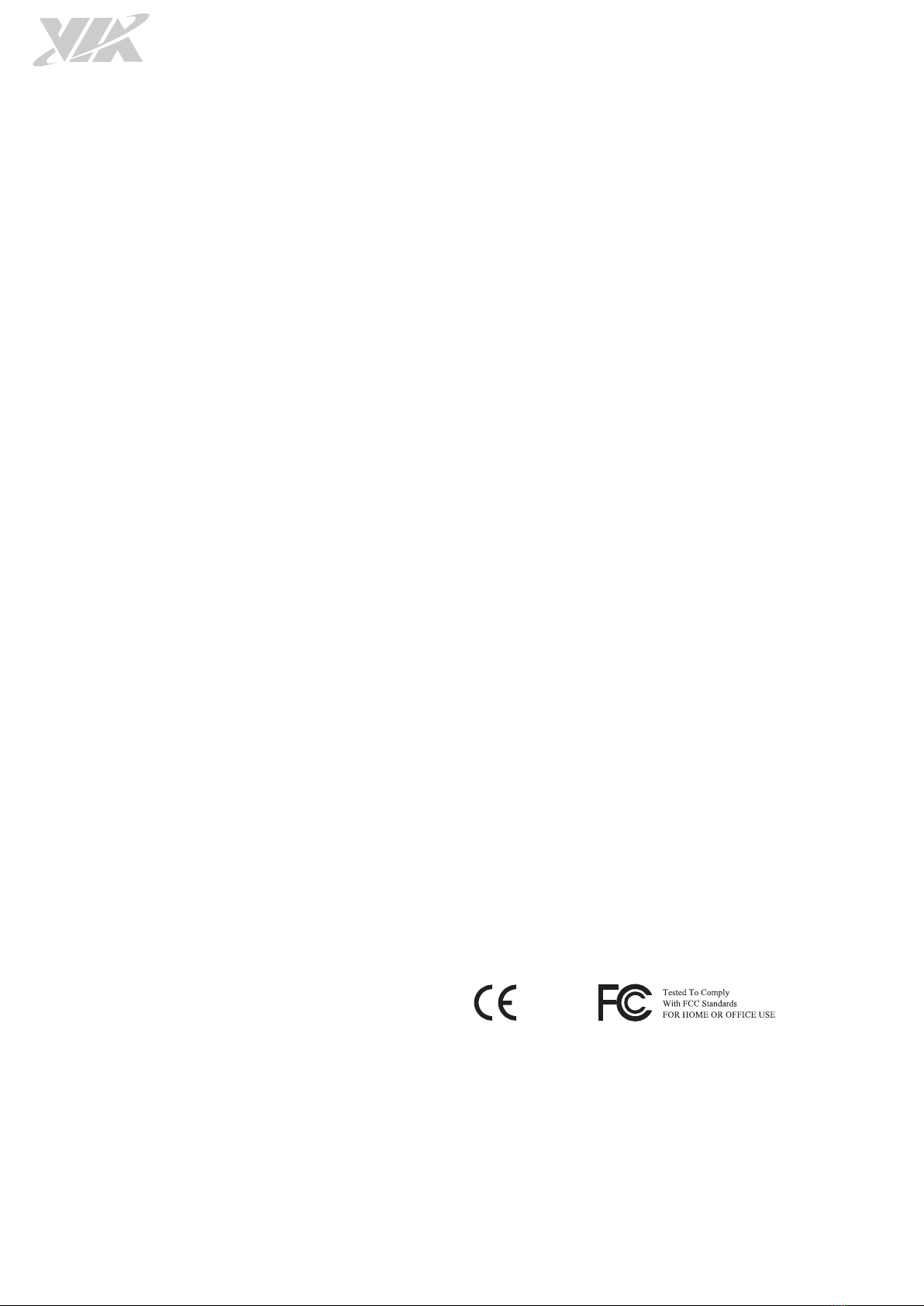VIA Mobile360 D700 User Manual
List of Figures
Figure 1: Front panel I/O layout.......................................................................................................................... 4
Figure 2: Rear panel I/O layout ........................................................................................................................... 4
Figure3: LepanelI/Olayout............................................................................................................................. 4
Figure 4: Right panel I/O layout .......................................................................................................................... 5
Figure5: BoompanelI/Olayout....................................................................................................................... 5
Figure6: DimensionsoftheVIAMobile360D700(frontview) .......................................................................... 6
Figure7: DimensionsoftheVIAMobile360D700(topview)............................................................................. 6
Figure 8: Micro USB 2.0 port diagram................................................................................................................. 7
Figure 9: Micro SD card slot diagram .................................................................................................................. 7
Figure 10: Micro SIM card slot diagram ................................................................................................................ 8
Figure 11: 12-pin power connector diagram......................................................................................................... 8
Figure 12: LED indicators states diagram .............................................................................................................. 9
Figure13: Shortrecord/alertbuondiagram..................................................................................................... 9
Figure 14: Speaker diagram................................................................................................................................. 10
Figure 15: Microphone diagram.......................................................................................................................... 10
Figure 16: OBD II power cable diagram............................................................................................................... 11
Figure17: Cigareelighterpowercablediagram ............................................................................................... 11
Figure 18: Blade fuse holder cables and fuses diagram ...................................................................................... 11
Figure 19: 12-pin power cable connector to DC jack combo cable diagram ....................................................... 12
Figure 20: 12V DC power adaptor....................................................................................................................... 12
Figure21: Suconcupandadhesivetapemounngbracketsdiagram.............................................................. 12
Figure 22: Loosen the screw of the right panel I/O cover................................................................................... 13
Figure 23: Removing the right panel I/O cover ................................................................................................... 13
Figure24: LocangtheMicroSDcardslot.......................................................................................................... 14
Figure25: LocangtheMicroSIMcardslot........................................................................................................ 15
Figure 26: Feeding the 12-pin connector cable through the hole on the I/O cover............................................ 16
Figure27: Plugginginthe12-pinconnectorofthecigareelighterpowercable.............................................. 16
Figure 28: Reinstalling the right panel I/O cover................................................................................................. 17
Figure29: Inserngthecigareelighterpowercabletothevehicle ................................................................. 17
Figure30: Cigareelighterpowercable'sconnectors ........................................................................................ 18
Figure31: Cigareelightercableconnecons.................................................................................................... 18
Figure32: Vehicle'sfusebox............................................................................................................................... 19
Figure33: ExtracngtheACCfusefromthefusebox......................................................................................... 19
Figure34: InstallingtheACCfusesonthebladefuseholdercable .................................................................... 20
Figure35: Connecngthebladefuseholdercabletothefusebox.................................................................... 20
Figure 36: Feeding the 12-pin connector cable through the hole on the I/O cover............................................ 21
Figure 37: Plugging in the 12-pin connector of the OBD II power cable ............................................................. 21
Figure 38: Reinstalling the right panel I/O cover................................................................................................. 21
Figure39: ConnecngtheOBDIIpowercabletothebladefuseholdercable .................................................. 22
Figure 40: Plugging in the OBD II power cable to the OBD II connector ............................................................. 22
Figure41: OBDIIpowercable'sconnectors........................................................................................................ 23
Figure42: OBDIIpowercableconnecons ........................................................................................................ 24
Figure 43: Feeding the 12-pin connector through the hole on the I/O cover..................................................... 25
Figure 44: Plugging in the 12-pin connector of the 12-pin power connector to DC jack combo cable............... 25
Figure 45: Reinstalling the right panel I/O cover................................................................................................. 26
Figure 46: Plugging in the 12V DC power adaptor to the 12-pin power connector to DC jack combo cable...... 26
Figure47: 12-pinpowerconnectortoDCjackcombocable'sconnectors ......................................................... 27
Figure48: ACCsimulatorswitch.......................................................................................................................... 27
Figure49: 12-pinpowerconnectortoDCjackcombocableconnecons.......................................................... 28
Figure50: InstallingthemounngbracketontheVIAMobile360D700 ............................................................ 29
Figure51: MounngtheVIAMobile360D700 ................................................................................................... 29
vi