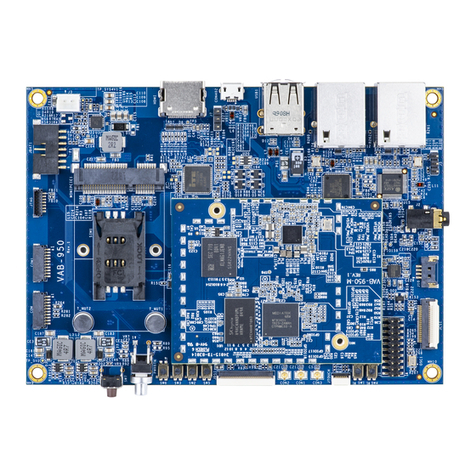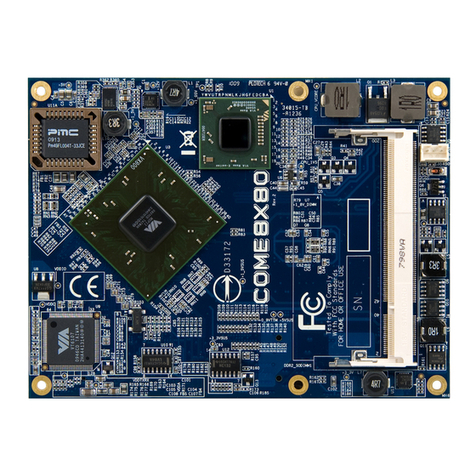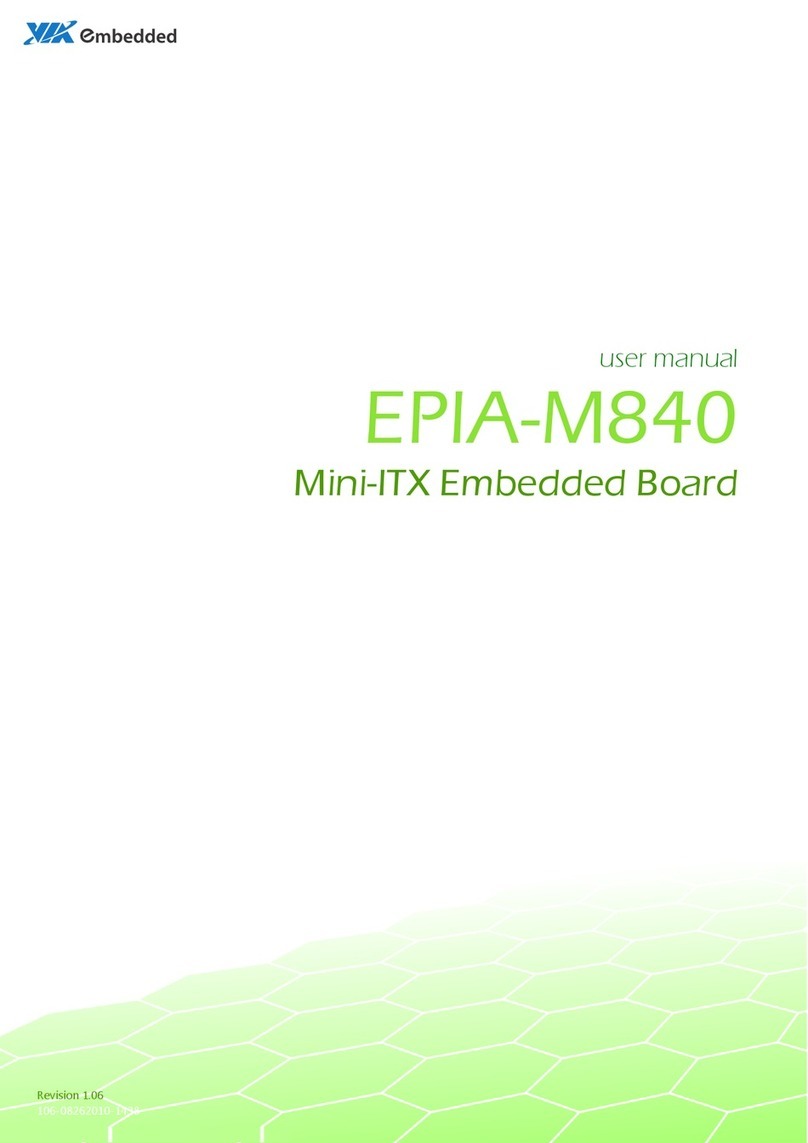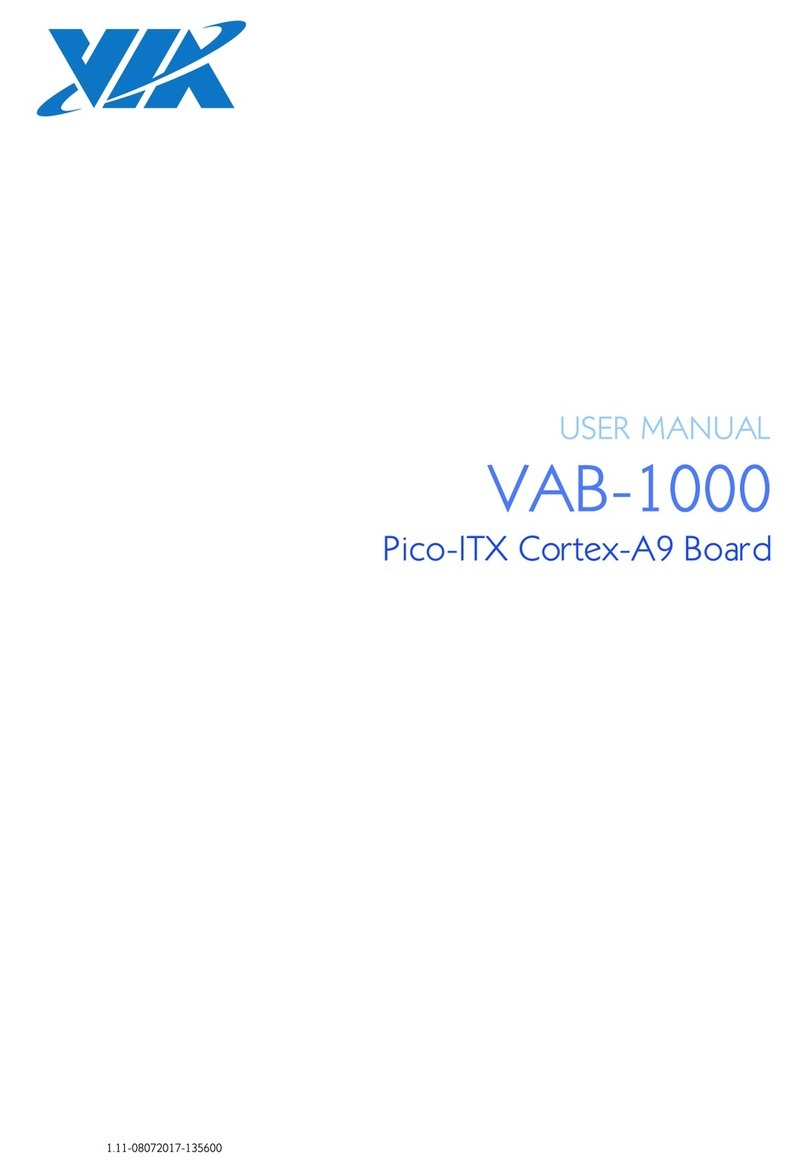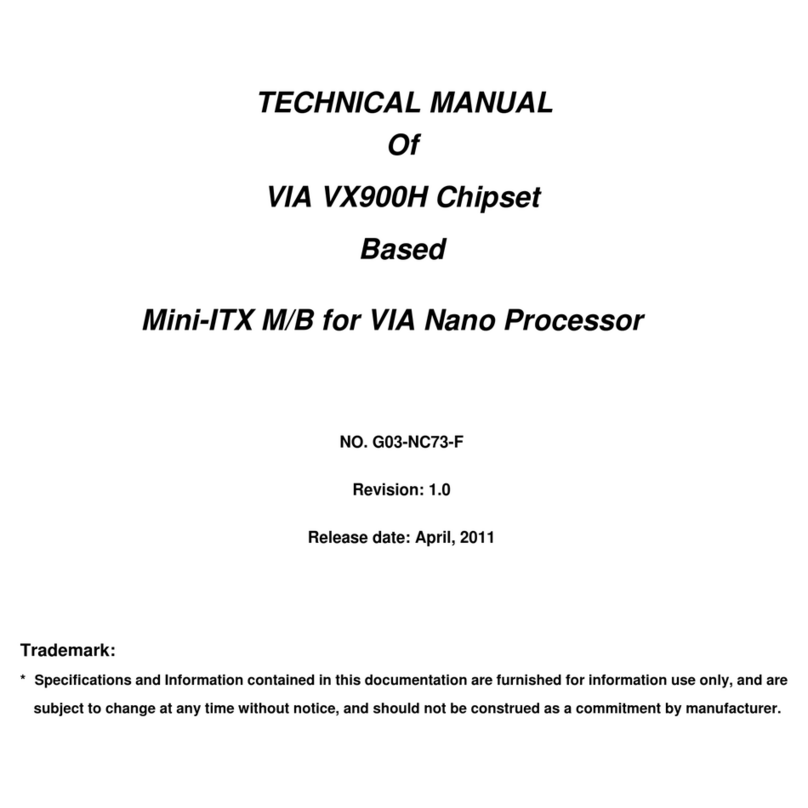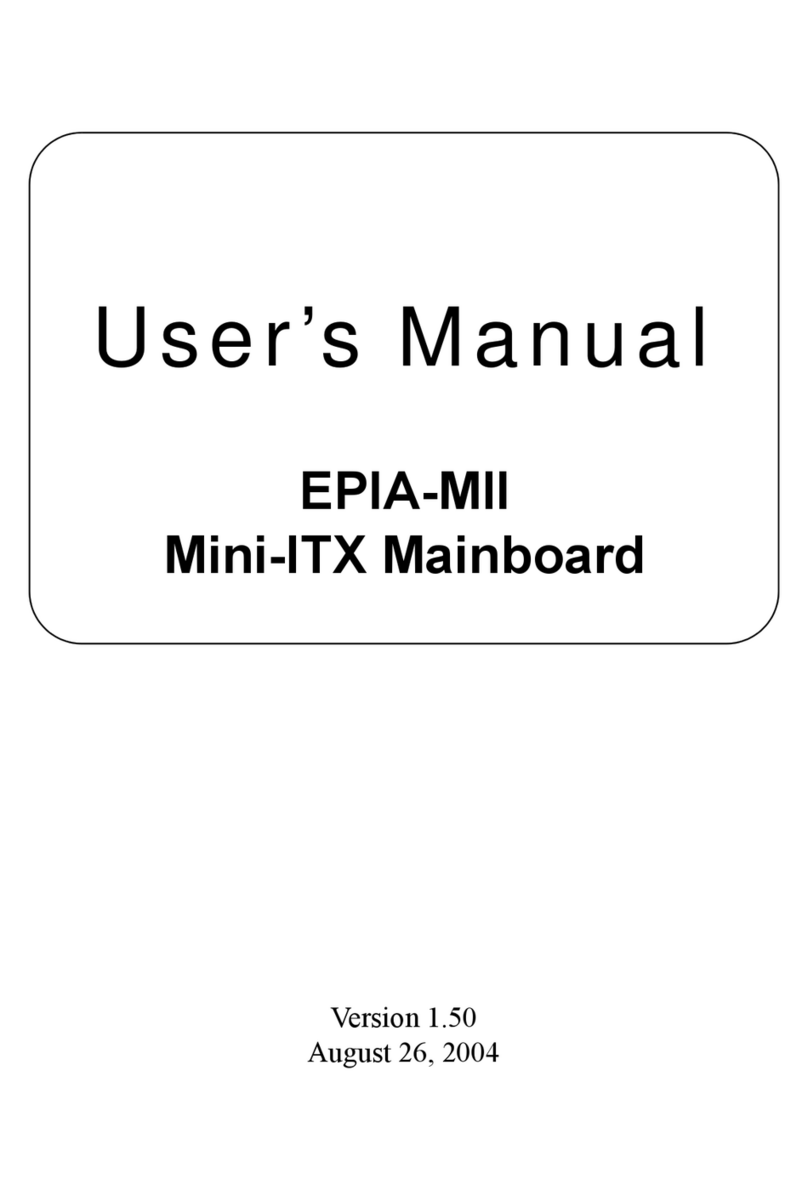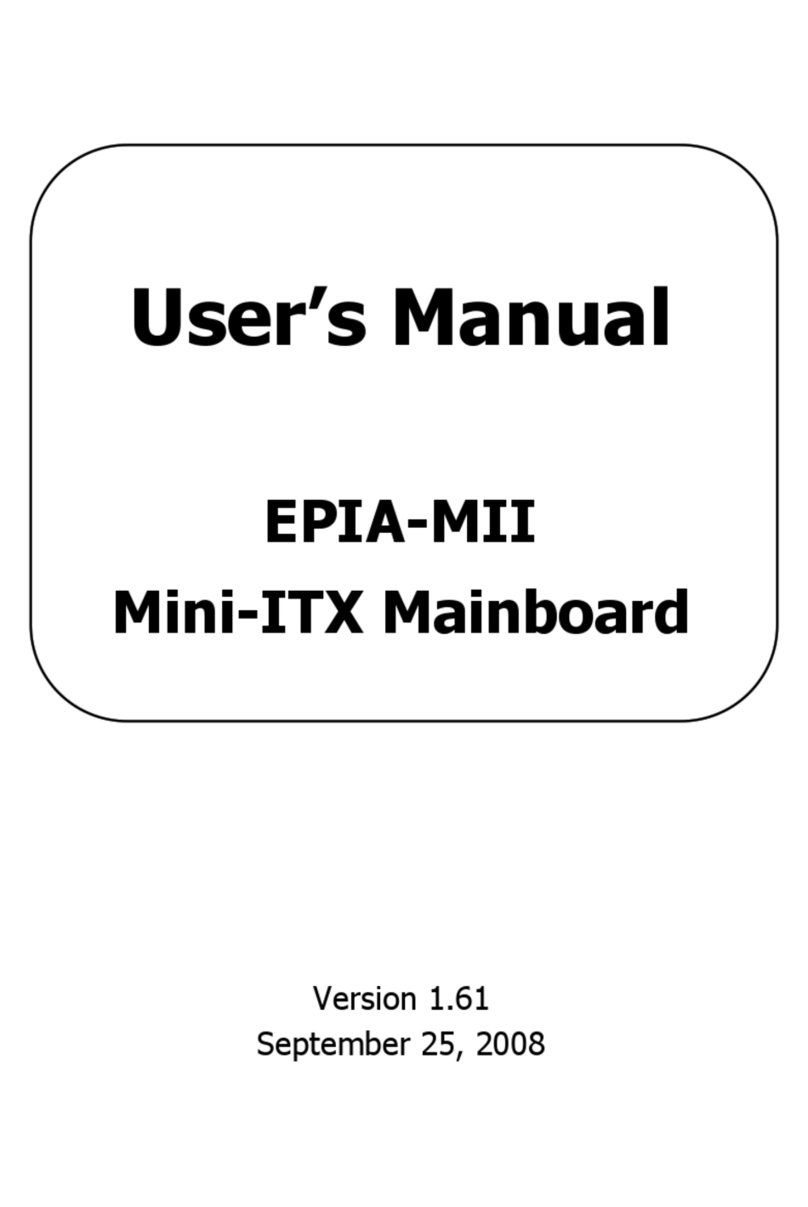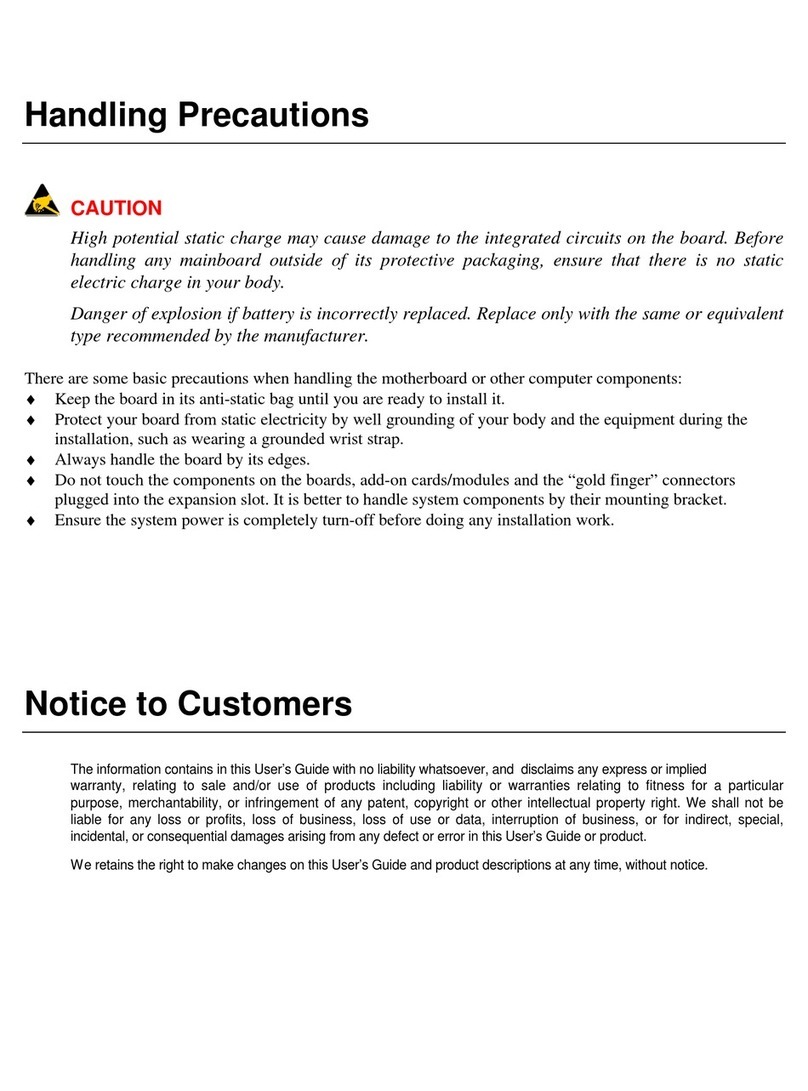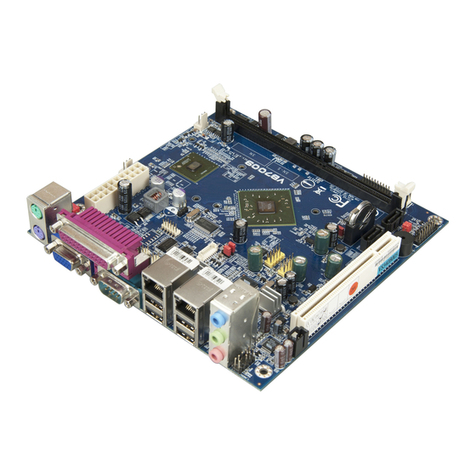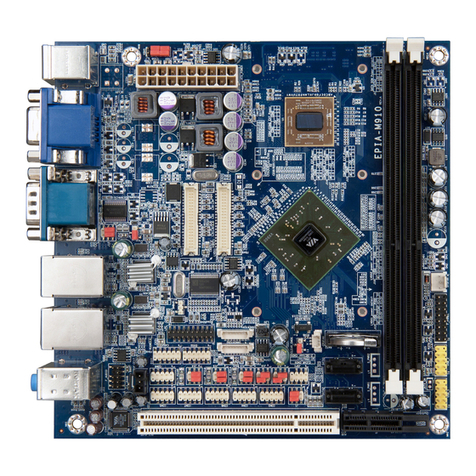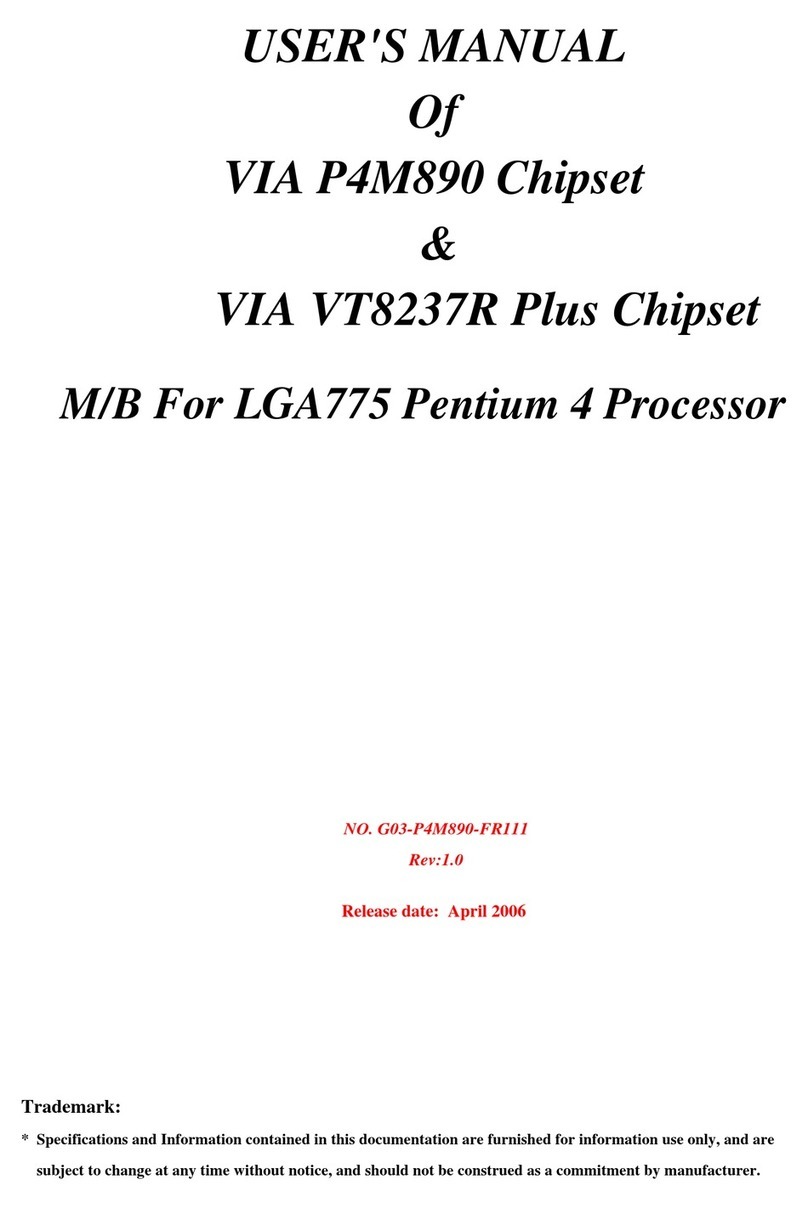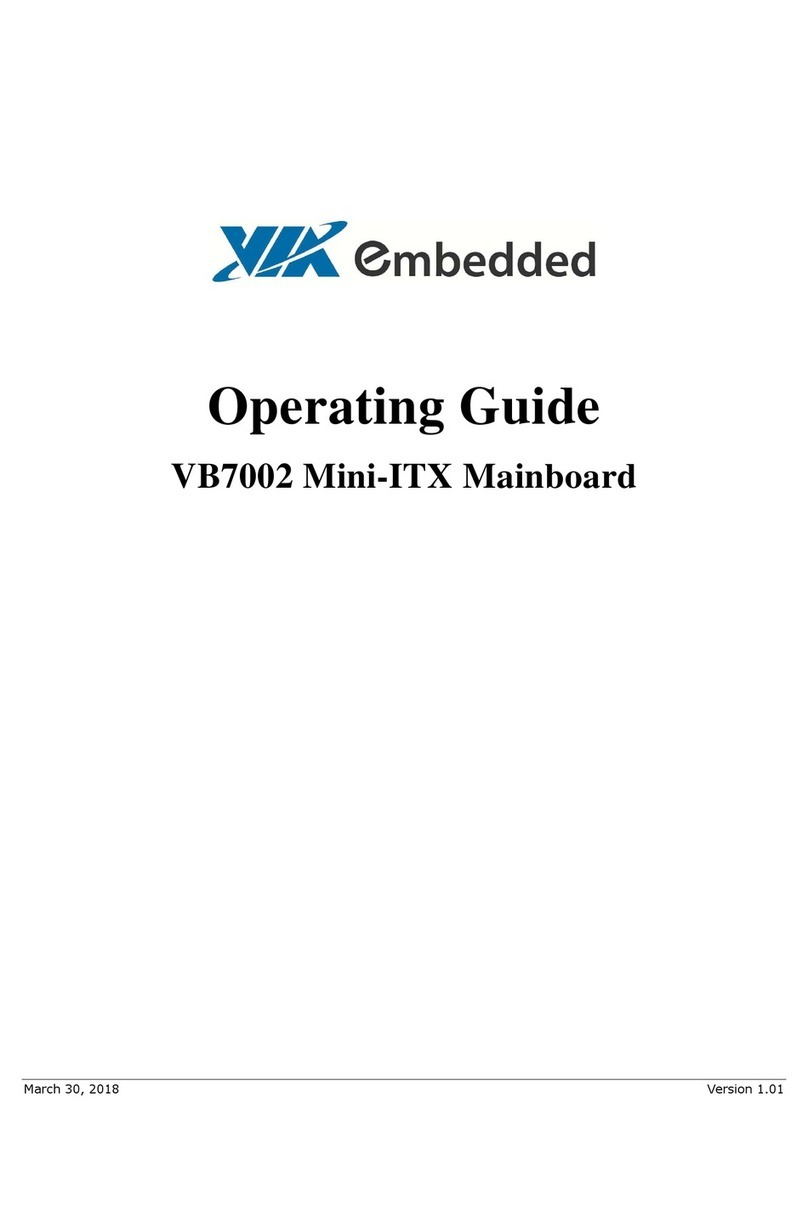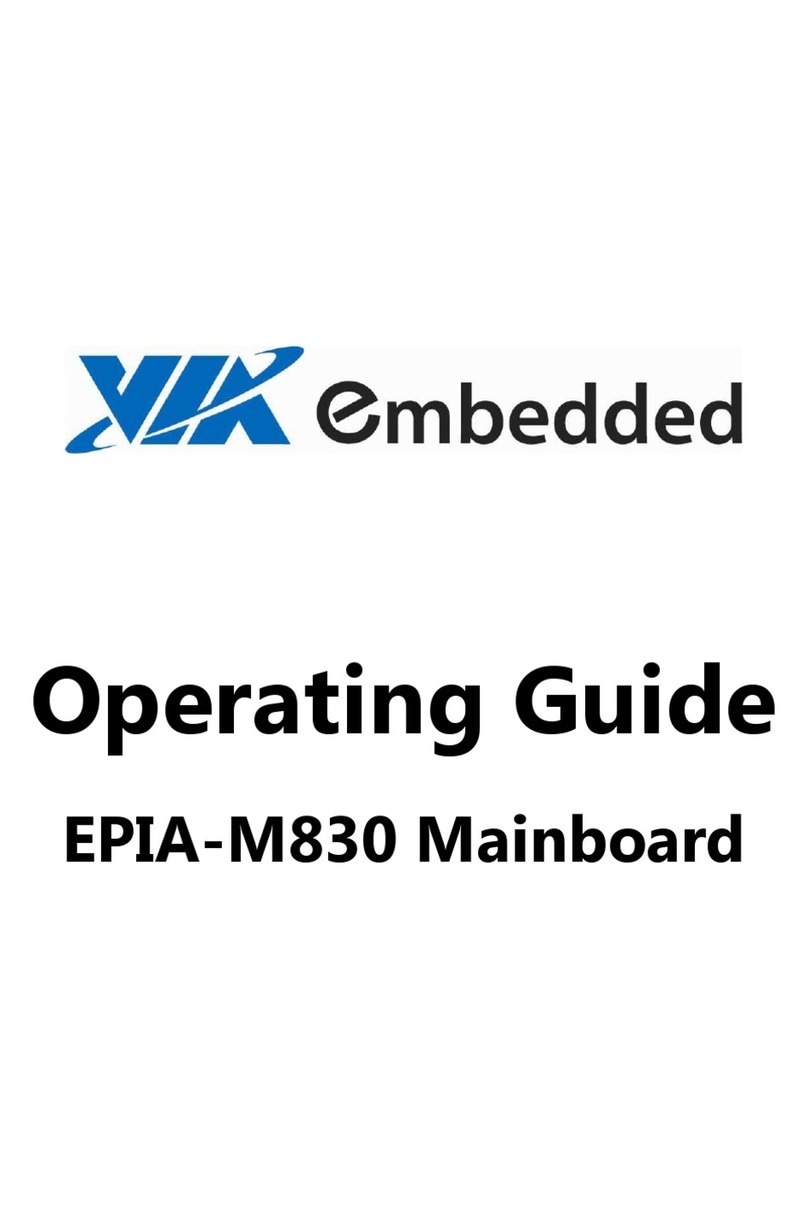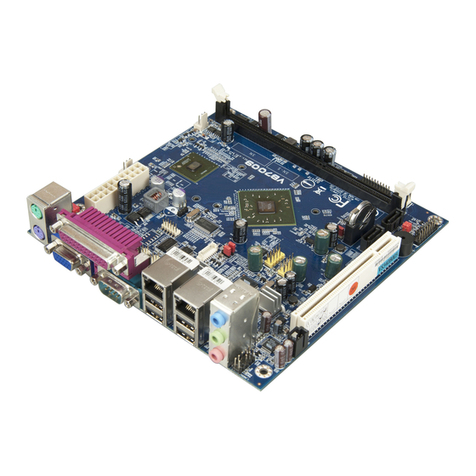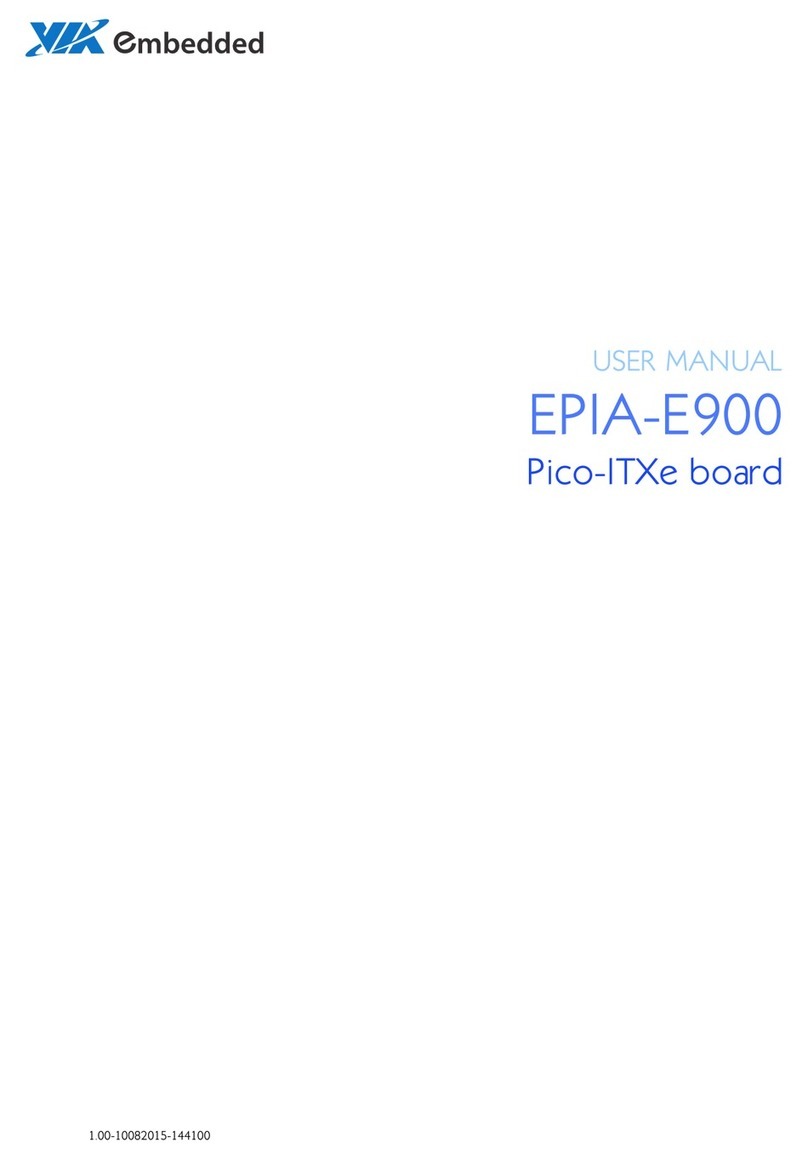v
vv
v
Power Button Cable Connection................................................................... 23
USB Cable Connection....................................................................................... 23
LED and Re et Cable Connection.................................................................. 24
C
CC
C
C
CC
C
C
CC
Ch
hh
h
h
hh
h
h
hh
ha
aa
a
a
aa
a
a
aa
ap
pp
p
p
pp
p
p
pp
pt
tt
t
t
tt
t
t
tt
te
ee
e
e
ee
e
e
ee
er
rr
r
r
rr
r
r
rr
r
4
44
4
4
44
4
4
44
4 BIOS Setup....................................................................................................26
Entering the BIOS Setup Menu ........................................................................... 27
Control Key ................................................................................................................ 28
Navigating the BIOS Menu ................................................................................. 29
Getting Help................................................................................................................ 30
Main Menu................................................................................................................... 31
Standard CMOS Feature ................................................................................. 31
Advanced BIOS Feature ................................................................................... 31
Advanced Chip et Feature ............................................................................. 31
Integrated Peripheral ....................................................................................... 31
Power Management Setup .............................................................................. 31
PnP/PCI Configuration ..................................................................................... 31
PC Health Statu ................................................................................................... 32
Frequency/Voltage Control ............................................................................. 32
Load Optimized Default .................................................................................. 32
Set Supervi or Pa word................................................................................... 32
Set U er Pa word............................................................................................... 32
Save & Exit Setup................................................................................................. 32
Exit Without Saving............................................................................................. 32
Standard CMOS Feature ...................................................................................... 33
Date ........................................................................................................................... 33
Time........................................................................................................................... 33
Video......................................................................................................................... 33
Halt On..................................................................................................................... 33
SATA Drive ................................................................................................................. 34
SATA Channel 0.................................................................................................... 34
SATA Channel 1.................................................................................................... 34
Compact Fla h Di k.................................................................................................. 35
Advanced BIOS Feature ........................................................................................ 37
Viru Warning........................................................................................................ 37
CPU L1 & L2 Cache ............................................................................................. 37
CPU L2 Cache ECC Checking........................................................................... 37
Quick Power On Self-Te t ................................................................................ 38
Fir t/Second/Third Boot Device..................................................................... 38
Boot Other Device............................................................................................... 38
Boot Up NumLock Statu ................................................................................. 38
Typematic Rate Setting ..................................................................................... 38
Typematic Rate (Char /Sec)............................................................................. 39
Typematic Delay (M ec).................................................................................... 39
Security Option..................................................................................................... 39