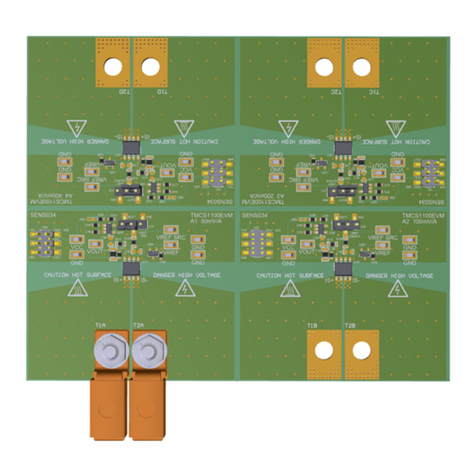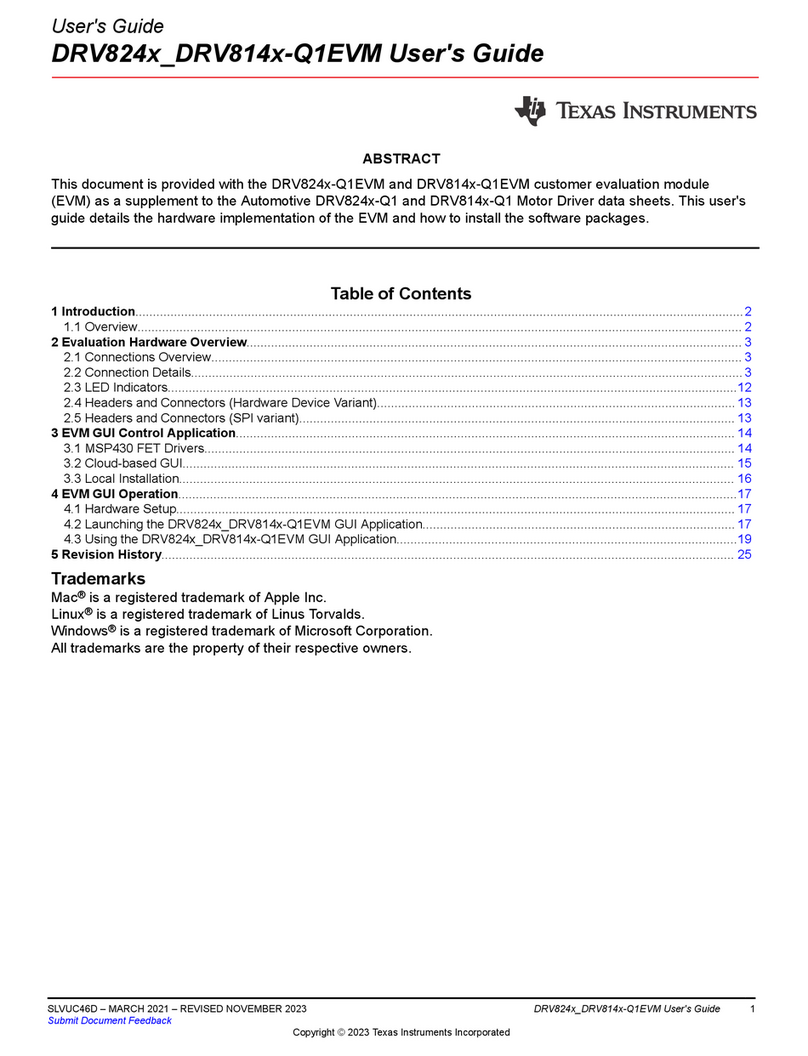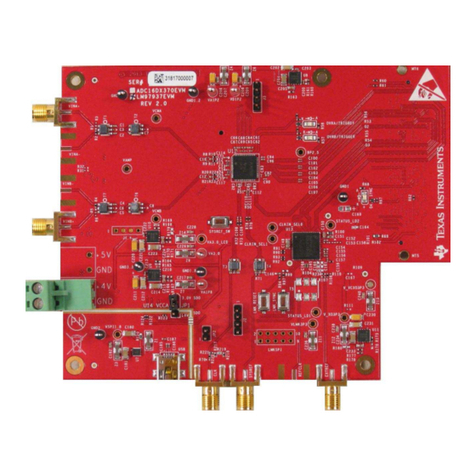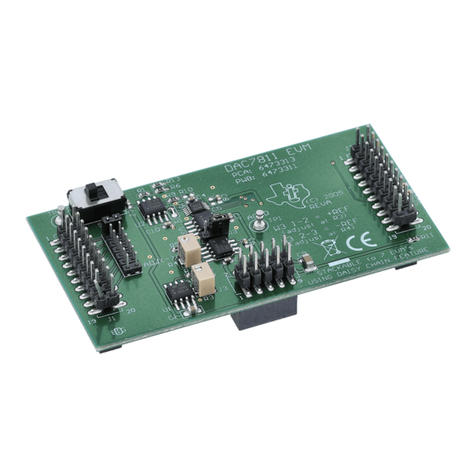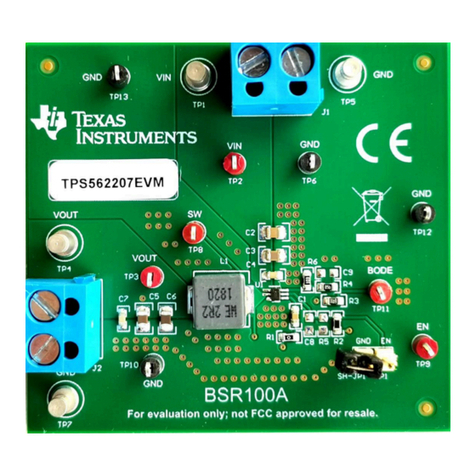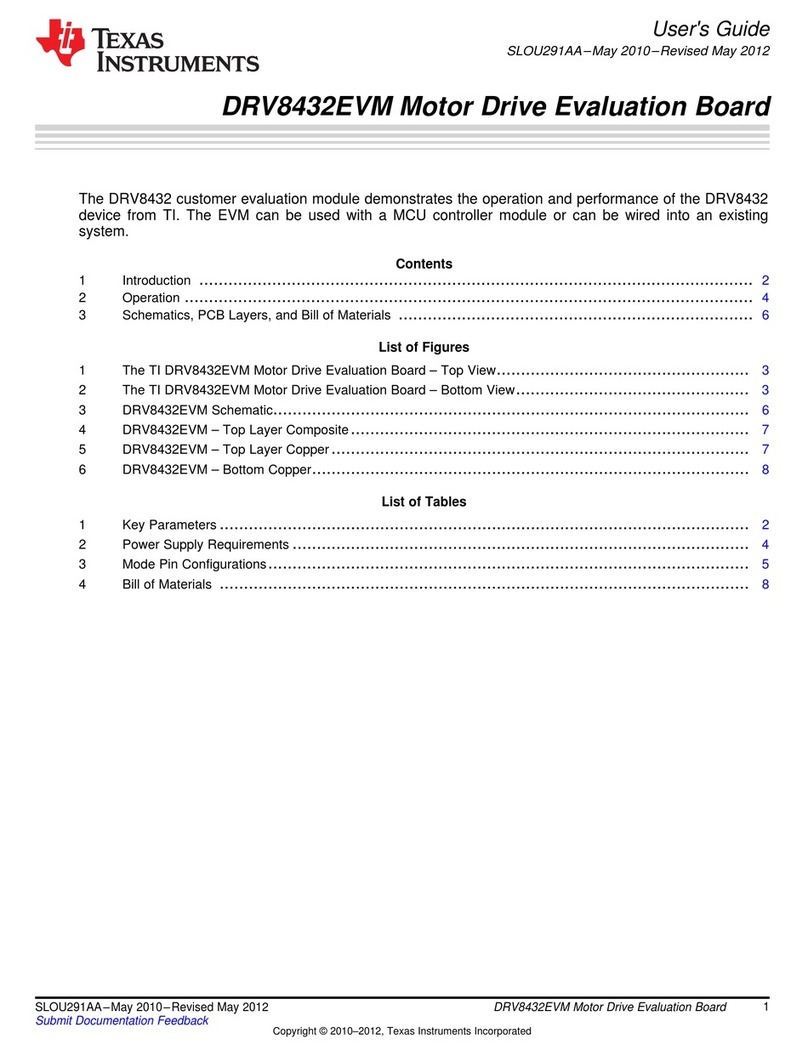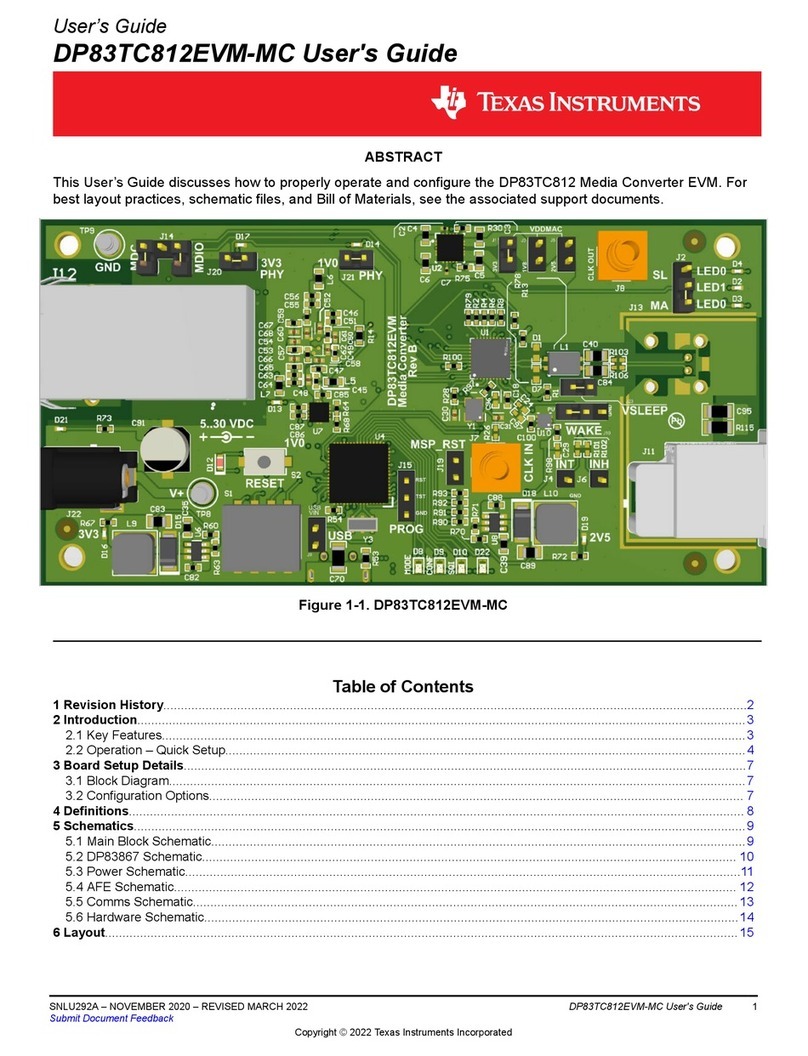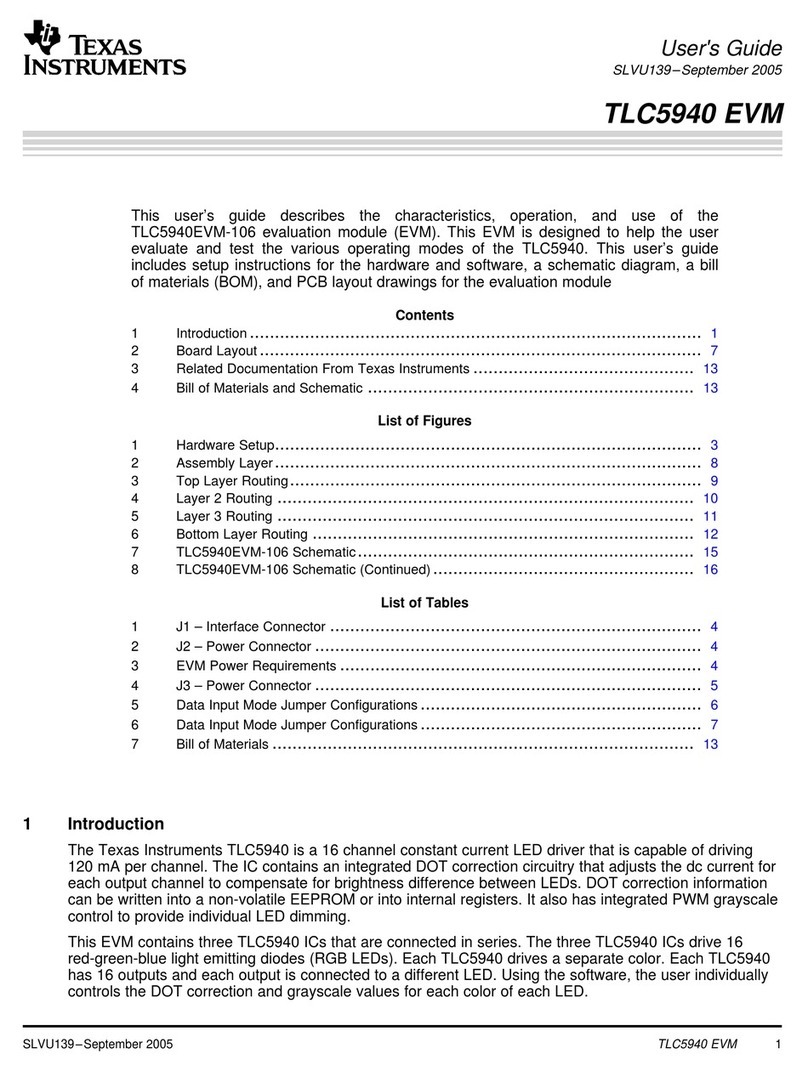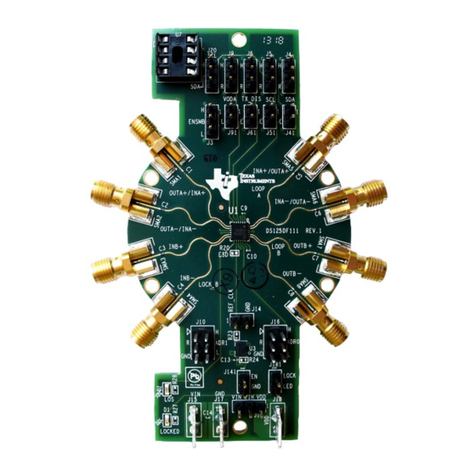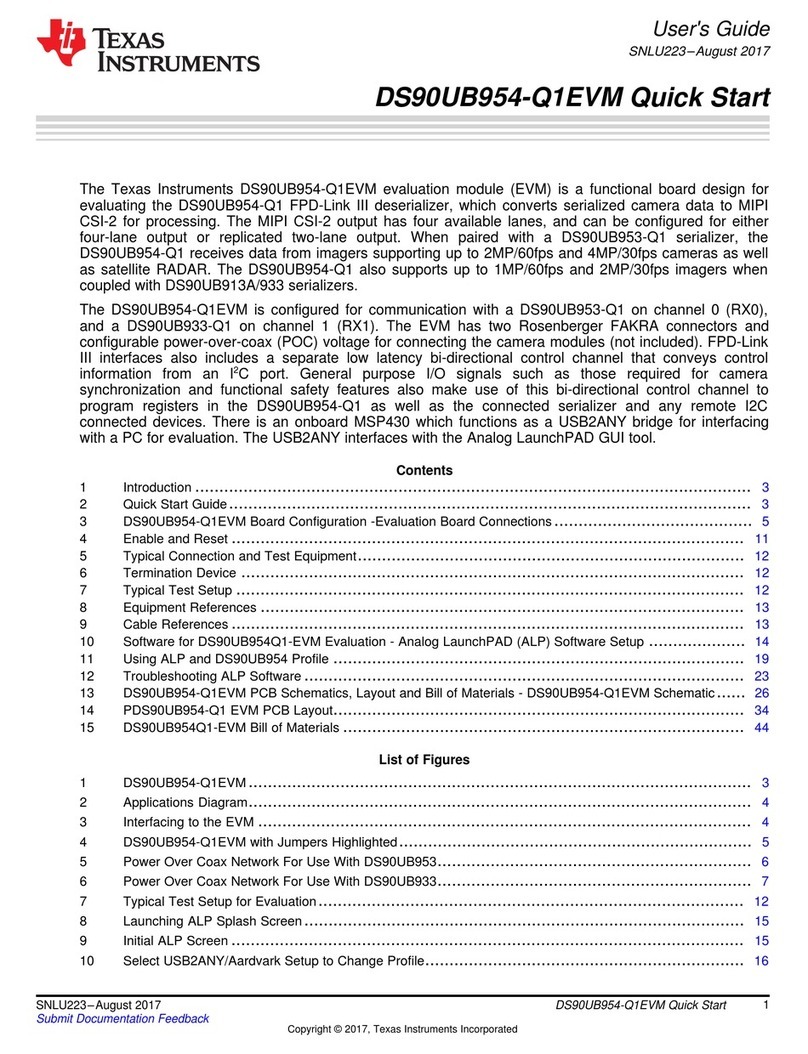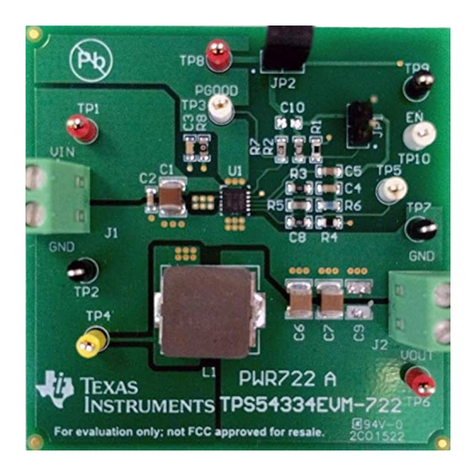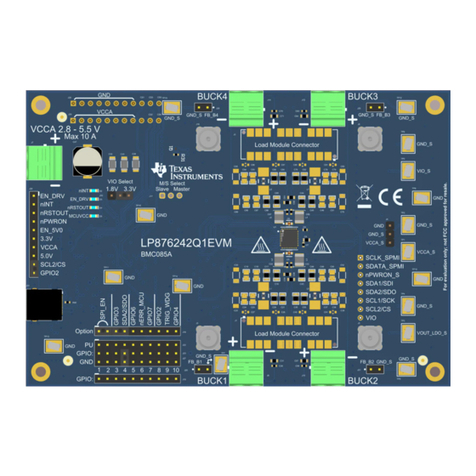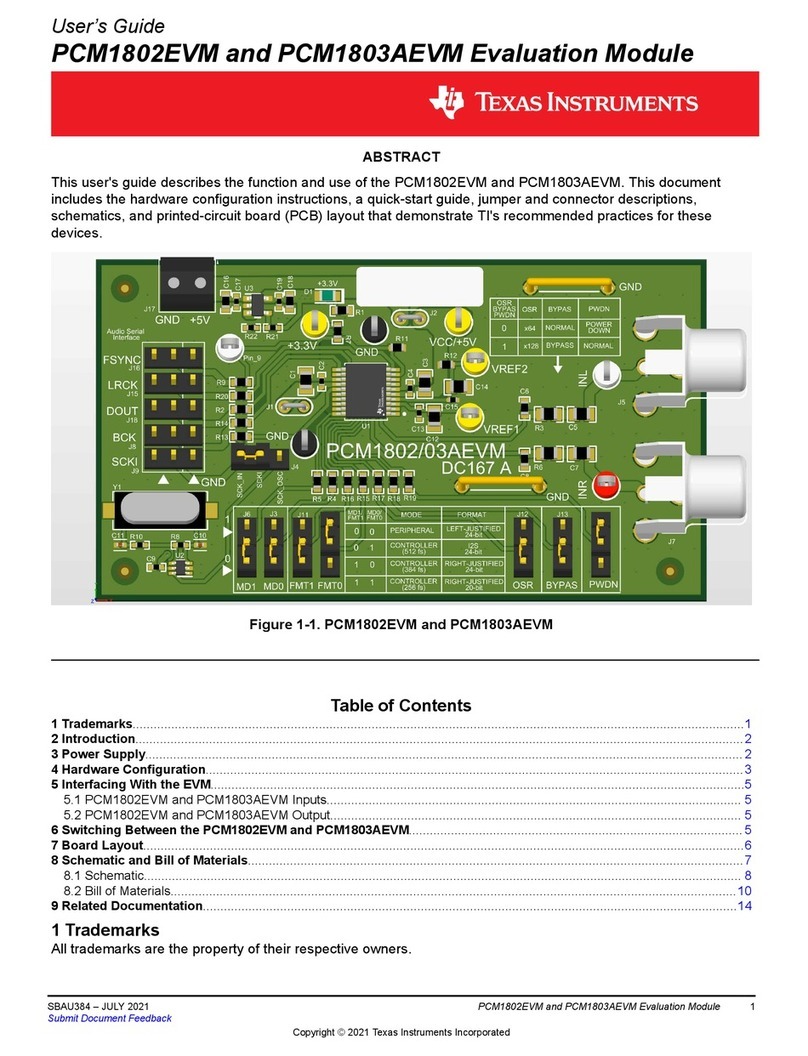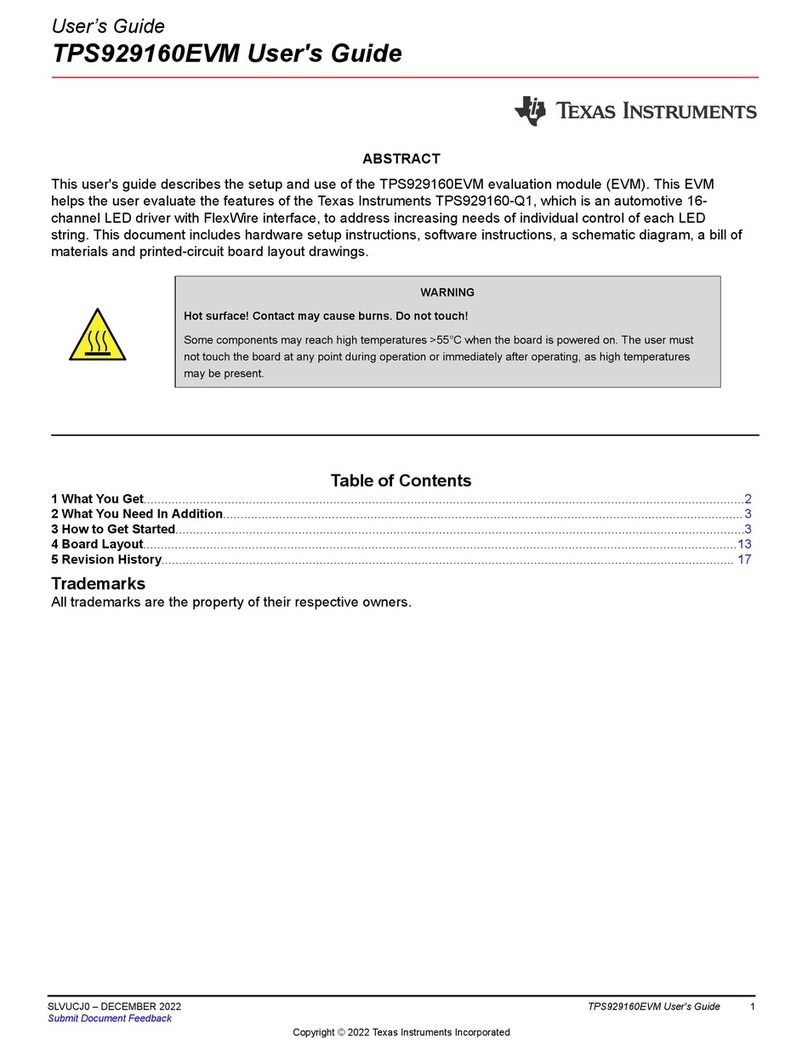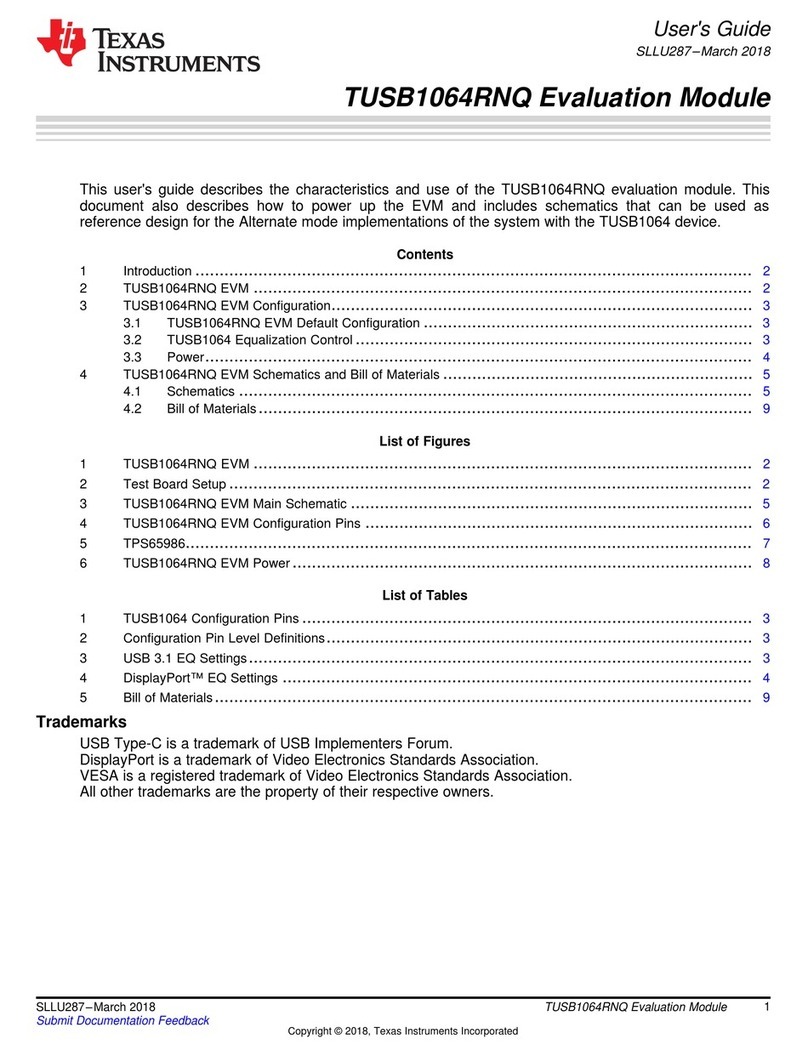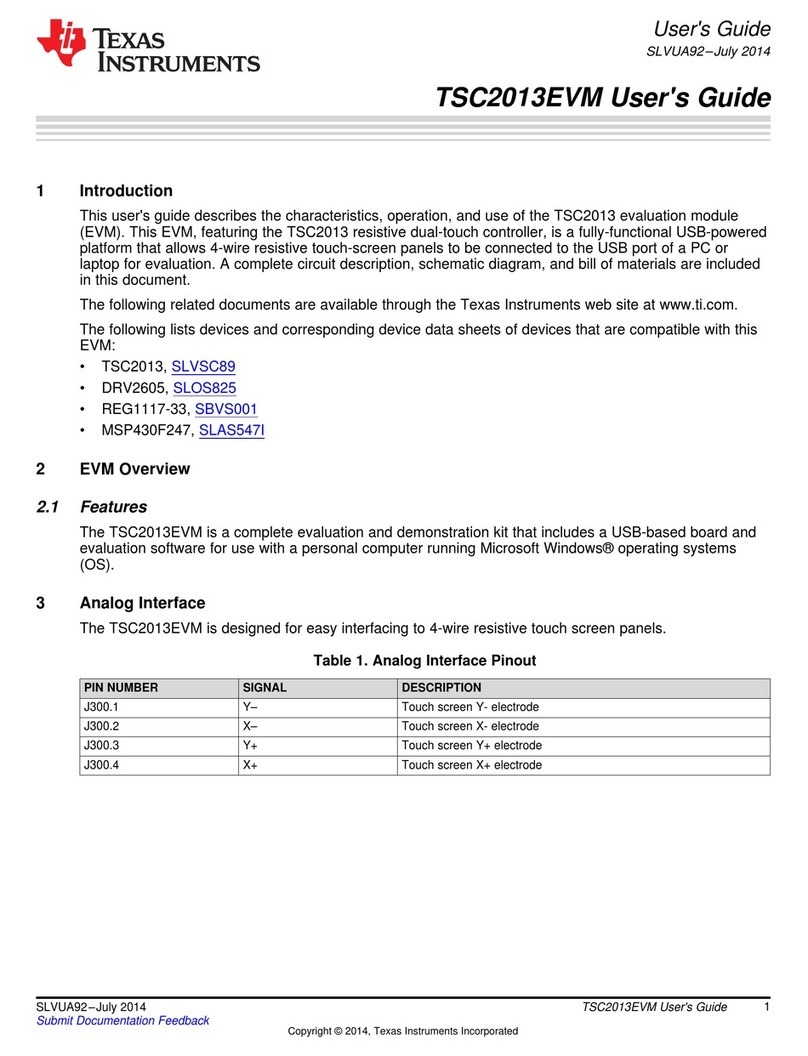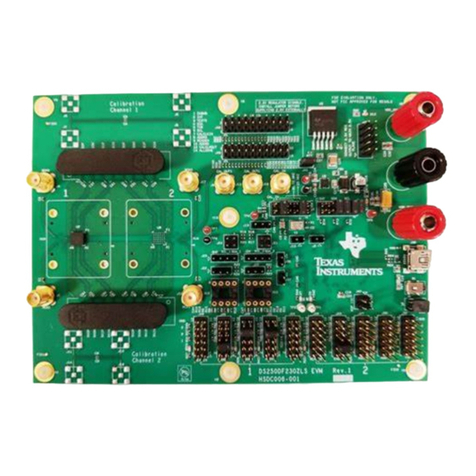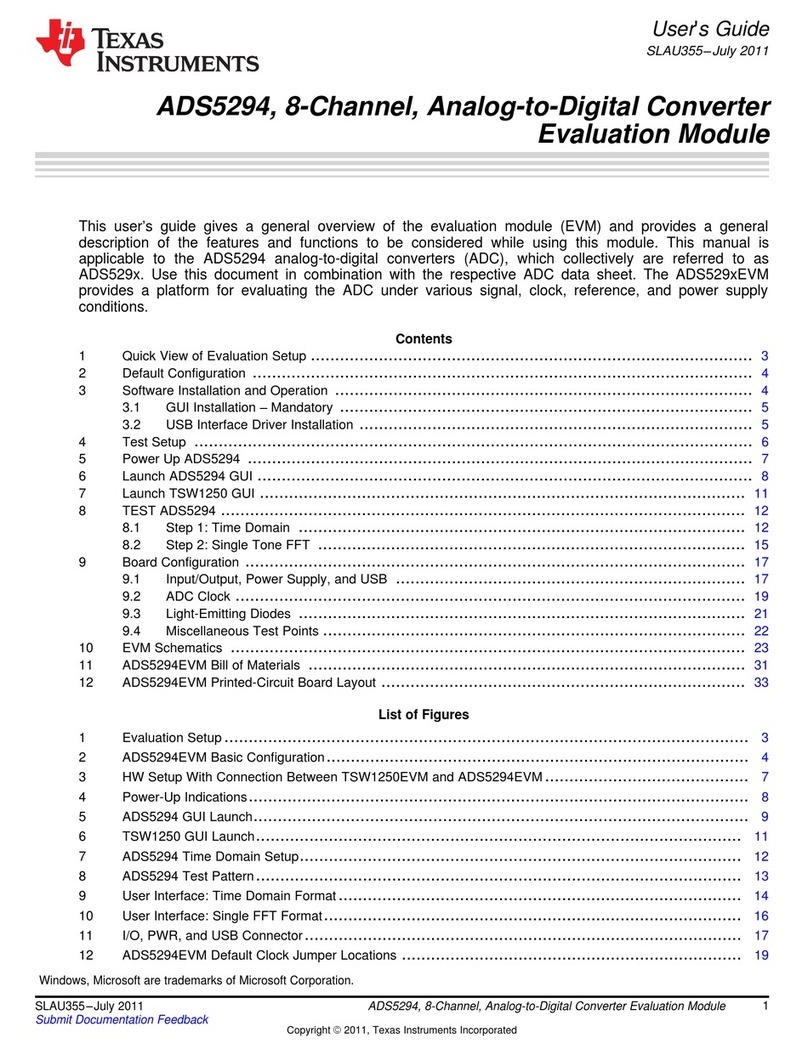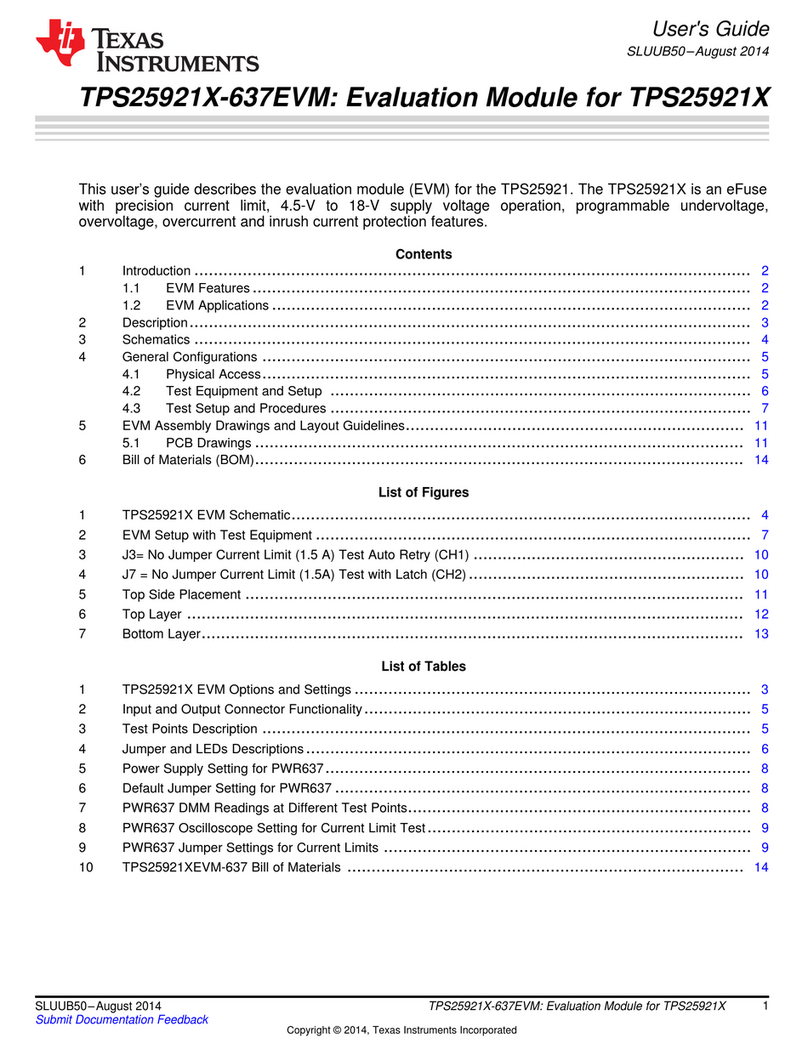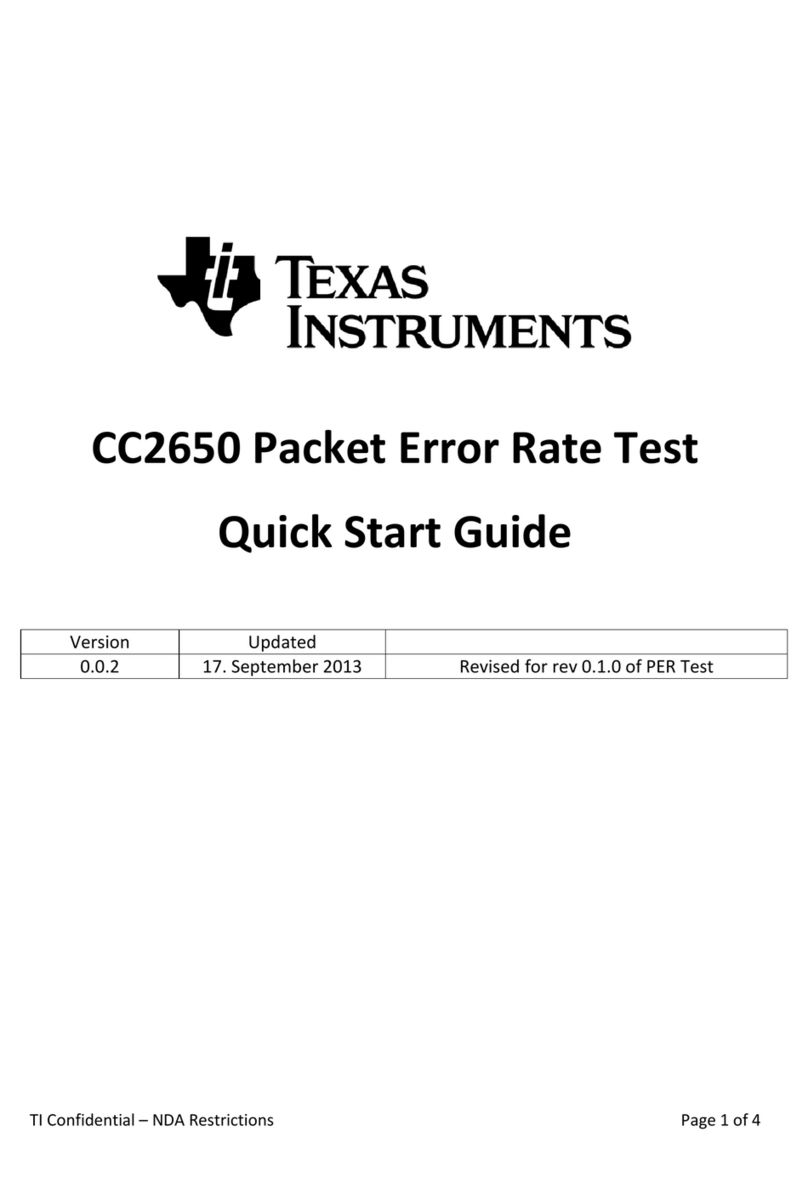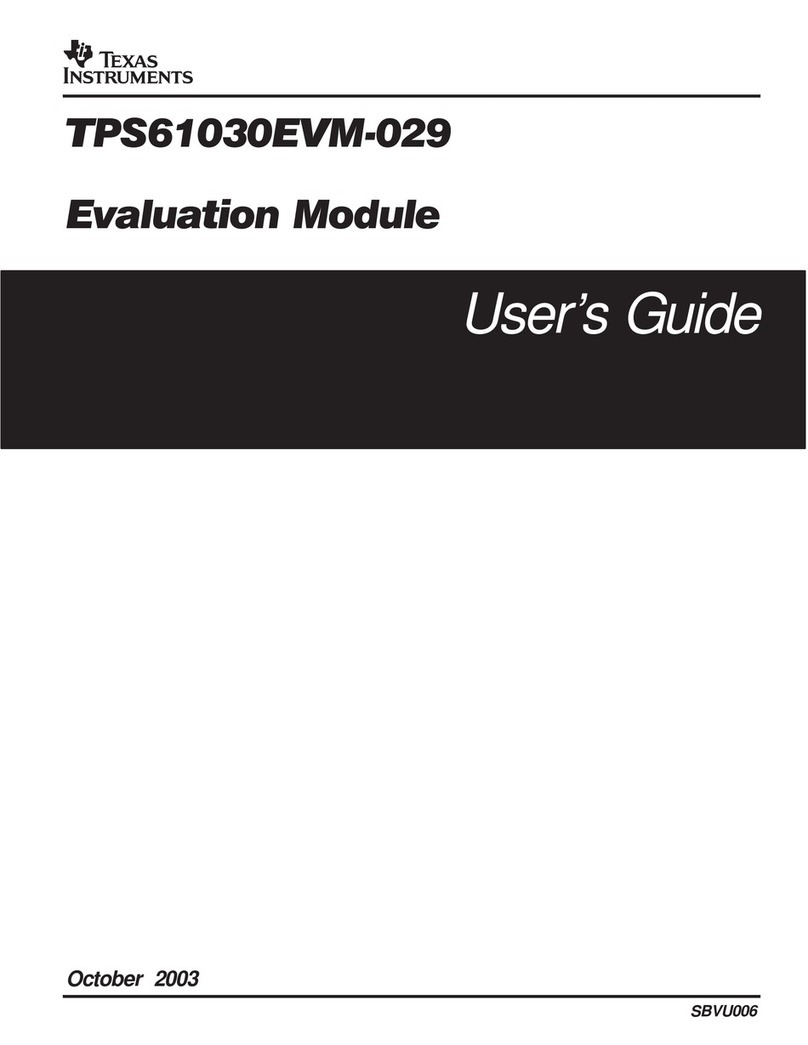User’s Guide
Using the TPS8802EVM
ABSTRACT
This quick-start guide describes the operation and use of the TPS8802 evaluation module (EVM) and the
accompaning EVM graphical user interface control software.
Table of Contents
1 Introduction.............................................................................................................................................................................3
1.1 Applications........................................................................................................................................................................3
1.2 Features............................................................................................................................................................................. 3
1.3 Recommended Equipment.................................................................................................................................................3
2 Setup........................................................................................................................................................................................4
2.1 Sensor Connections...........................................................................................................................................................4
2.2 Jumper and Switch Configurations.................................................................................................................................... 4
2.3 Power Connection..............................................................................................................................................................5
2.4 USB2ANY Connection....................................................................................................................................................... 6
3 Analog Evaluation...................................................................................................................................................................8
3.1 CO AFE Evaluation............................................................................................................................................................ 9
3.2 Photo AFE Evaluation...................................................................................................................................................... 13
3.3 Power Management and Sleep Mode..............................................................................................................................19
3.4 Horn Driver Evaluation..................................................................................................................................................... 21
3.5 Register Map....................................................................................................................................................................28
4 Board Layout.........................................................................................................................................................................29
5 Schematic and Bill of Materials...........................................................................................................................................33
5.1 Schematic........................................................................................................................................................................ 33
5.2 Bill of Materials.................................................................................................................................................................34
6 Revision History................................................................................................................................................................... 36
List of Figures
Figure 2-1. Switch, Jumper, and Power Connections..................................................................................................................5
Figure 2-2. TPS880x GUI Connected to USB2ANY Adapter...................................................................................................... 6
Figure 2-3. Test Command Successful........................................................................................................................................7
Figure 3-1. Evaluation Selection Menu........................................................................................................................................8
Figure 3-2. CO Amplifier Settings................................................................................................................................................ 9
Figure 3-3. Clean Air CO Amplifier Output................................................................................................................................ 10
Figure 3-4. CO Amplifier Output with Sensor and Calibration Gas............................................................................................10
Figure 3-5. COTEST_EN Register Bit........................................................................................................................................11
Figure 3-6. CO Connectivity Test without Sensor...................................................................................................................... 12
Figure 3-7. CO Connectivity Test with Sensor........................................................................................................................... 12
Figure 3-8. Photo Amplifier Settings.......................................................................................................................................... 13
Figure 3-9. LED Power Supply Settings.................................................................................................................................... 14
Figure 3-10. LED Driver Settings...............................................................................................................................................15
Figure 3-11. EVM Photo Measurement Probe Configuration.....................................................................................................16
Figure 3-12. LED A Signals....................................................................................................................................................... 17
Figure 3-13. LED B Signals....................................................................................................................................................... 17
Figure 3-14. Photo Signal with Photo Chamber........................................................................................................................ 18
Figure 3-15. Power Management Evaluation............................................................................................................................ 19
Figure 3-16. Power Management Measurement....................................................................................................................... 19
Figure 3-17. Sleep Mode with SLP_BST = 1.............................................................................................................................20
Figure 3-18. TPS8802EVM and Three-terminal Piezo Setup....................................................................................................21
Figure 3-19. Register Map: CONFIG2 Register.........................................................................................................................22
Figure 3-20. Register Map: ENABLE2 Register........................................................................................................................ 22
www.ti.com Table of Contents
SLVUBR8B – OCTOBER 2019 – REVISED JULY 2022
Submit Document Feedback
Using the TPS8802EVM 1
Copyright © 2022 Texas Instruments Incorporated