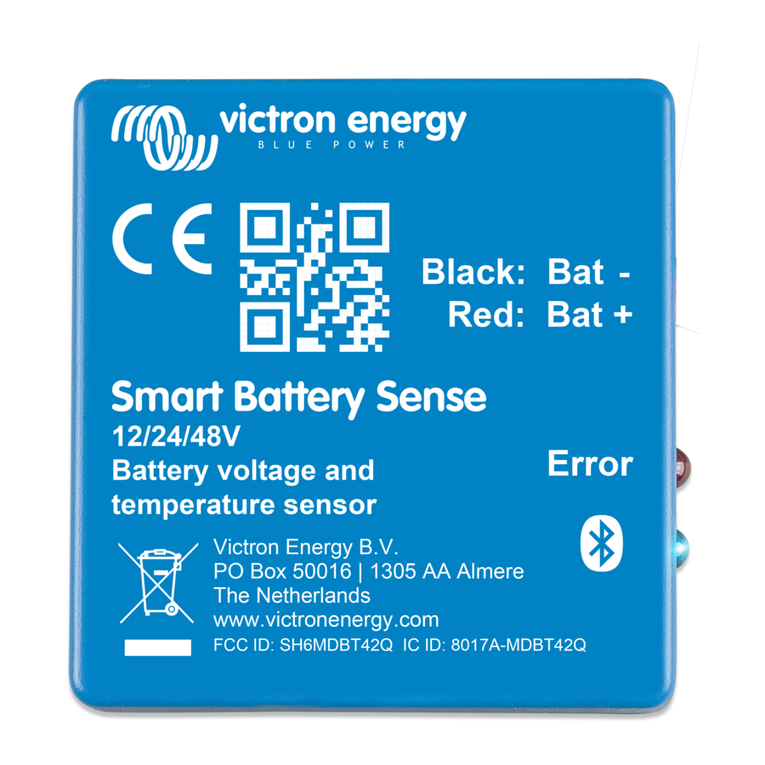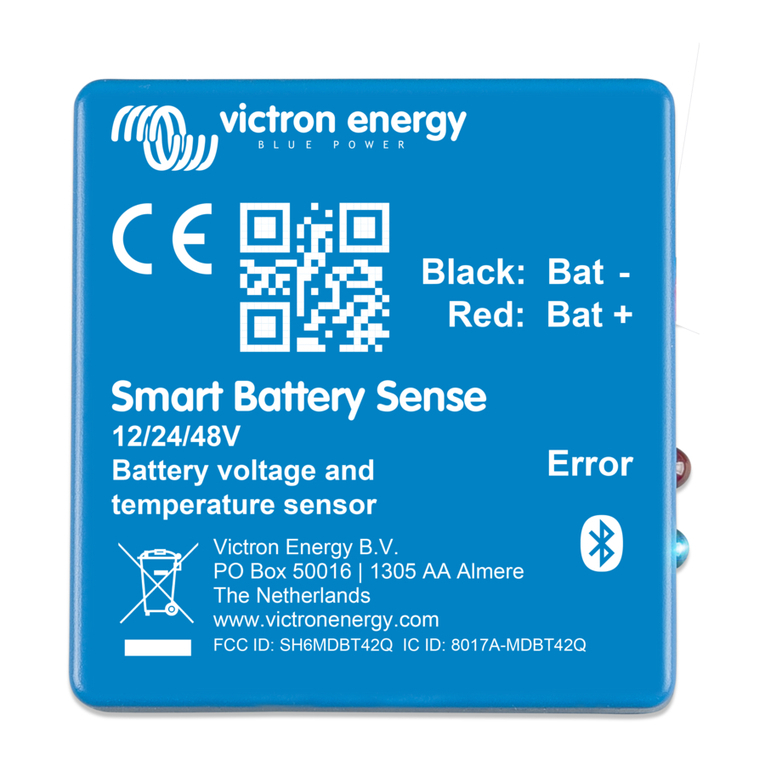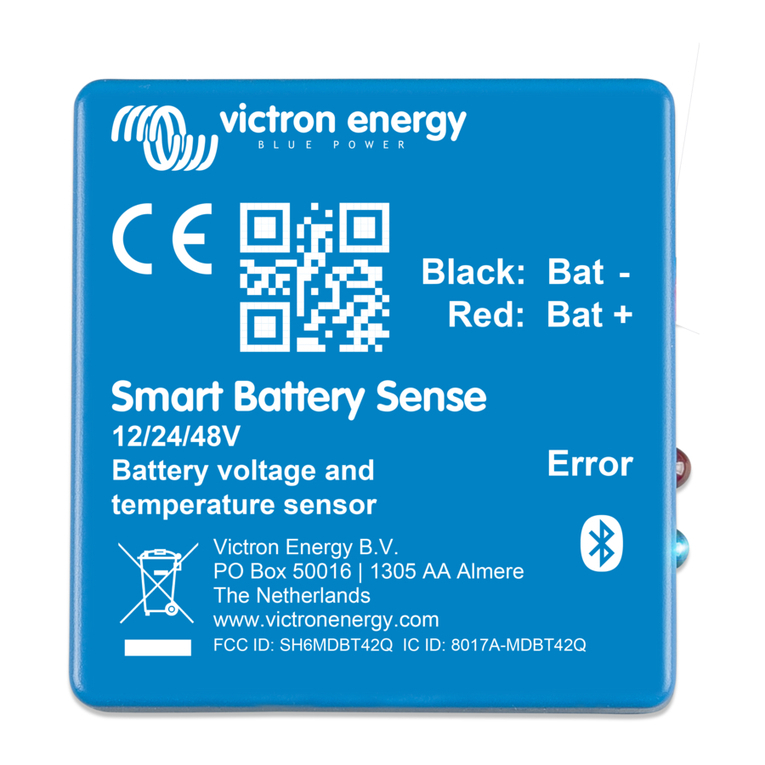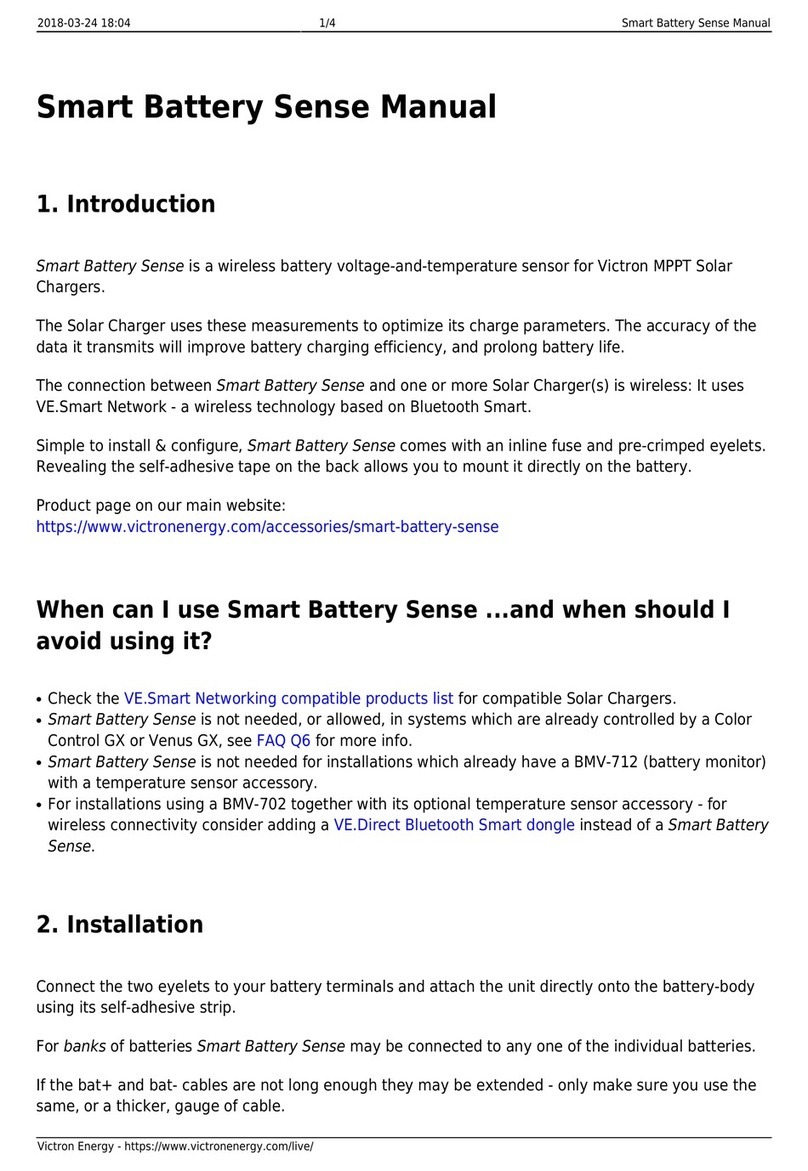2020-11-10 02:26 1/3
Victron Energy - https://www.victronenergy.com/live/
Smart Battery Sense Manual
1. Introduction
Smart Battery Sense is a wireless battery voltage-and-temperature sensor for Victron MPPT Solar
Chargers.
The Solar Charger uses these measurements to optimize its charge parameters. The accuracy of the
data it transmits will improve battery charging efficiency, and prolong battery life.
The connection between Smart Battery Sense and one or more Solar Charger(s) is wireless: It uses
VE.Smart Network - a wireless technology based on Bluetooth Smart.
Simple to install & configure, Smart Battery Sense comes with an inline fuse and pre-crimped eyelets.
Revealing the self-adhesive tape on the back allows you to mount it directly on the battery.
When can I use Smart Battery Sense ...and when should I avoid using it?
Check the VE.Smart Networking compatible products list for compatible Solar Chargers.
Smart Battery Sense is not needed, or allowed, in systems which are already controlled by a
Color Control GX or Venus GX, see FAQ Q6 for more info.
Smart Battery Sense is not needed for installations which already have a BMV-712 (battery
monitor) with a temperature sensor accessory.
For installations using a BMV-702 together with its optional temperature sensor accessory - for
wireless connectivity consider adding a VE.Direct Bluetooth Smart dongle instead of a Smart
Battery Sense.
2. Installation
Connect the two eyelets to your battery terminals and attach the unit directly onto the battery-body
using its self-adhesive strip.
For banks of batteries banks Smart Battery Sense may be connected to any one of the individual
batteries.
If the bat+ and bat- cables are not long enough they may be extended - only make sure you use the
same, or a thicker, gauge of cable.
4. Configuration
This video will show you how to install Smart Battery Sense and includes step-by-step instructions for
connecting it your mobile phone via VictronConnect ve-smart-networking manual.