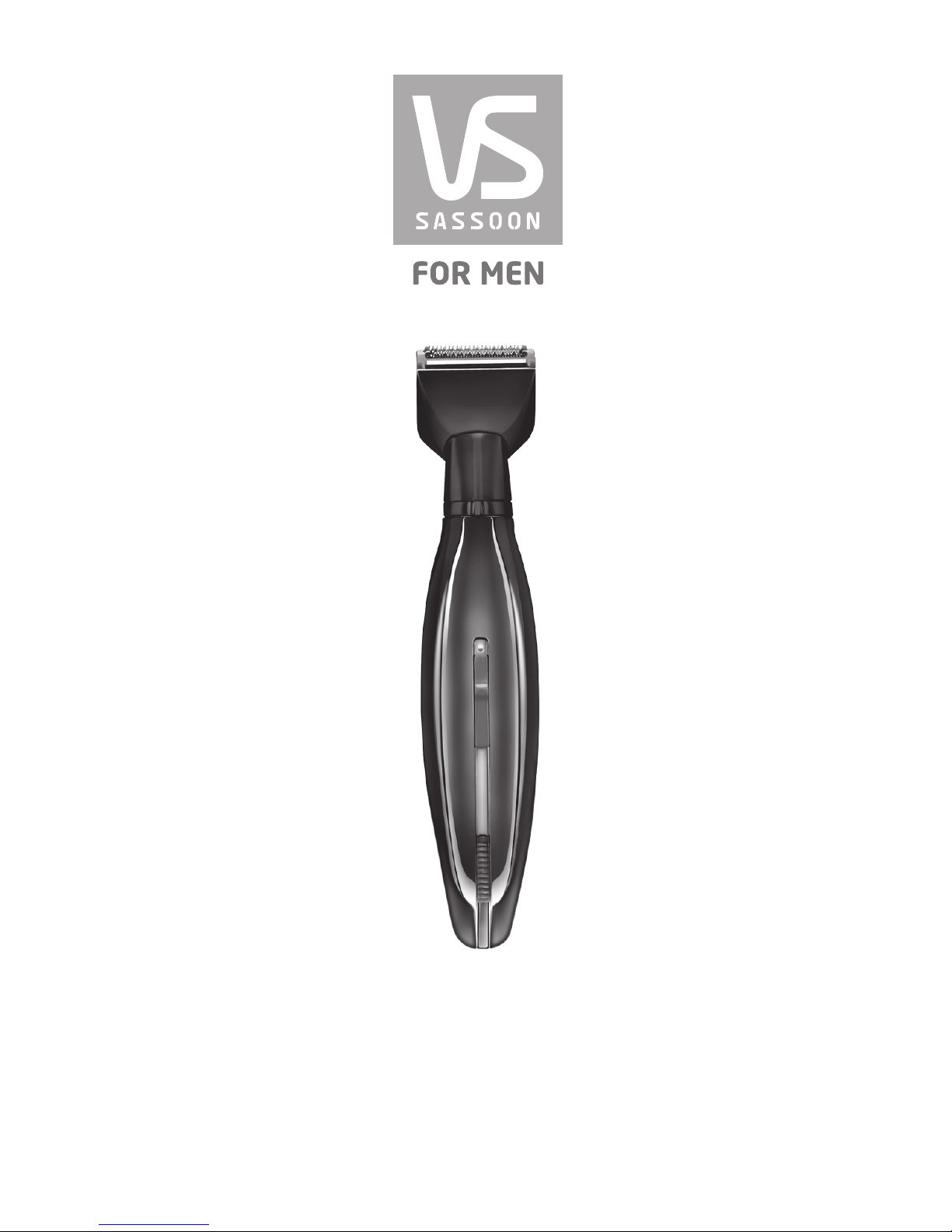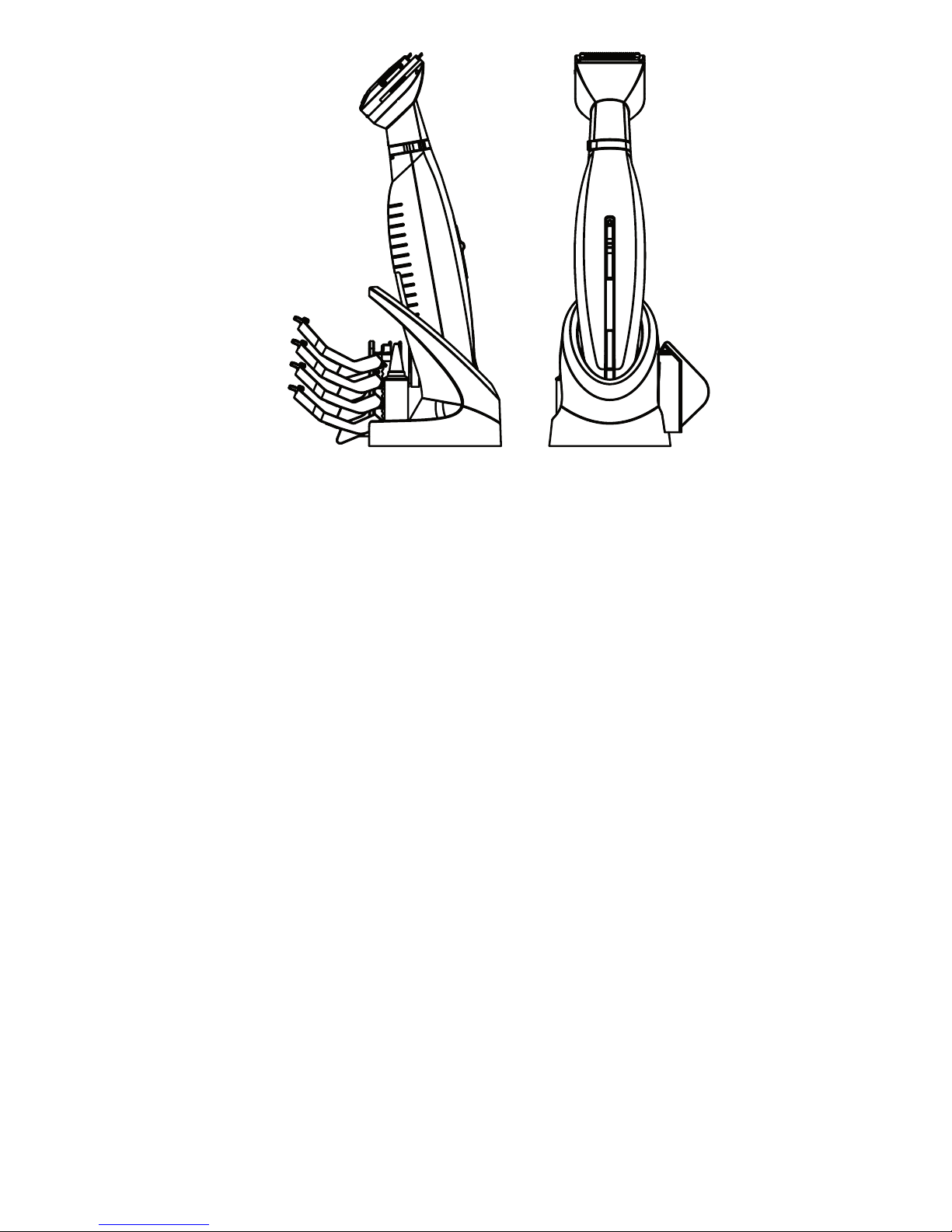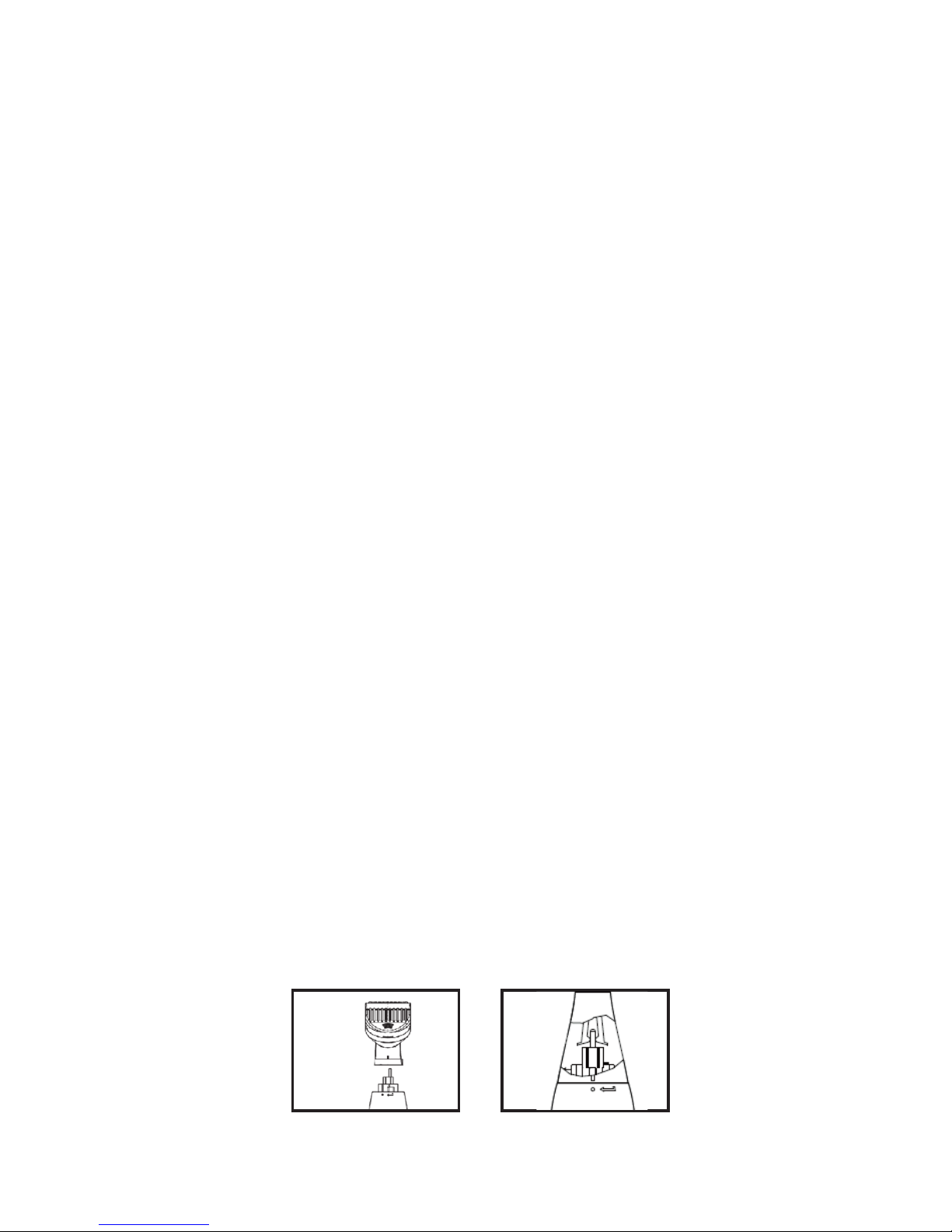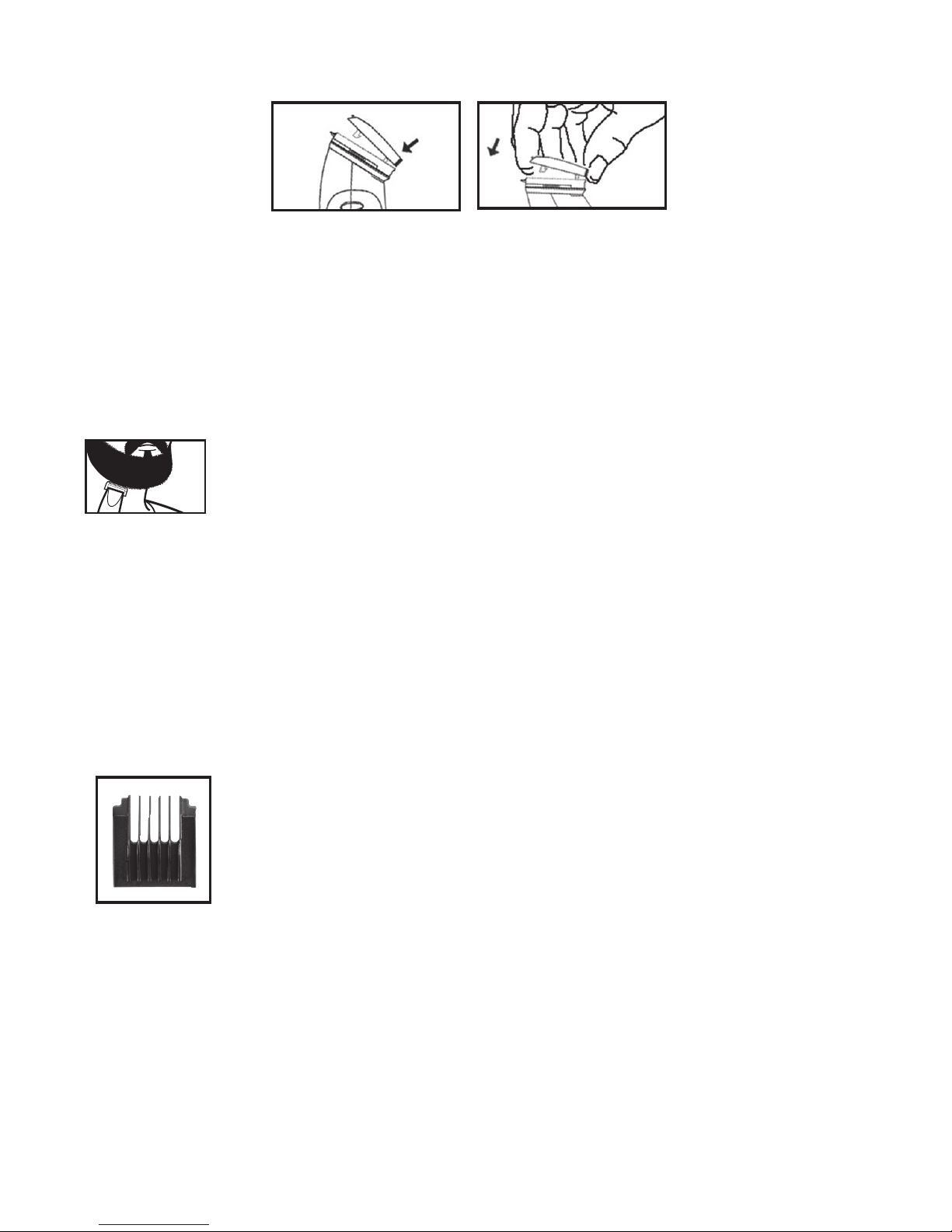MAINTENANCE INSTRUCTIONS
TAkING CARE OF YOUR TRIMMER
OILING ThE bLAdES
About once a month you should oil the trimmer blades with the oil
provided in your kit. It is best to do this over a piece of newspaper. Turn
the trimmer on and hold it so that the blades are pointed downward.
Spread one drop of oil across the blades, wait a few seconds for oil to
disperse, then turn the trimmer off and wipe away the excess oil with a
soft cloth.
Be careful not to use too much oil and don’t oil your trimmer more than
necessary, as this could damage the motor. (Never attempt to oil the
motor
bearing, as it is permanently lubricated.) Keep oil away from children.
bLAdE CARE
Because the trimmer blades are precision-made for a very special
use, they should always be handled with care. Each time you finish
using the trimmer, use a cleaning brush to brush away any loose
hair that has collected in the blades. Then store the trimmer in its
recharging storage stand to protect the blades until the next use.
Be especially careful when changing or adjusting blades. When you
have your trimmer serviced, be sure that both blades are sharpened or
replaced at the same time.
To promote the long life of the appliance, use your trimmer only for
the purpose intended by the manufacturer – to trim your beard and
mustache.
dUAL-bLAdE TEChNOLOGY
The new dual-blade technology features a detachable upper blade for
regular trimming and a lower blade that provides a close, even cut with
the first pass and can also be used as a detailing blade.
GROWING A bEARd ANd MUSTAChE
There are three key factors that will determine which beard or mustache
style is best for you:
1. The shape and dimensions of your face.
2. The natural growth of your beard/ mustache.