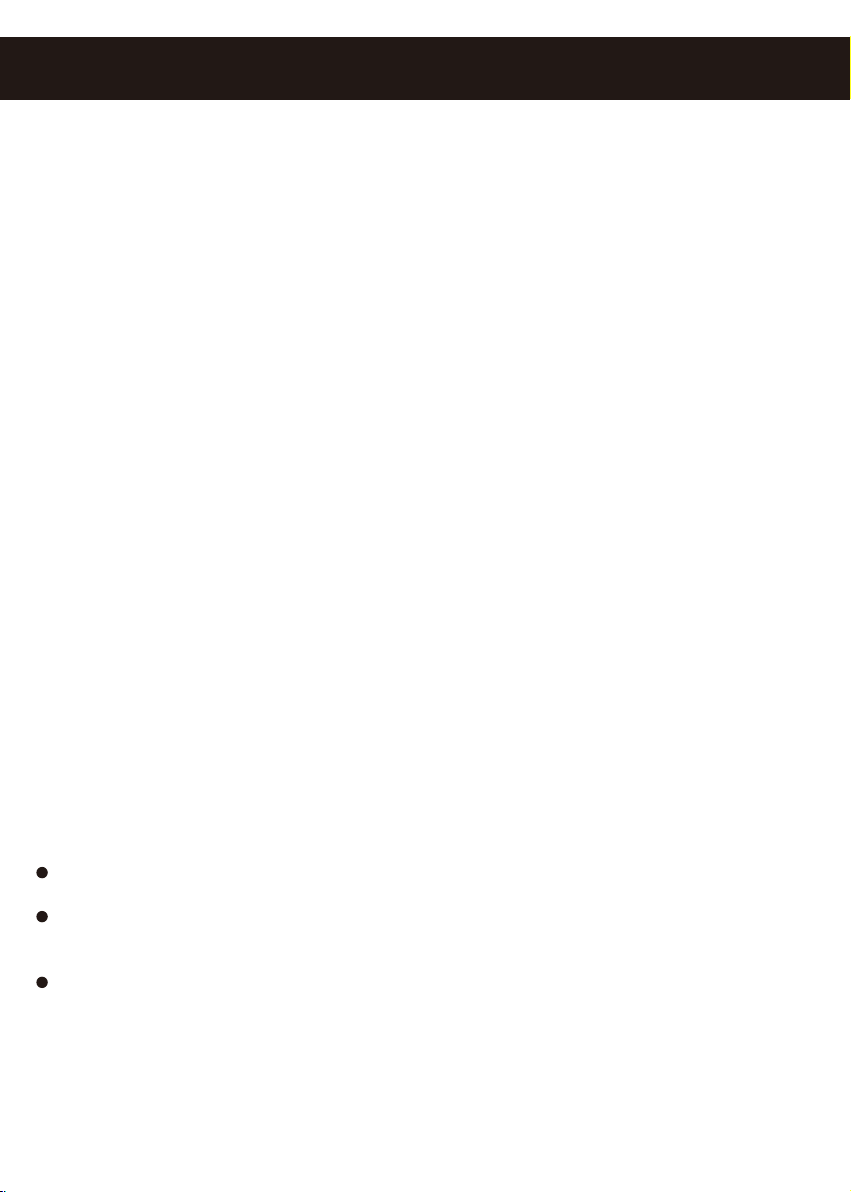Shred Capacity
WILL SHRED: The shredder 1201C will shred 14 sheets of A4 80gsm paper or 1 Credit
Card or 1 Junk Mail or 1 CD at once, and accepts paper width up to 220mm.
*ONE FOLDED SHEET OF PAPER= TWO SHEETS OF PAPER
WILL NOT SHRED: continuous forms, adhesive labels, transparencies, newspaper,
cardboard, laminates, file folders, X-rays or plastic other than noted above.
Safety Feature
This shredder has a Duty Cycle of 5 minutes on and 30 minutes off. Due to safety
concern, it is equipped with“Thermal Protection”. If working continuously over 5mins,
the motor overheats and stops automatically. And it resumes to work after cool down
for 30 mins.
Operation Guide
AUTO: Activates the auto shred function, the shredder starts automatically upon paper/
card/CD inserted into the entry; it returns to Auto Standby mode after paper/card is
fully shredded.
OFF: Switch to this position after shredding or before emptying the waste bin.
REV: When paper get overloaded or jammed or you wish to stop during shredding,
switch to REV to clean the jammed paper or reverse out the paper.
Maintenance:
Always use a dry non-abrasive soft cloth when cleaning the shredder.
ALWAYS UNPLUG THE SHREDDER BEFORE ATTEMPTING TO MAINTENANCE, REPAIR AND
REMOVE PAPER FROM THE ENTRY.
DO NOT INSERT METAL OBJECTS INTO THE ENTRY SLOT OR THE BLADES.
Tips: (To prevent paper jams)
Do not shred more than 14 A4 80gsm sheets at once.
After shredding one bundle of paper, please wait 2-3 seconds and then insert the next
bundle, to make sure no paper particles remain in the blades;
After all shredding is done, please switch to REV to clean all the paper particles
remaining in the blades, it helps to clean the shredder for next time use.
1.
2.
3.
4.
OPERATION