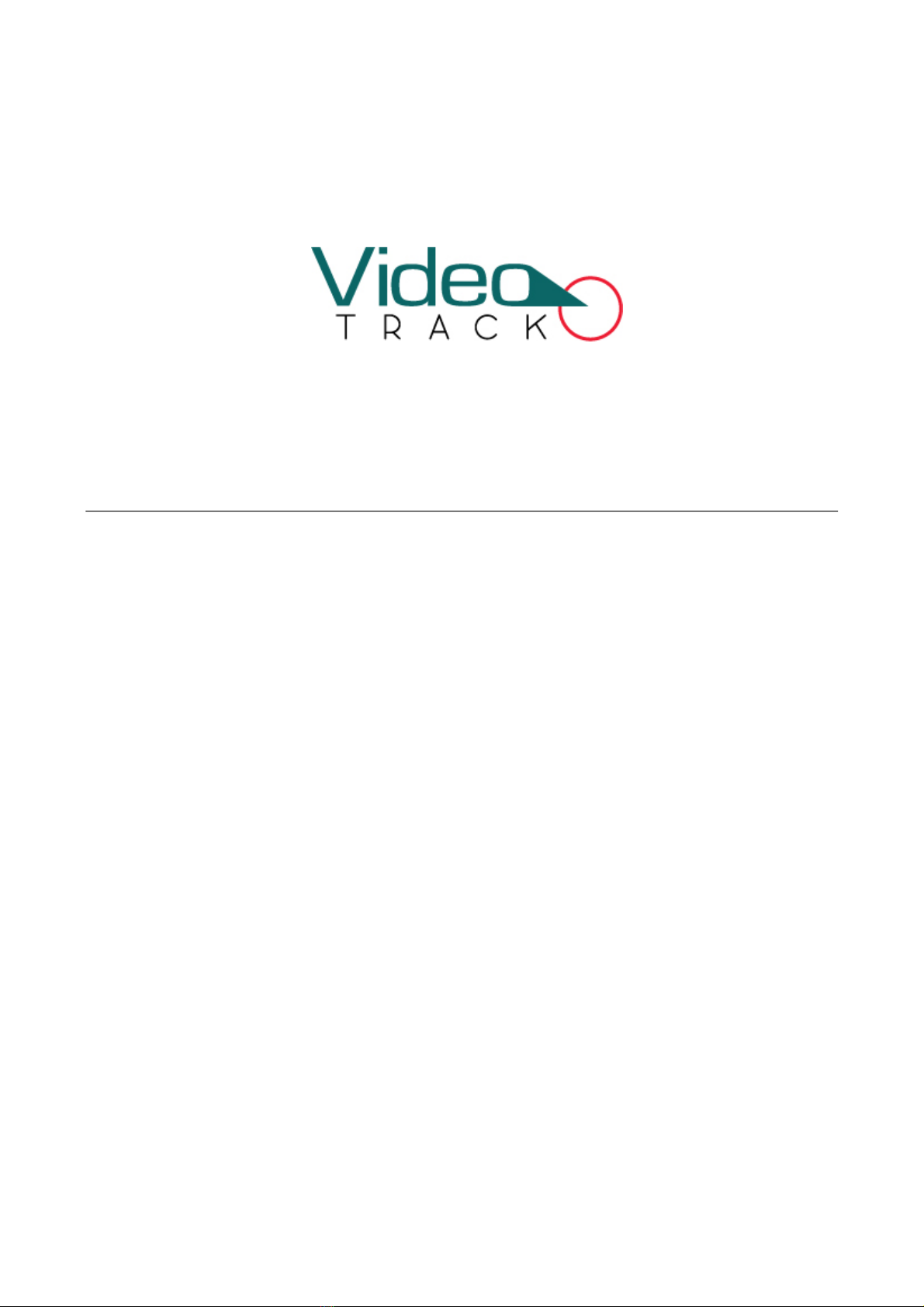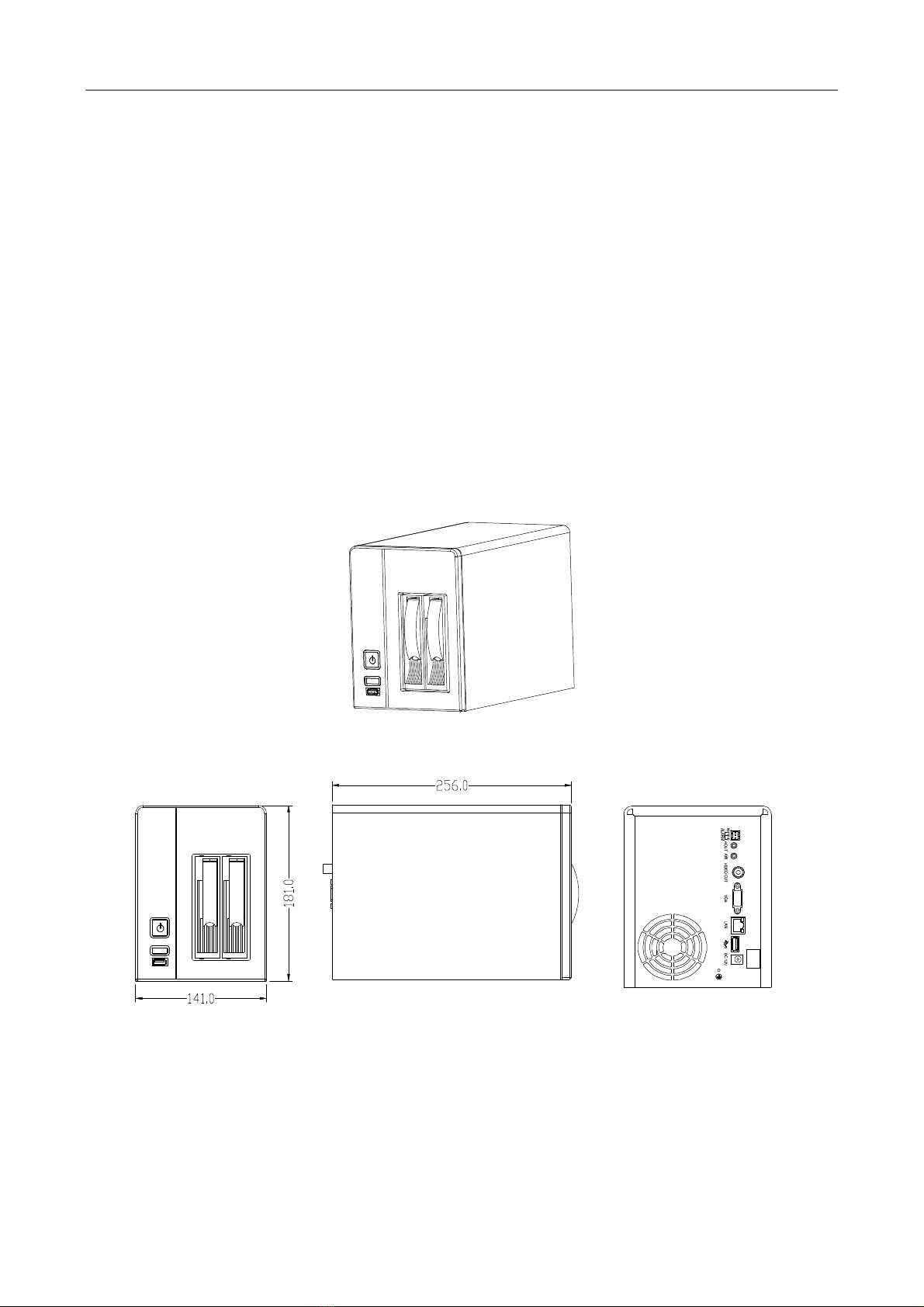NVRUserManual
II
3.5.3 Network Alarm.............................................................................................................................. 32
3.5.4 Alarm Output................................................................................................................................ 32
3.5.5 Abnormity ..................................................................................................................................... 33
3.5.6 Digital Alarm................................................................................................................................. 33
3.6 Setting ...................................................................................................................................................... 34
3.6.1 General........................................................................................................................................... 34
3.6.2 Network......................................................................................................................................... 35
3.6.3 Display ........................................................................................................................................... 38
3.6.4 Account.......................................................................................................................................... 39
3.6.5 PTZ ................................................................................................................................................. 41
3.6.6 Tour ................................................................................................................................................ 41
3.7 Advanced.................................................................................................................................................. 42
3.7.1 HDD Manage ................................................................................................................................ 42
3.7.2 Digital Channel ............................................................................................................................. 43
3.7.3 USB Update................................................................................................................................... 44
3.7.4 Configuration................................................................................................................................ 44
3.7.5 Maintenance ................................................................................................................................. 45
3.7.6 Default ........................................................................................................................................... 45
3.7.7 Shut Down..................................................................................................................................... 45
3.8 Information .............................................................................................................................................. 46
3.8.1 HDD Information.......................................................................................................................... 46
3.8.2 BPS ................................................................................................................................................. 46
3.8.3 Log ................................................................................................................................................. 47
3.8.4 Version........................................................................................................................................... 47
4 Quick Start......................................................................................................................................................... 48
4.1 Startup ...................................................................................................................................................... 48
4.2 Login......................................................................................................................................................... 48
4.3 Shutdown ................................................................................................................................................. 48
4.4 Power Recovery....................................................................................................................................... 48
4.5 Battery Replacement............................................................................................................................... 48
5 FAQ...................................................................................................................................................................... 49
6 Web Server Client ............................................................................................................................................ 51
6.1 Internet Explorer Setting ........................................................................................................................ 51
6.2 Login......................................................................................................................................................... 52
6.3 Web Server Client Screen....................................................................................................................... 52