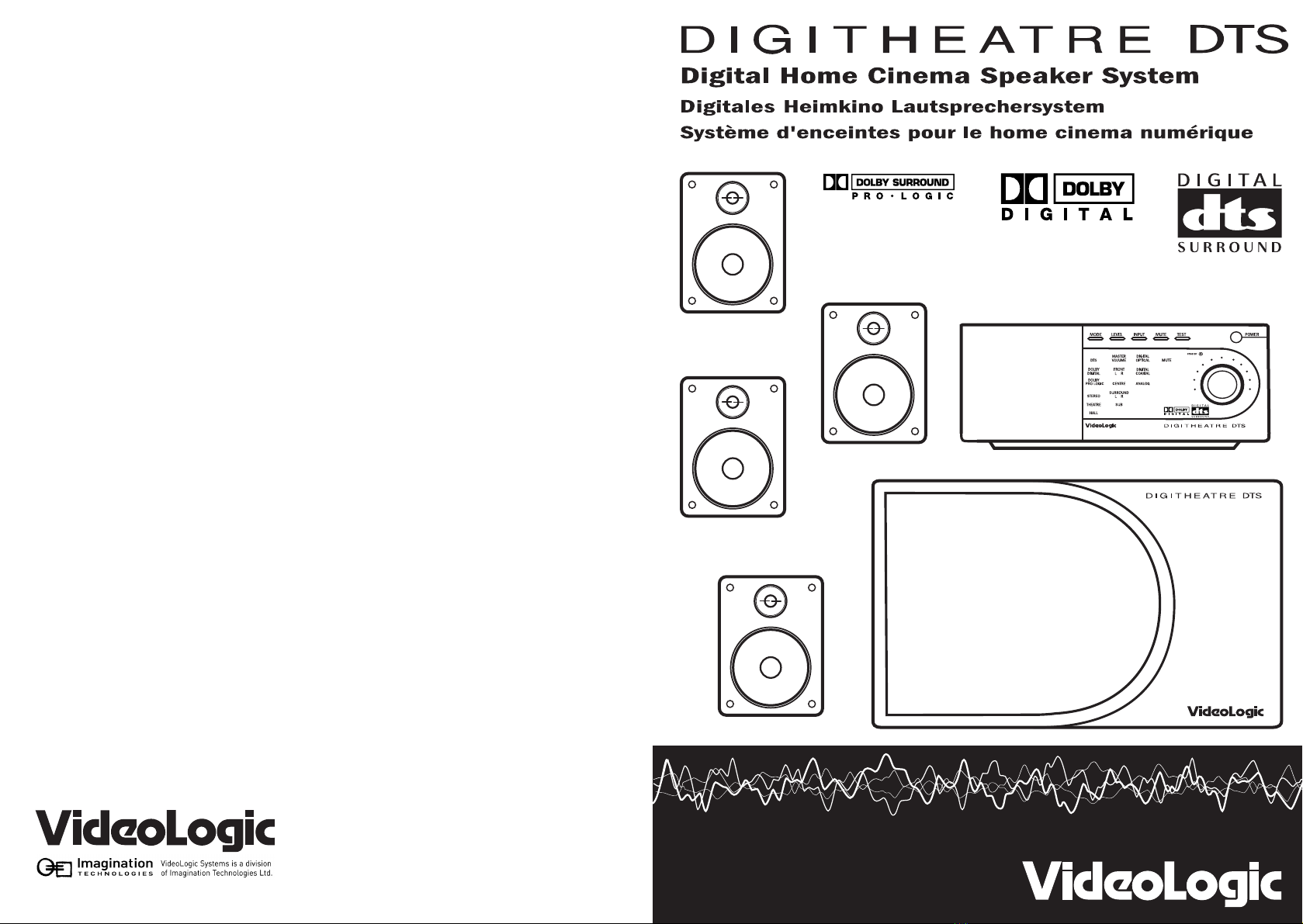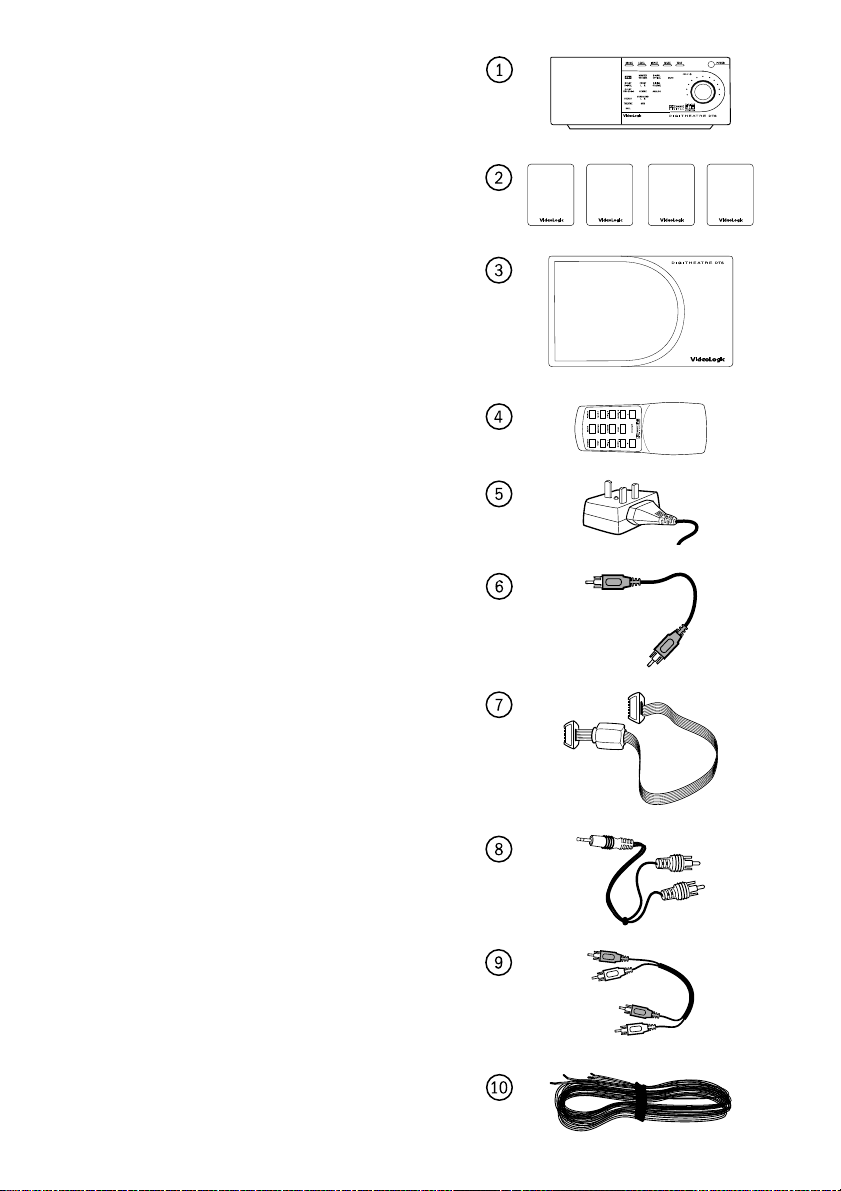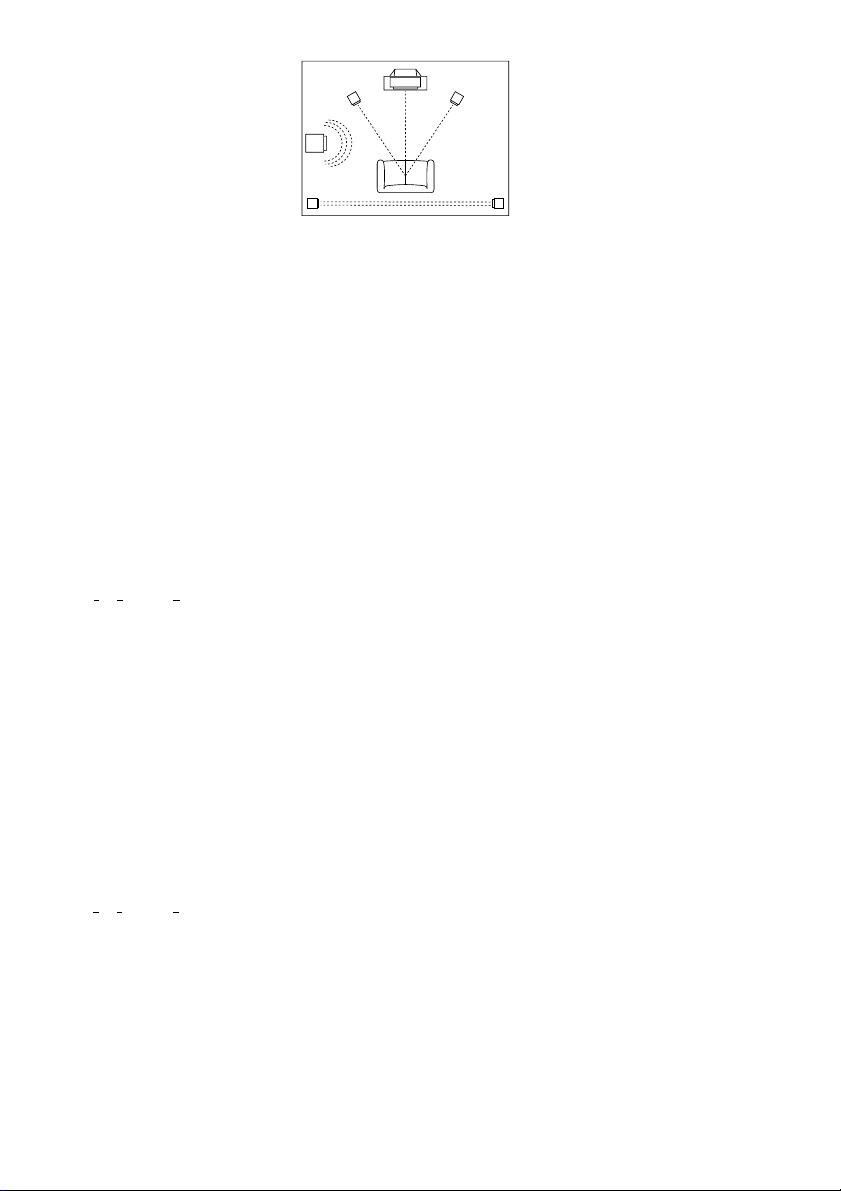Note for UK users
When replacing the fuse in the supplied moulded mains plug, always refit the integral fuse holder/cover.
Always fit a 3 amp fuse either in the plug or adapter, or at the distribution board.
If the supplied mains plug is not suitable for your mains socket, remove its fuse and cut the plug off the lead.
Destroy the severed plug immediately to avoid the potential shock hazard if this were plugged into a mains socket.
FOR FURTHER SAFETY INSTRUCTIONS, REFER TO THE SAFETY SHEET.
Copyright
Copyright 2000 by Imagination Technologies Limited. All rights reserved. No part of this publication may be copied or distributed, transmitted, transcribed,
stored in a retrieval system, or translated into any human or computer language, in any form or by any means, electronic, mechanical, magnetic, manual or
otherwise, or disclosed to third parties without the express written permission of Imagination Technologies Limited.
Disclaimer
Imagination Technologies Limited makes no representation or warranties with respect to the content of this document and specifically disclaims any
implied warranties of merchantability or fitness for any particular purpose. Further, Imagination Technologies Limited reserves the right to revise this
publication and to make changes in it from time to time without obligation of Imagination Technologies Limited to notify any person or organization of such
revisions or changes.
Trademarks
VideoLogic, the VideoLogic logo, Imagination Technologies, the Imagination Technologies logo, and DigiTheatre DTS are trademarks or registered trademarks
of Imagination Technologies Limited. All other product names are trademarks of their respective companies.
Credits
This manual was written by Brendan Cooper, illustrated by Philippa Page and translated by Thomas Fitschen and Laurent Katz. It is a product of
Imagination Technologies Limited, Home Park Estate, Kings Langley, Hertfordshire WD4 8LZ, United Kingdom.
First edition February 2000
Copyright
Copyright 2000 Imagination Technologies Limited. Alle Rechte vorbehalten. Kopien, auch auszugsweise, von diesem Dokument, egal in welcher Form,
bedürfen der schriftlichen Genehmigung von Imagination Technologies Limited.
Haftungsausschluß
Imagination Technologies Limited übernimmt keine Haftung, bzw. Gewährleistung,, die über den Inhalt dieses Dokuments hinausgehen und schließt alle
implimierten Gewährleistungsansprüche aus. Desweiteren behält sich Imagination Technologies Limited das Recht vor, ohne vorherige Ankündigung oder
Benachrichtigung einzelner Personen, bei Bedarf Änderungen und Ergänzungen an diesem Dokument vorzunehmen.
Warenzeichen
VideoLogic, das VideoLogic Logo, Imagination Technologies, das Imagination Technologies logo und DigiTheatre DTS sind Warenzeichen, bzw. eingetragene
Warenzeichen von Imagination Technologies Limited. Alle anderen gennanten Warenzeichen und Markennamen gehören Ihren jeweiligen Besitzern.
Impressum
Dieses Manual wurde von Brendan Cooper erstellt, Ilustrationen von Philippa Page, unt Übersetzung von Thomas Fitschen un Laurent Katz. Dies ist ein
Produkt von Imagination Technologies Limited, Home Park Estate, Kings Langley, Hertfordshire WD4 8 LZ, Groß Britannien.
Erstausgabe Februar 2000
Copyright
Copyright 2000 par Imagination Technologies Limited. Tout droits réservés. Il est interdit de copier, distribuer, transmettre, transcrire, traduire et archiver
tout ou partie de ce document, sous quelque forme que ce soit et par tout procédé que se soit, sans l’autorisation écrite préalable de Imagination
Technologies Limited.
Disclaimer
Cette publication n’implique aucun engagement contractuel de Imagination Technologies Limited concernant la présentation ou les garanties. En
particulier, VideoLogic refute toute garantie implicite d’usage ou de valeur marchande, pour quelque but que ce soit. En outre, VideoLogic se réserve le
droit de modifier cette publication et d’y opérer des changements ponctuels, sans avoir l’obligation d’en informer quelque personne ou organisation que
ce soit.
Trademarks
VideoLogic, le logo VideoLogic, Imagination Technologies, le logo Imagination Technologies et DigiTheatre DTS sont des marques et des marques déposées
de Imagination Technologies Limited. Tous les autres noms de produits sont des marques de leur compagnie respective.
Crédits
Ce manuel a été écrit par Brendan Cooper, illustré par Philippa Page et traduit par Thomas Fitschen et Laurent Katz. C’est un produit de Imagination
Technologies Limited, Home Park Estate, Kings Langley, Hertfordshire WD4 8LZ, United Kingdom.
Premier edition Février 2000
11G51
Radio and Television Interference
This equipment has been tested and found to comply with the limits for a Class B digital device, pursuant to
Part 15 of the FCC Rules. These limits are designed to provide reasonable protection against harmful
interference in a residential installation. This equipment generates, uses and can radiate radio frequency
energy and, if not installed and used in accordance with the instructions, may cause harmful interference to
radio communications. However, there is no guarantee that interference will not occur in a particular
installation. If this equipment does cause harmful interference to radio and television reception, which can be
determined by turning the equipment off and on, the user is encouraged to try to correct the interference by
one or more of the following measures:
•Reorient or relocate the receiving antenna.
•Increase the separation between the equipment and the receiver.
•Connect the equipment into an outlet on a circuit different from that to which the receiver is connected.
•Consult an authorized VideoLogic dealer or service representative for help.
Properly shielded and grounded cables and connectors must be used in order to meet FCC emission limits.
Proper cables and connectors are available from authorized dealers. VideoLogic is not responsible for any radio
or television interference caused by using other than recommended cables and connectors or by unauthorized
changes or modifications to this equipment. Unauthorized changes or modifications could void the user’s
authority to operate the equipment.
This device complies with Part 15 of the FCC rules. Operation is subject to the following two conditions:
(1) this device may not cause harmful interference, and (2) this device must accept any interference received,
including interference that may cause undesired operation.
ELECTROMAGNETIC COMPATIBILITY (EUROPE)
This equipment complies with the European new approach directive on EMC (Directive 89/336/EEC).
Please contact us for further details.